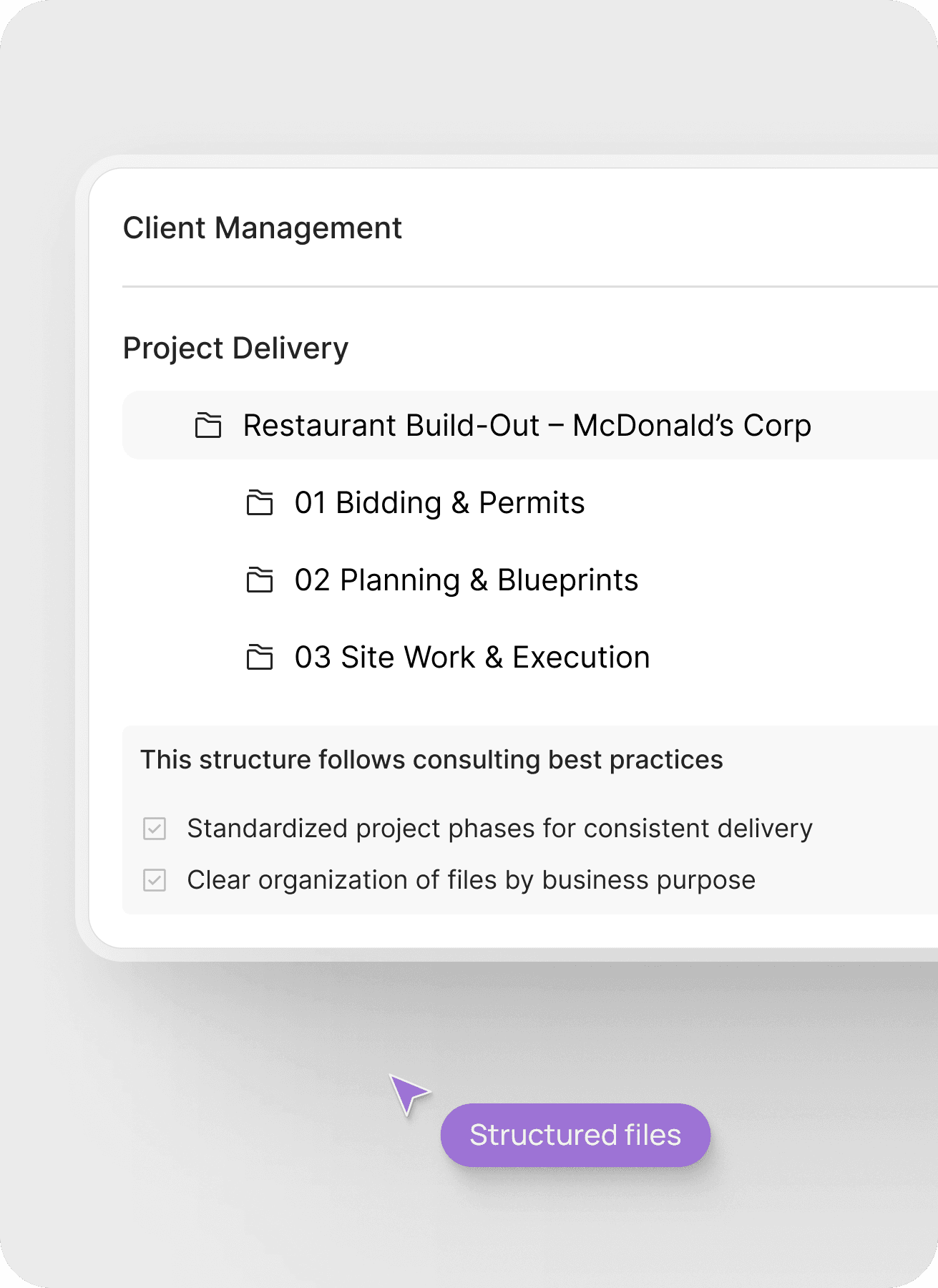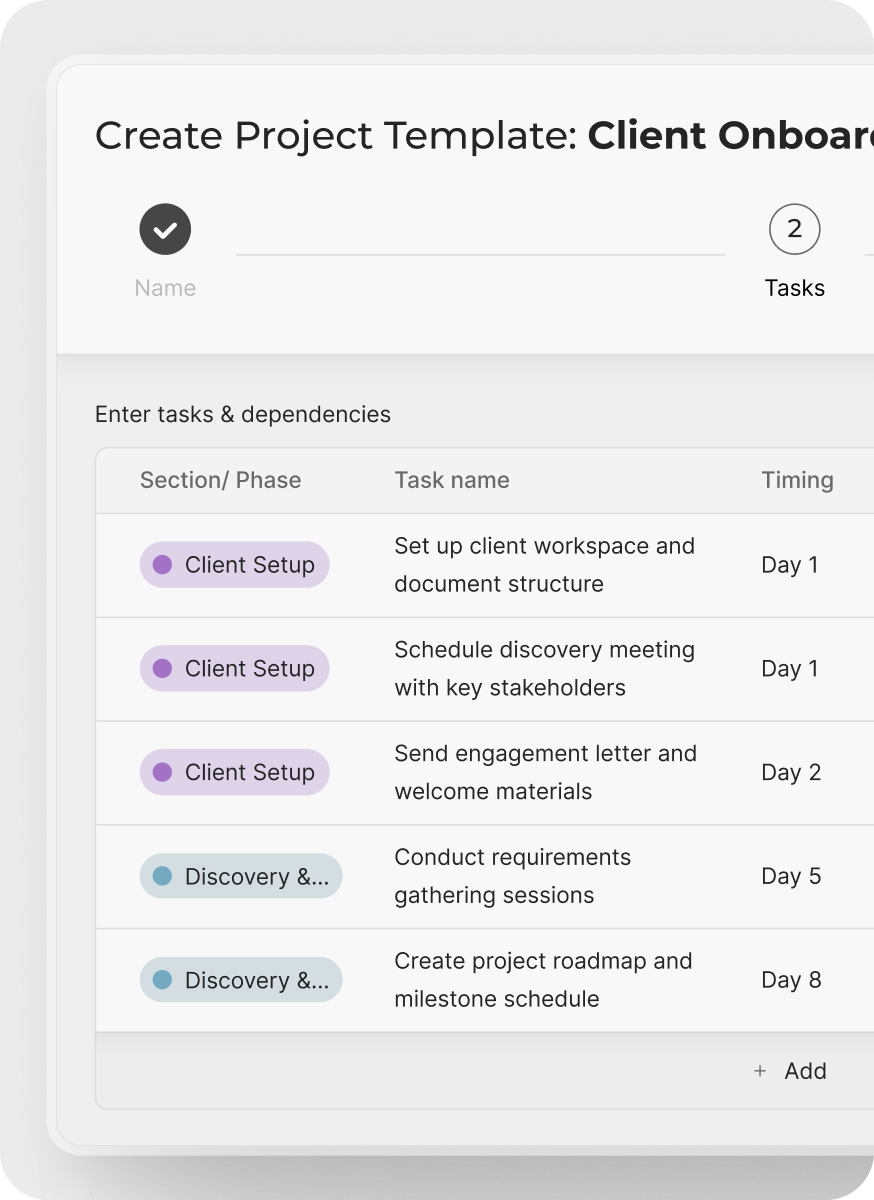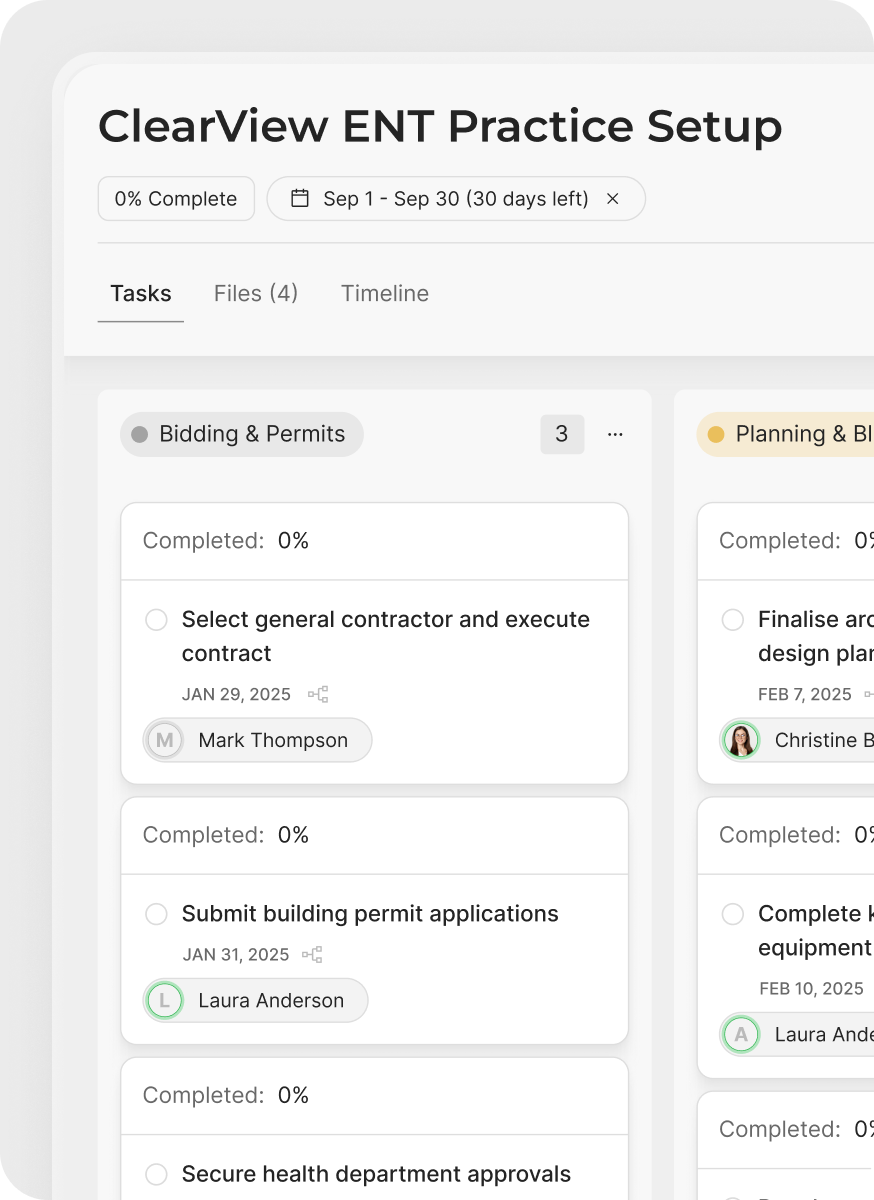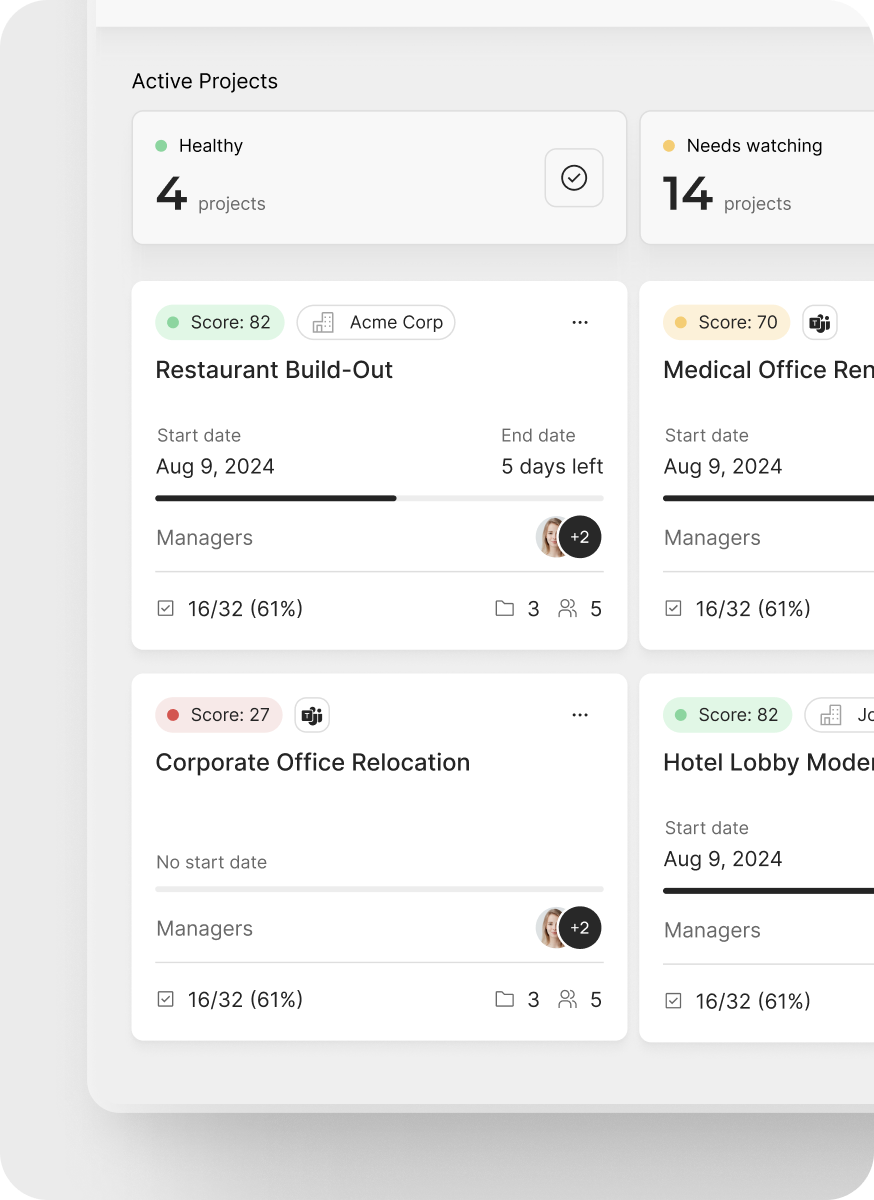5.0
Teams app store Rating
5.0
Teams app store Rating
260k hours saved
Go from chaos to control - in days.
Automate project setup, task assignments, and file organization—without leaving Microsoft Teams. No IT required.



“We went from chaotic project management to a streamlined system in under a week. The time savings were immediate.”
Amber Anderson/ Chief Financial Officer
We handle setup. You get organized fast.
We map your workflow and guide you through installing Trovve from the Microsoft Teams App Store.
You get an automated, ready-to-use project system - powered by Trovve + Microsoft 365.
Start saving 10+ hours a week as automation handles project setup, task tracking, and file organization.
Built for busy operations leaders.

Works where you already work.




Trovve vs Microsoft Planner.
Compare all plans(over 20+ core apps and services)
Fast, frictionless team adoption.
Onboarding used to take weeks.
Now it's done in days!




Team Adoption Guarantee.
If your team isn’t fully using Trovve within 30 days, we’ll provide extra training at no cost.
See onboarding demo
"My team of varying technical abilities adopted Trovve immediately - it felt like a natural extension of Microsoft Teams."
Stay Connected On-the-Go.


Secure, Compliant, and Role-Based
- Built on Microsoft 365 security
- Role-based permissions for full control
- Compliant with your internal policies
FAQ
Yes, Trovve integrates with Microsoft 365, including Microsoft Teams, OneDrive, and SharePoint. Additionally, you can connect with other tools using our Power Automate connector available in the Microsoft Power Automate app store.
You can access Trovve on mobile devices via the Microsoft Teams app. While a standalone mobile app is in development, you can still manage projects on the go through Teams.
You can start using Trovve by signing up for a free trial. Simply add Trovve to Microsoft Teams and you’re ready to go.
Yes, Trovve offers a 7-day free trial with no credit card required. You can explore all features during this period.
Trovve is designed to be user-friendly. Most users can learn about the app in about 15 minutes and integrate it into their workflow within an hour.
Trovve offers comprehensive support, including a help center, tutorial videos, and customer service to assist you with any questions or issues.


Automate your workflows. Reclaim 10+ hours weekly. Grow with confidence.