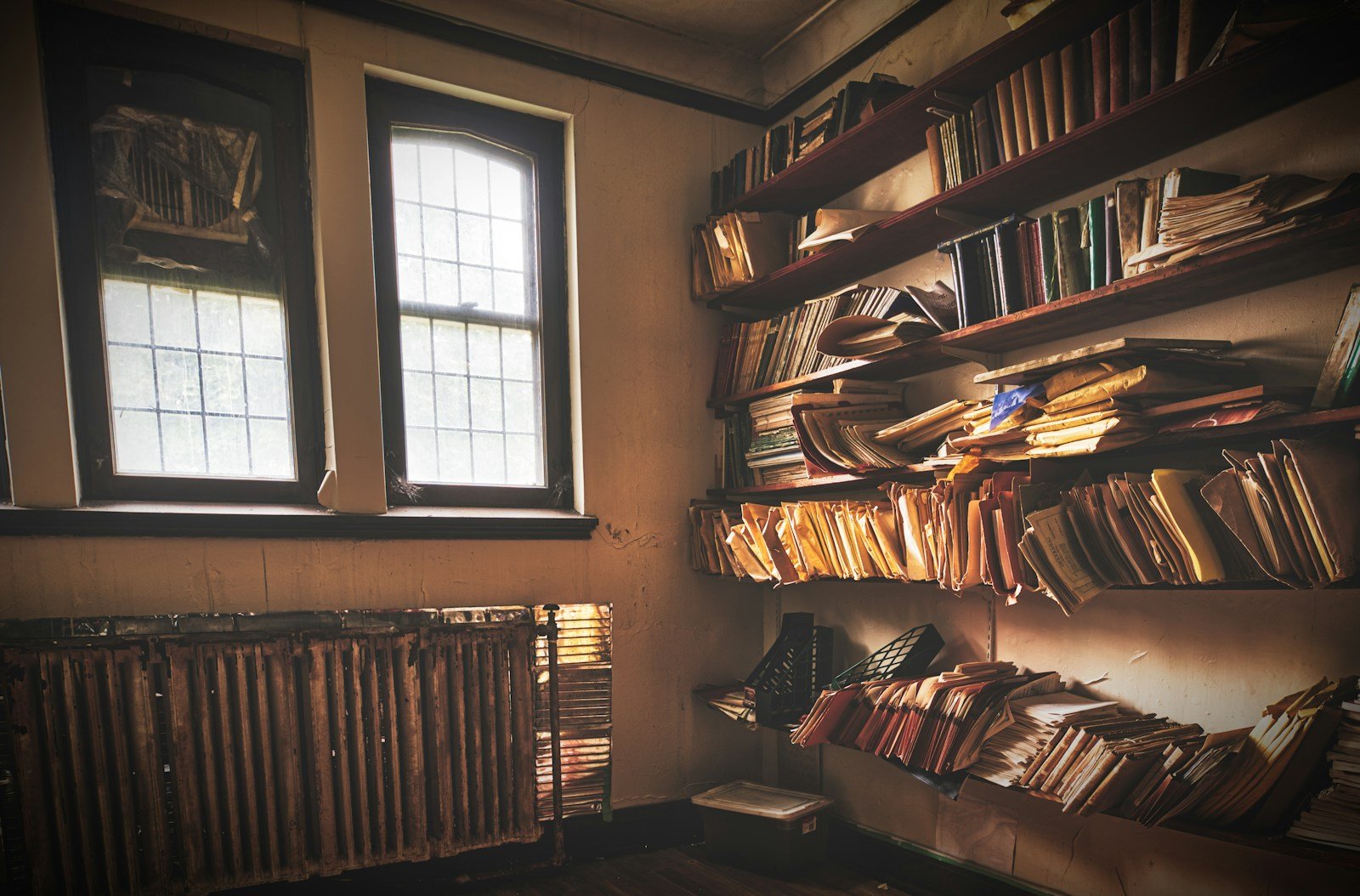In the world of business operations, maintaining control and ensuring consistency are crucial for success. One essential tool that helps achieve this is the control document. Whether you are a business owner, manager, or employee, understanding control documents and their importance is key to streamlining processes, maintaining regulatory compliance, and managing risks effectively.
In this blog post, we will delve into the definition of control documents, their significance in business operations, the different types of control documents, and the process of creating and managing them. Additionally, we will explore the benefits of using control document software and provide insights on how to choose and implement the right software for your organization.
Let’s begin by defining control documents and understanding why they are vital in the business world.
Defining Control Document
A control document can be defined as a written document or set of documents that outlines specific guidelines, procedures, policies, and instructions to ensure consistency, compliance, and effective management of business operations. It serves as a reference tool for employees, managers, and stakeholders, providing clear and concise information on how tasks should be performed, what standards should be followed, and what guidelines should be adhered to.
Control documents play a crucial role in establishing a standardized approach to various processes within an organization. They provide a framework that helps maintain consistency, reduce errors, and ensure that tasks are carried out in a uniform manner across different departments and locations.
These documents can take various forms, such as policy documents, procedure manuals, work instructions, and forms/templates. Each type of control document serves a specific purpose and caters to different aspects of business operations.
In the following sections, we will explore the importance of control documents in business operations and delve deeper into the various types of control documents and their significance. Understanding these aspects will enable organizations to establish a solid foundation for effective control and management of their operations.
The Importance of Control Documents in Business
Control documents are of paramount importance in business operations for several reasons. They serve as a vital tool for ensuring consistency, regulatory compliance, efficient audit and review procedures, and effective risk management. Let’s explore each of these aspects in detail.
Ensuring Consistency in Operations
Consistency is key to achieving productivity, quality assurance, and customer satisfaction. Control documents provide a standardized set of guidelines and procedures that ensure tasks are executed consistently across different teams, departments, and locations within an organization. By defining the best practices and expectations, control documents help employees understand their roles and responsibilities, resulting in consistent outcomes and improved operational efficiency.
Regulatory Compliance
Compliance with industry regulations, legal requirements, and internal policies is crucial for businesses to avoid legal consequences, reputational damage, and financial losses. Control documents play a vital role in ensuring regulatory compliance by clearly articulating the necessary steps, procedures, and protocols that need to be followed. They help organizations stay updated with changing regulations, maintain accurate records, and demonstrate adherence to compliance standards during audits and inspections.
Audit and Review Procedures
Regular audits and reviews are essential for identifying areas of improvement, addressing compliance issues, and enhancing overall operational performance. Control documents provide a baseline for auditing and review processes by serving as a reference point for evaluating the effectiveness of existing procedures. They help auditors and reviewers assess whether the documented processes are being followed correctly, identify gaps or deviations, and recommend necessary adjustments or improvements.
Risk Management
Every business faces inherent risks, whether they are related to financial, operational, or regulatory aspects. Control documents play a vital role in mitigating these risks by outlining specific controls, safeguards, and protocols to minimize potential threats. By clearly defining risk management procedures, control documents help organizations identify, assess, and address risks in a systematic and proactive manner. This ensures business continuity, protects assets, and enhances the overall resilience of the organization.
Understanding the importance of control documents in business operations is crucial for organizations seeking to establish a strong foundation of consistency, compliance, effective audit procedures, and risk management. In the following sections, we will explore the different types of control documents in detail and how they contribute to achieving these objectives.
Types of Control Documents
Control documents come in various forms, each serving a specific purpose in managing and controlling business operations. Understanding the different types of control documents is essential for organizations to effectively communicate processes, procedures, and guidelines to their employees. Let’s explore the main types of control documents:
Policy Documents
Policy documents establish the overarching principles and guidelines that govern the organization’s operations. These documents outline the organization’s mission, vision, values, and strategic objectives. They provide a framework for decision-making and guide employees on the general approach to be followed in various areas such as human resources, finance, ethics, and information security. Policy documents help ensure consistency and alignment with the organization’s goals and values.
Procedure Manuals
Procedure manuals provide detailed instructions and step-by-step guidelines on how specific tasks or processes should be carried out within the organization. These documents outline the sequence of activities, roles and responsibilities, required resources, and any associated documentation. Procedure manuals are particularly useful for complex or critical processes that require a consistent approach. They serve as a reference for employees and enable them to perform tasks accurately and efficiently.
Work Instructions
Work instructions are more specific and detailed than procedure manuals. They provide granular instructions for individual tasks or activities, often accompanied by visual aids or diagrams. Work instructions break down complex processes into manageable steps, ensuring consistency and reducing the chances of errors or misunderstandings. These documents are commonly used in manufacturing, assembly, or technical operations where precision and adherence to specific instructions are crucial.
Forms and Templates
Forms and templates are standardized documents that capture specific information or facilitate the completion of certain tasks. They provide a consistent format and structure for capturing data, gathering information, or generating reports. Examples of forms and templates include expense forms, incident report forms, performance evaluation templates, and project management templates. Using forms and templates ensures consistency in data collection, streamlines processes, and facilitates efficient record-keeping.
Understanding the different types of control documents enables organizations to tailor their documentation to specific needs and ensure effective communication of processes, procedures, and guidelines. In the following sections, we will explore the process of creating and managing control documents, including identifying the need for a control document, writing effective control documents, and reviewing and updating them as necessary.
Creating and Managing Control Documents
Creating and managing control documents require careful planning, attention to detail, and a systematic approach. It involves identifying the need for a control document, writing effective content, and establishing a process for reviewing and updating the documents as necessary. Let’s delve into each of these aspects:
Identifying the Need for a Control Document
The first step in creating a control document is identifying the specific area or process that requires documentation. This can be determined by assessing the complexity of the process, the need for consistency, compliance requirements, or the presence of potential risks. It is important to involve key stakeholders, subject matter experts, and individuals directly involved in the process to gather relevant information and insights.
Writing Effective Control Documents
Writing effective control documents involves clearly and concisely articulating the guidelines, procedures, and instructions. Here are some key considerations:
-
-
- Clarity: Use clear and straightforward language, avoiding jargon or technical terms that may confuse the readers. Ensure that the document is easily understandable by the intended audience.
- Structure: Organize the document in a logical and sequential manner, using headings, subheadings, and bullet points to enhance readability. Include relevant examples or illustrations to clarify any complex concepts.
- Consistency: Maintain consistency in terminology, formatting, and style throughout the document. This helps establish a standard framework and improves understanding and usability.
- Compliance: Ensure that the control document aligns with applicable regulations, industry standards, and internal policies. Incorporate any necessary legal or regulatory requirements, as well as any specific guidelines or best practices relevant to the process or area being documented.
- Visual Aids: Utilize visual aids such as diagrams, flowcharts, or tables to enhance comprehension and provide visual representation of the documented process.
-
Reviewing and Updating Control Documents
Control documents should be regularly reviewed and updated to ensure their accuracy, relevance, and effectiveness. Establish a process for periodic reviews, involving subject matter experts and stakeholders to validate the content. Solicit feedback from employees who work with the document regularly to identify areas of improvement or any necessary updates. Keep track of changes made to the document, including revision dates and version control, to maintain a clear record of document history.
Control Document Lifecycle Management
Managing control documents involves establishing a system for document storage, access, and distribution. Utilize a centralized document management system or a digital platform to ensure easy access, version control, and security. Establish clear protocols for document distribution, ensuring that employees have access to the most up-to-date version. Additionally, implement a process for retiring or archiving outdated documents to avoid confusion and maintain document integrity.
By following these best practices, organizations can create and manage effective control documents that facilitate consistency, compliance, and efficient operations. In the next section, we will explore the benefits of using control document software and automation to streamline the management of these documents.
Control Document Software and Automation
In the digital age, manual management of control documents can be time-consuming and prone to errors. Control document software and automation offer a more efficient and streamlined approach to creating, storing, accessing, and managing control documents. This section will explore the benefits of utilizing control document software, considerations for choosing the right software, and insights on implementing it effectively.
Benefits of Automating Control Document Processes
-
-
- Centralized Storage: Control document software provides a centralized repository for storing all control documents, eliminating the need for physical file cabinets or scattered electronic files. This ensures easy access, version control, and efficient document retrieval.
- Version Control and Tracking: With control document software, changes and updates to documents can be easily tracked, ensuring that users always have access to the most recent version. This helps maintain document integrity and eliminates confusion caused by outdated or conflicting information.
- Collaboration and Workflow Management: Control document software enables collaboration among multiple users, allowing them to work on documents simultaneously, review and provide feedback, and track progress. Workflow management features help streamline the review and approval process, ensuring that documents are reviewed by the appropriate stakeholders in a timely manner.
- Audit Trail and Compliance: Control document software maintains an audit trail of all changes made to the documents, including who made the changes and when. This feature helps organizations demonstrate compliance during audits and inspections, ensuring transparency and accountability.
- Notifications and Reminders: Automated notifications and reminders can be set up within control document software to alert users about upcoming reviews, updates, or expiration dates. This helps organizations stay proactive and ensures that control documents are regularly reviewed and kept up to date.
-
Choosing the Right Control Document Software
When selecting control document software, consider the following factors:
-
-
- User-Friendliness: Choose software that is intuitive and easy to use, ensuring that employees can navigate and utilize it without extensive training.
- Integration Capabilities: Look for software that can integrate with other systems or tools used within the organization, such as document management systems, workflow tools, or compliance software.
- Security and Access Control: Ensure that the software provides robust security features, such as role-based access control, encryption, and data backup, to protect sensitive information.
- Scalability: Consider the scalability of the software to accommodate the growing needs of the organization, such as an increasing number of control documents or expanding user base.
- Vendor Support and Updates: Evaluate the reputation and reliability of the software vendor, including their customer support services and frequency of software updates.
-
Implementing Control Document Software
Implementing control document software requires careful planning and execution. Consider the following steps:
-
-
- Needs Assessment: Determine the specific requirements and goals of the organization regarding control document management. This includes understanding the existing processes, identifying pain points, and defining the desired outcomes.
- Vendor Evaluation: Conduct thorough research and evaluate different control document software options based on the organization’s needs, budget, and preferences. Engage in demos, request references, and review customer feedback to make an informed decision.
- Data Migration and Setup: If transitioning from manual or existing systems, plan for a smooth data migration process. Set up the software according to the organization’s structure, document hierarchy, and user roles.
- Training and Adoption: Provide comprehensive training and support to employees to ensure successful adoption of the software. Engage key stakeholders and communicate the benefits of the new system to gain buy-in and encourage user acceptance.
- Ongoing Maintenance and Optimization: Regularly review and optimize the use of the control document software. Seek feedback from users, monitor system performance, and implement updates or enhancements as needed.
-
By leveraging control document software and automation, organizations can streamline their document management processes, enhance collaboration, and improve compliance and operational efficiency. Embracing technology in control document management can lead to significant time savings, reduced errors, and improved overall productivity.