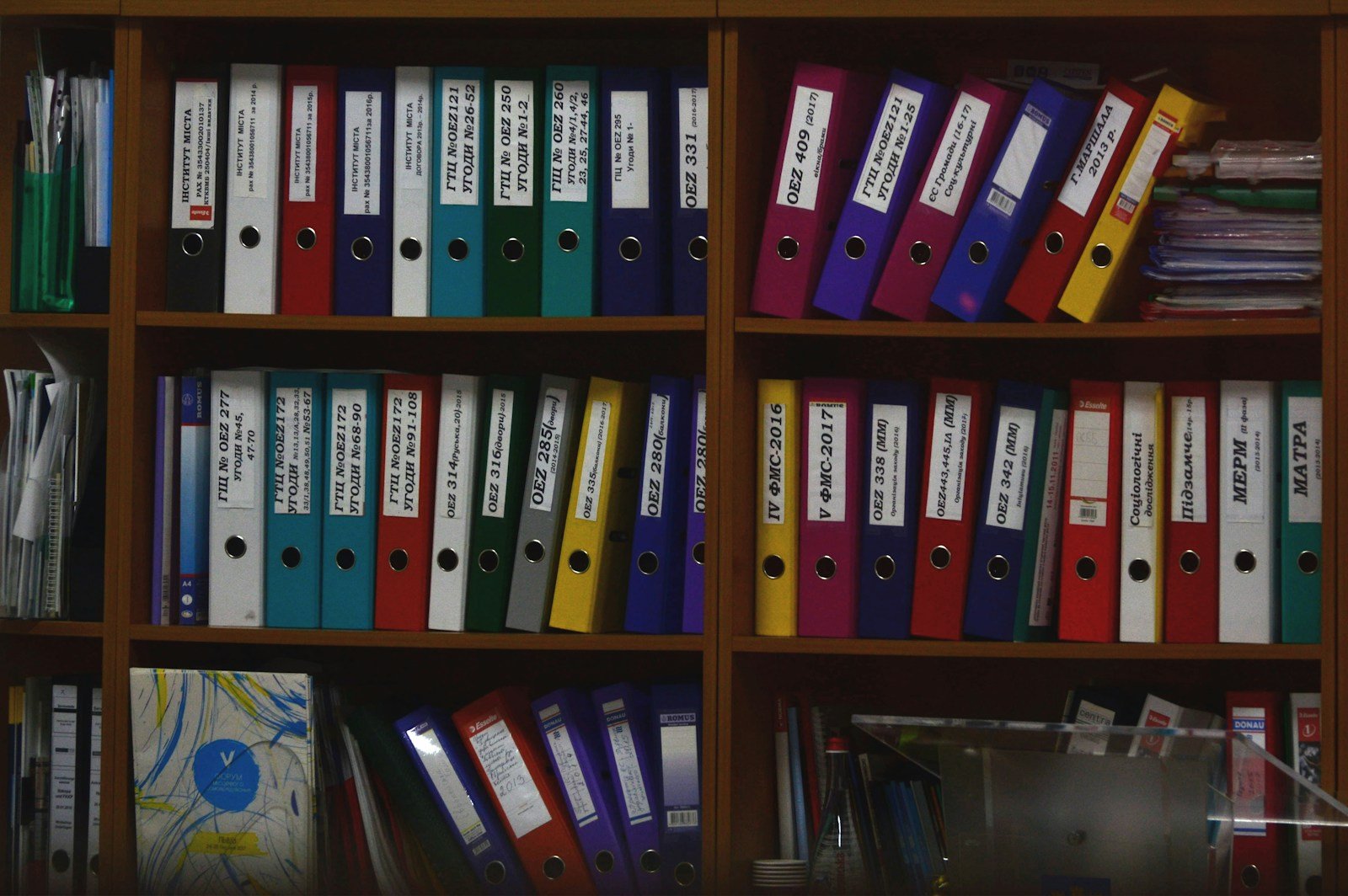In today’s digital age, managing and organizing your brand’s digital assets is crucial for maintaining consistency, efficiency, and productivity. This is where a Digital Asset Management (DAM) system comes into play. A DAM system is a centralized platform that allows you to store, organize, and distribute your brand’s digital assets, such as images, videos, documents, and more.
While implementing a DAM system is a step in the right direction, it’s equally important to have a well-thought-out folder structure within the system to ensure optimal organization and accessibility. A well-designed folder structure not only helps you locate assets quickly but also improves collaboration among team members and ensures consistent usage of assets.
In this blog post, we will guide you through the process of building a folder structure for your brand’s DAM system. We’ll cover everything from planning and creating folders to maintaining and optimizing the structure for maximum efficiency. So, whether you’re starting from scratch or looking to revamp your existing folder structure, this guide will provide you with the necessary steps and insights to create a robust and user-friendly system.
Let’s dive in and explore the key elements of building an effective folder structure for your brand’s DAM system. Understanding your brand’s needs, identifying key assets, and creating a logical hierarchy are the initial steps that lay the foundation for a well-organized system. We’ll then move on to the practical aspects of choosing a naming convention, creating folders and subfolders, and organizing assets within them.
Maintaining your folder structure is equally important to ensure its longevity and usability. We’ll discuss the importance of regularly reviewing and updating your structure, ensuring consistent usage among team members, and backing up your DAM system to safeguard your valuable assets.
Finally, we’ll explore how you can optimize your folder structure by utilizing metadata and tags, implementing search and filter features, and ensuring easy accessibility and user-friendliness.
Building a folder structure for your brand’s DAM system may seem like a daunting task, but with the right approach and guidance, it can become a seamless and efficient process. By the end of this blog post, you’ll have a clear understanding of how to build a folder structure that suits your brand’s specific needs, enhances collaboration, and streamlines your asset management workflow.
So, let’s get started and unlock the potential of your brand’s DAM system with a well-organized folder structure!
Understanding the Basics: What is a DAM System and Its Importance
A DAM system, or Digital Asset Management system, is a software solution designed to manage, store, organize, and distribute digital assets for businesses and organizations. These assets can include images, videos, audio files, documents, design files, and more.
The primary purpose of a DAM system is to provide a centralized and secure repository for all digital assets, allowing users to easily search, access, and share files. It eliminates the need for manual file management and provides a streamlined workflow for asset management, saving time and effort for teams working with large volumes of digital content.
The importance of a DAM system for brands cannot be overstated. Here are some key reasons why investing in a DAM system is crucial for effective asset management:
-
-
- Efficient Organization: A DAM system allows you to create a structured environment for your assets, making it easier to locate and retrieve files. By implementing a well-organized folder structure within the DAM system, you can ensure that assets are logically categorized and easy to find.
- Improved Collaboration: With a DAM system, team members can access and collaborate on assets from anywhere, at any time. It facilitates seamless sharing and collaboration, eliminating the need for manual file transfers or multiple versions of the same asset. This enhances productivity and ensures that everyone is working with the most up-to-date files.
- Brand Consistency: A DAM system serves as a central hub for all your brand’s digital assets, ensuring that everyone in the organization has access to the approved and up-to-date versions of logos, brand guidelines, marketing materials, and more. This helps maintain brand consistency across all channels and avoids the risk of outdated or incorrect assets being used.
- Time and Cost Savings: Searching for files, recreating assets, or dealing with version control issues can be time-consuming and costly. A DAM system streamlines these processes, reducing the time spent on asset management tasks and minimizing the risk of errors. It also eliminates the need for duplicate assets, saving storage space and reducing licensing costs.
- Rights and Permissions Management: A DAM system allows you to manage permissions and access rights for different users or groups, ensuring that only authorized individuals can view or modify specific assets. This helps protect sensitive or confidential materials and ensures compliance with copyright and licensing agreements.
-
In summary, a DAM system provides a centralized and efficient solution for managing your brand’s digital assets. It offers numerous benefits, including streamlined organization, improved collaboration, brand consistency, cost and time savings, and enhanced rights and permissions management. With these advantages in mind, it’s clear why investing in a DAM system is essential for businesses of all sizes.
Planning Your Folder Structure
Planning your folder structure is a critical step in building an effective DAM system for your brand’s digital assets. A well-thought-out folder structure will ensure that your assets are organized in a logical and intuitive manner, making it easier for users to navigate and locate files. In this section, we will explore the key considerations and steps involved in planning your folder structure.
Understanding Your Brand’s Needs
Before diving into creating folders and subfolders, it’s essential to understand your brand’s specific needs and requirements. Consider the following questions:
-
-
- What are the main categories or types of assets that your brand utilizes?
- How do you currently organize your assets, and what pain points do you experience with the current system?
- Who are the primary users of the DAM system, and what are their specific needs and workflows?
- Are there any compliance or regulatory requirements that need to be taken into account when organizing assets?
-
By answering these questions, you’ll gain valuable insights into your brand’s asset management requirements and be able to tailor your folder structure accordingly.
Identifying Key Assets for Your Brand
Next, identify the key assets that are critical for your brand’s operations and marketing efforts. This can include:
-
-
- Brand logos, guidelines, and visual assets
- Marketing collateral such as brochures, flyers, and banners
- Product images and videos
- Social media graphics and templates
- Presentations and sales materials
- Documentation and training materials
- Archived or historical assets
-
Make a comprehensive list of these assets to ensure that they are properly accounted for in your folder structure.
Creating a Logical Hierarchy
Once you have a clear understanding of your brand’s needs and have identified the key assets, it’s time to create a logical hierarchy for your folder structure. Consider the following guidelines:
-
-
- Start with broad categories: Begin with high-level folders that represent the main categories or departments within your organization. For example, you may have folders for Marketing, Sales, Operations, HR, etc.
- Subdivide into subfolders: Within each main category, create subfolders to further organize assets based on specific criteria. For instance, within the Marketing folder, you may have subfolders for Brand Assets, Campaigns, social media, and Events.
- Use descriptive and consistent naming: Choose clear and descriptive names for folders that accurately represent the content they contain. Consistency in naming conventions is crucial to ensure that everyone understands and follows the structure.
- Consider future scalability: Anticipate future growth and changes in your organization. Leave room for expansion and flexibility within your folder structure to accommodate new assets or departments.
-
By creating a logical hierarchy, you’ll ensure that your assets are organized in a way that aligns with your brand’s workflow and enables easy navigation and retrieval of files.
In the next section, we will delve into the practical aspects of building your folder structure, including choosing a naming convention, creating folders and subfolders, and organizing assets within them.
Building Your Folder Structure
Once you have planned the hierarchy and structure for your folder system, it’s time to start building it within your DAM system. This section will guide you through the practical steps involved in building your folder structure effectively.
Choosing a Naming Convention
Before creating folders and subfolders, it’s essential to establish a consistent naming convention. A naming convention ensures that folders and files are named in a standardized way, making them easily identifiable and searchable. Consider the following tips when choosing a naming convention:
-
-
- Be descriptive: Use clear and descriptive names for folders that accurately represent the content they contain. Avoid generic or ambiguous names that may lead to confusion.
- Keep it concise: Opt for shorter names that are easy to read and understand. Lengthy folder names can become cumbersome, especially when navigating through multiple levels of subfolders.
- Use consistent formatting: Decide on a specific format for naming folders and stick to it throughout your structure. For example, you may choose to use hyphens or underscores to separate words (e.g., Marketing-Campaigns or Marketing Campaigns).
- Consider alphabetical ordering: If applicable, arrange folders in alphabetical order to facilitate easier navigation and locate specific folders quickly.
-
By establishing a clear and consistent naming convention, you’ll enhance the organization and searchability of your folder structure.
Creating Folders and Subfolders
With your naming convention in place, it’s time to create the actual folders and subfolders within your DAM system. Follow these steps to ensure a systematic approach:
-
-
- Access your DAM system: Log in to your DAM system and navigate to the appropriate location where you have permissions to create folders.
- Create main category folders: Start by creating the main category folders based on the hierarchy you planned. For example, if you decided to have Marketing, Sales, and Operations as your main categories, create these folders first.
- Add subfolders: Within each main category folder, create subfolders to further organize your assets. Consider the specific criteria you identified during the planning phase and create subfolders accordingly. For instance, within the Marketing folder, you may create subfolders for Brand Assets, Campaigns, social media, and Events.
- Arrange folders logically: Arrange the folders in a logical order that aligns with your brand’s workflow and makes sense to users. You may choose to arrange them alphabetically or based on priority or frequency of use.
- Set appropriate permissions: Assign appropriate permissions to each folder to ensure that only authorized individuals can access and modify the content within. This helps maintain security and control over your digital assets.
-
Organizing Assets Within Folders
Once you have created the necessary folders and subfolders, it’s time to organize your assets within them. Consider the following tips for effective asset organization:
-
-
- Categorize assets by type: Group assets based on their type, such as images, videos, documents, or design files. This helps users find the specific type of asset they need more easily.
- Use descriptive filenames: When saving files within the folders, use descriptive filenames that accurately represent the content of the asset. This makes it easier to search for and identify specific files.
- Utilize version control: If you have multiple versions of the same asset, consider implementing a version control system within your DAM system. This ensures that users are always accessing the most up-to-date version of the asset.
- Consider asset metadata: Leverage metadata to add additional information and tags to your assets. This can include keywords, descriptions, copyright information, or any other relevant details. Metadata enhances searchability and provides more context for assets.
-
By organizing assets within the folders based on type, using descriptive filenames, implementing version control, and leveraging metadata, you’ll create a well-structured and easily navigable system for your digital assets.
In the next section, we will discuss the importance of maintaining your folder structure and provide tips for regular review, updates, and consistent usage among team members.
Maintaining Your Folder Structure
Maintaining your folder structure is crucial to ensure its effectiveness and usability over time. As your brand’s digital asset library grows and evolves, it’s important to regularly review and update your folder structure to accommodate new assets and changing needs. This section will cover the key aspects of maintaining your folder structure and ensuring consistent usage among team members.
Regularly Review and Update Your Folder Structure
As your brand’s digital asset library expands, it’s essential to periodically review and update your folder structure. Here are some tips for maintaining an up-to-date folder structure:
-
-
- Conduct regular audits: Set a schedule to conduct regular audits of your folder structure. This can be done monthly, quarterly, or annually, depending on the volume of assets and the rate of change within your organization.
- Identify outdated or unused folders: During the audits, identify folders that are no longer relevant or have become obsolete. Remove these folders to streamline your structure and reduce clutter.
- Accommodate new asset types: As your brand introduces new types of digital assets, assess whether your current folder structure can accommodate them. If necessary, create new folders or subfolders to properly categorize and organize these assets.
- Seek user feedback: Solicit feedback from team members who regularly use the DAM system. They can provide valuable insights on any pain points or suggestions for improving the folder structure. Incorporate their feedback into your updates as appropriate.
-
By regularly reviewing and updating your folder structure, you ensure that it remains relevant, efficient, and aligned with your brand’s evolving asset management needs.
Ensuring Consistent Usage Among Team Members
To maximize the effectiveness of your folder structure, it’s important to ensure consistent usage among team members. Here are some strategies to promote consistency:
-
-
- Establish clear folder structure guidelines: Create documentation or guidelines that outline the folder structure and naming conventions. Share this information with all team members who will be using the DAM system. Ensure that everyone understands the structure and follows the guidelines when adding or organizing assets.
- Provide training and onboarding: Conduct training sessions or provide onboarding materials to educate team members on how to use the DAM system effectively. Highlight the importance of following the folder structure to ensure smooth collaboration and asset management.
- Implement user permissions: Set appropriate user permissions within the DAM system to control access and modification rights for different individuals or teams. This helps maintain the integrity of the folder structure and prevents unauthorized changes or deletions.
- Foster communication and collaboration: Encourage open communication among team members regarding the folder structure. Establish channels for feedback and discussion, allowing users to suggest improvements or address any challenges they encounter. This collaborative approach helps maintain buy-in and ensures that the folder structure meets the needs of all stakeholders.
-
By promoting consistent usage and providing the necessary support and guidelines, you can maintain a well-organized and functional folder structure within your DAM system.
Backing Up Your DAM System
In addition to regular maintenance, it’s crucial to implement a robust backup strategy for your DAM system. Backing up your digital assets and folder structure ensures that you have a contingency plan in case of data loss, system failures, or other unforeseen events. Consider the following backup practices:
-
-
- Regularly schedule backups: Set up automated backups on a regular basis to ensure that your digital assets and folder structure are consistently backed up.
- Use redundant storage locations: Store backups in multiple locations, such as on-premises servers and cloud storage, to mitigate the risk of data loss.
- Test and verify backups: Periodically test the backup process to verify that the backups are complete and can be successfully restored if needed.
- Document the backup process: Document the backup procedures and ensure that relevant team members are aware of how to access and restore backups if necessary.
-
By implementing a backup strategy, you can safeguard your valuable digital assets and ensure the integrity of your folder structure.
In the next section, we will explore ways to optimize your folder structure by utilizing metadata and tags, implementing search and filter features, and ensuring easy accessibility and user-friendliness.
Optimizing Your Folder Structure
Optimizing your folder structure goes beyond just organizing assets. It involves implementing strategies and features that enhance searchability, accessibility, and user-friendliness within your DAM system. In this section, we will explore various ways to optimize your folder structure for maximum efficiency.
Utilizing Metadata and Tags
Metadata and tags provide additional context and information about your assets, making them more searchable and discoverable. Consider the following practices for leveraging metadata and tags:
-
-
- Define relevant metadata fields: Determine the key attributes that are important for your assets and create corresponding metadata fields. This can include information such as asset descriptions, keywords, dates, authorship, and copyright details.
- Consistently apply metadata: Encourage users to consistently fill in the relevant metadata fields when uploading assets to the DAM system. This ensures that assets are properly categorized and can be easily searched for based on specific criteria.
- Implement a tagging system: Create a standardized set of tags that can be applied to assets. Tags can represent themes, campaigns, locations, or any other relevant criteria. This allows for more granular searching and filtering of assets within the folder structure.
-
By utilizing metadata and tags effectively, you improve the searchability and accessibility of your assets, allowing users to find the right files quickly and efficiently.
Implementing Search and Filter Features
To further optimize your folder structure, consider implementing robust search and filter features within your DAM system. This enables users to locate assets based on specific criteria, even within a large and complex folder structure. Here are some strategies for implementing effective search and filter features:
-
-
- Full-text search: Enable a full-text search functionality that allows users to search for assets based on keywords, file names, descriptions, and other relevant text within the asset metadata.
- Advanced filtering options: Provide users with advanced filtering options that allow them to refine their search results based on various attributes like asset type, creation date, author, or specific tags.
- Saved searches: Allow users to save their frequently used search queries, enabling them to quickly access their preferred assets without having to enter the search criteria repeatedly.
-
By implementing robust search and filter features, you empower users to navigate through your folder structure more efficiently and find the assets they need with ease.
Ensuring Easy Accessibility and User-Friendliness
While building a well-structured folder system is important, it’s equally crucial to ensure easy accessibility and user-friendliness within your DAM system. Consider the following strategies:
-
-
- Intuitive navigation: Design a user-friendly interface that provides clear and intuitive navigation within the folder structure. Use logical breadcrumbs, menus, and icons to guide users through the system.
- Customizable views: Allow users to customize their view settings within the DAM system. This can include options to sort assets by different criteria, change thumbnail sizes, or customize column displays.
- Preview and thumbnail generation: Enable thumbnail generation and preview functionality for different file types. This allows users to quickly preview assets without having to download them, saving time and improving productivity.
- Mobile accessibility: Ensure that your DAM system is mobile-friendly, allowing users to access and manage assets on-the-go from their smartphones or tablets.
-
By prioritizing easy accessibility and user-friendliness, you create an environment where users can efficiently navigate, preview, and access assets within your folder structure.
Optimizing your folder structure through the use of metadata and tags, implementing search and filter features, and ensuring easy accessibility and user-friendliness will greatly enhance the usability and effectiveness of your DAM system.
Conclusion
Building a well-organized folder structure for your brand’s DAM system is a crucial step in efficient asset management. By understanding your brand’s needs, identifying key assets, and creating a logical hierarchy, you lay the foundation for an effective structure. Building the actual folders, organizing assets, and maintaining the structure ensure its longevity and usability.
Optimizing your folder structure by utilizing metadata and tags, implementing search and filter features, and ensuring easy accessibility and user-friendliness takes your DAM system to the next level. It enhances searchability, improves collaboration, and streamlines asset management workflows.
By following the steps outlined in this guide, you can create a robust and user-friendly folder structure for your brand’s DAM system. With a well-organized asset library, you’ll be able to locate and utilize your digital assets efficiently, ultimately boosting productivity and enhancing your brand’s overall asset management process.