Lawyers today face the challenge of dealing with many documents and information related to their cases. Document management for law firms, facilitated by SharePoint, a tool created by Microsoft, helps them overcome this challenge. It is a powerful platform that improves document management, enables smooth collaboration, and increases overall productivity within law firms. Its value for legal professionals lies in its ability to provide secure and fast access to important documents, while also making it easier for colleagues to work together, all within a system that meets the high compliance standards of the legal industry. As law firms deal with the complexities of case management and the need for careful document control, SharePoint becomes a key resource, allowing them to not only improve their efficiency but also stay ahead of the competition in the complicated field of legal services, where the skillful handling of information is essential for success.
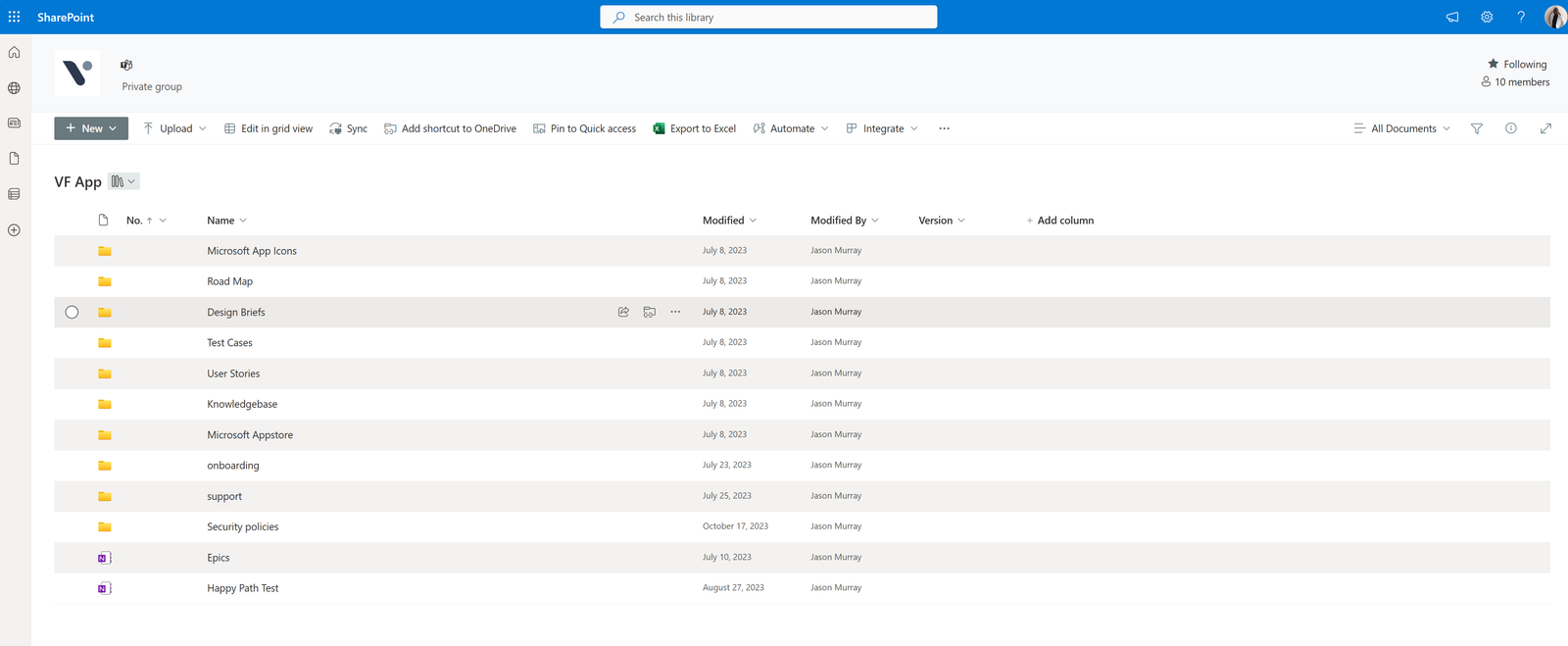
Understanding SharePoint Document Management for Law Firms
SharePoint is a platform made by Microsoft that serves as a digital center for businesses and organizations, including law firms. It helps teams work more effectively together, manage, and organize documents, and share information safely, all in one place. For law firms, where document management and security are crucial, SharePoint offers a customized solution that suits these specific needs.
Law practices handle confidential information and numerous case files that require careful organization and easy access to ensure efficiency and security. SharePoint, a robust platform by Microsoft, meets these specific needs by offering a secure environment for document management tailored for law firms. It provides features where documents can be safely stored, meticulously sorted, and readily accessed by authorized staff only. This functionality is especially beneficial for lawyers who need to swiftly access case files and collaborate with colleagues on documents simultaneously, regardless of their location. SharePoint’s capabilities support seamless teamwork and enhance the productivity of legal professionals by streamlining document handling and access processes.
Key features of SharePoint that help legal document management include:
- Document Versioning: Records the changes made to documents, allowing lawyers to monitor revisions and restore earlier versions if necessary.
- Advanced Search: Finds documents easily using metadata, keywords, or content searches, saving time.
- Permissions Management: Gives detailed control over who can see, edit, or share documents, ensuring confidential information stays private.
- Collaboration Tools: Allows multiple users to edit the same document at once, simplifying the drafting and reviewing process.
- Compliance and Security: Has built-in features to help firms follow legal standards and regulations, including data protection laws, by protecting documents from unauthorized access.
Streamlining Case Management with SharePoint for Law Firms
SharePoint provides comprehensive case management features that are especially useful for law firms. It allows them to organize, track, and manage case files, making the process more efficient from start to finish. This system helps law firms to handle their cases more effectively, ensuring that every case is done with high levels of care and accuracy.
SharePoint’s Case Management Features: SharePoint’s case management system lets law firms create a convenient place for all case-related documents and information. This includes filings, communications, evidence, and notes, which can be easily accessed and updated by authorized staff. Functions such as metadata tagging and custom lists allow for sorting and finding files, making case management more orderly and faster.
Creating Case Workflow Automation with SharePoint: SharePoint can automate case workflow through its workflow creation functions. These functions let firms set up specific stages of a case, from initial consultation to closure, and automate the activities for each stage. For instance, SharePoint can automatically alert team members when a document needs feedback or when a case moves to the next stage. This automation reduces manual tracking work and ensures that no key step is missed in the case management process.
Tips for Setting Up a Case Management System in SharePoint for Law Firms:
- Customize SharePoint to Suit Your Firm’s Needs: Begin by determining the specific needs of your firm’s case management process. Customize SharePoint sites, libraries, and lists to match the stages of your case workflows, ensuring that the platform meets your unique needs effectively.
- Use a Consistent File Structure: Create a uniform file naming and organization system to ensure consistency across all cases. This makes it easier for anyone in the firm to find and access documents quickly.
- Use Metadata and Tagging: Use SharePoint’s metadata features to tag documents with relevant information such as case number, client name, or document type. This improves searchability and retrieval speed.
- Use Workflow Automation: Identify tasks that are repeated within your case management process and use SharePoint’s workflow tools to automate these. This might include sending automated emails to clients, setting task reminders for team members, or updating case statuses.
- Ensure Security and Compliance: Set up proper access controls and permissions to protect confidential information. Regularly check your SharePoint environment to ensure it follows legal industry standards and rules.
Tips for Setting Up a Case Management System in SharePoint for Law Firms:
- Customize SharePoint to Suit Your Firm’s Needs: Begin by determining the specific needs of your firm’s case management process. Customize SharePoint sites, libraries, and lists to match the stages of your case workflows, ensuring that the platform meets your unique needs effectively.
- Use a Consistent File Structure: Create a uniform file naming and organization system to ensure consistency across all cases. This makes it easier for anyone in the firm to find and access documents quickly.
- Use Metadata and Tagging: Use SharePoint’s metadata features to tag documents with relevant information such as case number, client name, or document type. This improves searchability and retrieval speed.
- Use Workflow Automation: Identify tasks that are repeated within your case management process and use SharePoint’s workflow tools to automate these. This might include sending automated emails to clients, setting task reminders for team members, or updating case statuses.
- Ensure Security and Compliance: Set up proper access controls and permissions to protect confidential information. Regularly check your SharePoint environment to ensure it follows legal industry standards and rules.
How Law Firms Can Successfully Use SharePoint
Using SharePoint in a law firm requires careful planning, adjusting to legal requirements, and rigorous security measures to follow legal standards. By sticking to best practices during implementation, law firms can take advantage of SharePoint’s features to improve their operations while protecting sensitive information.
Preparing and strategizing for SharePoint Implementation for law Firms:
- Evaluation and Goal Setting: Start with a comprehensive evaluation of your firm’s current document management and case workflow processes. Find out the problems and set clear goals for what you want to accomplish with SharePoint, such as faster document retrieval times, better collaboration, or more effective case management.
- Stakeholder Engagement: Include key stakeholders, such as IT staff, lawyers, and administrative personnel, in the preparation process to collect feedback and ensure the system meets the needs of all users.
- Phased Rollout: Consider a phased approach to implementing SharePoint, beginning with a pilot program for a specific department or case type. This allows you to get feedback and make changes before a full-scale implementation.
Adjusting SharePoint for Legal Requirements:
- Template Development: Create templates for common document types and case files to ensure uniformity and save time on document creation.
- Custom Solutions: Use SharePoint’s flexibility to create custom lists, libraries, and workflows that match your firm’s specific case management processes and document handling procedures.
- Training and Support: Provide extensive training for all users on how to use SharePoint effectively and establish a support system to address questions and issues quickly.
Security Issues and Following Legal Standards:
- Access Control: Apply strict access controls to ensure that only authorized personnel can view or edit sensitive documents. Use SharePoint’s permission levels to manage access based on roles within the firm.
- Data Protection: Use SharePoint’s data protection features, such as encryption and information rights management, to secure documents and communications.
- Compliance Monitoring: Regularly review and update your SharePoint environment to follow legal regulations and industry standards. This includes managing document retention policies and ensuring proper handling of confidential information.
Improving Teamwork and Efficiency with SharePoint for Law Firms
SharePoint helps law firms work better together and more efficiently by providing powerful tools for team collaboration, smooth integration with Microsoft Office applications, and flexible mobile access for working remotely. These features let legal teams work faster, stay in touch, and get important case information from anywhere, at any time.
How SharePoint Supports Teamwork
SharePoint enables real-time collaboration among team members, allowing multiple users to work on documents at the same time. With features like document co-authoring, shared calendars, and task lists, team members can align their efforts more effectively, making sure that everyone is up to date. Discussion boards and internal sites can act as central hubs for sharing news, updates, and best practices, creating a collaborative culture within the firm.
How SharePoint Works with Other Microsoft Office Applications
One of SharePoint’s main benefits is its smooth integration with the Microsoft Office suite. Documents made in Word, Excel, or PowerPoint can be easily stored, shared, and edited within SharePoint, simplifying document management and collaboration. This integration also applies to email with Outlook, letting users manage messages related to cases directly within SharePoint. The integration makes the workflow easier, allowing legal professionals to stay efficient without switching between multiple applications.
Mobile Access and Working Remotely
In today’s mobile-first world, the ability to work remotely is vital. SharePoint offers strong mobile access capabilities, letting lawyers and support staff access documents, communicate with team members, and manage tasks from their smartphones or tablets. Whether in court, meeting with clients, or working from home, SharePoint’s mobile-friendly design ensures that users can stay connected and efficient. The platform’s secure access features also mean that confidential information is safe, even when accessed from remote locations.
Trovve + SharePoint: Improving File Management and Team Collaboration
Using Trovve with SharePoint enhances the capabilities of law firms to manage their files and collaborate with their teams, making workflows more efficient and reducing the time spent looking for documents. Trovve’s integration with SharePoint and OneDrive, as part of the Microsoft 365 suite, offers a comprehensive solution that makes content organization and access easier, making it a valuable tool for legal professionals.
Smooth Integration and Orderly Content
Trovve’s integration with SharePoint changes the way law firms handle their documents and work together. By storing files in SharePoint and OneDrive, Trovve ensures that every file has its location, from key case documents to standard operating procedures (SOPs). This order eliminates the common question of “Where’s that file?” replacing it with a satisfied “Ah, here it is!”
Custom Categories and Visibility Control
Trovve’s Team Drive feature allows for the creation of custom categories, grouping documents in a way that matches the unique workflows of a law firm. These categories, along with easy-to-change visibility settings, ensure that the appropriate team members have access to the appropriate documents at the appropriate time, enhancing both security and efficiency.
Easy Content Management
With Trovve, managing different content types becomes simple. Whether it’s web links, OneDrive documents, or SharePoint files, everything is meticulously organized and easily accessible. The drag-and-drop functionality for category management further simplifies the process, allowing for fast and easy reorganization of files to keep up with the changing needs of legal work.
Productivity Powerhouse
Trovve doesn’t just organize your files; it boosts productivity through features like Personal Shortcuts, the Add to My Day feature, and the ability to link file items to tasks or projects with just a click. These functionalities reduce the need for tab-hopping and ensure that the most recent and relevant files are always at your fingertips.
Improved Search and Sorting Options
The mess of content clutter becomes outdated with Trovve’s Improved Search and Sorting Options. Finding the right files, folders, and links is as easy as conducting a quick search with relevant keywords. Organizing content by type and category further streamlines access, making the retrieval process smooth and hassle-free.
By using the combined strengths of Trovve and SharePoint, law firms can achieve a level of file management and team collaboration that is not only efficient but also secure and customized to the legal industry’s needs. This constructive collaboration allows legal professionals to focus more on their cases and less on administrative tasks, transforming the way law firms operate. Click here to learn more about Trovve.
FAQ Section:
How secure is SharePoint for handling confidential legal documents?
SharePoint has strong security features and compliance capabilities to safeguard sensitive legal documents. It provides security at various levels, such as encryption, user verification, and access control, ensuring that only authorized people can access confidential information. SharePoint also follows various industry standards and regulations, making it a reliable option for managing secret legal documents.
Can SharePoint be customized for different areas of legal practice?
Definitely. SharePoint is very flexible, allowing it to be adapted to suit the specific needs of different areas of legal practice. Whether you focus on business law, family law, or any other area, SharePoint can be set up with custom templates, workflows, and document libraries that match the unique requirements of each practice area, improving efficiency and productivity.
How well does SharePoint work with other tools used by law firms?
SharePoint works smoothly with a wide variety of tools often used by law firms, including legal research tools, CRM systems, and office productivity suites like Microsoft Office. This integration enables an efficient workflow, allowing for the easy transfer of data and documents between systems and letting legal professionals work more effectively without having to constantly switch between different applications.
What are the first steps to moving to SharePoint for a law firm?
To begin moving to SharePoint, the first steps are to evaluate your current document management system and determine what data needs to be transferred. Plan the structure of your SharePoint environment to reflect your firm’s operational needs. It’s important to tidy up and organize your data before moving to ensure a smooth change. Training for staff on how to use SharePoint successfully is also vital. Lastly, consider working with a SharePoint consultant who specializes in legal moves for personalized advice and support.
Are you ready to revolutionize the way your law firm manages documents and collaborates?
Contact us today to book a demo of Trovve and see how it can enhance your SharePoint experience. Our team of experts is ready to guide you through the process and answer any questions you may have. Additionally, we offer a range of resources and training sessions to help you get the most out of SharePoint for your law firm.
Additional Resources on SharePoint
Microsoft’s official SharePoint page
