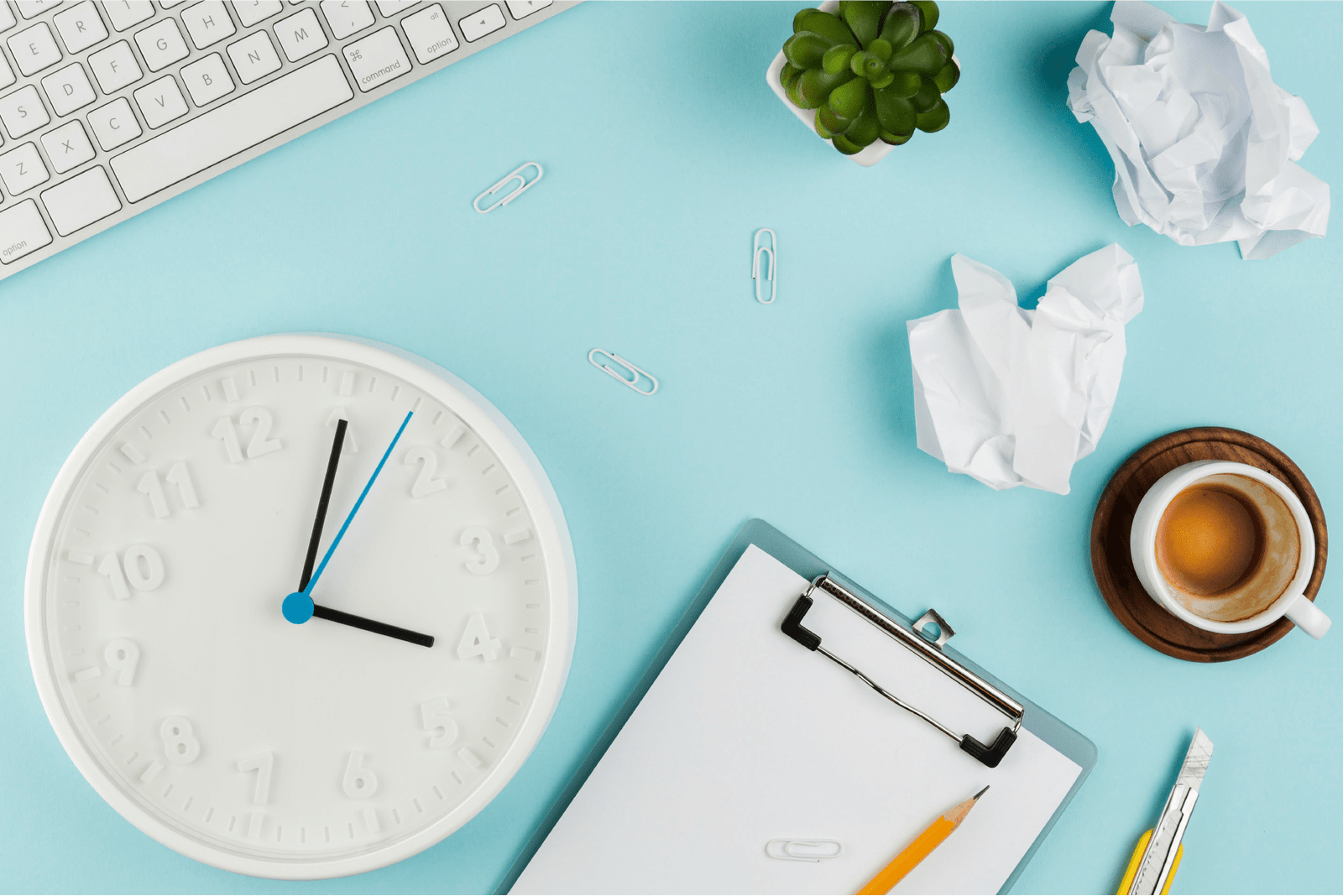Monday morning. The familiar dread sets in as you realize that time management is crucial to tackle the overflowing inbox, the to-do list that threatens to engulf you, and the meetings that sprawl endlessly across your calendar. You dreamt of running your own business, not being run by it. Yet, here you are, feeling overwhelmed and unproductive.
This is a common struggle for entrepreneurs. We juggle multiple roles, wear countless hats, and constantly strive for more. But somewhere in the whirlwind, time management takes a backseat. The consequences? Frustration, stress, and missed opportunities.
But here’s the truth: effective time management isn’t about ticking boxes; it’s about achieving your goals with intention and purpose. It’s about seizing control of your day and unlocking your full potential. It’s about building a life where you thrive, both personally and professionally.
This is where Trovve comes in. With its powerful Workday Planner, Trovve empowers entrepreneurs like you to break free from the shackles of time constraints and finally take charge of your day.
Imagine:
- Starting each day feeling calm and organized. Knowing exactly what needs to be accomplished and tackling it with focus and clarity.
- Saying goodbye to never-ending to-do lists. Prioritizing tasks that truly matter and streamlining your workflow for maximum impact.
- Effortlessly managing meetings and appointments. No more double-booking or missed deadlines, just smooth, efficient scheduling.
- Transforming your inbox from a chaotic mess into a haven of clarity. Focusing only on the most important emails and reclaiming control of your communication.
With Trovve, this world is within your reach. Unlock your productivity potential, reclaim your precious time, and finally achieve your entrepreneurial dreams.
Are you ready to take control of your time?
Getting Started with Trovve: A Seamless Journey to Time Management Mastery
Trovve integrates seamlessly with your existing Microsoft 365 environment, eliminating the need for additional software or complex installations. To unlock its full potential and ensure a smooth onboarding experience, we recommend booking a free guided walkthrough with one of our friendly customer success agents.
Here’s what you can expect:
- Schedule Your Walk-through: Choose a convenient time and book your personalized session online.
- Login to your Microsoft 365 account: This ensures quick and easy setup, as Trovve only works with Microsoft 365 accounts, guaranteeing seamless integration.
- Join Your Guided Walk-through: At your scheduled time, connect with your assigned customer success agent through an online session.
- Guided Setup: Your agent will walk you through the simple sign-up process, which involves granting Trovve access to your Microsoft 365 data.
- Explore the Interface: Get familiar with the intuitive layout of your Workday Planner, including the:
- To-Do List: Your backlog of tasks, projects, and ideas for future action.
- My-Day List: Your focused daily view. Each morning, move relevant tasks, meetings, follow-ups, and reminders from your To-Do List to My-Day List, creating a clear and actionable plan.
- Productivity Widget: Stay motivated and on track with daily progress insights. The widget tracks task completion rates and provides a visual overview of your week, helping you stay focused and achieve goals.
By booking your personalized guided walkthrough, you’ll receive the complete support of a Trovve/Microsoft 365 expert. This ensures a smooth and successful onboarding experience, allowing you to quickly leverage Trovve’s Workday Planner and create a structured and productive day, every day.
Ready to reclaim your time and achieve your goals? Book your free guided walkthrough today!
Mastering Your Day with Trovve: A Step-by-Step Guide
Ready to conquer your day and reach peak productivity? Let’s dive into how you can utilize Trovve’s powerful features to achieve just that:
Automating Your To-Do List
Focus on What Matters
Access the top 20 most important emails directly within your My-Day List, ensuring crucial communications are addressed first. This laser-sharp focus eliminates distractions and keeps you on track for critical tasks.
Organized for Clarity
Your To-Do List automatically greets you each morning, meticulously organized into three categories:
- Today: Prominently displays tasks and meetings due or starting today, ensuring you meet deadlines and commitments.
- Late: Clearly flags overdue tasks, prompting you to prioritize their completion and avoid potential consequences.
- Upcoming: Groups upcoming tasks and meetings by day, offering a clear overview of your future workload and enabling strategic planning.
Experience AI Priorities
Trovve analyzes your work patterns, deadlines, and priorities to suggest the tasks deserving immediate attention. This ensures you’re always tackling the most relevant work first.
Recall Up-to-Date Information
View your latest personal notes and notes related to contacts directly within your Today tab. Convert them to tasks with a single click using the “Add to My Day” button, effortlessly integrating valuable information into your daily workflow.
Capture Anything:
Never lose track of an idea again. Capture everything from urgent tasks to long-term projects using the intuitive task creation feature on My Day or the convenient Quick Add button. Add details like descriptions, due dates, and even attachments. Don’t worry about being overly detailed at first – Trovve helps you refine your tasks later.
Tame Your Inbox

- Focus on What Matters: Trovve leverages AI to surface your most important emails directly within your To-Do List. This helps you declutter your inbox and ensures you don’t miss any critical communications, keeping you focused on high-priority tasks.
- Customized Control: You have complete control over which emails are deemed important. Mark emails from specific senders, your manager, or contacts as important, or allow AI to handle it for you.
- Seamless Workflow Integration: Convert important emails into actionable tasks with the “Add to My Day” button or set them for follow-up later with “Do Later” within Trovve. This seamlessly integrates email communication into your daily workflow, streamlining your processes and saving you valuable time.
- Simplified Navigation: Click on the email subject line to view the full message or click on the contact to view their record. This eliminates the need to open separate applications and jump between different platforms, keeping you focused and efficient.
- Email to Tasks: Convert flagged emails to tasks automatically by activating the “Flagged Email to Tasks” option in your settings. Define whether the task goes to your My-Day List or your To-Do List.
Conquer Meetings with Smart Time Management

- Effortless Synchronization: Forget juggling multiple calendars. Trovve seamlessly synchronizes with your Outlook calendar, providing a centralized location for managing your meetings and appointments. This eliminates the need to switch between applications and ensures you have a complete picture of your schedule.
- Complete Control: Trovve empowers you to manage your meetings with ease. You can add new meetings, edit existing ones, join virtually, or cancel altogether, all within the platform. This saves you time and simplifies your workflow.
- Build Your Network: Add meeting attendees to your contact list directly from Trovve with a few clicks, enabling seamless future collaboration.
- Avoid Conflicts: Smart alerts and conflict indicators keep you informed of potential double-bookings, ensuring your schedule remains organized and conflict-free.
- Manage Your Day with My-Day Lists

- Stay Informed: Utilize the Event widget for a quick overview of your upcoming meetings and schedule breaks to prevent burnout.
- Prioritization Perfection: Sort and prioritize tasks in My-Day List based on your preferences or use AI-powered auto-prioritization.
- Track Your Progress: Stay motivated with the Productivity widget. It provides daily insights into your task completion rate and a visual overview of your week.
- Organize Your Way: Drag tasks around or move them back to your To-Do List with the do later button. With Trovve, you can create a structured and efficient daily routine, conquer your workload, and achieve the work-life balance you’ve always dreamed of.
With Trovve you can create a structured and efficient daily routine, conquer your workload, and finally achieve the work-life balance you’ve always dreamed of.

Unleash Your Inner Productivity Guru: Trovve Masterclass on Time Management
Congratulations! You’ve taken the first steps towards mastering your time management with Trovve. Now, it’s time to delve deeper and unlock its full potential. Here’s how you can become a Trovve master in managing your time effectively:
- Global Search Mastery: Find anything instantly with the global search feature. Tasks, meetings, notes, and more are at your fingertips, saving you valuable time and effort.
- Unlock Your Work History: Recall past activities effortlessly. Trovve stores your work history, allowing you to revisit previous tasks and meetings, even from months ago.
- Generate Checklists with AI: Stuck on a task without a clear starting point? Let AI assist you. Trovve’s AI can generate helpful checklists, guiding you through complex tasks and ensuring you don’t miss a step.
- Plan Your Day Holistically: Integrate your personal schedule seamlessly. Add workout times, appointments, and other commitments to your Microsoft 365 Outlook calendar, ensuring you don’t miss anything important. Trovve seamlessly pulls this data in, creating a comprehensive plan for your day.
- Build Contact-Specific Task Histories: Associate tasks with specific contacts. This allows you to maintain a clear record of your interactions and progress with everyone, easily accessible from the contact’s task tab.
- Bookmark Files for Quick Access: Mark frequently used files as bookmarks. Then, simply navigate to the Files section and add them to your day as tasks, enabling you to quickly open them directly from your daily schedule.
- Create tasks on the go: Use the Trovve MS Teams bot to create tasks by sending it messages in natural language. Remember something in bed just send the bot message and it creates a task for you and adds it to your To-do list so it will be ready when you check in the next day!
By incorporating these powerful tips and tricks into your routine, you can transform Trovve into your ultimate productivity powerhouse. Discover the features that resonate with your work style and unlock your full potential. Remember, the key to maximizing Trovve’s value lies in exploration and customization. Experiment, discover, and become a Trovve master!
Additional Tips:
- Utilize Trovve’s keyboard shortcuts for even faster navigation and task creation.
- Set up reminders for important tasks and deadlines.
- Utilize the notes feature to capture ideas, brainstorm, and document your progress.
- Customize your notification settings to receive alerts for specific events and tasks.
- Join the Trovve community and connect with other users for tips and support.
- By taking the time to explore and master Trovve’s features, you can transform the way you work and achieve unprecedented levels of productivity. Remember, your Trovve journey is just beginning!
FAQs: Trovve Workday Planner
Getting Started:
- What is Trovve Workday Planner? Trovve Workday Planner is a powerful tool that integrates with your existing Microsoft 365 environment to help you manage your time effectively and achieve your goals.
- How much does Trovve Workday Planner cost?Trovve offers a variety of pricing plans to suit individual and team needs. You can learn more about our pricing options on our website.
- Is Trovve Workday Planner secure?Yes, Trovve is committed to the security of your data. Your data security is our top priority. We store your information in Microsoft Azure Cloud, protected by 3,500 cybersecurity experts, advanced threat protection, data encryption, and routine security updates.
Using Trovve:
- Do I need to download any software to use Trovve? No, Trovve is a web-based application. You can access it from any device with an internet connection.
- How do I add tasks to my To-Do List? You can add tasks directly to your To-Do List or import them from other applications using our power automate connector or send messages to Vinny to convert them to tasks. Trovve also offers a Quick Add button for capturing tasks on the fly.
- How do I prioritize my tasks? You can prioritize your tasks manually or let Trovve’s AI-powered prioritization do it automatically.
Customer Support:
How can I contact customer support? You can contact our friendly customer support team by email: support@trovve.com. We are always happy to help!
Start Your Time Management Journey with Trovve
Struggling to stay afloat in a sea of emails, tasks, and meetings? You’re not alone. But there’s a better way to work, not harder. Take control of your time management and master your day with Trovve Workday Planner.
Here’s what you’ll gain with Trovve:
- Unify your work life: Say goodbye to juggling multiple platforms. Trovve seamlessly integrates with your existing Microsoft 365 environment, giving you a centralized hub for managing your tasks, emails, and calendar.
- Prioritize like a pro: Stop wasting time on unimportant tasks. Trovve’s AI-powered insights help you identify and focus on the most critical work first, ensuring you maximize your productivity.
- Stay organized and focused: Ditch the endless to-do lists and scattered notes. Trovve provides structured To-Do Lists, My-Day Lists, and smart calendar integration, keeping you organized and laser-focused throughout your day.
- Never miss a deadline again: Set personalized reminders and rely on overdue task alerts to ensure you meet all your commitments, on time, every time.
- Collaborate effortlessly: Streamline teamwork with Trovve. Add attendees to contacts, share tasks seamlessly, and join meetings effortlessly for efficient collaboration.
- Work smarter, not harder: Leverage the power of AI. Trovve assists you with task suggestions, checklist generation, and automated email to task conversion, freeing up valuable time for you to focus on what matters most.
Unleash your potential with Trovve:
- Start your free trial today: Experience the power of Trovve firsthand and witness how it can transform your workday.
- Subscribe to our newsletter: Stay ahead of the curve with Trovve’s latest features and receive exclusive tips and tricks delivered straight to your inbox.
- Embrace the power of Trovve Workday Planner and embark on your journey to a more productive, fulfilling, and successful work life.
Additional Links you may find useful:
- Link to article on the benefits of time management: https://www.forbes.com/sites/theyec/2022/01/28/how-to-level-up-your-time-management-skills-in-2022/
- Link to article on using AI for productivity: https://hbr.org/topic/subject/time-management
- Link to article on overcoming procrastination: https://www.psychologytoday.com/us/articles/201109/procrastination-oops-where-did-the-day-go