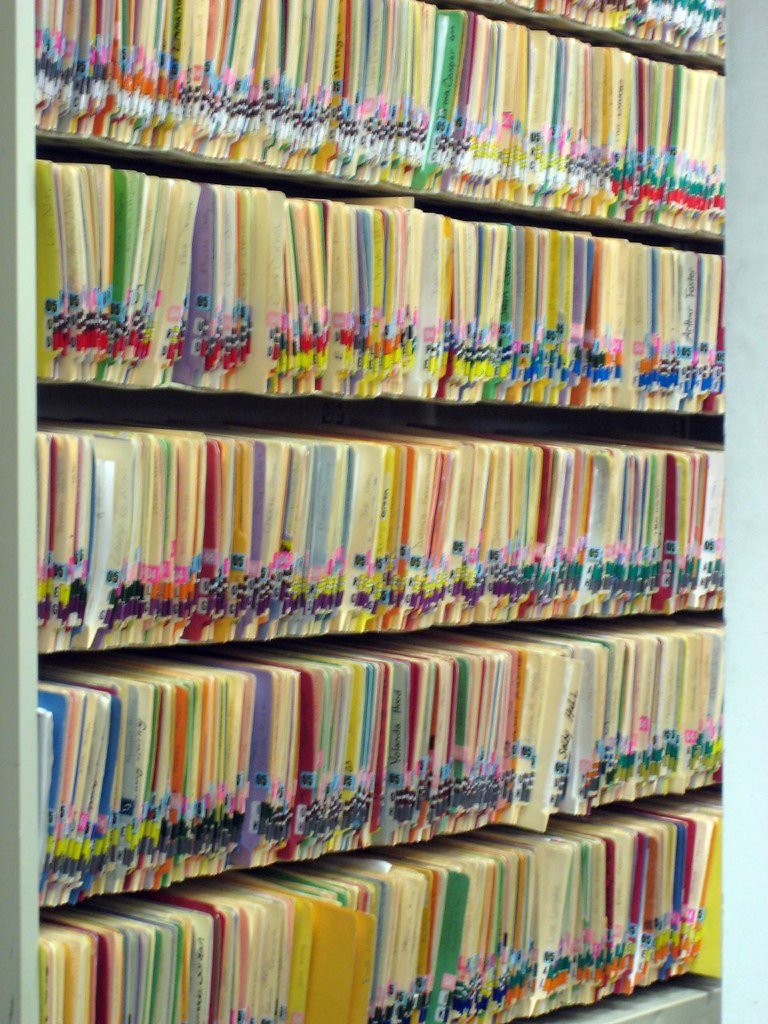The reliance on paper documents is becoming increasingly impractical and inefficient. This is where electronic document systems come into play. An electronic document system is a software solution that allows businesses to create, store, retrieve, secure, and manage their documents in a digital format.
In this blog post, we will delve into the world of electronic document systems, exploring their components, advantages, and how to choose and implement the right system for your business. Whether you are a small startup or a large corporation, understanding and implementing an electronic document system can revolutionize the way you handle and organize your documents.
First, we will explore the components of an electronic document system. This includes document creation, storage, retrieval, security, and workflow management. Understanding these components will give you a comprehensive view of how an electronic document system functions and how it can benefit your business.
Next, we will discuss the advantages of using an electronic document system. From enhanced efficiency and productivity to improved security and compliance, there are numerous benefits to implementing such a system. We will also touch on reduced operating costs, better customer service, and the environmental benefits of going paperless.
Choosing the right electronic document system is crucial for its successful implementation. We will provide guidance on understanding your business needs, evaluating different systems, considering the cost, and checking vendor support and reputation. By following these steps, you can ensure that the system you choose aligns with your requirements and budget.
Finally, we will explore the implementation and maintenance of an electronic document system. This includes planning and preparation, training and user adoption, regular updates and maintenance, and monitoring and evaluation. These steps are essential to ensure a smooth transition to the new system and its continued success in the long run.
By the end of this blog post, you will have a comprehensive understanding of electronic document systems and how they can benefit your business. Whether you are just starting to explore the idea or are ready to make the switch, this guide will provide you with the knowledge and tools to successfully implement and maintain an electronic document system. Stay tuned for our upcoming posts where we will dive deeper into each component and provide practical tips for implementation.
Introduction to Electronic Document Systems
Electronic document systems have transformed the way businesses handle and manage their documents. In this section, we will provide an introduction to electronic document systems, outlining their purpose, key features, and benefits.
What are Electronic Document Systems?
Electronic document systems, also known as document management systems (DMS), are software solutions that enable businesses to create, store, organize, and manage their documents in a digital format. These systems eliminate the need for physical paper documents and provide a centralized platform for document management.
Purpose of Electronic Document Systems
The primary purpose of electronic document systems is to streamline document-related processes and improve overall efficiency within an organization. By digitizing documents, businesses can eliminate manual paperwork, reduce storage space, and enhance collaboration and accessibility of information.
Key Features of Electronic Document Systems
-
-
- Document Creation: Electronic document systems offer tools and features for creating, editing, and formatting digital documents. This includes the ability to generate documents from templates, add electronic signatures, and collaborate in real-time.
- Document Storage: These systems provide a centralized repository for storing and organizing digital documents. Documents can be categorized, tagged, and indexed for easy retrieval, ensuring that important information is readily accessible.
- Document Retrieval: Electronic document systems offer robust search capabilities, allowing users to quickly locate specific documents based on keywords, metadata, or other criteria. This eliminates the time-consuming task of manually searching through physical filing cabinets.
- Document Security: Ensuring the security and confidentiality of documents is a critical aspect of electronic document systems. These systems provide various security features such as access controls, user permissions, encryption, and audit trails to protect sensitive information.
- Workflow Management: Electronic document systems often include workflow management tools that facilitate the routing, approval, and tracking of documents through predefined processes. This streamlines collaboration, automates tasks, and improves overall efficiency.
-
Benefits of Electronic Document Systems
Implementing an electronic document system offers numerous benefits for businesses of all sizes. Some key advantages include:
-
-
- Increased Efficiency: Electronic document systems eliminate manual paperwork, reducing the time and effort required for document creation, storage, retrieval, and processing. This leads to improved productivity and streamlined workflows.
- Enhanced Collaboration: With digital documents stored in a centralized system, teams can collaborate more effectively, regardless of their physical location. Real-time editing, commenting, and version control features promote seamless collaboration among team members.
- Improved Accuracy and Version Control: Electronic document systems ensure that all users have access to the most up-to-date version of a document. This eliminates the risk of working on outdated or conflicting versions and ensures accuracy in document management.
- Cost Savings: By reducing the reliance on paper documents, businesses can save on printing, storage, and distribution costs. Additionally, electronic document systems minimize the risk of lost or misplaced documents, further reducing operational expenses.
- Regulatory Compliance: Many industries have strict regulations regarding document storage, retention, and security. Electronic document systems provide the necessary tools and features to maintain compliance with these regulations, reducing the risk of fines or legal issues.
-
Electronic document systems offer a comprehensive solution for managing and organizing documents in a digital format. With their key features and benefits, these systems have become essential tools for businesses seeking to improve efficiency, collaboration, and document security. In the following sections, we will delve deeper into each component of an electronic document system, providing valuable insights and practical tips for implementation and utilization.
Components of an Electronic Document System
An electronic document system comprises several key components that work together to facilitate document creation, storage, retrieval, security, and workflow management. In this section, we will explore each of these components in detail.
Document Creation
The document creation component of an electronic document system focuses on providing tools and features to create, edit, and format digital documents. These tools often include word processing, spreadsheet, and presentation software. Some common features found in this component include:
-
-
- Document Templates: Electronic document systems offer pre-designed templates that can be customized to create consistent and professional-looking documents. Templates save time and effort by providing a starting point for various document types, such as invoices, contracts, or reports.
- Collaboration Tools: Collaboration features enable multiple users to work on the same document simultaneously. Real-time editing, commenting, and version control capabilities facilitate effective collaboration among team members, regardless of their physical location.
- Integration with Other Applications: To enhance document creation, electronic document systems often integrate with other productivity applications such as email, project management software, and customer relationship management (CRM) systems. This integration ensures seamless data exchange and enhances overall efficiency.
-
Document Storage
Document storage is a fundamental component of an electronic document system. It involves the secure storage and organization of digital documents in a centralized repository. Key features of the document storage component include:
-
-
- Centralized Repository: Electronic document systems provide a centralized location to store all digital documents, eliminating the need for physical filing cabinets or scattered storage locations. This centralization ensures easy access and efficient management of documents.
- Categorization and Tagging: Documents can be categorized and tagged using metadata, keywords, or custom attributes. This allows for easy organization and quick retrieval of documents based on specific criteria.
- Version Control: Version control features track and manage different versions of documents. This ensures that users are always working with the most up-to-date version and allows for easy identification and retrieval of previous versions if needed.
- Integration with Cloud Storage: Many electronic document systems offer integration with cloud storage services such as Google Drive, Dropbox, or Microsoft OneDrive. This allows for seamless backup, synchronization, and access to documents from multiple devices.
-
Document Retrieval
The document retrieval component focuses on providing efficient and intuitive ways to search for and retrieve specific documents within the electronic document system. Key features of document retrieval include:
-
-
- Advanced Search Capabilities: Electronic document systems offer powerful search functionalities that allow users to search for documents based on keywords, metadata, content, or other criteria. This significantly reduces the time and effort required to locate specific documents.
- Advanced Filters and Sorting: Users can apply filters and sorting options to streamline the retrieval process. This includes filtering documents by date, author, category, or any other relevant attribute, and sorting them in ascending or descending order.
- Full-Text Search: Some electronic document systems provide full-text search capabilities, allowing users to search for specific words or phrases within the content of documents. This enables users to find documents even if they don’t remember the exact file name or metadata.
- Saved Searches: Users can save commonly used search queries as presets for quick and easy retrieval of documents. This feature eliminates the need to repeat complex search criteria and enhances productivity.
-
Document Security
Document security is a crucial component of an electronic document system, ensuring the confidentiality, integrity, and availability of documents. Key features of document security include:
-
-
- Access Controls: Electronic document systems allow administrators to define user roles and permissions, restricting access to sensitive documents. This ensures that only authorized individuals can view, edit, or delete specific documents.
- Encryption: Encryption is used to protect documents during transmission and storage. It ensures that even if unauthorized individuals gain access to the documents, they cannot decipher the content without the encryption key.
- Audit Trails: Audit trails provide a record of all activities related to document access, modifications, and sharing. This helps track document history, identify potential security breaches, and maintain compliance with regulatory requirements.
- Digital Signatures: Electronic document systems often include digital signature capabilities, allowing users to securely sign and authenticate documents. This provides a higher level of document integrity and ensures that documents cannot be tampered with.
-
Workflow Management
Workflow management is a critical component of an electronic document system, enabling businesses to automate and streamline their document-related processes. Key features of workflow management include:
-
-
- Document Routing: Workflow management tools allow for the automated routing of documents to the appropriate individuals or departments for review, approval, or other actions. This eliminates manual handoffs and ensures efficient document flow.
- Task Automation: Electronic document systems enable the automation of repetitive tasks associated with document processing, such as sending notifications, updating metadata, or generating reports. This saves time and reduces the risk of errors.
- Notifications and Reminders: Workflow management features include automated notifications and reminders to keep users informed about pending actions or deadlines. This helps ensure that documents move through the workflow smoothly and efficiently.
- Reporting and Analytics: Electronic document systems often provide reporting and analytics capabilities to track document-related metrics, such as turnaround time, bottlenecks, or document status. These insights help identify areas for improvement and optimize document workflows.
-
The components of an electronic document system work together to provide a comprehensive solution for document creation, storage, retrieval, security, and workflow management. Understanding these components is crucial for effectively implementing and utilizing an electronic document system within your organization. In the following sections, we will delve deeper into each component, providing valuable insights and practical tips for maximizing the benefits of an electronic document system.
Advantages of Using an Electronic Document System
Implementing an electronic document system offers numerous advantages for businesses across various industries. In this section, we will explore the key benefits of using an electronic document system, highlighting how it can enhance efficiency, security, cost-effectiveness, customer service, and environmental sustainability.
Enhanced Efficiency and Productivity
One of the primary advantages of using an electronic document system is the significant improvement in efficiency and productivity within an organization. Some key factors contributing to this advantage include:
-
-
- Time-saving Document Processes: Electronic document systems eliminate the need for manual paperwork, reducing the time spent on tasks such as printing, filing, and searching for physical documents. With streamlined digital processes, employees can focus on more value-added activities.
- Rapid Document Access and Retrieval: Electronic document systems provide quick and easy access to documents through advanced search capabilities. Users can locate specific documents within seconds, eliminating the time-consuming manual search through physical filing cabinets.
- Seamless Collaboration: By storing documents in a centralized repository, electronic document systems facilitate collaboration among team members. Real-time editing, commenting, and version control features ensure seamless collaboration, regardless of physical location or time zones.
- Workflow Automation: Workflow management tools within electronic document systems automate repetitive document-related tasks, such as document routing and approval processes. This reduces manual intervention, accelerates document flow, and improves overall efficiency.
-
Improved Security and Compliance
Electronic document systems offer enhanced security measures to protect sensitive information and ensure compliance with industry regulations. The advantages in terms of security and compliance include:
-
-
- Access Controls and User Permissions: Electronic document systems allow administrators to define user roles and permissions, ensuring that only authorized individuals can access, edit, or delete specific documents. This prevents unauthorized access and reduces the risk of data breaches.
- Encryption and Data Protection: Document security features, such as encryption, protect documents during transmission and storage. Encryption ensures that even if unauthorized individuals gain access to the documents, they cannot decipher the content without the encryption key.
- Audit Trails and Document Tracking: Electronic document systems maintain audit trails that record all activities related to document access, modifications, and sharing. These audit trails help track document history, detect any unauthorized actions, and maintain compliance with regulatory requirements.
- Compliance with Data Privacy Regulations: Many industries have strict regulations regarding the storage, handling, and protection of sensitive data. Electronic document systems provide the necessary tools and features to ensure compliance with data privacy regulations, reducing the risk of fines or legal issues.
-
Reduced Operating Costs
Implementing an electronic document system can result in significant cost savings for businesses. The advantages in terms of cost reduction include:
-
-
- Paper and Printing Costs: By transitioning to digital documents, businesses can reduce or eliminate the need for paper and printing supplies. This leads to significant cost savings in paper, ink, toner, and maintenance of printing equipment.
- Storage Space and Filing Cabinets: Physical document storage requires dedicated space and filing cabinets, which can be costly in terms of office real estate. Electronic document systems eliminate the need for physical storage, reducing storage costs and maximizing office space utilization.
- Document Distribution and Shipping: Traditional document distribution methods, such as mailing or courier services, incur costs for postage, envelopes, and shipping. With electronic document systems, documents can be shared instantly through email or secure online portals, eliminating these expenses.
- Document Loss and Recovery: Physical documents are susceptible to loss, damage, or misplacement. Electronic document systems provide data backup and disaster recovery capabilities, reducing the risk of document loss and the associated costs of recreating or recovering lost documents.
-
Better Customer Service
Electronic document systems contribute to improved customer service by enabling businesses to respond quickly and provide accurate information to customers. The advantages in terms of customer service include:
-
-
- Faster Response Times: With instant access to digital documents, businesses can respond to customer inquiries or requests more quickly. This leads to improved customer satisfaction and a competitive advantage in delivering timely services.
- Accurate Information Delivery: Electronic document systems ensure that employees have access to the latest version of documents, reducing the risk of providing outdated or incorrect information to customers. This enhances accuracy and builds trust with customers.
- Efficient Document Sharing: Electronic document systems facilitate the secure sharing of documents with customers, partners, or stakeholders. This eliminates the need for physical document delivery, reducing delays and improving overall customer experience.
-
Environmental Benefits
Implementing an electronic document system aligns with sustainable practices and contributes to environmental conservation. The advantages in terms of environmental sustainability include:
-
-
- Reduced Paper Consumption: By transitioning to digital documents, businesses can significantly reduce paper consumption. This helps conserve forests, reduce water usage, and minimize the energy required for paper production.
- Energy Savings: Electronic document systems reduce the need for printing, copying, and mailing physical documents, resulting in energy savings. Additionally, cloud-based document storage reduces the energy consumption associated with physical file servers.
- Waste Reduction: Digital documents eliminate the need for physical document disposal, reducing waste generation and the environmental impact of paper recycling or landfilling.
- Carbon Footprint Reduction: The use of electronic document systems reduces the carbon footprint associated with paper production, transportation, and waste management. This contributes to mitigating climate change and promoting sustainability.
-
Implementing an electronic document system offers numerous advantages for businesses. From enhanced efficiency and productivity to improved security and compliance, businesses can reap the benefits of streamlined document processes. Additionally, cost savings, better customer service, and environmental sustainability further contribute to the case for adopting an electronic document system. In the following sections, we will dive deeper into each advantage, providing practical insights and tips for maximizing the benefits of an electronic document system.
Choosing the Right Electronic Document System
Choosing the right electronic document system is crucial for its successful implementation and utilization within your organization. In this section, we will guide you through the process of selecting the most suitable electronic document system for your business. We will cover key considerations such as understanding your business needs, evaluating different systems, considering the cost, and checking vendor support and reputation.
Understanding Your Business Needs
Before embarking on the search for an electronic document system, it is essential to have a clear understanding of your business needs and requirements. Consider the following factors:
-
-
- Document Types and Volume: Identify the types of documents your organization deals with and the expected volume of documents to be managed. This will help determine the scalability and capabilities required from the electronic document system.
- Collaboration Requirements: Assess the level of collaboration needed within your organization. Determine if you require real-time editing, commenting, or version control features to facilitate efficient collaboration among team members.
- Security and Compliance: Evaluate your organization’s security and compliance requirements. Consider any industry-specific regulations or standards that the electronic document system needs to comply with, such as HIPAA for healthcare or GDPR for data privacy.
- Integration Needs: Determine if the electronic document system needs to integrate with other business applications such as customer relationship management (CRM) systems, project management tools, or accounting software. Seamless integration can streamline processes and enhance productivity.
- User Accessibility: Assess the accessibility needs of your users. Consider if the electronic document system should be accessible from various devices (desktop, mobile) and operating systems to accommodate remote and mobile work scenarios.
-
Evaluating Different Systems
Once you have a clear understanding of your business needs, it’s time to evaluate different electronic document systems available in the market. Consider the following factors during the evaluation process:
-
-
- Features and Functionality: Assess the features and functionality offered by each system. Look for key components such as document creation, storage, retrieval, security, and workflow management. Ensure that the system aligns with your specific requirements identified earlier.
- User Interface and Ease of Use: Consider the user interface and ease of use of each system. A user-friendly interface will facilitate user adoption and minimize training requirements. Look for intuitive navigation, clear instructions, and an organized layout.
- Scalability and Flexibility: Evaluate the scalability and flexibility of each system. Ensure that the system can accommodate your organization’s growth and changing needs over time. Scalability should include considerations for increased document volume, user expansion, and additional features.
- Integration Capabilities: Determine the integration capabilities of each system. Check if it supports seamless integration with other business applications that are essential to your organization’s workflows. This will ensure smooth data exchange and process automation.
- Vendor Reputation and Longevity: Research the reputation and longevity of the vendors offering the electronic document systems. Look for customer reviews, testimonials, and case studies to gauge the vendor’s track record and customer satisfaction levels.
-
Considering the Cost
Cost is an important factor when choosing an electronic document system. Consider the following cost-related aspects:
-
-
- Licensing and Subscription Fees: Evaluate the licensing or subscription fees associated with each system. Determine if the pricing model aligns with your budget and if it offers the necessary features and support for your organization.
- Implementation Costs: Consider the implementation costs, including any setup or customization fees. Factor in the time and resources required to migrate existing documents, configure the system, and train employees.
- Maintenance and Support Costs: Assess the ongoing maintenance and support costs associated with each system. Determine if there are any additional fees for updates, technical support, or system upgrades.
- Return on Investment (ROI): Calculate the potential return on investment of each system. Consider the cost savings, productivity gains, and other benefits that the system can provide. Compare the ROI of different systems to make an informed decision.
-
Checking Vendor Support and Reputation
Vendor support and reputation play a crucial role in the successful implementation and long-term usage of an electronic document system. Consider the following factors when evaluating vendors:
-
-
- Customer Support: Assess the level of customer support provided by each vendor. Look for responsive and knowledgeable support teams that can assist with any technical issues or questions that may arise during the implementation and usage of the system.
- Training and Resources: Evaluate the training and resources available from each vendor to support user adoption. Check if they provide comprehensive documentation, tutorials, webinars, or training programs to help your employees effectively utilize the system.
- Vendor Stability and Longevity: Consider the stability and longevity of the vendor in the market. Look for established vendors with a proven track record and a history of continuous product development and updates.
- References and Case Studies: Request references or case studies from the vendor to get insights into how their system has benefited other organizations. Contact existing customers, if possible, to gather their feedback and experiences with the system and vendor.
-
By carefully considering your business needs, evaluating different systems, considering the cost, and checking vendor support and reputation, you can make an informed decision when choosing the right electronic document system for your organization. In the next section, we will explore the implementation and maintenance process of an electronic document system, providing valuable insights and tips for a successful rollout.
Implementation and Maintenance of an Electronic Document System
Implementing and maintaining an electronic document system requires careful planning, user training, regular updates, and ongoing monitoring. In this section, we will guide you through the process of implementing and maintaining an electronic document system effectively.
Planning and Preparation
-
-
- Define Project Goals: Clearly outline the goals and objectives of implementing the electronic document system. Identify the specific benefits and outcomes you want to achieve, such as improved efficiency, enhanced security, or streamlined workflows.
- Establish a Project Team: Assemble a project team with representatives from different departments, including IT, document management, and end-users. Assign roles and responsibilities to ensure smooth implementation and ongoing management.
- Conduct a Needs Assessment: Review your current document management processes and identify areas for improvement. Determine the specific requirements and workflows that the electronic document system needs to support.
- Develop an Implementation Plan: Create a detailed implementation plan that outlines the steps, timelines, and milestones for the rollout of the electronic document system. Include tasks such as data migration, system configuration, user training, and testing.
-
Training and User Adoption
-
-
- User Training: Develop a comprehensive training program to educate users on how to effectively use the electronic document system. Provide hands-on training sessions, workshops, and user guides to ensure that employees understand the system’s features and functionalities.
- Promote User Adoption: Encourage user adoption by highlighting the benefits of the electronic document system and how it improves their daily work. Communicate the changes and provide ongoing support to address any concerns or challenges that users may face.
- Continuous Education: Offer continuous education and refresher training sessions to keep users up to date with any system updates, new features, or best practices. This ensures that users are maximizing the system’s capabilities and staying engaged.
-
Regular Updates and Maintenance
-
-
- Stay Up to Date: Keep the electronic document system updated with the latest software versions, patches, and security updates provided by the vendor. Regularly review and implement these updates to ensure system stability and security.
- Backup and Disaster Recovery: Establish a robust backup and disaster recovery plan to safeguard your documents in case of data loss or system failure. Regularly backup your data and test the recovery process to ensure its effectiveness.
- Monitor System Performance: Monitor the performance of the electronic document system to identify any issues or bottlenecks. Proactively address performance concerns to maintain system efficiency and user satisfaction.
- Periodic System Audits: Conduct periodic system audits to evaluate its effectiveness and identify areas for improvement. Assess user feedback, review system usage metrics, and consider implementing enhancements or adjustments as needed.
-
Monitoring and Evaluation
-
-
- Key Performance Indicators (KPIs): Define KPIs to measure the success of the electronic document system implementation. Examples of KPIs include document retrieval time, user adoption rates, error rates, and cost savings.
- User Feedback: Regularly gather feedback from users to understand their experience with the electronic document system. Consider conducting surveys, focus groups, or one-on-one interviews to gauge user satisfaction and identify areas for improvement.
- Continuous Improvement: Continuously evaluate the system’s performance and identify areas for improvement. Seek feedback from users and stakeholders and consider implementing enhancements or system optimizations to ensure the system continues to meet your evolving needs.
-
By following these implementation and maintenance practices, you can ensure the successful adoption and ongoing success of your electronic document system. Regular training, updates, and monitoring will help maximize the system’s benefits and drive efficiency across your organization.
Congratulations on completing this comprehensive guide on understanding and implementing an electronic document system. We hope that the insights and tips provided in this blog post will help you make informed decisions and successfully implement an electronic document system that revolutionizes your document management processes.