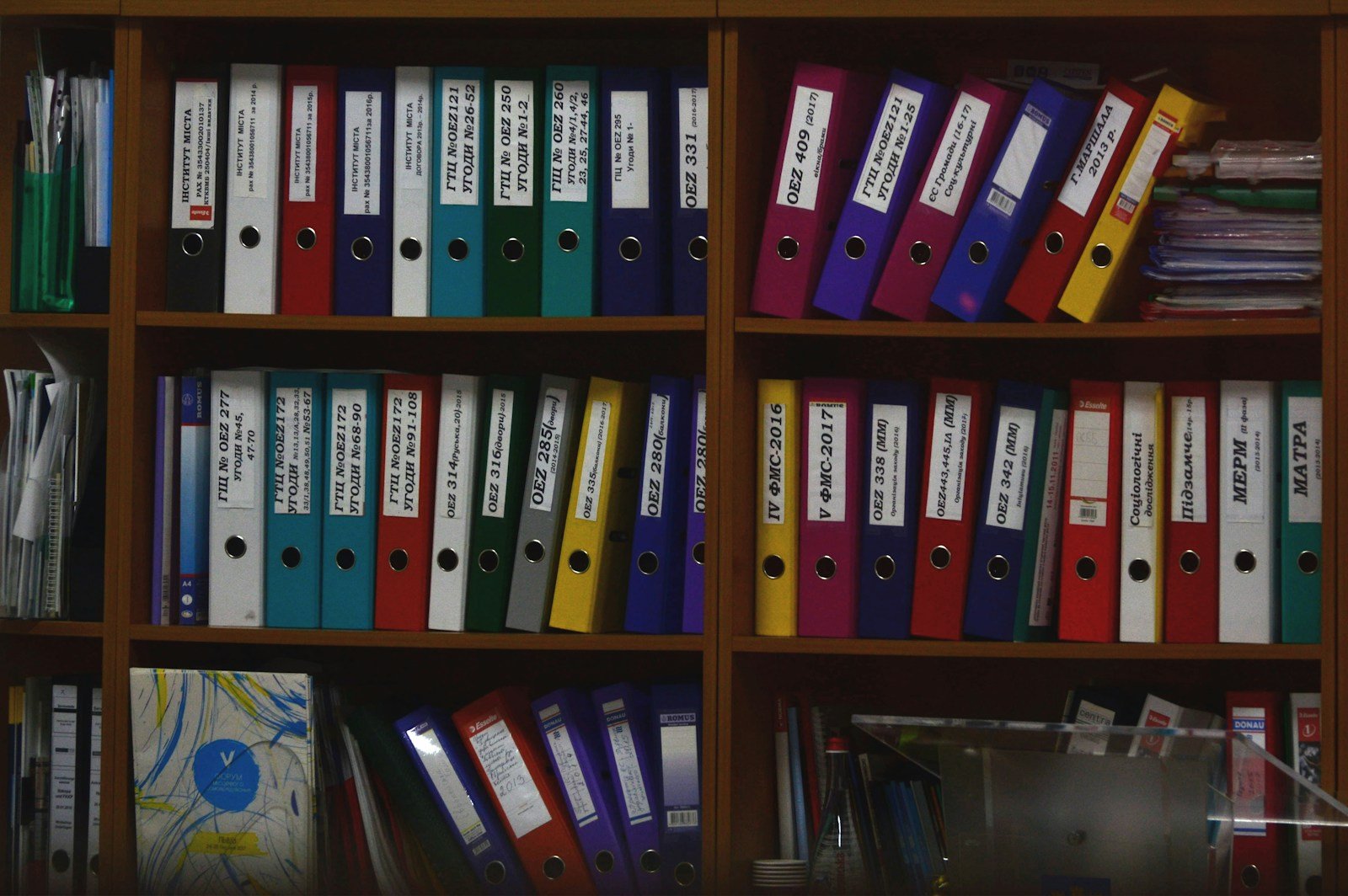In today’s digital age, organizing and managing files and documents efficiently is crucial for individuals and businesses alike. One of the fundamental aspects of effective file organization is establishing a well-designed folder hierarchy. A folder hierarchy refers to the arrangement of folders and subfolders within a file system, providing a logical structure for organizing and accessing files.
In this blog post, we will explore the importance of folder hierarchy and delve into best practices for designing an effective folder structure. We will discuss the significance of a well-organized folder structure, the importance of choosing descriptive names for folders and files, and the benefits of maintaining consistency in naming conventions.
Furthermore, we will cover strategies for improving searchability and accessibility within your folder hierarchy. We will explore how to enhance search functionality by utilizing tags, metadata, and implementing search tools and indexing techniques.
Managing and maintaining your folder structure is another critical aspect we will address. We will discuss the importance of regular audits and clean-ups to keep your folders clutter-free and organized. Additionally, we will explore automation techniques to streamline folder and file management tasks, as well as strategies for dealing with duplicate files.
Lastly, we will touch upon the essential topic of security considerations in folder hierarchy. We will discuss the significance of setting appropriate access controls, understanding the implications of folder permissions, and implementing backup and recovery strategies to safeguard your files.
Whether you are an individual looking to organize your personal files or a business aiming to optimize your document management system, this blog post will provide you with practical insights and best practices for creating and maintaining an efficient folder hierarchy. Let’s dive in and unlock the secrets of folder hierarchy best practices!
Understanding Folder Hierarchy: Importance and Basics
A well-structured folder hierarchy serves as the backbone of effective file organization. In this section, we will explore the importance of understanding folder hierarchy and delve into its basic concepts.
Why is Understanding Folder Hierarchy Important?
-
- Efficient Organization: A clear and logical folder hierarchy allows for easy categorization and grouping of files, making it simpler to locate and access specific documents when needed.
- Time Savings: With a well-designed folder structure, you can save valuable time by minimizing the effort required to search for files. Instead of scrolling through a cluttered list of files, you can navigate directly to the relevant folder.
- Improved Productivity: An organized folder hierarchy promotes productivity by reducing the time spent on file management tasks. It enables you to focus on the actual work rather than getting lost in a maze of disorganized files.
- Collaboration Facilitation: When multiple individuals or teams are involved in a project, a well-defined folder hierarchy ensures that everyone can easily locate and access the necessary files. This promotes seamless collaboration and eliminates confusion.
Basics of Folder Hierarchy
To establish a solid foundation in understanding folder hierarchy, let’s explore some basic concepts:
-
- Root Folder: At the top level of the hierarchy is the root folder. It serves as the starting point and contains all other folders and files within the system.
- Main Folders: Underneath the root folder, you can create main folders that represent broad categories or topics. These main folders act as the primary organizational divisions within the hierarchy.
- Subfolders: Within each main folder, you can create subfolders to further categorize and organize files based on specific criteria. Subfolders provide a hierarchical structure within the main folders.
- File Placement: Files should be placed within the appropriate subfolders based on their content, purpose, or relevance. This ensures that files are stored in a logical and intuitive manner.
- Folder Relationships: Understanding the relationships between folders is crucial. Consider how different folders are interconnected and whether any subfolders should be nested within others for optimal organization.
By grasping these fundamental concepts, you will be well-equipped to design and implement an effective folder hierarchy. In the next section, we will explore the key considerations for designing an efficient and user-friendly folder structure.
Designing an Effective Folder Structure
Designing an effective folder structure is essential for efficient file organization and easy access to information. In this section, we will discuss key considerations and best practices for creating a well-structured and user-friendly folder hierarchy.
Importance of a Well-Organized Folder Structure
-
- Simplified Navigation: A well-organized folder structure simplifies the process of navigating through files and folders. It allows users to quickly locate and access the information they need, saving time and reducing frustration.
- Enhanced File Retrieval: By categorizing files into relevant folders, you can easily retrieve specific documents when required. This eliminates the need for extensive searching and promotes a more streamlined workflow.
- Scalability and Future Growth: A well-designed folder structure accommodates future growth and scalability. It allows for the addition of new files and folders without disrupting the existing organizational framework.
Choosing Descriptive Folder and File Names
-
- Clear and Concise Naming: Use descriptive and meaningful names for both folders and files. Avoid generic or ambiguous names that may cause confusion. Make sure the names accurately reflect the content and purpose of the folder or file.
- Consistent Naming Conventions: Establish and adhere to consistent naming conventions throughout your folder structure. This ensures uniformity and makes it easier to locate and identify files across different folders.
- Including Dates or Versions: If applicable, include dates or version numbers in the folder or file names. This helps in tracking revisions and maintaining chronological order.
Consistency in Naming Conventions
-
- Standardize Capitalization: Decide on a consistent capitalization style for folder and file names. Choose between using all lowercase, all uppercase, or title case. Stick to the chosen style throughout your folder hierarchy.
- Use Separators: Incorporate separators such as dashes (-) or underscores (_) to improve readability in folder and file names. For example, “Project_Report_2022” or “Client-Contracts.”
- Avoid Special Characters: Restrict the use of special characters or symbols in folder and file names. Stick to alphanumeric characters and basic punctuation marks to ensure compatibility across different systems.
Using Subfolders: How Deep Should You Go?
-
- Logical Grouping: Determine the appropriate depth of subfolders based on the logical grouping of files. Avoid creating excessive levels of subfolders that may complicate navigation. Strive for a balance between depth and simplicity.
- Consider File Volume: If you have a large volume of files, deeper subfolders may be necessary to maintain organization. However, be mindful of not creating overly complex hierarchies that hinder file retrieval.
- User-Friendly Structure: Design the folder structure with the end-users in mind. Consider their familiarity with the content and create a structure that is intuitive and easy to navigate.
By following these best practices, you can design an effective folder structure that promotes efficient file organization and enhances productivity. In the next section, we will explore strategies for improving searchability and accessibility within your folder hierarchy.
Improving Searchability and Accessibility
Ensuring that files within your folder hierarchy are easily searchable and accessible is crucial for efficient information retrieval. In this section, we will discuss strategies and techniques to enhance searchability and accessibility within your folder structure.
Why Good Searchability is Essential
-
- Time Efficiency: A well-structured folder hierarchy combined with effective search functionality saves valuable time by allowing users to quickly locate specific files without manually browsing through numerous folders.
- Reduced Frustration: Easy searchability reduces frustration and eliminates the need for users to remember complex folder structures or file locations. This promotes a smoother workflow and enhances user experience.
- Cross-Platform Accessibility: Having a search function within your folder structure ensures that files can be accessed and retrieved easily across different platforms, devices, and operating systems.
Using Tags and Metadata
-
- Tagging Files: Implement a tagging system to assign relevant keywords or labels to files. Tags provide additional context and make it easier to locate files based on specific attributes or criteria.
- Metadata Integration: Leverage metadata to enhance searchability. Metadata includes information such as file size, creation date, author, or any custom attributes. Utilize metadata fields to describe file content and enable more detailed search queries.
- Consistency in Tagging and Metadata: Establish guidelines for tagging files and maintaining consistent metadata. Ensure that users adhere to the tagging conventions and accurately populate metadata fields for effective search results.
Implementing Search Tools and Indexing
-
- Desktop Search Applications: Utilize desktop search applications that index the contents of your folder hierarchy. These tools allow for quick and comprehensive file searches across your entire system.
- Online Search Functionality: If your files are stored in a cloud-based system or online document management platform, take advantage of the search functionality provided. Familiarize yourself with the search capabilities and learn how to utilize advanced search operators for more precise results.
- Optimizing Search Indexing: Configure search index settings to ensure that all relevant files and metadata are included in the index. Regularly update and rebuild the search index to account for new files or changes in the folder structure.
By implementing these strategies, you can significantly improve the searchability and accessibility of your files within the folder hierarchy. In the next section, we will explore best practices for managing and maintaining your folder structure to ensure its long-term effectiveness.
Managing and Maintaining Your Folder Structure
Managing and maintaining your folder structure is crucial for its long-term effectiveness and usability. In this section, we will discuss best practices for effectively managing and maintaining your folder hierarchy.
Regular Audits and Clean-ups
-
- Scheduled Reviews: Set a regular schedule to review and assess your folder structure. This helps identify outdated or unnecessary folders and files that can be archived or deleted.
- File Consolidation: Look for opportunities to consolidate files and folders. Merge similar folders or files to reduce clutter and simplify the overall structure.
- Identifying Redundant Files: Identify and eliminate duplicate or redundant files within your hierarchy. Duplicate files can waste storage space and create confusion.
Automating Folder and File Management
-
- Automated Organization Tools: Explore automation tools and software that can assist in organizing and managing your folders. These tools can automatically sort files into appropriate folders based on predefined rules and criteria.
- File Naming Conventions: Develop and implement automated file naming conventions that can be applied consistently across your folder structure. This ensures uniformity and simplifies the file management process.
- Backup and Version Control: Automate the backup process to ensure the safety and integrity of your files. Implement version control systems that automatically create backups and track changes to files.
Dealing with Duplicates
-
- Duplicate File Detection: Utilize duplicate file detection software to identify and remove duplicate files within your folder hierarchy. These tools analyze file contents and attributes to identify duplicates accurately.
- Manual Review: Conduct periodic manual reviews to identify and remove any remaining duplicate files that may have been missed by automated tools. Exercise caution when deleting files and ensure that duplicates are truly redundant.
- Education and Training: Educate users on the importance of avoiding duplicate files and provide guidelines on how to properly manage and organize files within the folder structure.
By following these management and maintenance best practices, you can ensure that your folder structure remains organized, efficient, and easy to navigate. In the next section, we will explore the importance of security considerations in folder hierarchy and discuss strategies for safeguarding your files.
Security Considerations in Folder Hierarchy
Ensuring the security of your files and sensitive information within your folder hierarchy is of utmost importance. In this section, we will discuss key security considerations and strategies to protect your files from unauthorized access or loss.
Setting Appropriate Access Controls
-
- User Permissions: Assign specific access permissions to folders and files based on user roles and responsibilities. Limit access to confidential or sensitive information only to authorized individuals.
- Group Permissions: Utilize group permissions to streamline access control management. Assign users to relevant groups with predefined permissions, reducing the need for individual permission assignments.
- Regular Permission Reviews: Conduct regular reviews of user permissions to ensure they align with current roles and responsibilities. Remove access permissions for users who no longer require them.
Understanding the Implications of Folder Permissions
-
- Read, Write, Execute Permissions: Understand the different levels of folder permissions, such as read, write, and execute. Assign permissions based on the specific needs of users to balance security and productivity.
- Inheritance and Overrides: Familiarize yourself with the concept of permission inheritance. Understand how overrides can modify permissions at various levels within the folder hierarchy.
- Least Privilege Principle: Adhere to the principle of least privilege, granting users only the permissions necessary to perform their tasks. Avoid granting excessive permissions that could compromise security.
Backup and Recovery Strategies
-
- Regular Backups: Implement a regular backup strategy to ensure that your files are protected against data loss. Schedule automated backups to a secure location or use cloud-based backup solutions.
- Offsite Backups: Consider storing backups in an offsite location or utilizing cloud storage services. This protects your files from physical damage or loss due to disasters or theft.
- Testing Backup Restorations: Periodically test the restoration process of your backups to ensure their integrity. Regularly verify that the backups can be successfully restored and accessed when needed.
By implementing robust security measures, you can safeguard your files and maintain the confidentiality and integrity of your data within the folder hierarchy. In the next section, we will conclude our discussion and summarize the key takeaways from this blog post.