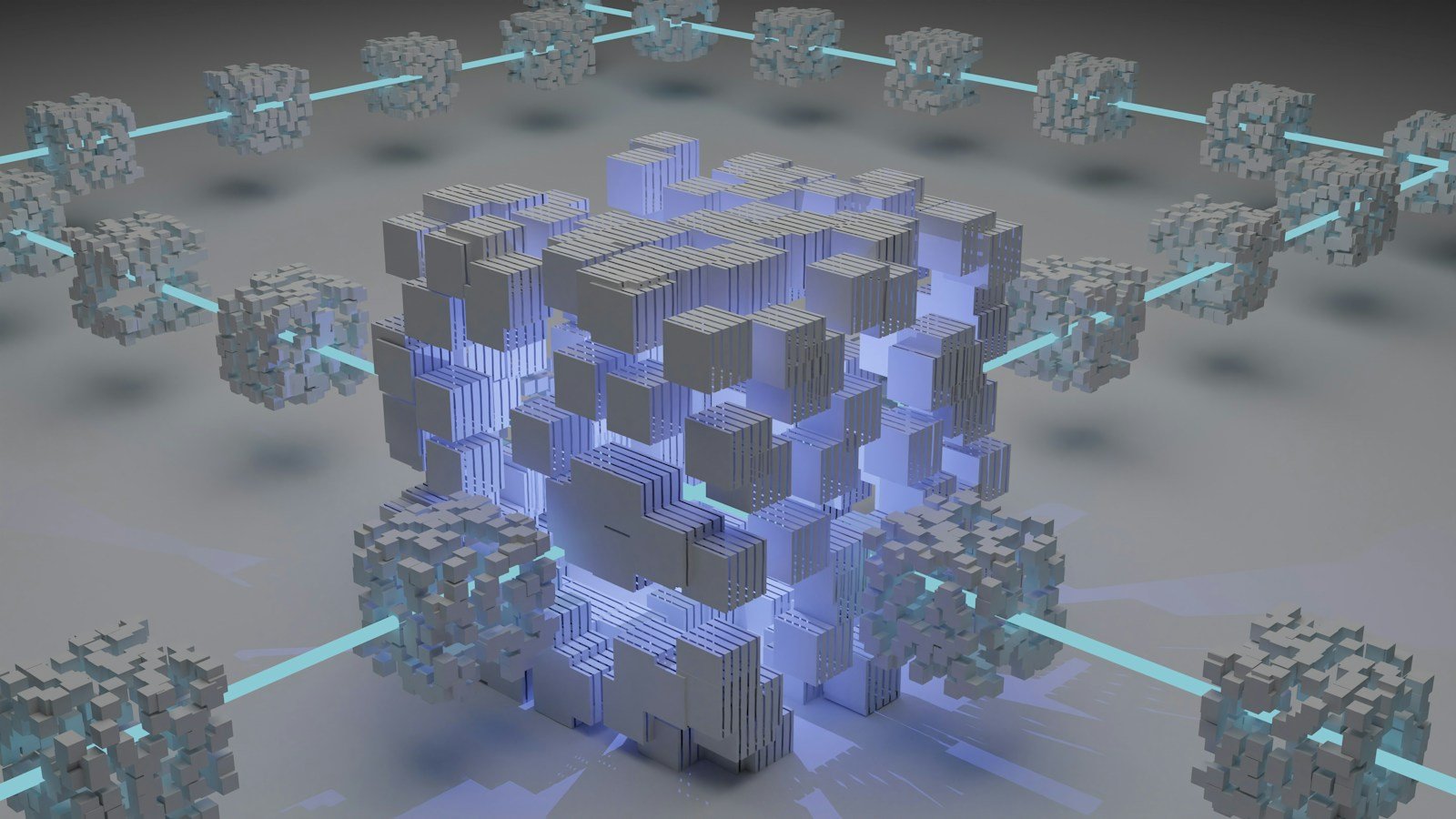In today’s digital age, cloud storage has become an essential tool for individuals and businesses alike. The ability to store and access files online, from any device and anywhere in the world, has revolutionized the way we manage and share information. But with so many cloud storage services available, how do you choose the best one for your needs?
In this blog post, we will take an in-depth look at the top cloud storage services available in the market. We will review the features, benefits, and limitations of popular services such as Google Drive, Dropbox, OneDrive, iCloud, and Amazon S3. By understanding the strengths and weaknesses of each service, you can make an informed decision about which one suits your requirements best.
However, choosing the right cloud storage service goes beyond comparing features. There are several factors that you need to consider, such as storage capacity, pricing plans, security features, ease of use, and customer support. We will delve into each of these factors and provide you with valuable insights and tips to help you make the best choice.
Once you have selected the perfect cloud storage service for your needs, it’s important to know how to maximize its use. We will explore strategies for organizing your files, sharing and collaborating with others, syncing your files across multiple devices, and taking advantage of additional features that enhance your productivity.
Of course, using cloud storage services can come with its own set of challenges. Data privacy and security concerns, storage limitations, and access and connectivity issues are common obstacles that users may face. But fear not, we will provide you with practical tips and solutions to overcome these challenges and ensure a smooth and secure experience with your chosen cloud storage service.
So, whether you’re an individual looking for a reliable way to back up your personal files or a business in need of efficient file sharing and collaboration, this blog post will guide you towards the best cloud storage service that suits your needs. Stay tuned for our comprehensive reviews, expert insights, and practical tips to make the most out of your cloud storage experience.
Understanding Cloud Storage: The Basics and Importance
Cloud storage has become an integral part of our digital lives, allowing us to securely store and access our files online. But what exactly is cloud storage, and why is it so important in today’s interconnected world?
What is Cloud Storage?
Cloud storage refers to the practice of storing digital data on remote servers that can be accessed over the internet. Instead of relying on physical storage devices like hard drives or USBs, cloud storage allows users to upload their files to a network of servers maintained by a cloud storage service provider. These files can then be accessed and managed from any device with an internet connection.
The Importance of Cloud Storage
-
-
- Accessibility: One of the primary advantages of cloud storage is its accessibility. With cloud storage services, you can access your files from anywhere, at any time, using any device. This flexibility is particularly useful for remote workers, frequent travelers, or individuals who use multiple devices.
- Data Backup and Recovery: Cloud storage serves as an effective solution for data backup and recovery. By storing your files in the cloud, you can protect them from hardware failures, theft, or accidental deletion. Should anything happen to your local storage devices, you can simply retrieve your files from the cloud.
- Collaboration and File Sharing: Cloud storage simplifies collaboration by enabling easy file sharing and simultaneous editing. Whether you’re working on a team project or sharing photos with family and friends, cloud storage allows multiple users to access and collaborate on files in real-time.
- Scalability: With cloud storage, you can easily scale your storage capacity according to your needs. Most cloud storage services offer flexible storage plans, allowing you to upgrade or downgrade your storage space as required. This scalability is beneficial for both individuals and businesses, as it ensures you only pay for the storage you need.
- Cost-Effectiveness: Cloud storage eliminates the need for physical storage devices, reducing hardware costs. Additionally, many cloud storage services offer tiered pricing plans, making it affordable for users of all budgets. This cost-effectiveness is particularly advantageous for small businesses and individuals who require significant storage capacity without a hefty investment.
- Data Synchronization: Cloud storage services often provide automatic synchronization across devices. This means that any changes made to a file on one device will be reflected on all other devices connected to the cloud storage account. This synchronization ensures that you always have the most up-to-date version of your files, regardless of the device you’re using.
-
Understanding the basics of cloud storage and recognizing its importance in our modern world is crucial for making an informed decision when selecting a cloud storage service. Now that we have a solid foundation, let’s dive into the detailed reviews of the top cloud storage services available in the market.
Review of Top Cloud Storage Services
Now that we understand the basics of cloud storage and its importance, it’s time to review the top cloud storage services available in the market. Each service has its own unique features, pricing plans, and limitations. By examining these services in detail, you can determine which one aligns best with your requirements.
In this section, we will provide comprehensive reviews of the following top cloud storage services:
-
-
- Google Drive: As one of the most widely used cloud storage services, Google Drive offers a generous amount of free storage and seamless integration with other Google services. We will explore its features, pricing plans, collaboration capabilities, and security measures.
- Dropbox: Known for its user-friendly interface and excellent syncing capabilities, Dropbox has been a popular choice for individuals and businesses alike. We will delve into its storage options, file sharing capabilities, advanced features, and business plans.
- OneDrive: Developed by Microsoft, OneDrive offers seamless integration with Windows devices and Microsoft Office applications. We will examine its storage capacity, synchronization features, productivity tools, and compatibility with different operating systems.
- iCloud: Designed specifically for Apple users, iCloud provides seamless integration across Apple devices, making it an ideal choice for those within the Apple ecosystem. We will explore its storage options, file syncing, collaboration features, and compatibility with different Apple devices.
- Amazon S3: While primarily targeted towards businesses and developers, Amazon S3 (Simple Storage Service) offers highly scalable and reliable cloud storage solutions. We will discuss its storage options, pricing plans, data management features, and security measures.
-
For each cloud storage service, we will evaluate its strengths and weaknesses, ease of use, customer support, and overall user experience. By examining these reviews, you will gain valuable insights into the features and capabilities of each service, helping you make an informed decision about which one suits your needs best.
Stay tuned as we dive into the detailed reviews of these top cloud storage services, providing you with all the information you need to choose the perfect solution for your personal or business needs.
Factors to Consider When Choosing a Cloud Storage Service
When choosing a cloud storage service, it’s important to consider several factors to ensure that it meets your specific requirements. In this section, we will explore the key factors that you should consider before making a decision. These factors will help you evaluate the storage capacity, pricing, security features, ease of use, and customer support offered by each cloud storage service.
1. Storage Capacity
The amount of storage space provided by a cloud storage service is a crucial factor to consider. Evaluate your storage needs based on the size and number of files you plan to store. Some services offer a limited amount of free storage, while others provide various pricing plans with different storage capacities. Consider your current needs as well as potential future growth when assessing storage capacity.
2. Price
Cloud storage services offer different pricing plans, ranging from free options to subscription-based plans. Consider your budget and the value you place on the additional features and storage capacity offered by each plan. Assess whether the pricing structure aligns with your usage patterns and the value you derive from the service.
3. Security Features
Data security is of utmost importance, especially when storing sensitive files in the cloud. Examine the security measures provided by each cloud storage service, such as encryption, two-factor authentication, and data protection policies. Ensure that the service you choose offers robust security features to protect your files from unauthorized access or data breaches.
4. Ease of Use
Consider the user interface and overall ease of use when evaluating different cloud storage services. A user-friendly interface and intuitive navigation can enhance your experience and make it easier to manage and access your files. Look for features like drag-and-drop functionality, seamless integration with other applications, and the availability of mobile apps.
5. Customer Support
Reliable customer support is essential when using any service, including cloud storage. Assess the level of customer support provided by each service, such as live chat, email support, or phone assistance. Prompt and knowledgeable customer support can help resolve any issues or concerns you may encounter while using the cloud storage service.
By considering these factors, you can make a well-informed decision about which cloud storage service best meets your needs. Take the time to evaluate each factor based on your specific requirements and prioritize the features that are most important to you. Remember, the right cloud storage service should align with your storage needs, budget, security requirements, user-friendliness, and provide reliable customer support.
How to Maximize the Use of Your Chosen Cloud Storage Service
Once you have chosen the cloud storage service that fits your needs, it’s important to maximize its use to fully benefit from its features and capabilities. In this section, we will explore various strategies and tips to help you make the most out of your chosen cloud storage service.
1. Organizing Your Files
Effective file organization is key to easily locating and managing your files within the cloud storage service. Create a logical folder structure and use descriptive file names to ensure easy navigation. Consider using subfolders, tags, or labels to further categorize and organize your files. Regularly review and clean up your files to remove any unnecessary clutter.
2. Sharing and Collaborating
Cloud storage services offer powerful sharing and collaboration features that enable seamless collaboration with others. Take advantage of these features to collaborate on projects, share files with team members or clients, and control access permissions. Familiarize yourself with the sharing settings and options provided by your chosen service to ensure secure and efficient collaboration.
3. Syncing Across Devices
Syncing your files across multiple devices ensures that you have access to your files wherever you go. Install the cloud storage service’s desktop or mobile applications on all your devices to enable automatic synchronization. This way, any changes made to a file on one device will be reflected on all other devices connected to your cloud storage account.
4. Using Additional Features
Cloud storage services often offer additional features beyond basic file storage and sharing. Explore and utilize these features to enhance your productivity. For example, some services provide integration with productivity tools like document editors or note-taking apps. Others offer automated backups, file versioning, or advanced search capabilities. Familiarize yourself with these features and incorporate them into your workflow for maximum efficiency.
5. Backup and Restore
While cloud storage services provide a level of data protection, it’s still important to create regular backups of your important files. Consider setting up automatic backups of critical files to ensure they are safely stored in the cloud. Additionally, familiarize yourself with the service’s restore options in case you need to recover a previous version of a file or restore deleted files.
By implementing these strategies and utilizing the features offered by your chosen cloud storage service, you can optimize your file management, collaboration, and productivity. Take the time to explore the service’s capabilities and experiment with different features to find the best workflow that suits your needs.
In the next section, we will address potential challenges and provide solutions to overcome them when using cloud storage services.
Possible Challenges and Solutions in Using Cloud Storage Services
While cloud storage services offer many benefits, there can be challenges that users may encounter. In this section, we will discuss some common challenges and provide practical solutions to overcome them when using cloud storage services.
1. Data Privacy and Security Concerns
Data privacy and security are often top concerns when storing files in the cloud. To address this challenge, ensure that you choose a reputable and trusted cloud storage provider that employs robust security measures such as encryption, secure data centers, and two-factor authentication. Take the time to understand the provider’s data privacy policies and compliance with industry standards to ensure the protection of your sensitive information.
2. Storage Limitations
Cloud storage services often have limitations on the amount of storage available, especially with free or lower-tier plans. To overcome this challenge, regularly assess and optimize your storage usage by deleting unnecessary files or utilizing compression techniques for larger files. Consider upgrading to a higher-tier plan if your storage needs exceed the limits of your current plan.
3. Access and Connectivity Issues
In some cases, you may encounter access or connectivity issues that prevent you from accessing your files stored in the cloud. To mitigate this challenge, ensure that you have a reliable and stable internet connection. Additionally, consider utilizing offline access features offered by some cloud storage services, which allow you to access and edit files even without an internet connection. Regularly back up critical files offline to ensure access during periods of limited connectivity.
4. Compatibility with Different Devices and Operating Systems
Different devices and operating systems may have varying levels of compatibility with cloud storage services. To address this challenge, choose a cloud storage service that offers cross-platform support and has dedicated applications for various devices and operating systems. Ensure that the service integrates seamlessly with the devices and applications you commonly use.
5. Tips to Overcome These Challenges
-
-
- Regularly review and update your security settings and permissions within your cloud storage service.
- Enable two-factor authentication for an extra layer of security.
- Educate yourself and your team on best practices for data privacy and security.
- Backup your important files offline or to an alternative cloud storage service for added redundancy.
- Stay informed about any updates or changes to the terms of service or privacy policies of your chosen cloud storage provider.
-
By being aware of these potential challenges and implementing the suggested solutions, you can overcome obstacles that may arise when using cloud storage services. This will allow you to leverage the benefits of cloud storage while ensuring the security, accessibility, and reliability of your stored files.
In conclusion, cloud storage services provide a convenient and efficient way to store, access, and collaborate on your files. By considering the factors, maximizing the use of the chosen service, and addressing potential challenges, you can make the most out of your cloud storage experience and enhance your productivity in both personal and professional settings.