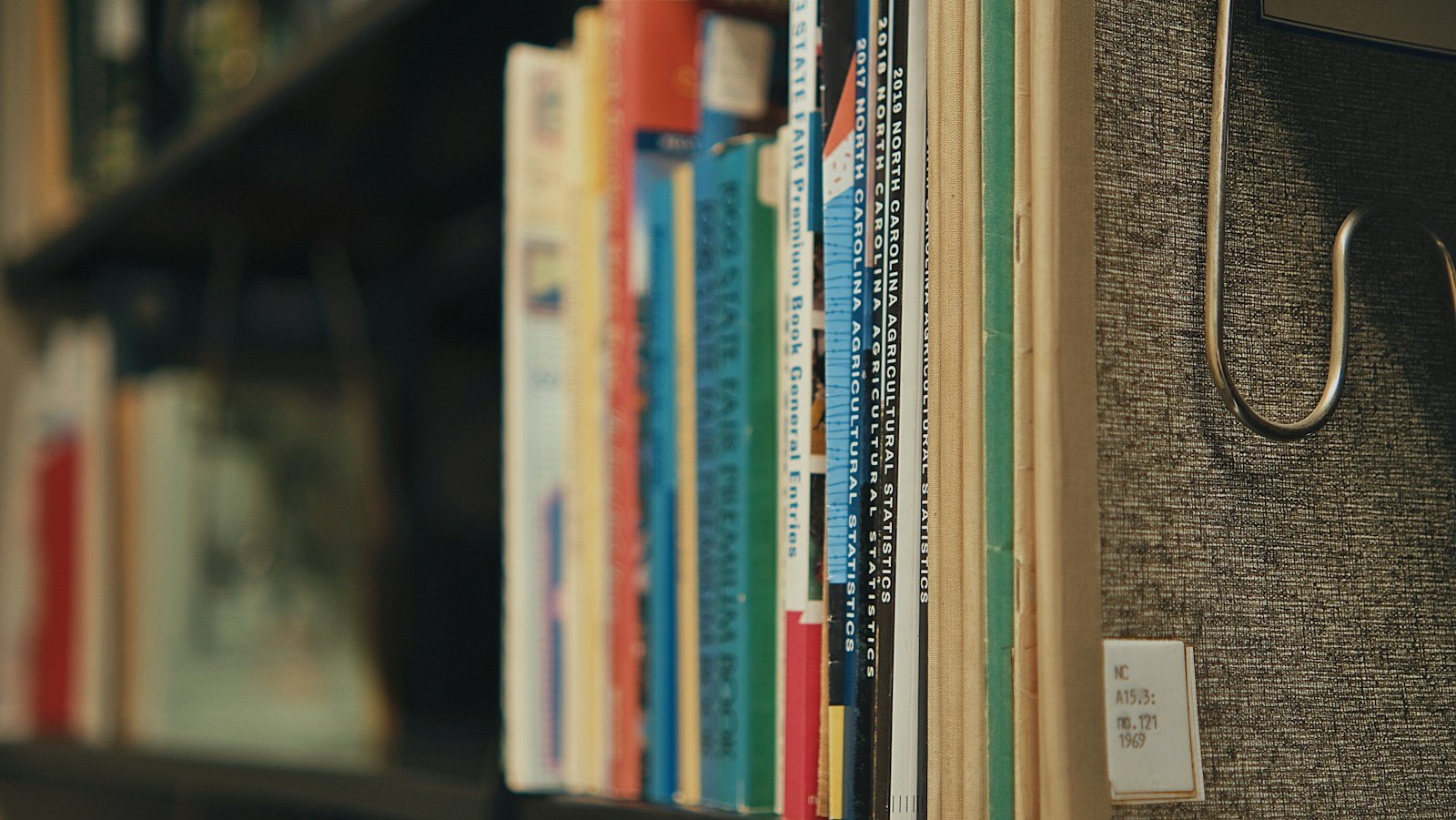In today’s digital age, cloud storage has become an indispensable tool for individuals and businesses alike. It provides a convenient and secure way to store and access data from anywhere in the world. However, not all cloud storage systems are created equal. There are three common systems in cloud storage that offer different features and benefits. In this blog post, we will explore the ins and outs of these systems to help you better understand their functionalities and choose the right one for your needs.
The first system we will delve into is the Public Cloud Storage System. This system is owned and operated by third-party service providers who offer storage space on a pay-as-you-go basis. We will explore what public cloud storage entails, its advantages and disadvantages, as well as some popular providers in the market.
Next, we will discuss the Private Cloud Storage System. Unlike public cloud storage, this system is owned and managed by an individual or an organization. We will delve into the concept of private cloud storage, its pros and cons, and common use cases where it proves to be effective.
Lastly, we will explore the Hybrid Cloud Storage System. As the name suggests, this system combines elements of both public and private cloud storage. We will examine what hybrid cloud storage entails, its advantages and disadvantages, and when it is appropriate to use this system.
Choosing the right cloud storage system can be a daunting task, but we will provide you with some key factors to consider. These include determining your storage needs, comparing costs, considering security and compliance requirements, and evaluating accessibility and scalability.
In conclusion, understanding the three common systems in cloud storage is crucial for making informed decisions about storing and managing your data. By the end of this blog post, you will have a clear understanding of the strengths and weaknesses of each system, as well as the future trends in cloud storage systems. So let’s dive in and demystify the world of cloud storage!
Introduction to Cloud Storage Systems
Cloud storage systems have revolutionized the way we store, access, and manage our data. In this section, we will provide an introductory overview of cloud storage systems, explaining what they are and how they work.
What is Cloud Storage?
Cloud storage refers to the practice of storing data on remote servers that are accessed through the internet. Instead of storing files on a local hard drive or physical storage device, cloud storage allows users to upload their data to remote servers, which can be accessed from any device with an internet connection.
How Does Cloud Storage Work?
Cloud storage systems typically involve a network of servers that are housed in data centers located in various geographical locations. These servers are connected to the internet and are designed to provide reliable and secure storage for users’ data.
When a user uploads a file to a cloud storage system, the file is divided into smaller pieces and stored across multiple servers. This process, known as data fragmentation or sharding, helps distribute the data for redundancy and improves the system’s reliability and performance.
To access their files, users can log in to their cloud storage accounts using a web-based interface or dedicated client applications. They can then view, download, upload, or manage their data from any device with an internet connection.
Benefits of Cloud Storage Systems
Cloud storage systems offer several advantages over traditional storage methods:
-
-
- Accessibility: With cloud storage, users can access their files from anywhere, at any time, using any internet-enabled device. This flexibility is especially beneficial for remote work, collaboration, and on-the-go access.
- Scalability: Cloud storage systems allow users to easily scale their storage needs up or down as required. Whether you need to store a few gigabytes or petabytes of data, cloud storage can accommodate your needs without the need for physical hardware upgrades.
- Data Redundancy and Durability: Cloud storage systems often replicate data across multiple servers and data centers, ensuring that your files are backed up and protected against hardware failures or disasters. This redundancy provides high data durability and reduces the risk of data loss.
- Cost Efficiency: Cloud storage eliminates the need for expensive hardware investments and maintenance costs associated with traditional storage solutions. Users typically pay for the storage they consume, making cloud storage a cost-effective option for individuals and businesses.
-
Common Use Cases for Cloud Storage
Cloud storage systems have become integral to various industries and use cases, including:
-
-
- Data Backup and Recovery: Cloud storage offers an efficient and secure solution for backing up critical data. In the event of data loss or system failures, users can easily restore their files from the cloud.
- Collaboration and File Sharing: Cloud storage systems facilitate seamless collaboration among teams by allowing multiple users to access and edit files simultaneously. This promotes productivity and eliminates version control issues.
- Data Archiving: Cloud storage provides a reliable and cost-effective solution for long-term data archiving. Organizations can store large volumes of historical or infrequently accessed data in the cloud without the need for on-premises infrastructure.
- Application Development and Deployment: Cloud storage supports the storage and distribution of application code, assets, and other resources required for software development and deployment.
-
As we delve deeper into the specific types of cloud storage systems, you will gain a comprehensive understanding of their features, advantages, and use cases. So, let’s explore the first type: Public Cloud Storage Systems.
Public Cloud Storage System
Public Cloud Storage is one of the most widely used cloud storage systems available today. In this section, we will explore what public cloud storage is, its advantages and disadvantages, and discuss some popular public cloud storage providers.
What is Public Cloud Storage?
Public cloud storage refers to a storage model where a third-party service provider offers storage space to individuals and businesses over the internet. The storage infrastructure is owned and managed by the service provider, and multiple users share the same infrastructure, often referred to as a multi-tenant environment.
Users can store their data, such as documents, photos, videos, and other files, on the provider’s servers. The data is accessible from anywhere with an internet connection and can be easily managed and shared.
Advantages of Public Cloud Storage
Public cloud storage offers several benefits that make it a popular choice:
-
-
- Cost-Effective: Public cloud storage operates on a pay-as-you-go model, allowing users to only pay for the storage they consume. This eliminates the need for upfront hardware investments and reduces maintenance costs.
- Scalability: Public cloud storage providers offer virtually unlimited storage capacity, allowing users to scale their storage needs as their data grows. This scalability is particularly useful for businesses experiencing rapid data growth or fluctuating storage requirements.
- Accessibility: Public cloud storage allows users to access their data from any device with an internet connection. This flexibility enables remote access, collaboration, and seamless file sharing across teams and organizations.
- Reliability and Redundancy: Public cloud storage providers typically have multiple data centers distributed globally. This redundancy ensures high availability and minimizes the risk of data loss due to hardware failures or natural disasters.
- Maintenance and Updates: As the service provider manages the underlying infrastructure, users are relieved of the burden of hardware maintenance, updates, and backups. This frees up resources and allows users to focus on their core business activities.
-
Disadvantages of Public Cloud Storage
While public cloud storage offers numerous advantages, it is essential to consider the potential drawbacks:
-
-
- Data Security Concerns: Storing data on third-party servers raises security concerns for some organizations. Although public cloud providers implement robust security measures, there is still a level of perceived risk involved in entrusting sensitive data to external entities.
- Limited Control: Users have limited control over the infrastructure and server configurations in a public cloud storage environment. This lack of control may restrict customization options and limit certain functionalities.
- Dependence on Internet Connectivity: Public cloud storage relies on internet connectivity for data access. If the internet connection is slow or unreliable, it can hinder data transfer speeds and access to files.
- Compliance and Data Governance: Certain industries and organizations may have specific compliance and data governance requirements that need to be met. Public cloud storage may not always align with these requirements, necessitating additional measures to ensure compliance.
-
Popular Public Cloud Storage Providers
Several public cloud storage providers dominate the market. Here are some well-known providers:
-
-
- Amazon Web Services (AWS) S3: AWS S3 is a highly scalable, reliable, and cost-effective storage service offered by Amazon. It is widely used by individuals and businesses of all sizes.
- Microsoft Azure Blob Storage: Azure Blob Storage is part of Microsoft Azure’s cloud computing platform. It provides scalable object storage for a wide range of data types.
- Google Cloud Storage: Google Cloud Storage offers a flexible and scalable storage solution with advanced features like versioning, data encryption, and global data replication.
- Dropbox: Dropbox is a popular public cloud storage provider known for its user-friendly interface and seamless file synchronization across devices.
- Box: Box is a cloud content management and collaboration platform that offers robust file storage and sharing capabilities for businesses.
-
In the next section, we will explore another type of cloud storage system: Private Cloud Storage.
Private Cloud Storage System
Private Cloud Storage is a cloud storage system that is owned, managed, and operated by an individual or organization. In this section, we will delve into what private cloud storage entails, explore its advantages and disadvantages, and discuss common use cases where it proves to be effective.
What is Private Cloud Storage?
Private cloud storage refers to a storage infrastructure that is dedicated solely to a single organization or entity. Unlike public cloud storage, where resources are shared among multiple users, private cloud storage provides exclusive access to the organization that owns it.
Private cloud storage can be deployed on-premises within an organization’s own data center or hosted by a third-party provider. In both cases, the infrastructure is designed to meet the specific needs and requirements of the organization, offering a high level of control and customization.
Advantages of Private Cloud Storage
Private cloud storage offers several advantages that make it a preferred choice for certain organizations:
-
-
- Enhanced Security and Control: Private cloud storage provides organizations with complete control over their data and infrastructure. This allows them to implement robust security measures, customize configurations, and adhere to strict compliance requirements.
- Data Privacy and Confidentiality: Private cloud storage ensures that data remains within the organization’s boundaries, reducing the risk of unauthorized access or data breaches. This is particularly important for industries that handle sensitive or regulated data.
- Customization and Flexibility: Organizations can tailor the private cloud storage infrastructure to their specific needs and requirements. This flexibility allows for the implementation of specialized applications, integration with existing systems, and customization of storage policies.
- Higher Performance: Private cloud storage offers dedicated resources, resulting in improved performance and faster data access. This is beneficial for organizations with high-performance requirements or workloads that demand low latency.
-
Disadvantages of Private Cloud Storage
While private cloud storage offers numerous advantages, it also comes with certain drawbacks:
-
-
- Higher Initial Investment: Private cloud storage typically requires a significant upfront investment in hardware, infrastructure, and maintenance costs. This can be a barrier for smaller organizations with limited budgets.
- Resource Management: Managing a private cloud storage infrastructure requires skilled IT personnel and resources. Organizations need to allocate resources for ongoing maintenance, updates, security, and troubleshooting.
- Lack of Scalability: Unlike public cloud storage, which offers virtually unlimited scalability, private cloud storage has finite resources. Scaling the infrastructure requires additional investment in hardware and capacity planning.
- Limited Accessibility: Private cloud storage may have limitations in terms of remote access and collaboration compared to public cloud storage. Accessing data from outside the organization’s network may require additional security measures or VPN connections.
-
Common Use Cases for Private Cloud Storage
Private cloud storage is particularly suitable for the following use cases:
-
-
- Data Security and Compliance: Organizations that deal with sensitive data, such as healthcare, finance, or government sectors, often opt for private cloud storage to ensure data security, privacy, and compliance with regulatory requirements.
- Large Enterprises: Large organizations with extensive data storage needs and specific infrastructure requirements may choose to deploy private cloud storage to maintain control, meet performance demands, and address complex security and compliance requirements.
- Data-Intensive Workloads: Private cloud storage caters to workloads that require high-performance storage, low latency, and dedicated resources. This includes scientific research, data analytics, and media production.
- Hybrid Cloud Deployments: Some organizations adopt a hybrid cloud approach, combining private and public cloud storage systems. Private cloud storage allows them to keep sensitive or critical data on-premises while leveraging the scalability and flexibility of public cloud storage for less sensitive data or peak workloads.
-
In the next section, we will explore another type of cloud storage system: Hybrid Cloud Storage.
Hybrid Cloud Storage System
Hybrid Cloud Storage is a storage system that combines elements of both public and private cloud storage. In this section, we will explore what hybrid cloud storage entails, discuss its advantages and disadvantages, and examine when it is appropriate to use this system.
What is Hybrid Cloud Storage?
Hybrid cloud storage combines the use of both public and private cloud storage systems to create a unified storage environment. It allows organizations to leverage the benefits of both worlds by integrating on-premises infrastructure with cloud-based storage solutions.
In a hybrid cloud storage setup, organizations can choose to store certain data and applications on their private cloud storage infrastructure, while utilizing public cloud storage for other data and workloads. The two environments are connected, enabling seamless data movement and sharing between them.
Advantages of Hybrid Cloud Storage
Hybrid cloud storage offers several advantages that make it an attractive option for organizations:
-
-
- Flexibility and Scalability: Hybrid cloud storage provides the flexibility to scale storage resources up or down as needed. Organizations can leverage the virtually unlimited capacity of public cloud storage for dynamic workloads, while keeping sensitive or critical data on their private cloud infrastructure.
- Cost Optimization: With hybrid cloud storage, organizations can optimize costs by utilizing cost-effective public cloud storage for less critical data or temporary workloads. This allows them to avoid over-provisioning on-premises infrastructure and pay only for the storage and resources they need.
- Data Control and Security: Hybrid cloud storage allows organizations to retain control over sensitive data by keeping it within their private cloud infrastructure. This provides enhanced security and compliance, especially for industries with stringent data governance requirements.
- Disaster Recovery and Business Continuity: Hybrid cloud storage enables organizations to implement robust disaster recovery and business continuity strategies. They can replicate critical data to the public cloud, ensuring data availability and minimizing downtime in the event of a disaster or system failure.
-
Disadvantages of Hybrid Cloud Storage
While hybrid cloud storage offers numerous advantages, there are some challenges and considerations to keep in mind:
-
-
- Complexity in Management: Managing a hybrid cloud storage environment can be more complex than managing a single storage system. It requires expertise in integrating and orchestrating data movement between on-premises and cloud-based storage, as well as ensuring data consistency and security.
- Data Transfer and Latency: Transferring data between private and public cloud storage systems may incur latency, depending on the network connection and the volume of data being transferred. This can impact performance and access speed for certain workloads.
- Vendor Compatibility and Integration: Ensuring compatibility and seamless integration between different private and public cloud storage providers can be a challenge. Organizations need to carefully evaluate the compatibility of their existing infrastructure and applications with various cloud storage providers.
-
When to Use Hybrid Cloud Storage
Hybrid cloud storage is well-suited for certain scenarios:
-
-
- Sensitive Data and Compliance: Organizations that deal with sensitive data or have strict compliance requirements can benefit from hybrid cloud storage. They can keep sensitive data on their private cloud storage for enhanced security and compliance, while utilizing public cloud storage for less sensitive data.
- Dynamic Workloads and Scalability: Hybrid cloud storage is ideal for workloads with fluctuating storage needs. Organizations can leverage the scalability of public cloud storage to handle peak workloads, while relying on their private cloud infrastructure for steady-state workloads.
- Disaster Recovery and Backup: Hybrid cloud storage provides an effective disaster recovery and backup solution. Organizations can replicate critical data to the public cloud for redundancy, ensuring data availability and minimizing the risk of data loss in the event of a disaster.
-
In the next section, we will discuss the factors to consider when choosing the right cloud storage system for your needs.
Choosing the Right Cloud Storage System
Choosing the right cloud storage system is a critical decision that can impact the accessibility, security, and cost-efficiency of your data storage. In this section, we will explore the factors to consider when selecting a cloud storage system that aligns with your specific needs.
Determining Your Storage Needs
Before choosing a cloud storage system, it is essential to assess your storage requirements. Consider the following factors:
-
-
- Data Volume: Determine the size of the data you need to store. This will help you estimate the amount of storage capacity required.
- Data Types: Identify the types of data you will be storing. Different cloud storage systems may have varying capabilities and compatibility with specific data types.
- Expected Growth: Consider the anticipated growth of your data over time. Ensure that the chosen cloud storage system can accommodate your future storage needs without significant disruptions.
-
Comparing Costs
Cost is a crucial factor in selecting a cloud storage system. Consider the following cost-related aspects:
-
-
- Pricing Models: Understand the pricing models offered by different cloud storage providers. They may charge based on storage capacity, data transfer, or a combination of factors. Evaluate which pricing model best aligns with your budget and usage patterns.
- Storage Costs: Compare the storage costs across different providers. Take into account the cost per unit of storage and any additional charges for data redundancy or archival storage.
- Data Transfer Costs: Consider the costs associated with transferring data in and out of the cloud storage system. Some providers may charge for data transfer between their data centers or for accessing data over the internet.
- Long-Term Costs: Evaluate the long-term costs of using a specific cloud storage system. Some providers may offer discounts for long-term commitments or provide cost-saving options for infrequently accessed data.
-
Considering Security and Compliance Requirements
Data security and compliance are critical considerations when selecting a cloud storage system. Pay attention to the following aspects:
-
-
- Data Encryption: Ensure that the cloud storage system supports data encryption both during transit and at rest. This helps protect your data from unauthorized access.
- Access Control: Evaluate the access control mechanisms provided by the cloud storage system. Look for features like role-based access control (RBAC) and multi-factor authentication (MFA) to enhance the security of your data.
- Compliance Certifications: If your organization must adhere to specific compliance standards, verify that the cloud storage provider has the necessary certifications, such as HIPAA, GDPR, or SOC 2.
- Data Location and Jurisdiction: Understand where the provider’s data centers are located and the jurisdiction under which your data will be stored. This is particularly crucial for organizations with data sovereignty or regulatory requirements.
-
Evaluating Accessibility and Scalability
Consider the accessibility and scalability features of the cloud storage system:
-
-
- Ease of Access: Assess the accessibility options provided by the cloud storage system. It should offer user-friendly interfaces, APIs, and integration capabilities with your existing workflows and applications.
- Data Transfer Speed: Evaluate the network speeds and latency offered by the cloud storage system. This is particularly important for large-scale data transfers or real-time access to data.
- Scalability and Performance: Determine whether the cloud storage system can scale to meet your future storage needs. Look for features like automatic scaling, load balancing, and high-performance storage options.
- Data Replication and Redundancy: Consider the data replication and redundancy mechanisms offered by the cloud storage system. This ensures data availability and reduces the risk of data loss due to hardware failures or disasters.
-
By carefully evaluating these factors, you can make an informed decision when choosing the right cloud storage system that best suits your storage needs, budget, security requirements, and scalability expectations.
In the final section, we will conclude our exploration of cloud storage systems and discuss the future trends in this evolving field.
Conclusion: The Future of Cloud Storage Systems
Cloud storage systems have revolutionized the way we store, access, and manage our data. In this blog post, we have explored the three common systems in cloud storage: Public Cloud Storage, Private Cloud Storage, and Hybrid Cloud Storage. Each system offers unique features, advantages, and considerations.
Public cloud storage provides cost-effective scalability, accessibility, and reliability, making it suitable for a wide range of use cases. Popular providers like AWS S3, Microsoft Azure Blob Storage, and Google Cloud Storage offer robust solutions in this space.
Private cloud storage offers enhanced control, security, and customization options, making it ideal for organizations with strict compliance requirements or sensitive data. It provides a dedicated infrastructure and can be deployed on-premises or hosted by a third-party provider.
Hybrid cloud storage combines the benefits of both public and private cloud storage, offering flexibility, scalability, and cost optimization. It allows organizations to leverage public cloud resources for dynamic workloads while maintaining control over sensitive data in a private cloud environment.
When choosing the right cloud storage system, it is crucial to consider factors such as storage needs, cost, security, compliance requirements, and accessibility. Understanding these aspects will help you make an informed decision that aligns with your specific requirements and goals.
The future of cloud storage systems is likely to see continued innovation and advancements. Here are some key trends to watch:
-
-
- Increased Focus on Data Security: As data breaches become more prevalent, cloud storage providers will continue to enhance their security measures and offer advanced encryption, authentication, and access control mechanisms.
- Advancements in Hybrid Cloud Solutions: Hybrid cloud storage will gain more prominence as organizations seek to strike a balance between security, control, and scalability. Integration and management tools will further improve to simplify the hybrid cloud environment.
- AI-Driven Data Management: Artificial Intelligence (AI) will play a significant role in optimizing data storage and management. AI-powered tools can analyze data usage patterns, automate tiering and data movement, and provide predictive insights for efficient storage utilization.
- Edge Computing and Edge Storage: With the rise of Internet of Things (IoT) devices and the need for real-time data processing, edge storage solutions will become more prevalent. Edge storage brings storage capabilities closer to the data source, reducing latency and enhancing performance.
- Multi-Cloud Strategies: Organizations will increasingly adopt multi-cloud strategies, leveraging multiple cloud storage providers to avoid vendor lock-in, optimize costs, and achieve redundancy and fault tolerance.
-
In conclusion, understanding the different systems in cloud storage is essential for making informed decisions about data storage and management. Whether you opt for public cloud storage, private cloud storage, or a hybrid approach, it is crucial to evaluate your specific needs, consider security and compliance requirements, and assess scalability and cost factors. By embracing the right cloud storage system, you can unlock the benefits of seamless data access, scalability, and cost-efficiency in the digital era.