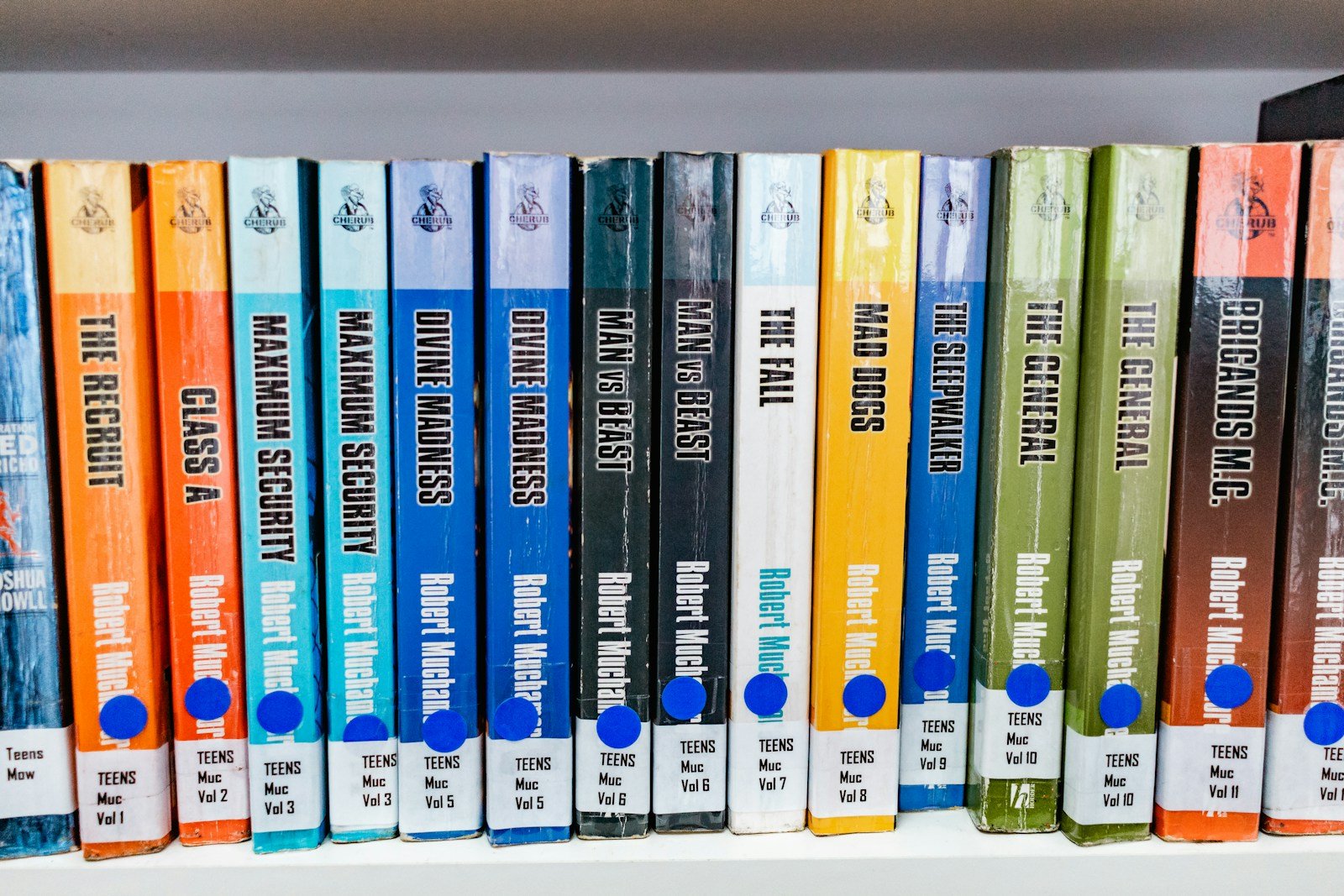Storing and accessing files and data from anywhere and at any time has become a necessity. This is where cloud storage services come into play. With a plethora of options available, it can be overwhelming to choose the right one for your needs. That’s why we have compiled a list of the top 5 best cloud storage services to help you make an informed decision.
In this blog post, we will delve into the world of cloud storage and provide a comprehensive review of the following services: Google Drive, Dropbox, OneDrive, iCloud, and Amazon Drive. Each service will be analyzed in terms of its features, benefits, pricing structure, and overall performance.
Whether you are a student looking to store your assignments and projects, a business professional in need of secure document sharing, or simply an individual wanting to backup your personal files, this blog post will serve as your ultimate guide to finding the best cloud storage service for your specific requirements.
So, let’s dive in and explore the top 5 cloud storage services that are revolutionizing the way we store and access our data.
Understanding Cloud Storage: An Overview
Cloud storage has revolutionized the way we store and access our data. It provides a convenient and secure way to store files and access them from any device with an internet connection. But what exactly is cloud storage?
In simple terms, cloud storage is a service that allows you to store your files, documents, photos, videos, and other data on remote servers, commonly referred to as “the cloud.” Instead of storing your data locally on your computer or external hard drive, it is stored in a remote location, accessible through the internet.
One of the key advantages of cloud storage is the ability to access your files from anywhere and at any time. Whether you’re at home, in the office, or on the go, as long as you have an internet connection, you can access your files from any device – be it a computer, laptop, smartphone, or tablet.
Cloud storage also offers seamless file synchronization across multiple devices. This means that any changes or updates made to a file on one device are automatically reflected on all other connected devices. This eliminates the need for manual file transfers or the risk of working with outdated versions of files.
Furthermore, cloud storage provides an added layer of security for your data. The files stored in the cloud are encrypted, making it difficult for unauthorized individuals to access or tamper with your data. Additionally, cloud storage providers often implement measures such as data redundancy and regular backups to ensure the safety and integrity of your files.
In summary, cloud storage offers the convenience of accessing your files from anywhere, the ease of file synchronization across devices, and enhanced data security. It has become an essential tool for individuals, businesses, and organizations alike, providing a reliable and efficient solution for storing and managing digital assets. Now, let’s dive into the details of the top 5 best cloud storage services available in the market.
Google Drive: A Comprehensive Review
Google Drive is one of the most popular and widely used cloud storage services available today. Developed by Google, it offers a comprehensive set of features and benefits that make it a top choice for individuals and businesses alike. In this section, we will explore what Google Drive has to offer and why it stands out among its competitors.
What is Google Drive?
Google Drive is a cloud storage service that allows users to store, access, and share files and folders online. It seamlessly integrates with other Google services such as Google Docs, Sheets, and Slides, providing a complete productivity suite for users. With Google Drive, you can store various types of files, including documents, photos, videos, and more.
Features and Benefits of Google Drive
-
-
- Generous Storage Space: Google Drive offers 15 GB of free storage space for every user. This allows you to store a significant amount of data without having to pay for additional storage initially.
- Seamless Collaboration: One of the standout features of Google Drive is its ability to facilitate real-time collaboration. Multiple users can work on the same document simultaneously, making it ideal for team projects or collaborative editing.
- Easy File Sharing: With Google Drive, you can easily share files and folders with others. You have control over the level of access, whether it’s view-only, comment-only, or full editing rights. You can also share files via a link or directly with specific individuals.
- Robust Search Functionality: Google Drive has a powerful search feature that allows you to quickly find files based on keywords, file types, or even specific content within documents. This saves time and makes it easier to locate the files you need.
- Integration with Google Services: Google Drive seamlessly integrates with other Google services, such as Gmail and Google Photos. This integration allows you to directly attach files from Google Drive to emails or automatically back up your photos and videos to your Drive storage.
- Cross-Platform Compatibility: Google Drive is available on various platforms, including Windows, macOS, Android, and iOS. This ensures that you can access your files from any device, whether it’s a computer, smartphone, or tablet.
-
Pricing Structure of Google Drive
Google Drive offers a variety of storage plans beyond the free 15 GB. The pricing is competitive, and you can choose a plan that suits your storage needs. The plans include:
-
-
- 100 GB for $1.99 per month
- 200 GB for $2.99 per month
- 2 TB for $9.99 per month
- 10 TB for $49.99 per month
- 20 TB for $99.99 per month
- 30 TB for $149.99 per month
-
These plans provide ample storage options for individuals and businesses of all sizes.
In the next section, we will explore another leading cloud storage service: Dropbox.
Dropbox: A Detailed Analysis
Dropbox is a cloud storage service that has gained significant popularity for its user-friendly interface and robust file synchronization capabilities. In this section, we will delve into what Dropbox offers and why it is considered one of the top cloud storage services available.
What is Dropbox?
Dropbox is a cloud-based file hosting service that allows users to store, share, and access their files and folders from anywhere. It provides a centralized platform for storing files, making collaboration seamless and efficient. With Dropbox, you can upload various file types, including documents, photos, videos, and more.
Features and Advantages of Dropbox
-
-
- File Synchronization: One of the key features of Dropbox is its file synchronization capability. When you make changes to a file on one device, those changes are automatically synced across all devices connected to your Dropbox account. This ensures that you always have the most up-to-date version of your files.
- Easy File Sharing: Dropbox makes sharing files with others hassle-free. You can generate shareable links for specific files or folders and send them to collaborators or clients. Additionally, you can set permissions to control the level of access, whether it’s view-only or editing rights.
- Offline Access: Dropbox allows you to access your files even when you’re offline. By marking files as “offline,” you can view and edit them without an internet connection. Once you regain internet access, any changes made offline will be synced to the cloud and across your devices.
- Version History and File Recovery: Dropbox keeps a version history of your files, allowing you to revert to previous versions if needed. This feature is particularly useful if you accidentally overwrite a file or need to retrieve an older version. Additionally, Dropbox offers a 30-day file recovery feature, ensuring that you can recover deleted files within a specific timeframe.
- Integration with Third-Party Apps: Dropbox integrates seamlessly with various third-party applications, enhancing its functionality. You can connect Dropbox to productivity tools, such as Microsoft Office and Adobe Creative Cloud, for a more streamlined workflow.
-
Pricing Scheme of Dropbox
Dropbox offers different pricing plans to cater to individual and business needs. The plans include:
-
-
- Dropbox Basic: This plan offers 2 GB of free storage space, making it a great option for personal use.
- Dropbox Plus: Priced at $11.99 per month or $119.88 per year, this plan provides 2 TB of storage space, advanced file recovery, and offline file access.
- Dropbox Professional: Designed for freelancers and creative professionals, this plan costs $19.99 per month or $199.00 per year. It offers 3 TB of storage space, advanced sharing controls, and priority email support.
- Dropbox Business: Tailored for teams and organizations, Dropbox Business offers scalable storage and additional features such as team management, advanced collaboration tools, and enhanced security. The pricing varies based on the number of users and storage requirements.
-
In the next section, we will explore another prominent cloud storage service: OneDrive.
OneDrive: An In-depth Look
OneDrive, developed by Microsoft, is a cloud storage service that provides users with a secure and convenient way to store, share, and access their files and folders. In this section, we will take an in-depth look at OneDrive and explore its key features, benefits, and pricing details.
What is OneDrive?
OneDrive is a cloud-based storage platform that allows individuals and businesses to store, sync, and share files across various devices. It seamlessly integrates with other Microsoft products and services, such as Windows, Office 365, and Outlook, making it a popular choice for those already using Microsoft’s ecosystem.
Key Features and Benefits of OneDrive
-
-
- Seamless Integration with Microsoft Products: OneDrive is tightly integrated with Microsoft’s suite of productivity tools, including Word, Excel, PowerPoint, and Outlook. This integration allows for easy collaboration and file sharing within these applications, enhancing productivity and efficiency.
- File Synchronization Across Devices: With OneDrive, you can synchronize your files across multiple devices, ensuring that you always have access to your latest files, regardless of the device you’re using. Any changes made to a file on one device are automatically synced to all other connected devices.
- Real-time Collaboration: OneDrive enables real-time collaboration, making it easy for multiple users to work on the same document simultaneously. This feature is particularly useful for team projects or remote collaboration, as it allows for seamless editing and commenting in real-time.
- Enhanced Security and Privacy: OneDrive prioritizes the security and privacy of user data. It employs robust encryption protocols to protect files during transmission and storage. Additionally, Microsoft implements various security measures, such as two-factor authentication, to ensure the safety of user accounts.
- Easy File Sharing and Access Controls: OneDrive offers flexible file sharing options, allowing you to share files and folders with specific individuals or groups. You can set permissions to control the level of access, whether it’s read-only or full editing capabilities. OneDrive also allows you to set expiration dates for shared links, adding an extra layer of control.
-
OneDrive Pricing Details
OneDrive provides different pricing plans to cater to individual and business needs. The plans include:
-
-
- OneDrive Basic: This plan offers 5 GB of free storage space for personal use.
- OneDrive Personal: Priced at $1.99 per month, this plan provides 100 GB of storage space for individuals.
- Microsoft 365 Personal: For $6.99 per month, this plan includes 1 TB of OneDrive storage along with access to Microsoft’s suite of Office applications on a single device.
- Microsoft 365 Family: Priced at $9.99 per month, this plan offers 1 TB of OneDrive storage per user for up to six users. It also includes access to Office applications on multiple devices.
- OneDrive for Business: Designed for organizations, OneDrive for Business offers scalable storage options and advanced security features. The pricing varies based on the number of users and storage requirements.
-
In the next section, we will explore another notable cloud storage service: iCloud.
iCloud: A Closer Examination
iCloud, developed by Apple, is a cloud storage service that caters specifically to Apple device users. It offers seamless integration with Apple’s ecosystem, providing a convenient way to store, sync, and access files across various Apple devices. In this section, we will take a closer look at iCloud and explore its standout features, benefits, and pricing structure.
What is iCloud?
iCloud is a cloud-based storage and synchronization service provided by Apple. It allows users to store files, photos, videos, and more, and access them from any Apple device. iCloud is deeply integrated into Apple’s operating systems, including iOS, macOS, and iPadOS, making it an integral part of the Apple ecosystem.
iCloud’s Standout Features and Benefits
-
-
- Automatic Device Synchronization: One of the key advantages of iCloud is its seamless synchronization across Apple devices. Any changes or updates made to a file on one device are automatically reflected on all other connected devices. This ensures that you have the most up-to-date version of your files on all your Apple devices.
- Photo and Video Backup: iCloud offers automatic backup of photos and videos taken on Apple devices. Your media files are securely stored in iCloud, freeing up space on your device. iCloud also organizes your photos and videos into albums, making it easier to browse and access them.
- Collaboration with iCloud Drive: iCloud Drive allows you to store and access files across all your Apple devices. It enables collaboration by allowing you to share files and folders with others, granting them varying levels of access. You can collaborate on documents in real-time using Apple’s productivity suite, including Pages, Numbers, and Keynote.
- Seamless Integration with Apple Apps: iCloud seamlessly integrates with various Apple apps, such as Mail, Calendar, Contacts, and Notes. This integration ensures that your data is synchronized across all your devices, providing a unified experience.
- Enhanced Security and Privacy: Apple prioritizes the security and privacy of user data. iCloud encrypts your files during transmission and storage, and it utilizes two-factor authentication to protect your account. Apple’s commitment to privacy means that your personal information is not shared with third parties for advertising purposes.
-
iCloud’s Pricing Structure
iCloud offers different storage plans to meet the varying needs of users. The plans include:
-
-
- 5 GB of Free Storage: Every iCloud account comes with 5 GB of free storage space, which is suitable for basic needs.
- 50 GB for $0.99 per month: This plan provides 50 GB of additional storage for those who need more space but don’t require a large amount.
- 200 GB for $2.99 per month: With 200 GB of storage, this plan is suitable for individuals with a moderate amount of data to store and backup.
- 2 TB for $9.99 per month: The 2 TB plan offers ample storage space for users with extensive storage needs or multiple devices to back up.
-
In the next section, we will explore another cloud storage service: Amazon Drive.
Amazon Drive: A Thorough Evaluation
Amazon Drive is a cloud storage service provided by Amazon, offering users a secure and reliable platform to store, manage, and access their files. In this section, we will conduct a thorough evaluation of Amazon Drive, exploring its notable features, advantages, and pricing structure.
What is Amazon Drive?
Amazon Drive is a cloud storage service that allows users to store and access files, photos, videos, and documents securely. It offers a user-friendly interface and seamless integration with other Amazon services, such as Amazon Prime Photos, making it a convenient choice for Amazon customers.
Notable Features and Advantages of Amazon Drive
-
-
- Ample Storage Space: Amazon Drive provides users with ample storage space options. The service offers a free 5 GB storage plan for basic needs. For those with higher storage requirements, Amazon offers various paid plans that provide additional storage options.
- Prime Photos Integration: Amazon Drive integrates seamlessly with Amazon Prime Photos, allowing users to store an unlimited number of photos securely. This is a significant advantage for Amazon Prime members, as it provides an efficient and secure way to store and organize their photo collections.
- Easy File Sharing and Collaboration: Amazon Drive enables users to share files and folders with others easily. You can generate shareable links and control the level of access, whether it’s view-only or editing rights. This feature is useful for collaborating on projects or sharing files with clients and colleagues.
- Compatibility with Multiple Devices: Amazon Drive is compatible with various devices, including computers, smartphones, tablets, and smart TVs. This ensures that you can access your files from anywhere, using the device of your choice.
- Data Security and Privacy: Amazon Drive prioritizes the security and privacy of user data. Files stored on Amazon Drive are encrypted, both during transmission and while at rest on Amazon’s servers. This ensures that your data remains secure and protected.
-
Amazon Drive’s Pricing Structure
Amazon Drive offers different pricing plans, providing users with flexibility based on their storage needs. The plans include:
-
-
- 5 GB Free Plan: Amazon Drive offers a free plan with 5 GB of storage space for basic needs.
- 100 GB Plan: For $1.99 per month, users can get 100 GB of storage space.
- 1 TB Plan: Priced at $6.99 per month, this plan provides 1 TB of storage space.
- Unlimited Photos Plan: Amazon Prime members enjoy unlimited photo storage as part of their membership benefits.
- Unlimited Storage Plan: For $11.99 per month, users can enjoy unlimited storage for all types of files.
-
In the next section, we will summarize the findings and help you choose the right cloud storage service that suits your needs.
Conclusion: Choosing the Right Cloud Storage Service
After exploring the top 5 cloud storage services – Google Drive, Dropbox, OneDrive, iCloud, and Amazon Drive – it’s clear that each service has its own unique features, advantages, and pricing structures. Choosing the right cloud storage service depends on your specific needs and preferences. Here, we provide a summary to help you make an informed decision.
-
-
- Google Drive: With its generous free storage, seamless collaboration, and robust search functionality, Google Drive is ideal for individuals and teams who heavily rely on Google’s productivity suite and require efficient file sharing and collaboration.
- Dropbox: Dropbox stands out for its user-friendly interface, file synchronization capabilities, and easy file sharing. It is a solid choice for individuals and businesses looking for a reliable and versatile cloud storage service.
- OneDrive: OneDrive’s integration with Microsoft’s ecosystem, seamless synchronization, and collaboration features make it an excellent option for individuals and organizations heavily invested in the Microsoft Office suite.
- iCloud: iCloud is a great choice for Apple device users, offering seamless integration with Apple’s ecosystem, automatic device synchronization, and photo/video backup. It is particularly convenient for those who want a seamless experience across their Apple devices.
- Amazon Drive: Amazon Drive provides ample storage options and integrates well with Amazon Prime Photos. It is an attractive choice for Amazon Prime members who want unlimited photo storage and a reliable cloud storage solution.
-
To choose the right cloud storage service, consider factors such as storage space requirements, collaboration needs, device compatibility, and integration with other tools and services. Additionally, evaluate the pricing plans and determine which aligns best with your budget and storage needs.
Remember, these are just five of the top cloud storage services available, and there are other options in the market as well. It’s essential to assess your specific requirements and conduct further research to find the best fit for your personal or business needs.
Ultimately, with the right cloud storage service, you can enjoy the convenience, security, and accessibility of storing and accessing your files from anywhere, at any time.