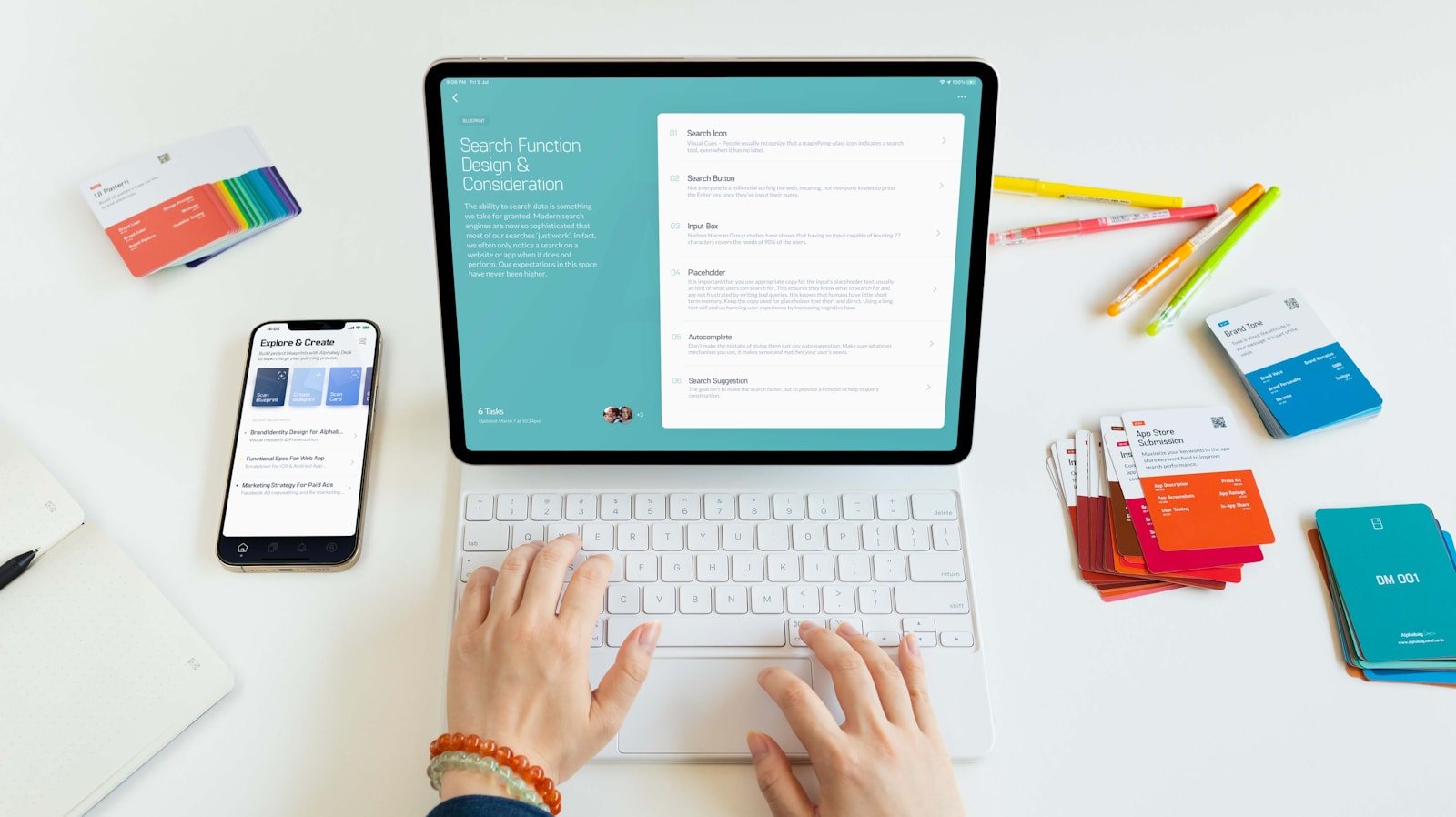Recurring tasks, automation, and Microsoft Teams are three critical elements for streamlining client engagements in the contemporary consulting landscape. Managing recurring tasks manually can be laborious, error-prone, and inefficient, particularly for small-to-mid-sized consulting firms that manage multiple client projects. The administrative burden of repeatedly organizing weekly check-ins, monthly reports, and follow-ups can consume valuable time and resources.
By harnessing automation within Microsoft Teams, firms can minimize manual effort, ensure consistency, and concentrate more on delivering value to their clients. Microsoft Teams serves as a centralized platform where tasks, communication, and workflows are efficiently managed and automated. This not only simplifies operations but also helps ensure projects are completed on schedule, thereby enhancing client satisfaction and team productivity.
Envision allocating less time to repetitive tasks and more time focusing on providing value to your clients — automation in Microsoft Teams facilitates this transformation.
For further information on automating tasks in Microsoft Teams, please refer to Microsoft’s Power Automate Guide.
The Challenge of Managing Recurring Tasks in Client Engagements
Recurring tasks, automation, and efficient workflows are essential for consulting firms managing multiple client engagements. However, the manual setup of recurring tasks—such as weekly check-ins, monthly reports, and status updates—can become tedious and prone to errors. For teams at Brinson Consulting, every manual repetition increases the risk of human error, missed deadlines, and inconsistent communication.
Without automation, teams spend excessive time recreating tasks, sending reminders, and ensuring files are correctly linked. This inefficiency hampers productivity and delays project delivery. For instance, neglecting to schedule a monthly report or missing a follow-up can negatively impact client trust and satisfaction. Each manual step adds administrative overhead, reducing the time consultants can dedicate to strategic, high-value work.
These challenges directly affect on-time project delivery, a crucial metric for client success. When teams are burdened by repetitive tasks, they become less agile and more susceptible to delays. By integrating Microsoft Teams with automation tools such as Power Automate, firms can streamline recurring tasks, ensuring consistency and reliability. This enables teams to efficiently manage client engagements and focus on delivering personalized solutions.
Why Automation is Critical for Streamlined Workflows
Automating recurring tasks in Microsoft Teams is important for maintaining efficient workflows. Automation ensures consistency by scheduling tasks such as weekly client check-ins, monthly reports, or follow-ups at the appropriate times, ensuring nothing is overlooked. This reliability helps firms deliver projects on time and maintain client trust.
Automation also enhances efficiency by reducing manual effort. Instead of spending time repeatedly setting up identical tasks, teams can focus on strategic work. For example, using tools like Power Automate to create recurring workflows in Microsoft Teams allows consultants to allocate more time to client problem-solving rather than administrative tasks.
Moreover, automation enhances accuracy by removing the possibility of neglecting essential tasks. With automated reminders and task assignments, deadlines are consistently met, thereby minimizing the risk of human error. This contributes to the timely delivery of projects, which should serve as the North Star Metric for any organization responsible for delivering customer projects.
For instance, automating weekly client check-ins ensures follow-ups are consistently executed, reinforcing client satisfaction and loyalty. By integrating automation in Microsoft Teams, firms can streamline operations and reliably meet their commitments. Learn more about automating tasks with Power Automate for Microsoft Teams.
Microsoft Teams as a Centralized Hub for Recurring Task Automation
Microsoft Teams offers more than just a chat platform; it is a comprehensive collaboration hub designed to streamline workflows and enhance productivity. By integrating automation tools and task management platforms such as Trovve, Microsoft Teams becomes an exceptional solution for managing recurring tasks efficiently.
With Trovve’s integration, communication and task assignments can be centralized directly within Teams channels, ensuring alignment among team members. For example, weekly client updates or monthly reporting tasks can be automated and assigned to the appropriate team members without having to leave the Teams environment. This capability reduces the risk of missed deadlines and enhances overall efficiency.
Moreover, Teams integrates seamlessly with SharePoint and OneDrive, permitting the linkage of workflows to specific folders and files. For instance, automating the creation of a client folder in SharePoint when a new project begins ensures that all related files remain easily accessible within Teams.
This centralization supports client-focused engagements by providing a flexible, unified workspace where communication, file management, and recurring tasks are automated and streamlined. Such an approach reduces administrative burdens and allows consulting firms to deliver personalized, timely solutions to clients.
Explore the potential of increasing efficiency with Microsoft Teams integrations.
A Comprehensive Guide to Automating Recurring Tasks in Microsoft Teams
Automating recurring tasks in Microsoft Teams can boost your efficiency and client engagement. Follow this guide to set up task automation easily.
Step 1: Identify Recurring Tasks
Begin by listing tasks that occur regularly, such as weekly client status meetings, monthly progress reports, or quarterly reviews. Clear identification assists in streamlining automation and ensures that essential activities are consistently addressed. For instance, consider automating follow-ups for client deliverables or team check-ins.
Step 2: Create Task Templates in Microsoft Teams and Trovve
Use Microsoft Teams and Trovve to create task templates for consistency. Trovve helps you:
- Predefine task details (descriptions, due dates, assignees)
- Link tasks to Teams channels for better communication
- Connect to SharePoint or OneDrive for easy file access
- Automate task creation and assignment
Step 3: Schedule Recurring Tasks with Teams Planner or Power Automate
Use Teams Planner or Power Automate to automate recurring tasks. For instance, use Power Automate to create a status meeting task every Monday morning. Set reminders and notifications in Teams to keep your team focused.
Step 4: Monitor and Optimize Workflows
Track the completion of tasks directly within Teams. Utilize dashboards to oversee progress, identify any bottlenecks, and make necessary adjustments as required.
Pro Tip:
AI tools in Trovve can auto-generate task descriptions, checklists, and timelines based on project goals. This reduces manual input and ensures tasks are clearly defined and actionable. Automating recurring tasks maintains consistency, lowers administrative effort, and enhances project delivery.
Case Study: The Advantages of Automating Recurring Tasks for Consulting Teams
In a consulting firm managing multiple client engagements, recurring tasks such as weekly check-ins and monthly reports are important but time-consuming. Without automation, manually scheduling these tasks can result in missed meetings, delayed reports, and administrative challenges.
By using Microsoft Teams and automation tools like Power Automate and Trovve, consulting firms can improve these workflows’ efficiency. For instance, an automated workflow can schedule weekly client check-ins in Microsoft Teams, assign the meeting to the relevant channel, and send reminders to attendees. This ensures that meetings are consistently scheduled and tracked.
Moreover, monthly reports can be automatically generated and stored in designated SharePoint folders linked to the client’s Teams channel. Automation ensures that reports are delivered on time without requiring manual intervention. Notifications in Teams alert the team when the reports are ready, enhancing accountability and efficiency.
The effect is that consultants spend less time on administrative tasks and more time on strategic client work. This approach improves project delivery timelines, enhances client satisfaction, and reduces the risk of human error. Automation enables consulting teams to concentrate on delivering value to clients.
Conclusion
Automating recurring tasks in Microsoft Teams benefits consulting firms by reducing manual work and errors, ensuring timely scheduling of check-ins and reports. This improves efficiency and allows teams to focus on strategic tasks.
Automation enhances client satisfaction with reliable communication and timely project delivery. Tools like Power Automate and Trovve integrate with Teams for easy task, file, and communication management.
Embrace automation to eliminate repetitive tasks and deliver high-value client solutions. Start automating your recurring tasks in Microsoft Teams today!