Microsoft Teams has become the go-to collaboration platform for businesses, enabling seamless communication and project management. While tools like Asana and Trello are widely known, the Teams App Store is home to some of the best Microsoft Teams apps that can significantly enhance collaboration and elevate team productivity. Here are 10 hidden gems:
1. Trovve: Intelligent Workflow Automation for Consulting Teams
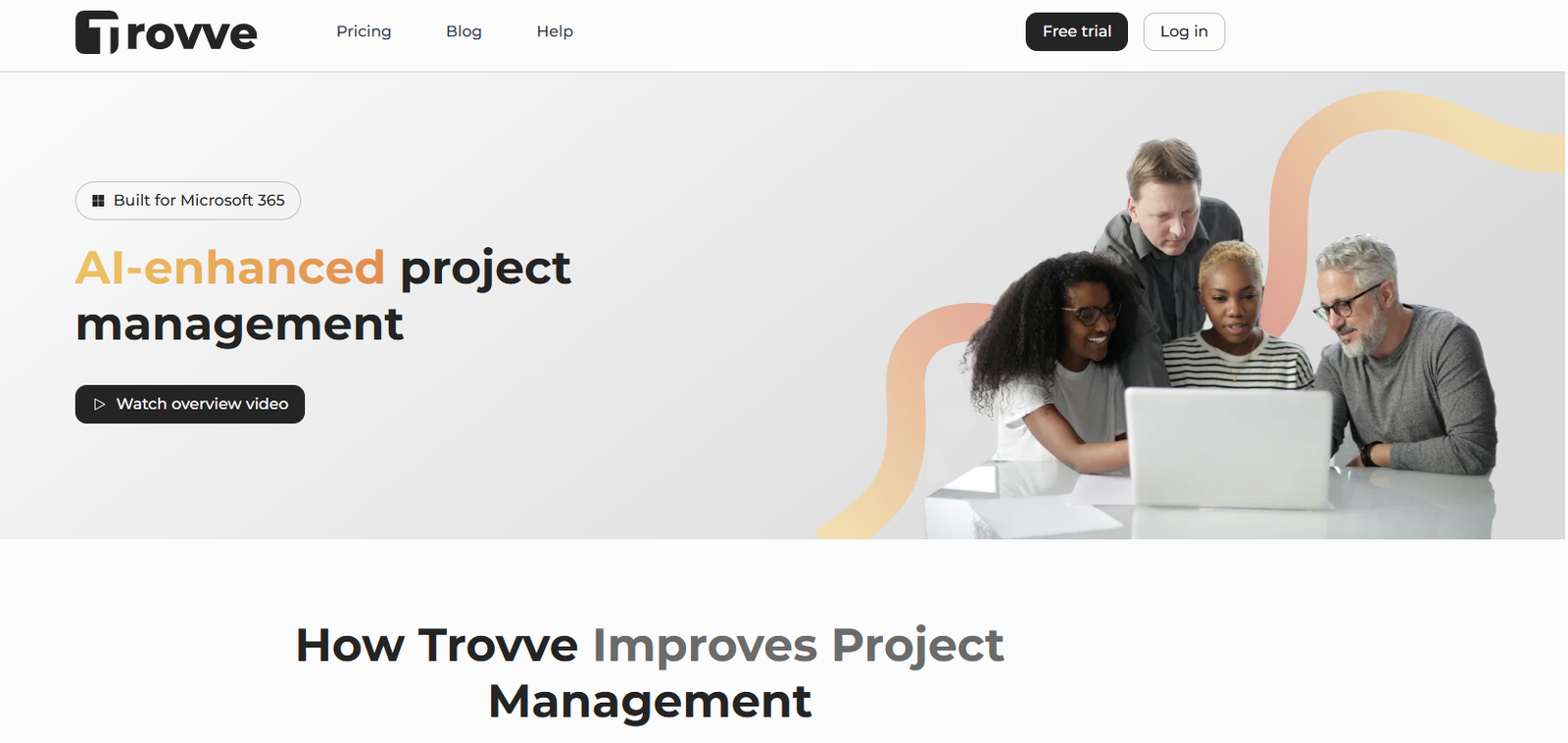
What It Is: Trovve is a game-changing project management and workflow automation tool tailored for consulting firms and professional service businesses.
Key Features:
- Intelligent Project Setup: Automates task creation, file organization, and client onboarding.
- AI-Powered Management: Automatically generates tasks, monitors project health, and offers insights into profitability.
- Seamless Integration: Works flawlessly with Microsoft 365, QuickBooks, and PandaDoc to centralize project workflows.
Why It’s a Game-Changer: Trovve saves hours of manual work by automating repetitive tasks and tracking project risks in real time. With features like AI task generation and integrated project health scoring, it ensures projects stay on track and profitable, all within Microsoft Teams.
Link to app: Trovve | AI-Powered Project Management in Microsoft Teams
2. Agile Task Board: Simplify Agile Workflows
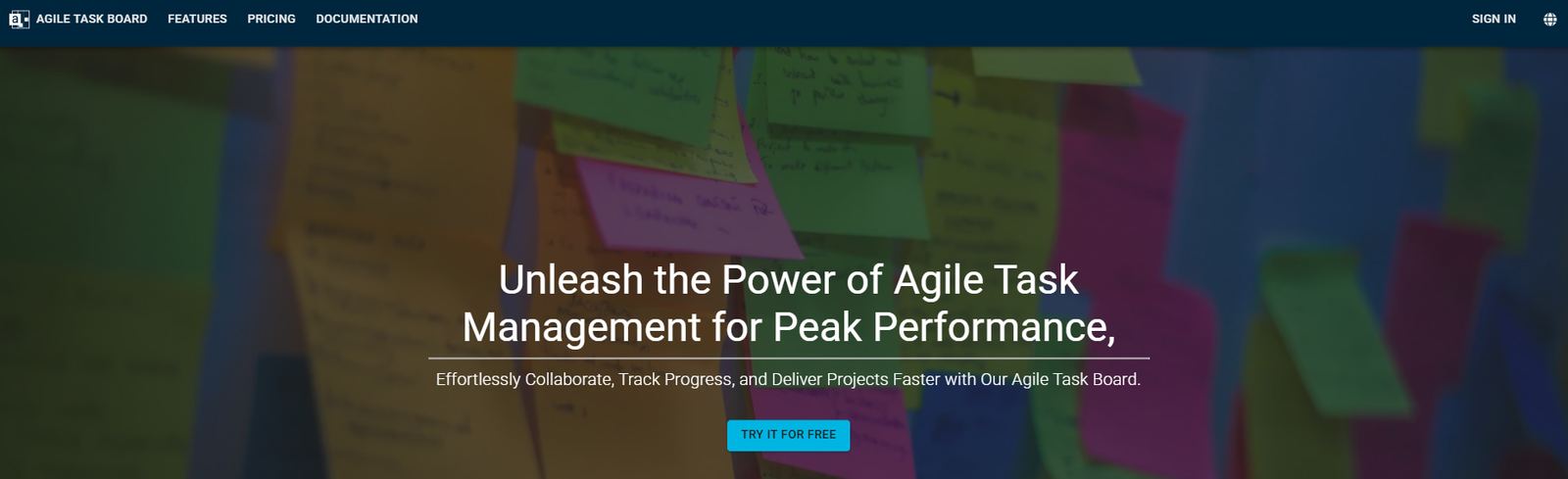
What It Is: A digital version of a physical task board for agile project management.
Key Features:
- Columns for status tracking.
- Swimlanes and metadata-driven task coloring.
- Drag-and-drop editing and flexible configuration.
Why Use It: This app provides an intuitive way to visualize and manage agile workflows, making it a perfect choice for teams transitioning from physical boards to digital solutions.
Link to app: Agile Task Board | Supercharged Task Management
3. Checklist as a Service: Streamline Standard Operating Procedures
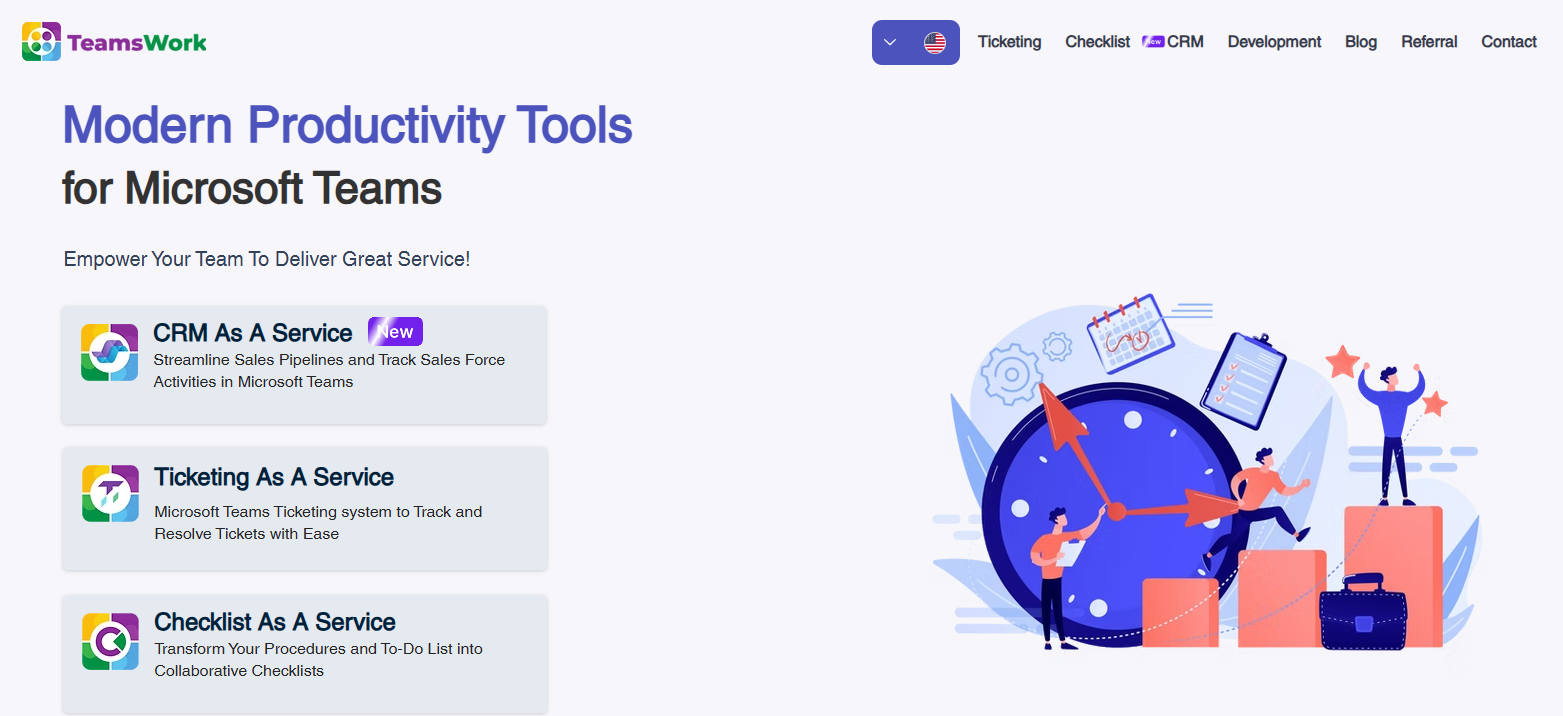
What It Is: Converts company procedures into collaborative, trackable checklists.
Key Features:
- Library of 300+ ready-to-use templates.
- Progress monitoring and automated reminders.
- Seamless integration with Microsoft Teams.
Best For: Teams looking to enforce consistency and improve accountability in workflows will find this tool invaluable.
Link to app: Modern Productivity Tools for Microsoft Teams | TeamsWork
4. Kanban Tool: Visualize and Track Workflow Efficiency
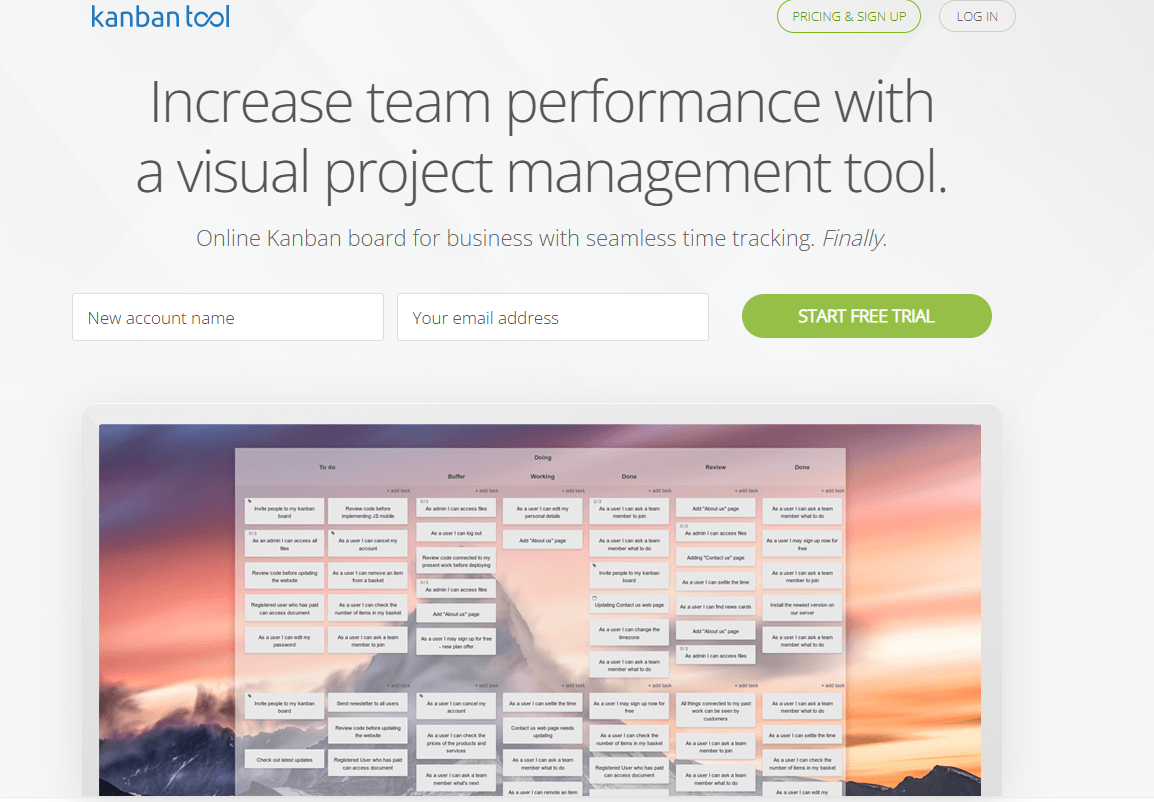
What It Is: A Kanban-based task management app with time-tracking capabilities.
Key Features:
- Highly visual project boards.
- Work status tracking and bottleneck resolution tools.
Why It Stands Out: With its user-friendly interface and time-tracking integration, Kanban Tool is ideal for teams seeking clarity on task progress and workload management.
Link to app: Kanban Tool – Kanban Boards for Business | Kanban Software
5. Priority Matrix: Focus on What Matters
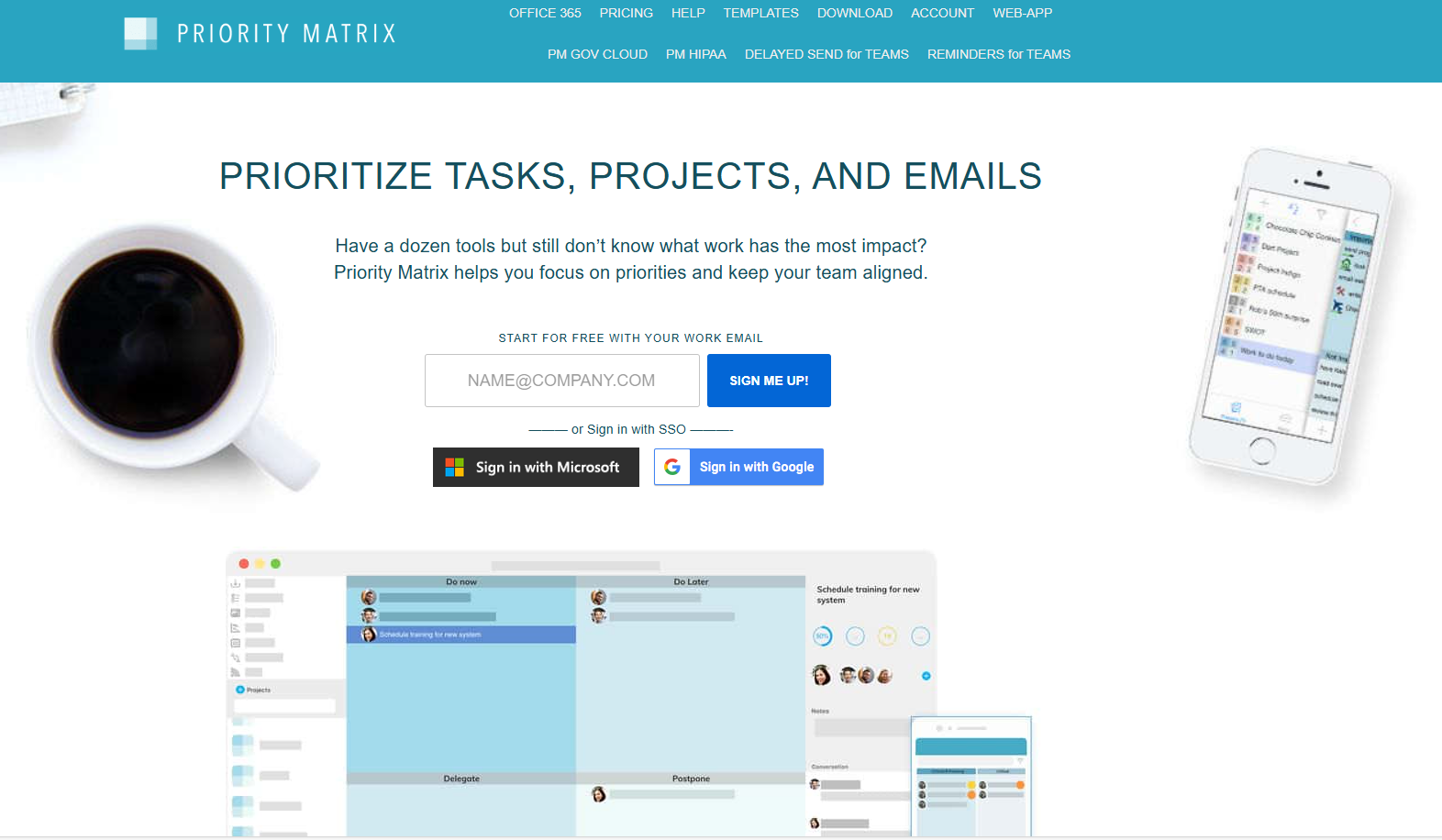
What It Is: A prioritization tool designed to help teams focus on high-impact tasks.
Key Features:
- AI-generated risk alerts.
- Deep integration with Microsoft Teams.
- Gantt charts and advanced prioritization frameworks.
Why It Works: Priority Matrix ensures teams stay aligned on critical tasks and boosts productivity by helping them focus on what truly matters.
Link to app: Priority and Project Management Teams – Priority Matrix
6. Tasks in a Box: Streamline Meetings

What It Is: A tool designed to simplify meeting management and task tracking.
Key Features:
- Collaborate on meeting agendas.
- Share documents and track meeting action items.
Best For: Teams that want a streamlined way to manage meetings and follow-up tasks directly within Microsoft Teams.
Link to app: Tasks in a Box | Streamline your meetings
7. To-Do Checklist for Team: Advanced Task Management
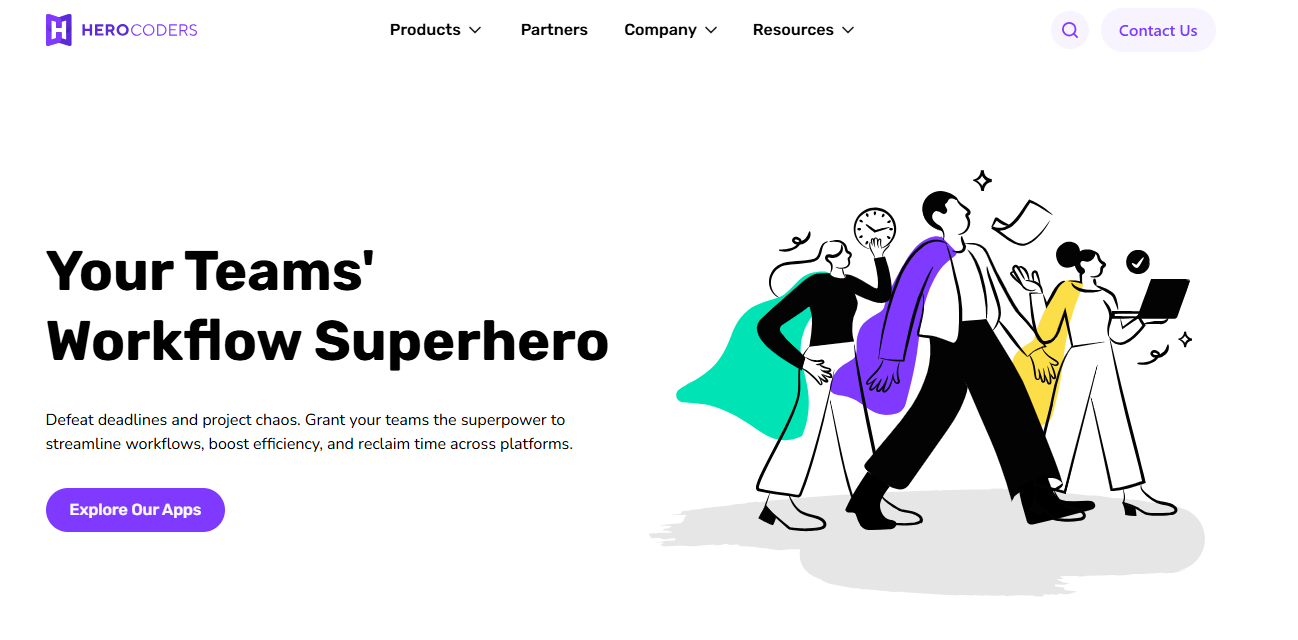
What It Is: A checklist app perfect for managing tasks, QA processes, and workflows.
Key Features:
- Shared checklists for team collaboration.
- Task breakdowns and real-time tracking.
Why It Stands Out: Its ability to integrate into workflows while remaining simple makes it a versatile choice for diverse teams.
Link to app: Workflow Software | Jira Project Management Tools | HeroCoders
8. Project Central: Simplify Project Management for M365

What It Is: A lightweight project management tool designed for Microsoft 365 users.
Key Features:
- Quick project setup.
- Microsoft 365 integration for seamless collaboration.
Why Use It: Project Central is perfect for teams that need straightforward project tracking without the complexity of larger platforms.
Link to app: Project Central – Simple Project Management Software on Microsoft 365
9. Kanban Task Board: Share Agile Boards
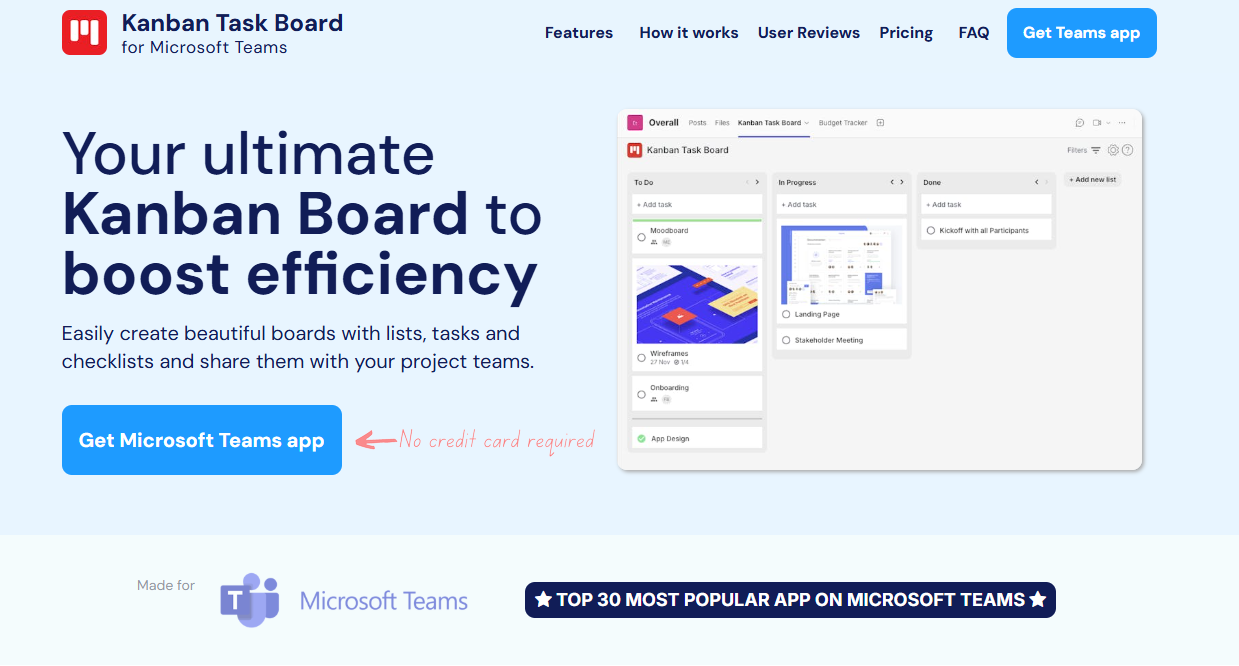
What It Is: A visually driven agile project management tool.
Key Features:
- Intuitive board interface for managing tasks.
- Checklist and task list integration.
Best For: Agile teams looking for a robust yet simple solution to manage workflows.
Link to app: Kanban Task Board – Your ultimate Kanban Board for Microsoft Teams
How These Apps Enhance Microsoft Teams
Each app seamlessly integrates with Teams, offering enhanced task management, improved team collaboration, and specialized features to tackle unique challenges. Whether you’re managing projects, streamlining workflows, or optimizing team performance, these tools extend Teams’ core functionalities.
Comparison with Popular Alternatives
While mainstream tools like Asana and Trello are powerful, apps like Trovve and Agile Task Board provide niche capabilities tailored to specific workflows, making them indispensable for teams with unique needs.
Tips for Maximizing These Apps
- Onboard Effectively: Train your team on app functionalities to ensure seamless adoption.
- Automate Tasks: Leverage automation features to save time on repetitive processes.
- Customize Workflows: Tailor the apps to your team’s unique requirements for maximum impact.
Conclusion
The Microsoft Teams App Store offers tools to boost collaboration and productivity. Trovve is a standout for consulting and professional service teams, automating workflows, visualizing agile processes, and managing projects efficiently.
Visit Trovve.com to see how Trovve can enhance your team’s workflows today!
