Finding a simple and effective client management or contact management solution that works with Microsoft 365 can be hard. Many apps say they integrate, but few really do. That’s why we wrote this article to list the 6 best Client Management Tools for Microsoft 365 users that we found that integrate with outlook for emails and contact syncing, SharePoint/ OneDrive for file management, and Power automate for automation. Even though not all had these features, these were the best ones we found.
Client Management Strategies: Leveraging Client Management Tools for Microsoft 365 Users
Managing clients is the way of creating and keeping good connections with your customers, potential buyers, and contacts. It involves knowing what they want, like, and expect and giving them the right solutions, feedback, and help in a timely manner.
Managing clients is very important for any business that wants to grow and do well in a competitive market. It can help you to:
- Make your customers more loyal and keep them longer
- Increase your customer happiness and recommendations
- Generate more sales and income
- Improve your brand image and recognition
- Make your team more productive and efficient
- Simplify your work process and communication
However, managing clients can also be hard and take a lot of time, especially if you have many different customers. You may have to use different channels, platforms, and tools to manage your client information, interactions, and tasks. This can cause data gaps, information problems, and human mistakes that can hurt your client relationships and results.
That’s why you need a trustworthy and powerful client management tool that can help you to make your client management process easier and faster. A client management tool is a software program that lets you save, arrange, monitor, and examine your client information and actions. It can also help you talk and work with your clients and team members and connect with other tools and systems you use for your business.
Top Client Management Tools for Microsoft 365 Users: Our Recommendations
- Trovve
- Outlook contacts
- Keap
- Capsule
- HubSpot
- Bigin by Zoho
Trovve
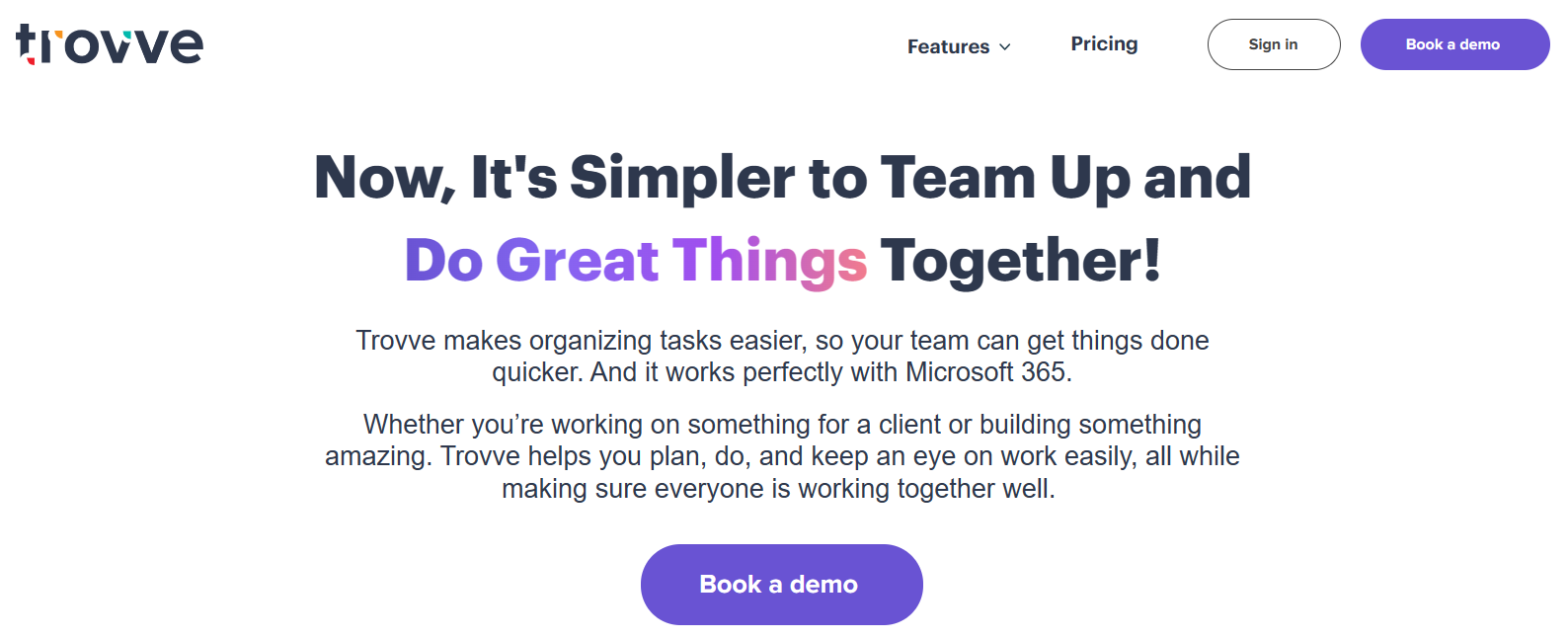
Trovve is a super-powered teamwork tool that integrates seamlessly with Microsoft 365. It helps you manage your workday, projects, files, team, and clients in one easy-to-use platform. With Trovve, you can:
- Plan your workday with smart AI guidance, instant notifications, and productivity tracking.
- Manage your projects from start to finish with automated tasks, file storage, and report generation.
- Organize your files in groups and sync them with SharePoint or OneDrive for easy access and sharing.
- Collaborate with your team using visual planner, split screen mode, and task distribution.
- Keep track of your clients with unified contact list, email integration, notes, and privacy settings.
Trovve is designed to be simple, flexible, and scalable, making it suitable for teams of any size and workflow. Whether you need a quick overview of your tasks and contacts, or a detailed view of your projects and files, Trovve has you covered. Plus, it offers extensive customization options and specialized training to help you get the most out of your Microsoft 365 experience.
If you want to team up and work smarter with Trovve, visit our website here and book a demo today.
Pricing
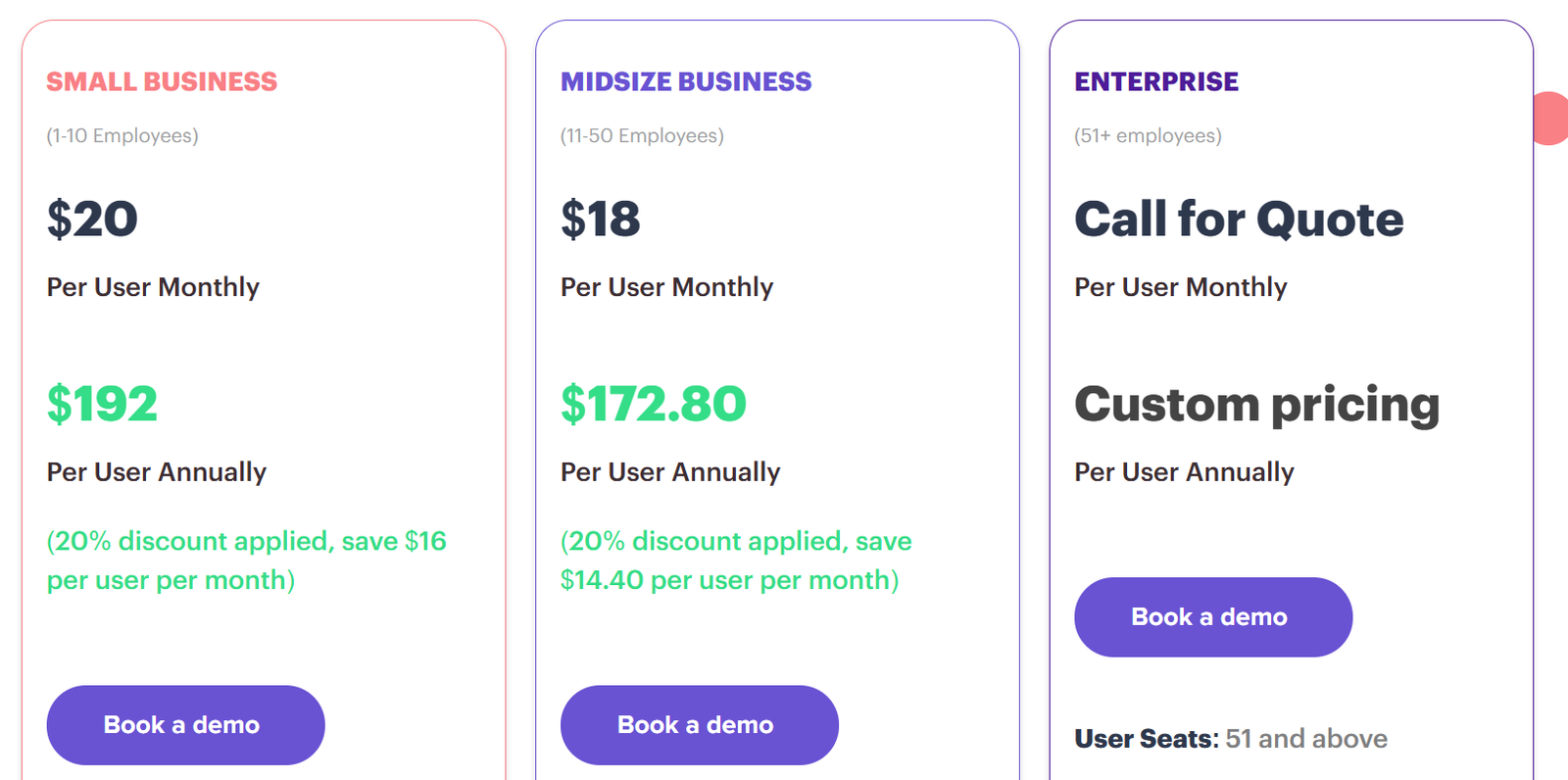
- Small Business ($20/user/month)
- Midsize Business ($18/user/month)
- Enterprise – call for quote
Outlook contacts
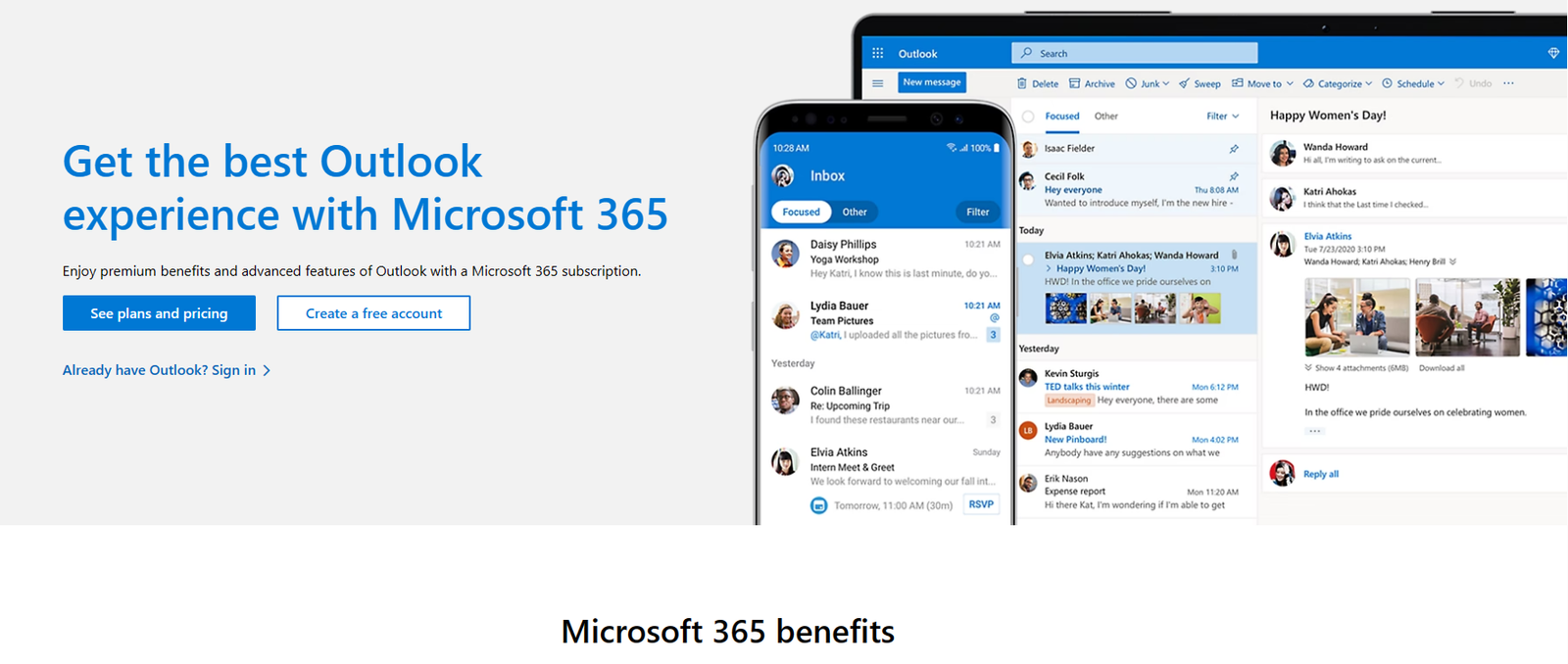
Outlook contacts is a feature of Microsoft Outlook that allows users to manage their contacts, customers, and prospects in one place. Users can create and edit contact profiles, organize contacts into groups, track interactions and activities, sync contacts across devices and platforms, and integrate with other Microsoft 365 apps and services. Outlook contacts also offers AI-powered insights and suggestions to help users build and maintain relationships, such as reminders to follow up, meeting scheduling, and personalized greetings.
Users can access Outlook contacts through the Outlook app on desktop, web, or mobile, or through the standalone Outlook contacts app for iOS and Android. Outlook contacts also works seamlessly with Outlook customer manager, a CRM tool that helps small businesses manage their sales pipeline and customer interactions.
More information about Outlook contacts can be found on the app’s home page: Upgrade to Outlook with Microsoft 365 | Microsoft 365
Pricing
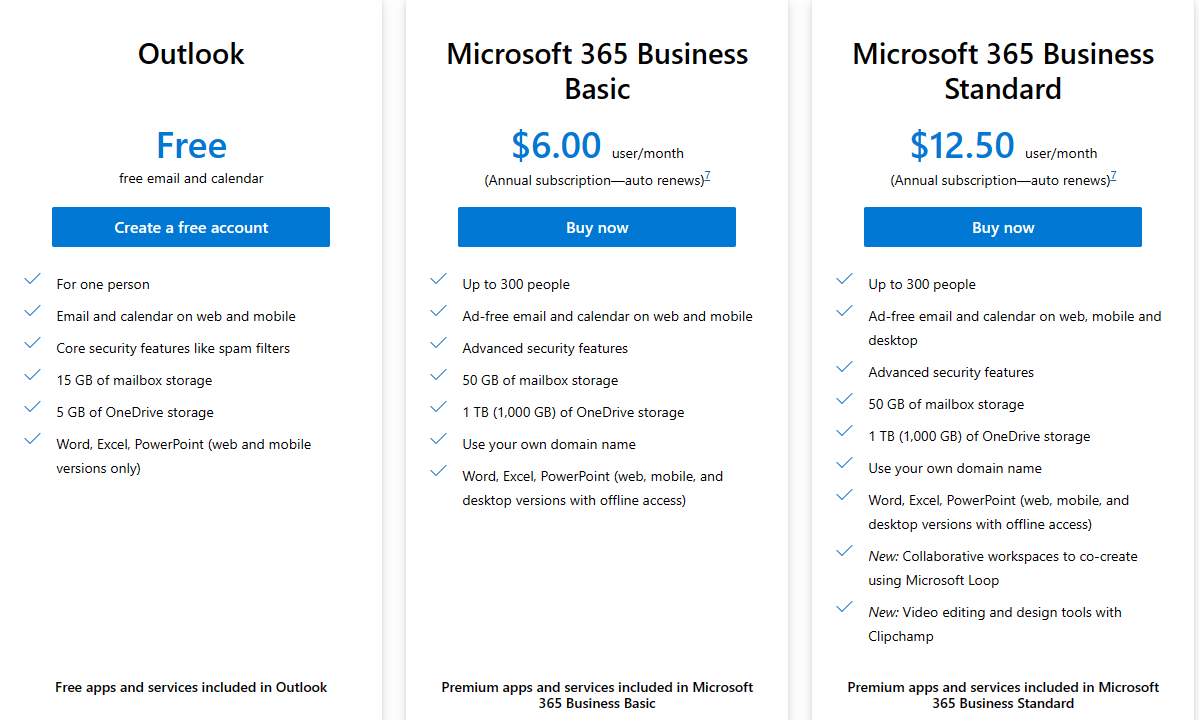
Outlook contacts is included in Microsoft 365 subscriptions at no extra cost.
- Outlook free $0.00
- Microsoft 365 Business Basic $6.00 user/month
- Microsoft 365 Business Standard $12.50 user/month
Keap
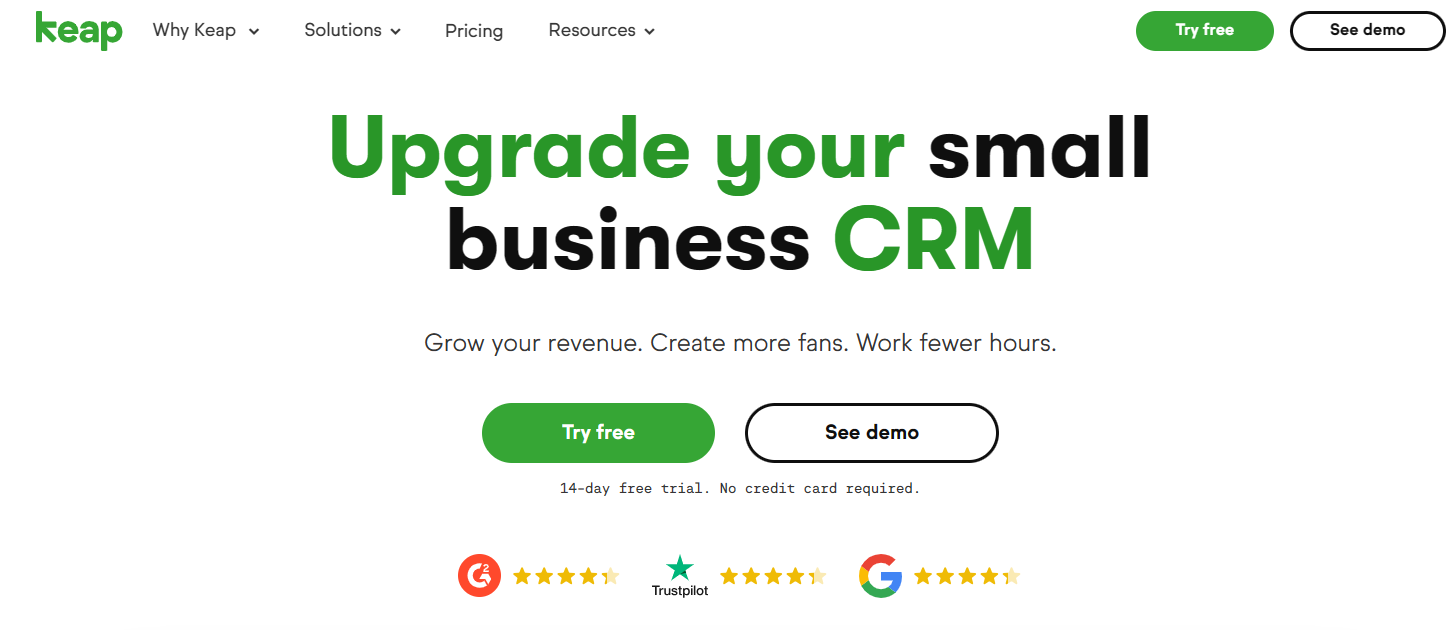
Keap is a cloud-based CRM platform that helps small businesses manage their contacts, sales, marketing, and productivity. Keap allows users to create and track leads, send automated emails and text messages, schedule appointments, generate invoices and payments, and organize tasks and projects. Keap also integrates with Microsoft 365, enabling users to sync their contacts, calendars, and emails across both platforms. Users can try Keap for free for 14 days or request a demo on their website: https://keap.com/.
Pricing
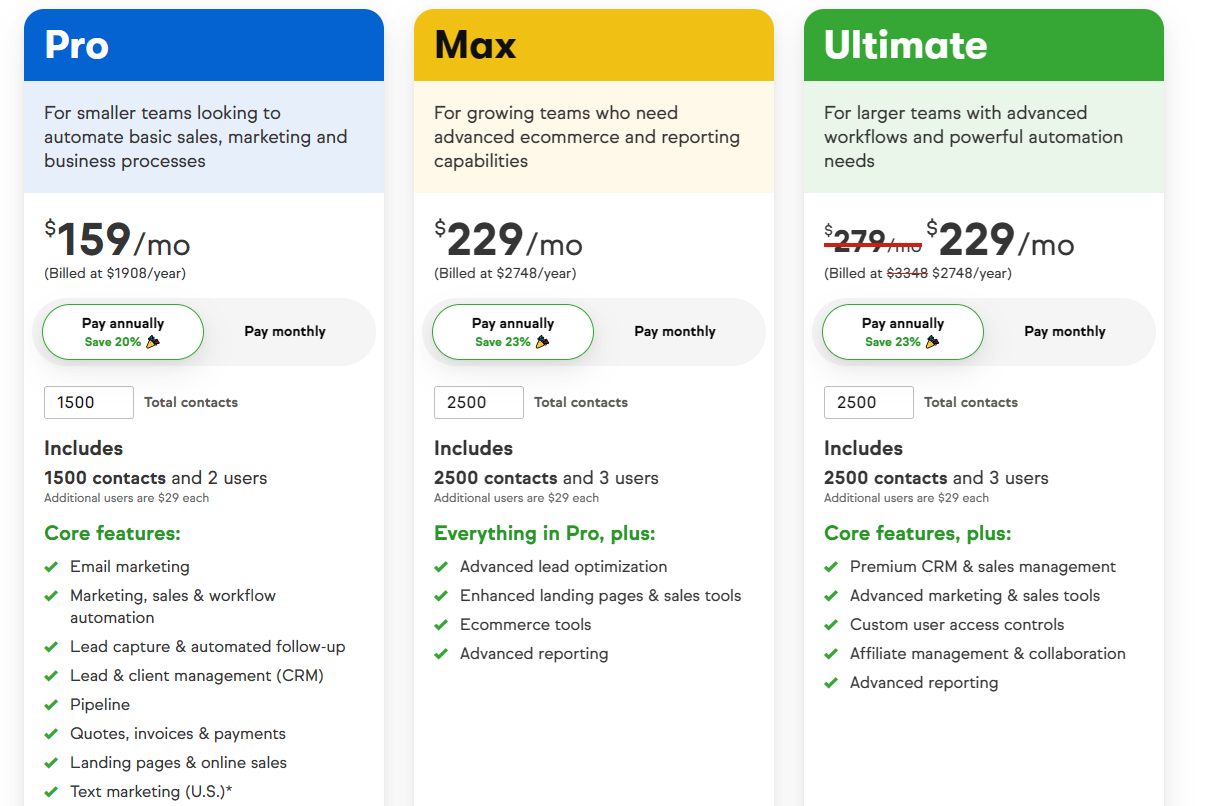
Keap offers three plans:
- Pro $159/month
- Max $229/month
- Ultimate $279/month
Capsule
- Customizable fields and categories to store and organize customer data
- Automated workflows and reminders to follow up on leads and tasks
- Trackable sales stages and milestones to monitor progress and performance
- Email marketing and social media integration to engage with customers and prospects
- Reports and dashboards to visualize sales data and insights
- Mobile app to access and update CRM data on the go
- API and integrations with over 50 other apps and tools, such as Mailchimp, Xero, Zapier, and Shopify
You can learn more about Capsule CRM and sign up for a free trial at https://capsulecrm.com/.
Pricing
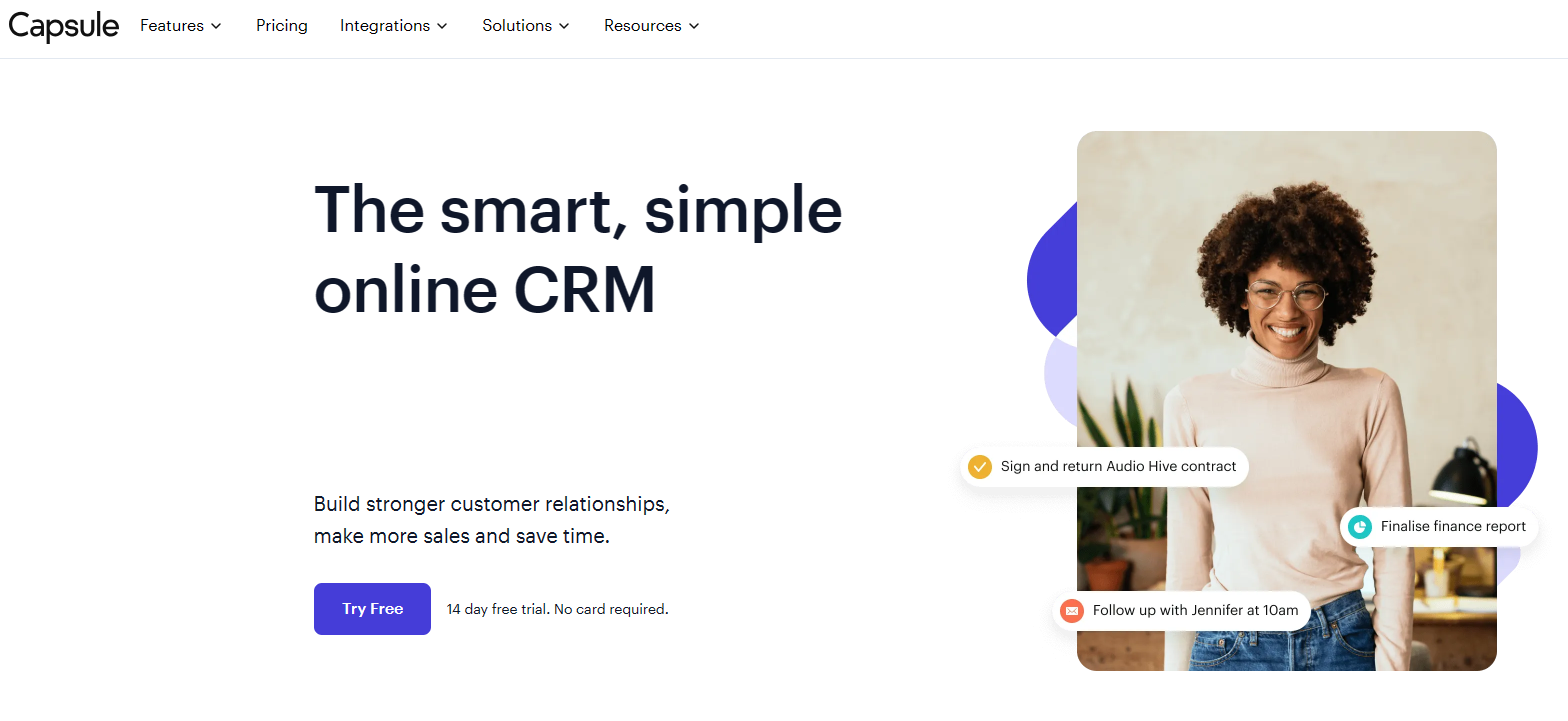
Capsule CRM offers a free plan for up to two users and 250 contacts, and two paid plans with more features and storage:
- Starter ($18/month)
- Growth ($36/month)
- Advanced ($54/month
- Ultimate ($72/month)
- Capsule also offers a starter CRM with basic features for up to 2 users and 250 contacts.
HubSpot
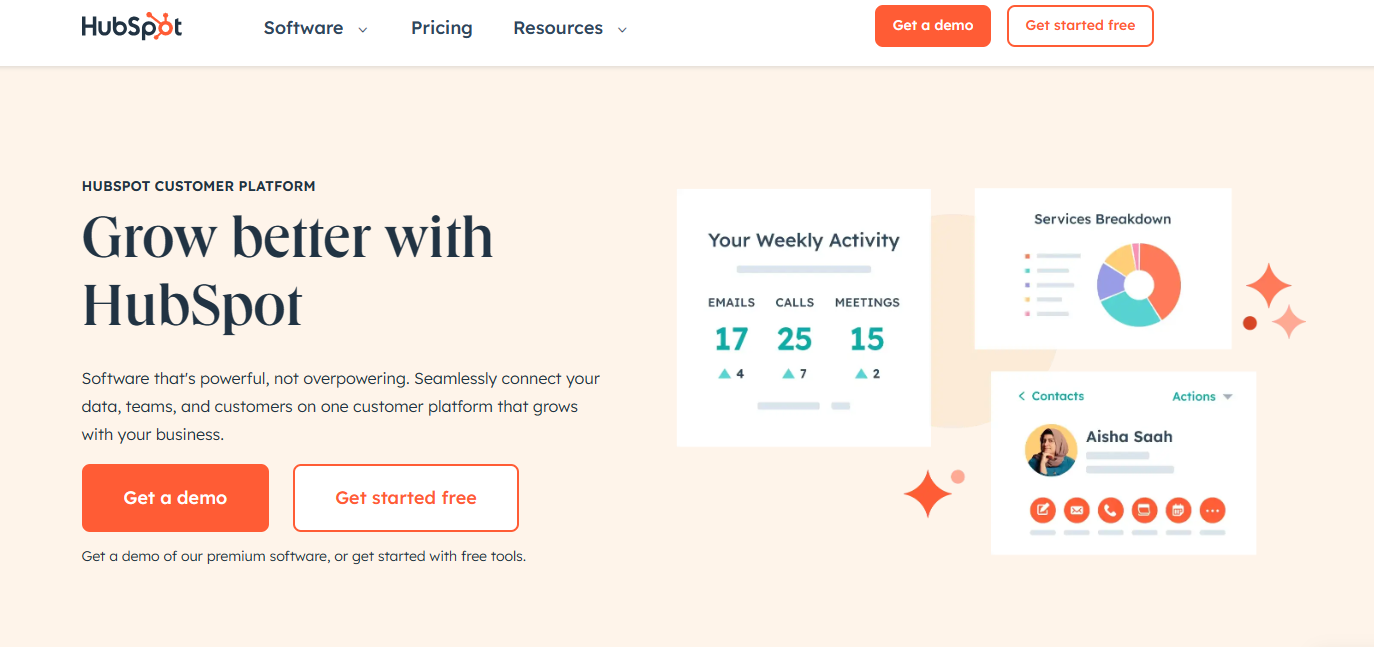
HubSpot is a comprehensive CRM platform that helps businesses grow better by aligning marketing, sales, and service teams. HubSpot offers a range of tools and features for managing contacts, automating workflows, creating landing pages, sending emails, tracking analytics, and more. HubSpot also integrates seamlessly with Microsoft 365, allowing users to sync their calendars, contacts, and tasks and access HubSpot data and tools from within Outlook and Teams. HubSpot’s home page is https://www.hubspot.com/.
Pricing
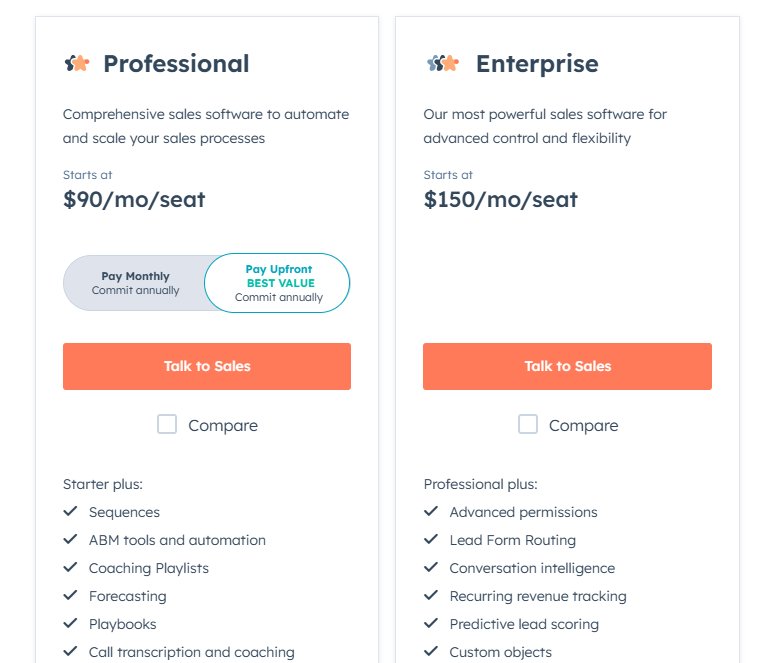
HubSpot has a free plan that includes basic CRM functionality and unlimited users, as well as paid plans that offer more advanced features and customization options.
- Professional, starts at ($90/month/seat)
- Enterprise, starts at ($150/month/seat
Bigin by Zoho
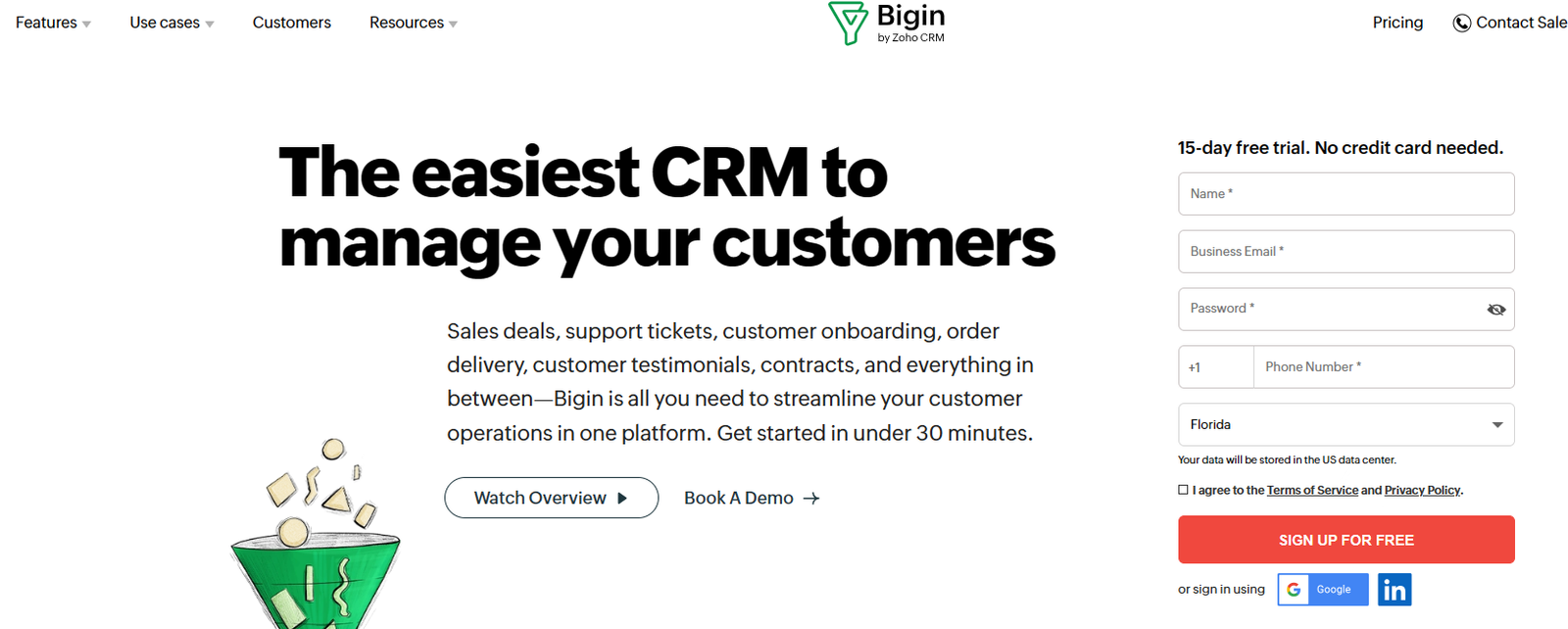
Bigin by Zoho CRM is a simple and affordable CRM solution designed for small businesses and micro enterprises. It helps users manage their contacts, deals, activities, and pipelines with ease. Bigin also integrates with Microsoft 365, allowing users to sync their email, calendar, and contacts with their CRM data. With Bigin, users can access their CRM data from any device, as well as from the web app or the mobile app. Bigin also offers automation, analytics, and telephony features to streamline and optimize the sales process. To learn more about Bigin, visit https://www.zoho.com/bigin/.
Pricing
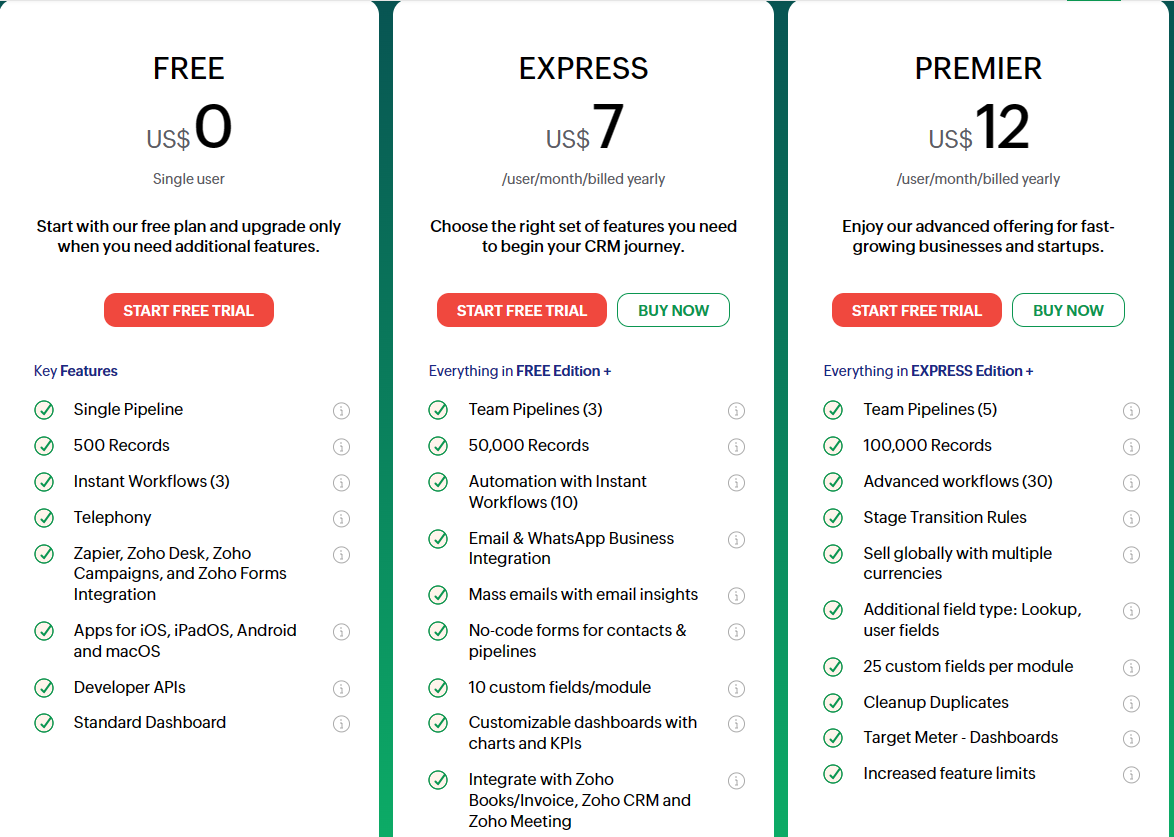
- Single User ($0)
- Express ($7/user/month)
- Premier ($12/user/month)
Conclusion
The article reviews the top six client management tools for Microsoft 365 users in 2024, offering a comprehensive look at solutions that integrate well with Microsoft’s ecosystem, including Outlook, SharePoint/OneDrive, and Power Automate. Each tool is highlighted for its unique features, integration capabilities, and pricing, catering to a wide range of business needs and sizes.
Trovve stands out as a super-powered teamwork tool designed for comprehensive workday management, project handling, and client tracking, emphasizing its seamless integration with Microsoft 365 and customizable options for various team sizes.
Outlook Contacts offers a cost-effective solution within the Microsoft 365 suite, providing essential contact management features and AI-powered insights to enhance user relationships without additional expenses.
Keap focuses on small businesses, offering a cloud-based CRM with robust automation and marketing tools, while also facilitating integration with Microsoft 365 for seamless contact and calendar synchronization.
Capsule CRM emphasizes simplicity and customizability in CRM solutions, with a wide range of plans to accommodate different user needs, including a free tier for small teams and startups.
HubSpot presents a comprehensive CRM platform with a vast array of tools for marketing, sales, and service team alignment, alongside deep integration with Microsoft 365 for enhanced collaboration and efficiency.
Bigin by Zoho targets small businesses and micro-enterprises with a straightforward, affordable CRM solution that integrates well with Microsoft 365, offering features to manage contacts, deals, and sales pipelines efficiently.
These client management tools provide varied features and pricing options to meet the needs of Microsoft 365 users in 2024. From comprehensive solutions like Trovve and HubSpot to more specialized or budget-friendly options like Bigin by Zoho and Capsule CRM, businesses can select the tool that best fits their client management needs, ensuring smoother operations and enhanced customer relationships. This selection underscores the importance of choosing a tool that not only integrates well with Microsoft 365 but also aligns with the business’s scale, workflow, and objectives.
FAQs:
(1) What are client management tools?
Client management tools are software applications designed to help businesses save, organize, track, and analyze client information and activities. They facilitate communication and collaboration with clients and team members and integrate with other business tools and systems.
(2) Why is client management important for businesses?
Client management is crucial for fostering loyal customer relationships, increasing customer satisfaction, generating sales, improving brand recognition, enhancing team productivity, and streamlining work processes.
(3) Can Trovve integrate with Microsoft 365?
Yes, Trovve integrates seamlessly with Microsoft 365, allowing users to manage workdays, projects, files, teams, and clients in a unified platform. It supports task automation, file syncing with SharePoint or OneDrive, and email integration.
(4) Outlook Contacts included in Microsoft 365 subscriptions?
Yes, Outlook Contacts is included at no extra cost with Microsoft 365 subscriptions. It offers features like contact management, interaction tracking, and AI-powered insights within the Microsoft ecosystem.
(5) How does Keap support small businesses?
Keap is a cloud-based CRM platform designed for small businesses, offering features for managing contacts, sales, marketing, and productivity. It integrates with Microsoft 365 to sync contacts, calendars, and emails, supporting automated communications and task management.
(6) What makes Capsule CRM unique?
Capsule CRM emphasizes simplicity and customization in its CRM solution, offering features like customizable data fields, automated workflows, sales tracking, and integration with over 50 apps and tools. It provides a free plan for up to two users and 250 contacts.
(7) How does HubSpot integrate with Microsoft 365?
HubSpot offers comprehensive CRM functionalities that integrate with Microsoft 365, enabling users to sync calendars, contacts, and tasks. It supports a wide range of tools for aligning marketing, sales, and service teams.
(8) What is Bigin by Zoho CRM, and who should use it?
Bigin by Zoho CRM is an affordable and simple CRM solution for small businesses and micro-enterprises. It offers essential CRM features like contact and deal management, integrating with Microsoft 365 for email, calendar, and contact synchronization.
(9) Are there any free client management tools available for Microsoft 365 users?
Yes, Outlook Contacts is available at no extra cost within Microsoft 365 subscriptions. Additionally, Bigin by Zoho offers a single user plan for free, and Capsule CRM has a free plan for up to two users and 250 contacts.
(10) How do these tools enhance productivity for Microsoft 365 users?
These client management tools enhance productivity by integrating with Microsoft 365 to streamline contact management, automate tasks, provide insights, and improve collaboration within teams. They offer scalable solutions tailored to various business needs and workflows.
