Data storage has become a crucial aspect of our lives. Whether it’s for personal use or for business purposes, having a reliable and affordable cloud storage service is essential. One of the most significant benefits of using affordable cloud storage services is saving money. You get ample storage for your videos, photos, documents, or anything else while keeping the price low. Unlike SSDs, whose prices have skyrocketed to insane values in recent years, cloud storage remains generally inexpensive, making it a smart financial choice.
With so many options available, it can be overwhelming to choose the right one for your needs. That’s why we have compiled a list of the 8 cheapest cloud storage services, along with a guide on how to decide which one is best for you.
In this blog post, we will take a closer look at the top 8 cloud storage services that offer the most bang for your buck. We will explore popular options such as OneDrive, Google Drive, Dropbox, iCloud, Box, Amazon Drive, Mega, and pCloud. Each service will be examined in terms of its features and pricing, helping you make an informed decision.
But it’s not just about the cost. We understand that choosing a cloud storage service goes beyond the price tag. That’s why we will also discuss key factors to consider when making your decision:
- Evaluating your storage needs
- Assessing your budget
- Considering the user interface and accessibility
- Checking for security features
- Looking at additional features that may enhance your experience
Additionally, we will provide you with some valuable tips on how to make the most of your cloud storage service. You’ll learn how to maximize your free storage space, understand the importance of regular backups, utilize cloud storage for collaboration purposes, and protect your valuable data from potential threats.
By understanding both the cost-effective nature and the diverse features of these services, you can choose a cloud storage solution that not only fits your budget but also meets your personal or business needs.
So, if you’re in search of an affordable cloud storage solution that meets your requirements, look no further. Join us as we explore the 8 cheapest cloud storage services and guide you on how to decide which one is the perfect fit for you.
List of apps
OneDrive
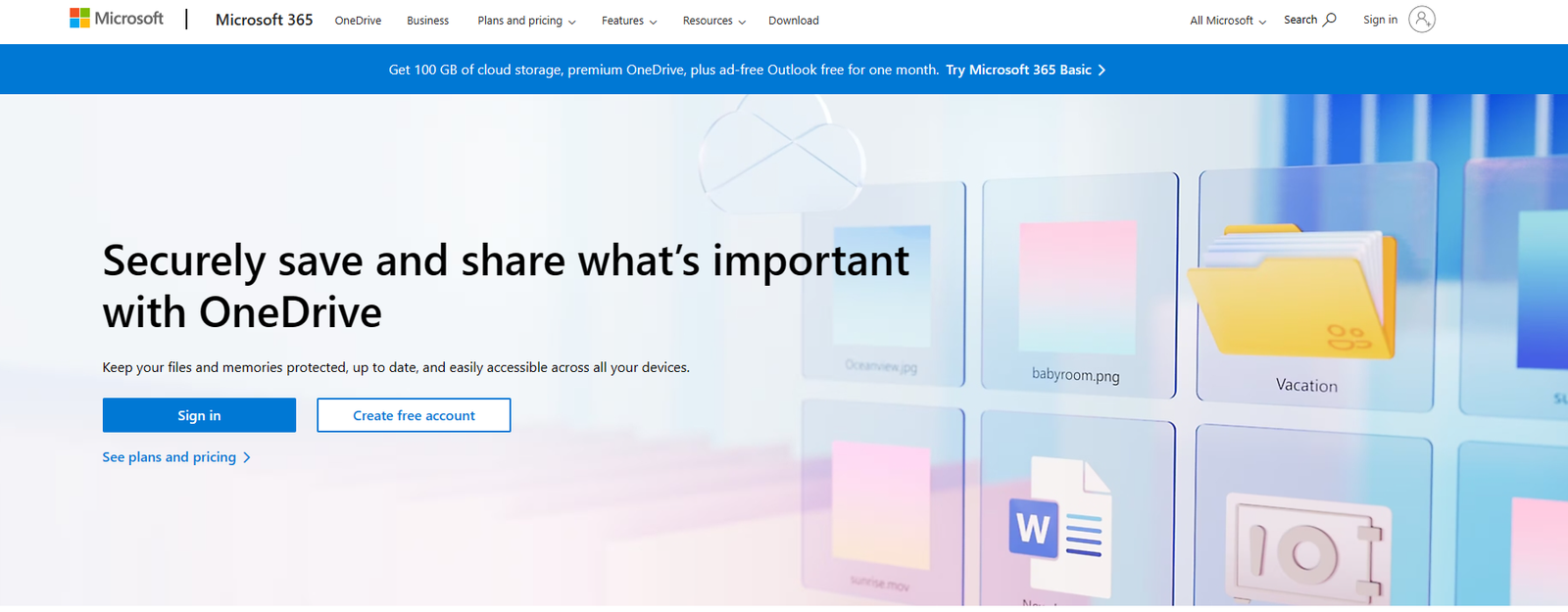
OneDrive is Microsoft’s cloud storage service that lets you store and access your files from anywhere. You can use OneDrive to back up your photos, documents, music, and other important data, as well as sync them across your devices. You can also share files and folders with others, collaborate on Office documents online, and access your files offline.
OneDrive offers two types of plans: personal and business. OneDrive personal plans are designed for individual users who want to store their personal files in the cloud.
OneDrive for business plans is designed for organizations that want to store and manage their work files in the cloud, and it is one of the cheapest cloud storage services available. OneDrive for business plans comes with 1 TB of storage per user, or unlimited storage for plans with five or more users. OneDrive for business plans also include advanced security, compliance, and administration features, as well as Microsoft 365 apps for business.
One of the challenges of using OneDrive for file management is finding the right files quickly and easily. Sometimes you may have too many files scattered across different folders, or you may not remember where you saved a specific file. That’s why you need Trovve, the ultimate file management app that works seamlessly with OneDrive and SharePoint. Trovve helps you organize, access, and manage your files in a smart and effortless way. Here are some of the features that make Trovve stand out from other file management apps:
- Custom categories: You can create your own categories to group your files according to your needs. For example, you can create a category for marketing materials, another one for sales reports, and so on. You can also adjust the visibility settings of each category, so you can control who can see and access your files.
- Team drive: You can share your files and folders with your team members and collaborate on them online. You can also add web links, OneDrive files, and SharePoint files to your team drive, and access them all from one place. No more switching between different apps or tabs.
- Personal shortcuts: You can create shortcuts to your frequently used files and folders and access them from anywhere in Trovve. You can also add files to your personal to-do list and link them to tasks or projects. This way, you can streamline your workflow and stay on top of your priorities.
- Enhanced search and sorting: You can use keywords to search for files, folders, and links across your team drive and personal drive. You can also sort your content by type and category and find what you need in seconds. No more wasting time looking for the right file.
Trovve is the perfect companion for OneDrive users who want to take their file management to the next level, especially when looking for the cheapest cloud storage services. By using Trovve, you can enjoy the benefits of storing your files in the cloud, while also having a powerful and intuitive tool to organize and access them. Plus, Trovve integrates with Microsoft 365 apps, so you can edit and create documents online, without leaving the app. Ready to try Trovve for yourself? Book a demo today and see how it can transform your file management experience!
Pricing
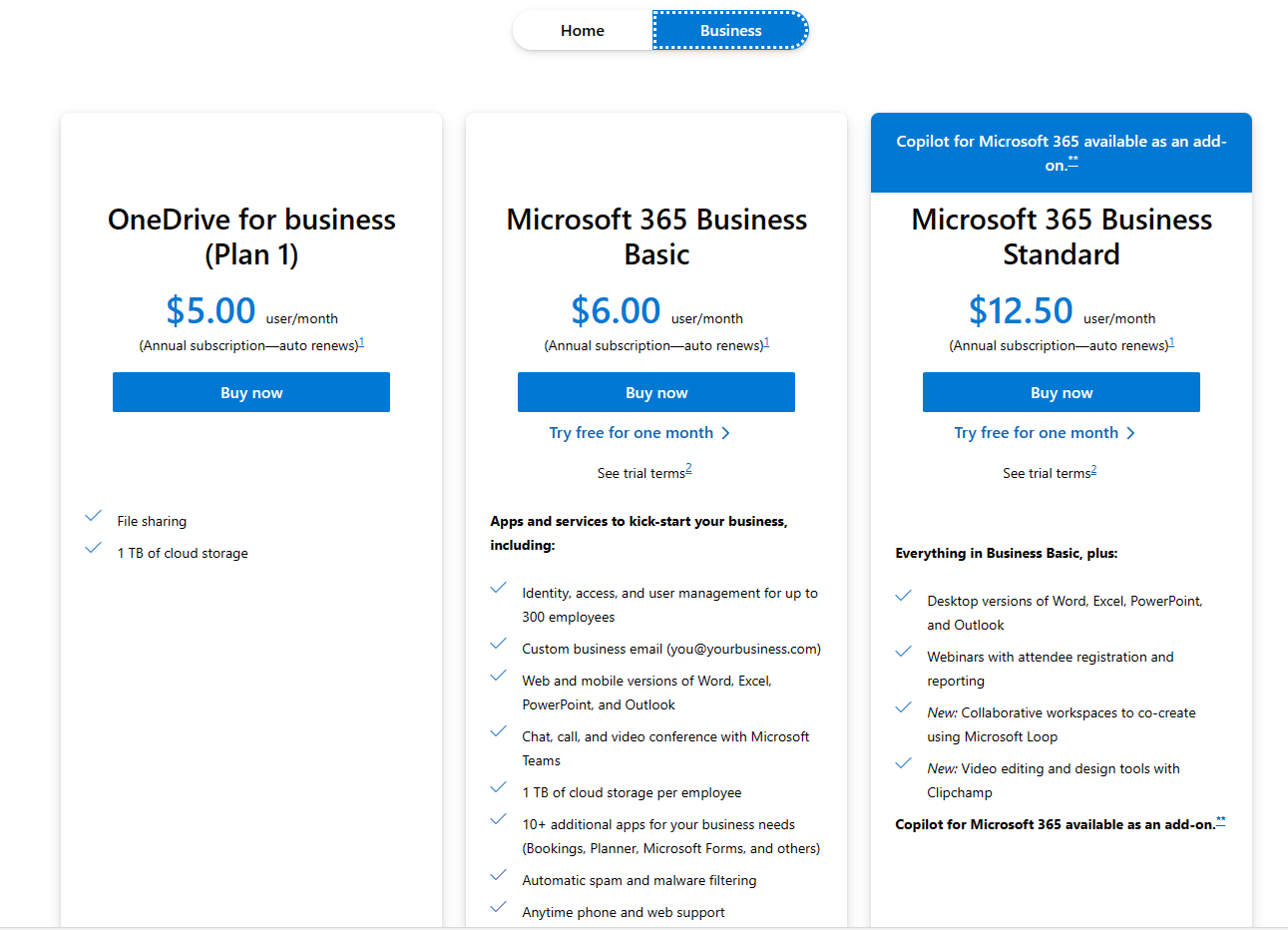
- OneDrive for business (Plan 1) – ($5.00 user / month)
- Microsoft 365 Business Basic ($6.00 user / month)
- Microsoft 365 Business Standard ($12.50 user / month)
Google Drive
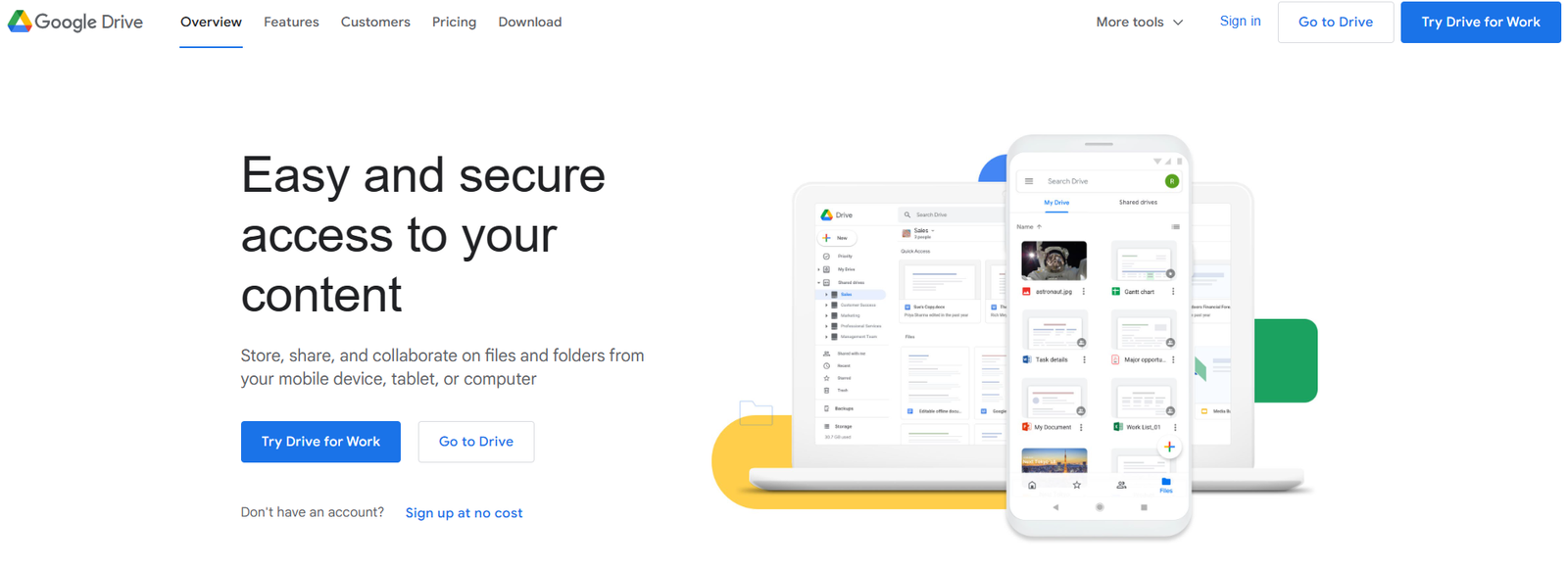
Google Drive, one of the cheapest cloud storage services, is a comprehensive cloud storage and collaboration platform designed to facilitate easy and secure access to content from various devices, including mobile devices, tablets, and computers. It offers robust built-in protections against malware, spam, and ransomware, ensuring that your files are encrypted and secure. The platform is proactive in scanning and removing files shared with you that may contain malware, spam, ransomware, or phishing threats. Being cloud-native, Google Drive eliminates the need for local file storage, reducing the risk to your devices.
Google Drive is not just about storage; it’s also a powerful collaboration tool. It seamlessly integrates with Google’s suite of collaboration apps: Docs, Sheets, and Slides. These cloud-native apps allow teams to create content and collaborate in real-time, significantly enhancing productivity and teamwork. Moreover, Drive is designed to work well with the tools and apps your team is already using. This includes compatibility with Microsoft Office files, allowing users to collaborate without converting file formats, and support for over 100 additional file types, such as PDFs, CAD files, images, and more.
At the heart of Google Drive’s efficiency and user-friendliness is Google’s Search and AI technology. This technology not only provides fast and reliable search capabilities but also fosters collaboration. Features like Drive search chips further refine this experience by surfacing more relevant search results quickly, helping your team find the files they need without delay. Overall, Google Drive stands out as a cloud storage and collaboration platform that prioritizes security, integration, and efficiency, making it a valuable tool for individuals and teams alike.
Pricing
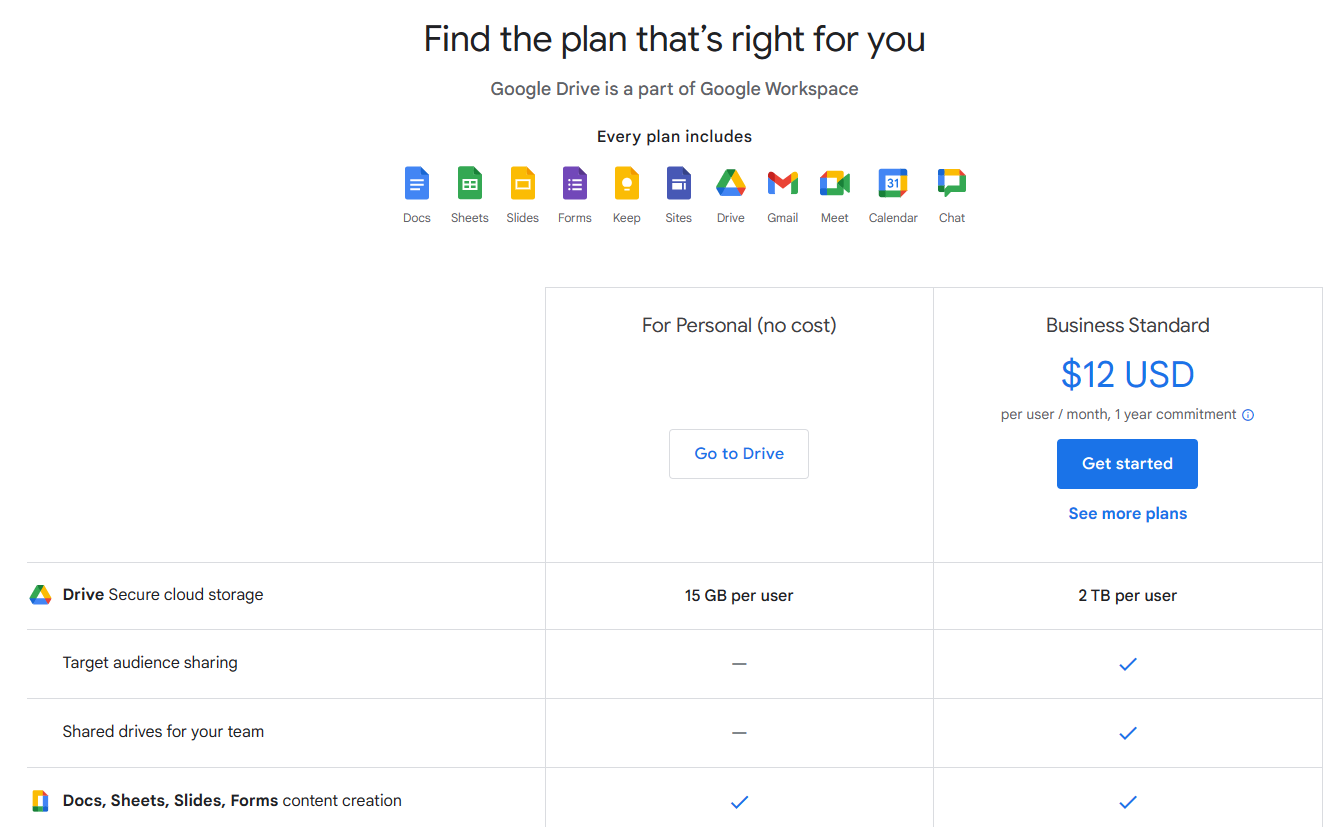
- For Personal (no cost) 15 GB per user
- Business Standard ($12 per user / month, 1 year commitment 2 TB per user
- For those who require additional storage, Google Drive offers affordable plans starting at just $1.99 per month for 100 GB.
- They also provide larger storage options, such as 200 GB, 2 TB, 10 TB, 20 TB, and 30 TB, at competitive prices. For more information visit them here.
Dropbox
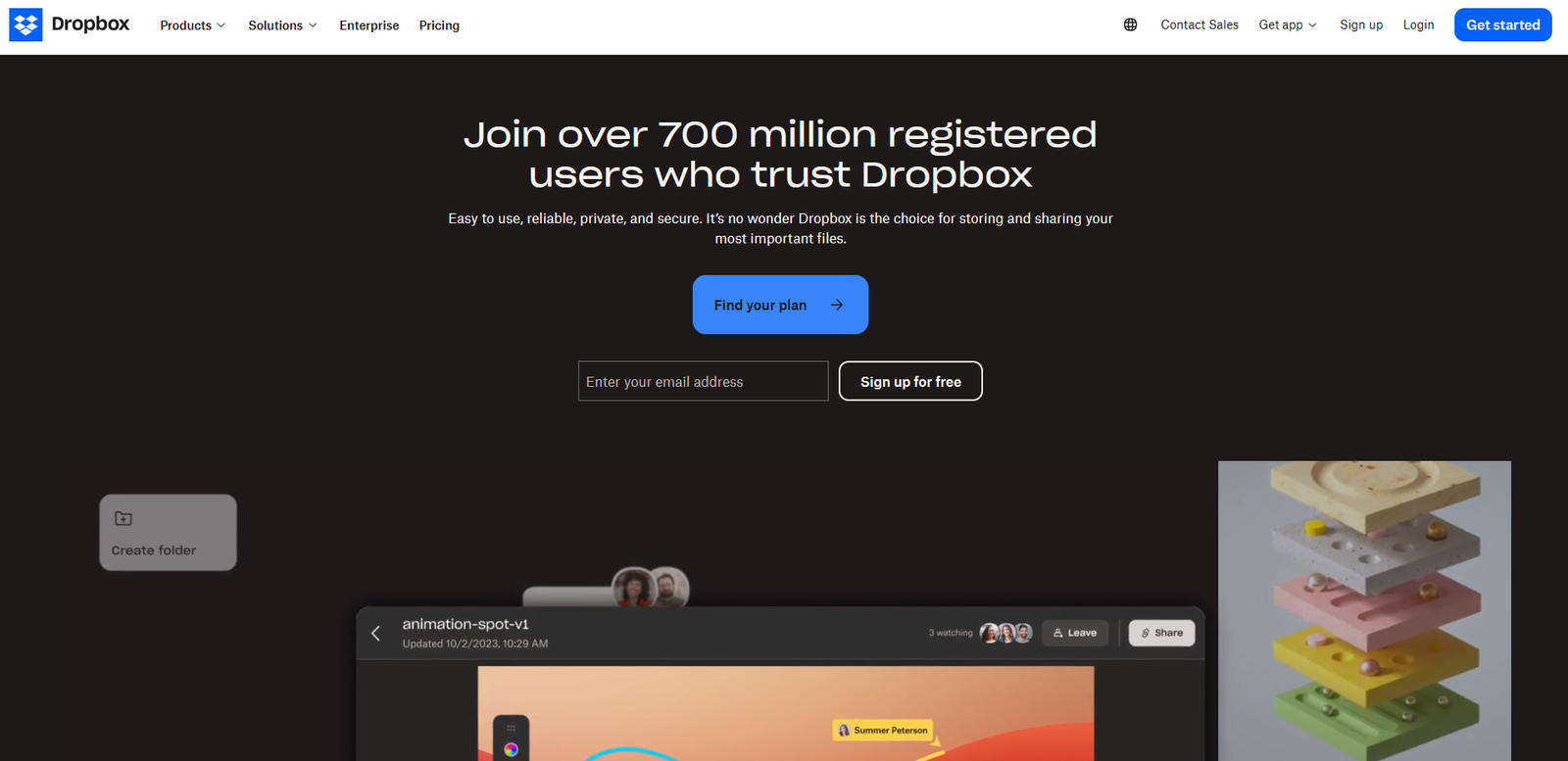
The Dropbox app is a comprehensive cloud storage solution that offers a range of features to store, protect, and manage files effectively. It caters to both individual users and teams, providing ample storage options along with advanced security features. These features include file recovery, password protection, watermarking, and viewer history to ensure your data remains secure and within your control.
Dropbox emphasizes control and transparency in sharing content. It enables users to create trackable links to monitor when and how shared files are accessed, allowing for detailed engagement insights. Access to these files can be easily managed, with the option to revoke access to any individual at any time without impacting the permissions of others.
Collaboration is another key aspect of the Dropbox app, offering direct editing capabilities for PDFs and incorporating video tools to simplify the feedback and approval processes. These streamlines work on shared documents and enhances team productivity.
For businesses, Dropbox introduces automation tools to simplify manual processes. One such tool is the eSignature templates feature, which allows for the quick reuse of documents, saving time and resources in document management.
A standout feature of Dropbox is Dropbox Dash, an AI-powered universal search tool designed to enhance efficiency and ease of use. Dash is not limited to searching within Dropbox; it extends its capabilities to other favorite apps, emails, and more, enabling users to find content across platforms in seconds. This feature exemplifies Dropbox’s commitment to creating a user-friendly, integrated digital workspace.
Pricing
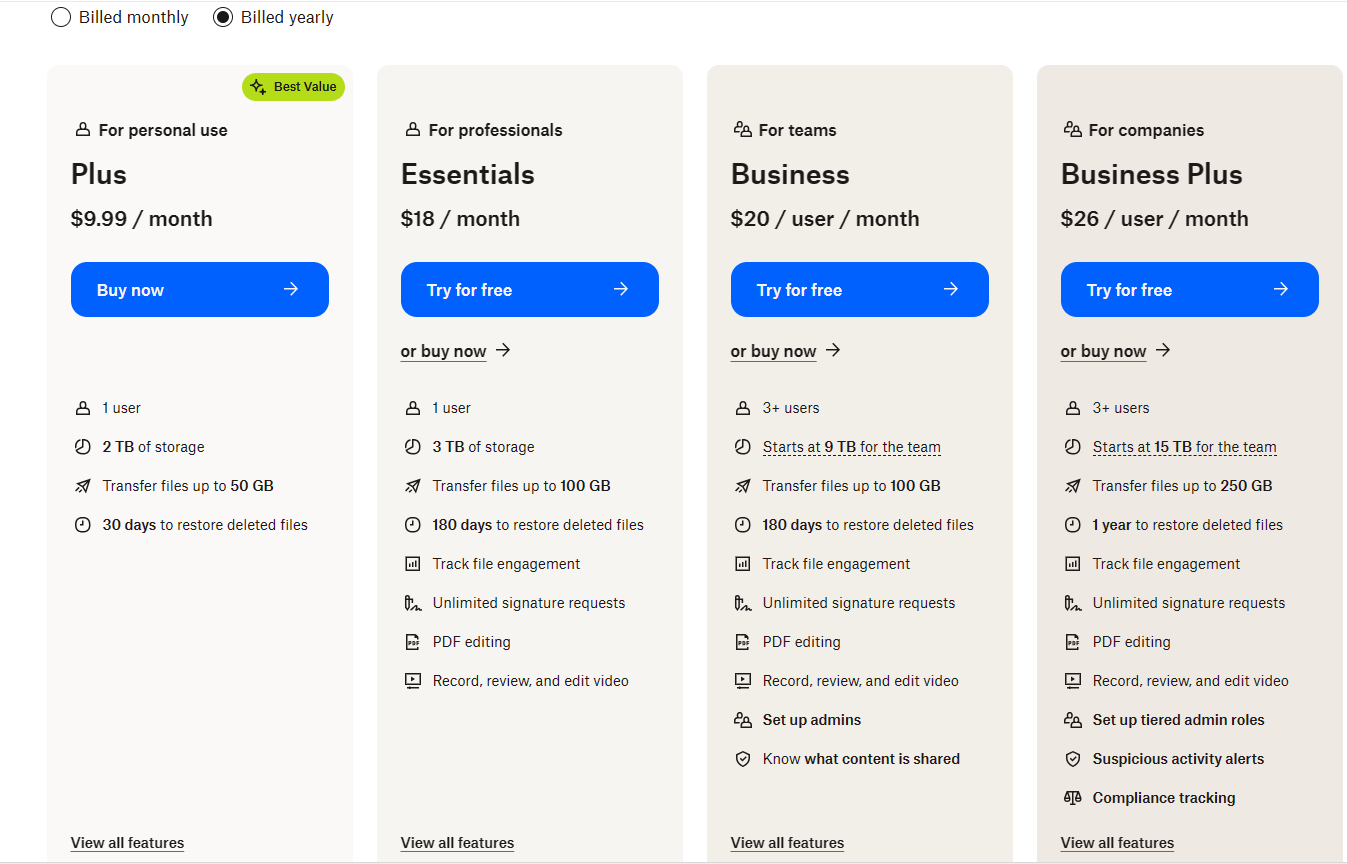
- Plus –for personal use ($9.99 / month / 1 user)
- Essentials – for professionals ($18 / month / 1 user)
- Business – for teams ($18 / month / per user
- Business Plus – ($26 / user / month)
iCloud
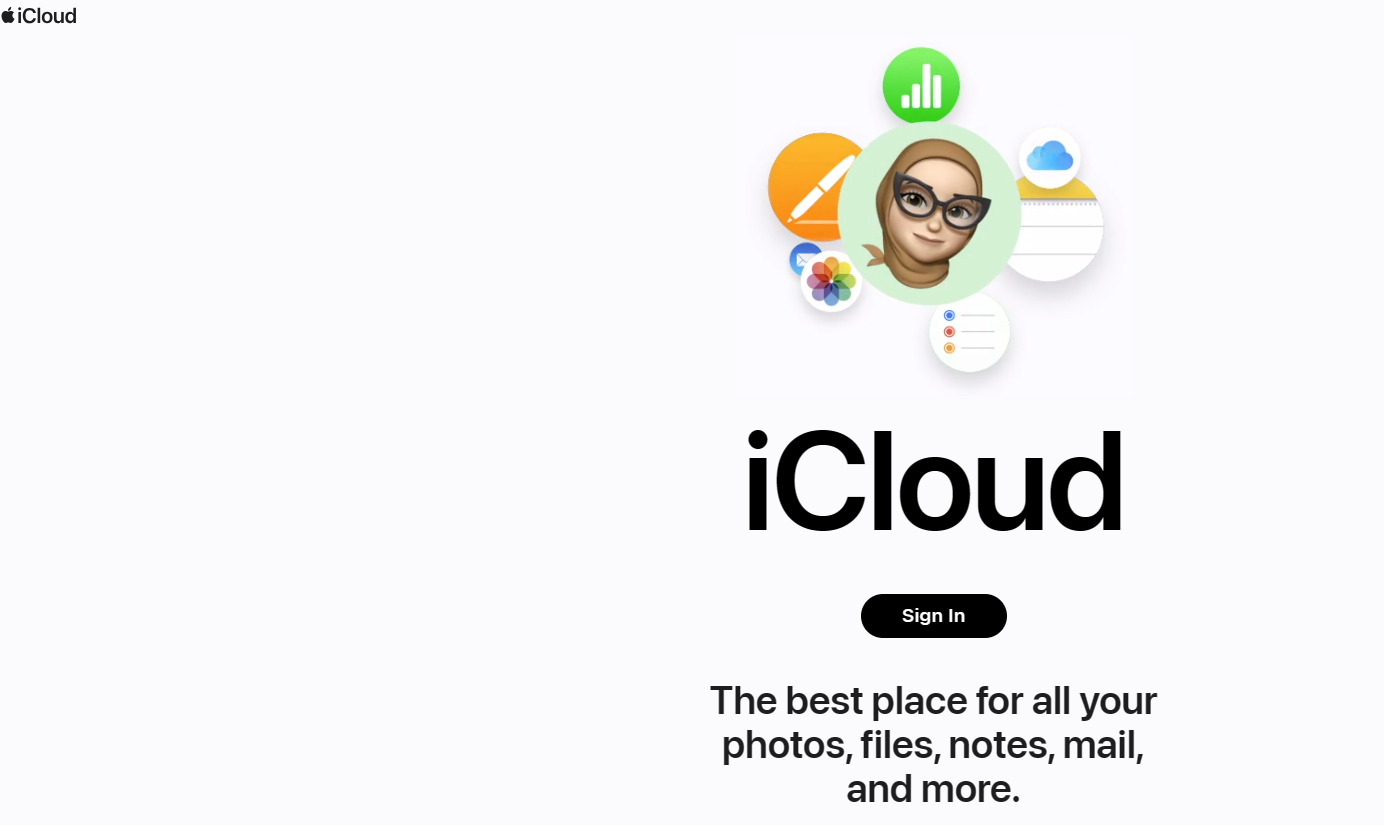
iCloud is a cloud storage service offered by Apple that works seamlessly with its devices and operating systems. iCloud allows users to store, sync, and access their photos, videos, documents, music, contacts, calendars, and more across all their Apple devices. Users can also share files and folders with others, collaborate on projects, and locate their lost devices using iCloud.
Pricing
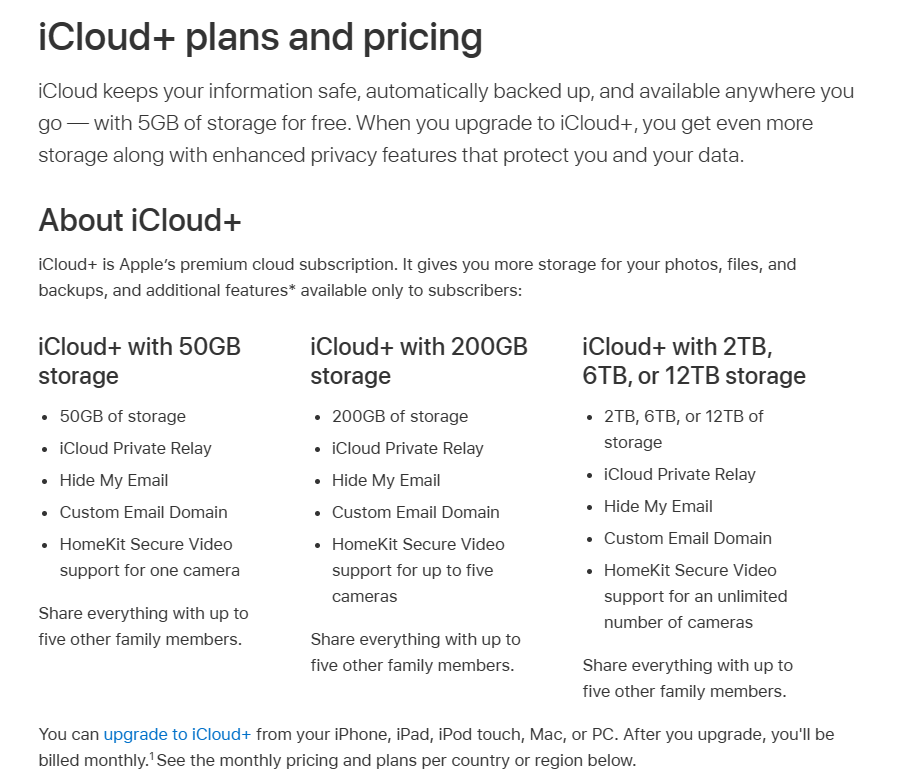
- Free storage (5 GB / each Apple ID) and users can upgrade to 50 GB, 200 GB, or 2 TB plans for $0.99, $2.99, or $9.99 per month, respectively.
- The 200 GB and 2 TB plans can also be shared with up to five family members. iCloud is compatible with iPhone, iPad, iPod touch, Mac, Apple TV, and Windows PC.
Box
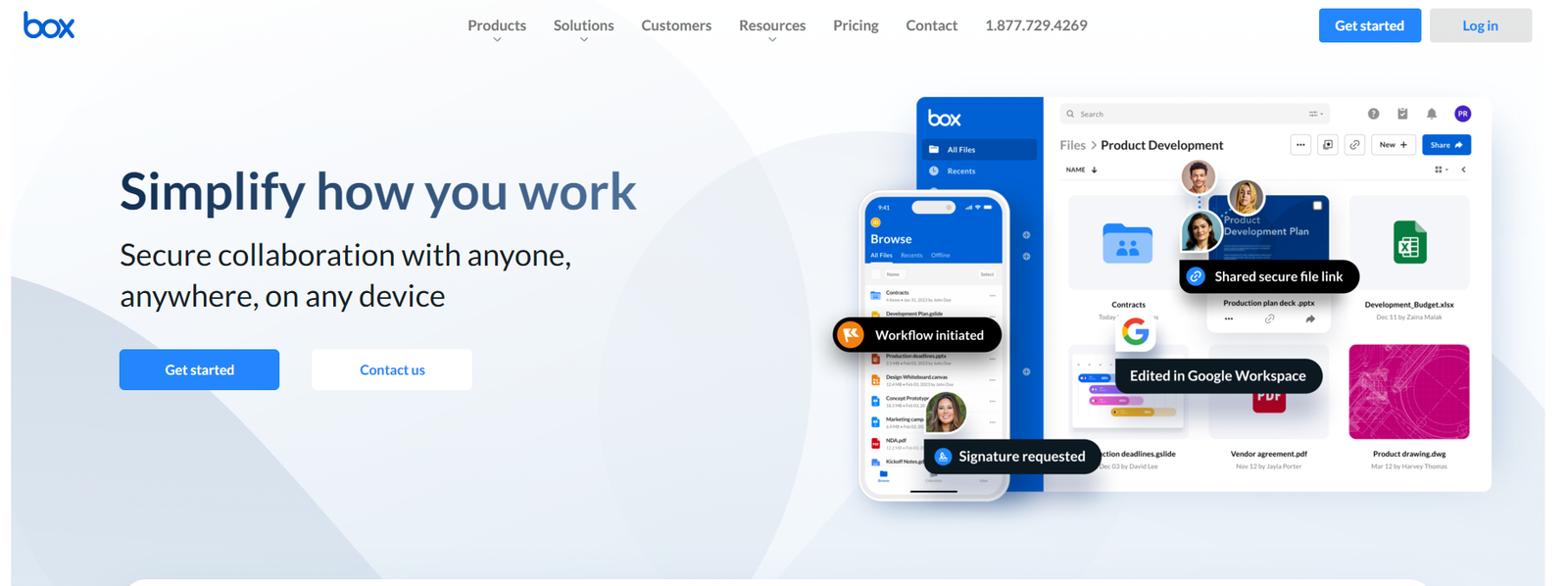
Box is a cloud storage service that offers secure and collaborative features for individuals and businesses. Box lets you store, access, and share your files from any device, anywhere. You can also edit documents, comment on files, and create workflows with your team members. Box, one of the cheapest cloud storage services, integrates with popular apps like Microsoft Office, Google Workspace, Slack, Zoom, and more.
Pricing
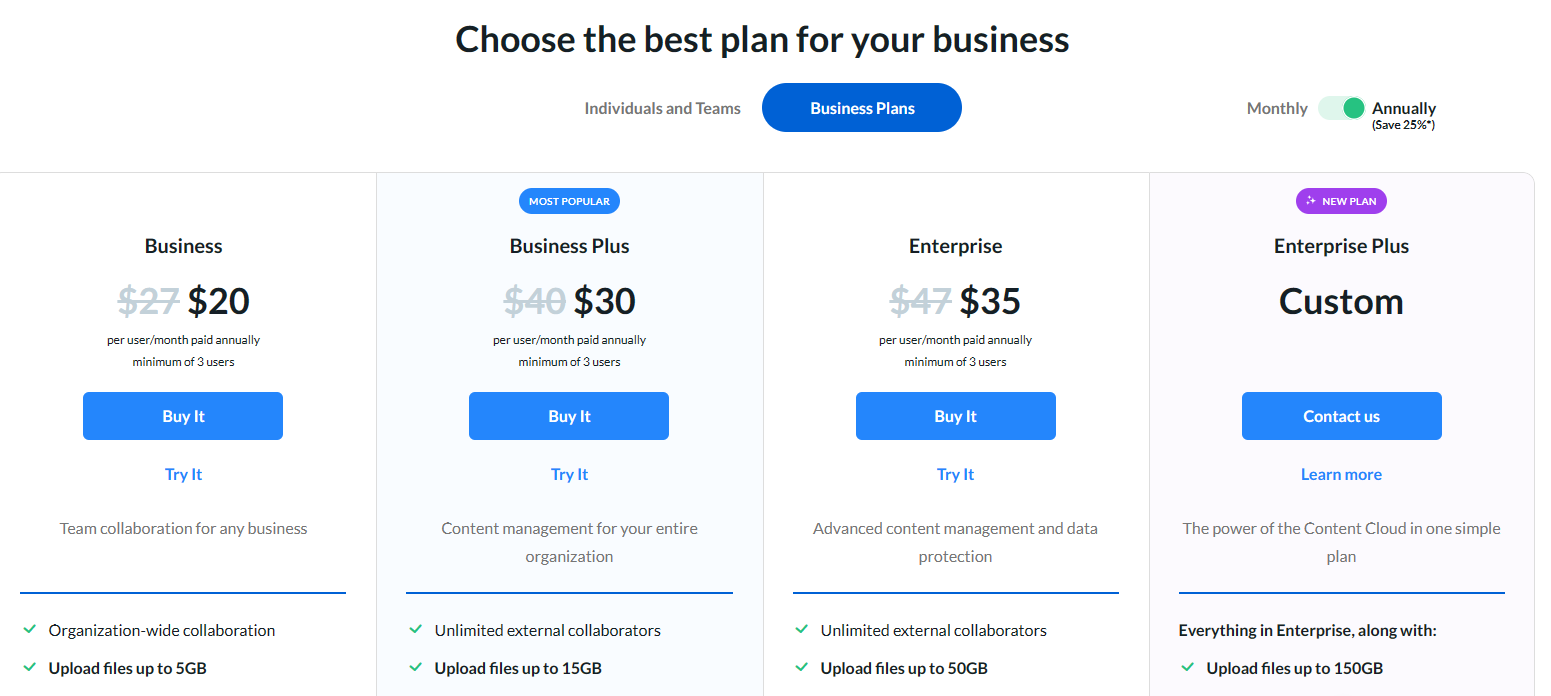
- Business ($20 /user / month)
- Business plus ($30 / user / month)
- Enterprise ($35 / user / month)
- Enterprise plus (Custom) (Contact them)
Amazon Drive
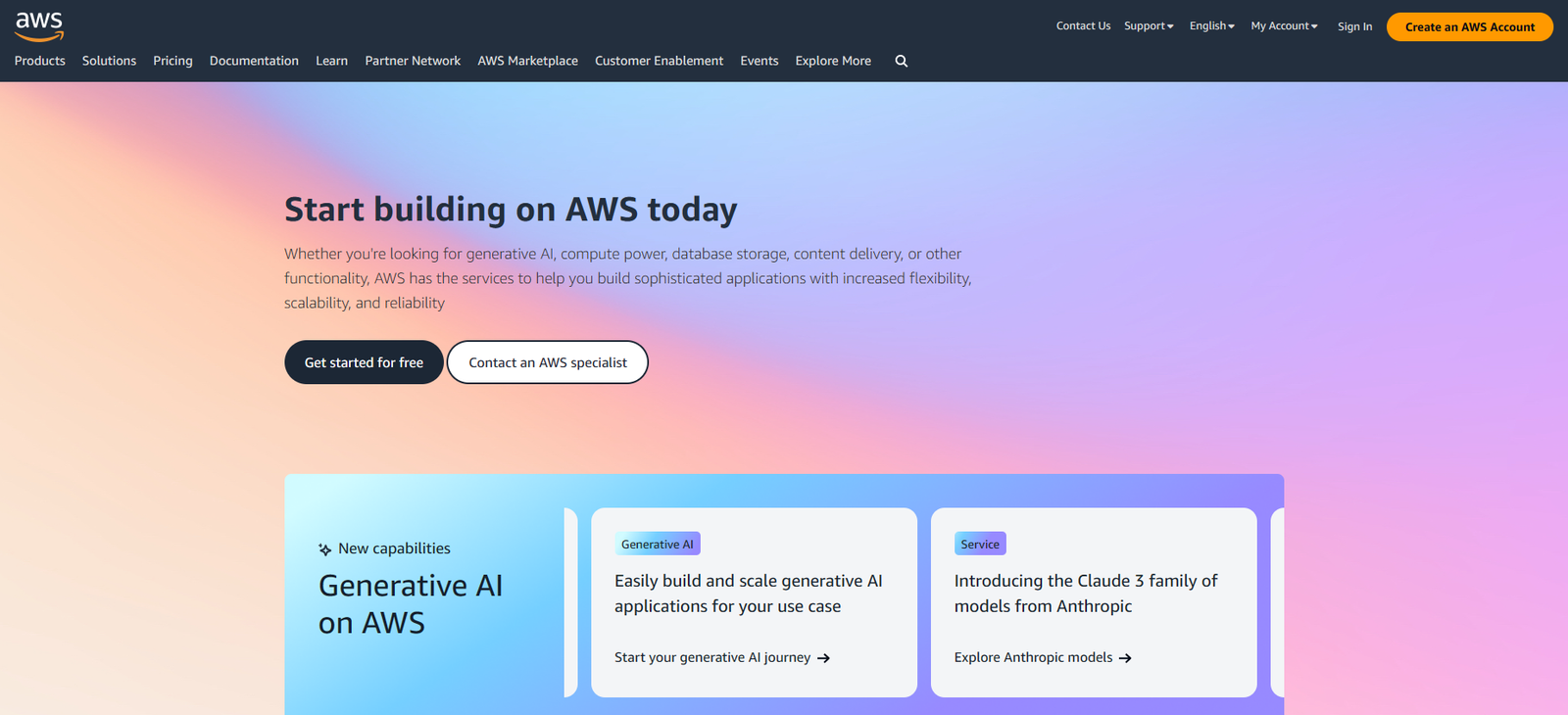
Amazon is one of the leading providers of cloud computing services, offering a wide range of solutions for businesses and individuals. One of these solutions is Amazon Drive, a cloud storage service that allows users to store, sync, share, and access their files from any device. Amazon Drive is compatible with Windows, Mac, Android, iOS, and Fire devices, and has a web interface that can be accessed from any browser. Users can upload files and folders using drag-and-drop or use the desktop and mobile apps to sync their files automatically. Users can also create albums and share their photos and videos with others through links or email invitations. Amazon Drive supports file versioning, which means users can restore previous versions of their files up to 30 days. Users can also download their files for offline access and delete them securely from their devices.
Amazon Drive is a good option for users who are looking for a simple and reliable cloud storage service, especially if they are already using other Amazon services or have a Prime membership. However, Amazon Drive does not offer some advanced features that other cloud storage services have, such as encryption, collaboration, backup, or integration with third-party apps. Users who need more functionality and security may want to look for other alternatives.
Pricing
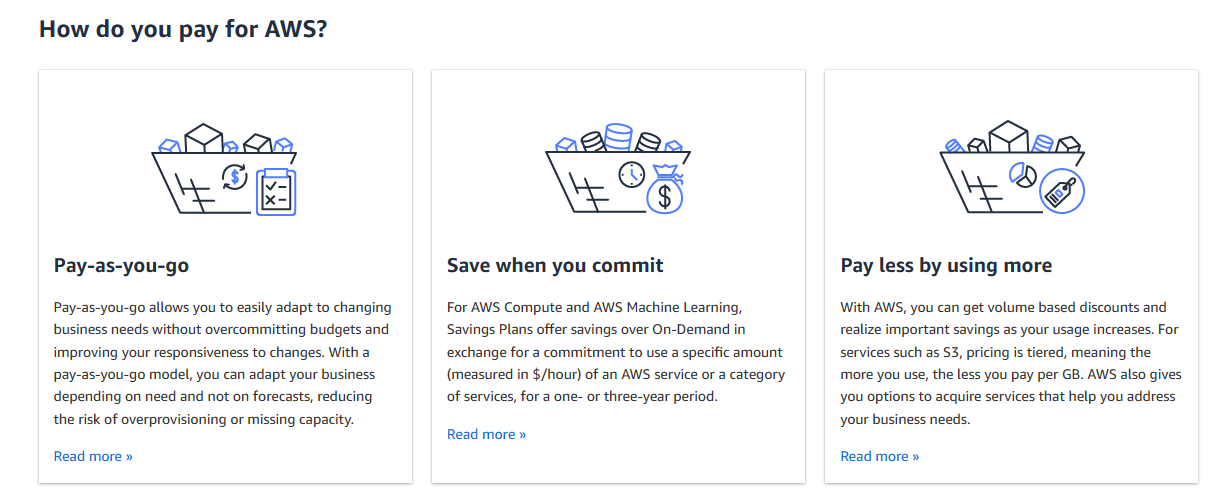
- Free storage for 5 GB (for anyone with an Amazon account)
- Additional storage plans that start from $1.99 / month for 100 GB.
- Users can also get unlimited photo storage and 5 GB of video storage with an Amazon Prime membership.
Mega
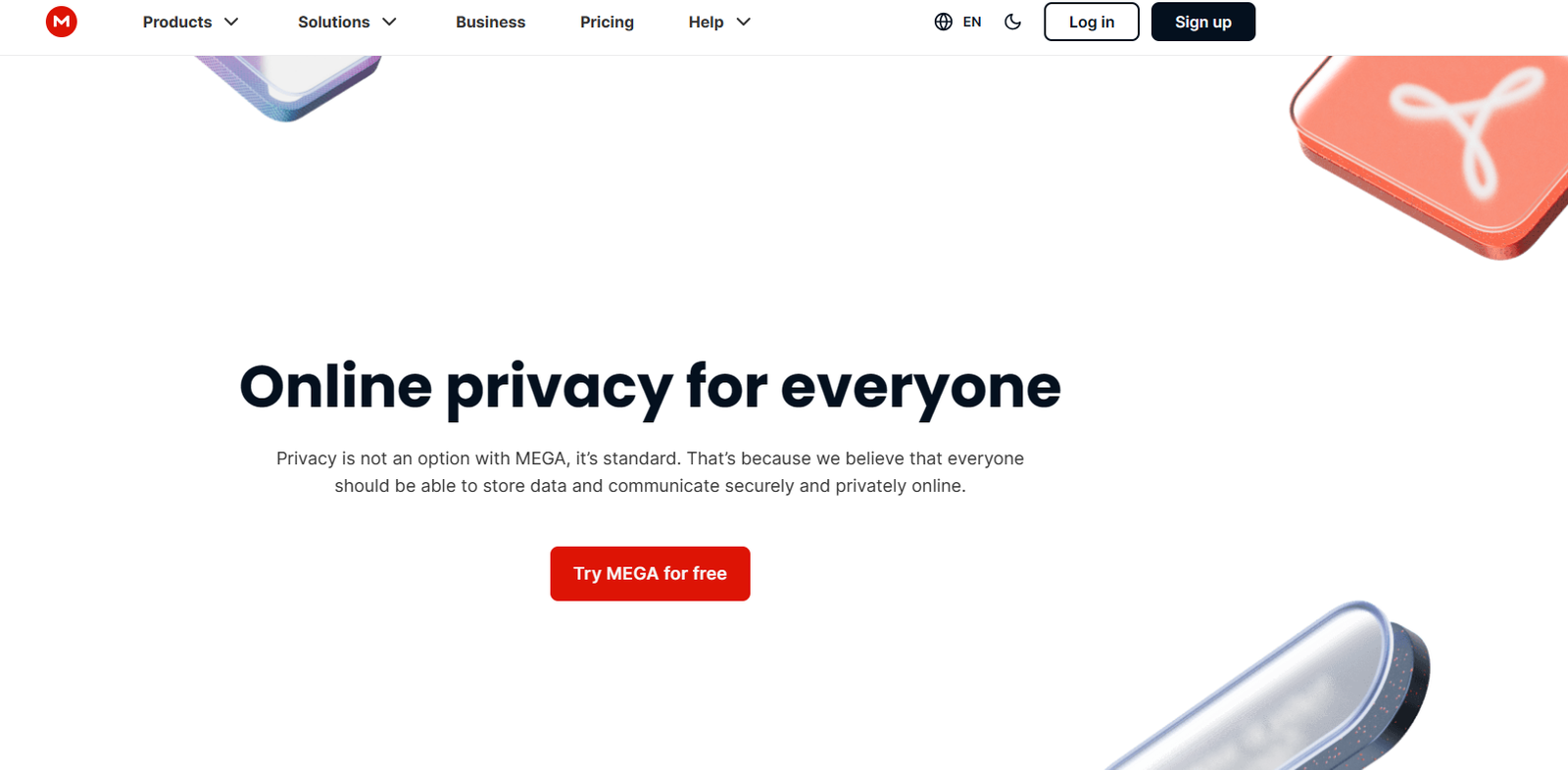
Mega, one of the cheapest cloud storage services, is a cloud storage service that offers end-to-end encryption and generous free storage. Additionally, Mega has a mobile app and a desktop sync client that allow users to access their files from any device. Mega claims to respect user privacy and does not scan or sell user data.
Pricing
- Users can get 50 GB of storage for free.
- Upgrade to more plans with up to 16 TB of storage.
What Sets MEGA Apart
MEGA stands out with its robust security features, offering end-to-end encryption which ensures user data remains private and secure. This level of security is complemented by a user-friendly interface that makes file management a breeze.
Flexible Plans
- Pro Lite Plan: At just $55 annually, this plan offers 400 GB of storage along with 12 TB of transfer, making it an excellent budget-friendly option.
- Pro I Plan: For those needing more space, this plan provides 2 TB of storage and 24 TB of transfer for approximately $110 annually.
User Experience
MEGA’s clean and responsive web interface enhances the overall user experience, providing seamless access whether you’re on a desktop or mobile device. The mobile applications mirror this efficiency, ensuring that you can access your files swiftly on the go.
Unique Features
One of MEGA’s standout features is its built-in chat function, allowing users to engage in video and voice calls, much like popular messaging platforms. This integration of communication tools directly within the storage service is a unique offering.
Backup and Sharing
Ideal for file backups, MEGA’s auto-upload feature works smoothly, especially for photos and videos. Advanced file sharing options include password protection, permission management, and link expiry dates, offering users enhanced control over their shared data.
Generous Free Storage
With a generous 20 GB of free storage, MEGA provides an opportunity to test its services without any financial commitment. This substantial free offering makes it a compelling choice for those exploring cloud storage solutions.
Pricing
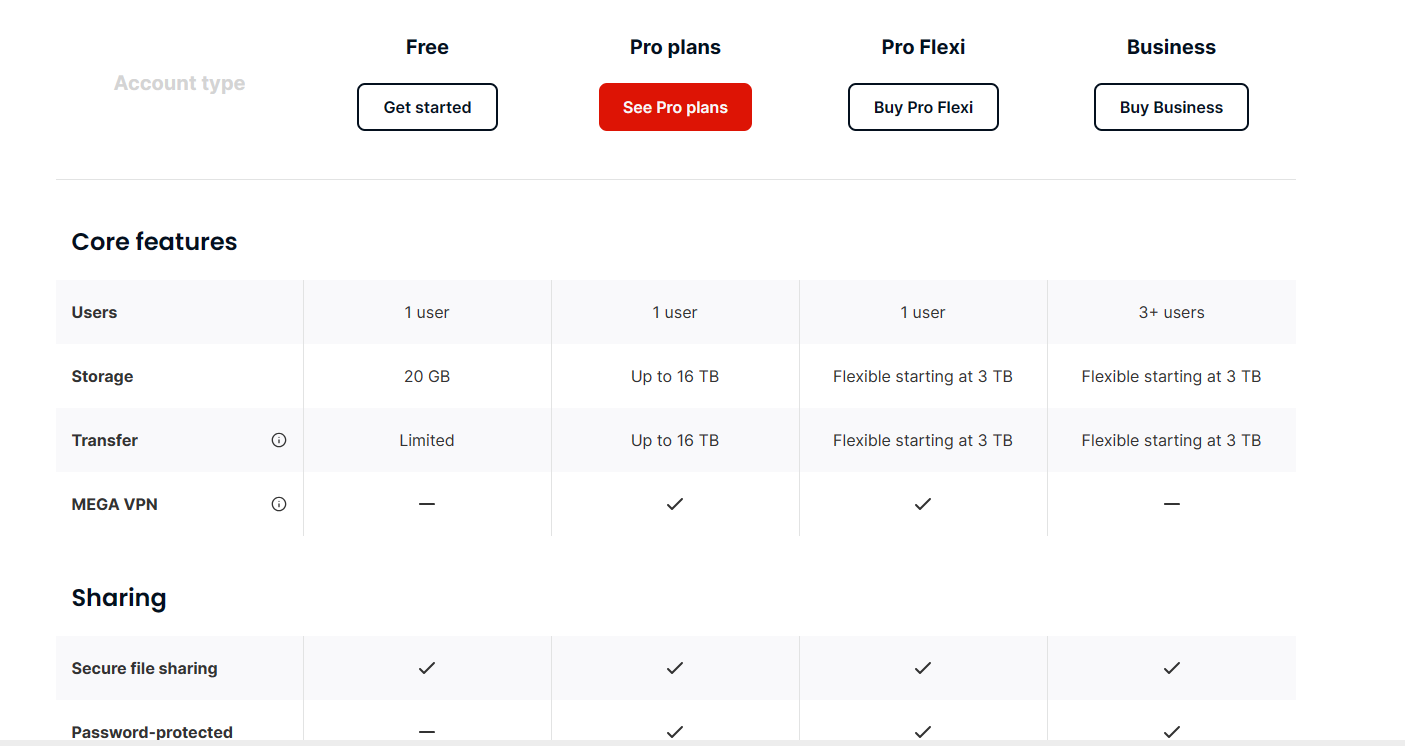
- Users can get 50 GB of storage for free.
- Upgrade to more plans with up to 16 TB of storage.
pCloud
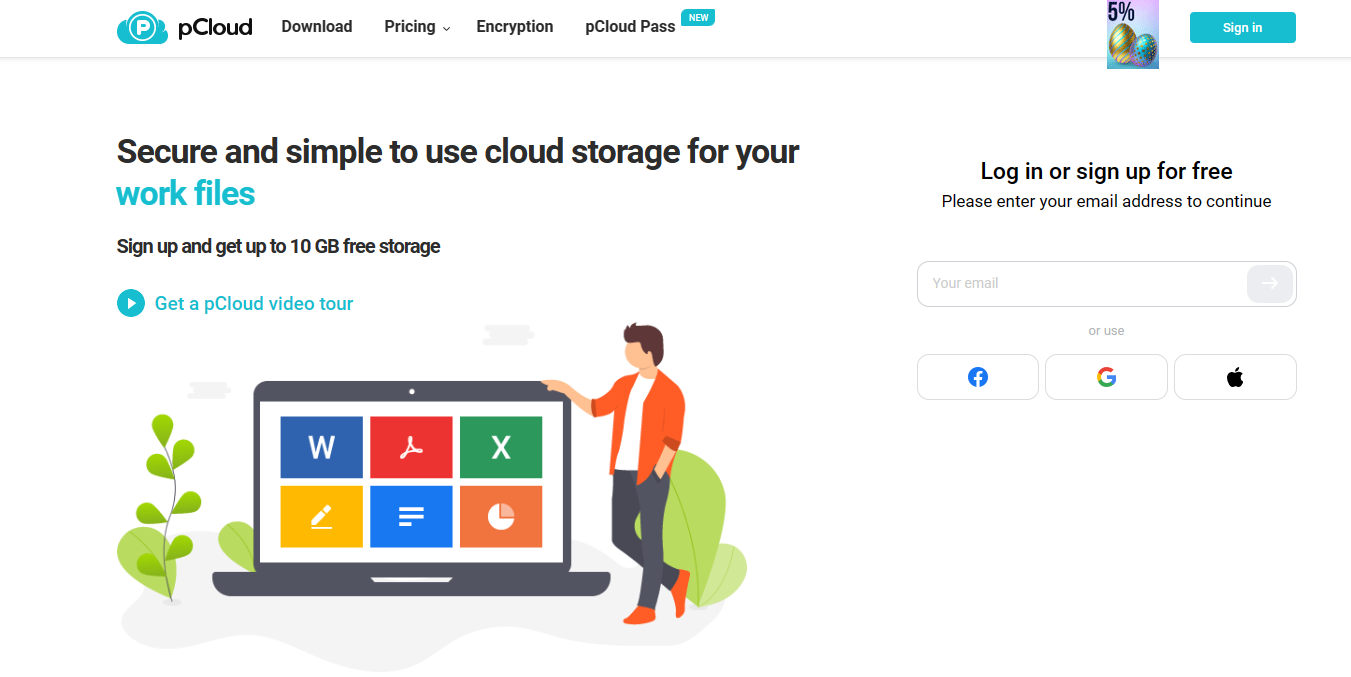
pCloud is a cloud storage service that offers up to 10 GB of free storage space, with the option to upgrade to premium plans with more features and security. pCloud lets you access your files from any device, sync your folders across different platforms, and share your files with anyone. pCloud also has a unique feature called pCloud Drive, which creates a virtual drive on your computer that acts as a local folder but stores your files in the cloud. This way, you can save space on your hard disk and access your files faster.
Exploring High-Capacity Cloud Storage Options
If your storage needs go beyond the standard offerings and you’re looking for more than 10 TB of cloud space, there are several options available:
- Sync.com Teams+ Unlimited: Offers unlimited storage, providing flexibility for businesses and teams that require extensive space. This plan costs $180 per user annually, a competitive price for unlimited capacity.
- MEGA Pro III: Delivers 16 TB of storage at $33 monthly or $327 annually, catering to those who need substantial storage without breaking the bank.
These options are ideal for users who require large-scale storage solutions, whether for business purposes or extensive personal use.
One of the advantages of pCloud, one of the cheapest cloud storage services, is its affordable pricing. pCloud supports both personal and business users, with features such as file versioning, backup, encryption, collaboration, and media streaming. pCloud is compatible with Windows, Mac, Linux, Android, iOS, and web browsers.
If you are looking for a reliable and inexpensive cloud storage service, pCloud might be a good option for you. You can try it out for free and see if it meets your needs. pCloud is one of the cheapest cloud storage services on the market, and it offers a lot of value for money.
Pricing
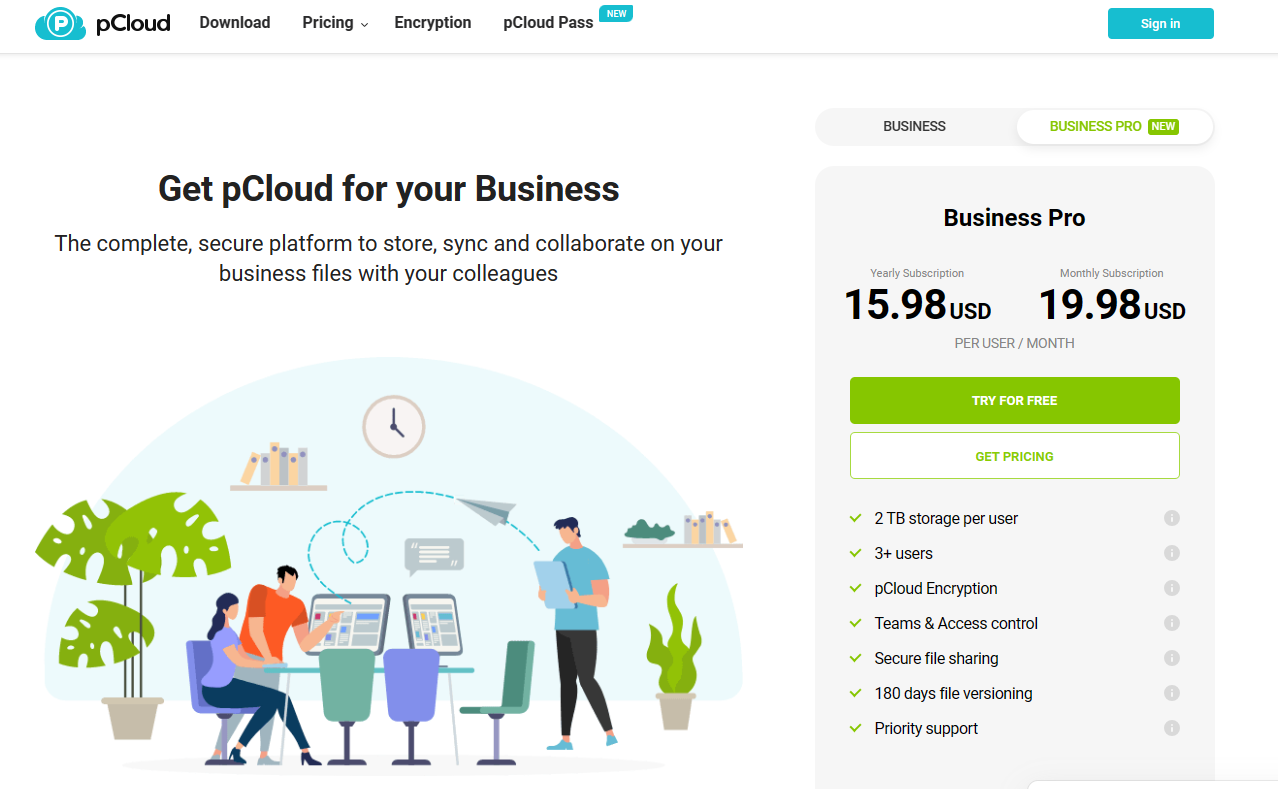
- 500 GB of storage for $3.99 / month
- 2 TB for $7.99 / month, with discounts if you pay annually or for a lifetime.
- Family plan that lets you share 2 TB of storage with up to four other users for $500 once.
Conclusion
Based on the detailed comparison of the 8 cheapest cloud storage services, here’s a simple decision guide to help you choose the best option for your specific needs:
If You Are an Individual User Looking for Personal Storage:
- Google Drive: Ideal for those who rely on Google’s ecosystem for documents, spreadsheets, and slides. With 15 GB of free storage and affordable upgrades, it’s great for personal use.
- Mega: Offers a generous 50 GB of free storage with end-to-end encryption, making it suitable for users prioritizing privacy and ample space without cost.
- pCloud: Provides up to 10 GB of free storage with affordable plans for more space. It’s an excellent choice if you want a balance of security, space, and price.
- OneDrive: Best for those embedded in the Microsoft ecosystem, especially if you use Office documents. With seamless integration across Microsoft products, it’s convenient for personal and professional use.
If you’re seeking affordable cloud storage solutions for up to 10 TB of space, you’re in luck! There are several cost-effective options to consider:
- Monthly and Annual Plans:
- Opt for a 10 TB plan at approximately $6 a month or $60 annually for those who prefer flexibility and lower upfront costs.
- Lifetime Plans:
- Some services offer a one-time payment of around $580 to $1,200, providing lifetime access to 10 TB of storage. This could be a great bargain if you’re planning for the long haul.
- Alternative Options:
- If you’re willing to slightly reduce your storage needs, consider an 8 TB plan available for about $22 per month or $217 annually.
- A different service offers 6 TB of storage for $240 annually, balancing storage capacity with affordability.
These options cater to various budget preferences, helping you find the right balance between cost, commitment, and convenience.
If Cost is Your Primary Concern:
Saving money while utilizing cloud storage is not only possible but also smart. Cloud storage offers a budget-friendly alternative to traditional storage methods, like SSDs, which have seen their prices skyrocket.
When you’re looking to maximize savings, choosing the right provider is key. Here are some options:
- Mega: Offers the freest storage space (50 GB), making it the best option for users needing a lot of space without spending money.
- Google Drive: Offers a good balance of free storage (15 GB) and affordable additional storage options, starting at just $1.99 per month for 100 GB.
Cloud storage doesn’t have to break the bank. In fact, it’s mostly extraordinary if you know which provider to go for. By selecting services that offer substantial free storage or competitively priced plans, you can enjoy ample space for your files without overspending.
Remember, cheap online storage doesn’t mean low quality. It’s about finding the right balance between cost and the features you need. With the right choice, you can protect your budget while ensuring your data is safely stored.
Affordable Cloud Storage by Size:
When considering cloud storage, it’s essential to choose a plan that meets your needs without breaking the bank. Here’s a detailed look at some of the best-value options across different storage sizes:
100 GB to 500 GB
For modest storage needs, you won’t have to spend much. Several budget-friendly plans offer excellent value:
- pCloud Premium 500 GB: €49.99 annually or a €199 lifetime plan.
- Internxt 500 GB: €2 monthly, €22 annually, or €180 for lifetime access.
- NordLocker 500 GB: $7.99 per month or $36 annually.
- MEGA Pro Lite 400 GB: $5.5 monthly or $55 annually.
- Icedrive LIFE 500 (512 GB): $299 for a lifetime plan.
- Icedrive Lite 100 GB: $4.99 monthly, $47.88 annually, or $71.76 for two years.
1 TB to 2 TB
For users needing more space, these plans offer significant storage at competitive prices:
- pCloud Premium Plus 2 TB: €99.99 annually or €399 for a lifetime plan.
- Internxt 2 TB: €2 monthly, €22 annually, or a €180 lifetime plan.
- NordLocker 2 TB: $19.99 monthly or $84 annually.
- Sync.com Solo Basic 2 TB: $96 annually.
- MEGA Pro I 2 TB: $11 monthly or $110 annually.
- Icedrive LIFE 2K (2 TB): $479 for a lifetime plan.
- Icedrive Pro I (1 TB): $7.99 monthly, $71.88 annually, or $119.76 biennially.
3 TB to 5 TB
If you have extensive data storage needs, there are still affordable options available:
- Internxt 5 TB: €4 monthly, €40 annually, or €380 for a lifetime plan.
- Icedrive 3 TB: $14 monthly, $132 annually, or $216 biennially.
Up to 10 TB
For users with massive storage needs, these plans offer ample space:
- pCloud Ultra 10 TB: €1,190 for a lifetime plan.
- Internxt 10 TB: €6 monthly, €60 annually, or €580 for lifetime access.
- Icedrive 10 LIFE 10K (10 TB): $1,199 for a lifetime plan.
- MEGA Pro II (8 TB): $22 monthly or $217 annually.
- Sync.com Solo Professional 6 TB: $240 annually.
10+ TB
For those requiring extensive storage capacities, suitable for businesses or teams, consider these options:
- Sync.com Teams+ Unlimited (unlimited storage): $180 per user annually.
- MEGA Pro III (16 TB): $33 monthly or $327 annually.
By examining these options, you can find a storage solution that fits your needs and budget, ensuring you only pay for what you truly require.
For Users Prioritizing Security and Privacy:
- Mega: With end-to-end encryption and a strong privacy policy, it’s ideal for those who prioritize the security of their data.
- pCloud: Offers an optional encryption upgrade for users wanting an extra layer of security for their files.
For Apple Ecosystem Users:
- iCloud: Seamlessly integrates with Apple devices, making it the best choice for users who own iPhones, iPads, or Macs and want to keep their data synced across devices.
Choosing the right cloud storage service depends on your specific needs:
- For individual users and general storage needs, Google Drive, Mega, and pCloud offer generous free storage options and affordable upgrade paths.
- For businesses, OneDrive for Business, Dropbox, and Box provide extensive collaboration and security features that can scale with your organization.
- For cost-conscious users, Mega provides the freest storage, while Google Drive offers the best balance of free and paid storage options.
- For those prioritizing privacy and security, Mega and pCloud with their optional encryption upgrade are excellent choices.
- For Apple users, iCloud offers the best integration and user experience within the Apple ecosystem.
Assess your priorities—whether it’s cost, storage space, security, ecosystem integration, or collaboration features—and choose the service that best aligns with your requirements.
FAQs
1. What are cloud storage services?
Cloud storage services are online platforms that allow you to store digital data in a secure, remote database. Instead of keeping your files on your local hard drive or external storage devices, you can upload them to the cloud, where they’re accessible from any internet-connected device.
2. Why is cloud storage important?
Cloud storage is essential for backing up important files, ensuring they’re safe from local hardware failures. It also facilitates easy sharing and collaboration on documents and projects across different locations and devices.
3. How do I choose the best cloud storage service?
Consider factors such as the amount of free storage, pricing for additional storage, security features, integration with other apps and services, and ease of use. Your choice should align with your specific needs, whether for personal use, business, or both.
4. Can I use multiple cloud storage services at the same time?
Yes, you can use multiple cloud storage services simultaneously to take advantage of various features and maximize free storage space. However, managing multiple services can become complex, so consider using a file management tool if you go this route.
5. Are the files I store in the cloud safe?
Most cloud storage providers offer robust security measures, including encryption and secure access controls. However, it’s crucial to use strong, unique passwords and two-factor authentication when available for added security.
6. How does cloud storage work?
Cloud storage works by storing your files on remote servers that are managed by cloud service providers. These files are then accessible over the internet, allowing you to access, share, and collaborate on files from anywhere.
7. What’s the difference between cloud storage and cloud backup?
Cloud storage is primarily for accessing and sharing files across devices, while cloud backup is specifically for creating a secure copy of data that can be restored in case of a data loss event.
8. Is it worth paying for cloud storage?
Whether it’s worth paying for cloud storage depends on your storage needs. If you require more space than what’s available for free or need advanced features like increased security or business integrations, paying for cloud storage can be a valuable investment.
9. Can I cancel my cloud storage subscription at any time?
Most cloud storage services allow you to cancel your subscription at any time, but it’s important to back up your data elsewhere before doing so, as some services may delete your data upon cancellation.
10. How can I maximize my cloud storage space?
To maximize your storage space, regularly clean out unnecessary files, use selective sync features to only sync essential folders, and take advantage of storage management tools offered by the cloud provider. Additionally, consider compressing larger files before uploading them.
![The 8 Cheapest Cloud Storage Services and How to Decide [updated for 2024]](https://trovve.com/wp-content/uploads/2024/03/ilxx7xnbrf8.jpg)