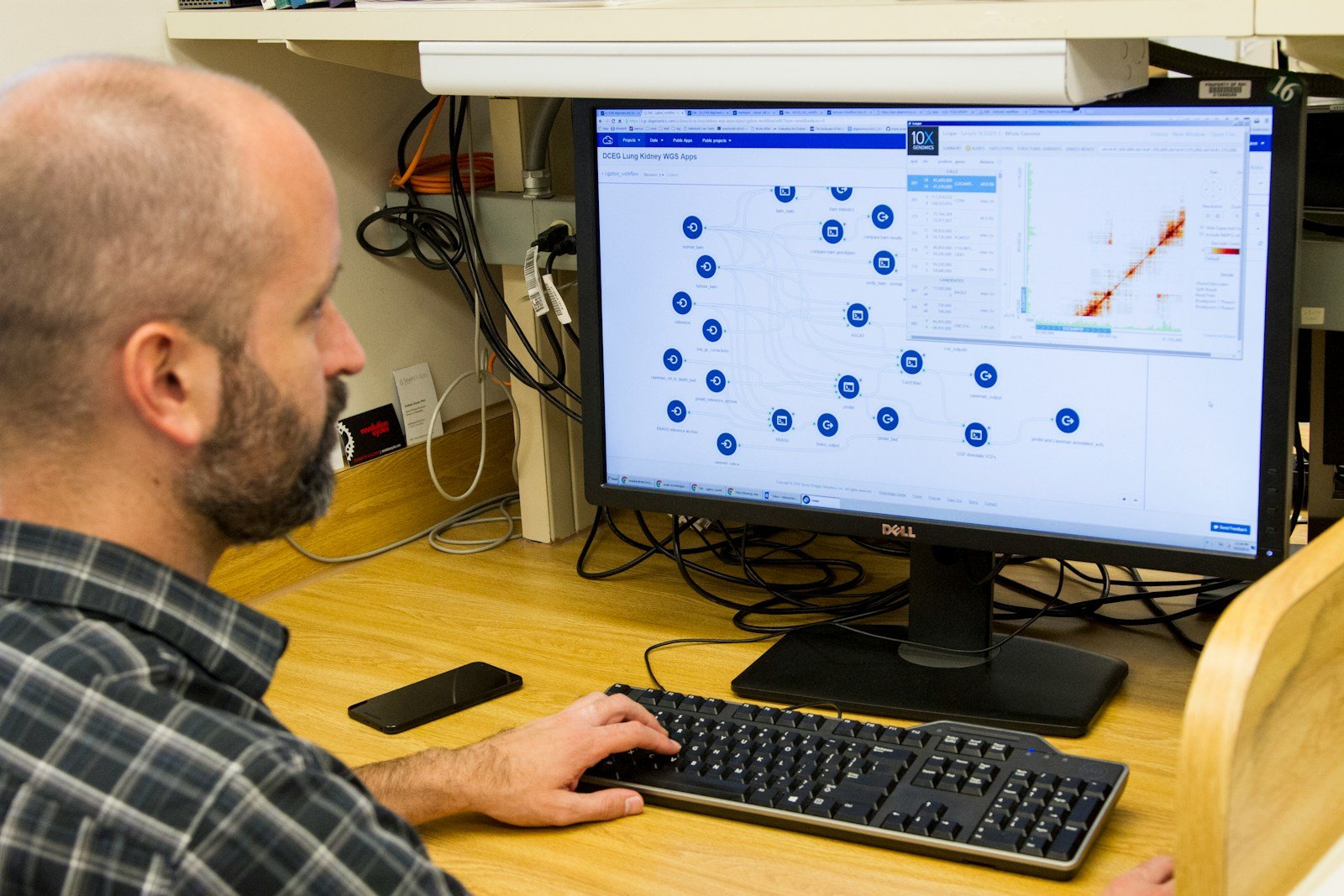Artificial Intelligence (AI) is changing the way project management works, as the top 5 AI tools for project management in 2024 demonstrate. AI has become a vital component of project management, providing unparalleled efficiency and intelligence that surpass traditional methods. From handling routine tasks to performing sophisticated data analysis, AI tools are improving productivity, precision, and decision-making skills for project managers.
Project managers need to keep up with the latest AI tools to maintain their competitiveness and effectiveness in their roles. The rapid rate of technological progress means that new tools are constantly emerging, each with unique features and benefits that can improve project management processes. By using the most updated AI tools, project managers can optimize their workflows, mitigate risks, and achieve better project results.
In this blog, we will examine the top 5 AI tools every project manager should be aware of in 2024. We’ll explore each tool’s abilities, real-world uses, and the distinct advantages they provide. Whether you want to simplify your task management, boost collaboration, or gain deeper insights into your projects, these AI tools are crucial for staying ahead in the dynamic field of project management.
Tool 1: Trovve: Among the Top 5 AI Tools for Project Management in 2024
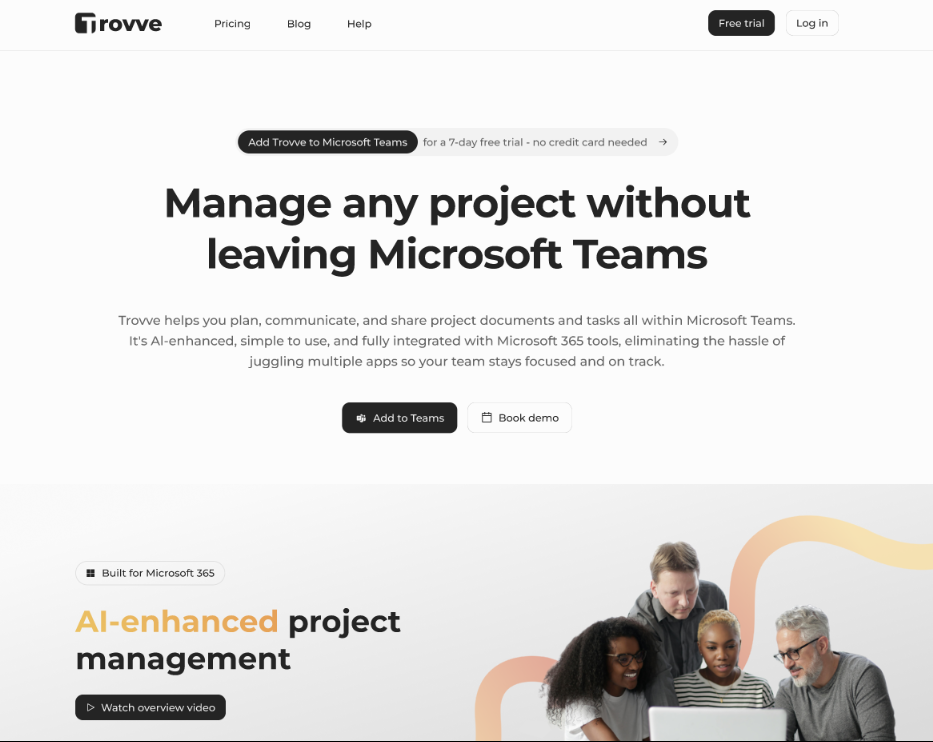
Trovve is one of the top 5 ai tools for project management 2024, as it transforms project management by using advanced AI capabilities to simplify workflows, improve productivity, and deliver smooth project execution within Microsoft teams. Project managers can now concentrate more on strategic decision-making and less on routine tasks, thanks to Trovve’s handy AI-enhanced features such as:
- AI-Powered Task Suggestions: Helps plan daily activities by suggesting tasks based on urgency and relevance.
- Project Plan Creation: Automatically generates project plans, with AI determining task scheduling.
- Task Checklist Creation: Ensures all steps of a task are completed and deadlines met.
- Project Description Creation: Produces clear and concise project descriptions.
- Convert Ideas into Tasks: Converts brainstorming outcomes into actionable tasks.
- Project Report Creation: Automatically generates detailed reports, which can be saved or emailed.
- Content Creation: Creates content like blogs and social media posts, saving directly to Office files.
- Document Analysis and Summarization: Analyzes and summarizes documents, enabling interactive queries.
- Meeting Summarization: Summarizes meetings and creates relevant tasks automatically.
Benefits of Trovve:
- Task Automation: Saves time by automating routine tasks and reducing human error.
- Task Prioritization: Identifies urgent tasks, optimizing resource allocation.
- Project Tracking: Offers real-time progress updates, which helps in adjusting plans and improving efficiency.
Real-World Application
A software solutions provider integrated Trovve, enhancing their project management by converting user requirements into user stories and integrating documentation seamlessly with tasks. This resulted in a significant reduction in the time project managers spent on manual tasks, leading to substantial financial and operational benefits.
Financial and Time Advantages:
- Time Reduction: Reduced manual task management from 20 hours to 6 hours per week.
- Financial Savings: Saved $700 weekly, amounting to $35,000 annually.
Team Benefits:
- Consistency and Standardization: Ensured uniform documentation of user stories.
- Improved Collaboration: Facilitated better teamwork through centralized documentation.
- Lower Administrative Overhead: Decreased time spent on administrative tasks.
- Increased Accountability: Automatic task assignments improved timeliness and clarity in role responsibilities.
Tool 2: Asana’s AI Features – Among the Top 5 AI Tools for Project Management in 2024
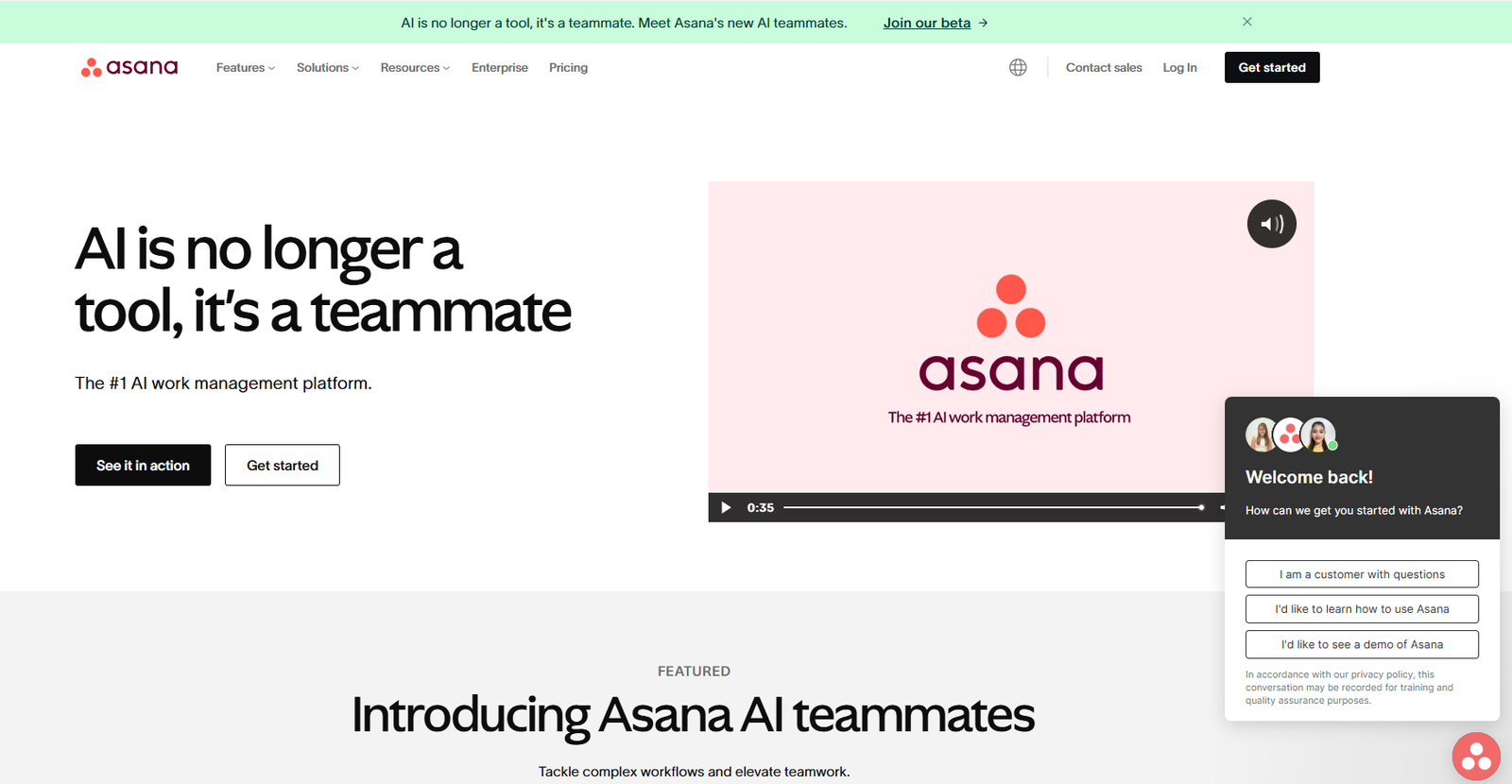
Asana is a popular project management tool that many teams rely on for its user-friendly design and comprehensive features. It enables project managers and teams to plan, organize, and monitor their work effortlessly. With AI’s advent, Asana has added advanced functionalities to further simplify project management processes, making it one of the leading AI tools for project management in 2024.
Asana’s AI functionalities aim to increase efficiency by automating mundane tasks, prioritizing work, and providing insights through project tracking. These features are intended to save time, minimize human error, and ensure that teams concentrate on high-impact tasks. For example, Asana’s AI can automatically delegate tasks based on team members’ capacity and workload, estimate deadlines, and offer suggestions to improve project timelines.
In real-world applications, Asana’s AI has shown to be an asset. Imagine a marketing team using Asana to launch a campaign. The AI features can automatically create a project plan based on previous campaign data, allocate tasks to suitable team members, and prioritize tasks to ensure the most urgent work is done first. In addition, Asana’s AI-powered reporting tools give project managers real-time insights into the campaign’s progress, detecting potential obstacles before they become major problems.
The advantages of Asana’s AI features for project managers are significant. By automating routine tasks, project managers can focus on strategic thinking and creative problem-solving. The AI’s ability to forecast project outcomes and recommend changes helps in proactive management, reducing the chances of project delays and cost overruns. Moreover, the enhanced tracking and reporting tools help project managers maintain transparency with stakeholders and ensure that projects stay on track.
Tool 3: Trello with Butler AI – A Leader in the Top 5 AI Tools for Project Management in 2024
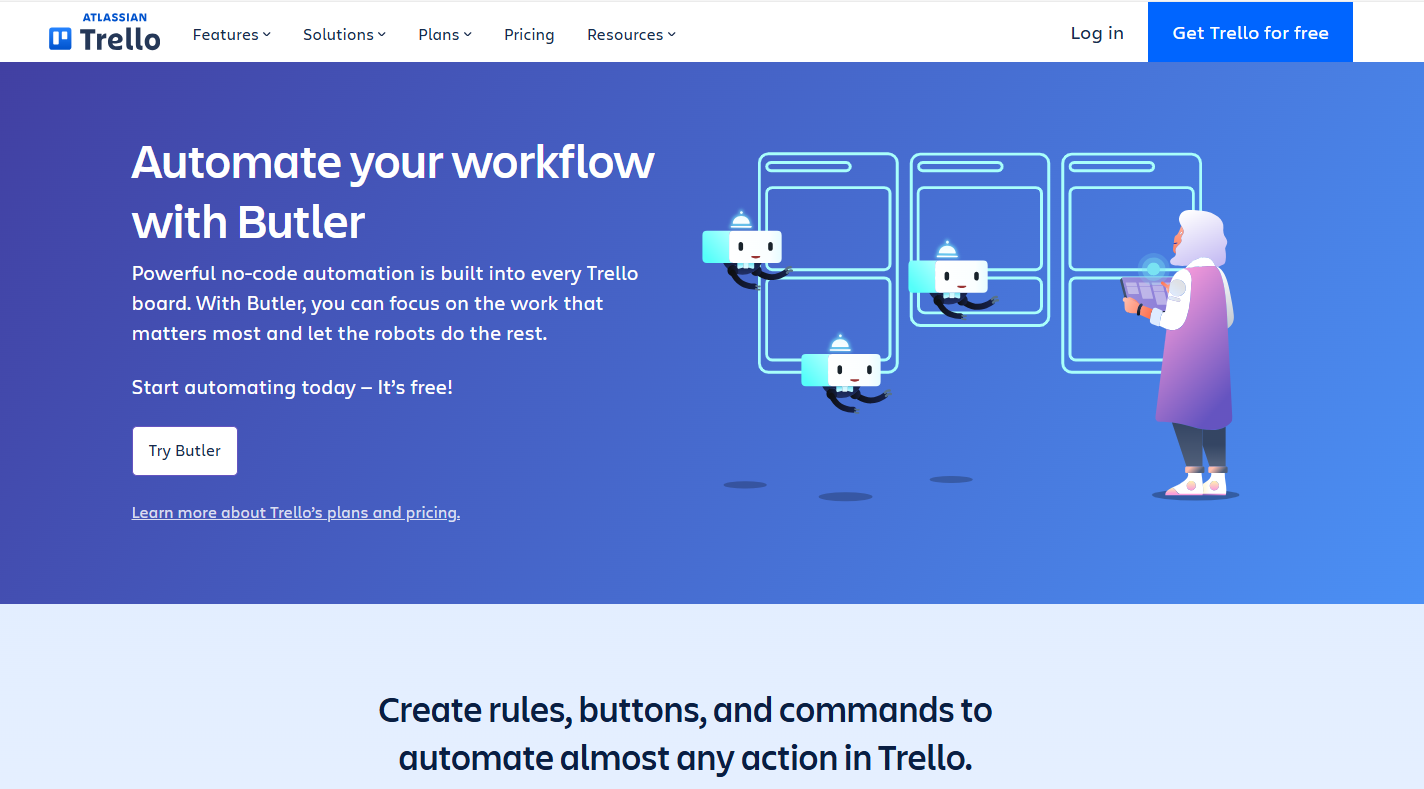
Trello is a project management tool that uses visual boards to organize tasks and projects easily and flexibly. It works well for project managers in different industries, and in 2024, it still ranks among the best AI tools for project management because of its Butler AI feature.
Butler is Trello’s automation tool powered by AI, which improves the platform’s capabilities by automating common tasks and simplifying workflows. Users can make rules, buttons, and commands that automatically do things like moving cards, setting deadlines, and assigning tasks based on certain criteria. This automation reduces manual work, avoids human error, and keeps project workflows fast and consistent.
For example, a software development team using Trello might use Butler to automate their sprint planning process. When a new sprint starts, Butler can move user stories from the backlog to the sprint board, assign tasks to team members based on their workload, and set deadlines according to the sprint schedule. This saves time and ensures the sprint begins well, and everyone knows what to do.
Butler is extremely useful for project managers. It saves them time by automating simple and repetitive tasks, so they can focus on strategic planning and problem-solving. It also lets them customize Trello to suit their specific needs with easy commands, without needing a lot of technical skills. Moreover, Butler’s automation helps keep the project on track and ensures that nothing is missed.
Tool 4: Monday.com with AI Integrations – Revolutionizing the Top 5 AI Tools for Project Management in 2024

Monday.com is an adaptable project management tool that provides a highly customizable and visually attractive platform to manage tasks, projects, and team collaboration. Monday.com is known for its flexibility and user-friendly interface, which have made it a vital tool for many project managers. In 2024, it emerges as one of the top AI tools for project management, thanks to its strong AI integrations.
Monday.com’s AI capabilities are aimed at improving various aspects of project management, such as data analysis, project visualization, and decision-making. The AI integrations assist project managers by offering intelligent insights, automating mundane tasks, and optimizing workflows. For example, Monday.com’s AI can examine project data to detect trends and patterns, providing predictive analytics that can support future project planning and risk management.
A remarkable example of Monday.com’s AI features is its ability to produce project timelines and Gantt charts automatically. By examining task dependencies and durations, the AI can generate precise project timelines, helping project managers see the entire project lifecycle. Furthermore, Monday.com’s AI-powered reporting tools can aggregate data from multiple projects, providing extensive dashboards that highlight key performance indicators and bottlenecks.
In practical applications, a marketing team using Monday.com might use its AI to evaluate campaign performance across various channels. The AI can monitor metrics such as engagement, conversion rates, and ROI, providing actionable insights that help the team improve their strategies in real-time. This level of data-driven decision-making ensures that projects remain consistent with business objectives and deliver optimal value.
The advantages of Monday.com’s AI integrations for project managers are substantial. By automating data analysis and visualization, project managers can save time and lower the chance of errors. The AI-driven insights enable better decision-making, allowing project managers to predict issues and modify their plans proactively. Moreover, the improved visualization tools help in conveying project status and progress to stakeholders effectively.
Tool 5: Microsoft Project with AI Enhancements – A Key Player Among the Top 5 AI Tools for Project Management in 2024

Microsoft Project is a key tool in the project management field, offering powerful tools for planning, executing, and tracking projects. It is known for its extensive features and integration with other Microsoft Office products, and it is still an essential tool for project managers. In 2024, Microsoft Project continues to be one of the best AI tools for project management with its improved AI features.
The AI features in Microsoft Project aim to simplify various aspects of project management, such as resource management, risk analysis, and project prediction. These features allow project managers to allocate resources efficiently, detect potential risks before they become serious, and forecast project outcomes with higher precision. By using AI, Microsoft Project helps project managers make better decisions and enhance overall project performance.
One notable AI-powered feature in Microsoft Project is its resource management feature. The AI can assess resource availability and workload, automatically assigning tasks to team members based on their skills and availability. This ensures optimal use of resources and helps avoid overloading any one team member. Also, Microsoft Project’s AI can predict project timelines by analyzing past data, providing more reliable estimates for project completion, and helping to establish realistic deadlines.
In real-world scenarios, a construction company using Microsoft Project might benefit from its AI-based risk analysis capabilities. The AI can evaluate project plans and identify potential risks based on previous projects and industry data. This proactive approach allows project managers to implement prevention strategies early, reducing the chances of delays and cost overruns.
The benefits of AI features in Microsoft Project for project managers are significant. The ability to automate resource management saves time and ensures that all team members are effectively used. AI-based risk analysis provides a backup plan, enabling project managers to address problems before they worsen. Furthermore, precise project prediction helps in setting attainable goals and maintaining stakeholder trust.
Conclusion
Project management has been revolutionized by Artificial Intelligence, which provides tools that improve efficiency, accuracy, and decision-making. The top 5 AI tools discussed—Trovve, Asana, Trello with Butler, Monday.com, and Microsoft Project—offer unique features that simplify routine tasks, provide valuable data analysis, and enable better project monitoring and teamwork. By using these tools, project managers can enhance workflows, lower risks, and achieve outstanding project results.
These AI tools are vital for project managers who want to remain competitive and effective in 2024 and beyond. Adopting these technologies not only makes project management processes smoother but also places managers at the forefront of innovation in their field. Project management requires constant learning and adaptation, and AI tools are indispensable partners in this process.
By incorporating AI tools into their workflows, project managers can concentrate more on strategic planning and less on administrative tasks, ensuring that they guide their teams to success in a more complex and fast-paced environment. Stay ahead by discovering and adopting these AI tools and witness your project management skills soar.
Additional Tips and Resources
Tips for Integration:
- Start small: Begin with one AI tool and gradually integrate others.
- Train your team: Ensure all team members are familiar with the new tools.
- Customize features: Tailor AI functionalities to fit your specific project needs.
Further Learning Resources:
- Tutorials: Websites like Coursera and Udemy offer courses on AI in project management.
- Webinars: Join live sessions hosted by industry experts on platforms like LinkedIn and Eventbrite.
- Blogs and Articles: Follow industry blogs for the latest updates and case studies on AI tools in project management.
FAQs
- What are AI tools in project management? AI tools in project management are software applications that utilize artificial intelligence to automate tasks, provide data analysis, optimize workflows, and enhance decision-making processes. These tools help project managers improve efficiency, accuracy, and productivity.
- Why should project managers use AI tools? AI tools can significantly reduce the time spent on repetitive and administrative tasks, allowing project managers to focus on strategic planning and creative problem-solving. They also provide real-time insights, predictive analytics, and automated reporting, which improves project tracking and risk management.
- What are some examples of AI features in project management tools? Examples include AI-powered task suggestions, automated project plan generation, task checklists, document analysis and summarization, resource management, risk analysis, and real-time project tracking.
- How does Trovve enhance project management with AI? Trovve uses AI to automate tasks such as generating project plans, task checklists, and reports. It also converts ideas into actionable tasks, summarizes meetings, and analyzes documents, thus saving time and reducing human error.
- Can AI tools like Asana and Trello integrate with other project management platforms? Yes, many AI-enhanced project management tools like Asana and Trello offer integrations with other platforms and applications, such as Slack, Google Drive, and Microsoft Teams, to streamline workflows and improve collaboration.
- How do AI tools help in resource management? AI tools assess resource availability and workload, automatically assigning tasks to team members based on their skills and availability. This ensures optimal use of resources and prevents overloading any single team member.
- What are the benefits of using Monday.com with AI integrations? Monday.com’s AI integrations help in data analysis, project visualization, and decision-making. They provide predictive analytics, automate data visualization, and offer intelligent insights that support project planning and risk management.
- How does Microsoft Project utilize AI for risk management? Microsoft Project uses AI to analyze project plans and historical data to identify potential risks. This allows project managers to implement preventive measures early, reducing the chances of project delays and cost overruns.
- Are there any challenges in adopting AI tools for project management? Challenges can include the initial cost of implementation, the learning curve associated with new tools, and the need for ongoing training to fully utilize AI features. However, the long-term benefits typically outweigh these initial challenges.
- Where can I learn more about integrating AI into project management? You can explore online courses on platforms like Coursera and Udemy, attend webinars on AI in project management, and read industry blogs and articles for the latest updates and best practices.