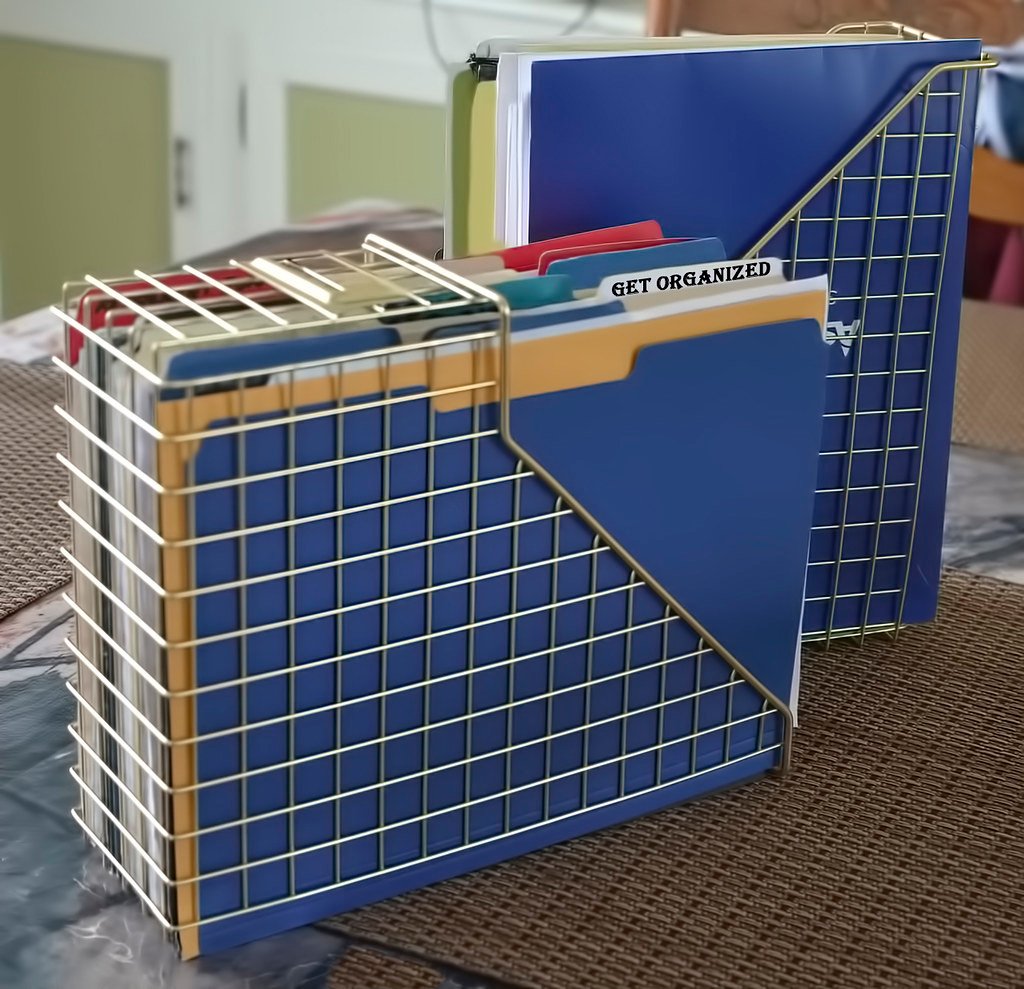Businesses generate and accumulate vast amounts of information and documents in today’s digital age. From contracts and financial records to customer data and marketing materials, organizations are constantly dealing with files that need to be organized and managed effectively. This is where business file organization becomes crucial.
Business file organization is the process of arranging and categorizing documents and information in a systematic and structured manner. It involves creating a filing system that allows for easy retrieval, storage, and management of files. In this comprehensive guide, we will explore the importance of business file organization and provide you with practical tips and methods to implement an efficient system.
Why is business file organization important?
-
-
- Improve Efficiency and Productivity: A well-organized file system saves time and effort by enabling employees to locate and retrieve documents quickly. This leads to improved efficiency in day-to-day operations, as employees can focus on their core tasks rather than wasting time searching for files.
- Prevent Loss of Important Documents: Disorganized files increase the risk of misplacing or losing important documents. By implementing a proper file organization system, businesses can minimize the chances of losing critical information, ensuring that important files are always accessible when needed.
- Improved Security and Compliance: Organizing files helps businesses maintain confidentiality and protect sensitive information. A structured file system allows for better control over access to confidential documents, reducing the risk of unauthorized access. Additionally, organized files facilitate compliance with legal and regulatory requirements, making it easier to manage audits and inspections.
- Ease of Access: A well-organized file system ensures that files are easily accessible to authorized personnel. This enables seamless collaboration and information sharing within the organization, improving communication and decision-making processes.
-
Different Methods of Business File Organization:
There are various methods of organizing files, and choosing the right one depends on the nature of your business and the types of documents you handle. Some common methods include:
-
-
- Alphabetical File Organization: Files are arranged in alphabetical order based on names or categories.
- Chronological File Organization: Files are organized based on the date of creation or receipt.
- Geographical File Organization: Files are sorted based on geographical locations or branches.
- Categorical File Organization: Files are grouped into categories or subject areas.
-
How to Implement a Business File Organization System:
To implement an effective file organization system, follow these steps:
-
-
- Assess Your Current State: Evaluate your current file management practices and identify areas that need improvement. Determine the specific goals and requirements for your file organization system.
- Choose the Best Method for Your Business: Select the most suitable file organization method based on your business needs and the types of documents you handle.
- Create a File Index: Develop a comprehensive index or directory that outlines the structure of your file system. This index will serve as a roadmap for organizing and locating files.
- Train Your Team: Provide training and guidance to your employees on the new file organization system. Ensure they understand the importance of consistent file naming conventions and filing procedures.
- Regularly Review and Improve: Continuously evaluate your file organization system and make necessary adjustments to improve its efficiency. Regularly update your file index and address any issues or challenges that arise.
-
Digital Solutions for Business File Organization:
In today’s digital era, businesses can leverage technology to streamline their file organization processes. Some digital solutions include:
-
-
- Cloud Storage Solutions: Store files securely in the cloud, allowing for easy access and collaboration from anywhere.
- Document Management Systems: Utilize software that enables efficient document storage, retrieval, and version control.
- Project Management Tools: Use project management platforms that provide file organization features, facilitating team collaboration and task management.
- Digital Archiving and Backup: Implement systems that automatically archive and back up files, ensuring data integrity and disaster recovery.
-
Conclusion:
A well-organized file system is essential for businesses to operate efficiently, maintain security, and comply with regulations. By implementing the right file organization methods and utilizing digital solutions, businesses can enhance productivity, prevent document loss, improve security, and ensure easy access to information. With the tips and techniques outlined in this comprehensive guide, you’ll be well-equipped to establish a robust file organization system that supports your business’s needs.
Understanding What Business File Organization Is
Business file organization refers to the process of structuring and managing documents and information within an organization. It involves creating a systematic approach to file storage and retrieval, ensuring that files are organized, categorized, and easily accessible when needed.
At its core, business file organization aims to facilitate efficient document management, streamline workflows, and enhance productivity. It involves implementing strategies and systems that enable employees to find and retrieve files quickly, while also maintaining security and compliance with relevant regulations.
To understand business file organization better, let’s explore some key concepts and elements involved:
-
-
- File Structure: A well-organized file structure provides a logical framework for storing and categorizing files. It typically involves creating folders and subfolders that reflect the hierarchy of the organization and the nature of the documents. This structure ensures that files are stored in a consistent and organized manner.
- File Naming Conventions: Consistent and clear file naming conventions are essential for easy identification and retrieval of documents. Effective file names should provide relevant information such as document type, date, and subject matter. By following a standardized naming convention, employees can quickly locate files and understand their contents.
- Metadata and Tags: Metadata refers to additional information that provides context and details about a file. This can include attributes like author, creation date, keywords, and descriptions. By utilizing metadata and tags, businesses can enhance search capabilities and improve the organization and classification of files.
- Physical File Organization: While digital file organization has become more prevalent, physical file organization is still relevant in many industries. It involves arranging physical documents in cabinets, folders, or binders, using techniques such as color-coding, labels, and indexing to facilitate easy access and retrieval.
- Document Retention and Disposal: Businesses must establish policies and procedures for document retention and disposal. This includes determining how long certain types of documents need to be retained and when they can be safely disposed of. Clear guidelines help maintain compliance with legal and regulatory requirements while minimizing unnecessary clutter.
- Collaboration and Version Control: Effective file organization also considers collaboration and version control. It involves establishing protocols for multiple users to work on the same document simultaneously, ensuring that everyone has access to the most up-to-date version. Version control prevents confusion and ensures that the correct document is being used.
-
By understanding the fundamentals of business file organization, organizations can implement strategies and systems that optimize document management, improve efficiency, and enhance overall operations. Whether it’s through digital file organization or physical file management, businesses can benefit from a well-structured and organized approach to handling their documents and information.
Why is Business File Organization Important?
Effective business file organization is crucial for several reasons. Let’s explore the key benefits and reasons why businesses should prioritize file organization:
-
-
- Improve Efficiency and Productivity:
Efficient file organization saves valuable time and effort for employees. When files are organized in a logical and systematic manner, it becomes easier to locate and retrieve the required documents promptly. This eliminates the need for extensive searching and reduces the risk of wasting time on unnecessary tasks. By streamlining the document retrieval process, employees can focus more on their core responsibilities, leading to increased productivity and efficiency. - Prevent Loss of Important Documents:
Disorganized files increase the chances of misplacing or losing critical documents. When files are scattered or stored haphazardly, it becomes challenging to track and maintain control over important information. Implementing a structured file organization system minimizes the risk of losing vital documents. By assigning specific locations and categorizations to files, businesses can ensure that important documents are always accessible when needed. - Improved Security and Compliance:
Proper file organization plays a vital role in maintaining data security and compliance with legal and regulatory requirements. When files are organized, it becomes easier to implement access controls and restrict unauthorized personnel from accessing sensitive information. Additionally, compliance with privacy laws, industry regulations, and data protection requirements becomes more manageable when files are organized and labeled appropriately. - Ease of Access:
A well-organized file system ensures that authorized personnel can quickly access the information they need. This is especially crucial in collaborative work environments where multiple team members may require access to the same documents. By implementing a standardized file organization structure, businesses can facilitate seamless information sharing, collaboration, and decision-making processes. Easy access to files enhances communication and enables efficient teamwork within the organization. - Enhanced Workflow and Decision-Making:
Efficient file organization improves overall workflow and decision-making processes. When files are organized, it becomes easier to track the progress of projects, access relevant data for analysis, and make informed decisions. By having a clear overview of the available information, managers can make strategic choices based on accurate and up-to-date data. This leads to better planning, improved resource allocation, and more effective business operations.
- Improve Efficiency and Productivity:
-
By recognizing the importance of business file organization, organizations can realize significant benefits in productivity, security, compliance, and overall operational efficiency. Implementing an effective file organization system is an investment that pays off in the long run, providing a solid foundation for streamlined document management and improved business outcomes.
Different Methods of Business File Organization
There are various methods of organizing business files, each with its own advantages and suitability for different types of organizations. Let’s explore some of the most common methods of business file organization:
-
-
- Alphabetical File Organization:
Alphabetical file organization involves arranging files in alphabetical order based on names or categories. This method is particularly useful when dealing with a large volume of files that need to be easily searchable by names or keywords. It is commonly used for client files, vendor records, or any other type of file that can be categorized alphabetically. - Chronological File Organization:
Chronological file organization involves organizing files based on the date of creation or receipt. This method is beneficial when dealing with time-sensitive documents or files that need to be tracked based on specific dates. It is commonly used for financial records, project files, or any other files that require a chronological order for easy reference and retrieval. - Geographical File Organization:
Geographical file organization involves sorting files based on geographical locations or branches. This method is useful for businesses with multiple locations or branches that deal with location-specific documents. It allows for easy access to files related to specific regions or branches, making it convenient for businesses with decentralized operations. - Categorical File Organization:
Categorical file organization involves grouping files into categories or subject areas. This method is beneficial when dealing with a wide range of files that can be classified into specific categories. It allows for efficient retrieval of files based on their content or purpose. For example, a marketing department might categorize files into advertising, social media, or market research categories.
- Alphabetical File Organization:
-
It’s important to note that these file organization methods are not mutually exclusive, and businesses can often combine different methods to create a customized approach that suits their specific needs. For instance, a business might use alphabetical organization within each category or combine chronological and categorical organization for better file management.
When choosing a file organization method, consider factors such as the nature of your business, the types of files you handle, and the ease of use for employees. Experimenting with different methods and seeking feedback from employees can help determine the most effective file organization approach for your organization. Remember that the ultimate goal is to create a system that facilitates easy retrieval, enhances productivity, and supports efficient document management within your business.
How to Implement a Business File Organization System
Implementing a business file organization system requires careful planning and execution. Here are the key steps to follow when implementing an effective file organization system:
-
-
- Assess Your Current State:
Start by evaluating your current file management practices. Take stock of your existing file structure, naming conventions, and overall organization methods. Identify any pain points or areas that need improvement. Consider factors such as file volume, accessibility, and ease of retrieval. This assessment will help you understand the specific challenges you face and guide your decisions for implementing a new system. - Choose the Best Method for Your Business:
Based on your assessment, determine the most suitable file organization method for your business needs. Consider the types of files you handle, the size of your organization, and the preferences of your employees. You can choose from methods such as alphabetical, chronological, geographical, or categorical organization (as discussed earlier). Select the method that aligns with your business requirements and will be most effective in improving file management. - Create a File Index:
Develop a comprehensive file index or directory that outlines the structure of your new file organization system. This index serves as a roadmap for organizing and locating files. It should include the main categories or folders, subcategories, and any relevant information or guidelines for file placement. The file index ensures consistency and provides a clear reference for employees to follow when organizing and retrieving files. - Train Your Team:
Proper training is crucial for the successful implementation of a new file organization system. Educate your employees on the importance of file organization, the chosen method, and the file index. Provide guidelines on file naming conventions, folder structure, and any specific instructions or best practices. Conduct training sessions, workshops, or provide written documentation to ensure that all employees understand and adhere to the new system. - Regularly Review and Improve:
File organization is an ongoing process. Regularly review and evaluate the effectiveness of your file organization system. Seek feedback from employees to identify any challenges or areas for improvement. Update the file index as needed and make adjustments to optimize the system’s efficiency. Continuously monitor and refine your file organization practices ensuring they align with the evolving needs of your business.
- Assess Your Current State:
-
By following these steps, you can successfully implement a business file organization system that improves efficiency, enhances document management, and supports seamless file retrieval. Remember to involve your employees throughout the process, as their input and cooperation are essential for the system’s success. Over time, the benefits of a well-organized file system will become evident, leading to increased productivity and streamlined business operations.
Digital Solutions for Business File Organization
In today’s digital era, businesses can leverage various digital solutions to enhance their file organization processes. These digital tools and technologies provide additional benefits such as increased accessibility, collaboration, and security. Here are some popular digital solutions for business file organization:
-
-
- Cloud Storage Solutions:
Cloud storage platforms like Google Drive, Dropbox, and Microsoft OneDrive offer secure and reliable storage for digital files. These platforms allow businesses to store files in the cloud, eliminating the need for physical storage devices. Cloud storage provides advantages such as easy access from anywhere with an internet connection, automatic synchronization across devices, and the ability to share files with team members or clients. - Document Management Systems:
Document Management Systems (DMS) are software applications designed to manage, organize, and track digital documents within an organization. DMS platforms like SharePoint, Alfresco, and FileHold provide features such as version control, document collaboration, metadata management, and search capabilities. DMS streamlines document workflows, improves document security, and enhances overall file organization. - Project Management Tools:
Many project management tools, such as Asana, Trello, and Jira, include features that facilitate file organization within projects. These tools allow teams to create tasks, assign files to specific tasks, track progress, and collaborate on files in a centralized platform. Project management tools provide a structured approach to file organization, ensuring that files are associated with relevant projects and tasks. - Digital Archiving and Backup:
Digital archiving and backup solutions offer a systematic approach to storing and preserving files for long-term retention. These solutions, such as Amazon Glacier, IBM Cloud Object Storage, or dedicated archiving software, allow businesses to archive files that are infrequently accessed but still need to be retained for compliance or historical purposes. Digital archiving and backup solutions provide secure storage, data integrity, and disaster recovery capabilities.
- Cloud Storage Solutions:
-
When implementing digital solutions for file organization, consider factors such as data security, scalability, integration with existing systems, and user-friendliness. It’s important to select tools that align with your business requirements and provide the necessary features to support efficient file management and collaboration.
Remember that digital solutions should complement your overall file organization strategy, whether it’s based on alphabetical, chronological, geographical, or categorical methods. By incorporating digital tools into your file organization practices, you can optimize productivity, enhance collaboration, and ensure the security and accessibility of your digital files.