Meet Trovve - Your Super-Powered Teamwork Tool
Trovve brings together all the tools you need to team up and work smarter, seamlessly linking with Microsoft 365, in one easy to use package.
Book a demo
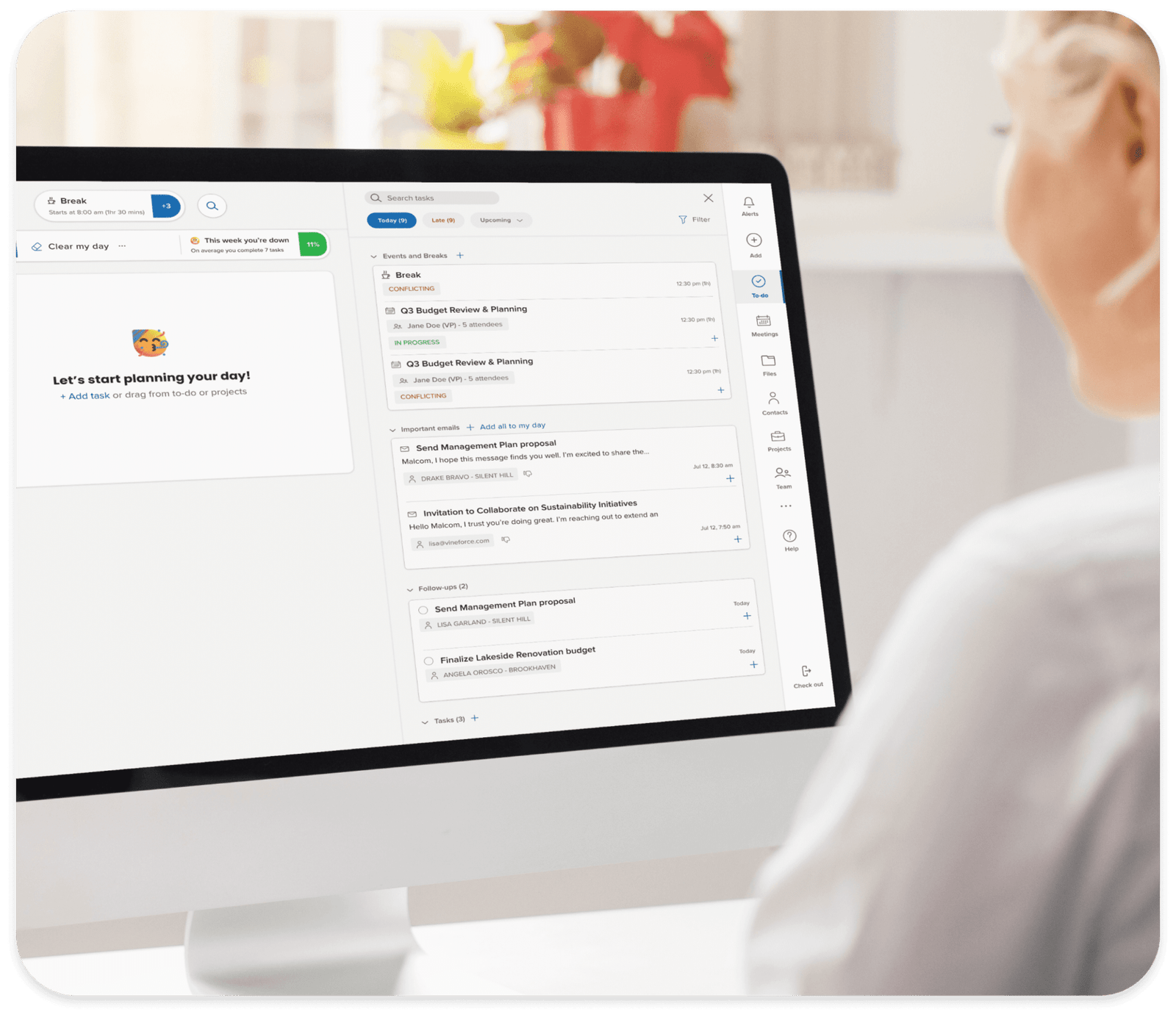
Imagine how much more your team could get done with Trovve’s smart workday planner. It guides everyone on what to tackle first, keeps track of follow-ups, and ensures no meetings are overlooked. It’s like having a flexible plan made just for you and your team that fits perfectly.
Trovve comes loaded with features like instant notifications to keep you on your toes, an easy method to link tasks with projects and clients, and a unique tool to measure your productivity. It offers a simple yet powerful approach to keep everything organized, distribute tasks efficiently, and monitor progress.
See how it works
With Trovve, managing your projects from beginning to end is super-easy. It has smart AI technology that helps you figure out what tasks you need to do depending on your project. You can also easily add customer information to projects because it lets you grab those details right from your contacts. Plus, thanks to its connection with SharePoint, you can store all your project documents in one place. Making it simple for your team to find what they need and work together efficiently.
Need to whip up a report for a customer quickly? Export project details to Excel or use our AI report generator.
See how it works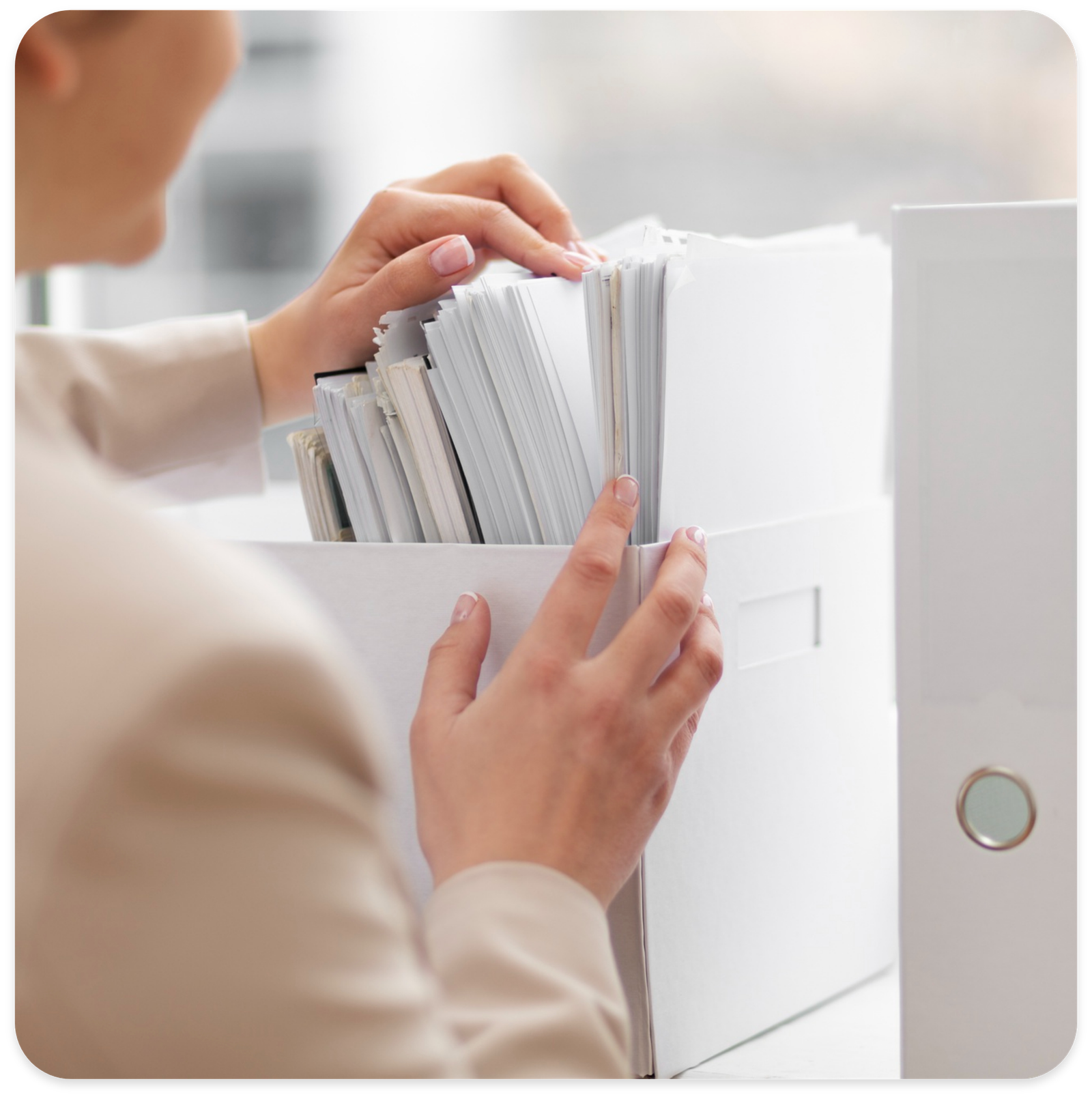
Keep all your files in one spot so you can find them super-fast whenever you need them. You can sort everything into groups your way, and thanks to our integration with SharePoint, sharing and keeping them safe online is a breeze. Plus, you can turn your files into to-dos easily.
Trovve makes organizing your files way easier, making sure you and your team can grab what you need without wasting time hunting for them.
See how it works
Keep track of everything you need to know about your customers in a super simple system that works together with your Microsoft 365. It automatically creates folders for each customer in SharePoint, so you can keep their stuff organized and share it safely with them. Plus, it connects with Outlook so you can keep contacts up to date, turn emails into tasks, and attach them to customer info, ensuring everyone knows the full story.
Connecting customer info with projects, tasks, and files makes it easy for your team to find what they need and to do an awesome job.
See it in action
Trovve makes working together as a team super easy. It helps you know who’s at work, what they’re doing, and gives you a complete picture of everyone’s tasks. This way, everyone on the team knows what’s going on and can stay on track.
Whether your team is spread across the world, or you’re using Trovve’s visual planner to better organize tasks, it makes staying in touch and checking on progress easy. With Trovve, working together is smoother and everything you need is in one spot.
See how it worksFrequently asked questions
Basic Support:
Access to our comprehensive knowledge base and FAQs.
Email support with guaranteed responses within 48 hours.
Standard Support:
Everything included in Basic Support, plus:
Scheduled Live support via Microsoft Teams meetings during business hours, providing real-time assistance to resolve your issues.
Enhanced Support:
Everything in Standard Support, plus:
A dedicated support representative assigned to your account.
Same –day Emergency support via Microsoft Teams for urgent issues.
Microsoft 365 Support: (Available in Small Business Plan) - Assistance with general troubleshooting and queries related to Microsoft 365 via email.
Enhanced Microsoft 365 Support: (Available in Mid-sized & Enterprise Plans) - In addition to email support, receive live support through Microsoft Teams for in-depth troubleshooting and assistance on advanced features and integrations of Microsoft 365.
Got more questions? Let’s chat!
At Trovve, we believe there’s no such thing as a silly question. Whether you’re curious before jumping in, need a bit of guidance as an existing user, or have something else on your mind, we’re all ears.
Reach out to us, and we’ll be back with answers in a snap – usually within an hour!
Email us here