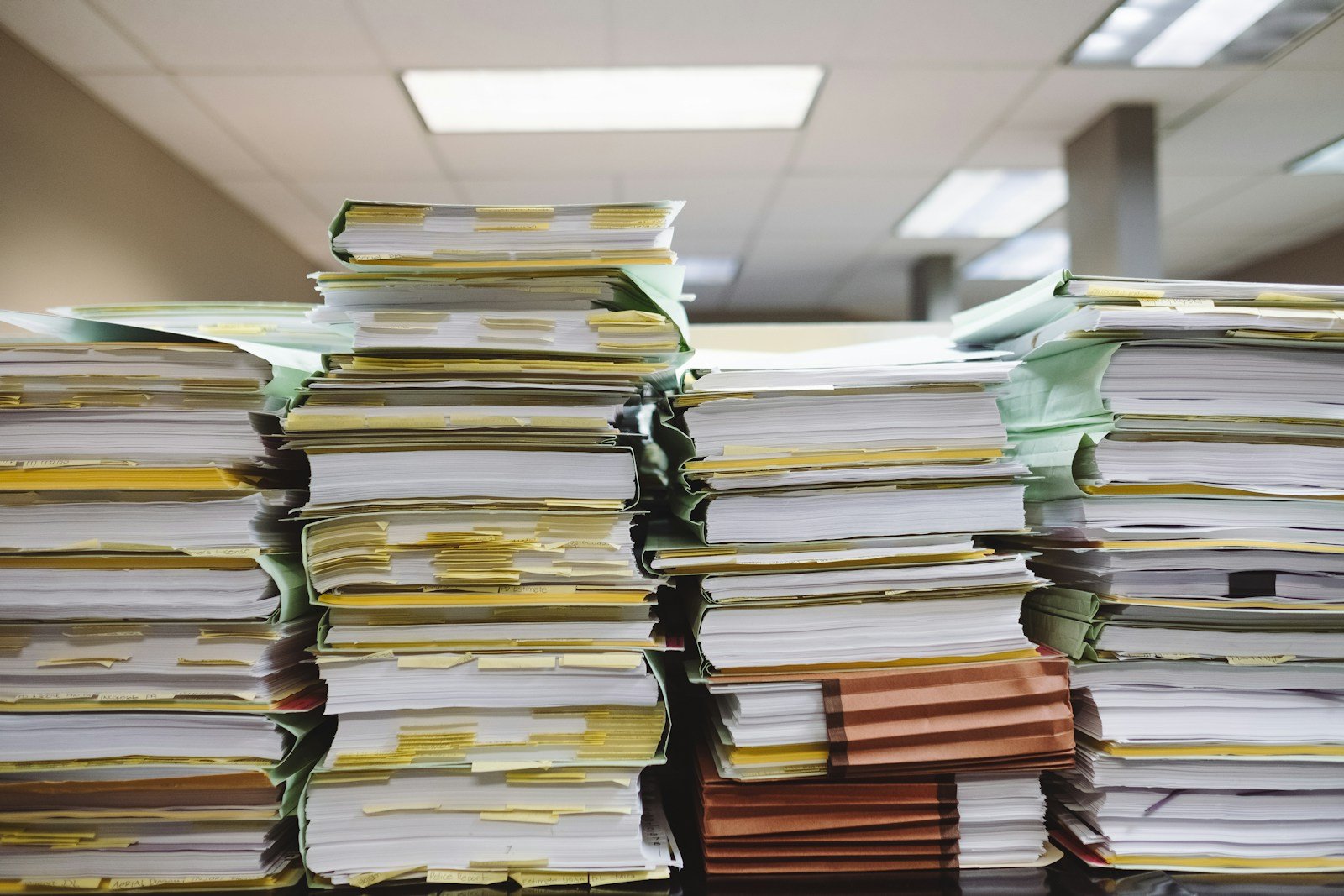Data plays a crucial role in both our personal and professional lives in today’s digital age. Finding a reliable and secure way to store our data is of utmost importance. This is where cloud storage services come into play. With their promise of convenience, accessibility, and seemingly endless storage space, cloud storage services have become increasingly popular. But can we really trust these services with our most valuable information?
In this blog post, we will delve into the world of cloud storage and explore the trustworthiness of these services for storing our data. We will examine the potential risks and benefits of using cloud storage, understand the need for trust in data storage, and explore the security measures implemented by cloud storage providers.
To begin with, we will discuss why trust is integral in data storage. We will explore the implications of entrusting our data to a third-party service and the importance of knowing that our information is in safe hands. We will also shine a light on the potential risks associated with cloud storage, such as data breaches and unauthorized access.
On the flip side, we will also explore the benefits of using cloud storage. From easy accessibility across multiple devices to automatic backups and scalability, cloud storage services offer numerous advantages that make them an attractive option for individuals and businesses alike.
To address the concerns around security, we will dive into the security measures implemented by cloud storage providers. We will explore concepts like data encryption, two-factor authentication, and physical security measures that ensure the safety and privacy of our stored data.
To further illustrate the importance of trust and security, we will analyze notable cloud storage security breaches and the lessons learned from these incidents. Understanding how these breaches occurred and how providers responded will provide valuable insights into the measures that trustworthy cloud storage providers should have in place.
Finally, we will provide practical advice on how to choose a trustworthy cloud storage service. We will discuss the importance of researching a provider’s security measures, reading user reviews and testimonials, selecting the right service plan, and verifying the provider’s compliance with data protection regulations.
In this era of digital dependence, it is crucial to critically evaluate the trustworthiness of cloud storage services before entrusting them with our data. By exploring the risks, benefits, security measures, and real-life examples, this blog post aims to provide you with the knowledge and tools necessary to make an informed decision when it comes to storing your valuable data in the cloud.
Understanding Cloud Storage Services
Cloud storage services have revolutionized the way we store and access our data. But before we delve into the trustworthiness of these services, it is important to understand what cloud storage actually is and how it works.
Cloud storage refers to the practice of storing data on remote servers accessed via the internet instead of storing it locally on physical devices such as hard drives or external storage devices. This allows users to access their data from anywhere with an internet connection, using various devices such as computers, smartphones, or tablets.
The concept of cloud storage is based on the principle of virtualization, where data is stored and managed in virtualized environments. These environments consist of multiple servers distributed across various data centers, often located in different geographical locations. These servers work together to ensure data availability, redundancy, and scalability.
When a user uploads their data to a cloud storage service, the data is broken down into smaller pieces or chunks. These chunks are then distributed across multiple servers within the provider’s infrastructure. This distributed storage approach provides several advantages, including increased data availability, improved performance, and enhanced fault tolerance.
To access their data stored in the cloud, users typically need to authenticate themselves using their account credentials. Once authenticated, they can upload, download, and manage their files through a user-friendly interface provided by the cloud storage service. Some popular examples of cloud storage services include Dropbox, Google Drive, Microsoft OneDrive, and Amazon S3.
Cloud storage services also offer various features and functionalities to enhance the user experience. These may include automatic synchronization across devices, file sharing and collaboration capabilities, versioning, and advanced search options. Additionally, cloud storage services often provide different storage plans or tiers, allowing users to choose the amount of storage space that suits their needs.
Understanding the basics of cloud storage services is essential to evaluate their trustworthiness. With this knowledge, we can now explore the importance of trust in cloud storage and the potential risks and benefits associated with using these services.
The Need for Trust in Cloud Storage
In an era where data breaches and cyber threats are prevalent, the need for trust in cloud storage services is paramount. When we entrust our data to a third-party service, we rely on them to keep our information secure, accessible, and confidential. This section will delve into the reasons why trust is integral in cloud storage and explore the implications of relying on these services for data storage.
Why Trust is Integral in Data Storage
-
-
- Data Security: Trust is crucial when it comes to the security of our stored data. We need assurance that our sensitive information will be protected from unauthorized access, data breaches, and potential cyber-attacks.
- Data Privacy: Trust is closely linked to the privacy of our data. We must have confidence that our personal and confidential information will not be shared or sold to third parties without our consent.
- Data Availability: Cloud storage services offer the convenience of accessing our data from anywhere at any time. To ensure reliable access, we need to trust that the service will be available and that our data will not be lost or corrupted.
- Data Integrity: Trust is essential for maintaining the integrity of our data. We must have confidence that our files will remain intact and unaltered during storage and retrieval processes.
-
Potential Risks of Cloud Storage
-
-
- Data Breaches: Cloud storage services, like any other online platform, are susceptible to data breaches. Hackers may attempt to gain unauthorized access to stored data, potentially compromising sensitive information.
- Data Loss: While cloud storage services strive to provide high levels of data redundancy and backup, there is still a risk of data loss. Technical failures, natural disasters, or human errors could lead to the permanent loss of stored data.
- Security Vulnerabilities: No system is immune to security vulnerabilities. Cloud storage services may have vulnerabilities that could be exploited by malicious actors, potentially compromising the security of our data.
-
Benefits of Using Cloud Storage
-
-
- Convenience and Accessibility: Cloud storage services offer the convenience of accessing our data from multiple devices and locations. This accessibility allows for seamless collaboration and real-time file synchronization.
- Automatic Backup: Cloud storage services often provide automatic backup features, ensuring that our data is regularly backed up and protected against data loss.
- Scalability: Cloud storage services offer scalable storage options, allowing users to easily increase or decrease their storage capacity based on their needs. This flexibility eliminates the need to purchase and manage physical storage devices.
- Cost-Effectiveness: Cloud storage services provide cost-effective solutions for data storage. Users can leverage the pay-as-you-go model, paying only for the storage space they need, without the need for upfront hardware investments.
-
Understanding the need for trust in cloud storage is essential for making informed decisions about which service to choose. In the following sections, we will explore the security measures implemented by cloud storage providers and examine real-life case studies of cloud storage security breaches to gain further insights into the trustworthiness of these services.
Security Measures of Cloud Storage Services
Cloud storage services place a strong emphasis on implementing robust security measures to protect the data entrusted to them. In this section, we will explore some of the key security measures employed by these services to ensure the confidentiality, integrity, and availability of stored data.
Data Encryption
Encryption plays a crucial role in securing data stored in the cloud. Cloud storage services often employ encryption techniques to protect data both during transit and at rest.
-
-
- Transport Encryption: When data is being transmitted from the user’s device to the cloud storage server, encryption protocols such as Transport Layer Security (TLS) or Secure Sockets Layer (SSL) are used. These protocols encrypt the data, making it unreadable to any unauthorized individuals who may intercept it during transit.
- Storage Encryption: To protect data at rest, cloud storage services often employ encryption mechanisms. This involves encrypting the data before it is stored on the servers. The encryption keys are typically managed by the service provider, ensuring that even if the data is accessed, it remains unreadable without the proper decryption keys.
-
Two-Factor Authentication
To add an extra layer of security, many cloud storage services offer two-factor authentication (2FA). With 2FA, users are required to provide two forms of authentication to access their accounts. This typically involves entering a password and then providing a second factor, such as a unique code sent to their mobile device or generated by an authentication app. By implementing 2FA, cloud storage services significantly reduce the risk of unauthorized access to user accounts.
Physical Security Measures
Cloud storage services also employ physical security measures to protect the data centers where the servers are housed. These measures may include:
-
-
- Access Control: Data centers are equipped with strict access controls, such as biometric scanners, security guards, and surveillance systems, to prevent unauthorized access to the servers.
- Redundancy: Cloud storage providers often have multiple data centers spread across different geographical locations. This redundancy ensures that even if one data center experiences a physical issue or failure, the data remains accessible from another location.
- Disaster Recovery: Cloud storage services have robust disaster recovery plans in place. This includes regular data backups, off-site storage, and redundant infrastructure to minimize the impact of any unforeseen events.
-
By implementing these security measures, cloud storage services aim to provide a secure environment for storing and accessing data. However, it is essential for users to be aware of these measures and ensure they align with their individual security requirements.
In the next section, we will examine notable cloud storage security breaches to gain insights into the potential risks and the lessons learned from these incidents.
Case Studies of Cloud Storage Security Breaches
Cloud storage services, despite their security measures, have not been immune to security breaches. In this section, we will examine notable cloud storage security breaches to understand the potential risks involved and extract valuable lessons from these incidents.
Notable Cloud Storage Security Breaches
-
-
- Dropbox (2012): In 2012, Dropbox experienced a security breach that resulted in unauthorized access to user accounts. It was discovered that hackers gained access to Dropbox employee credentials, allowing them to access user accounts. While Dropbox confirmed that no data was compromised, this incident highlighted the importance of securing employee credentials and implementing additional layers of security.
- Google Drive (2014): In 2014, Google Drive experienced a vulnerability that allowed attackers to bypass the permissions system and access files that should have been restricted. This incident raised concerns about the effectiveness of access controls and the need for continuous monitoring and patching of security vulnerabilities.
- iCloud (2014): The iCloud breach in 2014 involved the unauthorized access and leak of personal photos belonging to several celebrities. The breach was attributed to weak passwords and targeted phishing attacks. This incident emphasized the importance of strong and unique passwords, as well as user awareness regarding phishing attempts.
-
Lessons Learned from These Breaches
-
-
- Strengthening Authentication: The breaches highlighted the importance of using strong and unique passwords, as well as implementing additional authentication factors like two-factor authentication. Users should be encouraged to use complex passwords and regularly update them.
- Access Controls and Permissions: The incidents underscored the significance of robust access controls and permissions management. Cloud storage providers need to ensure that the access levels assigned to files and folders are properly enforced and regularly reviewed.
- Regular Security Audits and Patching: Cloud storage services should conduct regular security audits to identify vulnerabilities and promptly apply patches. This helps ensure that any security weaknesses are quickly addressed and mitigated.
- User Education and Awareness: Users play a crucial role in maintaining the security of their cloud storage accounts. Educating users about the importance of security best practices, such as avoiding phishing attempts and maintaining strong passwords, can help prevent unauthorized access.
- Transparency and Communication: Cloud storage providers should prioritize transparent communication with users in the event of a security breach. Promptly informing users about the breach, its impact, and the steps taken to mitigate any potential damage helps build trust and confidence.
-
By studying these case studies, we can gain valuable insights into the potential risks associated with cloud storage and the measures that need to be taken to prevent and respond to security breaches. In the next section, we will explore how cloud storage providers respond to security incidents and protect the data of their users.
How to Choose a Trustworthy Cloud Storage Service
Choosing a trustworthy cloud storage service is crucial to ensure the security and privacy of your data. In this section, we will provide practical guidance on how to select the right cloud storage service that meets your needs and instills trust.
Researching the Provider’s Security Measures
-
-
- Encryption: Look for cloud storage services that offer strong encryption protocols for data in transit and at rest. Ensure that they use industry-standard encryption algorithms and have a clear policy for managing encryption keys.
- Security Certifications: Check if the cloud storage provider has obtained relevant security certifications, such as ISO 27001 or SOC 2. These certifications indicate that the provider follows recognized security practices.
- Privacy Policies: Review the provider’s privacy policies to understand how they handle and protect user data. Ensure that they have clear guidelines on data handling, retention, and sharing with third parties.
-
Reading User Reviews and Testimonials
-
-
- User Feedback: Read reviews and testimonials from current and previous users of the cloud storage service. Look for feedback related to security, reliability, customer support, and overall user experience.
- Reputation and Longevity: Consider the reputation and longevity of the cloud storage provider. Established providers with a proven track record may offer more reliable and trustworthy services.
-
Choosing the Right Service Plan
-
-
- Storage Capacity: Consider the amount of storage space offered by the provider and assess if it aligns with your data storage needs. Some providers offer tiered plans allowing you to choose the storage capacity that suits you best.
- Pricing Structure: Evaluate the pricing structure of the cloud storage service and ensure that it fits within your budget. Look for any hidden costs or additional charges for certain features or data transfer.
-
Verifying the Provider’s Compliance with Data Protection Regulations
-
-
- Data Protection Laws: Check if the cloud storage provider complies with relevant data protection regulations, such as the General Data Protection Regulation (GDPR) in the European Union or the California Consumer Privacy Act (CCPA) in the United States. Compliance with these regulations demonstrates the provider’s commitment to data privacy.
- Data Sovereignty: Consider where the provider’s data centers are located and if they align with your preferences regarding data sovereignty. Some users may prefer their data to be stored in specific jurisdictions for legal or regulatory reasons.
-
By considering these factors and conducting thorough research, you can make an informed decision when choosing a trustworthy cloud storage service. Remember that trust is not a one-time decision, but an ongoing evaluation based on the provider’s security practices, reputation, and responsiveness to any potential security incidents.
In conclusion, while there are risks associated with cloud storage, reputable providers that prioritize security and privacy can be trusted with your data. By understanding the need for trust, exploring security measures, learning from past breaches, and making informed choices, you can confidently leverage cloud storage services to store and access your data.