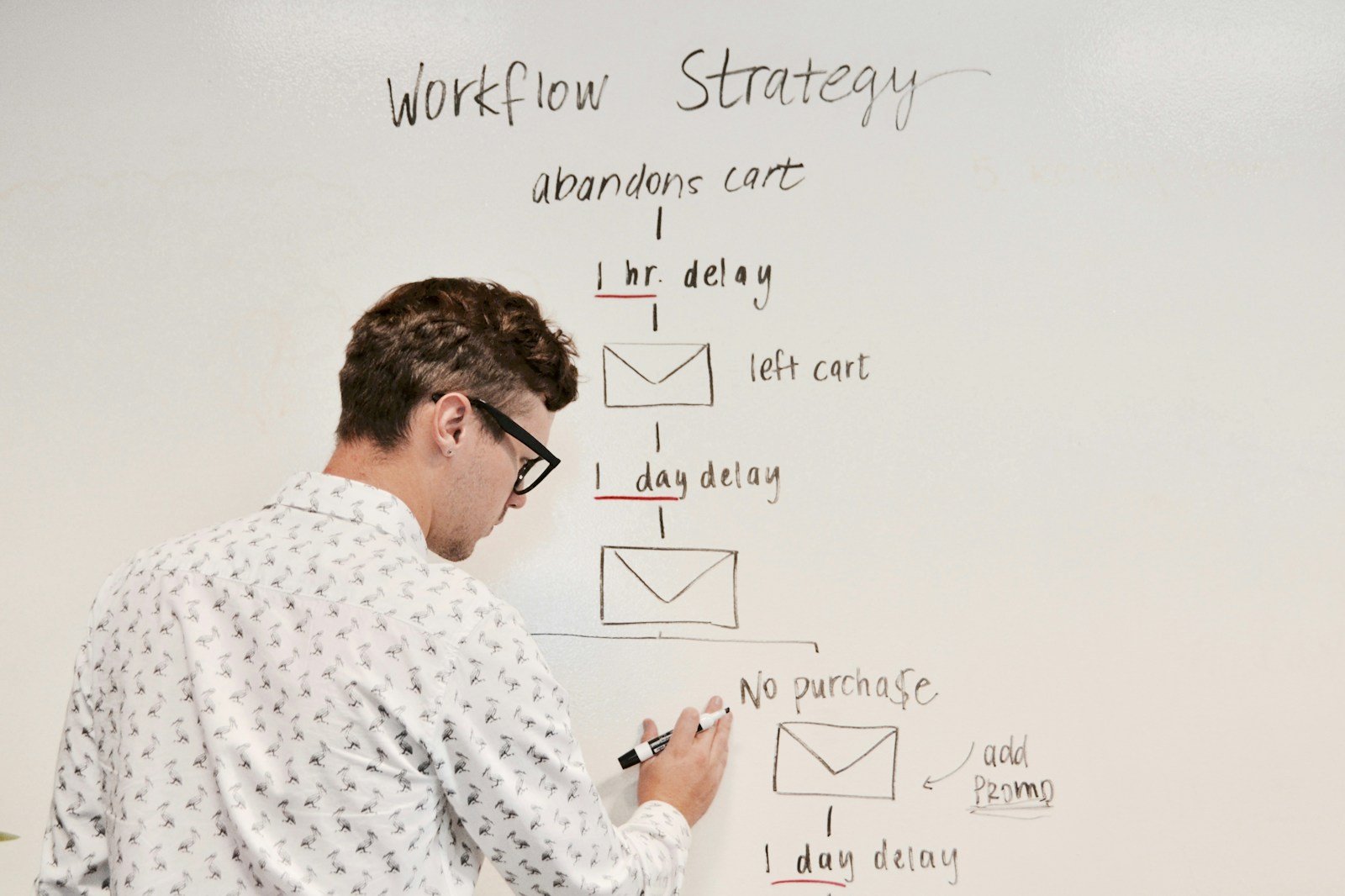Content creation is key for business success in the digital world. Managing this process well is vital for quality, timeliness, and consistency across content platforms. That’s why a custom article workflow is extremely useful. A custom article workflow is a tailored approach that meets the needs and requirements of a content team. It has a structured process for creating, editing, and publishing articles, making the workflow smooth and effective. Having such a workflow has many benefits, such as improved consistency, enhanced productivity, and better content management. By using specific tools and software, businesses can automate and simplify various stages of the workflow and make their content creation process better. In this article, we look at why custom article workflow implementation matters, how to create a good workflow, and real-world examples of its successful use. If you want to boost your team’s efficiency or improve your content quality, learning and applying a custom article workflow is important for reaching your goals.
The Benefits of Custom Article Workflow Implementation
Custom article workflow implementation provides considerable benefits for both content creators and businesses. A main advantage is the ability to ensure consistency and quality in the content produced. With a predetermined workflow, content creators can follow set guidelines, ensuring that each article meets the expected standards and matches the brand’s voice. This methodical approach helps create a coherent tone across all published materials, building confidence and credibility with the audience.
Additionally, custom article workflow implementation improves work efficiency. By creating a clear structure and assigning roles within the workflow, team members can work together effectively, reducing confusion and increasing productivity. This orderly approach leads to quicker delivery times and higher output, as each team member knows their specific tasks and deadlines.
How to Make a Custom Article Workflow
A custom article workflow requires some key steps. First, find out the content team’s needs and requirements, such as their skills, challenges, and preferred ways of working. Then, design the workflow by outlining the steps of article creation, assigning roles and tasks, and setting up communication methods within the team.
Next, put the workflow into practice. This may require training team members, using relevant tools and software, and following guidelines for collaboration and feedback. Lastly, test and improve the workflow to make sure it works well. Regular review and adjustment can help fix issues and improve the content creation process.
To make custom article workflow implementation easier and faster, businesses can use various tools and software. They can use project management tools like Trovve, Trello, Asana, or Monday.com to organize tasks, deadlines, and teamwork. They can use content creation and editing tools like Google Docs, Microsoft Word, or Grammarly to write and edit better content. They can use workflow automation tools like Zapier or IFTTT to automate tasks like sending alerts or publishing articles, saving time and work. They can use feedback and revision tools like Slack, Google Drive, or Adobe Acrobat to collaborate and share feedback smoothly and quickly. These tools can help businesses improve their content creation workflows, making them more efficient and productive.
The Importance of an Effective Article Workflow
A custom article workflow is important, as it helps an organization create content that works well and meets its goals. Here are the main reasons why a custom article workflow is essential:
Consistency and Quality: A customized workflow helps content creators adhere to a set of guidelines, ensuring uniformity in tone, style, and brand voice across all articles. This consistency builds audience trust and maintains high content quality.
Efficiency and Productivity: By establishing a clear workflow, content creators can work more efficiently, reducing guesswork and minimizing time spent on repetitive tasks. This leads to improved productivity, faster turnaround times, and increased output.
Streamlined Processes: A custom article workflow ensures a systematic approach to content creation, with well-defined stages and organized processes. This streamlining eliminates bottlenecks, reduces errors, and fosters smooth collaboration among team members.
Enhanced Content Planning: Implementing a custom article workflow provides a structured framework for content planning. It allows for better resource allocation, effective scheduling, and strategic content distribution, ensuring that content aligns with business goals and audience needs.
Improved Accountability: With clearly defined roles and responsibilities, a custom article workflow fosters accountability among team members. This clarity enables better tracking of progress, identification of areas for improvement, and adherence to deadlines.
Steps to Create a Custom Article Workflow
To create a custom article workflow, you need to follow a systematic process that suits your content team’s specific needs and aims. Here are the main steps:
- Understanding Your Content Team’s Needs
The first step is to understand what your content team needs and wants. This involves knowing team members’ abilities, challenges, and preferences, and making sure they match the organization’s goals.
Key considerations:
- Evaluating team members’ talents and knowledge
- Knowing preferred work methods and communication styles
- Finding potential problems and challenges in the current workflow
- Setting expected results and goals for the custom article workflow
2. Planning Your Workflow
The next step after clarifying the needs is planning the workflow. This involves setting the stages of article creation, allocating roles and duties, and creating communication channels within the team.
Key elements:
- Content brainstorming and topic choice
- Research and outlining
- Writing and editing
- Review and approval process
- Formatting and design aspects
- SEO optimization
- Publishing and distribution
Involving team members in the planning process ensures feasibility, effectiveness, and commitment.
3. Implementing Your Workflow
After designing the workflow, it’s time to implement it. This involves training team members, introducing necessary tools or software, and establishing protocols for collaboration and file management.
Key steps:
- Conducting training sessions
- Providing resources and guidelines for each stage of the workflow
- Implementing project management tools to track progress and deadlines
- Setting up communication channels for seamless collaboration and feedback exchange
- Ensuring integration with existing systems and processes
4. Putting Your Workflow into Action
Once the workflow is designed, you need to put it into action. This means coaching team members, setting up required tools or software, and creating rules for working together and organizing files.
Key steps:
- Running training sessions
- Giving resources and guidelines for each stage of the workflow
- Using project management tools to monitor progress and deadlines
- Creating communication channels for smooth collaboration and feedback exchange
- Making sure integration with existing systems and processes5. Assessing and Enhancing Your Workflow
After implementation, the workflow needs to be assessed and enhanced. This includes tracking, collecting feedback, and making changes to increase efficiency and effectiveness.
Key actions:
- Frequently checking the workflow and finding opportunities for improvement
- Collecting feedback from team members and stakeholders
- Doing regular assessments of the workflow’s influence on productivity, quality, and collaboration
- Making needed changes and continually improving based on feedback and data-driven insights
These steps help you to update your custom article workflow as your content team and organization grow and change, making the content creation process more efficient.
Essential Tools for Automating Custom Article Workflow
Using automation for the custom article workflow improves productivity, simplifies procedures, and lowers manual work within a content team. Different tools can automate various workflow steps. Here are some key tools for this goal:
1. Project Management Tools
Project management tools help organize and track tasks, deadlines, and collaboration. Popular options include:
Trovve: is a smart project management tool that integrates with Microsoft 365 and uses AI to help users create, organize, and track projects. Some of its features include AI-assisted naming and description generation, task and section creation, file and folder integration, project copying and customization, and bulk actions.
Trello: A visual project management tool that allows creating task cards, assigning team members, setting due dates, and tracking progress using boards and lists.
Asana: A versatile tool enabling task creation, responsibility assignment, deadline setting, and project progress visualization with boards, lists, and calendars.
Monday.com: An intuitive platform offering customizable workflows, task tracking, and collaboration features for efficient project management.
These tools provide a centralized platform for organizing and managing tasks, facilitating seamless collaboration, and ensuring alignment with the workflow.
2. Content Creation and Editing Tools
These tools are essential for ensuring high-quality articles and streamlining the writing process:
Google Docs: A cloud-based collaboration tool allowing multiple team members to work on the same document simultaneously, offering real-time editing and commenting.
Microsoft Word: A widely used word processing tool with comprehensive writing, editing, and formatting features.
Grammarly: An AI-powered writing assistant improving grammar, spelling, and writing style for error-free content.
These tools enhance the writing and editing process, improving content quality, and streamlining collaboration.
3. Workflow Automation Tools
Designed to automate repetitive tasks, these tools save time and reduce manual effort:
Zapier: Connects different apps and tools, automating workflows by creating triggers and actions based on specific conditions.
IFTTT (If This, Then That): A simple automation tool enabling custom workflows by connecting numerous services and setting up conditional actions.
Integromat: An advanced platform allowing the creation of complex workflows by connecting multiple apps and services, offering various triggers and actions.
These tools automate tasks such as sending notifications, updating spreadsheets, or triggering actions based on specific events, increasing productivity.
4. Feedback and Revision Tools
These tools facilitate efficient communication and revision processes:
Slack: A team communication platform for real-time messaging, file sharing, and collaboration, enabling effective communication and feedback exchange.
Google Drive: A cloud-based storage and collaboration platform for sharing, editing, and commenting on documents.
Adobe Acrobat: A comprehensive PDF editing tool for annotations, comments, and mark-ups, facilitating feedback and suggestions on articles.
These tools ensure efficient communication, feedback exchange, and revision processes, helping articles undergo necessary improvements before publication.
By leveraging these tools, content teams can automate and optimize their custom article workflow, ensuring greater efficiency and productivity in content creation.
Case Studies: Successful Implementation of Custom Article Workflow
Many organizations have improved their productivity, processes, and teamwork by using a custom article workflow. Here are three examples of successful implementations:
Case Study 1: Accomplishing Multiple Projects
- Company: XYZ Marketing Agency
- Challenge: The agency had difficulty juggling various content projects at once, resulting in setbacks, missed due dates, and lower content quality.
- Solution: The agency set up a custom article workflow with clear stages, roles, and communication methods. They tracked progress and deadlines using Trovve, which helped them manage tasks effectively. This workflow helped the agency to deal with multiple projects productively, save time, and produce quality content on time.
Case Study 2: Streamlining Content Management
- Company: ABC Tech Blog
- Problem: ABC Tech Blog struggled with wasted time, mistakes, and irregular posting patterns due to labor-intensive and slow content management procedures.
- Solution: The blog set up a tailored article workflow that integrated workflow automation tools like Zapier. They automated activities such as posting articles to their website and promoting them on social media channels. This automation minimized manual work, ensured punctual publication, and kept a consistent content delivery schedule, enhancing overall content management and boosting audience engagement.
Case Study 3: Enhancing Collaboration
- Organization: PQR Content Agency
- Problem: PQR Content Agency faced difficulties in working and communicating with each other, causing confusion, wasted efforts, and slow content delivery.
- Result: The agency adopted a tailored article workflow that stressed better communication and collaboration. They utilized Slack for instant chat and Google Drive for easy document sharing and teamwork. This workflow boosted team communication, reduced mistakes, and created a cooperative atmosphere, leading to improved efficiency and content quality.
These case studies show that a content team can work better, faster, and together by using an article workflow that suits their needs. With the right tools and processes, organizations can make the most of their content creation and get satisfactory results.
Conclusion
To sum up, a custom article workflow is crucial for content teams that want to improve productivity, quality, and consistency. By adapting the workflow to their needs, organizations can simplify the content creation process, making sure each article matches the brand’s voice and standards. Tools for project management, content creation, automation, and feedback also enhance the workflow, saving time and improving collaboration. Real-world examples from different companies show the benefits, demonstrating that a well-implemented custom article workflow is worth it for content success and organizational goals.
FAQS
- What is a custom article workflow?
A custom article workflow is a tailored process designed to meet the specific needs and requirements of a content team. It involves structured steps for creating, editing, and publishing articles, aimed at enhancing consistency, productivity, and content management. - What are the main benefits of implementing a custom article workflow?
The main benefits include improved consistency and quality of content, enhanced productivity, streamlined processes, better content planning, and increased accountability among team members. These advantages help in creating high-quality content that aligns with business goals and audience expectations. - How can businesses create an effective custom article workflow?
Businesses can create an effective custom article workflow by understanding their content team’s needs, planning the workflow stages, assigning roles and tasks, implementing relevant tools and software, and regularly assessing and improving the workflow based on feedback and performance data. - What tools are recommended for automating a custom article workflow?
Recommended tools include project management tools like Trovve, Trello, Asana, and Monday.com; content creation and editing tools like Google Docs, Microsoft Word, and Grammarly; workflow automation tools like Zapier, IFTTT, and Integromat; and feedback and revision tools like Slack, Google Drive, and Adobe Acrobat. - Can you provide examples of successful custom article workflow implementations?
Yes, several companies have successfully implemented custom article workflows. For instance, XYZ Marketing Agency improved productivity and content quality by using Trovve for task management. ABC Tech Blog automated their content management with Zapier, reducing manual work and ensuring timely publication. PQR Content Agency enhanced collaboration and efficiency by utilizing Slack and Google Drive for better communication and document sharing.