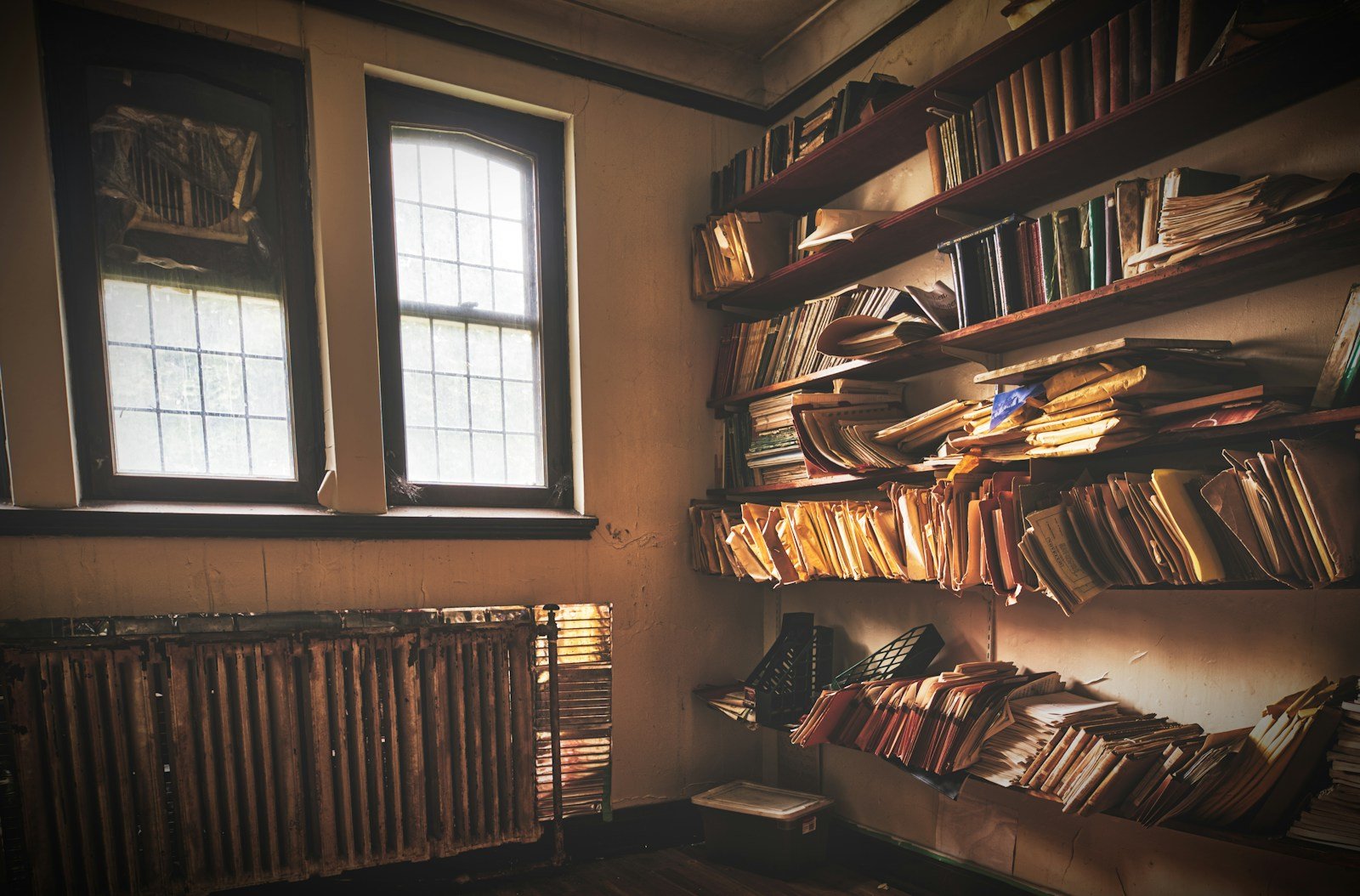Disaster recovery is a critical aspect of any business’s continuity plan. With the increasing reliance on digital data and the potential for unforeseen events, businesses are constantly exploring new ways to protect their information and ensure a swift recovery in the face of a disaster. One option that has gained significant popularity in recent years is cloud storage.
In this blog post, we will delve into the topic of whether cloud storage is a good option for disaster recovery. We will start by understanding the basics of cloud storage and disaster recovery, exploring how cloud storage is used in disaster recovery scenarios. We will then compare cloud storage with traditional disaster recovery methods, analyzing the pros and cons of each approach.
Next, we will guide you through the process of implementing cloud storage for disaster recovery, discussing the necessary steps and considerations for choosing the right cloud storage provider. We will also share best practices to ensure a successful implementation.
To provide a well-rounded perspective, we will showcase case studies of businesses that have successfully utilized cloud storage for disaster recovery. Additionally, we will explore lessons learned from failed implementations to help you avoid common pitfalls.
By the end of this blog post, you will have a comprehensive understanding of whether cloud storage is a viable and effective option for disaster recovery. Whether you are a small business owner or an IT professional, this post aims to equip you with the knowledge and insights needed to make informed decisions regarding your disaster recovery strategy.
So, let’s dive in and explore the world of cloud storage in the context of disaster recovery.
Understanding the Basics: What is Cloud Storage and Disaster Recovery?
Cloud Storage:
Cloud storage refers to the practice of storing data on remote servers accessed through the internet. Instead of relying on local storage devices such as hard drives or on-premises servers, cloud storage allows users to store and access their data from anywhere with an internet connection. This data is typically stored in a secure and scalable environment maintained by a cloud storage provider.
Disaster Recovery:
Disaster recovery is the process of restoring and recovering data, systems, and infrastructure after a disruptive event such as a natural disaster, cyberattack, or hardware failure. The goal of disaster recovery is to minimize downtime, ensure business continuity, and protect important data and resources. It involves implementing strategies, procedures, and technologies to recover and resume operations as quickly as possible.
The Role of Cloud Storage in Disaster Recovery:
Cloud storage plays a crucial role in disaster recovery by providing a secure, off-site location to store critical data. Traditionally, businesses would rely on physical backups stored in on-premises locations, which could be vulnerable to the same disasters that affect the primary data center.
Cloud storage offers several advantages in the context of disaster recovery. It allows for remote storage, eliminating the risk of losing data due to a localized event such as a fire or flood. Additionally, cloud storage providers often have robust data protection measures in place, including encryption and redundancy, to ensure the safety and availability of data.
By leveraging cloud storage for disaster recovery, businesses can benefit from faster data recovery times, increased scalability, and reduced infrastructure costs. Instead of relying on physical backups or expensive secondary data centers, organizations can leverage the flexibility and cost-effectiveness of cloud storage solutions.
In the next section, we will explore the specifics of how cloud storage is used in disaster recovery scenarios, highlighting the benefits it brings to the table.
The Role of Cloud Storage in Disaster Recovery
Cloud storage plays a crucial role in disaster recovery by providing a reliable and efficient solution for storing and recovering critical data. In this section, we will explore the various aspects of how cloud storage is used in disaster recovery scenarios and the benefits it brings to the table.
Understanding Cloud Storage:
Cloud storage involves storing data on remote servers owned and managed by cloud storage providers. These servers are typically located in data centers that offer high levels of security, redundancy, and accessibility. Cloud storage providers offer different storage options, such as object storage, block storage, and file storage, to cater to the diverse needs of businesses.
How Cloud Storage is Used in Disaster Recovery:
-
-
- Data Backup and Replication: Cloud storage allows businesses to create backups of their data and replicate it to remote servers. This ensures that data is safely stored off-site, reducing the risk of data loss during a disaster. Backup and replication processes can be automated, ensuring that data is continuously protected and available for recovery.
- Quick Recovery: In the event of a disaster, cloud storage enables businesses to quickly recover their data. By leveraging high-speed internet connections and efficient data transfer protocols, organizations can retrieve their data from the cloud storage provider and restore it to their systems or infrastructure.
- Virtual Machine Replication: Cloud storage can be utilized for replicating virtual machines (VMs) in disaster recovery scenarios. VM replication allows for the creation of identical copies of virtual machines in the cloud, ensuring that critical systems and applications can be quickly brought online in the event of a disaster.
-
Benefits of Using Cloud Storage for Disaster Recovery:
-
-
- Scalability: Cloud storage offers immense scalability, allowing businesses to easily adjust their storage capacity based on their needs. This scalability is particularly beneficial in disaster recovery scenarios, as organizations can rapidly scale up their storage resources to accommodate the increased data requirements during the recovery process.
- Cost-effectiveness: Cloud storage eliminates the need for businesses to invest in and maintain their own physical infrastructure for disaster recovery purposes. Instead, organizations can leverage the pay-as-you-go model offered by cloud storage providers, paying only for the storage and resources they consume. This significantly reduces upfront costs and ongoing maintenance expenses.
- Geographic Redundancy: Cloud storage providers often have multiple data centers located in different geographic regions. This geographic redundancy ensures that data is replicated and stored in diverse locations, mitigating the risk of data loss due to localized disasters. It also improves data accessibility, as organizations can recover their data from the nearest available data center.
-
In the next section, we will compare cloud storage with traditional disaster recovery methods, highlighting the advantages and disadvantages of each approach.
Comparing Cloud Storage with Traditional Disaster Recovery Methods
In this section, we will compare cloud storage with traditional disaster recovery methods to understand the advantages and disadvantages of each approach. While traditional methods have been relied upon for years, cloud storage offers unique benefits that may make it a more viable option for modern disaster recovery needs.
Traditional Disaster Recovery Methods:
Traditional disaster recovery methods typically involve the use of physical backups, off-site storage, and redundant infrastructure. Some common traditional methods include:
-
-
- Tape Backups: Tape backups involve storing data on magnetic tapes, which are then stored in off-site locations. This method has been used for decades and provides a reliable means of data backup. However, tape backups can be time-consuming, require manual handling, and have limitations in terms of speed and accessibility.
- Secondary Data Centers: Some organizations maintain secondary data centers in different locations to ensure redundancy and facilitate disaster recovery. These centers are equipped with infrastructure and systems that mirror the primary data center. While effective, building and maintaining secondary data centers can be costly.
- Replication to Remote Sites: Replicating data to remote sites involves creating duplicate copies of data and storing them in off-site locations. This method ensures data availability in the event of a disaster but may require dedicated infrastructure and network connectivity between sites.
-
Pros and Cons of Traditional Disaster Recovery Methods:
Pros:
– Familiarity and long-standing use in the industry.
– Control over physical backups and infrastructure.
– May be suitable for organizations with specific compliance or regulatory requirements.
Cons:
– High upfront costs for infrastructure and maintenance.
– Time-consuming backup and recovery processes.
– Limited scalability and flexibility.
– Vulnerability to localized disasters affecting secondary data centers or off-site storage.
Cloud Storage for Disaster Recovery:
Cloud storage offers a more modern and flexible approach to disaster recovery. Here are some key characteristics and benefits of using cloud storage for disaster recovery:
-
-
- Scalability and Elasticity: Cloud storage allows organizations to scale their storage capacity up or down based on their needs. This flexibility enables businesses to accommodate changing data requirements during the recovery process.
- Automation and Efficiency: Cloud storage providers offer automated backup and recovery processes, reducing the reliance on manual interventions. This results in faster backup and recovery times, minimizing downtime in the event of a disaster.
- Cost-effectiveness: Cloud storage eliminates the need for organizations to invest in and maintain their own physical infrastructure. Instead, businesses pay for the storage and resources they consume, reducing upfront costs and ongoing maintenance expenses.
- Geographic Redundancy: Cloud storage providers typically have multiple data centers located in different geographic regions. This geographic redundancy ensures data availability even in the face of localized disasters, improving overall resilience.
-
Pros and Cons of Cloud Storage for Disaster Recovery:
Pros:
– Rapid data recovery times.
– Scalability to accommodate changing storage needs.
– Cost-effective pay-as-you-go model.
– Geographic redundancy for data protection.
Cons:
– Dependence on internet connectivity for data retrieval.
– Potential concerns regarding data security and privacy.
– Reliance on a third-party cloud storage provider.
In the next section, we will delve deeper into the implementation of cloud storage for disaster recovery. We will discuss the necessary steps to implement cloud storage, considerations for choosing the right provider, and best practices to ensure a successful implementation.
Implementing Cloud Storage for Disaster Recovery
In this section, we will explore the steps involved in implementing cloud storage for disaster recovery, including considerations for choosing the right cloud storage provider and best practices to ensure a successful implementation.
Steps to Implement Cloud Storage for Disaster Recovery:
-
-
-
- Assess Your Data and Recovery Needs: Start by assessing your data and recovery needs. Identify the critical data that requires protection and determine the recovery time objectives (RTO) and recovery point objectives (RPO) for each dataset. This assessment will help you define the scope and requirements for your cloud storage implementation.
- Select a Reliable Cloud Storage Provider: Choose a reputable cloud storage provider that meets your specific disaster recovery requirements. Consider factors such as data security, scalability, geographical redundancy, service-level agreements (SLAs), and pricing. Evaluate the provider’s track record, customer reviews, and certifications to ensure they can deliver the level of service you need.
- Establish Connectivity and Network Infrastructure: Ensure that you have reliable connectivity to the cloud storage provider. Assess your network infrastructure and bandwidth requirements to handle the data transfer between your infrastructure and the cloud storage provider. Consider options such as dedicated connections or VPNs to ensure secure and efficient data transfer.
- Develop a Data Backup and Recovery Strategy: Define your data backup and recovery strategy in collaboration with your cloud storage provider. Determine the frequency of backups, retention periods, and recovery procedures. Consider implementing automated backup processes to ensure regular and consistent data protection.
- Test and Validate Your Disaster Recovery Plan: Regularly test and validate your disaster recovery plan to ensure its effectiveness. Conduct mock disaster scenarios to simulate real-world situations and assess the reliability and speed of your data recovery from the cloud storage. This testing will help identify any gaps or issues that need to be addressed.
-
-
Choosing the Right Cloud Storage Provider:
-
-
- Data Security: Ensure that the cloud storage provider employs robust security measures to protect your data. Look for encryption at rest and in transit, access controls, and compliance certifications to ensure your data remains secure.
- Scalability and Performance: Evaluate the provider’s scalability and performance capabilities to accommodate your data growth and recovery requirements. Consider factors such as storage capacity, data transfer speeds, and the ability to handle peak load demands.
- Geographical Redundancy: Opt for a provider that has multiple data centers in different geographic locations. This geographic redundancy ensures that your data is replicated and stored in diverse regions, reducing the risk of data loss due to localized disasters.
- Service-Level Agreements (SLAs): Review the SLAs offered by the provider to understand the guaranteed uptime, data availability, and support response times. Ensure that the SLAs align with your business requirements and expectations.
-
Best Practices for Using Cloud Storage in Disaster Recovery:
-
-
- Regularly Back Up Your Data: Implement frequent and automated data backups to ensure that your critical data is protected in real-time. This minimizes the risk of data loss and reduces the recovery time in the event of a disaster.
- Encrypt Your Data: Apply encryption to your data before it is uploaded to the cloud storage provider. Encryption adds an extra layer of security, ensuring that your data remains confidential and protected even if it is compromised.
- Implement Multi-factor Authentication (MFA): Enable multi-factor authentication for accessing your cloud storage accounts. MFA adds an additional layer of security, preventing unauthorized access to your data.
- Monitor and Test Your Disaster Recovery Plan: Continuously monitor and test your disaster recovery plan to ensure its efficacy. Regularly review and update your plan based on any changes in your infrastructure or data requirements.
-
By following these steps and best practices, you can effectively implement cloud storage for disaster recovery, ensuring the safety and availability of your critical data. In the next section, we will explore case studies of businesses that have successfully leveraged cloud storage for disaster recovery, as well as lessons learned from failed implementations.
Case Studies of Cloud Storage Use in Disaster Recovery
In this final section, we will examine real-life case studies of businesses that have successfully utilized cloud storage for disaster recovery. These examples will provide insights into the practical implementation and benefits of cloud storage for disaster recovery purposes. Additionally, we will explore lessons learned from failed implementations to help you avoid common pitfalls.
Successful Implementations of Cloud Storage in Disaster Recovery:
-
-
- Company A: Company A, a medium-sized e-commerce retailer, implemented cloud storage for disaster recovery to protect their customer and transaction data. By leveraging a reputable cloud storage provider, they were able to automate regular backups and replicate their data to multiple geographic regions. In the event of a server failure, they were able to quickly restore their systems by retrieving the data from the cloud storage. This resulted in minimal downtime and ensured seamless continuity of their online operations.
- Company B: Company B, a global financial institution, adopted cloud storage as part of their disaster recovery strategy. They migrated their critical applications and data to a cloud storage provider that offered high levels of security and compliance certifications. With the provider’s geographic redundancy and encryption capabilities, they were able to protect sensitive customer information and quickly recover their systems in the event of a localized disaster. This implementation enhanced their overall data resilience and ensured uninterrupted services to their clients.
-
Lessons Learned from Failed Implementations:
-
-
- Lack of Testing and Validation: In one instance, a company failed to adequately test and validate their disaster recovery plan. When a major hardware failure occurred, they discovered that their backup and recovery processes were not fully functional. This lack of testing resulted in significant downtime and data loss, highlighting the importance of regularly testing and validating the disaster recovery plan.
- Inadequate Data Security Measures: Another failed implementation occurred when a business neglected to prioritize data security when selecting their cloud storage provider. As a result, they experienced a data breach, compromising sensitive customer information. This emphasizes the need to thoroughly assess the security measures of cloud storage providers and implement additional security measures such as encryption and multi-factor authentication.
-
Key Takeaways:
Successful implementations of cloud storage for disaster recovery demonstrate the benefits of scalability, rapid recovery, and cost-effectiveness. However, it is crucial to learn from failed implementations to avoid potential pitfalls. Key takeaways include:
-
-
- Regularly test and validate your disaster recovery plan to ensure its effectiveness.
- Prioritize data security when selecting a cloud storage provider and implement additional security measures.
- Implement automation for regular backups and replication to ensure data availability and quick recovery.
- Consider the geographic redundancy offered by the cloud storage provider to mitigate the risk of localized disasters.
- Continuously monitor and update your disaster recovery plan based on changes in infrastructure and data requirements.
-
By learning from both successful and failed implementations, you can make informed decisions and effectively leverage cloud storage for disaster recovery in your organization.
Conclusion:
Cloud storage presents a compelling option for disaster recovery, offering scalability, efficiency, and cost-effectiveness. By understanding the basics of cloud storage and its role in disaster recovery, comparing it with traditional methods, and implementing it with the right provider and best practices, businesses can enhance their data resilience and ensure swift recovery in the face of a disaster. By analyzing case studies and learning from past experiences, organizations can optimize their disaster recovery strategies and leverage the full potential of cloud storage for a secure and robust recovery process.