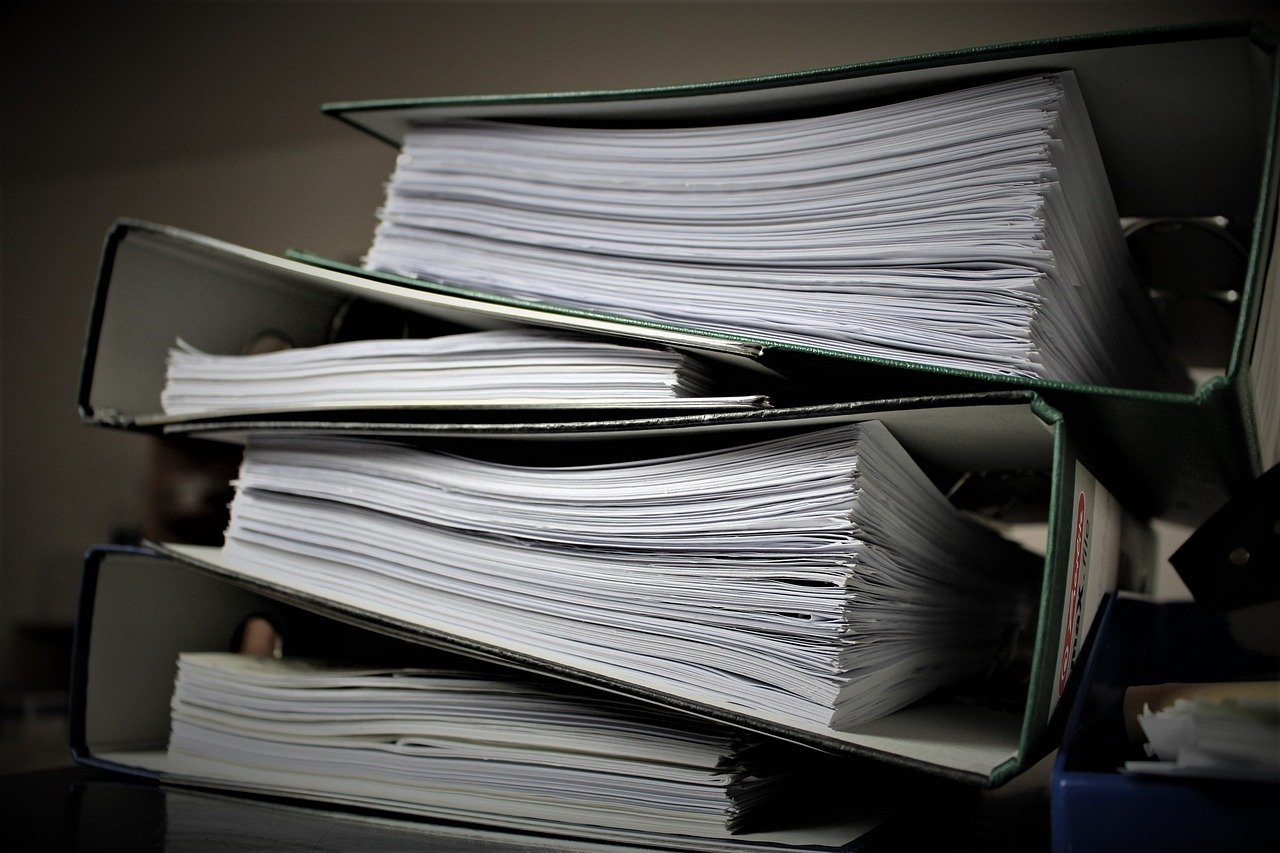Welcome to our blog post series on unleashing the power of cloud storage! In today’s digital age, managing and accessing files efficiently is crucial for individuals and businesses alike. Traditional methods of file storage and management can be cumbersome and prone to errors, leading to lost or misplaced data.
That’s where powerful cloud storage comes in. Cloud storage offers a convenient and secure solution to store, organize, and access your files from anywhere, at any time. In this blog post, we will explore the world of cloud storage, its importance for file management, and the benefits it brings to the table.
In Section 1, we will start with the basics and answer the question, “What is cloud storage?” We will delve into the concept of storing files in the cloud, away from physical devices, and the advantages it offers. Furthermore, we will discuss why cloud storage is vital for efficient file management, including factors such as accessibility, scalability, and cost-effectiveness.
Moving on to Section 2, we will explore the features and functionality of powerful cloud storage services. We will discuss storage capacity and scalability, file synchronization across devices, file sharing and collaboration capabilities, security measures, backup and recovery options, and integration with other applications and services. Additionally, we will compare the features offered by popular cloud storage providers such as Google Drive, Dropbox, and Microsoft OneDrive.
Section 3 will focus on selecting the right powerful cloud storage service for your specific needs. We will guide you through the process of assessing your storage requirements and budget, evaluating storage capacity and pricing plans, considering ease of use and user interface, analyzing security and privacy features, and examining additional features and integrations. We will also provide a case study on how a small business chose the best cloud storage service.
In Section 4, we will share valuable tips and tricks for maximizing the use of powerful cloud storage. We will explore effective file organization techniques, utilizing file versioning and revision history, leveraging advanced search and filtering options, automating file uploads and backups, optimizing storage space, and integrating cloud storage with productivity tools and workflows. A case study will highlight how a freelancer improved file management using powerful cloud storage.
Section 5 will delve into future trends and developments in powerful cloud storage. We will introduce emerging technologies in cloud storage, discuss the impact of artificial intelligence and machine learning on file management, explore the evolution of storage infrastructure and data centers, and make predictions for the future of cloud storage services. Additionally, we will present a case study on how a large enterprise adapted to new cloud storage trends.
In the concluding section, we will recap the key points discussed throughout the blog post series, emphasizing the importance and benefits of powerful cloud storage. We will encourage readers to explore and implement cloud storage solutions for their file management needs and provide a call to action for further research and implementation.
Join us on this exciting journey as we unleash the power of cloud storage and discover how it can revolutionize the way you manage, secure, and access all your files effortlessly! Stay tuned for the next section where we will dive into the fundamentals of cloud storage.
Introduction to Powerful Cloud Storage
Welcome to our blog post series on unleashing the power of cloud storage! In today’s digital age, managing and accessing files efficiently is crucial for individuals and businesses alike. Traditional methods of file storage and management can be cumbersome and prone to errors, leading to lost or misplaced data.
That’s where powerful cloud storage comes in. Cloud storage offers a convenient and secure solution to store, organize, and access your files from anywhere, at any time. Whether you’re a student needing a reliable platform to store your assignments, a professional seeking a centralized hub for work documents, or a business owner looking to streamline file collaboration among team members, powerful cloud storage has got you covered.
What is Cloud Storage?
At its core, cloud storage refers to storing and accessing data over the internet rather than on physical storage devices such as hard drives or local servers. Instead of being restricted to a single device, your files are securely stored in remote data centers, accessible through an internet connection.
Why is Cloud Storage Important for File Management?
Cloud storage offers numerous advantages over traditional file management methods. Firstly, it provides seamless accessibility, allowing you to access your files from any device with an internet connection. Whether you’re working from your office computer, laptop, or even your smartphone, you can effortlessly access and work on your files.
Secondly, cloud storage offers scalability, ensuring that you never run out of storage space. Instead of worrying about purchasing additional hard drives or deleting old files to free up space, cloud storage allows you to easily expand your storage capacity as your needs grow.
Moreover, cloud storage provides a secure and reliable backup solution. By storing your files in the cloud, you have peace of mind knowing that your data is protected against hardware failures, theft, and other unforeseen events. Cloud storage providers typically have robust backup systems in place, ensuring that your files are safely stored and can be recovered if needed.
Benefits of Using Powerful Cloud Storage Services
Powerful cloud storage services come with a plethora of benefits that enhance file management and collaboration. Some key advantages include:
-
-
- Effortless File Sharing and Collaboration: Cloud storage platforms offer intuitive sharing features, allowing you to share files and folders with colleagues, clients, or friends. You can collaborate on documents in real-time, making it easy to work on projects together, provide feedback, and track changes.
- Enhanced Data Security: Leading cloud storage providers employ advanced security measures to protect your files. This includes data encryption, two-factor authentication, and regular security audits. Additionally, cloud storage platforms often provide granular access controls, allowing you to determine who can view, edit, or share your files.
- Cross-Platform Compatibility: With cloud storage, you are not tied to a specific operating system or device. These services are designed to seamlessly work across various platforms such as Windows, macOS, iOS, and Android, ensuring you can access your files regardless of the device you are using.
- Automatic File Syncing: Cloud storage services enable automatic file syncing across devices. Any changes made to a file on one device will be instantly reflected on all connected devices. This ensures that you always have the most up-to-date version of your files, regardless of the device you are using.
- Cost-Effective Storage Solutions: Cloud storage eliminates the need for physical storage devices and associated maintenance costs. Instead, you pay a subscription fee based on the amount of storage you require. This makes cloud storage an affordable option, particularly for individuals and businesses with fluctuating storage needs.
-
In the next section, we will explore the features and functionality of powerful cloud storage services, providing a deeper understanding of how these services can revolutionize your file management experience. So, let’s dive in and discover the capabilities that await us in the world of cloud storage!
Features and Functionality of Powerful Cloud Storage Services
When it comes to powerful cloud storage services, there are several key features and functionalities that make them stand out. In this section, we will explore these features in detail and understand how they contribute to a seamless and efficient file management experience.
Storage Capacity and Scalability
One of the primary benefits of using powerful cloud storage services is the generous storage capacity they offer. Whether you have a few gigabytes or terabytes of data to store, cloud storage providers have you covered. With scalable storage options, you can easily expand your storage as your needs grow, ensuring that you never run out of space for your files.
File Synchronization and Accessibility Across Devices
Gone are the days of manually transferring files between devices or relying on physical storage devices. Cloud storage services provide seamless file synchronization, ensuring that your files are always up to date across all your devices. Whether you make changes to a document on your laptop, tablet, or smartphone, these changes will be automatically synced, allowing you to access the latest version of your files from anywhere.
File Sharing and Collaboration Capabilities
Collaboration is made effortless with powerful cloud storage services. These platforms offer robust file sharing and collaboration capabilities, allowing you to share files and folders with colleagues, clients, or friends. You can invite others to view, edit, or comment on your files, promoting real-time collaboration and efficient teamwork. Additionally, many cloud storage providers offer version control features, enabling you to track changes and revert to previous versions if needed.
Security Measures and Data Encryption
Security is a top priority when it comes to storing files in the cloud. Powerful cloud storage services implement various security measures to protect your data. These measures often include data encryption both in transit and at rest, ensuring that your files are securely stored and transmitted. Additionally, reputable cloud storage providers comply with industry standards and regulations, providing peace of mind that your data is in safe hands.
Backup and Recovery Options
Data loss can be catastrophic, but with powerful cloud storage services, you can rest easy knowing that your files are backed up and can be recovered if necessary. Many providers offer automated backup options, allowing you to schedule regular backups of your files. In the event of accidental deletion, hardware failure, or other unforeseen circumstances, you can easily restore your files from the cloud storage backup.
Integration with Other Applications and Services
Powerful cloud storage services often integrate seamlessly with a wide range of applications and services, enhancing your file management capabilities. For example, you can integrate cloud storage with productivity tools like Microsoft Office 365 or Google Workspace, enabling you to create, edit, and save files directly to the cloud. Integration with project management tools, note-taking apps, and other software further streamlines your workflow and enhances productivity.
As you can see, powerful cloud storage services offer a rich array of features and functionalities that cater to the diverse needs of individuals and businesses alike. In the next section, we will compare the features offered by different cloud storage providers, including popular options like Google Drive, Dropbox, and Microsoft OneDrive. So, let’s dive in and explore the choices available to us in the world of powerful cloud storage!
Selecting the Right Powerful Cloud Storage Service for Your Needs
With numerous cloud storage providers available in the market, selecting the right one for your specific needs can be a daunting task. In this section, we will guide you through the process of choosing the perfect powerful cloud storage service that aligns with your requirements and preferences.
Assessing Your Storage Requirements and Budget
The first step in selecting the right cloud storage service is to assess your storage needs. Consider the volume of data you need to store and the expected growth in the future. This will help you determine the required storage capacity. Additionally, evaluate your budget for cloud storage services as different providers offer various pricing plans based on storage capacity and additional features.
Evaluating the Storage Capacity and Pricing Plans
Once you have determined your storage requirements and budget, it’s time to evaluate the storage capacity and pricing plans offered by different cloud storage providers. Compare the storage limits provided by each service and consider if they align with your needs. Take note of any limitations or additional charges for exceeding the storage limit, as well as any potential discounts or promotions available.
Considering Ease of Use and User Interface
The user interface and ease of use are crucial factors to consider when selecting a cloud storage service. A clean and intuitive interface makes it easier to navigate through folders, upload and download files, and manage your storage. Look for services that offer a user-friendly experience, with features like drag-and-drop file uploading, simple folder organization, and a responsive web or mobile application.
Analyzing Security and Privacy Features
Security and privacy should be top priorities when storing your files in the cloud. Evaluate the security measures implemented by each provider, such as data encryption during transit and at rest, two-factor authentication, and regular security audits. Additionally, consider the provider’s privacy policy to ensure that your data is handled in accordance with your preferences and local regulations.
Examining Additional Features and Integrations
While storage capacity and security are crucial, additional features and integrations can enhance your overall experience with a cloud storage service. Consider features such as file versioning, which allows you to revert to previous versions of a file, and advanced search and filtering options to quickly locate specific files. Additionally, explore integrations with other applications and services that you commonly use, such as office productivity suites or project management tools.
Reading User Reviews and Seeking Recommendations
To gain insights into the user experience and reliability of different cloud storage services, read user reviews and seek recommendations from trusted sources. Online platforms and forums dedicated to technology discussions often have valuable user feedback and comparisons. Pay attention to the common praises and criticisms mentioned by users to get a holistic view of each provider’s performance.
Case Study: Choosing the Best Cloud Storage Service for a Small Business
To provide a practical example, let’s consider a case study of a small business in the photography industry. The business requires a cloud storage service with ample storage capacity to store high-resolution images and videos. They prioritize user-friendly features, secure storage, and seamless integration with their preferred photo editing software. After considering their storage requirements, budget, and preferences, they decide to go with a reputable cloud storage provider that offers a generous amount of storage, strong security features, and seamless integration with their editing software.
By following these steps and considering your specific needs, you can make an informed decision when selecting the right powerful cloud storage service for your requirements. In the next section, we will share valuable tips and tricks for maximizing the use of powerful cloud storage, helping you make the most out of your chosen service. So, let’s continue our journey and explore how to optimize our cloud storage experience!
Tips and Tricks for Maximizing the Use of Powerful Cloud Storage
Now that you have selected the perfect cloud storage service for your needs, it’s time to optimize your file management experience. In this section, we will share valuable tips and tricks to help you make the most out of powerful cloud storage and enhance your productivity.
Organizing and Categorizing Files Effectively
Proper organization is key to efficient file management. Take advantage of the folder structure offered by your cloud storage service and create a logical hierarchy to categorize your files. Consider using descriptive folder names and subfolders to group related files together. This will make it easier to locate and access specific files when needed.
Utilizing File Versioning and Revision History
File versioning is a powerful feature offered by many cloud storage services. It allows you to track changes made to a file over time and revert to previous versions if necessary. Take advantage of this feature, especially when collaborating on documents or making significant edits. By having a history of file versions, you can easily compare changes, track progress, and ensure the integrity of your files.
Taking Advantage of Advanced Search and Filtering Options
As your file collection grows, finding specific files can become challenging. Make use of advanced search and filtering options provided by your cloud storage service to locate files quickly. Utilize search queries, file name filters, file type filters, and date filters to narrow down your search results. This will save you time and frustration when searching for specific files within your storage.
Automating File Uploads and Backups
To streamline your file management workflow, consider automating file uploads and backups. Many cloud storage services offer desktop applications that automatically sync files from designated folders on your computer to the cloud. By setting up automatic syncing, you can ensure that your files are always up to date without manual intervention. Additionally, schedule regular backups of your important files to prevent data loss.
Optimizing Storage Space Through Compression and De-duplication
If you find yourself running out of storage space, there are techniques to optimize your storage usage. Consider compressing large files or folders to reduce their size without compromising quality. Additionally, identify and remove duplicate files using de-duplication tools provided by your cloud storage service or third-party applications. This will free up valuable storage space and improve overall efficiency.
Integrating Cloud Storage with Productivity Tools and Workflows
To further enhance your productivity, integrate your cloud storage service with other productivity tools and workflows. For example, you can link your cloud storage to your preferred office productivity suite, allowing you to create, edit, and save files directly to the cloud. Additionally, explore automation tools like IFTTT or Zapier to create seamless workflows that involve your cloud storage, such as automatically saving email attachments to specific folders.
Case Study: How a Freelancer Improved File Management with Powerful Cloud Storage
Let’s consider a case study of a freelancer who struggled with file management before adopting powerful cloud storage. The freelancer utilized cloud storage to organize their project files into separate folders for each client. By leveraging file versioning, they could easily track changes and maintain a history of edits made to client deliverables. They also automated file backups to ensure data integrity. With these optimizations, the freelancer experienced improved efficiency, enhanced collaboration with clients, and greater peace of mind knowing their files were secure and accessible.
By implementing these tips and tricks, you can maximize the use of powerful cloud storage and optimize your file management experience. In the next section, we will explore future trends and developments in cloud storage, giving you a glimpse into what the future holds for this powerful technology. So, let’s continue our journey and discover the exciting possibilities ahead!
Future Trends and Developments in Powerful Cloud Storage
As technology continues to evolve, cloud storage is also subject to ongoing advancements and innovations. In this section, we will explore the future trends and developments in powerful cloud storage, giving you a glimpse into what lies ahead for this dynamic technology.
Introduction to Emerging Technologies in Cloud Storage
The future of cloud storage holds exciting possibilities with the integration of emerging technologies. One such technology is edge computing, which brings data processing and storage closer to the source, reducing latency and enhancing real-time data processing. This can lead to faster file transfers and improved user experiences.
Another emerging trend is the integration of artificial intelligence (AI) and machine learning (ML) into cloud storage services. AI and ML algorithms can analyze user behavior, usage patterns, and file content to provide personalized recommendations, intelligent search capabilities, and enhanced security measures. These technologies have the potential to revolutionize the way we interact with cloud storage and optimize our file management workflows.
Impact of Artificial Intelligence and Machine Learning on File Management
With AI and ML algorithms, cloud storage services can offer intelligent file management features. For example, AI-powered content recognition can automatically tag and categorize files based on their content, making it easier to search and organize large file collections. ML algorithms can analyze user behavior and predict file access patterns, optimizing caching and data retrieval for improved performance.
Furthermore, AI and ML technologies can enhance security measures by detecting and preventing potential threats. Advanced algorithms can identify suspicious login activities, flagging potential security breaches and prompting additional security measures like two-factor authentication. ML algorithms can also analyze user behavior to detect anomalies and protect against unauthorized access.
Evolution of Storage Infrastructure and Data Centers
As the demand for cloud storage continues to grow, the underlying storage infrastructure and data centers are also evolving. Providers are adopting more efficient storage technologies, such as solid-state drives (SSDs) and non-volatile memory express (NVMe) storage, to improve performance and reduce latency. The shift towards software-defined storage (SDS) allows for greater flexibility and scalability in managing storage resources.
Data centers are also becoming more geographically distributed to improve data availability and reduce the risk of localized service disruptions. The adoption of edge data centers and edge computing enables faster data processing and reduces the reliance on centralized data centers. This distributed infrastructure ensures that users can access their files quickly and reliably from various locations around the world.
Predictions for the Future of Cloud Storage Services
Looking ahead, we can anticipate several trends and developments in the cloud storage landscape. The storage capacity offered by cloud providers is expected to continue increasing, with more affordable options for storing large amounts of data. Additionally, we can expect enhanced integration between cloud storage and other cloud-based services, allowing for seamless collaboration and workflow automation.
The focus on security and data privacy will remain paramount, with continuous advancements in encryption technologies and data protection measures. Cloud storage providers will continue to prioritize compliance with regulations, ensuring the secure handling of sensitive data.
Moreover, the advancement of AI and ML technologies will result in smarter and more intuitive cloud storage services. Intelligent search capabilities, automated file organization, and predictive analytics will empower users to efficiently manage and retrieve their files. These technologies will also contribute to enhanced security by detecting and mitigating potential threats in real-time.
Case Study: How a Large Enterprise Adapted to New Cloud Storage Trends
Let’s consider a case study of a large enterprise that adapted to new cloud storage trends. As the company expanded globally, they faced challenges in file accessibility and collaboration across different regions. To address these issues, they migrated their file storage to a cloud-based solution that leveraged edge computing and distributed data centers. This allowed employees worldwide to access files quickly and securely, resulting in improved productivity and streamlined collaboration.
As we look to the future, the potential of powerful cloud storage is vast. The integration of emerging technologies, the evolution of storage infrastructure, and the focus on security and user experience will shape the future of cloud storage services. By staying informed and adapting to these trends, individuals and businesses can harness the full potential of cloud storage for all their file management needs.
In the concluding section, we will recap the key points discussed throughout this blog post series and provide a final call to action. So, let’s continue our journey and explore the possibilities that powerful cloud storage brings!
Conclusion
In this comprehensive blog post series, we have explored the world of powerful cloud storage and its significance for file management. We started by understanding the concept of cloud storage and its benefits, such as accessibility, scalability, and secure backup solutions. We then delved into the features and functionalities offered by powerful cloud storage services, including storage capacity, file synchronization, collaboration capabilities, security measures, backup options, and integrations with other applications.
Next, we discussed the process of selecting the right cloud storage service for your specific needs, considering factors such as storage requirements, budget, ease of use, security features, and additional integrations. We also provided a case study to demonstrate how a small business can choose the best cloud storage service.
To help you optimize your cloud storage experience, we shared valuable tips and tricks, including organizing and categorizing files effectively, utilizing file versioning and revision history, taking advantage of advanced search and filtering options, automating file uploads and backups, optimizing storage space through compression and de-duplication, and integrating cloud storage with productivity tools and workflows. We also presented a case study illustrating how a freelancer improved their file management with powerful cloud storage.
Looking towards the future, we explored emerging trends and developments in cloud storage, such as edge computing, the integration of artificial intelligence and machine learning, the evolution of storage infrastructure and data centers, and predictions for the future of cloud storage services. We shared a case study of how a large enterprise adapted to new cloud storage trends.
As we conclude this blog post series, it is evident that powerful cloud storage has revolutionized the way we manage and access our files. It offers convenience, security, scalability, and collaboration capabilities that traditional file management methods cannot match. Whether you are an individual, a small business, or a large enterprise, embracing the power of cloud storage can significantly enhance your file management experience and boost productivity.
We encourage you to explore the various cloud storage providers, evaluate their features and pricing plans, and select the one that best suits your needs. Implement the tips and tricks shared in this blog post series to maximize the use of your chosen cloud storage service and optimize your file management workflows.
So, what are you waiting for? Unleash the power of cloud storage and take control of your files like never before. Embrace the convenience, security, and efficiency that powerful cloud storage offers. Start your journey today and experience the transformative benefits for all your file management needs.
Remember, the cloud is limitless, and with powerful cloud storage, so are your possibilities!