Choosing the right task management software is especially important in a time where productivity tools can make a significant difference in how we work and organize our daily tasks. There are many options to choose from, but Todoist and Microsoft To Do are among the best ones in the field of task management solutions. This introduction will compare Todoist vs Microsoft To Do, two platforms that are known for their diverse ways of managing tasks. We will look at the main aspects that separate these tools—from how they look and work to how they connect with other apps and services and how much they cost. Our aim is to help you understand what each platform can do for you, so you can pick the tool that fits your personal or professional needs. As we go into the details of Todoist and Microsoft To Do, including their advantages and disadvantages and unique features, we’ll offer insights that aim to make it easier for you to choose a task management tool that matches your workflow style and boosts your productivity.
Why Choose a Task Manager Over a To-Do List App?
Are you still using basic to-do list apps to manage your workload? It might be time to upgrade to a task manager. Here’s why this switch can revolutionize the way you handle tasks and projects:
Enhanced Agility
In today’s fast-paced environment, adaptability is crucial. Task managers are designed to reduce administrative hassles, allowing you to adapt quickly to market changes. This can mean the difference between being a trendsetter and missing the wave entirely.
Example: Picture a marketing team poised to launch a campaign. With a task manager, they can efficiently organize tasks, assign responsibilities, and monitor progress in real-time, ensuring timely execution.
Streamlined Collaboration
When it comes to intricate projects involving multiple team members across various locations, a task manager becomes indispensable. It centralizes all tasks, providing a unified view of who is doing what and their deadlines.
Benefits:
- Clear visibility of task ownership and timelines
- Seamless communication among team members
- Reduced risk of overlooked details
Combat Procrastination
A task manager can help you tackle procrastination by breaking down large projects into manageable steps. This bite-sized approach makes starting tasks less daunting and helps maintain steady progress. Completing these smaller tasks can boost motivation and provide a sense of accomplishment.
Features that Help:
- Task Checklists: Ensures nothing is missed
- Progress Tracking: Visual indicators of progress
- Automatic Reminders: Keeps you on schedule
In essence, task managers offer a robust solution for those seeking not just to organize tasks but to drive efficiency and productivity. Transitioning from a basic to-do list app to a comprehensive task manager might just be the upgrade your workflow needs.
Comparing Todoist vs Microsoft To Do
Todoist and Microsoft To Do are both digital task management tools that aim to help individuals and teams stay organized and productive. They have various features to manage tasks, set reminders, create to-do lists, and collaborate with others. However, they are not the same in terms of their functionality, user experience, and integration capabilities. In the following sections, we will delve deeper into the comparison of Todoist vs Microsoft To Do to provide you with a comprehensive analysis.
Todoist is a widely used task management tool that offers simplicity and powerful features. It has a clean and intuitive interface, making it easy to create and organize tasks. With Todoist, you can set due dates, priorities, and labels for tasks, as well as create sub-tasks and recurring tasks. It also has features like task comments, file attachments, and project templates to improve productivity and collaboration.
On the other hand, Microsoft To Do is a task management tool that is integrated with the Microsoft ecosystem. It provides a smooth experience for users who are already using Microsoft products like Outlook, Office 365, and Microsoft Teams. With Microsoft To Do, you can create tasks, set due dates, organize them into lists, and collaborate with others. It also offers integration with other Microsoft apps for enhanced productivity.
While Todoist and Microsoft To Do have some common features such as task creation, organization, and collaboration, they have different strengths and weaknesses. Todoist shines in its simplicity and robust task management capabilities, while Microsoft To Do offers seamless integration with the Microsoft ecosystem and a user-friendly interface. Understanding these differences will help you assess which tool matches better with your needs and preferences.
In this comparative analysis, we will explore deeper the features, pros and cons, pricing and plans, as well as other important aspects of Todoist and Microsoft To Do. By examining their functionalities, user experiences, and integration capabilities, we aim to provide you with comprehensive insights to help you make an informed decision on which tool is best suited for your task management needs. So, let’s get started with the in-depth comparison of Todoist and Microsoft To Do and find out the key differences between these two popular task management tools
Understanding the Differences: Todoist vs Microsoft To Do
Todoist and Microsoft To Do are two prominent platforms for managing tasks digitally, each aiming to boost productivity and orderliness for both personal and group use. These platforms have the same purpose of making task management easier through features like to-do lists, reminder setups, and collaboration tools, but they differ in their design philosophy, user interfaces, and how they connect with other software ecosystems. Let’s take a closer look at Todoist vs Microsoft To Do to understand their unique features and capabilities.
How Todoist Handles Task Management
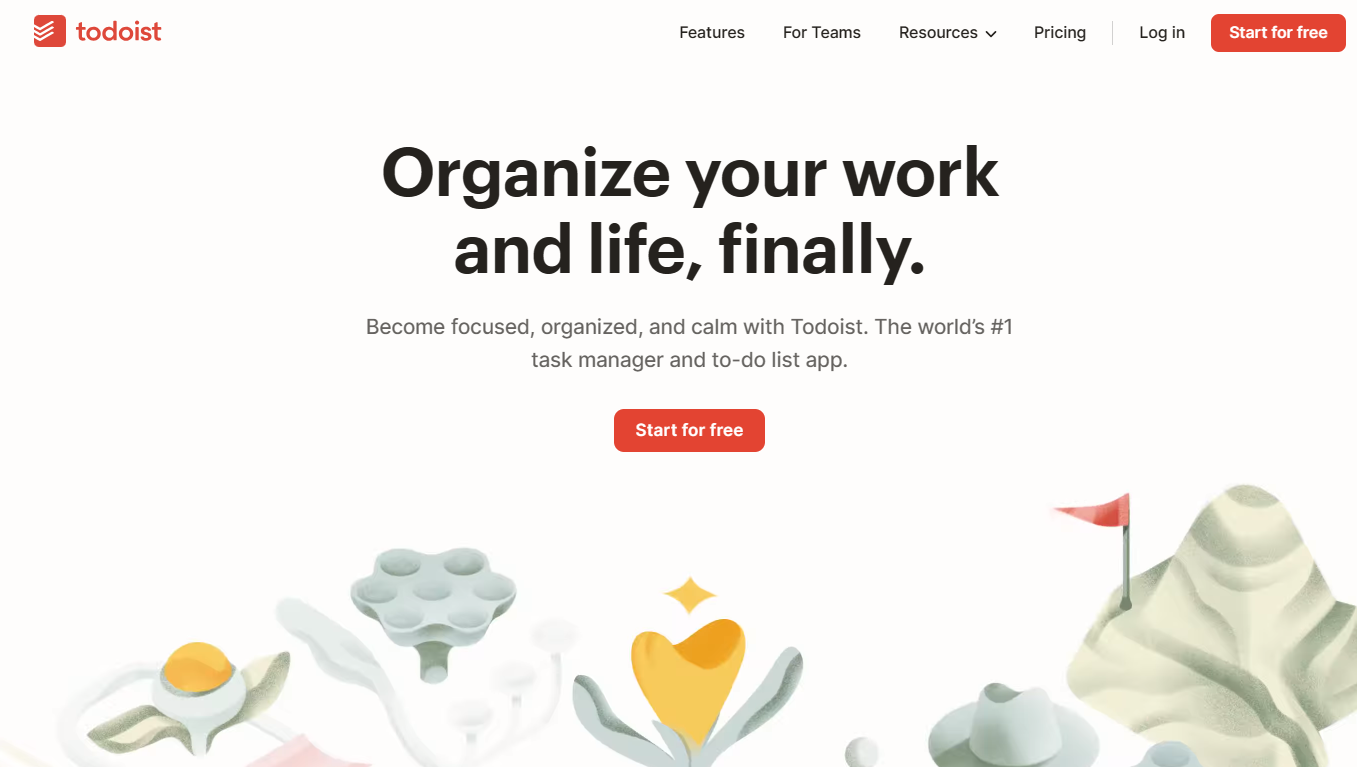
Todoist is a popular task management tool that offers simplicity and power to its users. It has a clean interface and a strong feature set. It lets users easily add tasks, set deadlines, prioritize work, and even create sub-tasks for more detailed project management. Todoist also provides additional features to enhance the user experience, such as comment sections for tasks, file attachments, and customizable project templates that help users get started quickly without losing complexity for ease.
Todoist: An In-Depth Review of Features and Adaptability
Todoist stands out with its wide range of features, designed to offer a flexible task management solution. It covers key areas such as:
- Effective task organization and planning,
- Prioritization through due dates and labels,
- The creation of sub-tasks and recurring tasks for ongoing projects,
- Improved collaboration via task comments and file sharing,
- Fast project setup with ready-to-use templates.
However, Todoist is not flawless. It has a simple user interface and extensive task management abilities, but some advanced features are only available with a premium subscription. This, along with its restricted customization options and the possible difficulty in managing more complex workflows, creates a learning curve that might discourage inexperienced users.
How Todoist Prices Its Subscription Plans
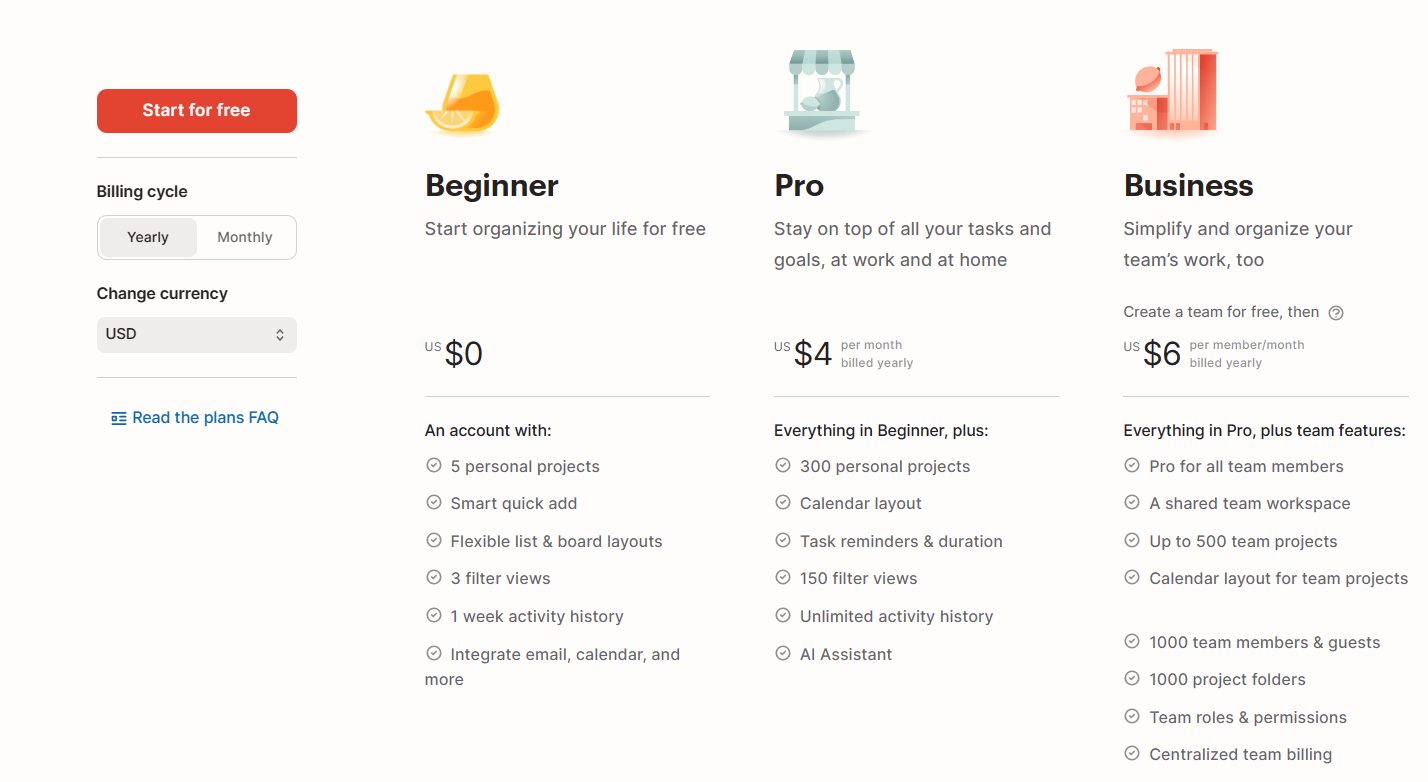
- Beginner: $0
- Pro: $4 per month
- Business: $6 per member / month
Based on these factors, Todoist stands out as an attractive option for those looking for a task management tool that combines simplicity with extensive features. However, the choice between Todoist and other options like Microsoft To Do should depend on specific user needs, such as the level of integration with other platforms, budget limits, and the difficulty of tasks being managed.
What Microsoft To Do Does
Microsoft To Do is a key component of the wider Microsoft ecosystem, providing a connected task management service that works very well with other Microsoft applications such as Outlook, Office 365, and Microsoft Teams. This connection enables a smooth workflow for users who rely heavily on Microsoft’s set of productivity tools, simplifying task creation, deadline setting, list organization, and teamwork.
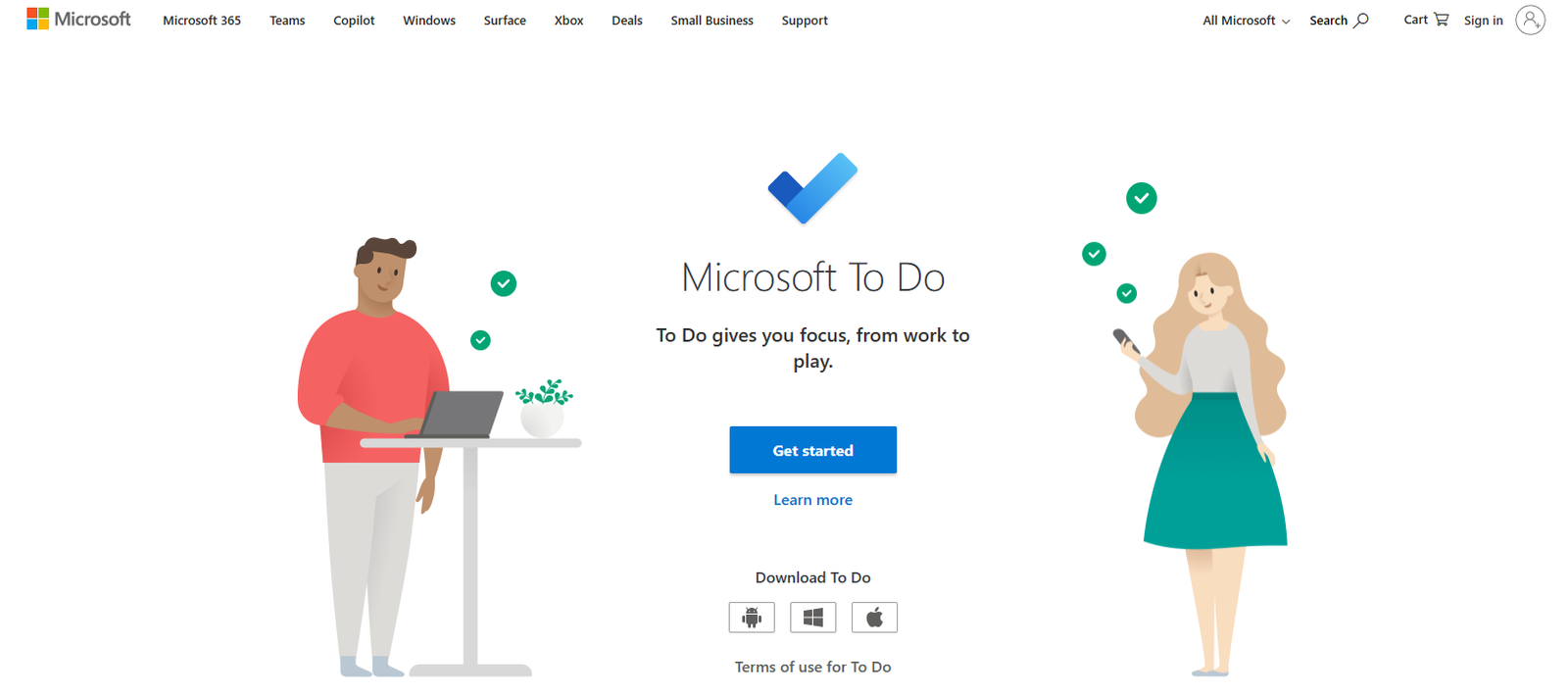
What Microsoft To Do Can Do for You
Microsoft To Do excels at its essential features that serve both personal and professional task management purposes:
- Easy task creation and organization to make your daily activities smooth,
- Adding due dates and reminders to keep track of deadlines,
- The ability to make and manage lists for sorting tasks by project or category,
- Deep integration with other Microsoft apps improves the usefulness and expands the functionality,
- Options for sharing tasks and working on projects together make it a flexible tool for teamwork.
Comparing the Pros and Cons
Microsoft To Do’s connection with other Microsoft products is a mixed blessing. It allows for easy integration with Microsoft tools like Outlook for managing tasks, creating a consistent platform that boosts efficiency. Also, the software’s ability to sync across devices and its simple, user-friendly interface are notable benefits. However, the software also has some drawbacks. The customization features are limited, and it may not have the range of advanced task management functions that more specialized tools offer. Moreover, users who are not used to the Microsoft ecosystem may have a harder time learning how to use it.
Understanding Pricing and Subscription Plans
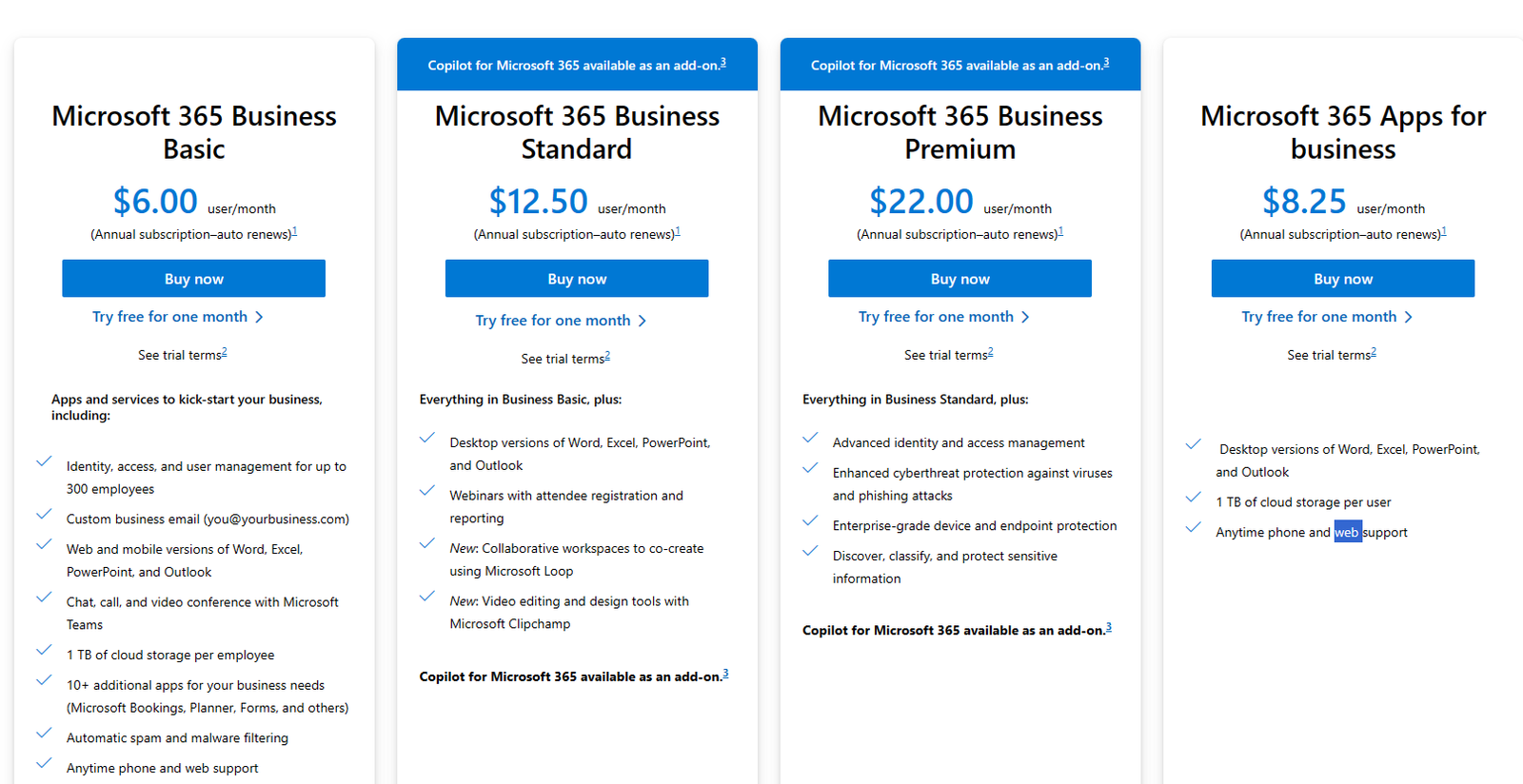
- Basic: $0
- M365 Business Basic: $6 /user/ month
- M365 Business Standard: $12.50 / user /month
The Benefits of Using a Smart Task Management Assistant
Simply maintaining a to-do list might not be enough to keep up with all the demands. Let’s delve into how a smart task management assistant can elevate your productivity and efficiency.
Quickly Adapt to Changing Markets
Being able to respond to market changes swiftly gives you a competitive edge. A task management assistant helps in streamlining workflow so that you can easily shift focus and capitalize on emerging opportunities. Consider this: a marketing team needs to roll out a campaign for a trending product swiftly. With the right tool, you can efficiently organize the tasks, allocate them to team members, and monitor progress without skipping a beat.
Enhance Collaboration on Complex Projects
For teams working across different locations or on intricate projects, maintaining cohesion is critical. Task management assistants consolidate all tasks into a single view, clearly indicating responsibilities and deadlines. This transparency ensures everyone is aligned and working towards the same goals, eliminating confusion and miscommunication.
Minimize Procrastination
Task management tools are designed to propel you into action. By breaking down big projects into manageable tasks, these assistants make it easier to get started and maintain momentum. Completing each small task along the way can boost your motivation and keep procrastination at bay. The satisfying act of checking off completed tasks keeps you encouraged and productive.
In summary, smart task management assistants offer significant advantages over traditional to-do lists, facilitating rapid adaptability, seamless collaboration, and a proactive work ethic. These tools not only save time but also drive teams toward achieving their goals more effectively.
Todoist vs Microsoft To Do: An In-Depth Comparison
In this section, we will go deeper into the comparison between Todoist and Microsoft To Do. We will examine various aspects such as task management features, integration and compatibility, usability and user experience, customer support and resources, as well as privacy and security.
Choosing Between Todoist vs Microsoft To Do: Which One Suits You Better?
After a comprehensive analysis of Todoist and Microsoft To Do, it’s important to think about your specific needs and preferences. Both tools offer efficient task management solutions, but they have their own advantages and disadvantages. In the final verdict, we will provide our suggestion based on the comparison and emphasize key factors to consider before making a choice.
Keep reading for the next sections of this blog post, where we will explore the detailed comparison of Todoist and Microsoft To Do, helping you pick the task management tool that best meets your needs.
Overview of Microsoft To Do
Microsoft To Do is a task management tool integrated with the Microsoft ecosystem. It provides a seamless experience for users already using Microsoft products like Outlook, Office 365, and Microsoft Teams. With Microsoft To Do, you can create tasks, set due dates, organize them into lists, and collaborate with others. It also offers integration with other Microsoft apps for enhanced productivity. For an alternative, Trovve has a task management feature that integrates seamlessly into the Microsoft platform.
What Microsoft To Do Can Do For You
Microsoft To Do has several key features, such as:
- Creating and organizing tasks
- Setting due dates and reminders
- Making and organizing lists
- Working with other Microsoft apps
- Sharing and working together options
Advantages and Disadvantages of Microsoft To Do
Advantages
- Smooth integration with Microsoft environment
- Simple and user-friendly design
- Syncing across devices
- Collaboration features for group projects
- Working with Outlook for task management
Disadvantages
- Few customization options
- No advanced task management features
- Harder to learn for non-Microsoft users
Todoist vs. Microsoft To Do: A Comprehensive Comparison
Join us as we explore the key features, integrations, user experiences, support systems, and the areas of privacy and security surrounding Todoist and Microsoft To Do. This analysis aims to reveal the details of each platform to help you choose the tool that best fits your workflow and security needs.
Task Mastery: A Battle of Functionality
At the core of any task management tool is its ability to handle tasks – from start to finish. We’ll examine how Todoist and Microsoft To Do manage the life cycle of a task, focusing on creation, organization, prioritization, and tracking. Our journey will uncover the complexities of sub-tasks, recurring tasks, and dependencies, highlighting how each platform aims to simplify your task management process.
Harmonious Connection: Integration and Compatibility
A task manager’s power often depends on its ability to work well with others. Here, we examine the connection between Todoist and Microsoft To Do within the digital environment. From calendar apps and email clients to project management giants, we evaluate their compatibility and integration level, highlighting how each tool can blend in or interfere with your current workflow.
User Focus: Design and Experience
A user-friendly interface and a smooth user experience can be the deciding factor for task management tools. We explore the design philosophy, navigation rationale, and customization options of both platforms, comparing them with the needs of a varied user base. Mobile app functionality also gets scrutinized, ensuring you know which tool will be your partner, anytime and anywhere.
Helping You Out: Beyond the Help Button
When you encounter a problem, the quality of support can make or break your experience. Our analysis looks at the support options of Todoist and Microsoft To Do, from the speed of their help channels to the depth of their knowledge bases. We evaluate user guides, tutorial availability, and the activity of community forums, ensuring you know which team is on your side.
Protectors of Data: Privacy and Security Measures
Data security is vital in this digital era. We compare Todoist and Microsoft To Do on how they protect your data, comply with privacy laws, and give you control over your data. We evaluate encryption standards, backup options, and potential threats, giving you a clear insight into which platform is more secure for your data.
With this comprehensive analysis, you’ll have a clear understanding of how Todoist and Microsoft To Do stack up against each other, helping you choose the task management tool that not only meets your requirements but surpasses your expectations. Let’s start this informative exploration into the world of task management.
Todoist vs Microsoft To Do: Picking Your Task Management Champion
After delving deep into the features, user experiences, and overall capabilities of Todoist vs Microsoft To Do, it’s crunch time – deciding which one will be your go-to tool for conquering tasks and boosting productivity. Each platform has its strengths and caters to different user needs, making this choice a pivotal one based on personal or professional requirements. In this article, we have provided a detailed analysis of Todoist vs Microsoft To Do to help you make an informed decision.
The Final Showdown
Here’s a distilled essence of our comparison to guide your decision:
- For the Minimalists: Todoist shines with its straightforward, user-friendly interface and robust task management features. Its ability to mesh with a variety of apps makes it a strong contender for those who value simplicity alongside power.
- For the Microsoft Aficionados: If your digital life orbits around Microsoft’s suite, including Outlook and Office 365, Microsoft To Do emerges as a natural extension. Its seamless integration within the Microsoft ecosystem enhances productivity without the need for extra learning curve.
Deciding Factors
Before you leap towards a decision, weigh these considerations carefully:
- Integration Harmony: Match your current toolkit against what Todoist vs Microsoft To Do offer. The best fit is one that effortlessly syncs with your existing digital environment.
- User Experience: Align your choice with the tool whose design philosophy resonates with you. Both the learning curve and the level of customization play crucial roles in this aspect.
- Team Collaboration: For those who thrive in team settings, scrutinize how each platform facilitates collaboration. Features to watch include task delegation, communication tools, and shared project visibility.
- On-the-Move Accessibility: If you’re often active, ensure your task management companion offers a solid mobile experience.
- Financial Fit: Finally, your budget will have a say. Examine what each platform offers for free and what’s tucked behind premium plans to judge which presents the better value for your needs.
Your Next Move
The choice between Todoist and Microsoft To Do isn’t about selecting the superior tool but about finding the right fit for your unique workflow, preferences, and ecosystem. Both platforms stand out as top-tier task managers, ready to elevate your productivity game.
Embrace the tool that aligns with your rhythm, enhances your efficiency, and feels almost tailor-made for your daily grind. Dive in, take charge of your tasks, and steer your productivity to new heights with the partner that best suits your stride.
Conclusion
Choosing between Todoist and Microsoft To Do boils down to understanding your personal workflow, the ecosystems you’re already a part of, and the features that matter most to you. Todoist offers a streamlined, user-friendly interface with powerful task management features that can suit a wide range of users, especially those seeking simplicity combined with robust functionality. Its ability to integrate with numerous other apps makes it a versatile choice for those who use a variety of platforms.
Conversely, Microsoft To Do shines for users deeply embedded in the Microsoft ecosystem. Its seamless integration with Microsoft apps like Outlook, Office 365, and Teams offers a cohesive experience, making it an ideal choice for those who rely heavily on these services for their daily productivity needs.
When deciding, consider how each tool integrates with your existing digital toolkit, the user experience, the collaboration features if you work in a team, mobile accessibility, and the cost associated with premium features. Both tools have their strengths, and the best choice is the one that aligns most closely with your individual needs, preferences, and the specific nuances of your workflow. Whether you lean towards the comprehensive features and flexibility of Todoist or the integrated Microsoft experience of To Do, selecting the right tool is about enhancing your productivity and making task management as seamless as possible.
