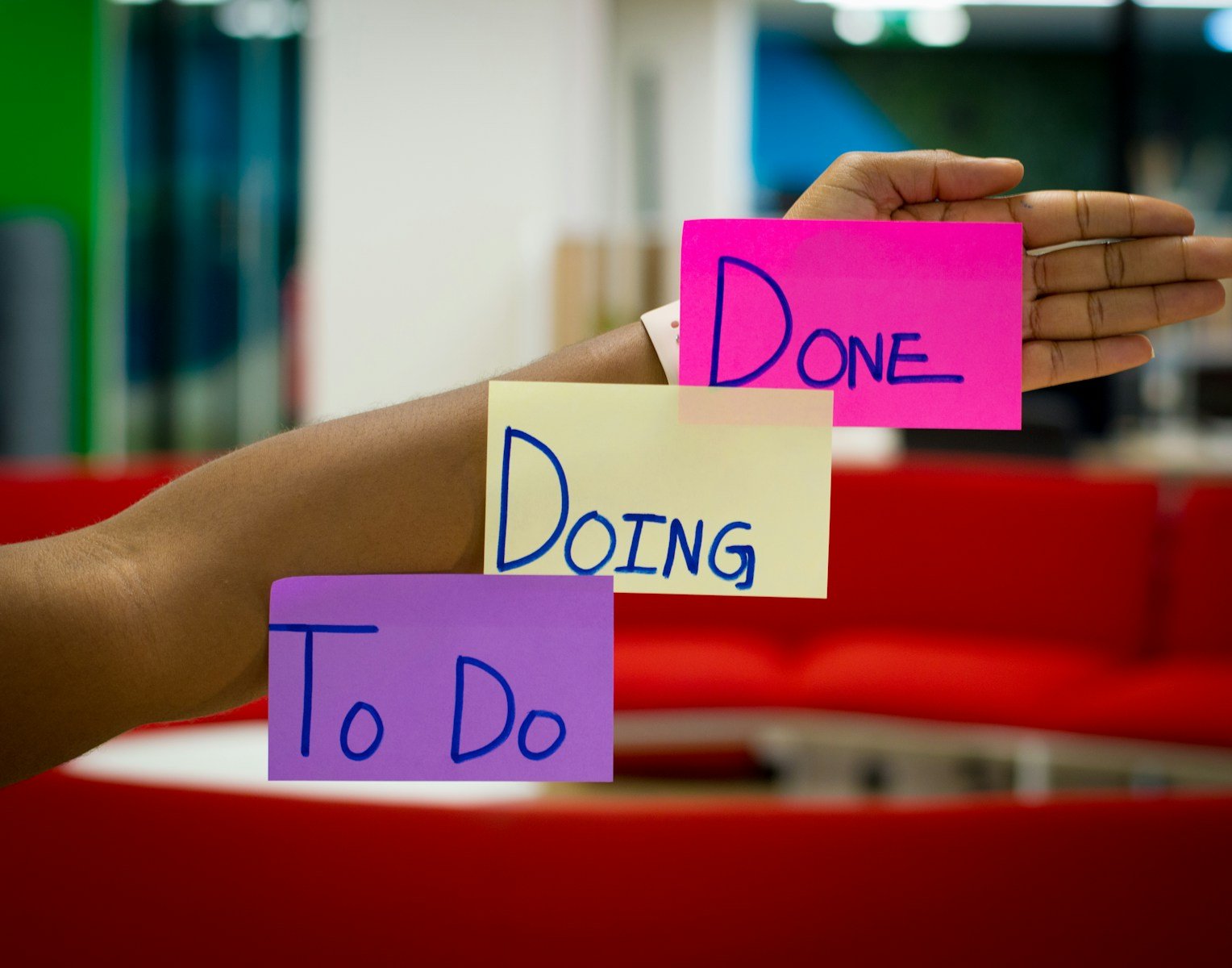In today’s fast-paced digital world, staying organized and managing tasks efficiently is more important than ever. With so many task management and collaboration tools available, it can be overwhelming to choose the right one for your needs. Two popular options that often come up in discussions are Todoist and Trello. Both platforms offer powerful features to help individuals and teams stay on top of their tasks and projects. In this blog post, we will conduct a comparative analysis of Todoist and Trello, exploring their key features, user interfaces, collaboration capabilities, and pricing structures. By the end of this article, you will have a better understanding of which tool is best suited for your personal or team requirements. So, let’s dive in and discover the strengths and weaknesses of Todoist and Trello.
Introduction: Understanding Todoist and Trello
Todoist and Trello are both task management and collaboration tools that have gained significant popularity among individuals and teams. Understanding the core features and functionalities of each platform is essential to make an informed decision about which one suits your needs best.
Todoist is a robust task management tool that focuses on helping users organize their personal and professional tasks effectively. It offers a range of features, including task creation, due dates, reminders, labels, and prioritization options. Todoist allows users to create projects and sub-projects, enabling them to break down larger tasks into smaller, more manageable components. The platform also offers integrations with various third-party tools, allowing users to streamline their workflows and enhance productivity.
On the other hand, Trello is a highly visual and collaborative project management tool that utilizes a board and card system to organize and track tasks. Trello’s interface resembles a virtual whiteboard, where users can create boards for different projects and populate them with cards that represent individual tasks. These cards can be moved across different lists, representing different stages of completion. Trello also offers features such as due dates, labels, attachments, checklists, and comments, making it a versatile tool for managing both personal and team projects.
Both Todoist and Trello are widely recognized for their user-friendly interfaces, intuitive design, and cross-platform accessibility. They offer web-based platforms, as well as mobile applications for iOS and Android devices, ensuring that users can access their tasks and projects from anywhere, at any time.
In the following sections, we will delve deeper into the specific features, user interfaces, collaboration capabilities, and pricing structures of Todoist and Trello. By gaining a comprehensive understanding of these aspects, you will be equipped with the knowledge to determine which tool aligns better with your task management and collaboration requirements. Let’s explore the features of Todoist in the next section.
Features of Todoist
Todoist offers a wide range of features that are designed to help users effectively manage their tasks and stay organized. In this section, we will explore the key features of Todoist in detail.
Task Management in Todoist
Todoist provides a comprehensive set of tools to create, organize, and prioritize tasks. Here are some notable features:
-
-
- Task Creation: Users can easily create tasks by entering a title, adding a due date, setting priority levels, and assigning labels for better categorization.
- Sub-tasks: Todoist allows users to break down complex tasks into smaller, more manageable sub-tasks. This feature helps in organizing and tracking progress on larger projects.
- Task Reminders and Due Dates: Users can set reminders and due dates for their tasks, ensuring that important deadlines are not missed. Todoist also offers options to receive notifications via email or push notifications on mobile devices.
- Priority Levels: Tasks can be assigned priority levels (e.g., high, medium, or low) to help users focus on the most important and urgent tasks.
- Labels: Todoist allows users to create and assign labels to tasks, enabling them to categorize and filter tasks based on different criteria (e.g., work, personal, urgent, or important).
- Task Comments: Users can add comments to tasks, facilitating communication and collaboration within teams or for personal reference.
-
Collaboration Features of Todoist
Todoist recognizes the importance of collaboration and offers features that allow users to work together effectively. Here are some collaboration features:
-
-
- Project Sharing: Users can share projects with team members, enabling them to collaborate on tasks and projects in real-time.
- Task Assignment: Todoist allows users to assign tasks to specific team members, ensuring clear ownership and accountability.
- Task Comments and Discussions: Users can leave comments, ask questions, or provide updates on tasks, fostering collaboration and communication within the platform.
- Activity Log: Todoist keeps a record of all activity within projects, allowing team members to track progress, see updates, and review task history.
-
Todoist’s User Interface and Experience
Todoist prides itself on its clean and intuitive user interface, making it easy for users to navigate and use the platform effectively. The user interface is designed to provide a seamless experience across different devices, ensuring that users can access and manage their tasks from anywhere, at any time.
In the next section, we will explore the features of Trello, another popular task management and collaboration tool, and compare them with Todoist.
Features of Trello
Trello offers a unique and visually appealing approach to task management and collaboration. In this section, we will delve into the key features of Trello and explore how they can enhance your productivity.
Task Management in Trello
Trello utilizes a board and card system to help users manage their tasks and projects effectively. Here are some notable features:
-
-
- Boards: Users can create boards to represent different projects, departments, or areas of focus. Each board acts as a container for related tasks and provides a visual overview of the project.
- Cards: Within each board, users can create cards to represent individual tasks. These cards can be customized with titles, descriptions, labels, due dates, and checklists, providing a comprehensive view of the task.
- Lists: Trello organizes cards into lists, representing different stages of completion or workflow. Users can create custom lists (e.g., To-Do, In Progress, Done) or adapt pre-defined templates to fit their project requirements.
- Due Dates and Reminders: Trello allows users to set due dates for their cards, ensuring that tasks are completed on time. Users can also receive reminders via email or push notifications as the due date approaches.
- Attachments: Users can attach files, documents, or images to cards, making it easy to reference relevant information or share resources within the platform.
- Checklists: Trello offers checklist functionality within cards, allowing users to break down tasks into smaller sub-tasks and track progress as items are completed.
-
Collaboration Features of Trello
Trello emphasizes collaboration and provides features to facilitate teamwork and communication. Here are some collaboration features:
-
-
- Board Sharing: Users can share boards with team members, granting them access to view, edit, and collaborate on tasks and projects.
- Card Assignments: Trello allows users to assign cards to specific team members, ensuring clear ownership and responsibility for tasks.
- Comments and Activity Feed: Users can leave comments on cards, enabling discussions, providing updates, or seeking clarification. The activity feed keeps track of all interactions and changes made to cards, providing a transparent and collaborative environment.
- Notifications: Trello provides notifications to keep users informed about updates, mentions, or changes made to cards or boards. These notifications can be received via email or push notifications on mobile devices.
-
Trello’s User Interface and Experience
Trello boasts a visually appealing and user-friendly interface. The drag-and-drop functionality makes it easy to move cards across lists or boards, providing a seamless and intuitive user experience. Trello is available as a web-based platform and offers mobile applications for iOS and Android devices, ensuring users can access their tasks and collaborate on the go.
In the next section, we will compare the features, user interfaces, and collaboration capabilities of Todoist and Trello to help you determine which tool suits your needs best.
Comparative Analysis: Todoist vs Trello
In this section, we will conduct a comparative analysis of Todoist and Trello, focusing on various aspects such as ease of use, task management capabilities, collaboration features, and pricing. By examining these factors, you will gain a comprehensive understanding of the strengths and weaknesses of each platform, helping you make an informed decision.
Ease of Use: Todoist vs Trello
Both Todoist and Trello prioritize simplicity and ease of use in their interfaces. However, there are some differences to consider:
-
-
- Todoist: Todoist offers a clean and intuitive user interface, with a straightforward layout and easy navigation. The platform focuses on providing a seamless task management experience, making it easy for users to create, organize, and prioritize tasks.
- Trello: Trello’s visual interface, based on boards and cards, may require a slightly steeper learning curve for new users. However, once familiar with the system, many users find Trello’s drag-and-drop functionality and visual representation of tasks to be highly intuitive and engaging.
-
Ultimately, the choice between Todoist and Trello in terms of ease of use will depend on personal preference and the specific needs of your workflow.
Task Management: Todoist vs Trello
Both Todoist and Trello offer robust task management features. Here’s a comparison of their capabilities:
-
-
- Todoist: Todoist provides a comprehensive set of task management tools, including task creation, sub-tasks, due dates, reminders, priority levels, labels, and task comments. The platform’s focus on simplicity and organization makes it ideal for individuals who prioritize task management and personal productivity.
- Trello: Trello’s board and card system allows for flexible task organization and tracking. Users can create cards, assign due dates, add checklists, and attach files to tasks. The visual nature of Trello makes it particularly useful for project management and collaborative tasks.
-
The choice between Todoist and Trello for task management will depend on your specific preferences and the nature of your projects.
Team Collaboration: Todoist vs Trello
Collaboration is a crucial aspect of task management, especially for teams. Let’s compare the collaboration features of Todoist and Trello:
-
-
- Todoist: While Todoist offers some collaboration features, such as project sharing, task assignment, and task comments, it is primarily designed for individual task management. It may be suitable for small teams or individuals seeking a streamlined approach to personal and team tasks.
- Trello: Trello shines in terms of collaboration capabilities. Its board sharing, card assignments, comments, and activity feed foster real-time collaboration and communication within teams. Trello’s visual representation of tasks and project progress enhances transparency and facilitates teamwork.
-
If team collaboration and project management are significant factors for you, Trello may be the better choice.
Pricing: Todoist vs Trello
Pricing is an essential consideration when choosing a task management tool. Here’s an overview of the pricing structures of Todoist and Trello:
-
-
- Todoist: Todoist offers a free plan with basic features. It also provides a premium plan with advanced features, such as task reminders, labels, and productivity tracking. Additionally, Todoist offers a business plan for teams, which includes team collaboration features and administrative controls.
- Trello: Trello offers a free plan that provides basic functionality, including unlimited boards and cards. It also offers a business-class plan with additional features like advanced checklists, priority support, and integrations. Trello’s enterprise plan provides enhanced security, administrative controls, and dedicated support.
-
The choice between Todoist and Trello in terms of pricing will depend on your budget and the specific features you require.
In the next section, we will draw conclusions based on these comparisons and help you decide which tool is the right fit for your individual or team requirements.
Conclusion: Which One is Right for You?
After a comprehensive analysis of Todoist and Trello, considering their features, ease of use, task management capabilities, collaboration features, and pricing structures, it’s time to determine which tool is the right fit for you or your team. Here are some factors to consider when making your decision:
Choosing Based on Your Individual Needs
-
-
- If you prioritize simplicity, a clean user interface, and a focus on personal task management, Todoist may be the optimal choice for you. Its intuitive design and comprehensive task management features make it ideal for individuals seeking an organized and efficient workflow.
- On the other hand, if you prefer a visually engaging and flexible approach to task management, especially for projects and collaboration, Trello may be the better option. Its board and card system, along with robust collaboration features, make it well-suited for teams and those who value visual representation.
-
Choosing Based on Team Requirements
-
-
- If collaboration and project management are paramount for your team, Trello’s collaborative features, such as board sharing, card assignments, and real-time communication, make it an excellent choice. The visual nature of Trello allows for easy tracking of project progress and fosters teamwork.
- However, if your team primarily focuses on individual task management within a shared project, Todoist’s simplicity and team collaboration features may be sufficient. It offers project sharing, task assignment, and task comments to facilitate team communication and coordination.
-
Final Verdict
Ultimately, the decision between Todoist and Trello depends on your specific needs and preferences. Consider the following questions:
-
-
- Do you prioritize personal task management or collaborative project management?
- Are you looking for a simple and intuitive interface or a visually engaging platform?
- What level of collaboration and communication does your team require?
- What is your budget and which pricing structure aligns best with your requirements?
-
By evaluating these factors and considering the comparative analysis presented in this blog post, you will be able to make an informed decision on whether Todoist or Trello is the right tool for you or your team.
Remember, both Todoist and Trello offer free plans, so you can try them out before committing to a paid subscription. Take advantage of their trial periods to assess which tool aligns best with your workflow and helps you achieve your task management and collaboration goals.
In conclusion, both Todoist and Trello are powerful task management and collaboration tools, each with its unique strengths. Choose the one that meets your specific needs, enhances your productivity, and empowers you or your team to stay organized and efficient in today’s fast-paced digital world.