In the evolving landscape of work, the skill of managing remote teams has transitioned from a niche capability to a crucial competency for leaders across the globe. With organizations embracing remote work at an unprecedented scale, the need for effective remote team management strategies has become more pronounced than ever. This article serves as a comprehensive guide for those at the helm of remote teams, offering insights from over a decade of hands-on experience in remote work environments. Whether leading teams for large corporations or small startups, in the US or internationally, the principles outlined here, alongside the introduction of the innovative Trovve tool, aim to enhance the efficiency, cohesion, and productivity of remote teams. Designed to seamlessly integrate with Microsoft 365, Trovve offers a solution for organizing, executing, and monitoring task-based work, making it an invaluable asset for Project Managers, Team Leads, and Operations Managers committed to excellence in remote team management. Through this exploration, readers will discover not only the benefits and challenges of remote work but also practical strategies for fostering collaboration, trust, and high performance among dispersed teams.
What is Trovve?
Trovve is a tool that lets you handle task-based work without hassle. It works smoothly with Microsoft 365, so you can use it for any kind of work, whether it’s for your clients or your own business. Trovve helps you organize, execute, and monitor work easily, making sure you meet deadlines, keep track of your team, and communicate effectively with your colleagues and customers.
Who is this article for?
This article is for you if you are a Project Manager, Team Lead, or Operations Manager who is deeply involved in the intricacies of remote team management, coordinating team efforts, and ensuring efficient project execution for remote work. It will be particularly beneficial if you are or plan to be a Microsoft 365 subscriber. I will share numerous examples and tips based on the platform as well as its integration with Trovve, tailored to enhance your remote team management skills. However, you can also apply the same principles to customize your G-suite/Slack and other work management tools, making this a versatile resource for anyone looking to improve their management of remote teams.
Benefits of Remote Team Management
Managing a team remotely can be a win-win situation for both the organization and the employees, such as:
- Cost savings: Managing a team remotely can slash the costs related to office space, equipment, utilities, travel, and relocation. A study by Global Workplace Analytics found that a typical employer can save around $11,000 per year for each employee who works remotely half of the time.
- Talent attraction and retention: Managing a team remotely can widen the range of potential candidates and increase the diversity of skills and perspectives. It can also boost employee satisfaction, engagement, and loyalty by offering more flexibility, autonomy, and work-life balance. A survey by Buffer showed that 98% of remote workers want to keep working remotely at least some of the time for the rest of their careers.
- Productivity and performance: Managing a team remotely can increase the efficiency and effectiveness of work processes by reducing distractions, interruptions, and commuting time. It can also foster a results-oriented culture that focuses on outcomes rather than inputs. A report by Mercer indicated that 94% of employers said that productivity was the same or higher after implementing remote work policies.
- Innovation and collaboration: Managing a team remotely can spark creativity and problem-solving by exposing employees to different perspectives, experiences, and ideas. It can also improve communication and teamwork by using various tools and platforms that facilitate information sharing, feedback, and coordination. A study by Harvard Business Review showed that teams that worked remotely were more likely to share knowledge and generate novel solutions.
If you are not convinced yet about remote work, here are some extra resources.
To learn more about the benefits of managing a team remotely, you can check out these resources:
- A Guide to Managing Your (Newly) Remote Workers (hbr.org)
- 17 Benefits for Employees Working From Home (Plus Tips) | Indeed.com
- Remote Work Is Good for Your Business
Challenges of Remote Team Management
What is Remote team management?
When you lead, organize, and coordinate a group of people who don’t work in the same place, and often not even in the same time zone or culture, you are managing a remote team. Remote team management means setting objectives, giving out tasks, offering feedback, solving conflicts, and making sure your team members can work well together, even if they never see each other in person.
Remote teams need to communicate more often and more carefully, in diverse ways, both formal and casual, to prevent confusion, loneliness, and boredom. Remote managers need to use different tools and platforms to talk to their team members, such as video calls, chat apps, email, project management software, etc.
Remote teams need to know exactly what they are supposed to do, why they are doing it, and what they can expect from each other and from the organization. Remote managers need to set clear and measurable goals, give regular feedback and praise, and keep track of how their team members are doing. Remote teams work better when they trust, support, and empower each other, rather than when they feel controlled, watched, and micromanaged.
Remote managers need to delegate wisely, respect the personal and professional needs and choices of their team members, and create a culture of responsibility and honesty.
Key differences between managing remote teams and in-person teams.
When you work remotely, communication is everything. You need different ways to chat with your team, from video calls to instant messages to project tools, and they should all fit together. You also need a system to plan your work, help your team share ideas and knowledge, and have some fun along the way.
Remote teams need to know what they are working towards, both personally and collectively. You need to assign your team clear and concrete tasks that are specific, measurable, achievable, relevant, and time-bound and monitor their performance and outcomes. Some organizations prefer to use goals, but I think using tasks with constant feedback for your team on how to improve is more effective, as it fosters a culture of improvement.
Importance of trust, communication, and clear expectations in a remote setting.
Remote teams need more trust and autonomy, both from their managers and among themselves. Remote managers need to adopt a results-oriented approach, rather than a micromanaging one, and empower their team members to make decisions and take ownership of their work. They also need to foster a culture of transparency and accountability, where team members share their challenges, successes, and feedback openly and constructively. Trust is the foundation of any successful remote team, and it can be built through regular communication, clear expectations, and mutual respect.
Hiring remote team members
When your people are remote, you need to be extra careful about who you hire. Having team members scattered across the globe adds another layer of challenge.
Dealing with Time Zone Differences
Establish a shared Time zone- A remote team needs a time zone to keep everyone on the same page. It’s the anchor for communication, meetings, deadlines, and tasks. It also helps to sync up the workflow and routine for the team.
Benefits of a shared time zone:
- Reduces time zone conversion and clarification.
- Clarifies availability and responsiveness expectations.
- Simplifies planning and coordination of work across the team and with clients.
- Builds unity and alignment among the team, despite distance and diversity.
Some best practices for a Shared time zone are:
- Choose a convenient and accessible time zone for most of the team and clients, or close to the company’s main location or market.
- Communicate the Shared time zone clearly and consistently to the team and clients and help them adjust their calendars and devices.
- Use tools and apps that sync and show the Shared time zone, and that allow easy time zone conversion and comparison.
- Respect and consider a Shared time zone take into consideration the preferences of the team and clients and try to accommodate them without hurting the work quality and efficiency.
Overlap your work hours for remote teams: Overlapping your work hours with your remote teammates is good for many reasons. First, it helps you feel more like a team and less like lonely workers, who may not have much contact with their co-workers. Second, it helps you work better together, as you can chat in real time, give feedback, produce ideas, fix problems, and plan tasks. Third, it helps you avoid confusion, delays, and mistakes, as you can make sure you understand each other, agree on deliverables, and check progress.
To overlap your work hours, the remote team should set a clear start and end time for their workday and make room for breaks and flexibility in the schedule. The start and end time should be shared and approved by all team members and be mindful of their personal and professional responsibilities. The schedule should match the company’s default time zone, but also consider each team member’s local time, preferences of the clients and stakeholders, and try to balance them out.
If you use Trovve, it’s easy to create multiple work schedules and assign them to one or more people that have built-in break times. This becomes part of their employee card, so everyone knows their schedule. For break time, Trovve uses AI to tell team members when others usually take breaks based on their past patterns. In the team section of Trovve, users can see who is available, who is busy, and who is on break and for how long, promoting collaboration and transparency.
Hiring from different countries
To create a successful remote team, you need to be smart about hiring. Working with global talent can enrich your team, but you also need to deal with issues like communication and cultural differences. You should:
- Choose a Few Hiring Countries: Pick candidates who have similar cultural backgrounds or from countries your existing team members are from. This helps to avoid communication problems and cultural conflicts and complex vacation schedules.
- Consider Time Zone Overlap: Hire from places that have the most common work hours to make communication and collaboration easier. Tools like Trovve can help you manage different time zones, making sure you respect each team member’s personal and professional life.
- Choose Remote friendly countries: Look for countries with large pools of candidates who already work remotely. Some countries have strong talent pool for certain types of jobs such as customer support in Philippines, Sofware development in India, but remember that you may get different quality depending on pay rate ex European countries tend to have better developers than India but at higher cost
- Set up your holiday schedule: Different countries have different holidays, so it’s a clever idea to select some holidays from each country and make one common holiday schedule or group holidays by team so that they can work together smoothly. It’s also essential to use a system to monitor holidays and time off with alerts and calendar integration like Leaveforce.
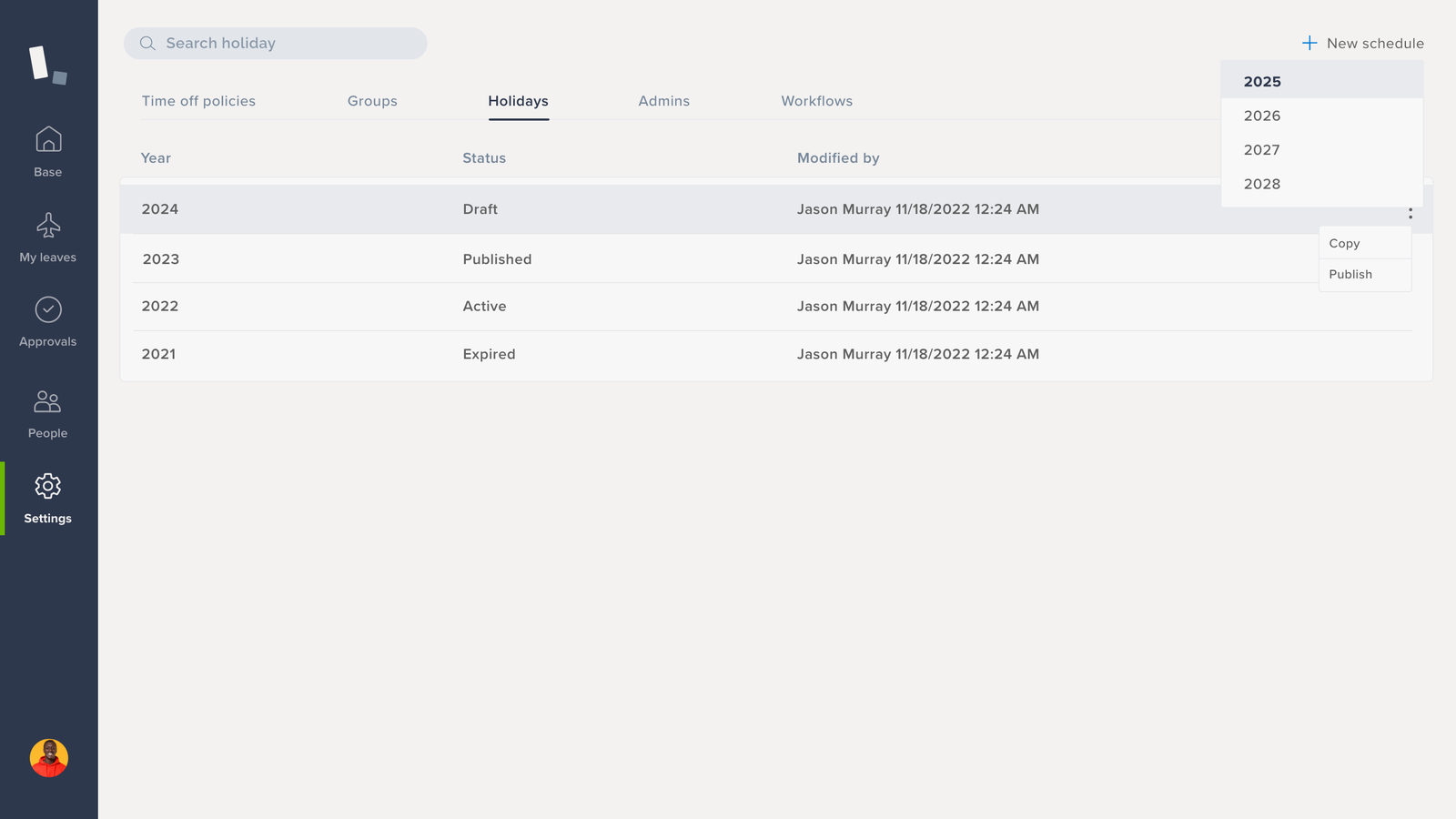
Remote work hiring process
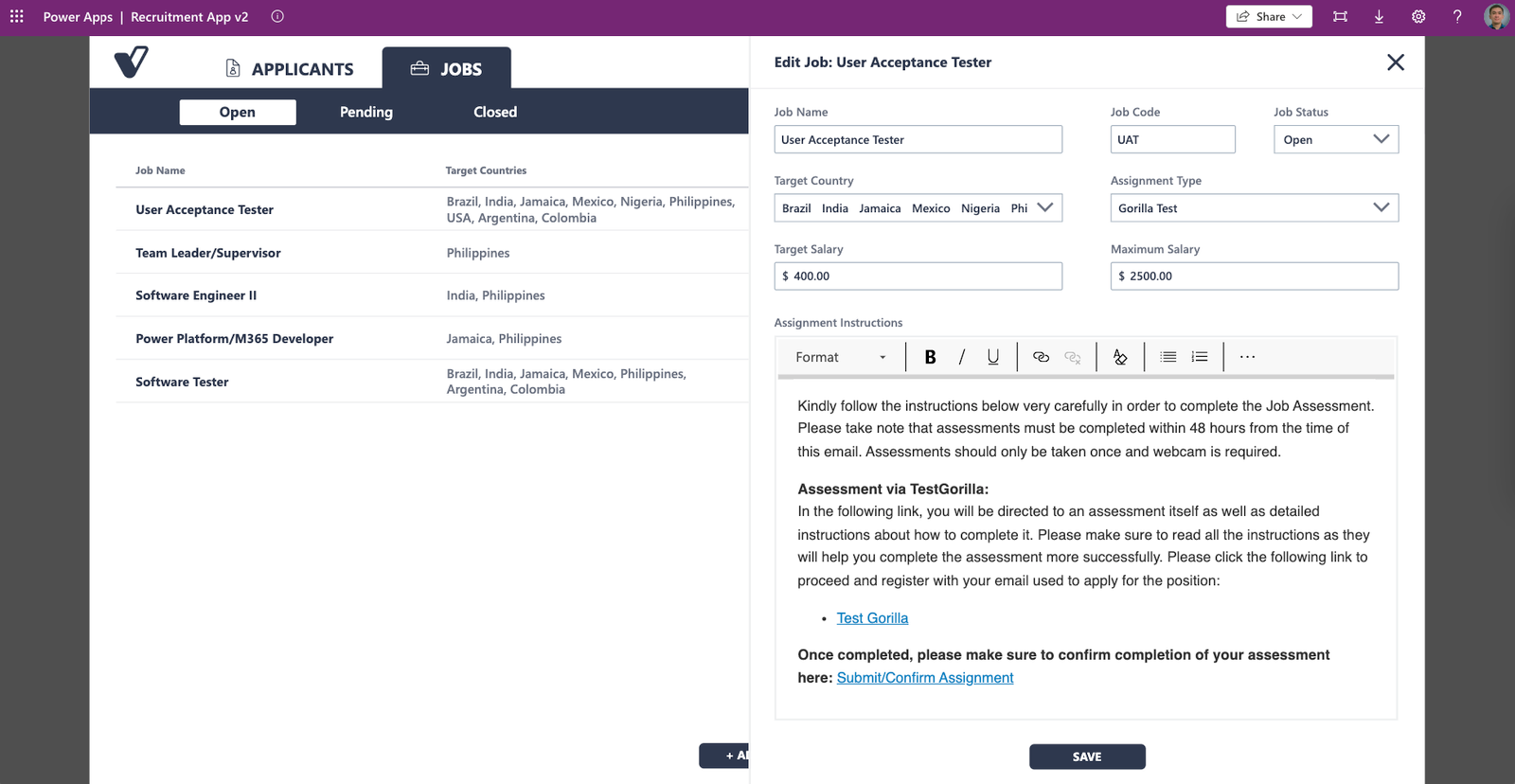
In the context of remote team management, the process of remote hiring plays a pivotal role in assembling a team that is not only skilled but also aligned with the company’s culture and values. Leveraging digital tools and platforms for recruiting and selecting candidates enables managers to tap into a global talent pool, optimizing for diversity, skills, and fit for remote or hybrid roles. Despite the benefits, remote hiring challenges such as ensuring equitable assessment, building rapport, and maintaining a positive candidate experience must be navigated carefully.
To address these challenges and ensure the selection of the best candidates for your remote team, adopting best practices in remote hiring is essential. Automated prescreening streamlines the initial stages of the hiring process, efficiently narrowing down the candidate pool based on essential criteria. Online assessments and sample projects offer insights into a candidate’s capabilities and work style, providing a realistic preview of their potential contributions. Further enhancing the selection process, team and manager screenings facilitate deeper understanding and integration with team dynamics and managerial expectations. Through these practices, remote team management can effectively extend beyond day-to-day operations, starting from the very foundation of team creation—hiring individuals who are not only competent but also a cultural fit, thereby setting the stage for a cohesive and productive remote work environment.
Remote Communication and Collaboration
If you want your remote team to work well together, you need to communicate and collaborate effectively. Microsoft 365 has a bunch of tools to help you do that. Here’s how to get started and manage your remote team communication and collaboration with Microsoft 365:
- Pick the Best Microsoft 365 Subscription: We recommend the Business Standard or E3 plan as it has all the apps you need for remote work, like Teams, SharePoint, Outlook, Word, Excel, and PowerPoint
- Get Organized with Teams: Use Teams as the place to chat and call. Make a public team with your company name, like Trovve team. Then make a channel in that team called ‘Coming Work Issues’ where team members can share any problems they have working from home, like power cuts, internet issues, etc.
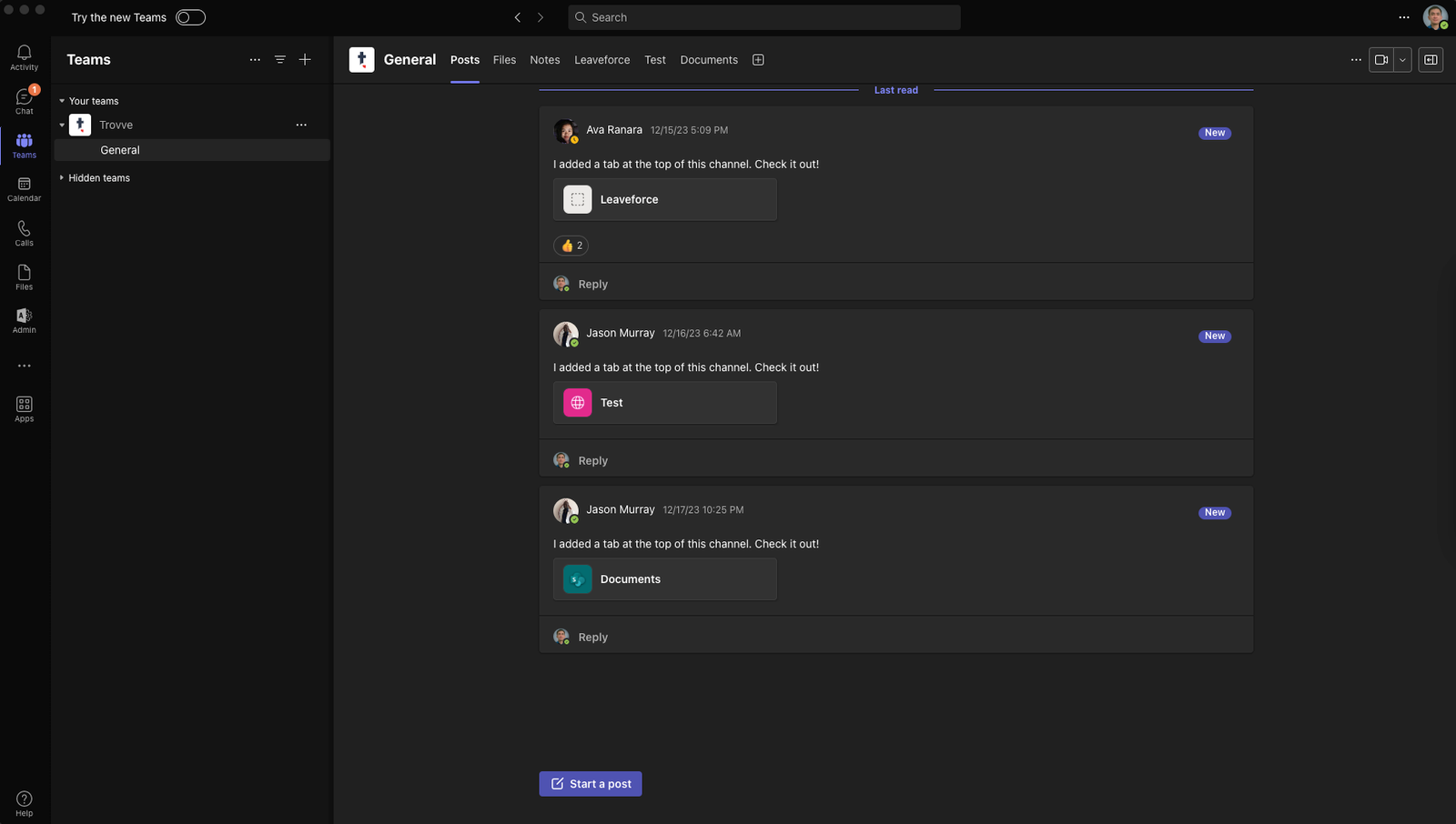
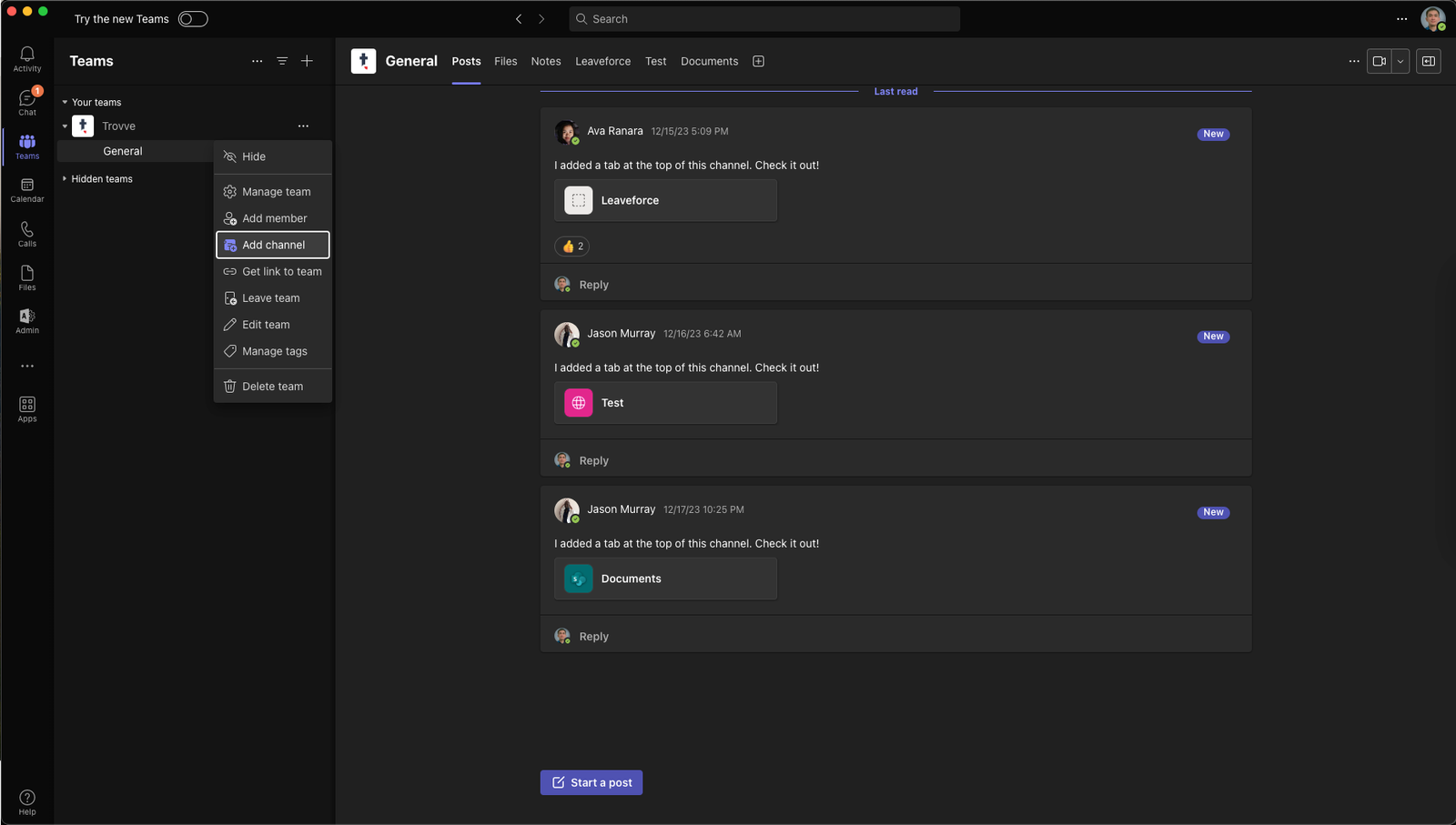
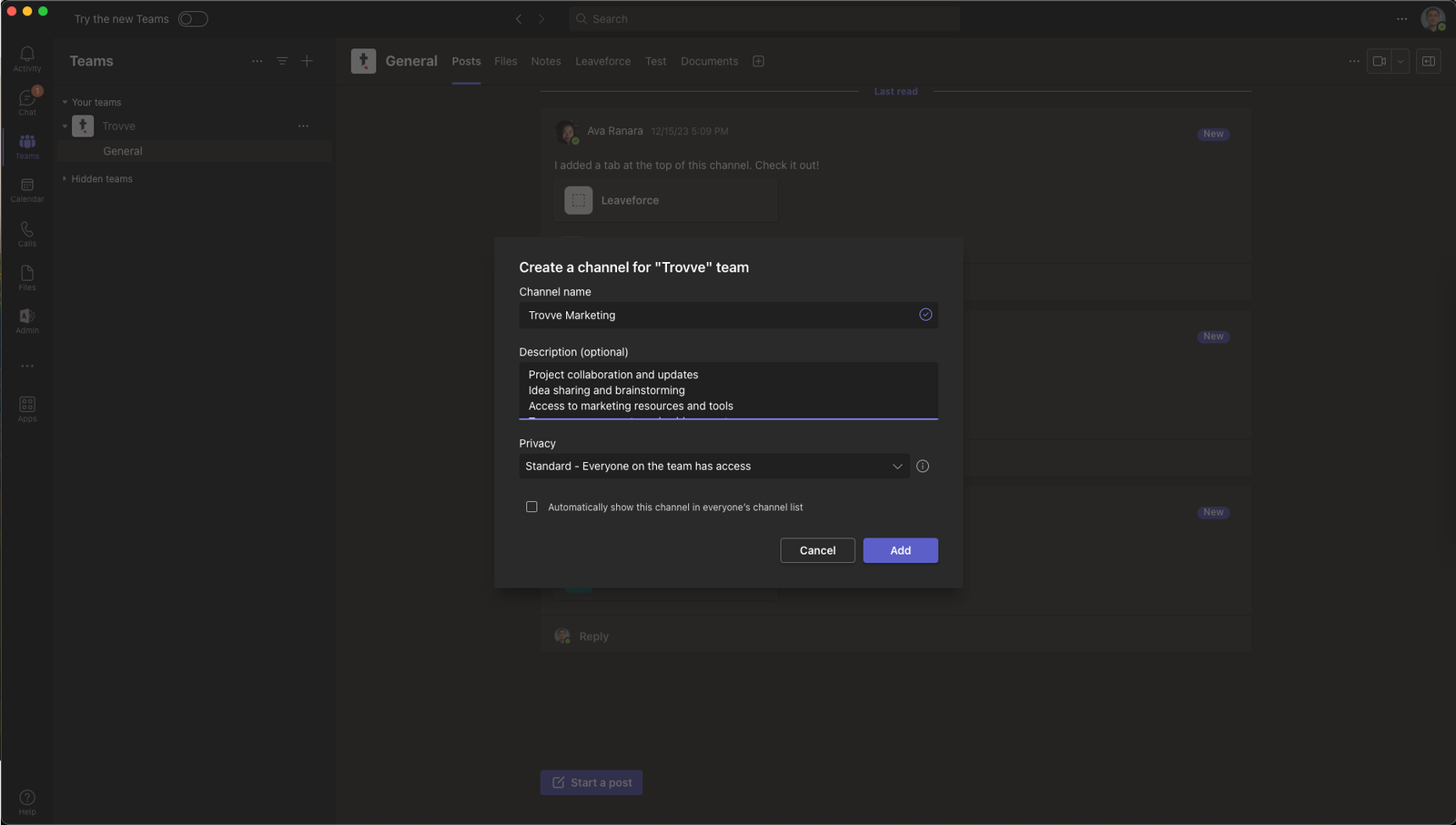
- Customize SharePoint: Whenever you make a team, a SharePoint site is also made. Use this to store and share documents by making libraries for different departments or functions, like HR, marketing, sales, or projects. Remember, this is a public team, so everyone can see everything. To keep folders or libraries private, you must change the access settings.
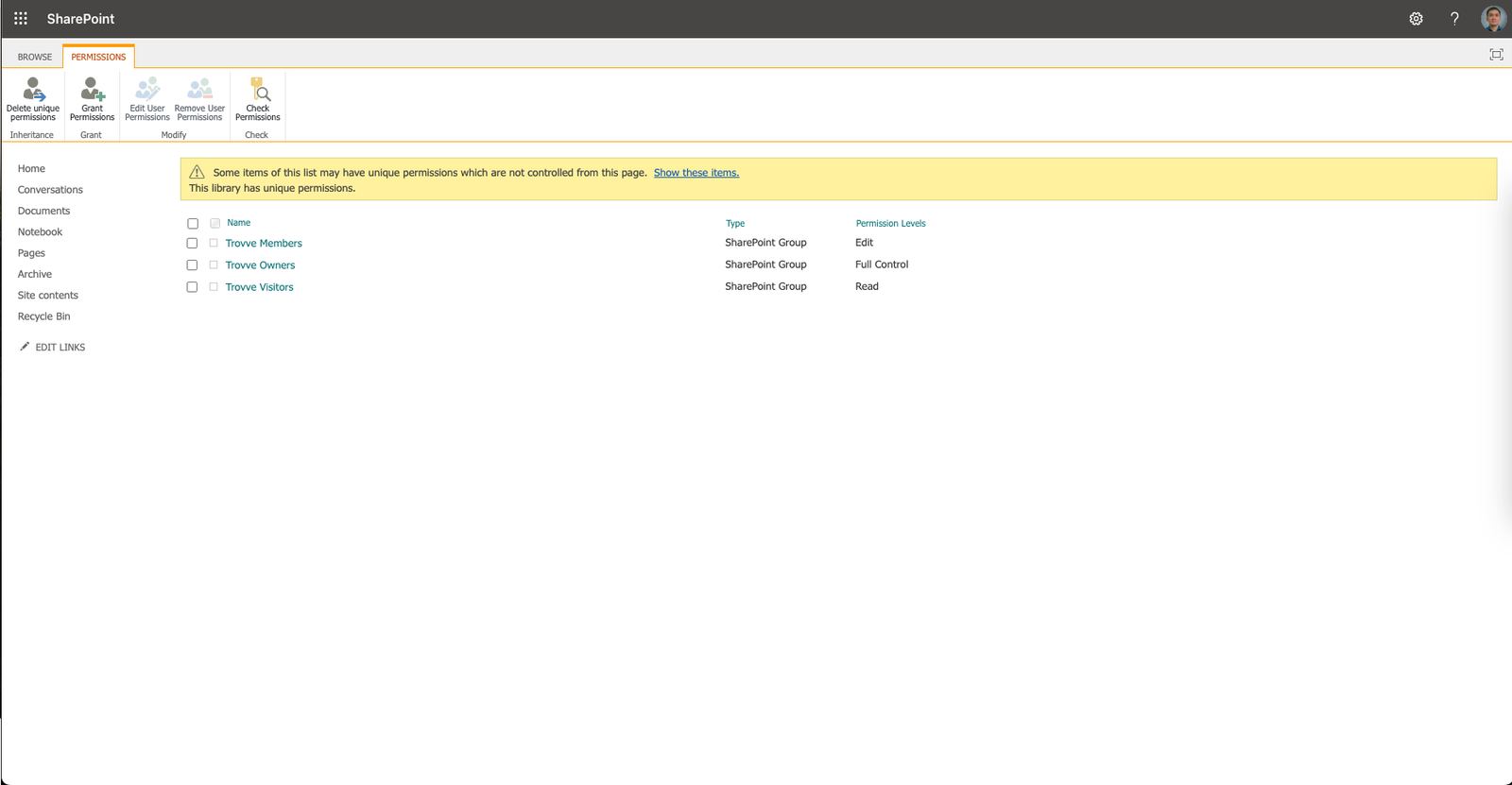
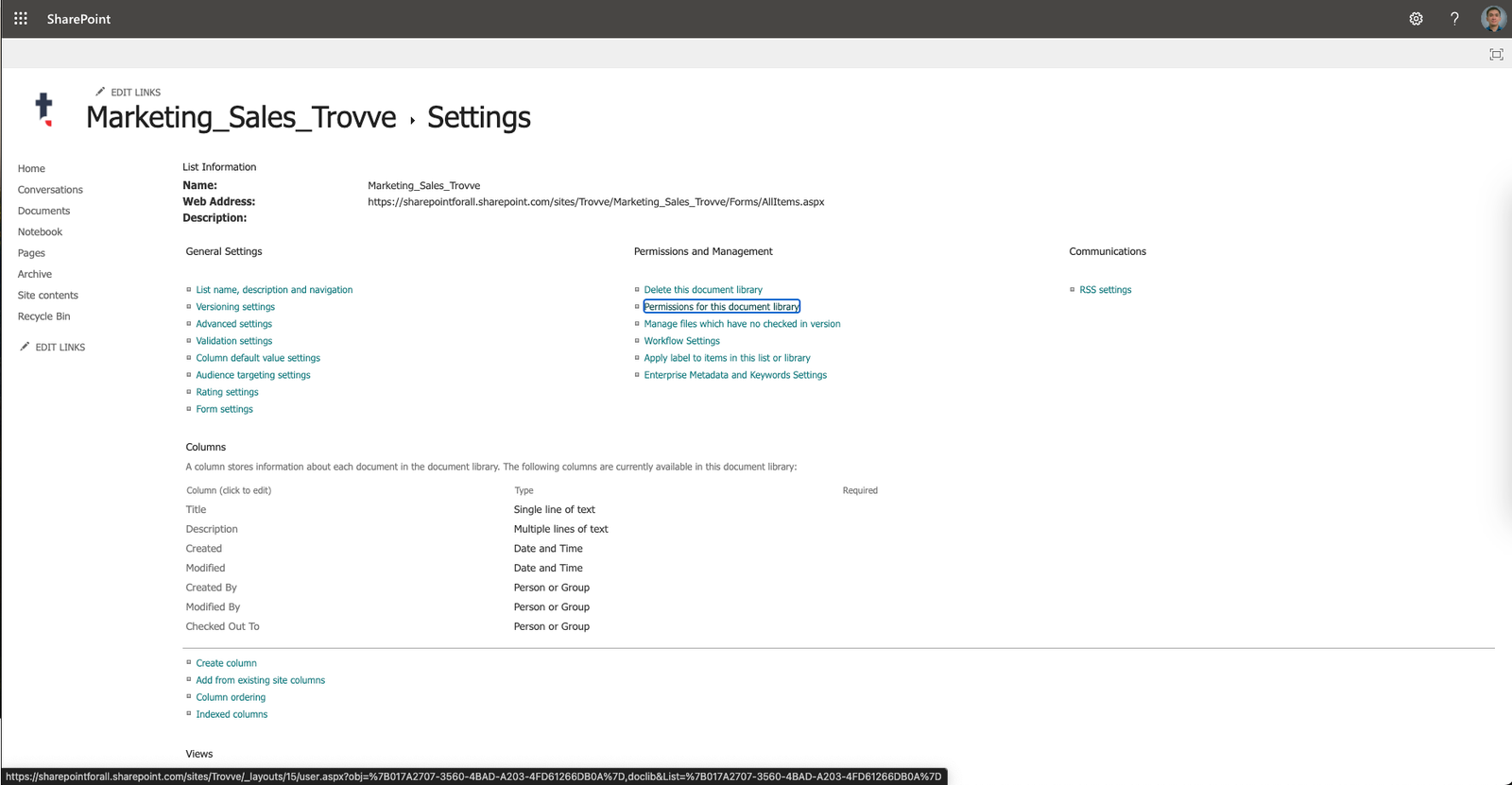

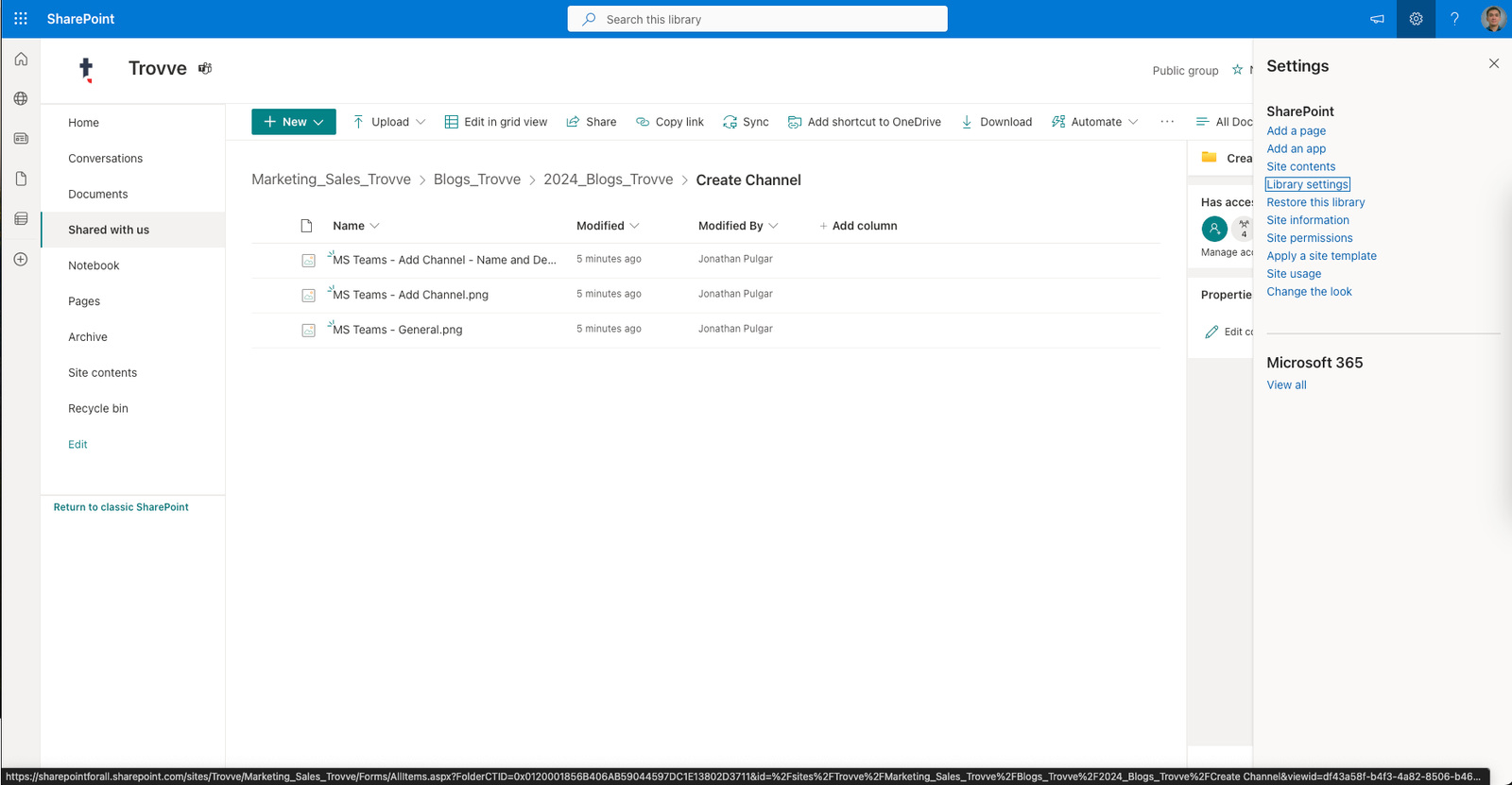
- Use Group Chat in Teams: Use group chat instead of channels as they are faster. Make one group for the whole company and use this for announcements, and another one for each department, like marketing, sales, or specific projects. Use chats for daily conversations, and save emails for things that need a record, like HR issues.
- Use Team Status Messages in Teams: Use status messages to show if you are available, busy, or away, so your team knows and doesn’t bother you too much.
Next, we’ll show you how Trovve connects the dots by blending seamlessly with Microsoft 365 and teams.
Managing Projects, Workflow, and team oversight with Trovve
Getting started with Trovve
Before you welcome your team to Trovve, you need to set up a few things. First, choose your default time zone and make different work schedules that overlap as we suggested above. Then, invite your team and match them to the right schedule.
Create a hub for everything
A common problem when managing teams is finding information. You may have it on SharePoint, but it’s not integrated with your workflow, so your team members struggle to locate it. Use Trovve’s team drive to arrange files, libraries and folders and group them into categories like General Stuff, Software Development, Logo & Branding, Marketing and Sales, etc. The best part is that you can access whatever you need from tasks, projects, or shortcuts. Also, decide who can be content managers to control how your team drive is organized.

Contact Management
Working with external customers can mean tons of contacts stuck in Outlook. Outlook can make it tough for team members to access shared contact lists. So, bring all your contacts into Trovve and let Trovve do the magic of creating storage locations for your contacts in SharePoint where you can keep project documents, proposals contracts and more that everyone on your team can see. With your contact list in Trovve, you can also start customer-specific projects or schedule follow-ups for contacts and more.
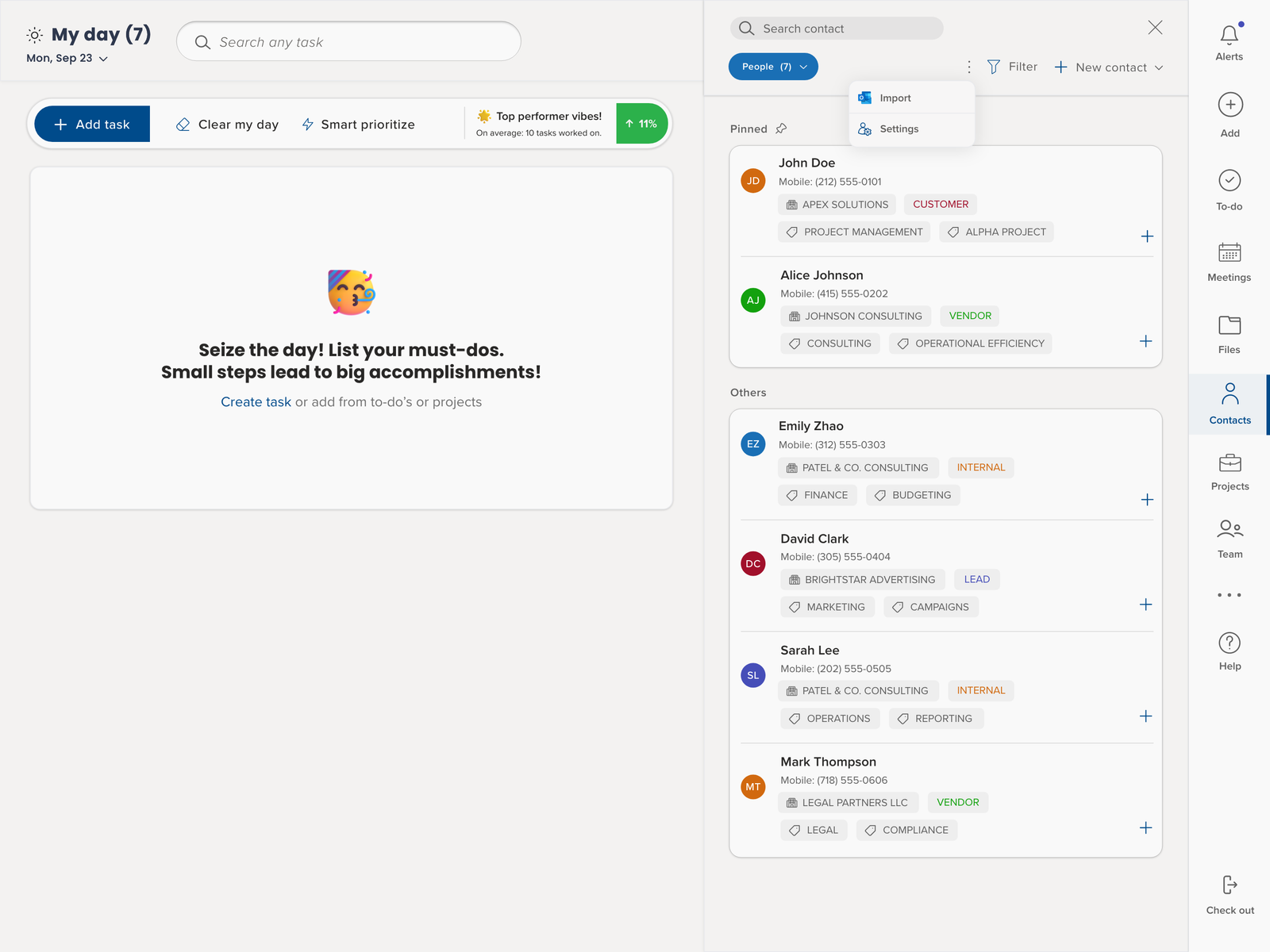
Turn on daily summaries
Instead of wasting time on daily check-in meetings, especially when your team is in various locations and time zones, why not ask them to send you a daily summary? This way, you can monitor their progress and well-being. Just go to the company settings and select to request a work summary during checkout. Then, your team will have to fill out a daily report before they finish their day that stays in Trovve , along with tasks they have completed so you see the whole picture and keep everything in One place. They’ll also receive reminders to check out every day.
Setting up projects

Trovve lets you handle both internal and external projects with ease.
Here’s how you can set up a project in Trovve in 3 simple steps:
Step 1: Fill in Project Details
- Give your project a name, a timeframe, and make it private if needed – for example, if it’s about HR stuff
- Turn on AI for task suggestions – this will help you get started with some smart tasks
- Add managers, team members, and a brief description of the project.
Step 2: Link Contacts – skip this step if it’s an internal project.
- Pick the customer from your Shared Contact List
- Select the customer and the people from that company who will participate in the project and their role. This helps your team to access the information they need when communicating with clients.
Step 3: Choose File Storage – this saves you time as any documents you create or upload in tasks related to the project or within the project will be saved to the default storage location in SharePoint.
- The system will recommend the existing storage location in SharePoint/OneDrive for that client if it’s a project for them.
- You can also make a new location in SharePoint or OneDrive.
Daily workflow
Trovve lets you work remotely with your team in a snap, without any hassle of setting it up.
To-Do List: Users begin their day in planning mode, viewing a to-do list of tasks assigned by teammates, automation, or self-assigned. The list, which can be customized, includes tabs for today’s tasks, overdue items, and upcoming responsibilities. Users can add tasks to their “My Day” list and receive AI-powered suggestions for prioritization.
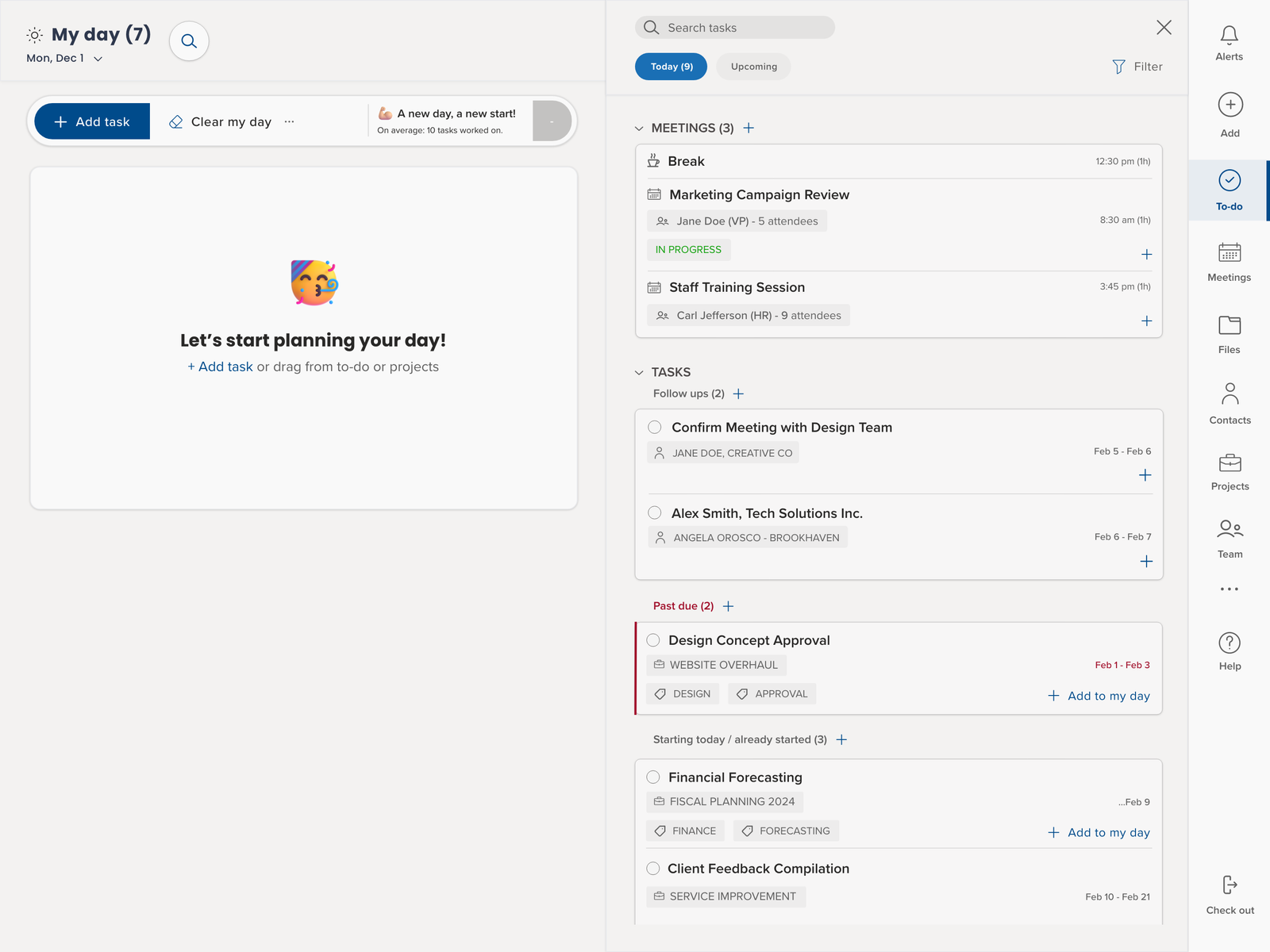
My Day List: This daily overview helps users organize their activities, with sections for global search, an event widget for meeting details, work history that shows tasks grouped by day that they worked on and a toolbar for task management. Users can monitor incomplete tasks, reassigned tasks, and completed tasks, while effortlessly creating new items. The interface allows multitasking with sliding panels for smooth access to meetings, files, contacts, and projects without losing sight of what they are working on.
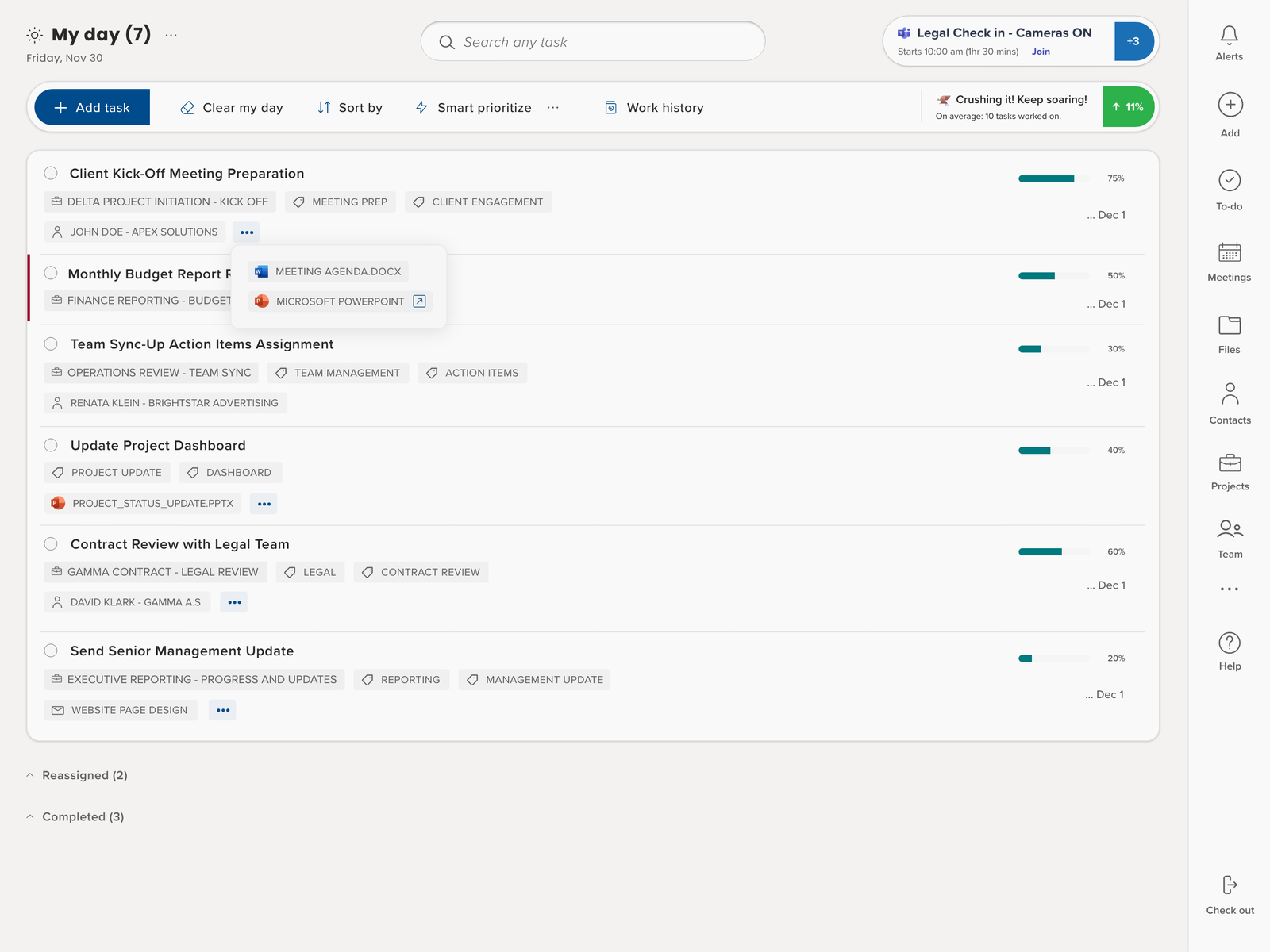
Task Management: Users can create, delegate, and organize tasks, linking them to projects, contacts, or files. Task details are comprehensive, including start and due dates, labels for easy searching, descriptions, and checklists. AI can generate checklists based on the task or similar past tasks. Users can collaborate through @mentions and comments, track task history, and view tasks in a full-screen mode for a focused approach.
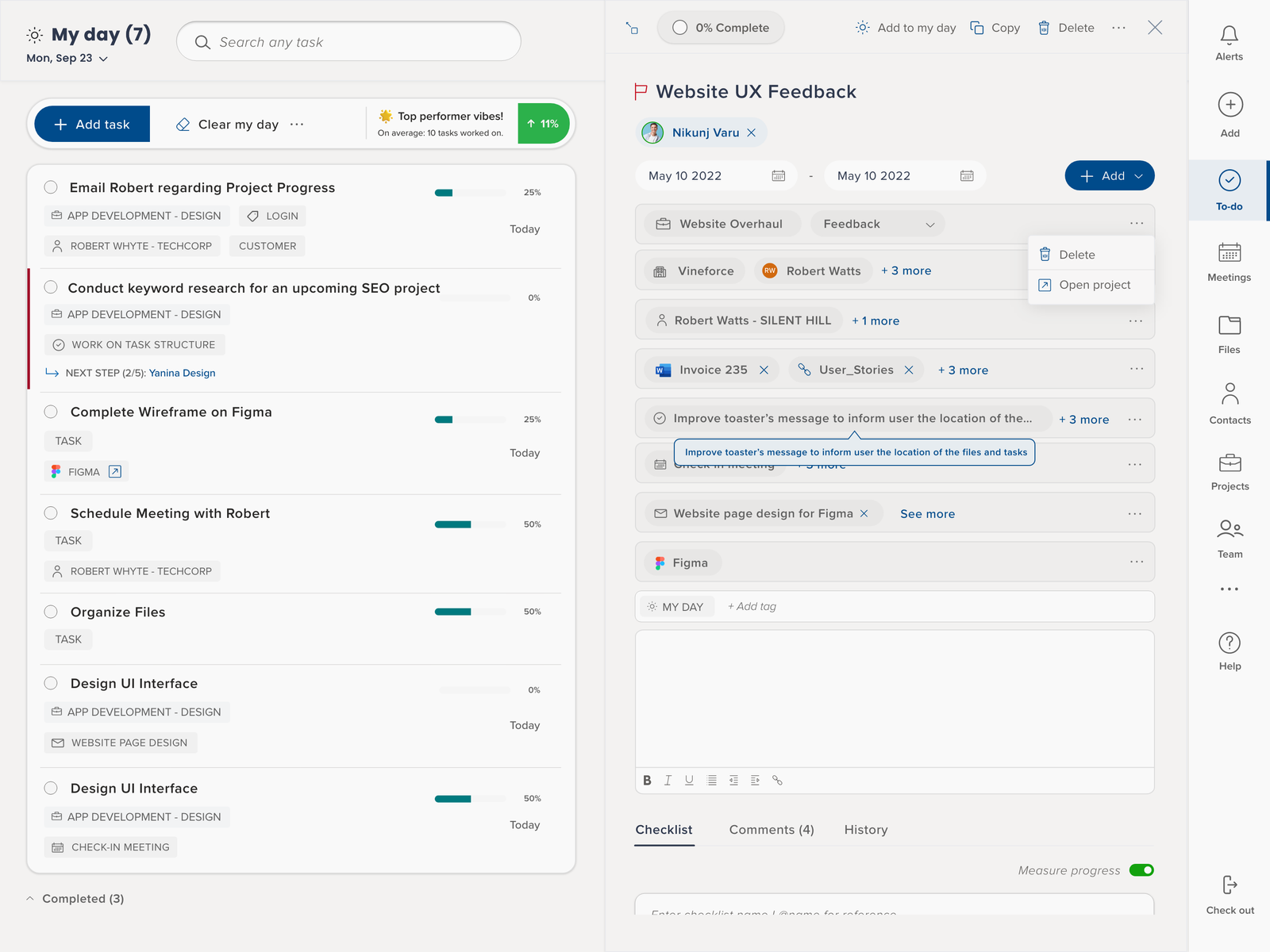
Alerts: Trovve ensures users are always informed with instant alerts for tasks, meetings, and comments. Morning briefings provide an overview of the day, while real-time alerts keep users engaged in conversations and aware of upcoming commitments. In-app alerts act as a productivity guide, highlighting tasks and updates to help users manage their workload effectively.
Tracking Progress and Maintaining Accountability
Trovve’s Team Management feature offers dynamic oversight and efficient management of team activities, combining real-time status monitoring and personalized work cards.
Status Hub: Real-Time Team Activity Monitoring
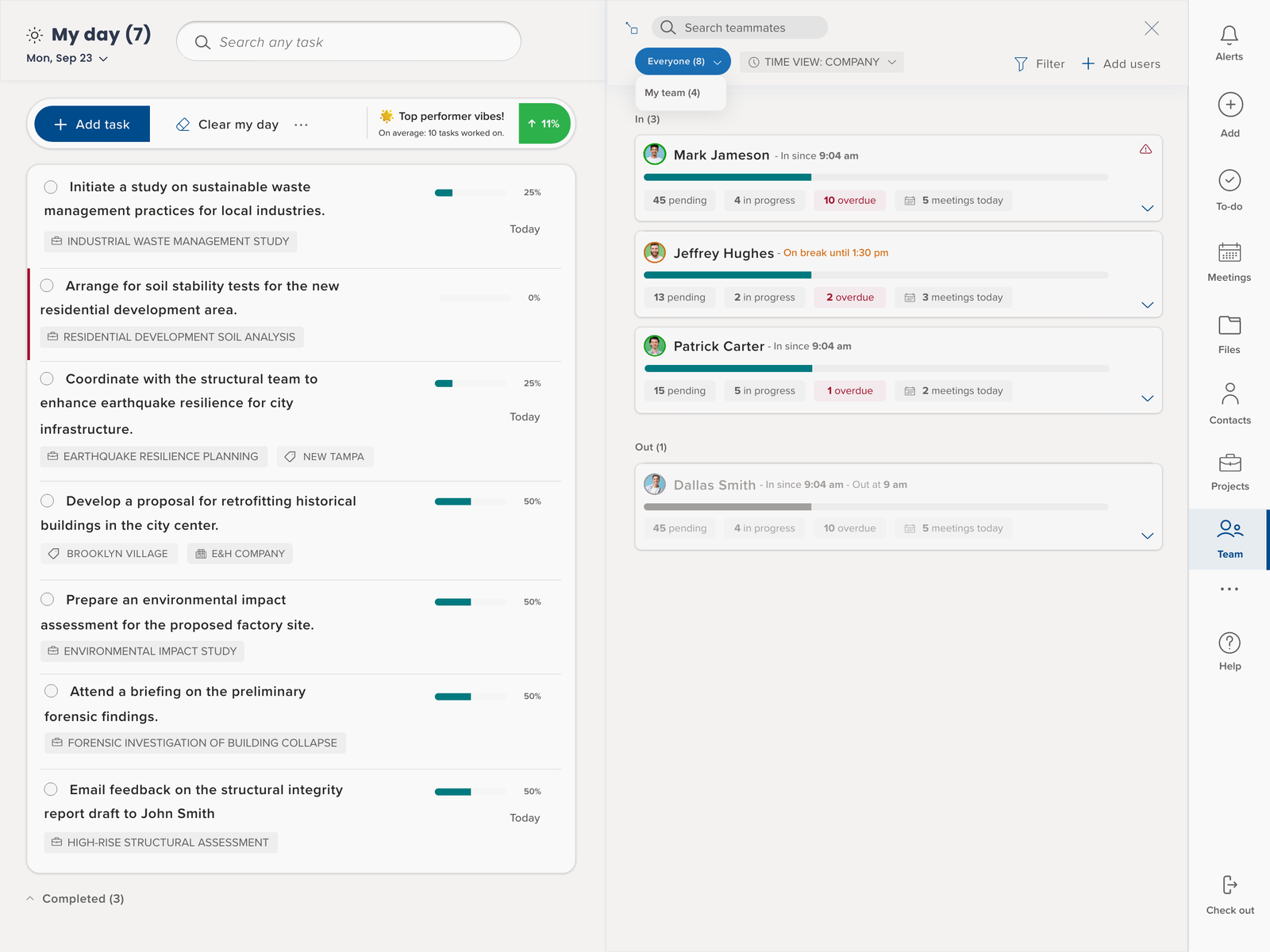
- Displays personalized work cards for each team member with photo/initials and status.
- Utilizes a color-coded status ring indicating active engagement (green), break (orange), or inactivity (grey).
- Provides detailed status updates like check-in/out times and break durations.
- Summarizes tasks and meetings, including progress, pending and overdue tasks.
- Features real-time counts of members in different statuses and supports search and filter options.
- Adapts to local and company-wide time zones for global teams.
- Benefits include enhanced oversight, improved coordination, increased productivity, streamlined communication, and efficient global team management.
Work Cards: Detailed View of Teamwork Activity
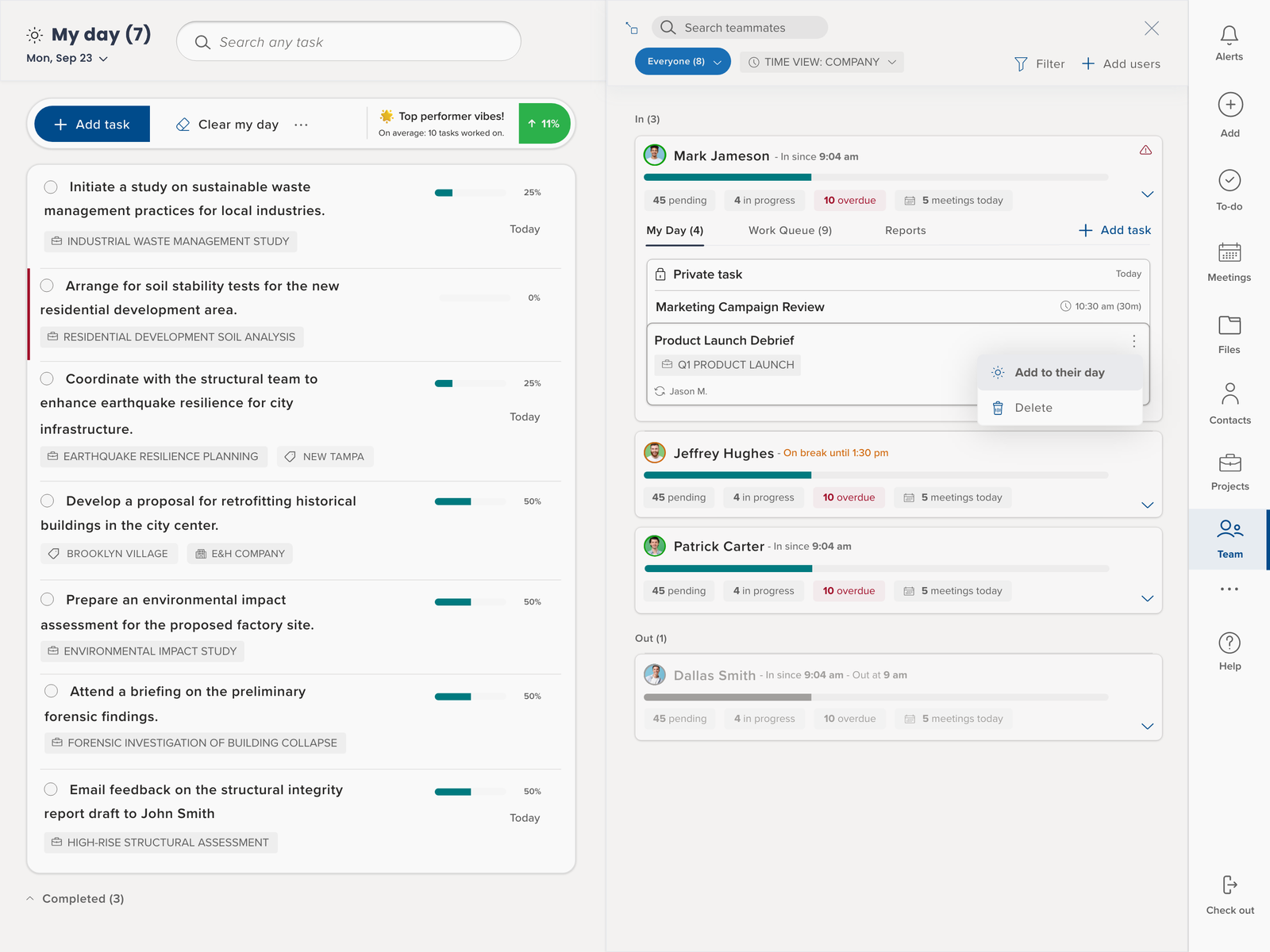
- Displays each team member’s daily tasks and meetings
- Indicates completed and reassigned tasks, with private tasks visible only within projects.
- Organizes tasks by date, with special categories for unplanned or overdue items.
- Enables task management by managers/admins, including adding, reassigning, or deleting tasks.
- Displays upcoming meetings, holidays, and time-offs.
- The Reports Tab offers a comparative bar chart of completed versus planned tasks and a 7-day work report, accessible only to managers/admins.
- Benefits include enhanced visibility of workloads, streamlined task management, increased accountability, better workload planning, privacy for private tasks, and data-driven decision-making for strategic planning.
Fostering Collaboration and Team Spirit
To foster a sense of unity and collaboration, try these suggestions:
- Schedule weekly/ Bi-weekly or monthly check-ins with your team members using praise features in Teams. This can be a recurring meeting on your team’s calendar, where you can discuss the progress of your projects and share feedback. Make sure to use video conferencing tools and encourage everyone to turn on their cameras, as this can help create a more personal and engaging connection.
- Show appreciation for each other’s work by using the MS team’s praise badges feature.
- Organize team-building activities that are suitable for remote teams at least once a month or quarter. These can be fun and creative ways to break the ice, build trust, and enhance communication among your team members. For example, you can play online games like Among Us, Jackbox, or Codenames, host virtual escape rooms or scavenger hunts, or have a talent show or karaoke night.
- Recognize and celebrate achievements to maintain motivation. Remote work can sometimes feel isolated or underappreciated, so it is important to acknowledge and reward the efforts and accomplishments of your team members. You can do this by sending praise messages, giving shout-outs during meetings, creating a virtual wall of fame, or offering incentives or rewards for outstanding performance.
Conclusion
Managing a remote team can be challenging, but also rewarding. You can create a culture of trust, collaboration, and innovation, while providing flexibility and autonomy for your team members. By following the tips and strategies discussed in this article, you can overcome some of the common obstacles and pitfalls of remote work and foster a productive and engaged team.
Remote team management is not a one-size-fits-all solution. It requires constant learning, adaptation, and experimentation. You may encounter difficulties and setbacks along the way, but don’t let them discourage you. Instead, embrace them as opportunities to grow and improve. Remember, you are not alone on this journey. You can always reach out to other remote managers, experts, or mentors for advice and support.
We hope you found this article helpful and inspiring. If you want to learn more about remote team management, check out the additional resources below. Thank you for reading, and we wish you all the best in your remote team leadership.
Additional Resources
Here are some books, websites, courses, and communities that can help you learn more about remote team management and connect with other remote leaders.
Books
– Remote: Office Not Required by Jason Fried and David Heinemeier Hansson. This book offers practical insights and tips on how to create and maintain a successful remote team, from the founders of Basecamp, a fully remote company.
– The Year Without Pants: WordPress.com and the Future of Work by Scott Berkun. This book chronicles the author’s experience as a manager at WordPress.com, one of the largest and most successful remote companies in the world. It reveals the secrets and challenges of remote work culture, and how to make it work for your team.
– Leading from Anywhere: The Essential Guide to Managing Remote Teams by David Burkus. This book provides research-based and actionable advice on how to lead remote teams effectively, from hiring and onboarding to communication and collaboration.
– Work Together Anywhere: A Handbook on Working Remotely – Successfully – for Individuals, Teams, and Managers by Lisette Sutherland and Kirsten Janene-Nelson. This book covers everything you need to know about working remotely, from setting up your workspace and tools to building trust and rapport with your team.
Websites
– Remote.co This website is a hub of information and resources for remote workers and managers. You can find best practices, tips, interviews, case studies, and job listings related to remote work.
– Remote How This website is a platform for learning and networking for remote professionals. You can access online courses, webinars, events, and certifications on several topics related to remote work.
– Remotive: This website is a community of remote workers and managers who share their experiences, insights, and opportunities. You can join their newsletter, blog, podcast, or Slack group to stay updated and connected with other remote enthusiasts.
Courses
– Leading Distributed Teams by LinkedIn Learning. This course teaches you how to manage remote teams effectively, from setting expectations and goals to fostering collaboration and feedback.
– Managing Virtual Teams by Coursera. This course helps you understand the challenges and benefits of remote work, and how to apply best practices and tools to enhance your team’s performance and satisfaction.
– Remote Team Management by Udemy. This course offers practical and proven strategies and techniques for leading remote teams, from hiring and onboarding to communication and motivation.
Communities
– Grow Remote. This is a global community of remote workers and managers who aim to make remote work more accessible and inclusive. You can join their local chapters, events, workshops, and online platforms to network and learn from other remote advocates.
– Remote Leaders. This is a community of remote managers and leaders who share their challenges, successes, and lessons learned. You can join their Slack group, newsletter, blog, or podcast to exchange ideas and insights with other remote leaders.
– Running Remote. This is a community of remote entrepreneurs and executives who want to build and scale remote businesses. You can attend their online or offline conferences, masterminds, or webinars to learn from the experts and peers in the remote industry.
