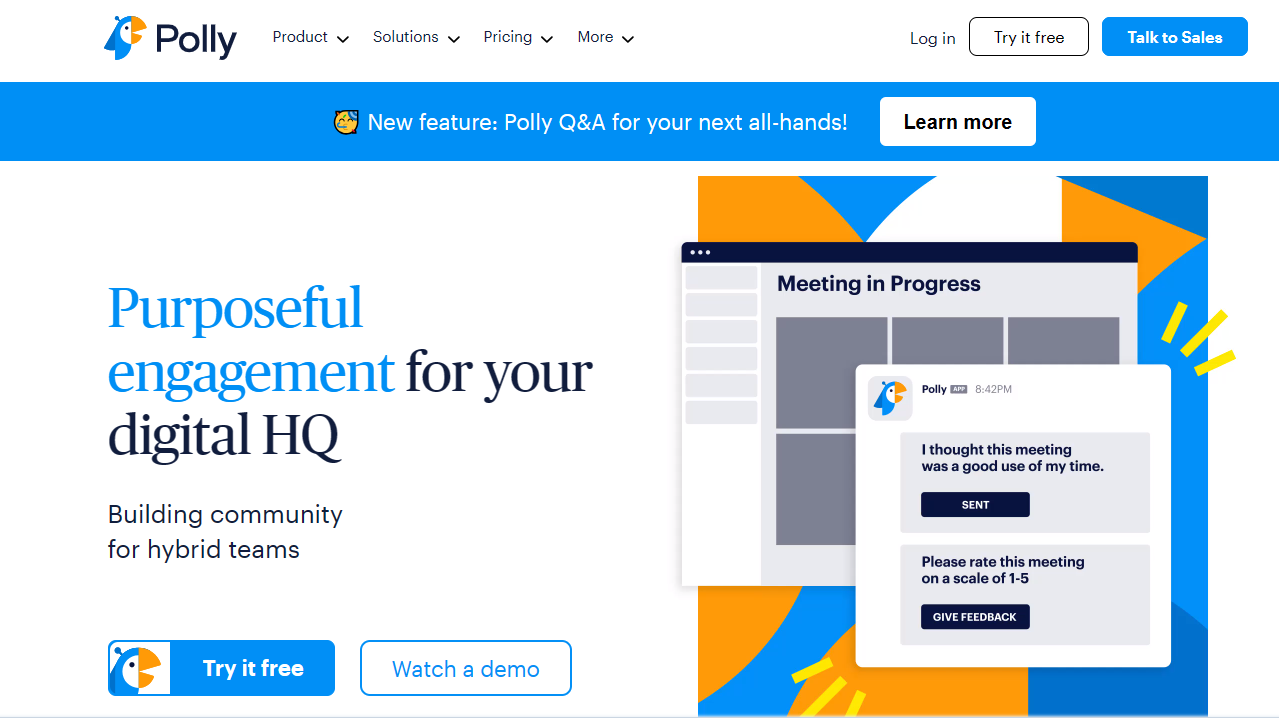As the pandemic changed the world, many organizations must adapt to remote work. It can be hard to manage a remote team, but you can do it well with the right tools and methods. Microsoft 365 has a range of effective and flexible remote team management tools, including Microsoft Teams, that can help you work together, talk, and automate your processes with your remote team. This blog post looks at the top 10 key tools for Microsoft 365 users in 2024 and how they can increase productivity, involvement, and creativity.
Our Top Picks for Remote Team Management Tools in Microsoft 365, including Microsoft Teams
- Trovve
- Microsoft Teams
- SharePoint
- Microsoft Planner
- Miro
- Polly
- Smartsheet
- AttendanceBot
- Leaveforce
- Remind
Trovve
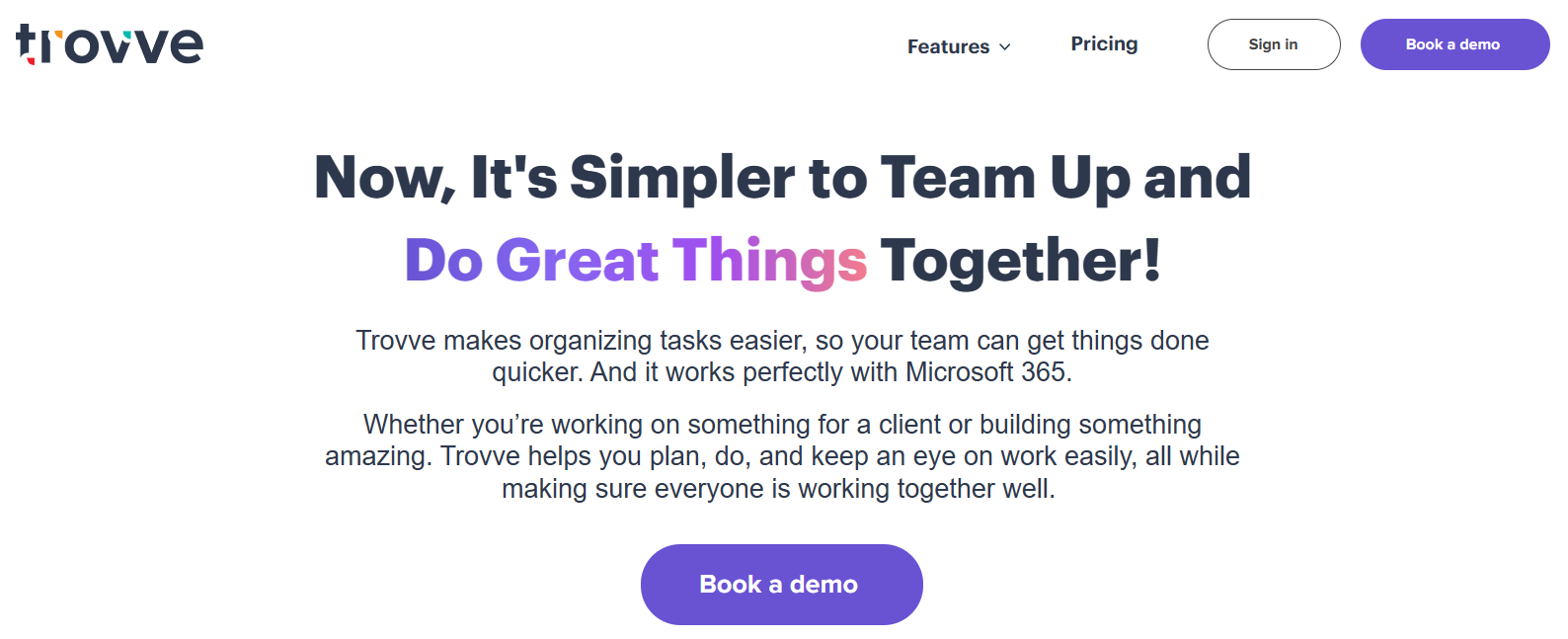
Trovve is a team management tool that helps you tame the hybrid work chaos and keep your team in sync. It works seamlessly with Microsoft 365 and gives you a bird’s eye view of what everyone is doing, when they are working, and how they are feeling. Whether your team is remote, hybrid, or co-located, Trovve helps you plan, communicate, and collaborate effectively.
With Trovve, you can:
- See your team’s status at a glance with the Status Hub. Know who’s working, taking a break, or done for the day, as well as their tasks, meetings, and progress.
- Manage tasks and workload with ease with the Planning Board. Drag and drop tasks to assign, prioritize, or reschedule them, and get a clear overview of the team’s capacity and availability.
- Understand and improve team dynamics with the User Profiles. Access essential information about each team member, such as their work hours, location, skills, and experience, and connect with them via Teams or email.
- Get insights and reports on your team’s productivity and performance with the Reports View. Track how much time they spend on tasks and meetings and identify areas for improvement.
Trovve is the ultimate team management tool for Microsoft 365 users who want to make the most of their hybrid work environment. Ready to see it in action? Book a demo today and discover how Trovve can transform your teamwork.
To learn more about Trovve and its features, visit here.
Pricing
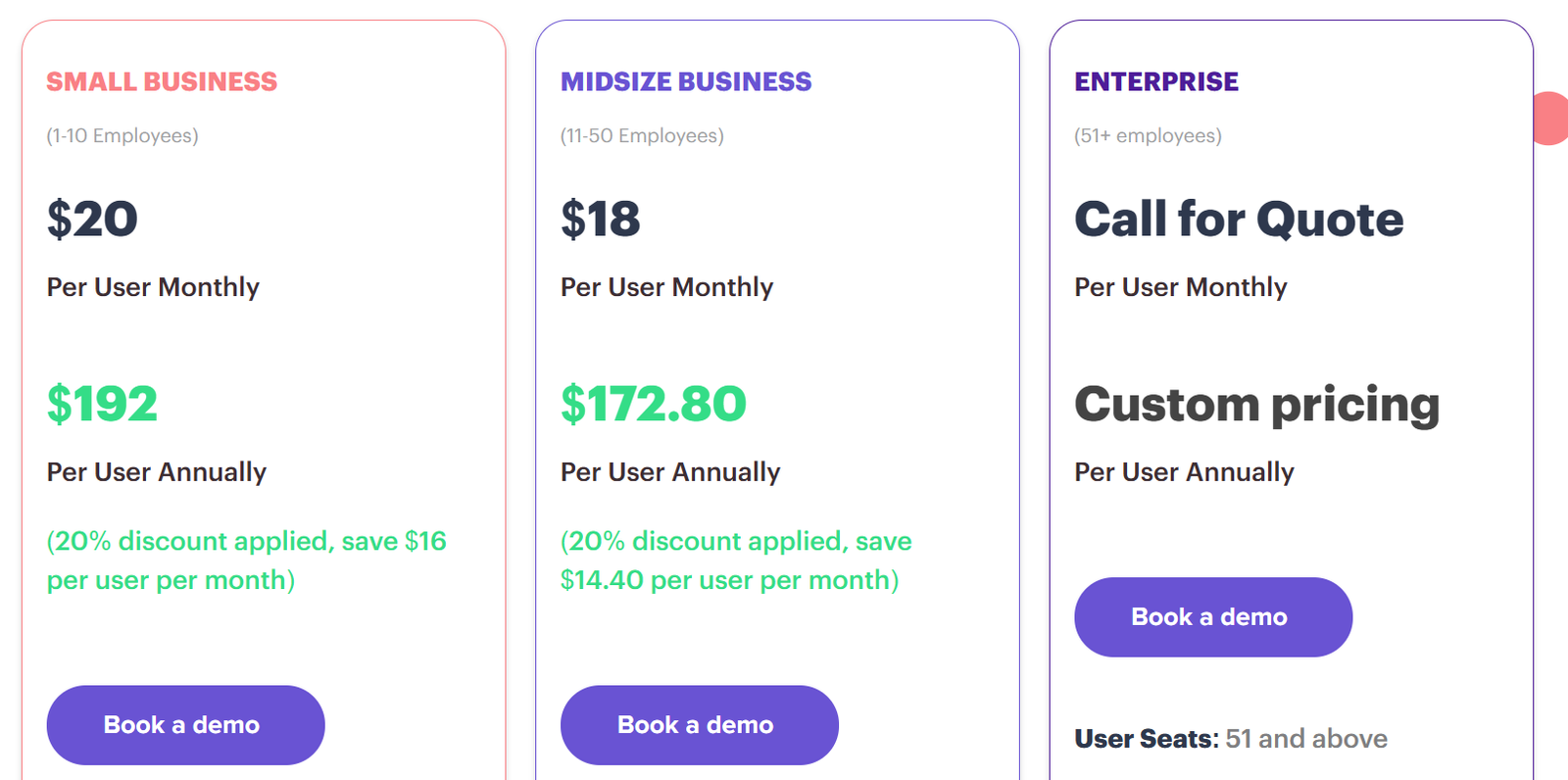
Microsoft Teams
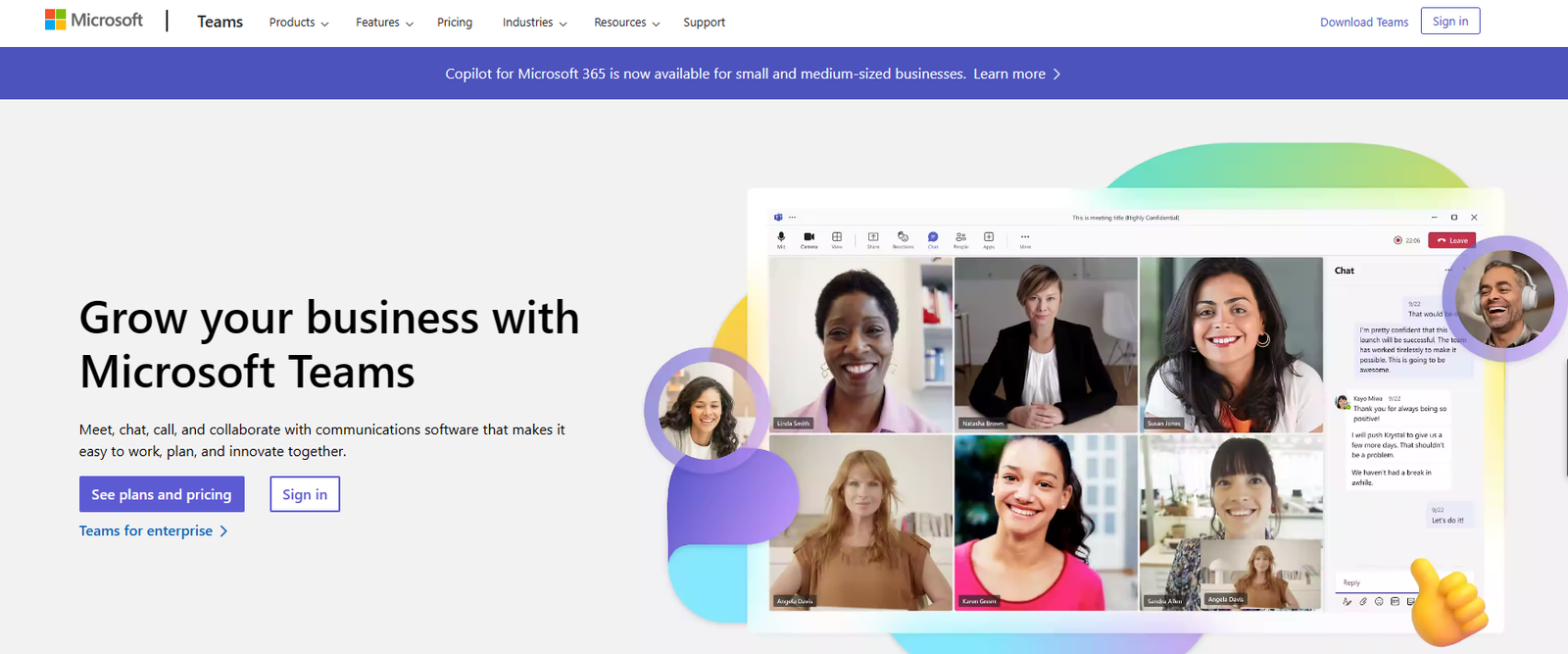
Microsoft Teams is a cloud-based communication and collaboration platform that integrates with Microsoft 365 applications and services. Teams enables remote teams to chat, meet, call, and collaborate in real time, across devices and locations. Teams also offers advanced features such as live events, webinars, breakout rooms, whiteboard, polls, surveys, and more. Teams can be customized with apps, bots, and workflows to enhance productivity and efficiency. As one of the most popular team management tools, Teams is available for desktop, web, and mobile devices, and supports various operating systems and browsers. Teams is essential for Microsoft 365 users who want to manage their remote teams effectively and securely. To learn more about Teams, visit https://www.microsoft.com/en-us/microsoft-teams/small-medium-business.
Pricing
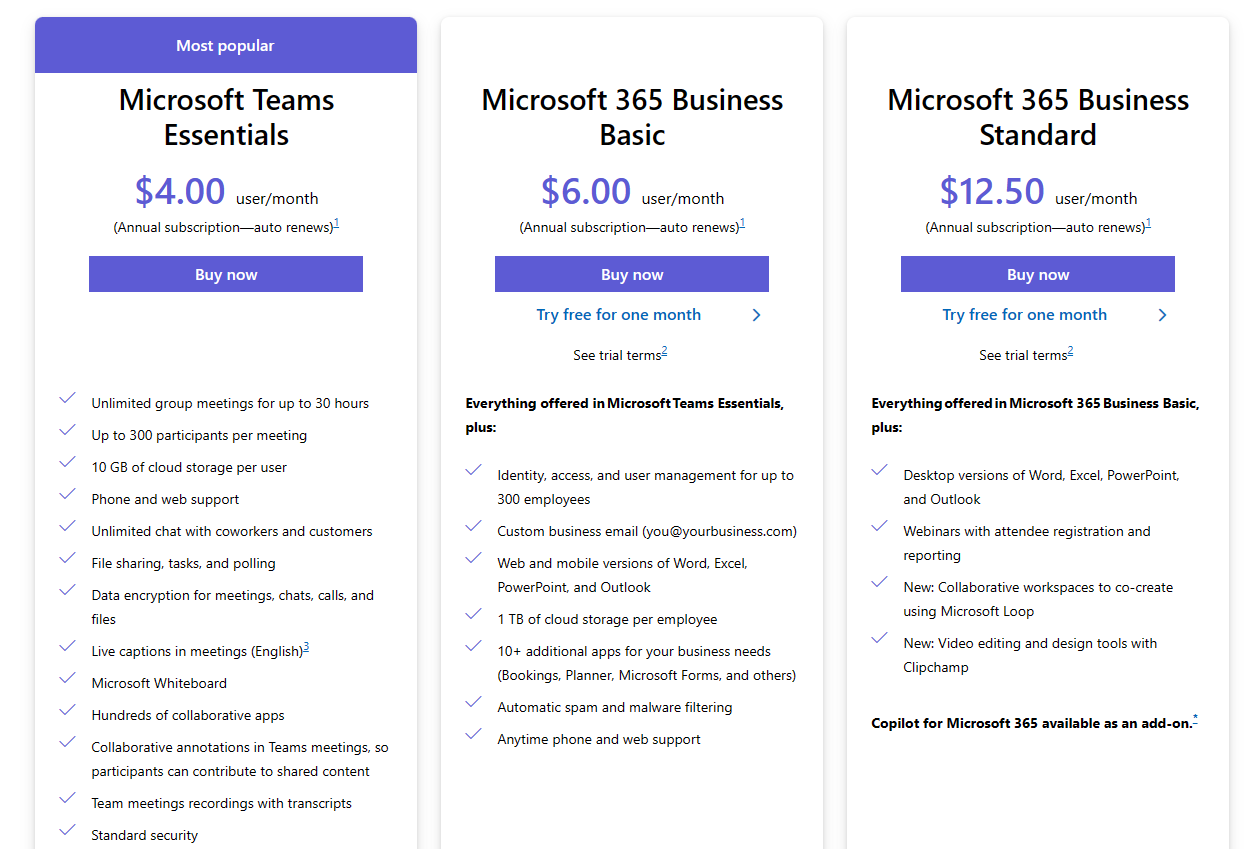
- Microsoft Teams Essentials ($4.00 user/month)
- Microsoft 365 Business Basic ($6.00 user/month)
- Microsoft 365 Business Standard ($12.50 user/month)
SharePoint
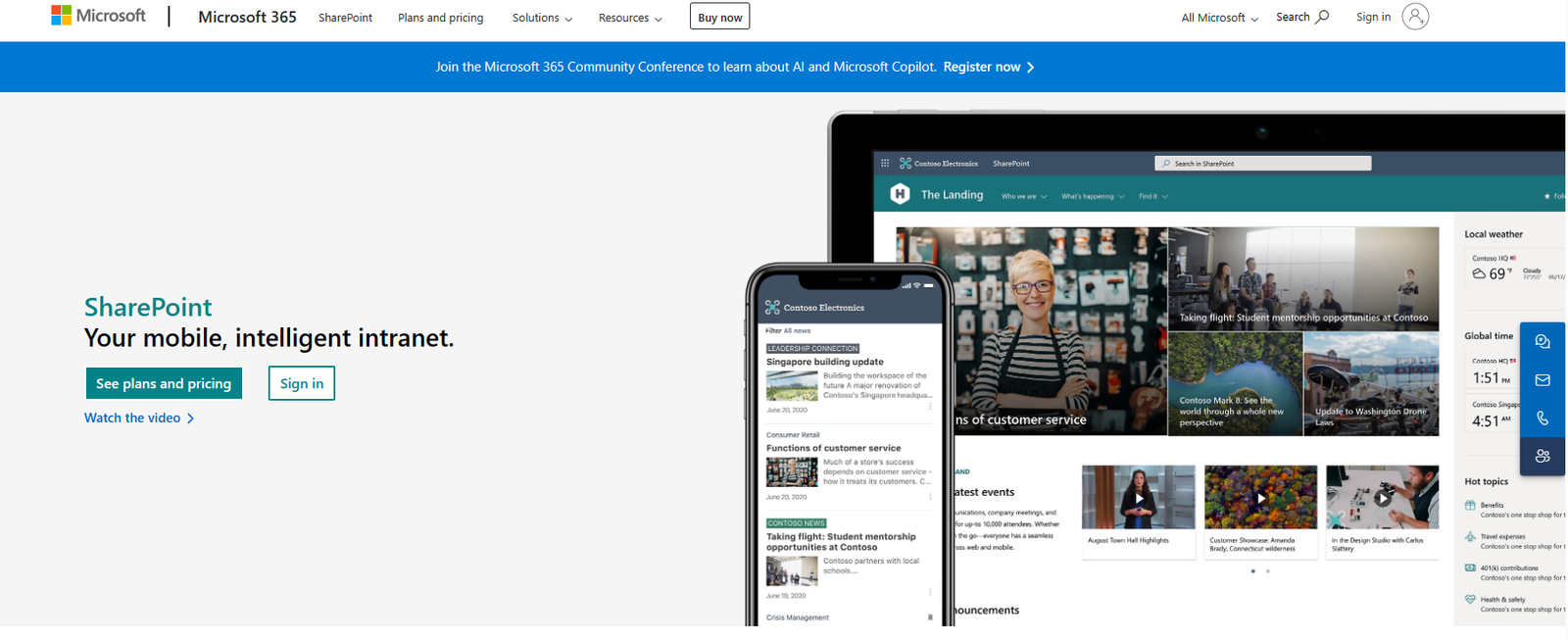
SharePoint is a cloud-based collaboration platform that allows you to create, share, and manage content, data, and applications with your team. As one of the most popular team management tools, SharePoint integrates seamlessly with Microsoft 365 apps, such as Word, Excel, PowerPoint, Teams, OneDrive, and Outlook, as well as other third-party tools and services.
With SharePoint, you can:
- Build intranet sites and portals for your organization, department, or project, with customizable templates, web parts, and themes.
- Store, sync, and access files from any device, with version history, offline access, and co-authoring capabilities.
- Manage workflows, forms, and business processes with Power Automate and Power Apps.
- Search and discover information across your organization with AI-powered insights and recommendations.
- Protect your data and comply with security and privacy standards, with encryption, auditing, and governance features.
SharePoint is available in different plans and editions, depending on your needs and budget. You can also try SharePoint for free for 30 days. To learn more about SharePoint, visit the official website here.
Pricing
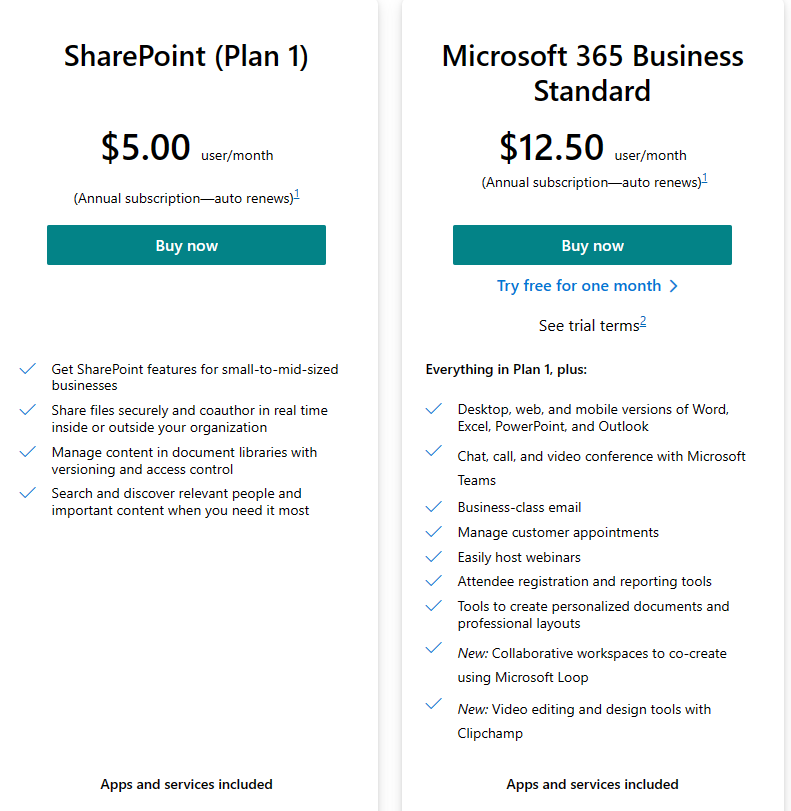
- SharePoint (Plan 1) $5.00 user/month
- Microsoft 365 Business Standard $12.50 user/month
Microsoft Planner
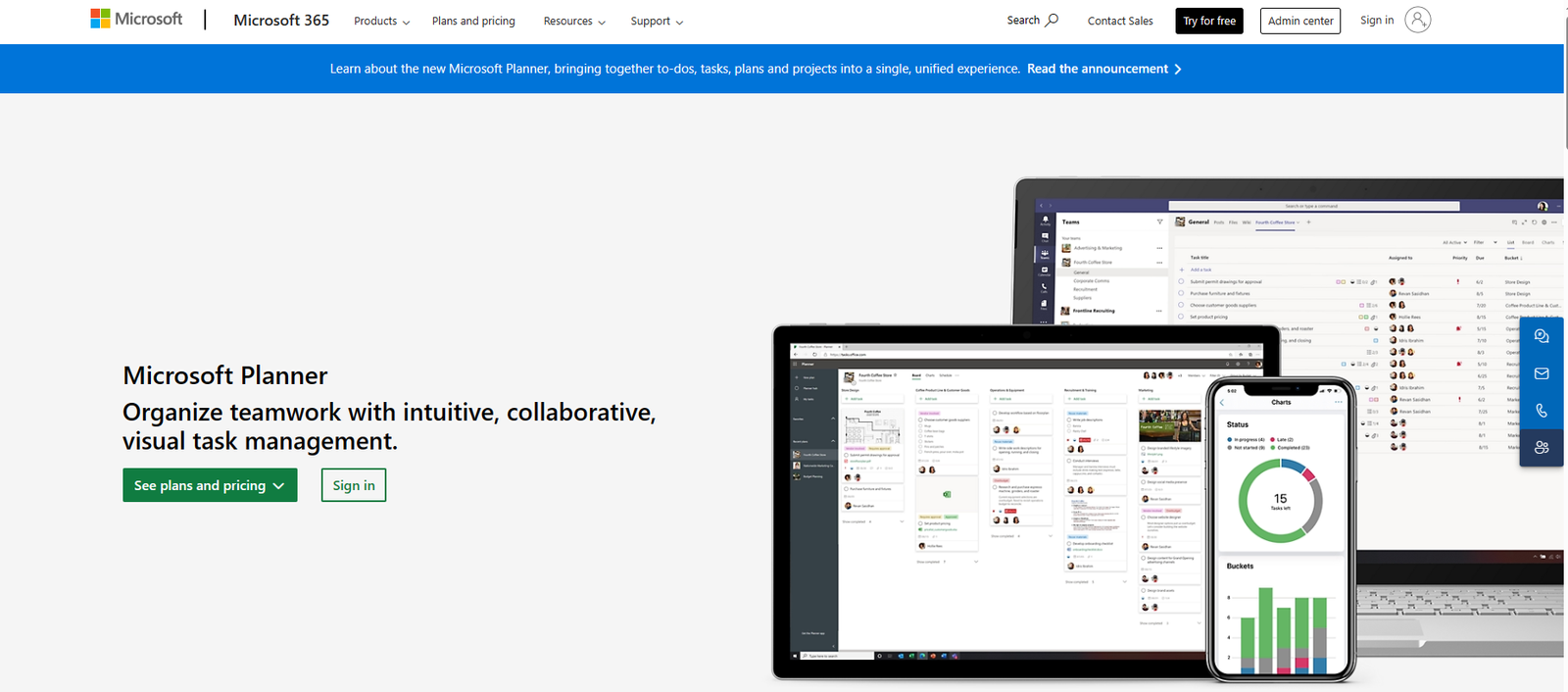
Microsoft Planner is a task management app that helps teams collaborate on projects, track progress, and assign tasks. As one of the most popular team management tools, with Microsoft Planner, you can create plans, organize tasks into buckets, add due dates, labels, and attachments, and chat with your team members. You can also view your tasks on a board, a chart, or a calendar, and sync them with Outlook. Microsoft Planner is integrated with Microsoft 365, so you can access it from any device and work seamlessly with other apps like Teams, SharePoint, and OneNote. Whether you are managing a remote team, a personal project, or a complex workflow, Microsoft Planner can help you stay organized and productive. Learn more about Microsoft Planner here.
Pricing
- Microsoft 365 Business Basic ($6.00 user/month)
- Microsoft 365 Business Standard ($12.50 user/month)
- Microsoft 365 Business Premium $22.00 user/month)
- Microsoft 365 Apps for business ($8.25 user/month)
Miro
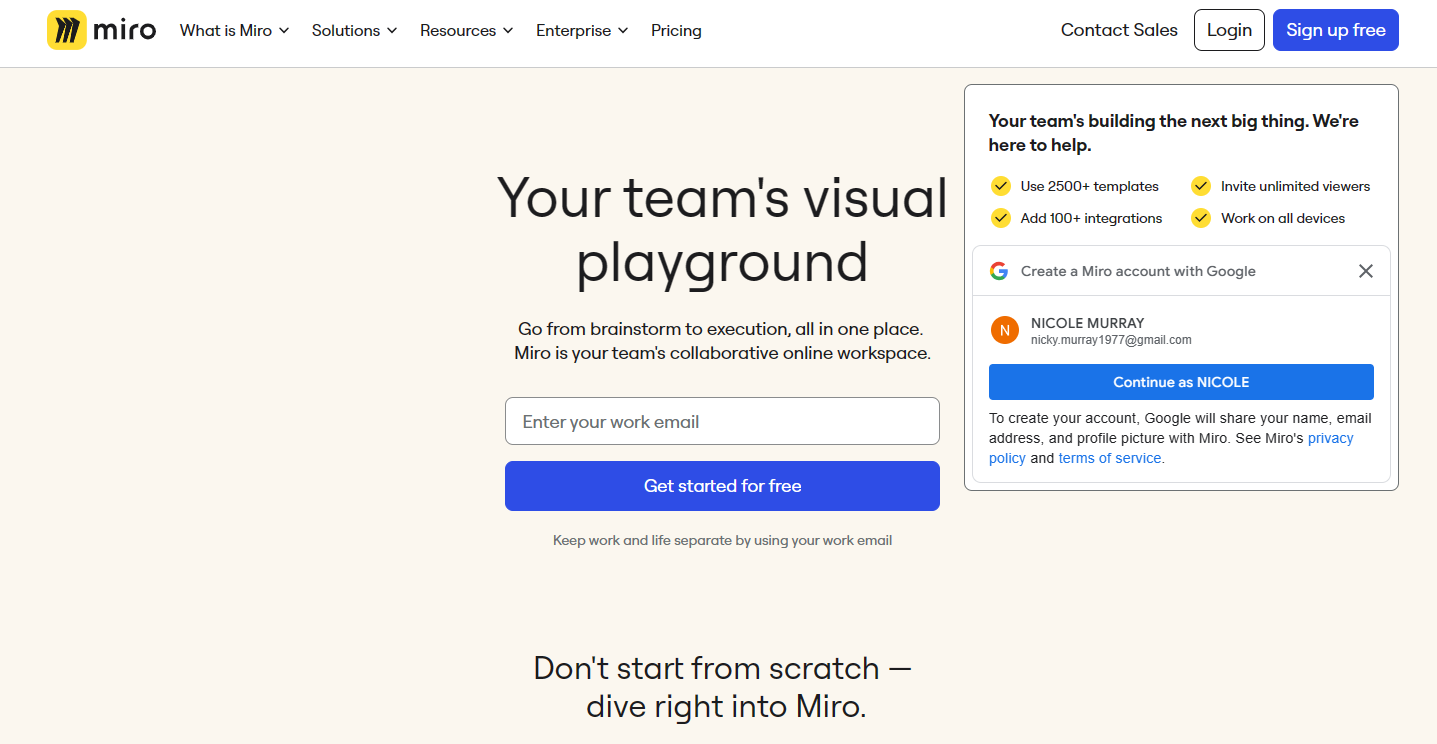
Miro is a collaborative online whiteboard platform that allows remote teams to work together visually. As one of the most popular team management tools, Miro offers a variety of features to help teams brainstorm, design, plan, and execute their projects, such as:
- Over 250 templates and frameworks for different use cases, such as user journey mapping, agile workflows, customer personas, and SWOT analysis.
- A rich set of tools and integrations for drawing, writing, annotating, and presenting on the whiteboard.
- The ability to import and export files from Microsoft 365, such as Word, Excel, PowerPoint, and OneNote.
- Real-time collaboration and communication features, such as video conferencing, chat, comments, and voting.
- The option to create multiple boards and organize them into projects and teams.
- The possibility to share and embed boards with anyone, even if they don’t have a Miro account, and control their access and permissions.
- A cloud-based platform that works on any device and browser, with offline mode and mobile apps available.
- A secure and compliant environment, with encryption, backup, and GDPR and SOC 2 compliance.
Miro is a versatile and powerful tool that can help remote teams manage their work more efficiently and creatively. To learn more about Miro and sign up for a free trial, visit here.
Pricing
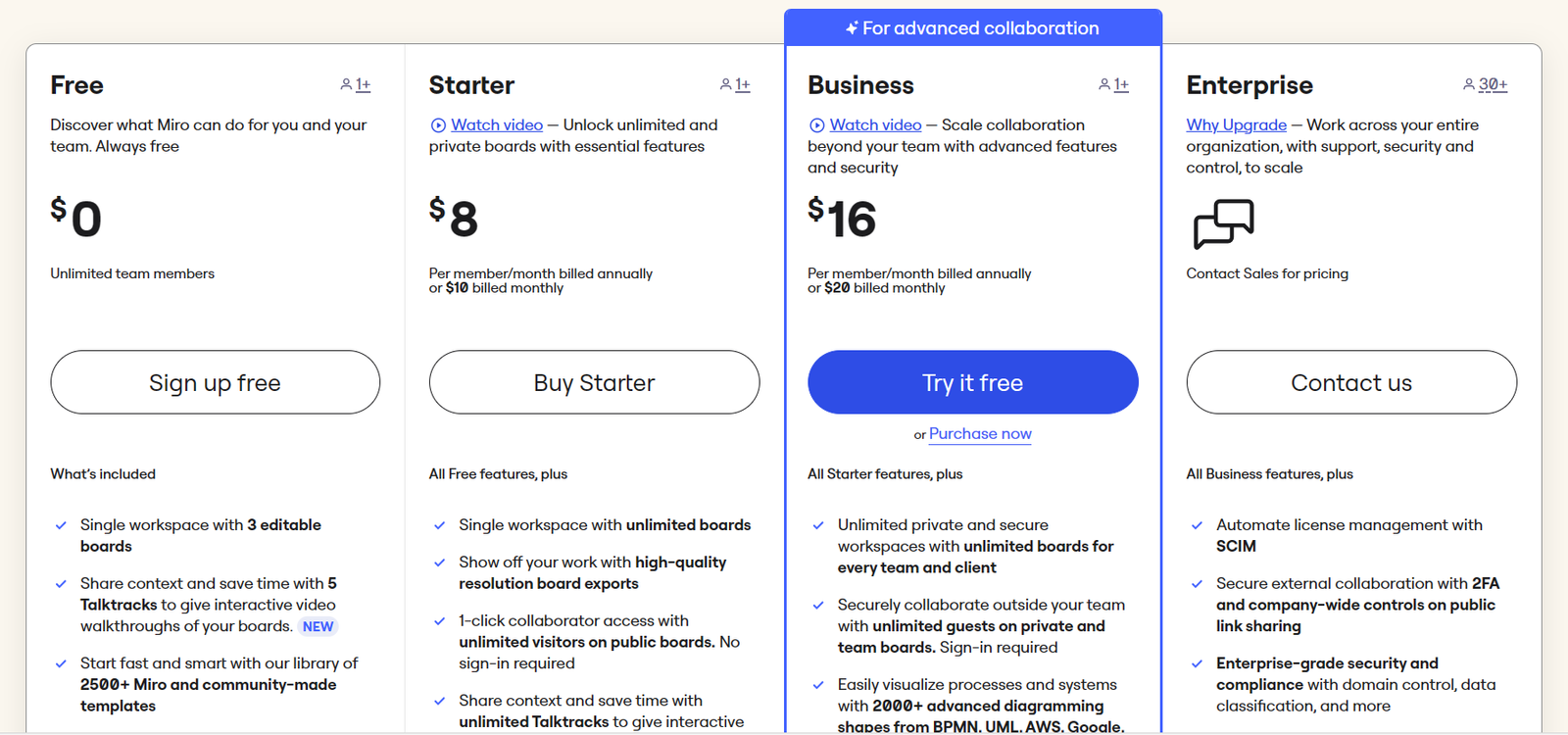
- Sign up free ($0)
- Starter ($8 user/month)
- Business ($16 user/month)
- Enterprise (contact sales for pricing)
Polly
- Create and send surveys in minutes using a simple and intuitive interface.
- Choose from a variety of question types, including multiple choice, rating, open-ended, and matrix.
- Customize the look and feel of your surveys with themes, colors, emojis, and images.
- Schedule surveys to run automatically at a specific time or frequency or trigger them based on events or actions.
- Collect responses in real-time and view the results in interactive dashboards and reports.
- Apply filters, segments, and cross-tabs to slice and dice the data and gain deeper insights.
- Export and share the data with your team or stakeholders in various formats, such as PDF, CSV, Excel, or PowerPoint.
- Polly with other tools and platforms, such as Power BI, Zapier, Google Sheets, and more.
- Use AI-powered sentiment analysis and text analytics to understand the emotions and opinions of your respondents.
- Access a library of ready-made templates and best practices for various use cases, such as employee satisfaction, pulse surveys, customer feedback, and more.
Polly is a powerful and flexible tool that can help you create engaging and meaningful surveys for your remote team. To learn more about Polly, visit here.
Pricing
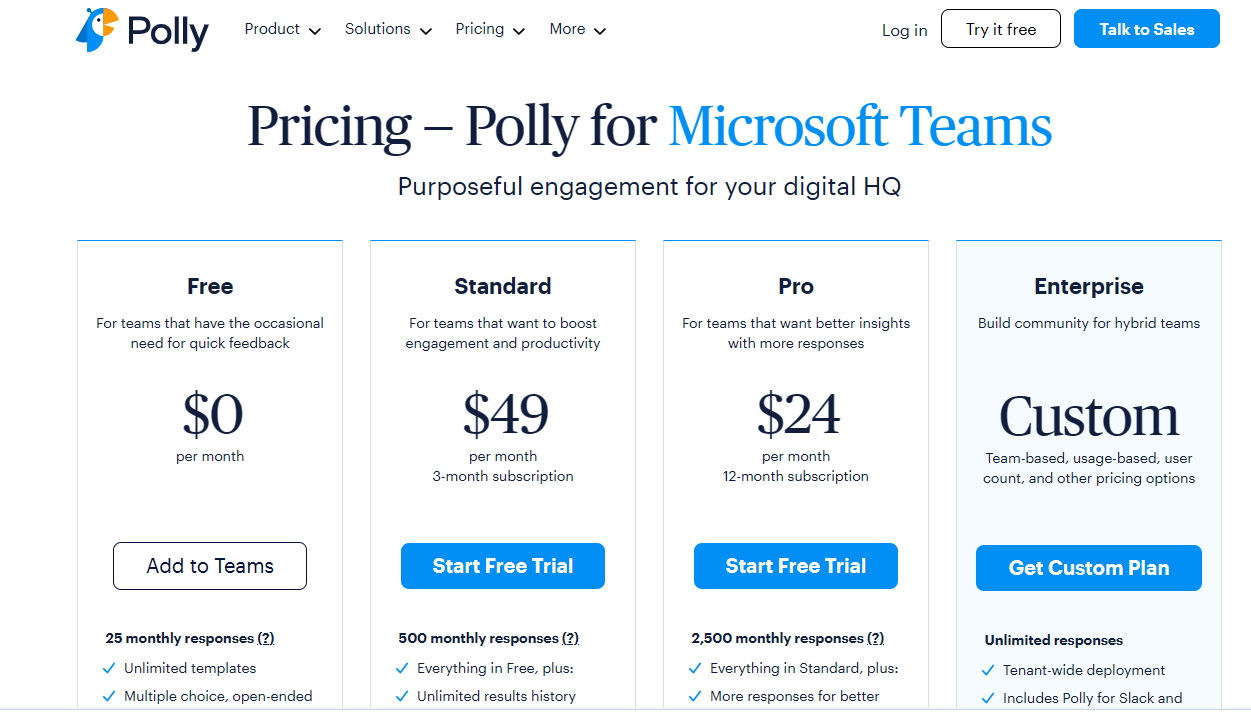
You can try Polly for free for up to 25 responses per month, or upgrade to one of the paid plans for more features and unlimited responses as seen below:
- Standard ($49/month)
- Pro ($24/month)
- Enterprise (Custom)
Smartsheet
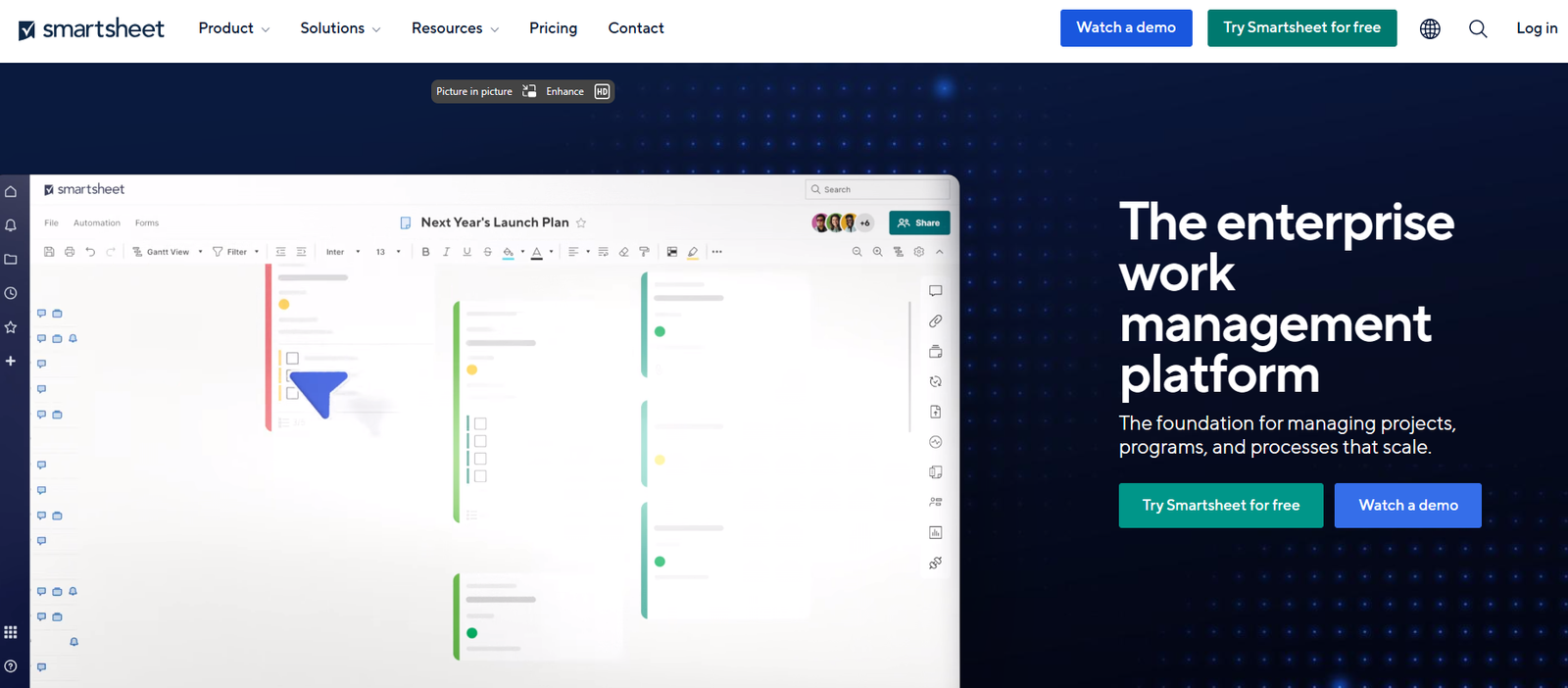
Smartsheet is a cloud-based platform that empowers teams and organizations to plan, manage, automate, and report on work. As one of the most popular team management tools, Smartsheet offers a variety of features that help remote teams collaborate effectively and efficiently, such as:
- Sheets: Create and share spreadsheets that can store data, track tasks, assign owners, set deadlines, and visualize progress.
- Forms: Collect and update information from anyone with customizable forms that can be embedded on websites or sent via email or chat.
- Dashboards: Build and publish interactive dashboards that display key metrics, charts, summaries, and alerts from multiple sources.
- Workflows: Automate repetitive processes and workflows with rules, approvals, alerts, and reminders.
- Reports: Generate and share reports that combine data from multiple sheets and sources, and filter and sort by various criteria.
- Calendar: View and manage tasks and events across multiple sheets and projects in a calendar view.
- Gantt: Create and update project timelines and dependencies with a Gantt chart view.
- Card: Organize and prioritize tasks and ideas with a card view that supports agile methodologies like Kanban and Scrum.
- Grid: Edit and format data with a grid view that supports formulas, conditional formatting, cell linking, and more.
- Integration: Connect Smartsheet with other popular tools and apps, such as Microsoft 365, Google Workspace, Salesforce, Slack, Zoom, and more.
Smartsheet is compatible with any device and browser and offers mobile apps for iOS and Android. Smartsheet also provides security, compliance, and governance features that meet the highest industry standards.
To learn more about Smartsheet and its features, visit here.
Pricing
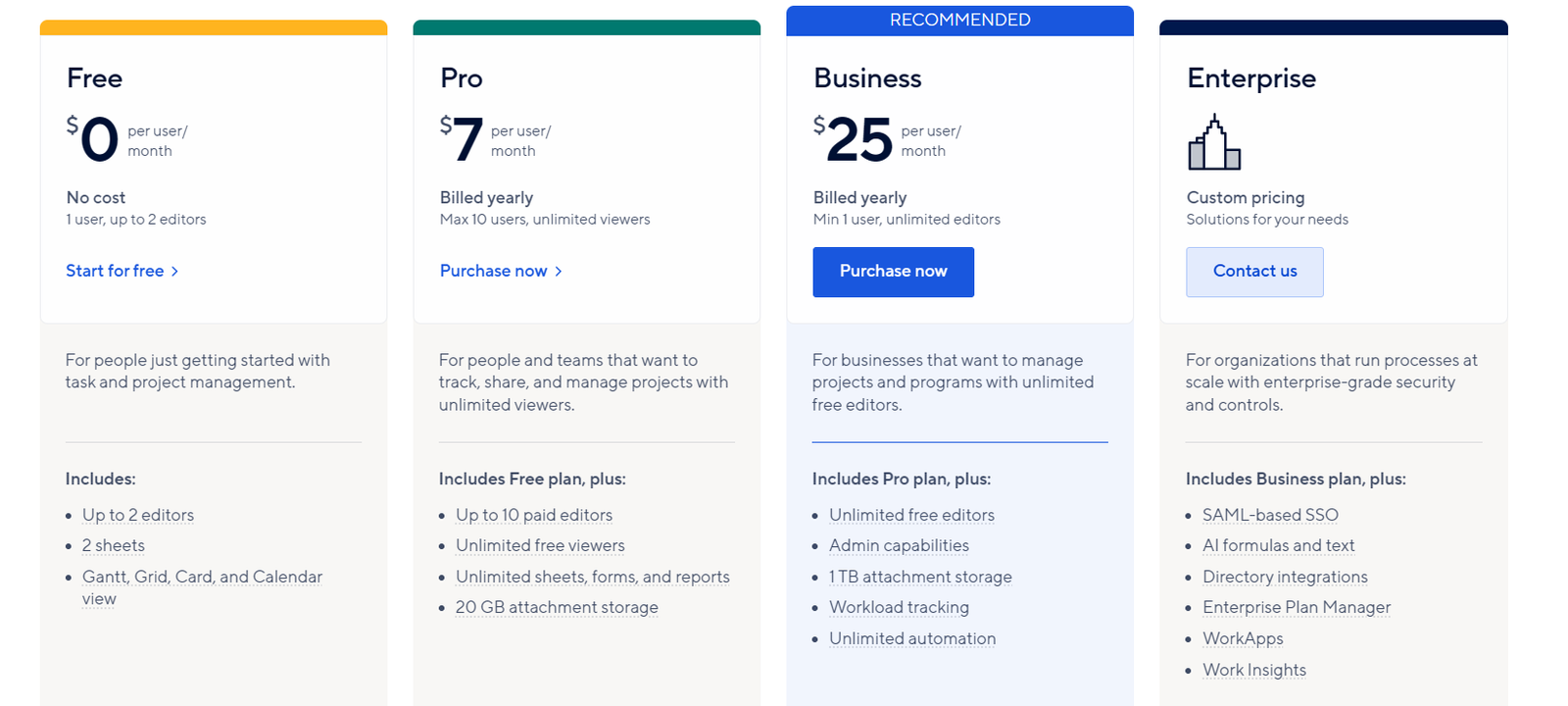
- One user, up to 2 editors ($0 user/month)
- Pro ($7 user/month)
- Business ($25 user/month)
- Enterprise (Custom pricing)
AttendanceBot
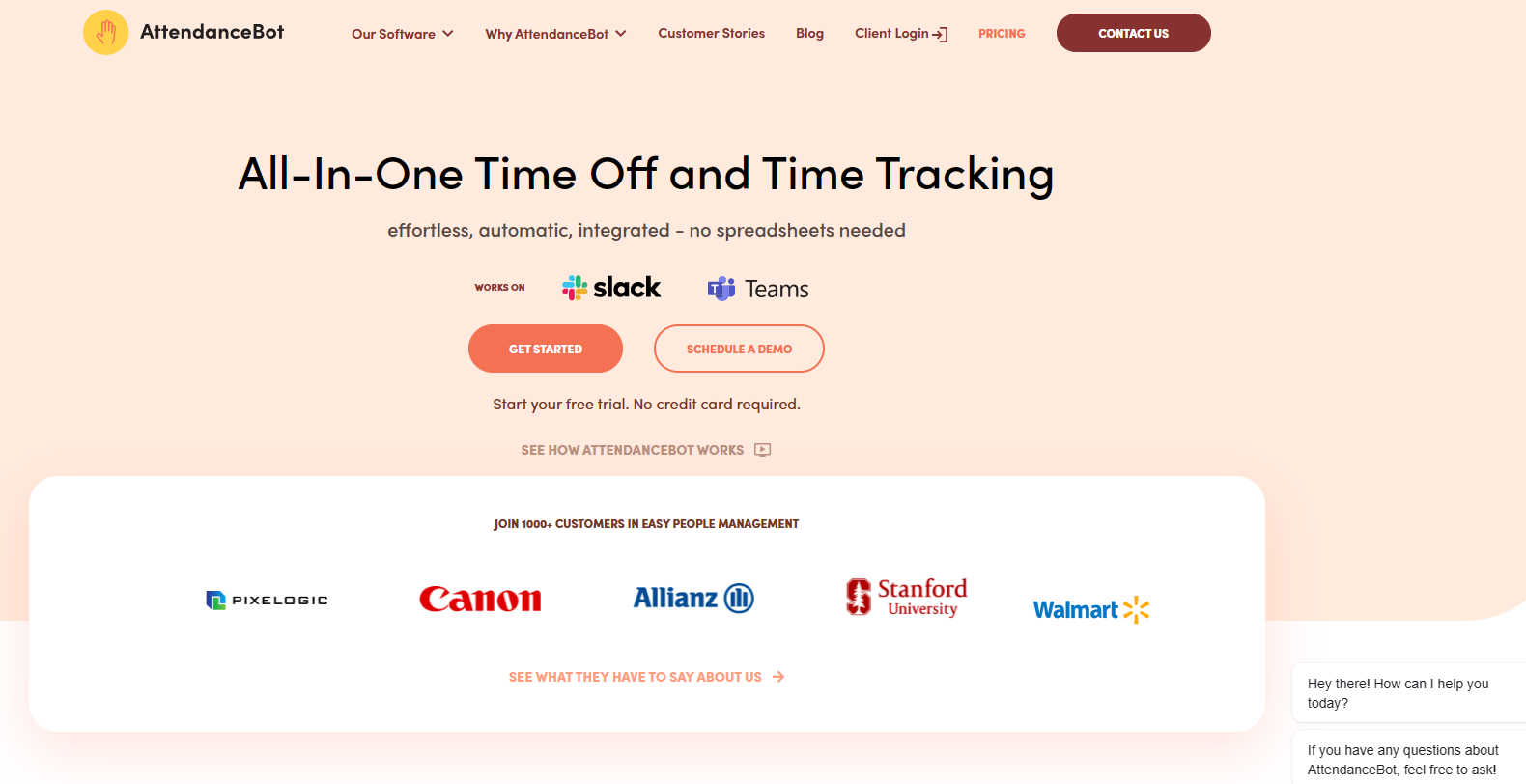
One of the most popular tools for remote team management is AttendanceBot, an app that integrates with Microsoft Teams and other platforms to track time, attendance, productivity, and leave requests. With AttendanceBot, you can easily manage your remote team’s work hours, breaks, overtime, and vacations. You can also generate reports and invoices based on the tracked data and set up workflows and approvals for leave requests. AttendanceBot helps you streamline your HR processes, reduce errors, and ensure compliance with labor laws and company policies.
AttendanceBot is designed to be simple and intuitive, with natural language commands and interactive messages. You can use AttendanceBot to clock in and out, report sick leaves, request vacations, or check your team’s availability. AttendanceBot also supports multiple time zones, currencies, and languages, making it ideal for global teams. To learn more about AttendanceBot and how it can help you manage your remote team, visit them here.
Pricing
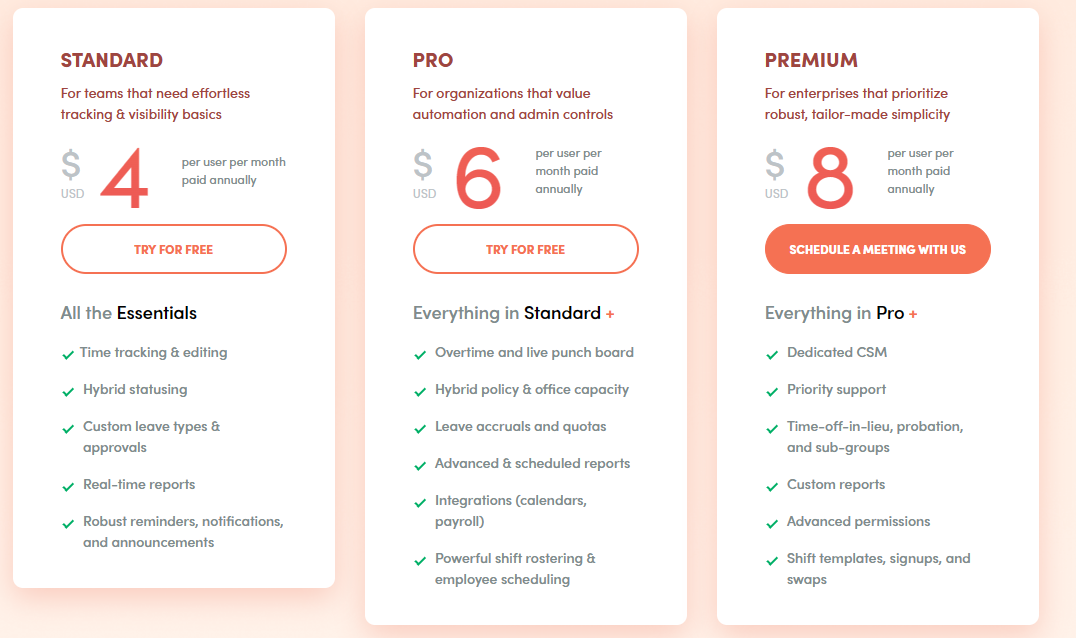
AttendanceBot has a free plan for up to five users, and paid plans starting from $1.5 per user per month. You can also get a custom plan for enterprise-level features and support.
- Standard ($4 user/month)
- Pro $6 user/month)
- Premium user/month)
Leaveforce
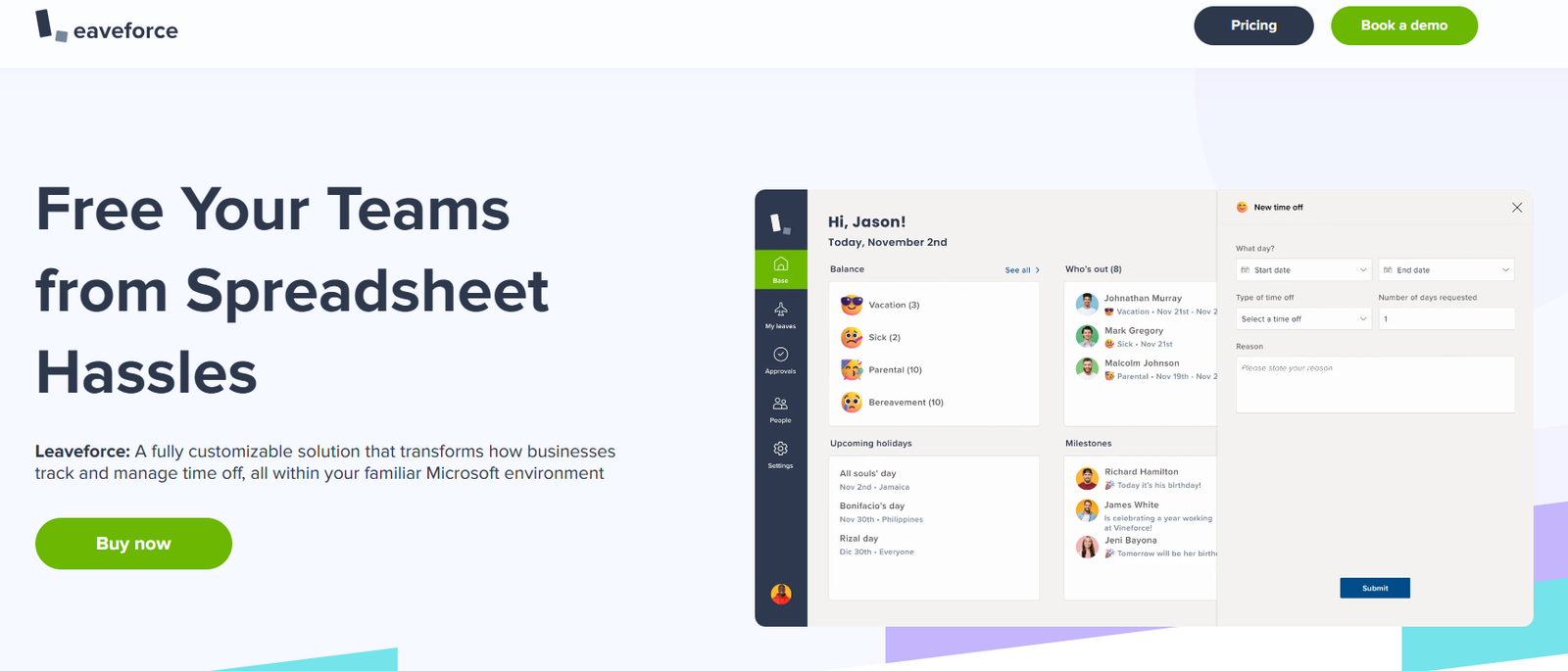
Leaveforce is a smart leave management app for Microsoft 365 users that automates the entire process of requesting, approving, and tracking employee absences. With Leaveforce, you can:
- Create custom leave policies and workflows that suit your team’s needs and preferences.
- Sync your leave requests and approvals with Outlook calendar, Teams, and SharePoint.
- Get real-time insights into your team’s availability, leave balance, and utilization.
- Reduce manual work and errors by using AI-powered chatbots and notifications.
- Integrate with other Microsoft 365 apps and third-party tools to streamline your workflows.
Leaveforce helps you manage your remote team’s leaves more efficiently and transparently, while ensuring compliance and productivity. Visit them here to learn more and get started.
Pricing
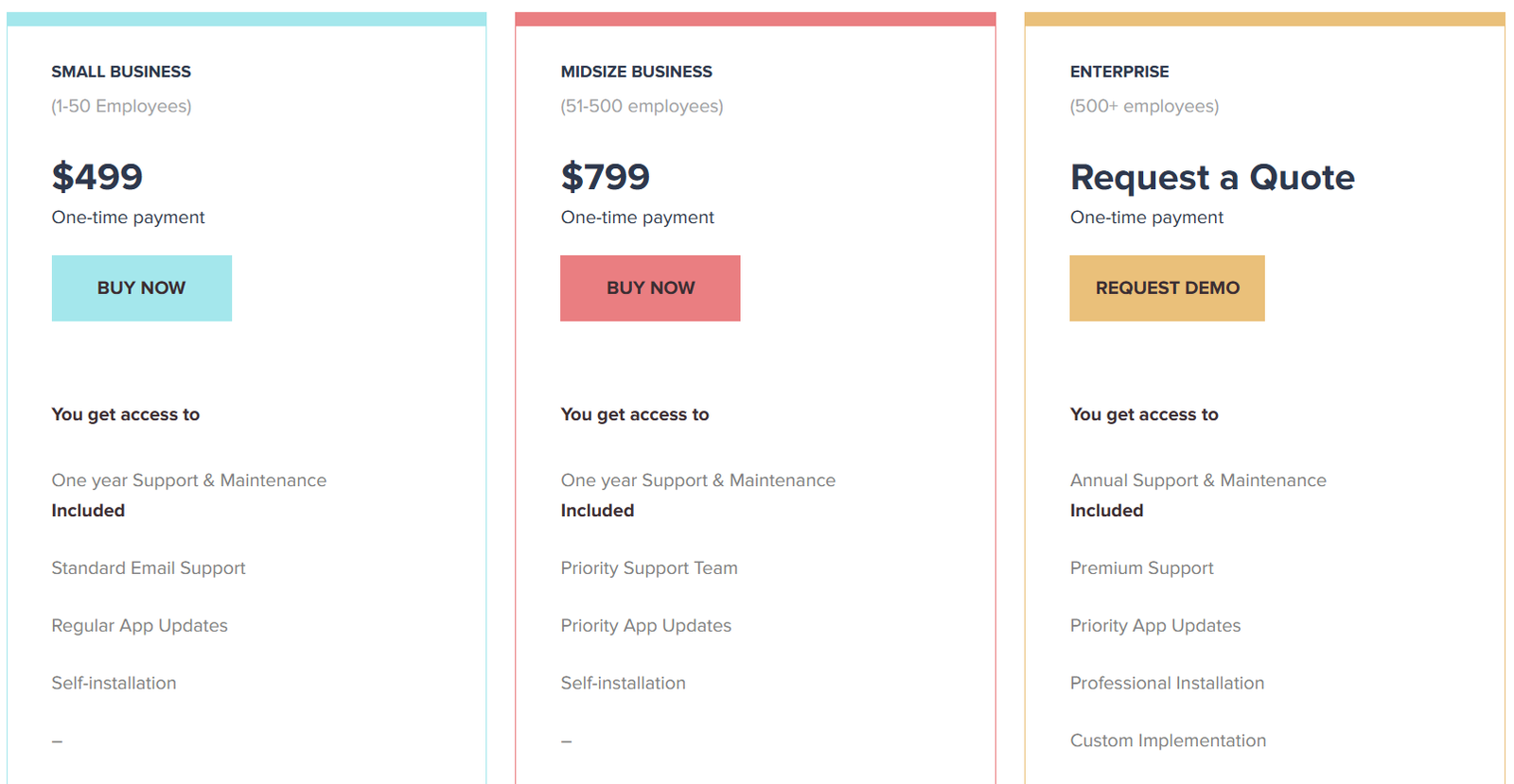
- Small Business ($499 one-time payment)
- Midsize Business ($799 one-time payment)
- Enterprise (Request a quote)
Remind
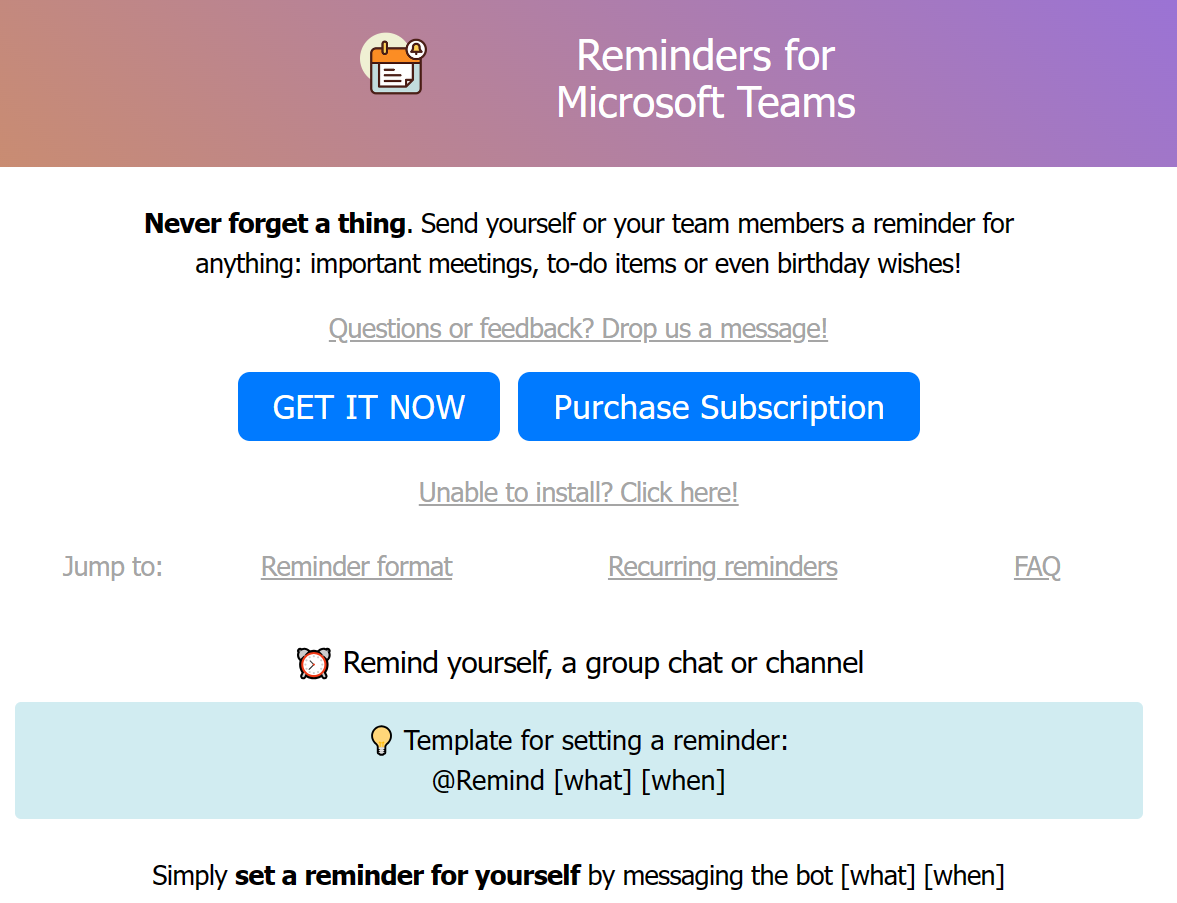
Remind is a powerful and easy-to-use tool that helps remote teams stay connected, organized, and productive. Remind integrates with Microsoft 365 and allows you to create and manage tasks, reminders, and notifications for yourself and your team members. You can also send messages, files, polls, and emojis to your teammates, and use voice and video calls to communicate in real time. Remind lets you customize your settings, preferences, and permissions, and syncs across all your devices. Whether you need to remind your team about an upcoming deadline, assign a task to a colleague, or check the status of a project, Remind can help you get things done without leaving your Microsoft 365 apps. Remind is trusted by thousands of remote teams around the world, and has been featured in Forbes, TechCrunch, and The Wall Street Journal. To learn more, visit them here and see how Remind can transform your remote team management.
Pricing
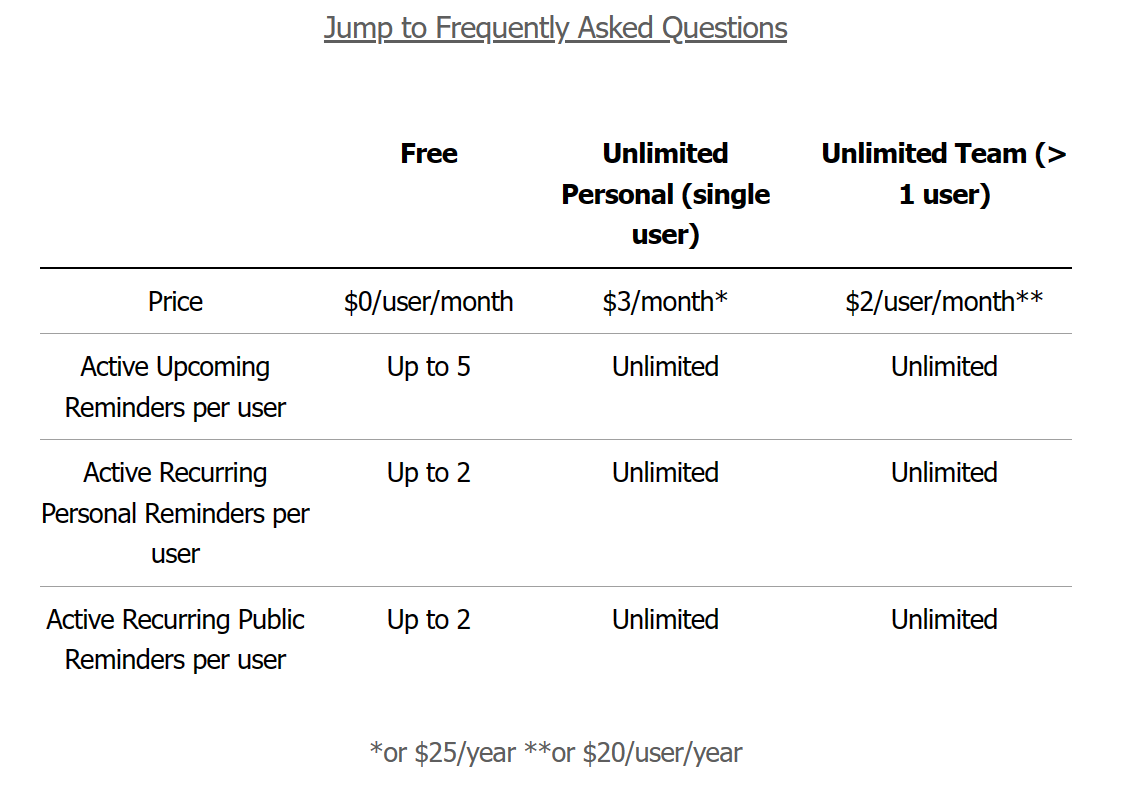
- Up to 5 users ($0/user/month)
- Up to 2 ($3 month)
- Up to 2 active recurring public reminders per user ($3 month)
Conclusion
The article provides an overview of the top 10 essential remote team management tools for Microsoft 365 users in 2024. These tools include Trovve, Microsoft Teams, SharePoint, Microsoft Planner, Miro, Polly, Smartsheet, AttendanceBot, Leaveforce, and Remind. Each tool is briefly described, with its features and pricing information provided. These tools can help remote teams collaborate, communicate, and automate their workflows, boosting productivity, engagement, and innovation.
Frequently Asked Questions:
(1) What are the top 10 essential remote team management tools for Microsoft 365 users in 2024?
The top 10 essential remote team management tools for Microsoft 365 users in 2024 are Trovve, Microsoft Teams, SharePoint, Microsoft Planner, Miro, Polly, Smartsheet, AttendanceBot, Leaveforce, and Remind.
(2) What is Trovve?
Trovve is a team management tool that helps you tame the hybrid work chaos and keep your team in sync. It works seamlessly with Microsoft 365 and gives you a bird’s eye view of what everyone is doing, when they are working, and how they are feeling. Whether your team is remote, hybrid, or co-located, Trovve helps you plan, communicate, and collaborate effectively.
(3) What is Microsoft Teams?
Microsoft Teams is a cloud-based communication and collaboration platform that integrates with Microsoft 365 applications and services. Teams enable remote teams to chat, meet, call, and collaborate in real time, across devices and locations. Teams also offer advanced features such as live events, webinars, breakout rooms, whiteboard, polls, surveys, and more. Teams can be customized with apps, bots, and workflows to enhance productivity and efficiency.
(4) What is SharePoint?
SharePoint is a cloud-based collaboration platform that allows you to create, share, and manage content, data, and applications with your team. SharePoint integrates seamlessly with Microsoft 365 apps, such as Word, Excel, PowerPoint, Teams, OneDrive, and Outlook, as well as other third-party tools and services.
(5) What is Microsoft Planner?
Microsoft Planner is a task management app that helps teams collaborate on projects, track progress, and assign tasks. With Microsoft Planner, you can create plans, organize tasks into buckets, add due dates, labels, and attachments, and chat with your team members. You can also view your tasks on a board, a chart, or a calendar, and sync them with Outlook.
(6) What is Miro?
Miro is a collaborative online whiteboard platform that allows remote teams to work together visually. Miro offers a variety of features to help teams brainstorm, design, plan, and execute their projects, such as over 250 templates and frameworks for different use cases, a rich set of tools and integrations for drawing, writing, annotating, and presenting on the whiteboard, the ability to import and export files from Microsoft 365, real-time collaboration and communication features, and more.