Having a good daily schedule can make you successful and less stressed. It helps you use your time and tasks well in a busy world. You can make your daily schedule fit your work and priorities better with Trovve, a project management app. Trovve lets users make custom sections to divide their tasks the way they want. You can sort tasks by urgency, assign them to others, or balance work and life. Trovve’s flexible design works with your rhythm, making your daily schedule a fantastic way to achieve more.
Secret 1: Integrate ‘Today’s Focus’ into Your Daily Schedule
The “Today’s Focus” section in Trovve is a key feature for having a productive day. It helps you highlight the tasks that need your immediate attention—those essential items that, when done, have the most positive impact on your day and goals. By working on these first, you make sure that your most important work doesn’t get buried under less urgent tasks.
To identify what counts as “Today’s Focus,” think about the importance and outcomes of each task. Ask yourself: Which tasks will advance my projects? What must be done today to prevent potential problems? These are your critical tasks. Putting them first not only improves your daily productivity but also creates a feeling of achievement and focus as you move through your day.
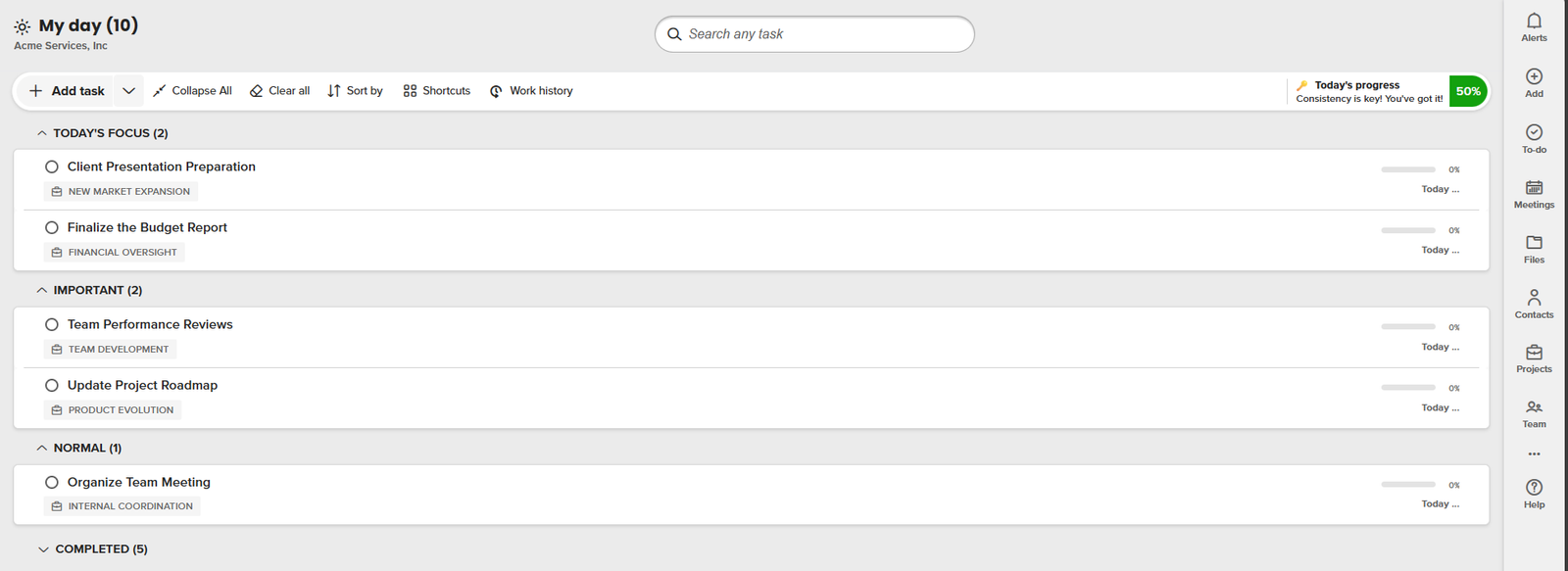
Secret 2: Utilize Custom Sections for Task Segmentation in Your Daily Schedule
One of the main advantages of Trovve is that it allows users to customize their daily schedule with different sections, which helps them organize and segment their tasks effectively. This feature lets you split your day into clear segments, each designed for various kinds of tasks or priorities. You can name them “Important,” “Normal,” or use the Eisenhower Matrix with categories like “Urgent” and “Schedule,” depending on what works best for you. These sections help you manage your workload with focus and intention.
To make and use these custom sections, start by figuring out the types of tasks you do regularly. Then, sort them based on their urgency, importance, or the time of day when you’re most productive at doing them. This method not only helps in ranking tasks wisely but also ensures that every part of your day is consistent with your productivity goals.
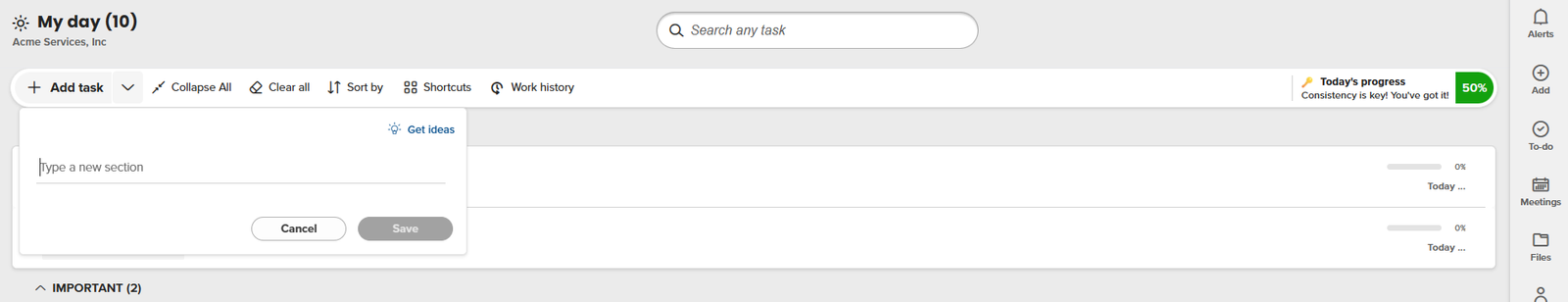
Secret 3: Tap into Pre-defined Section Ideas
Those who want to improve their daily schedule without trial and error can benefit from Trovve’s “Get Ideas” feature. This tool gives a variety of pre-defined section ideas, allowing users to easily find and use the best organizational structures for their tasks. Whether they need to sort work by priority, type, or even time sensitivity, these templates offer a foundation that can be tailored to individual needs.
Using these predefined ideas can make the task organization process much easier. It avoids the need to create everything from scratch, providing suggestions and practical solutions that match with proven productivity methods. By choosing and modifying these templates, users can quickly arrange their daily schedule, making sure that every task is put where it can be most efficiently handled and finished.
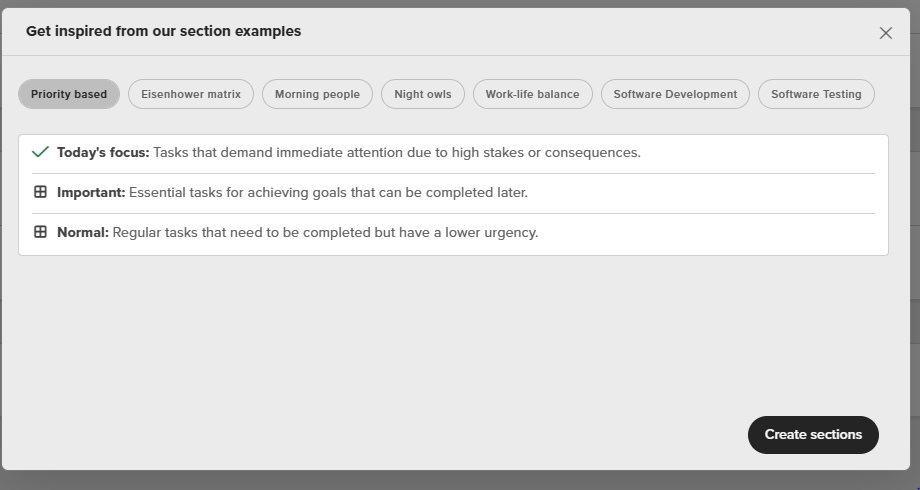
Secret 4: Prioritize Tasks with the Eisenhower Matrix
Using the Eisenhower Matrix, a timeless tool for task prioritization and effective time management, in your daily planning with Trovve can boost your productivity. This method categorizes tasks into four quadrants based on their urgency and importance: Urgent and Important, Not Urgent but Important, Urgent but Not Important, and Not Urgent and Not Important. In Trovve, you can create sections such as “Delegate” for Urgent but Not Important tasks and “If I Have Time” for those that are Neither Urgent nor Important.
By applying the Eisenhower Matrix within Trovve, you make a visual and functional plan of your day’s tasks, helping you to concentrate on what is essential first. This structure avoids the common mistake of wasting too much time on less vital tasks and ensures that your energy is focused on activities that offer the most value for your efforts.
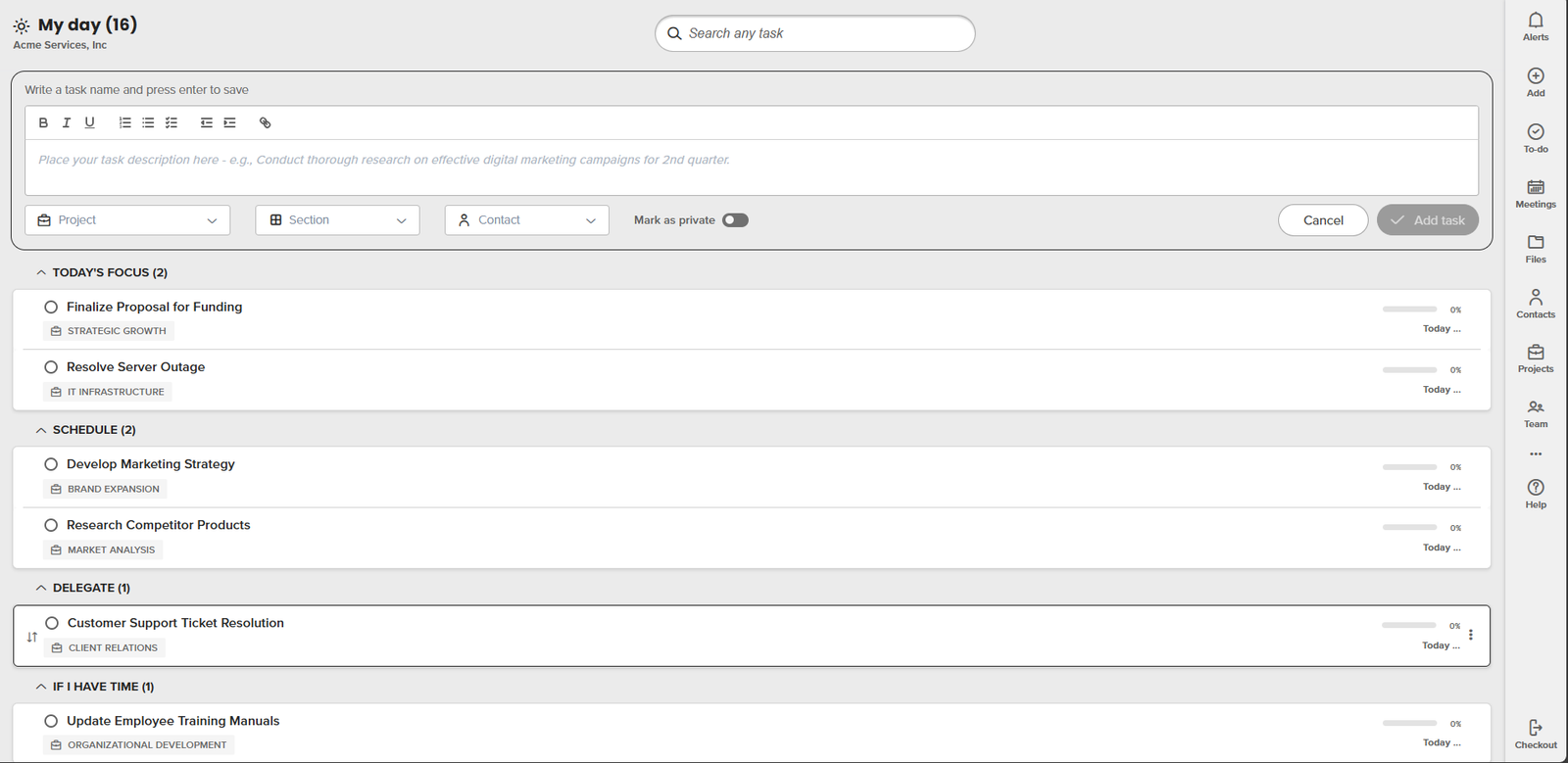
Secret 5: Adapt Your Daily Schedule to Your Energy Levels
Your personal productivity peaks are key to optimizing your daily schedule. Trovve lets you customize your task list to match when you’re most alert and energetic—whether you’re a morning person or a night owl. This way, you do the right tasks at the right time, boosting your efficiency and effectiveness throughout the day.
In Trovve, you can make sections like “Morning Tasks,” “Afternoon Tasks,” and “Evening Tasks.” Morning people can put their hardest or creative tasks in the “Morning Tasks” section to use their early energy boost. On the other hand, night owls might plan their intensive tasks under “Evening Tasks” to take advantage of their peak mental sharpness during later hours. This method not only improves task completion but also lowers fatigue by aligning your work with your natural rhythms.
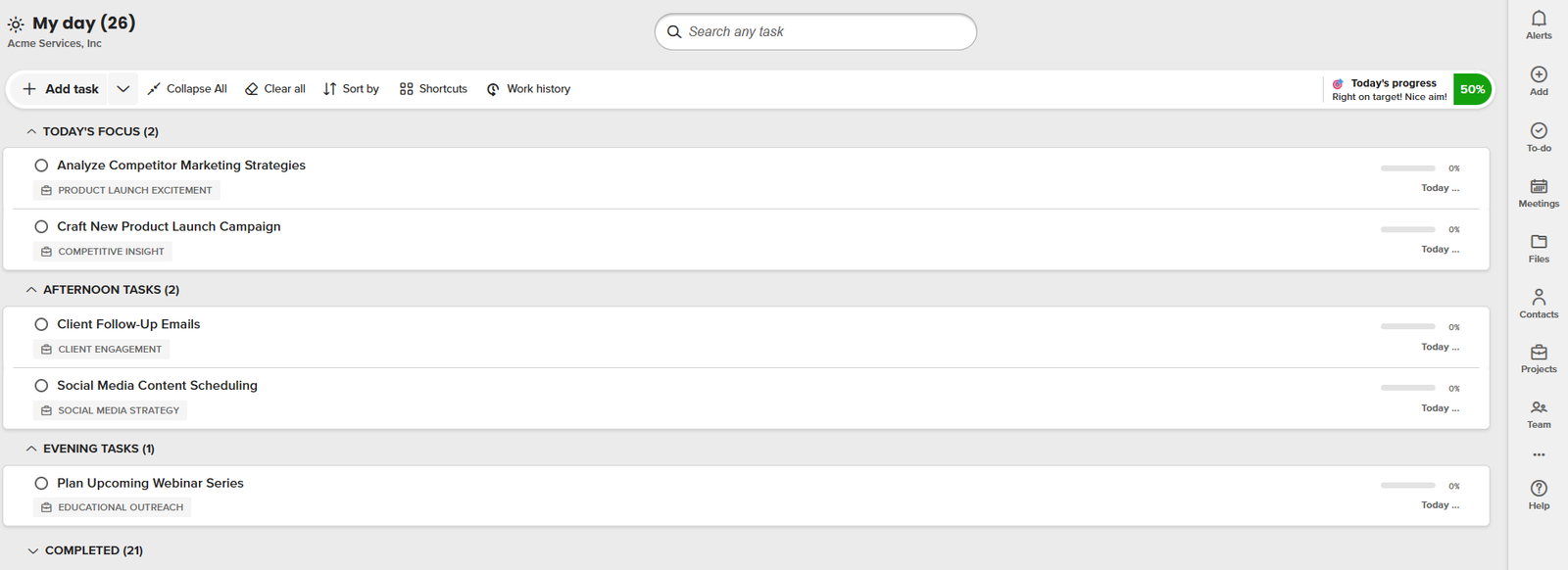
Secret 6: Balance Work and Personal Life in Your Daily Schedule
Work-life balance is a crucial element of a productive daily routine. Trovve helps you to combine both sides by letting you create sections like “Personal Priorities” and “Downtime.” This framework makes sure that you set aside time not only for work but also for rest and activities that refresh your mind.
To handle this balance well, put your urgent work tasks in specific sections, and mix them with flexible tasks that belong to your “Personal Priorities.” This way, you keep up the pace in your work while also taking care of personal growth and relaxation. By assigning time slots in your daily routine to “Downtime,” you make sure that relaxation and personal care are not neglected but essential parts of your day.
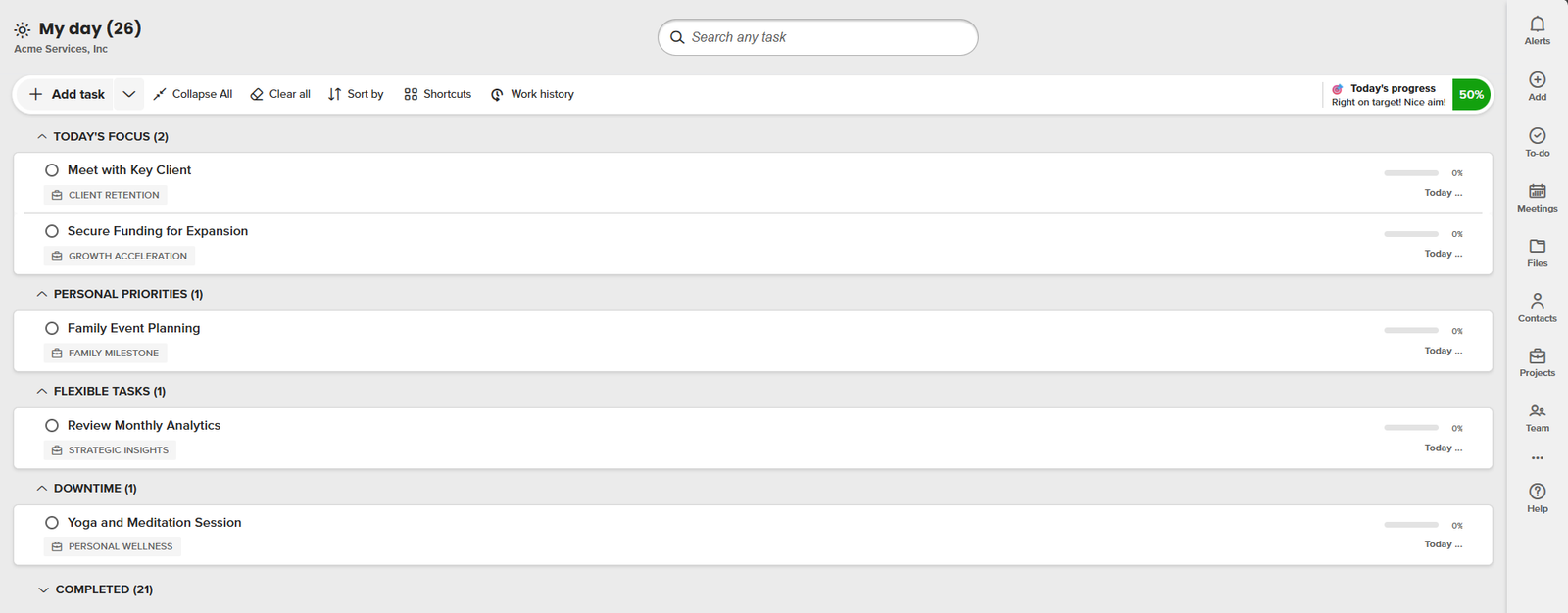
Secret 7: Regularly Review and Adapt Your Schedule
It is important to have a flexible and adaptable daily schedule that can respond to life’s unexpected changes. With Trovve, you can review and rearrange your sections and tasks regularly to keep your schedule coordinated with your changing priorities and needs. This practice keeps your routine from getting stale and helps you to improve your productivity constantly.
To use this strategy effectively, make a regular time each week or day to check your current schedule. See what’s working and what needs to be changed. Move tasks between sections like “Today’s Focus” and “If I Have Time” based on new priorities or achieved goals. This continuous review and adaptation process makes sure that your daily schedule helps you reach your goals in the best way possible.
Conclusion
Using Trovve’s features to make and manage custom sections changes your routine into a productivity breakthrough. You can shape your daily schedule with sections like “Today’s Focus,” “Personal Priorities,” and “Downtime” to match your tasks with your peak hours and personal goals. This customization makes every moment of your day effective, increasing your efficiency and satisfaction.
We invite you to try out the different section types Trovve has. Find the combinations that fit your individual rhythm or team dynamics. Whether you’re a morning person who needs to focus on critical tasks or a night owl who juggles work and personal life, Trovve’s flexibility lets you create a daily schedule that works for you.
Want to revolutionize your daily task management? Try Trovve and see for yourself how custom sections can help you work more efficiently and effectively. Whether you’re adapting your schedule to your energy levels or managing work and personal life, Trovve is made to suit your specific needs.
We appreciate your feedback! Tell us what you think of the custom sections and suggestions feature. Your input helps us constantly refine and ensure that Trovve is an essential tool in your productivity toolkit.
