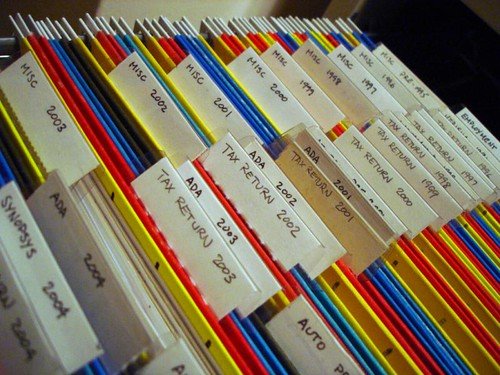If you have a lot of documents and files in your digital devices, you might need file organizing software to help you manage them. This guide introduces you to the world of file organizer software, explaining why you need it and how it can improve your digital document management. Whether you have work documents, personal records, or both, learning how to use this software effectively can make your digital space more organized. By the time you finish reading this article, you’ll know how to choose, use, and optimize file organizer software to boost your organization and productivity.
Understanding File Organizer Software
File organizer software is a digital tool that helps users to organize and manage their files and documents. This section will introduce file organizer software, its function, and how it makes digital document management easier.
We create and receive many files and documents every day. Emails, invoices, contracts, presentations, and more. It can be overwhelming and hard to manage. File organizer software solves this problem.
File organizer software lets users store, sort, and find their files easily. It replaces manual file organization, which is tedious and inaccurate.
File organizer software has various features to improve file management. For example, folders and subfolders, tags and metadata, search and filter options, and automation features.
File organizer software creates order out of the mess of digital files. Users can access and retrieve their documents quickly. This saves time, boosts productivity, and lowers the chance of losing files.
File organizer software is a vital tool for anyone who wants better organization for personal or business files. It enhances collaboration and information sharing.
In the next sections, we will explain why you need file organizer software, the problems with manual file organization, and the benefits of software for your digital document management. Let’s see how file organizer software changes your file organization and increases your productivity.
Why You Need File Organizer Software
Managing digital files can be a challenging task, especially as the volume of documents continues to grow. In this section, we will explore the reasons why you need file organizer software to effectively handle your digital document management.
The Problem with Manual File Organization
It can be hard and inefficient to organize files by hand. Without a clear system, it can take a lot of time and effort to find the documents you need. Here are some common problems that come with manual file organization:
- Messy File Structure: If there is no standard way of filing, files can get mixed up in different folders, making it hard to locate what you need when you need it.
- Slow Search Process: Searching for files by hand can be a tedious and slow process, especially as more files are added. It often means manually looking through many folders or using the default search function, which may not be very precise.
- Lack of Consistency: When more than one person oversees file management, it can be difficult to keep things consistent. Diverse ways of naming, sorting, and organizing files can cause confusion and make collaboration harder.
- Risk of File Loss or Deletion: Without a good file organization system, there is a higher chance of accidentally deleting or losing important files. This can have dire consequences, especially in professional settings where data integrity is important.
How Software Can Help
File organizer software is a solution to the problems of manual file organization. Here’s how it can help with these issues and make your digital document management easier:
- Organized System for Files: File organizer software gives you an organized system for files and documents. You can make folders, subfolders, and categories, which makes it easier to sort and find files based on specific criteria.
- Fast Search Capability: With file organizer software, you can easily search for files using keywords, tags, or metadata. This saves a lot of time searching for specific documents, improving productivity and efficiency.
- Consistency and Collaboration: File organizer software encourages consistency in file organization by following standardized naming conventions, folder structures, and metadata. This ensures that everyone uses the same organizational rules, making collaboration and information sharing easier.
- Data Protection and Security: Many file organizer software solutions have data protection features such as automatic backups and version control. This protects your files from accidental deletion, loss, or unauthorized access, giving you confidence.
Benefits of Using File Organizer Software
There are many advantages to using file organizer software for your digital document management process. Here are some of the main benefits:
- Better Productivity: File organizer software simplifies file organization and reduces the time you need to search for documents. This improves productivity and allows you to concentrate on more important tasks.
- More Accessibility: File organizer software often enables you to access files from different devices and locations. This ensures that you always have the documents you need, no matter where you are or what device you use.
- Storage Optimization: Digital files can occupy a lot of storage space. File organizer software helps optimize storage by detecting and deleting duplicate files, creating more disk space.
- Data Organization Improvement: With file organizer software, you can easily classify and tag files, making it easier to organize and find information. This leads to more effective data management and better decision-making.
Now that we know the problems of manual file organization and the advantages of using file organizer software, let’s explore how to choose the best software solution for your needs.
Important Features to Consider
When you look for file organizer software options, you need to compare their features and functions. Here are some key features to think about:
- File Organization Options: Find software that lets you make folders, subfolders, and categories to sort your files in an orderly manner. The option to adapt the organization system to your specific needs is important.
- Search and Filter Capabilities: Make sure that the software has strong search and filter features. This will help you find files quickly based on keywords, tags, metadata, or criteria, saving you time and energy.
- File Preview and Thumbnail View: Being able to preview files or see thumbnails can be useful, especially when you work with visual or multimedia content. It allows for fast visual recognition of files, making it easier to locate the right document.
- Tagging and Metadata Management: Find software that supports tagging and metadata management. This feature lets you add relevant tags, keywords, or descriptions to files, making them easier to search and group. One of the software products that can help you with tagging, metadata management, cloud storage integration, and automation and workflow is Trovve. Trovve is a file organizer software that lets you manage your team’s content effortlessly in one place, while storing it securely in your Microsoft 365 environment. Trovve allows you to create custom categories, set visibility settings, add personal shortcuts, and link files to tasks or projects. Trovve also has a powerful search feature, a drag-and-drop interface, and an SharePoint integration that makes file management a breeze.
- Integration with Cloud Storage: See if the software works with common cloud storage services like Google Drive, Dropbox, or OneDrive. This integration allows for easy access and synchronization of files across multiple devices.
- Automation and Workflow: Some advanced file organizer software products offer automation features, such as scheduled organization tasks or rule-based file management. These automation features can save time and simplify your document management process.
Choosing the Right File Organizer Software
When you look for file organizer software options, you need to compare their features and functions. Here are some key features to think about:
- File Organization Options: Find software that lets you make folders, subfolders, and categories to sort your files in an orderly manner. The option to adapt the organization system to your specific needs is important.
- Search and Filter Capabilities: Make sure that the software has strong search and filter features. This will help you find files quickly based on keywords, tags, metadata, or criteria, saving you time and energy.
- File Preview and Thumbnail View: Being able to preview files or see thumbnails can be useful, especially when you work with visual or multimedia content. It allows for fast visual recognition of files, making it easier to locate the right document.
- Tagging and Metadata Management: Find software that supports tagging and metadata management. This feature lets you add relevant tags, keywords, or descriptions to files, making them easier to search and group.
- Integration with Cloud Storage: See if the software works with common cloud storage services like Google Drive, Dropbox, or OneDrive. This integration allows for easy access and synchronization of files across multiple devices.
- Automation and Workflow: Some advanced file organizer software products offer automation features, such as scheduled organization tasks or rule-based file management. These automation features can save time and simplify your document management process.
Comparing Different Software Options
Before deciding, weigh up the different file organizer software choices in the market. Consider these factors:
- User Interface and Ease of Use: Assess the software’s user interface and make sure it is clear and easy to use. A messy or complicated interface can affect productivity and make the software hard to navigate.
- Compatibility and Integration: See if the software works with your operating system (Windows, macOS, Linux, etc.). Also, check whether it connects well with other applications or software you use frequently.
- Customer Support and Updates: Look for software providers that have dependable customer support, including documentation, tutorials, and quick assistance. Also, check whether the software gets regular updates and bug fixes to ensure optimal performance.
- Reviews and Recommendations: Research and read reviews from other users or industry experts to get insights into the software’s performance, reliability, and customer satisfaction. Consider recommendations from reputable sources to help guide your decision.
Paid vs Free Software: Making the Right Choice
When you choose file organizer software, you should also think about whether to go for a free or paid solution. Here are some things to think about:
- Budget and Affordability: Think about your budget and how much you can spend on file organizer software. Paid software often has more advanced features and better customer support, but free options can still offer basic functions.
- Feature Requirements: Think about what specific features you need for managing your documents. Paid software may have more complete features, personalization options, and automation abilities that can improve your workflow.
- Security and Data Privacy: Think about how secure and private your data is with the software. Paid software often has stronger security features and encryption methods, which may be important if you deal with sensitive or private documents.
- Updates and Support: Paid software usually offers regular updates and professional customer support. This can make sure that you have the newest features and bug fixes, as well as help whenever you have any problems.
By carefully thinking about the key features, comparing different software options, and balancing the advantages and disadvantages of paid versus free solutions, you can make a smart choice when picking the best file organizer software for your digital document management needs.
In the next section, we will look at how to use file organizer software effectively to simplify your file organization process.
How to Use File Organizer Software Effectively
After selecting the best file organizer software for your needs, you need to know how to apply it efficiently to improve your file organization process. In this section, we will show you how to install, configure, and use file organizer software to make the most of its features.
Installation and Setup
- Download and Install the Software: Go to the website or official app store of the software provider to download the file organizer software. Follow the steps for installation given by the software, and make sure it works with your operating system.
- Configure Preferences and Settings: After installation, open the software, and go to the settings or preferences menu. Adjust the software to your liking, such as language, interface layout, default folders, and file organization options.
- Connect Cloud Storage Accounts (if applicable): If the software allows integration with cloud storage services, link your accounts to enable smooth synchronization of files across devices. Follow the directions from the software to connect and authorize access to your cloud storage.
Organizing Your Files
- Evaluate Existing File Structure: Before starting the organization process, look at your current file structure and find areas where you can improve. Pay attention to any irregularities, duplicate folders, or files that need categorization.
- Make Folders and Subfolders: Begin by making a reasonable folder structure that suits your needs and preferences. Think about grouping files based on projects, clients, departments, or any other relevant criteria. Make subfolders inside each main folder to further sort files.
- Add Tags and Metadata: Use the tagging and metadata features of the software to add more information to your files. Tags can be keywords or labels that help sort and find files, while metadata can include details such as the author, date, or version of the document.
- Transfer and Sort Files: Start transferring your files into suitable folders and subfolders. Consider the content, purpose, and relevance of each file to decide its right location. Use the search and filter capabilities of the software to quickly find and sort files.
Maintaining & Updating Your Software
- Backup Frequently: Make sure you have a backup system for your files, either through the software or by using external backup methods. Backup your files often to prevent data loss or unintended deletion.
- Software Updates: Keep up with the newest software versions and updates from the software provider. These updates often have bug fixes, performance enhancements, and new features that can improve your file organization experience.
- File Cleanup and Maintenance: Review and clean up your files regularly to keep an organized file structure. Remove or archive files that you don’t need anymore, and make sure all files are correctly categorized and tagged. Update metadata and file information as needed.
- Training and Education: Learn about the software’s features and capabilities by checking documentation, tutorials, or attending webinars from the software provider. This will help you get the most out of the software and find any hidden productivity tips.
By following these steps, you can use file organizer software effectively to simplify your file organization process. Remember to maintain and update your software regularly to ensure optimal performance and efficiency.
In the next section, we will explore advanced tips and tricks for file organization, taking your digital document management to the next level.
Advanced Tips and Tricks for File Organization
After you know the basics of file organizer software, it’s time to learn some advanced skills and tricks to improve your file organization process even more. In this section, we will show you some advanced methods that will help you manage your digital documents in a better way.
Using Tags and Categories
- Make a Tagging System: Create a tagging system that is consistent and helps you categorize and label your files. Use tags that make sense and are related to your workflow. This will help you find files based on specific tags and easily access the information you want.
- Use Hierarchical Tags: Think about using hierarchical tags to make a nested structure for your tags. This allows for more precise categorization and helps you get into specific areas of your file organization system.
- Tagging in Batches and Bulk Actions: Use the software’s tagging in batches feature to add tags to many files at the same time. This saves time and makes sure you apply tags consistently across similar files. Likewise, use bulk actions to do tasks like moving, renaming, or deleting many files at the same time.
Automating File Organization
- Use Rules and Filters: Learn how to use the software’s rules and filters feature to automate some file organization actions. For example, you can set up rules to sort new files into certain folders based on file type, date, or other criteria.
- Organize Files Regularly: Set up periodic organization actions to keep your file system clean and current. This can include actions like moving files older than a certain date to an archive folder or changing file names based on specific criteria.
- Connect with Productivity Tools: If your file organizer software connects with other productivity tools or task management software, use this feature. For example, you can create workflows to save attachments from emails to specific folders or sync files with project management tools.
Integrating with Cloud Storage
- Keep Files Synced Across Devices: Ensure that your file organizer software can connect to cloud storage and sync your files across all your devices. This lets you access and edit files easily, no matter what device you’re using.
- Share and Work on Files with Others: Use the cloud storage connection to share files or folders with others for collaboration. This improves collaboration efficiency and avoids the need for manual methods of file sharing.
- Backup and Restore Files: Benefit from the cloud storage connection for automatic backups and file versions. This adds an extra layer of security against data loss and makes sure that you can restore previous versions of files if needed.
These advanced tips and tricks can help you improve your file organization process, save time, and boost your overall productivity. Try different techniques to see what works best for your specific needs and workflows.
Conclusion
File organizer software is a digital tool that helps users to store, sort, and find their files and documents easily. The guide explains why users need file organizer software, how it can solve the problems of manual file organization, and what benefits it can bring. The guide also provides tips on how to choose the best file organizer software, how to use it effectively, and how to apply some advanced techniques for file organization.