Get your team on the same page with client management – Trovve merges it all into your daily grind
With Trovve, your team shares a unified contact list, seamlessly integrated with Microsoft Outlook. Your client details, tasks, projects, and documents — all in one neat place, right within your daily workflow.
Book a demo
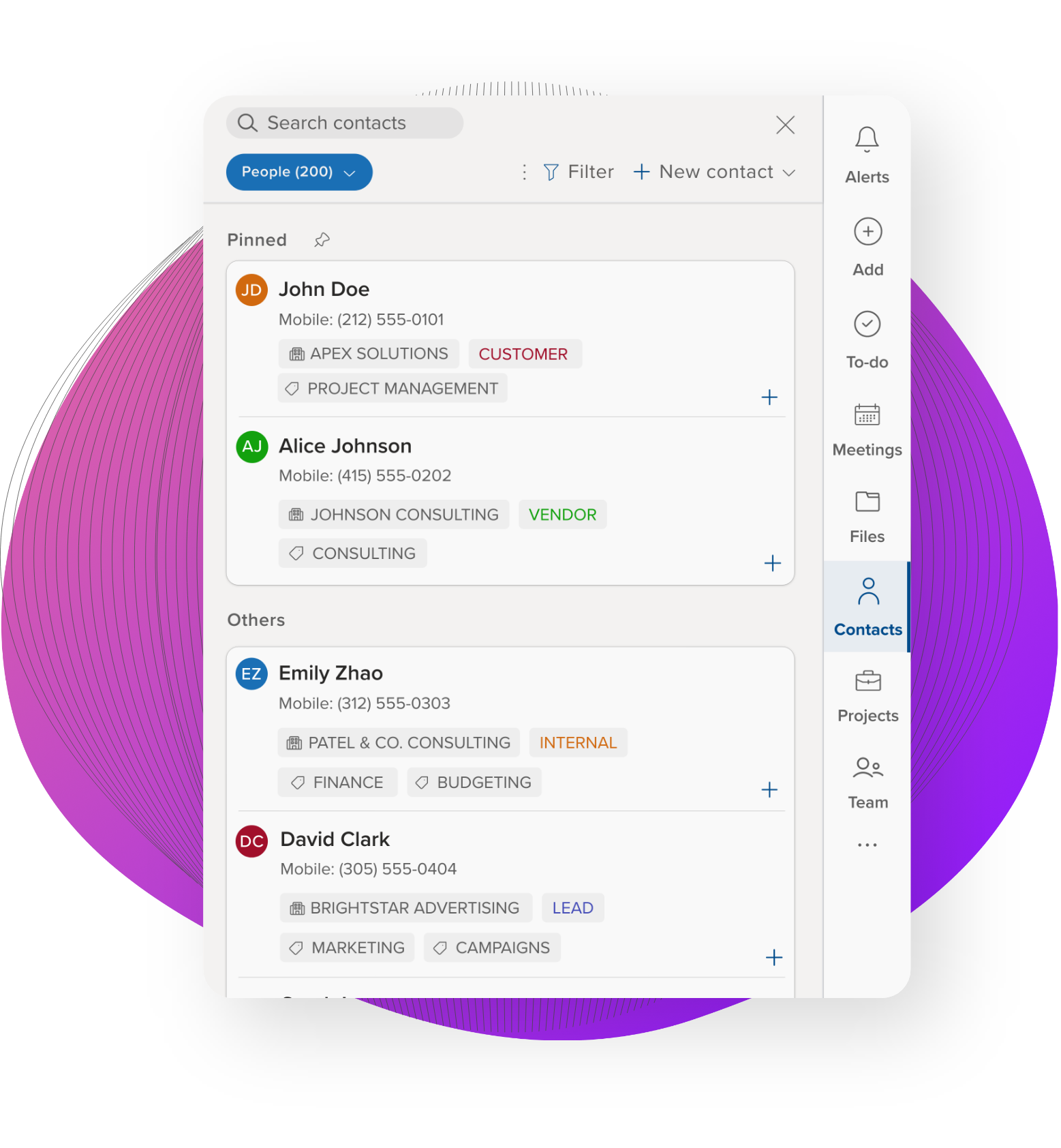

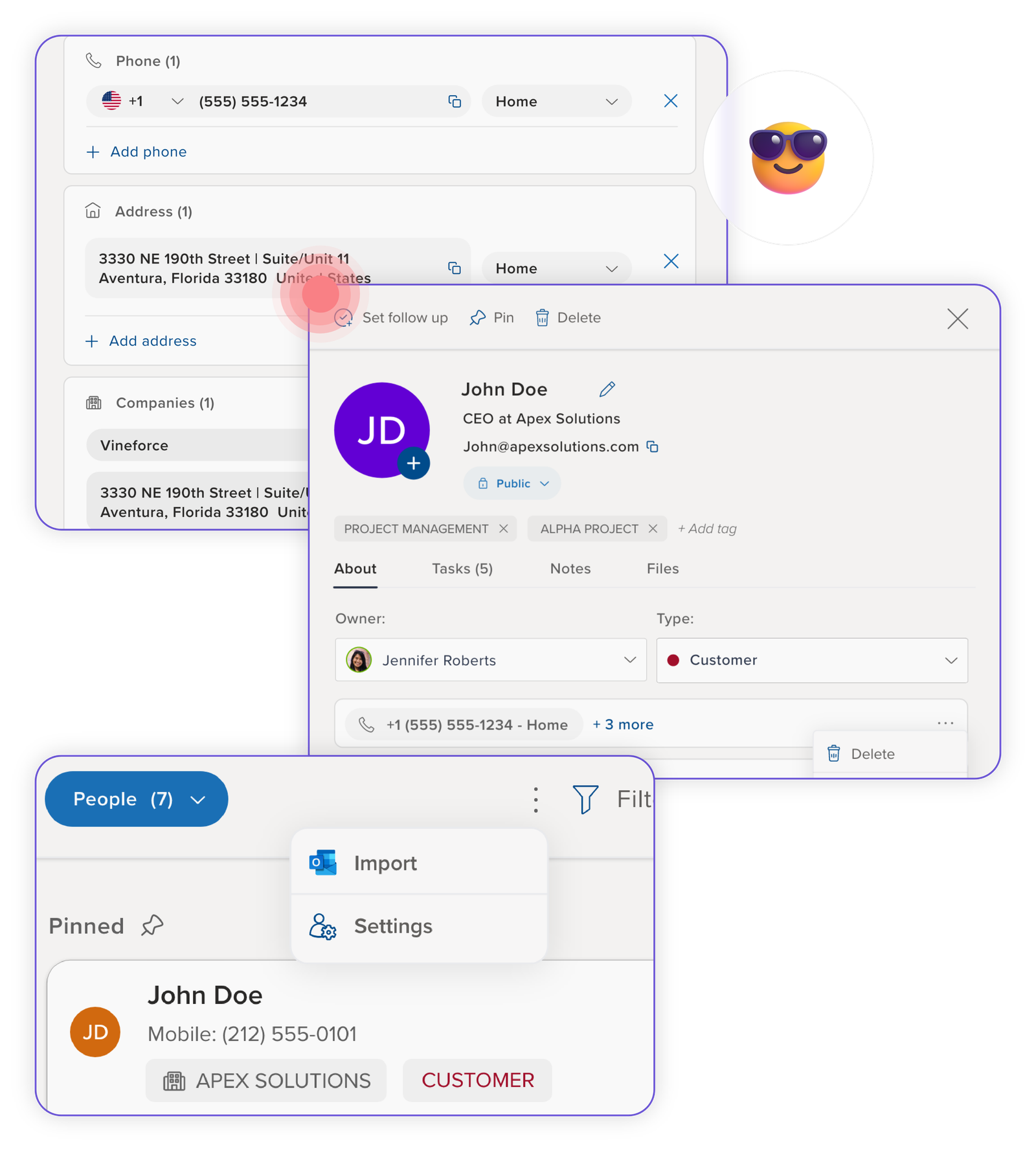
Managing relationships and client info has never been easier!
Track essential info like email, name, job title, and phone numbers to create contacts effortlessly. Link them to companies they work in, or add new ones as you grow. Whether it’s a fresh lead or a valued customer, easily categorize them to align with your sales or work process.
Each contact gets its own neat folder in SharePoint or OneDrive, automatically! Use it to store key information like contracts and proposals, ensuring they’re accessible by everyone on your team, simplifying and unifying your contact organization.
And those meeting contacts? Bring them into Trovve without a hitch. Our ‘fast add’ feature means no more tedious typing – just a smooth transfer from your Outlook meeting to your contact list. Plus, with our Outlook integration, your Trovve and Outlook contacts stay perfectly in sync.
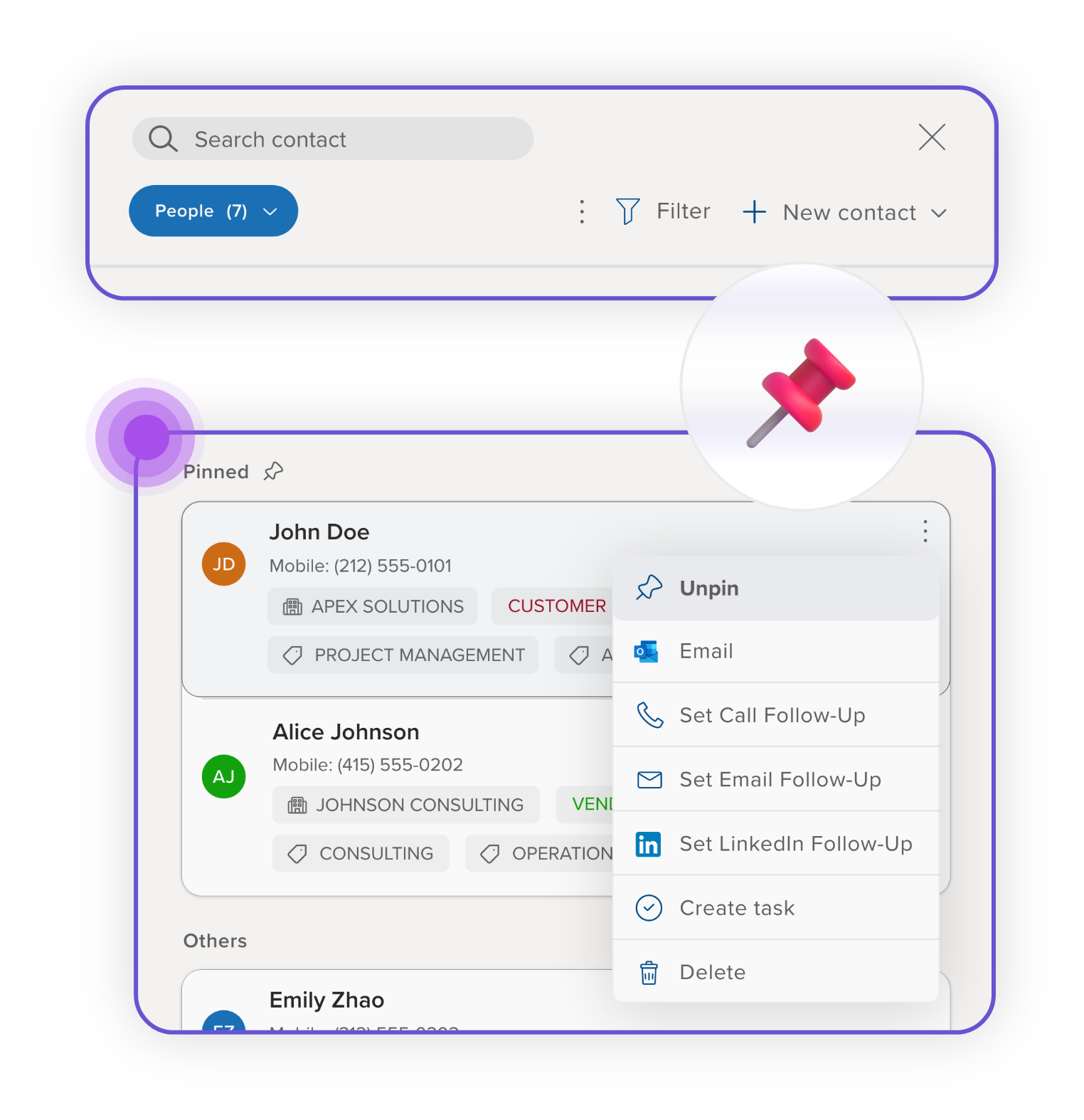

Effortless contact management at your fingertips with Trovve
Experience a streamlined view of your contacts, neatly organized in a tile format that puts all key information, like names, categories, and tags, right at your fingertips. Plus, a handy counter keeps you updated on the total number of contacts.
Moreover, your team can easily multitask with our split screen mode. Keep their contact list and ‘My Day’ tasks side by side, ensuring they never miss a beat.
Task management? A breeze. Add tasks related to your contacts in a snap, creating a seamless link between projects, tasks and client records for a complete overview of each interaction. Schedule your follow-ups or send emails straight from the list view, all without needing to open each contact.
Our Pin and Unpin feature is a game changer, letting you prioritize contacts with ease. And when it comes to finding the right contact, our advanced filtering and sorting options have you covered. Switch views between individual contacts and company overviews effortlessly.
Make managing contact info a walk in the park for your team
Trovve weaves client management into your team’s workflow – making every detail readily accessible and easy to manage. Discover a comprehensive view of each contact right within your workflow - not hidden in a CRM.
About 
Task 
Notes 
Emails 
Files 
Privacy Setting 
About 
People 
Notes 
Files 
Let’s say goodbye to hunting
for client info in dusty CRMs!
Start your journey towards better client engagement today and experience the power of having all your client information, projects, tasks, and documents — seamlessly integrated within your current workflow
Book a demo
