Where organizing
feels like a breeze and
the whole team moves
in harmony
Don’t let To-do’s overwhelm slow down your team! Trovve turns busy days into well-orchestrated wins.
It’s about bringing fun and ease into organizing, turning chaotic workloads into collective achievements. Dive in and see the difference!
Book a demo
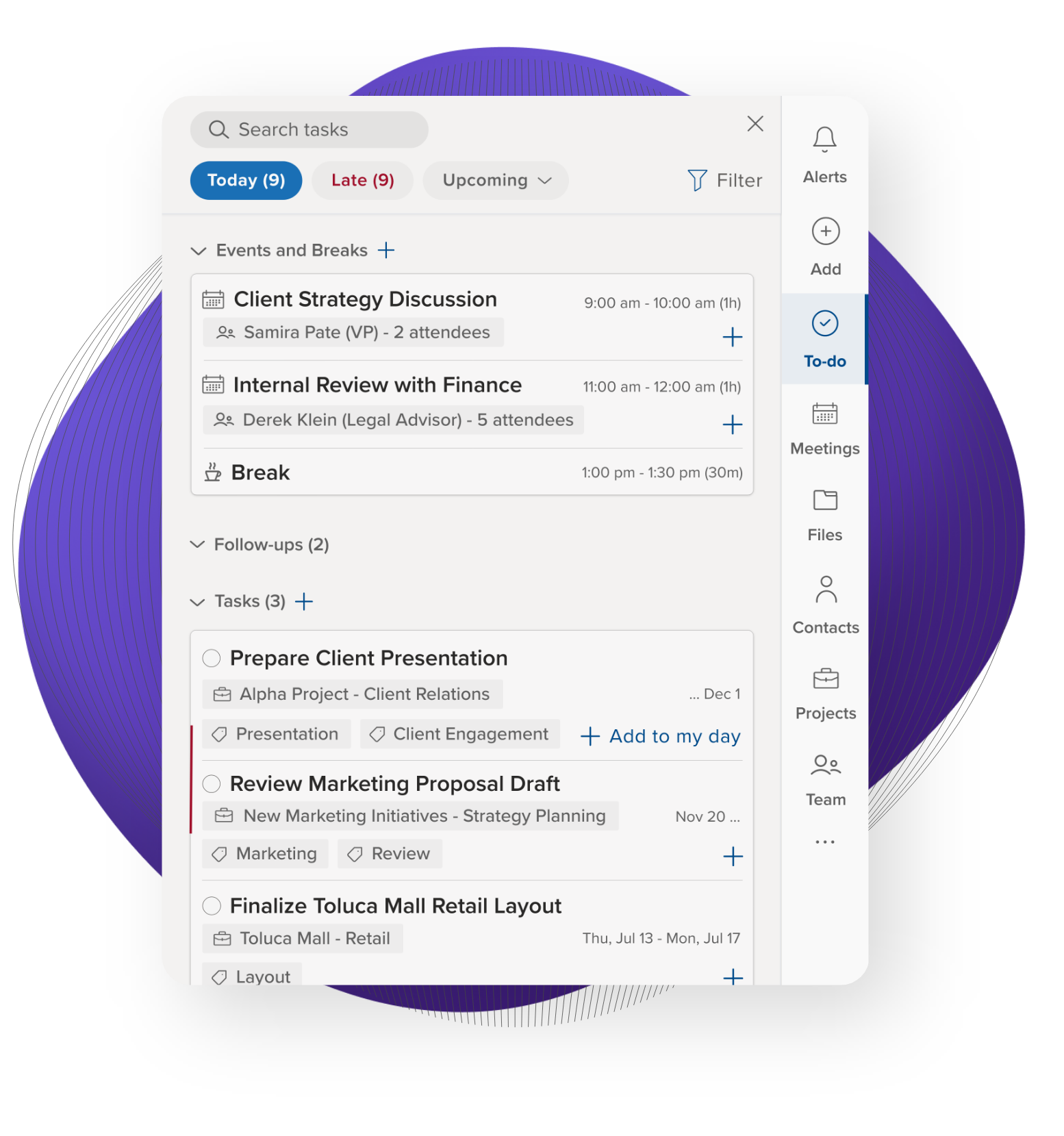
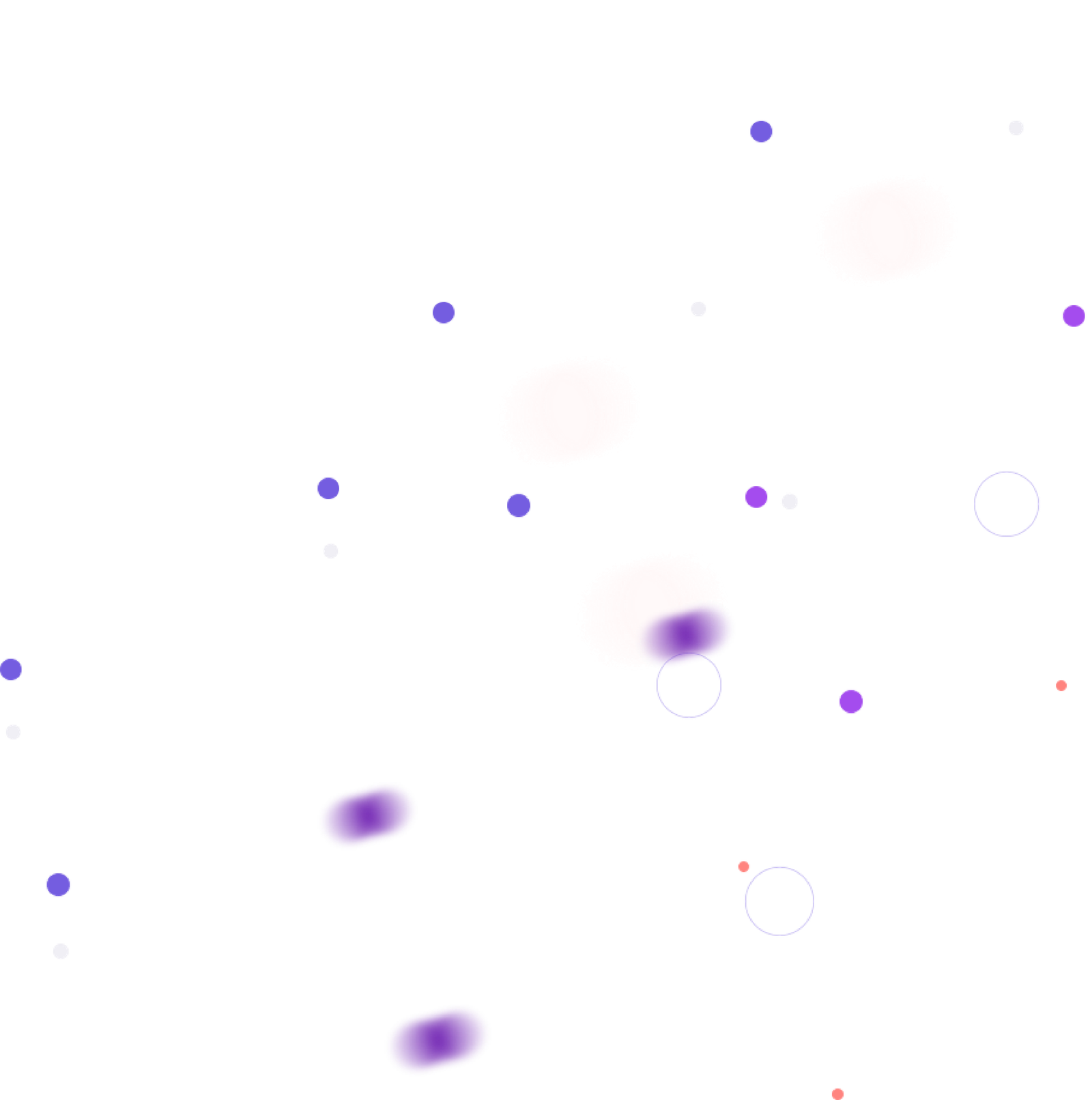

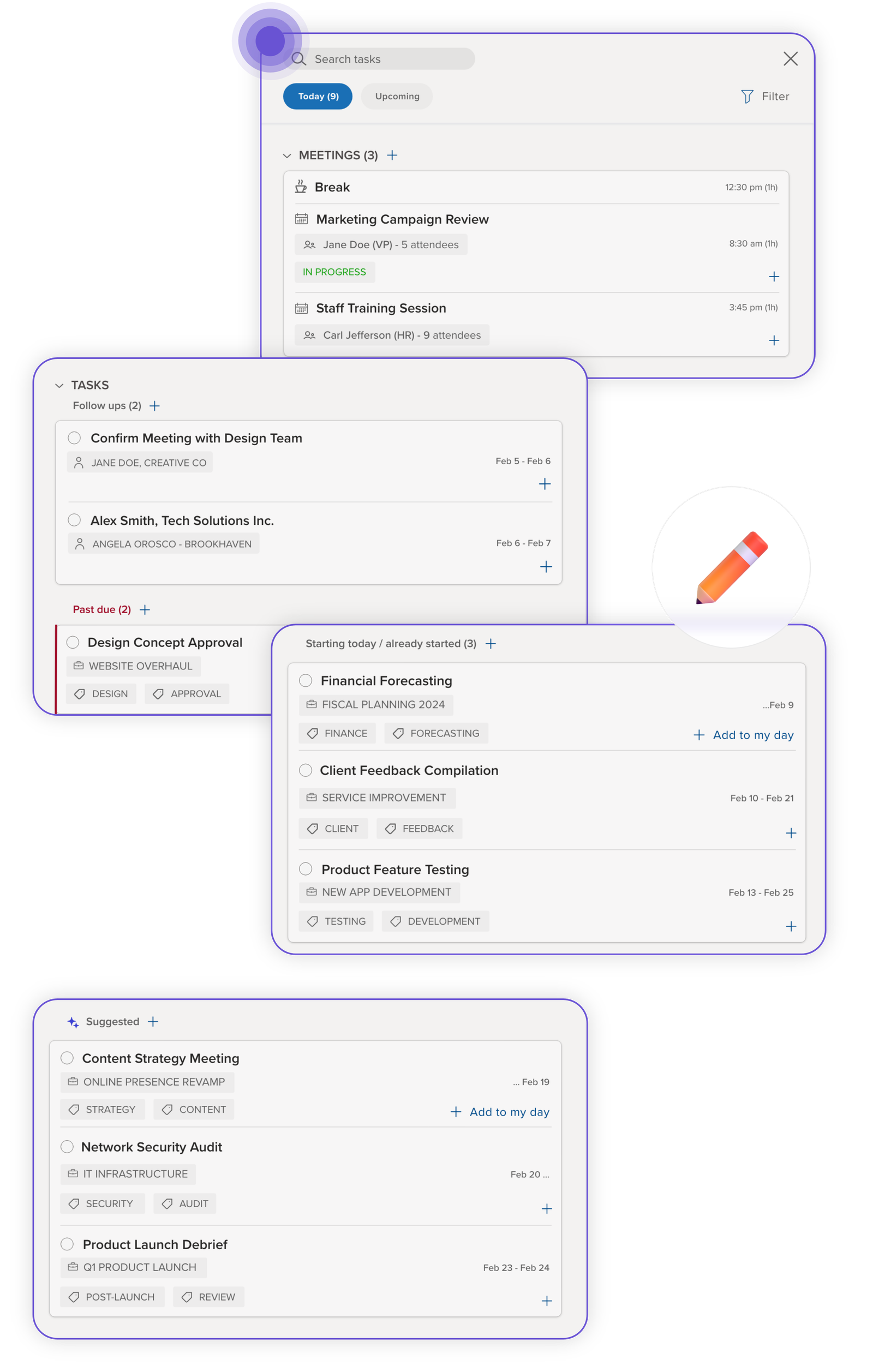
Ready to crush your day?
Our To-Do List has your back
Give your team a productivity boost right from the get-go with Trovve’s To-Do List – their ultimate daily planner. As soon as they begin their day, it springs to life with a curated list that ensures no task is overlooked. Empower each member to prioritize their day with ease, moving items to create a laser-focused view of what’s on the agenda. Trovve simplifies staying ahead of the game by smartly organizing the to-do list into ‘Today’ and ‘Upcoming’ tabs.
In the ‘Today’ tab, your team will encounter a thoughtfully organized list of tasks due today, coupled with Outlook-scheduled meetings and suggested break times, all designed to align with each member’s daily agenda. Tasks are neatly organized into smart groups – Follow-ups, Late, Due today, Starting Today, Already Started, allowing for seamless integration into their day or easy rescheduling at the click of a button.
And with the ‘Upcoming’ tab, your team members will always be one step ahead, with a clear preview of future tasks and meetings, neatly grouped by day and month. This tab also includes a special section for unplanned tasks – those without start dates – so they can stay organized and prepared for what’s next. Filter items by project or type, such as meetings, follow-ups, or tasks, to tailor this view to their specific needs.
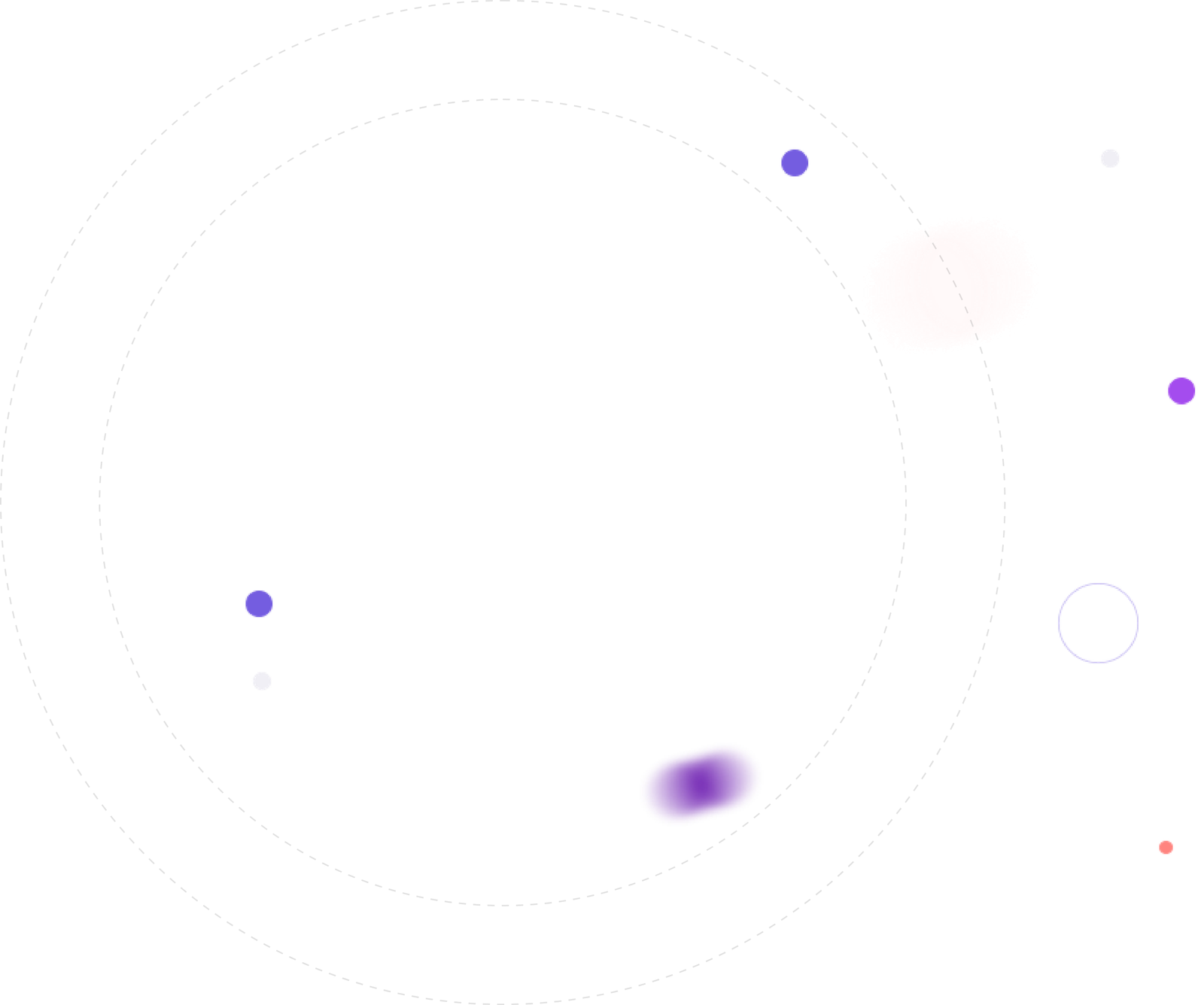
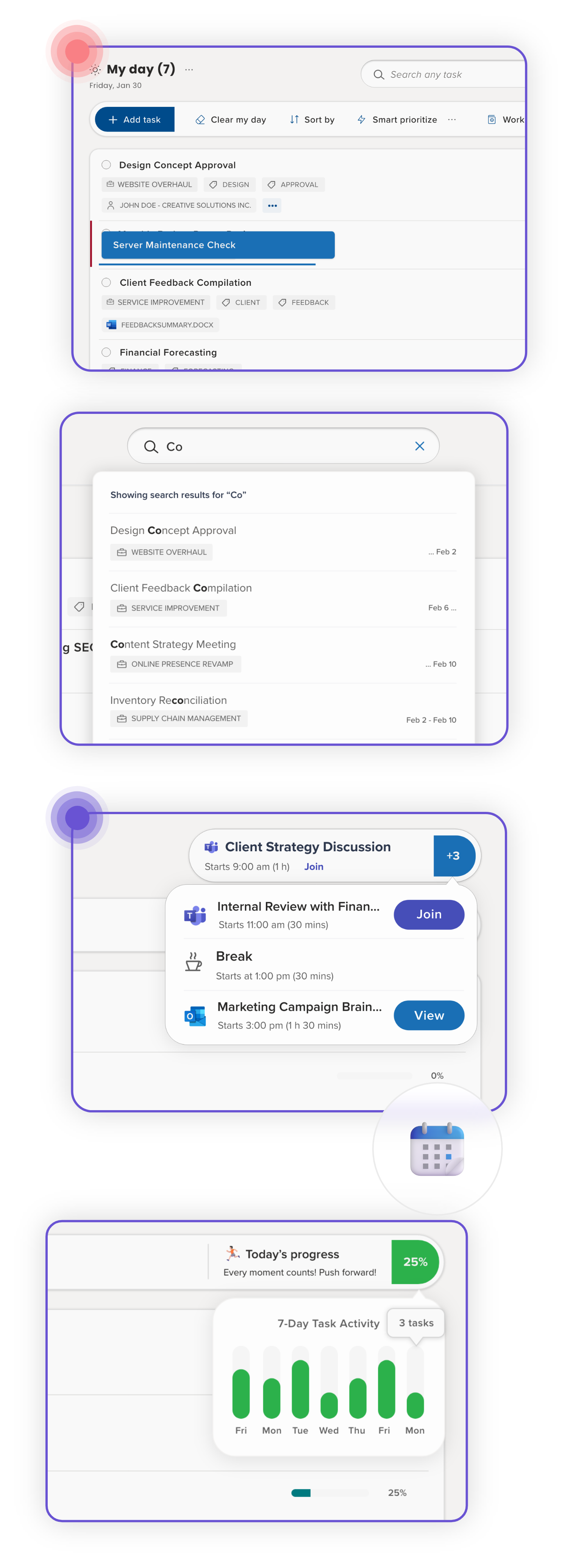
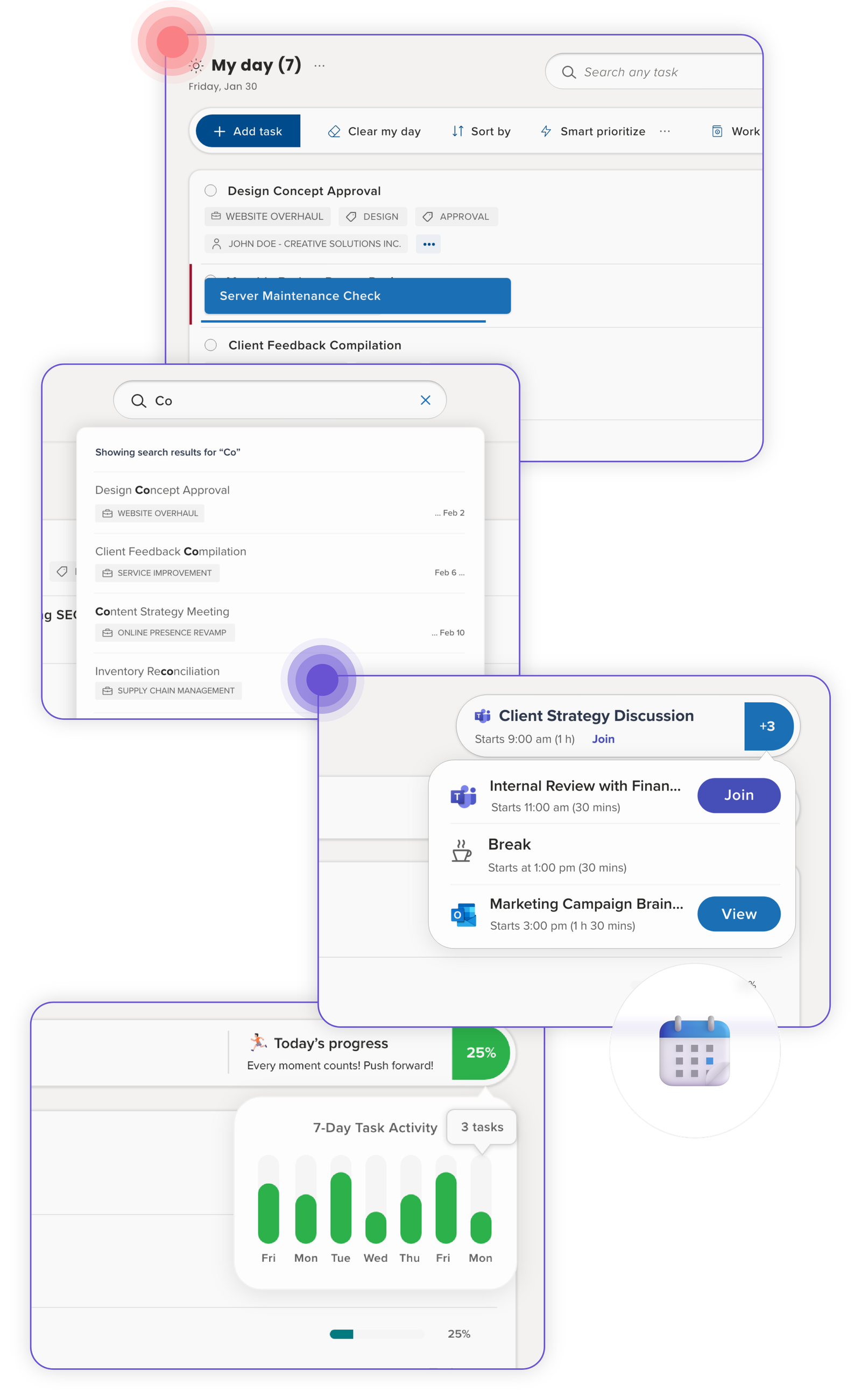
Elevate every hour with My-day
Lists
The “My-Day List” provides a focused view of what everyone on your team aims to achieve for the day. It ensures transparency and accountability by making items that are not marked as private automatically visible to managers and team members. Dive into the Global Search, a powerhouse that lets your team members hunt down tasks, contacts and files across any project or even in OneDrive or SharePoint. No more sifting through heaps of data; just a focused, uncluttered view.
The Event Widget streamlines team coordination by showcasing upcoming meetings clearly, enabling the whole team to join Microsoft Teams meetings with a single click, while providing a comprehensive view of the day’s meeting schedule. It’s all about keeping everyone on track without any distraction and clutter.
Each team member can rearrange tasks to fit their individual workflow. Managing everything – meetings, files, contacts, projects without leaving their ‘My Day List’. Multi-tasking, reimagined, enables the whole team to seamlessly juggle priorities without skipping a beat.
With ‘My Tool Bar’, everyone can quickly add tasks to their day, link them with projects, contacts, or files, and even sort them by project. Whether clearing the slate for a fresh start or reviewing past accomplishments, this tool enhances collective efficiency. Our productivity widget doesn’t just keep track; it boosts everyone’s motivation with inspiring messages, a productivity score, and a 7-day productivity chart to keep them engaged and on track.
Any task left unfinished automatically carries over to the next day, ensuring nothing slips through the cracks and your team stays on top of every to-do.
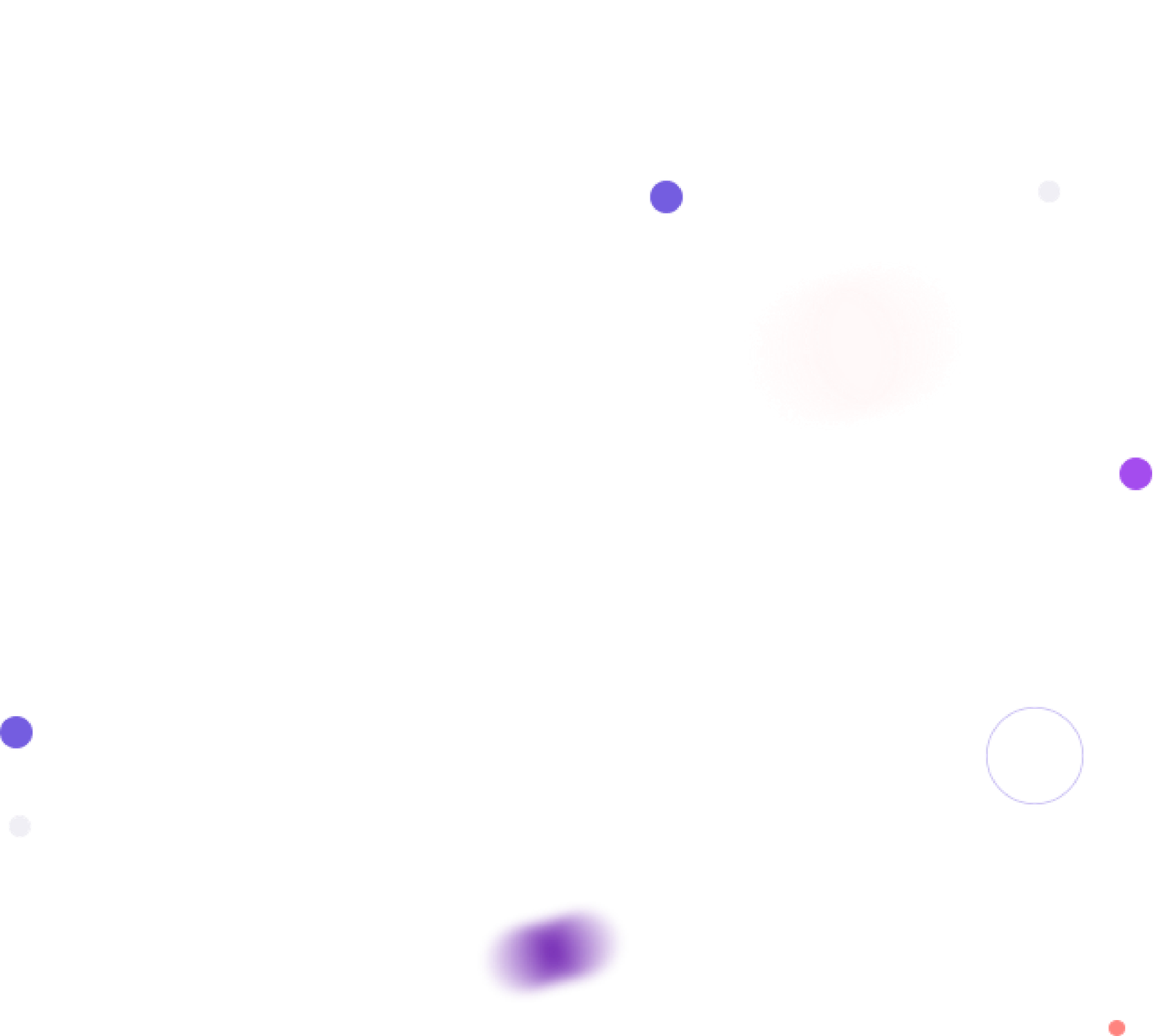
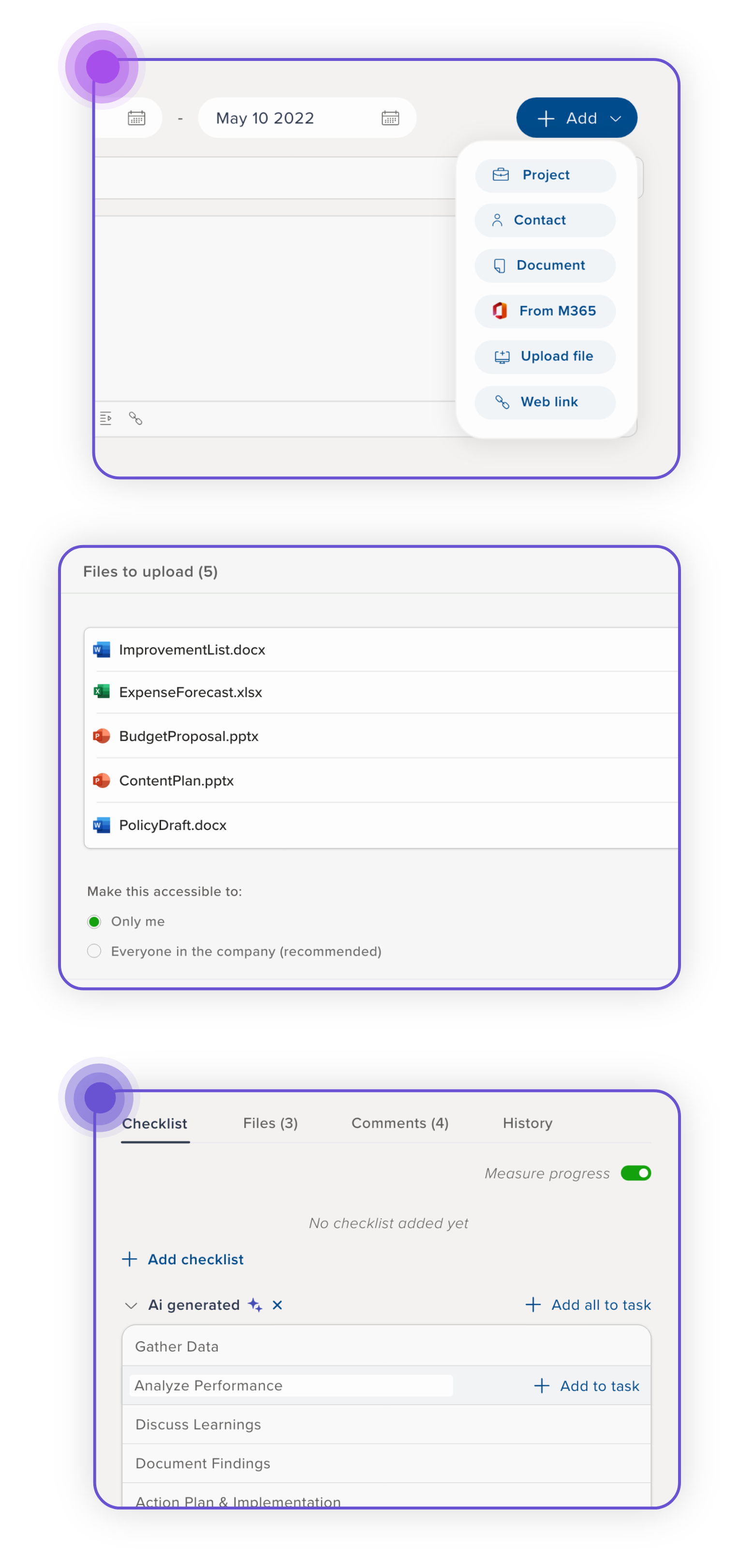
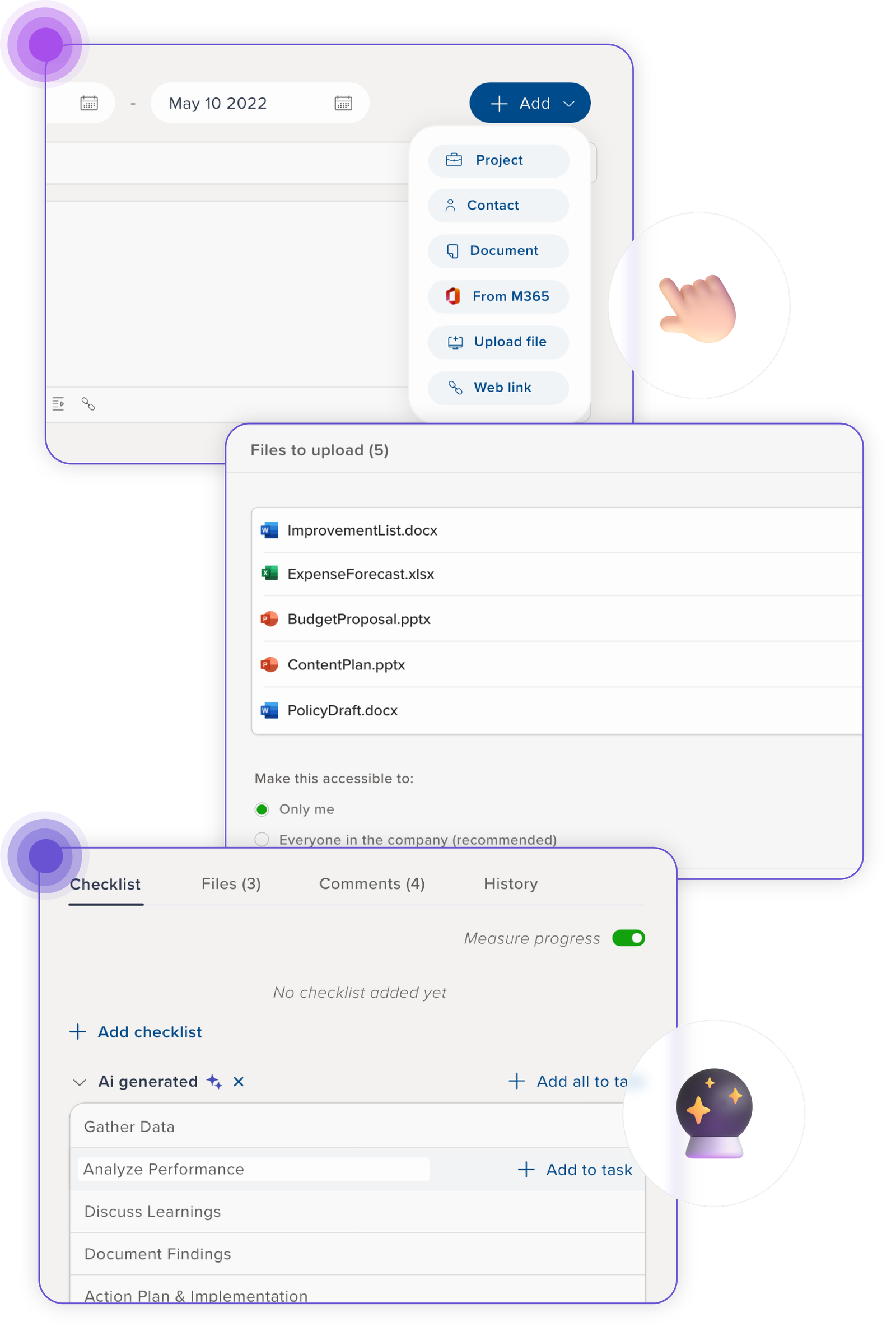
Where organizing,
delegating, and tracking
tasks becomes as simple
as it gets
You can create tasks for yourself or assign them to your team members with ease. Need to move tasks between your daily list and future to-dos? It’s just a drag and drop away.
With Trovve, your tasks are more than just bullet points. Link them to projects, sections, or even client contacts, with automatic linking for tasks related to existing clients. Managing files? No problem. Attach files directly from your computer, OneDrive, or SharePoint, or create new documents on the fly. Trovve even autofills the document name with your task name for easy referencing.
But wait, there’s more! Tag tasks for quick searching, write detailed descriptions, and build checklists manually or let our AI assist you. Watch your task progress update automatically as you check off items. Need to collaborate? @mention your team in comments and get alerts in Microsoft Teams without ever leaving Trovve.
And for the detail-oriented, Trovve’s task history provides a complete audit trail from creation to completion. Plus, with the option to expand tasks to full screen, you can dive deep into the details without distractions.
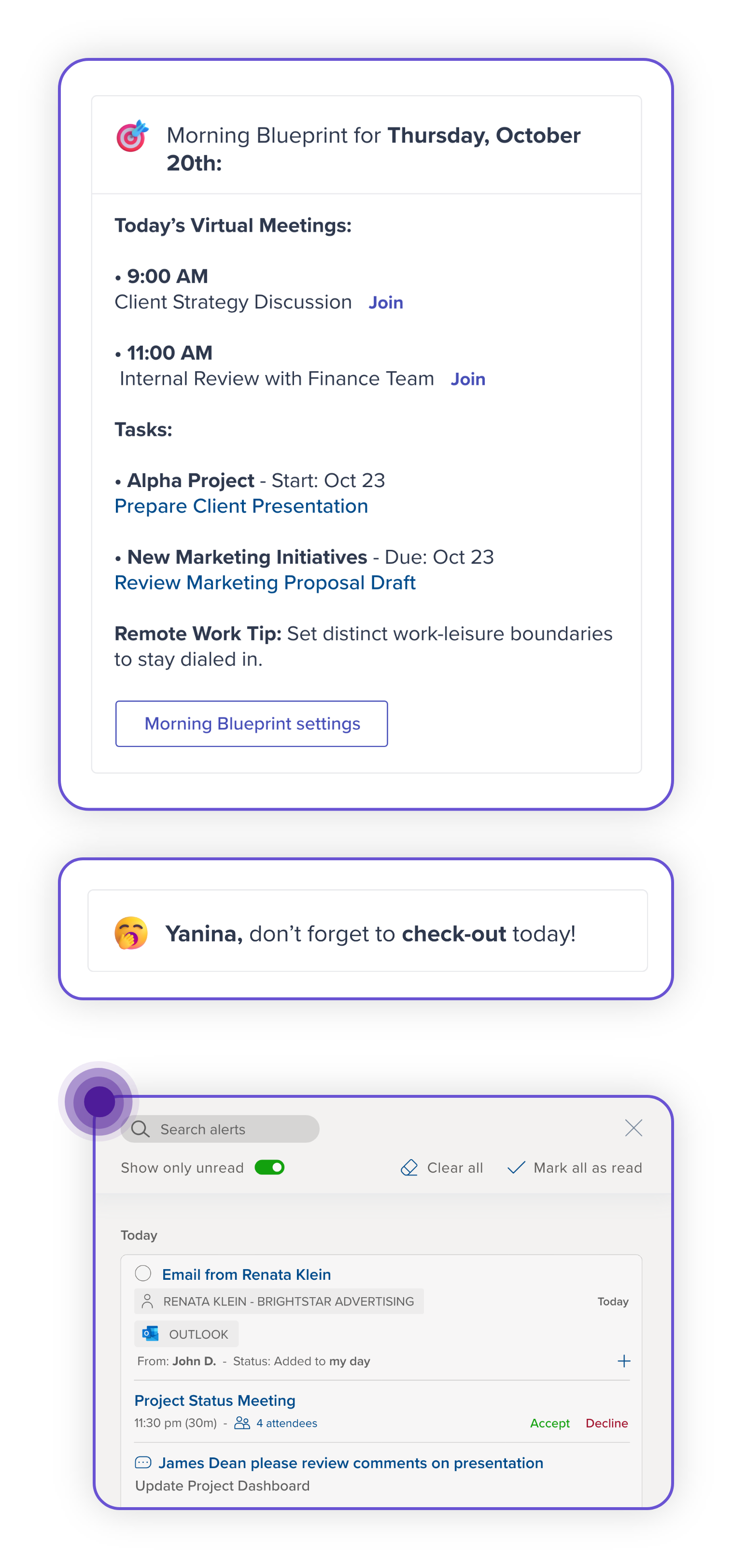
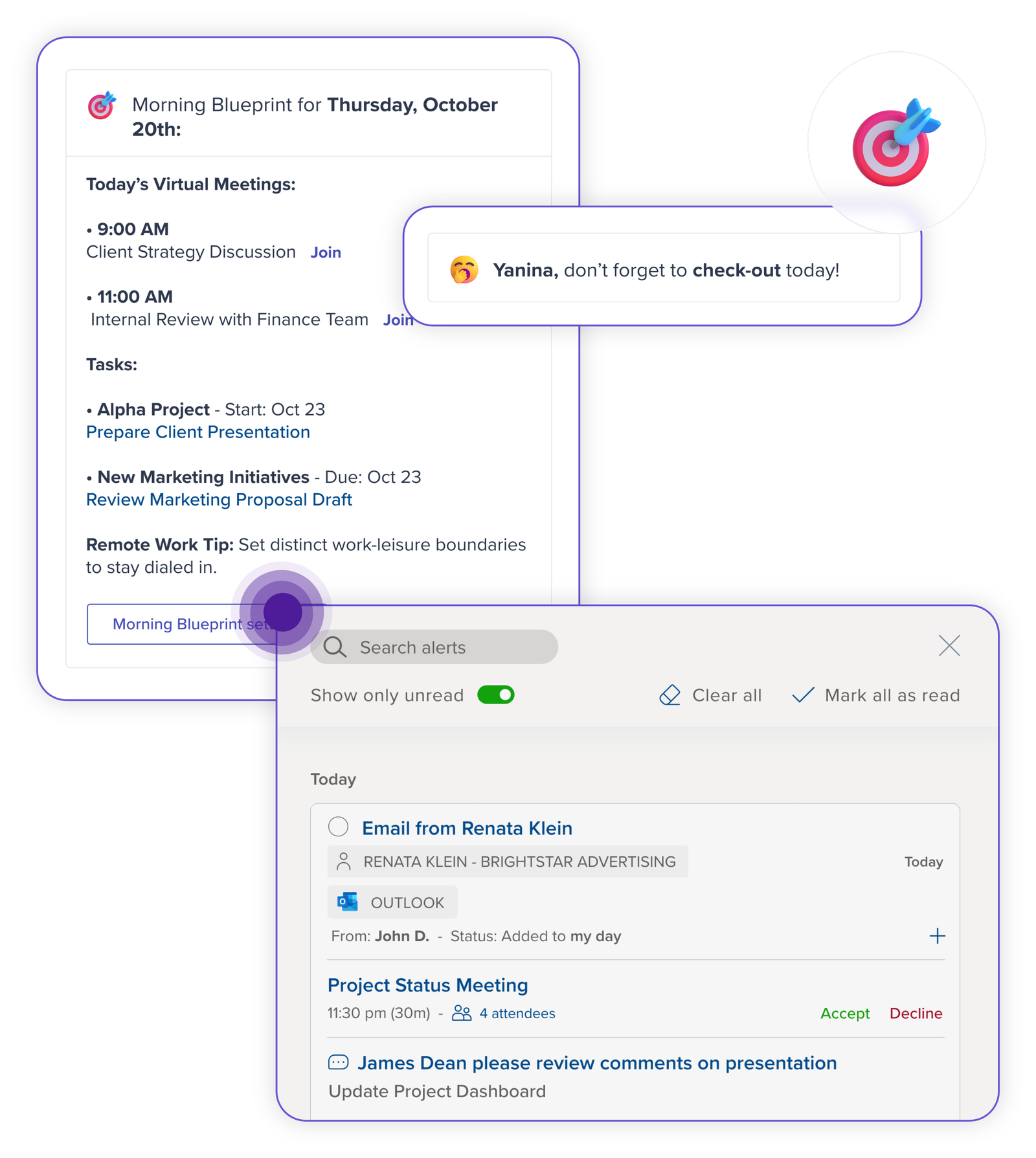
Stay alert, stay ahead – Never
miss a beat with our alerts
Trovve’s got your back with instant alerts that keep you on top of everything – tasks, meetings, comments, you name it. Whether it’s a heads-up from your app, an email rundown of your day, or a nudge from your Teams bot, you’ll always know what’s on your plate.
Start your morning with a blueprint of your day delivered right to your inbox or Teams. Task coming your way? You’ll be the first to know, with all the deets to get cracking straight from your notifications. Comments fly fast, but with our real-time alerts, you’re part of the convo from the get-go.
Got meetings? Our alerts are like your personal assistant, bringing the who, what, and when to your fingertips. And as your day winds down, we’ll remind you to wrap things up and check out smoothly. Even taking breaks becomes a breeze with our gentle reminders.
In-app alerts? They’re not just alerts; they’re your productivity compass. From bold new tasks to subtle indicators for updates, you’ll navigate your to-dos like a boss. And don’t sweat the small stuff – our ‘mark all as read’ feature keeps your alert history neat and tidy.
Ready to transform how your
team tackles the workday?
Trovve offers a unified solution to manage tasks, meetings, and projects effortlessly. Boost your team’s productivity and keep everyone aligned with just a few clicks. Click below to book a demo and see Trovve in action.
Book a demo
