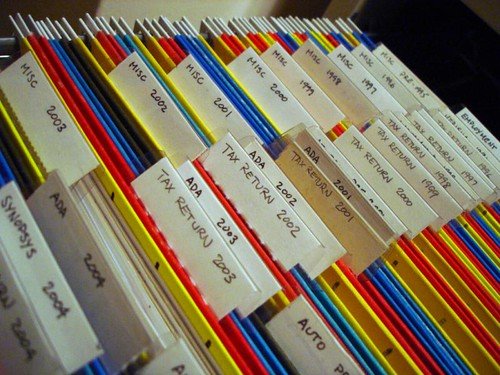Effective team management is crucial for the success of any organization. Whether you’re a small startup or a large corporation, the ability to effectively coordinate and collaborate with your team members is key to achieving your goals. In today’s fast-paced and interconnected world, team management software has become an indispensable tool for streamlining communication, enhancing productivity, and maximizing efficiency.
In this blog post, we will delve into the world of team management software, exploring its features, benefits, and how to choose the right software for your team. We will also provide practical insights on implementing team management software within your organization and share real-life case studies highlighting the successes achieved by companies who have embraced this technology.
Understanding the fundamentals of team management software is essential before diving into its utilization. We will begin by clarifying what team management software actually is and why it has become an essential tool for modern businesses. We will then explore the key features that make these software solutions so powerful and the benefits they can bring to your team, such as improved communication, task delegation, and project tracking.
Choosing the right team management software can be a daunting task, but we will guide you through the process. Understanding your team’s specific needs and requirements is crucial in selecting the software that best aligns with your goals. We will discuss how to compare different software options, considering factors such as functionality, scalability, and ease of use. Additionally, we will emphasize the importance of taking advantage of free trials to test the software’s suitability for your team before making a commitment.
Once you have selected the right team management software, implementing it effectively is essential for a smooth transition. We will provide practical tips on preparing your team for the change, ensuring their buy-in and cooperation. Training your team members on the new software will also be a crucial step in maximizing its potential, and we will share strategies for facilitating a seamless learning experience. Lastly, we will highlight the importance of ongoing monitoring and adjustment to ensure the software continues to meet your team’s evolving needs.
To illustrate the real-world impact of team management software, we will showcase case studies of companies that have successfully implemented these solutions. These examples will demonstrate how team management software has improved productivity, enhanced communication, and streamlined workflow within their organizations. Drawing inspiration from these success stories, you will gain valuable insights on how to leverage team management software to propel your own team towards success.
In conclusion, team management software has revolutionized the way organizations coordinate and collaborate. By understanding and utilizing this technology effectively, you can unlock your team’s full potential and achieve remarkable results. So, join us on this journey as we explore the world of team management software and discover how it can transform your team’s productivity and success.
Introduction: The Importance of Effective Team Management
Effective team management is crucial for the success of any organization. Whether you’re a small startup or a large corporation, the ability to effectively coordinate and collaborate with your team members is key to achieving your goals. In today’s fast-paced and interconnected world, team management software has become an indispensable tool for streamlining communication, enhancing productivity, and maximizing efficiency.
Gone are the days of relying solely on manual methods, such as spreadsheets and email chains, to manage your team’s tasks and projects. These traditional methods often lead to miscommunication, delays, and a lack of visibility into the progress of work. Team management software provides a centralized platform that enables seamless collaboration, real-time updates, and clear accountability.
By utilizing team management software, you can streamline your team’s workflow, delegate tasks effectively, track progress, and ensure timely completion of projects. It allows for better coordination, eliminating the need for endless meetings, back-and-forth emails, and phone calls. Instead, team members can easily communicate, share files, and provide updates within a single platform, saving time and increasing productivity.
Moreover, team management software provides valuable insights into team performance and project status. With features like task tracking, milestone monitoring, and customizable analytics, you can gain a comprehensive overview of your team’s progress, identify bottlenecks, and allocate resources efficiently. This data-driven approach enables you to make informed decisions, optimize workflows, and ultimately drive better results.
In addition, team management software promotes transparency and accountability among team members. With a shared platform, everyone can see their assigned tasks, deadlines, and dependencies. This fosters a sense of ownership and responsibility, as team members are aware of their role in the overall project and can track their progress. It also facilitates collaboration, as individuals can easily communicate and collaborate on tasks, eliminating confusion and promoting a unified approach.
Furthermore, team management software offers scalability, making it suitable for teams of all sizes and industries. Whether you’re managing a small remote team or a large multinational organization, these software solutions can be customized to meet your specific needs. From simple to-do lists to complex project management features, team management software provides the flexibility to adapt to your team’s requirements and grow with your organization.
In summary, effective team management is essential for achieving organizational success. By embracing team management software, you can streamline communication, enhance productivity, and maximize efficiency within your team. It empowers you to track progress, delegate tasks, and collaborate seamlessly, leading to improved outcomes and greater overall success. In the next sections, we will explore team management software in more detail, including its features, benefits, and how to choose the right software for your team.
Exploring Team Management Software
Team management software has revolutionized the way organizations coordinate and collaborate. In this section, we will delve into the world of team management software, exploring its definition, key features, and the benefits it brings to teams of all sizes.
What is Team Management Software?
Team management software refers to a digital tool or platform that facilitates the coordination, communication, and organization of team tasks and projects. It provides a centralized hub where team members can collaborate, share information, and track progress in real-time. This software streamlines various aspects of team management, including task assignment, scheduling, file sharing, communication, and reporting.
Team management software comes in various forms, ranging from simple to-do list apps to comprehensive project management platforms. These software solutions are designed to meet the diverse needs of teams across different industries, allowing for customization and scalability.
Key Features of Team Management Software
To effectively manage teams, team management software offers a range of features that enhance productivity, streamline communication, and facilitate efficient task management. Here are some key features commonly found in team management software:
-
-
- Task Management: This feature enables teams to create, assign, and track tasks within the software. It allows for task prioritization, deadline setting, and progress monitoring, ensuring that everyone stays on track and knows what needs to be done.
- Collaboration Tools: Team management software provides various collaboration tools to facilitate communication and seamless teamwork. These tools may include chat functions, discussion boards, file sharing capabilities, and document collaboration features. They promote effective communication and enable team members to work together efficiently.
- Time Tracking: Time tracking features allow team members to log the time spent on specific tasks or projects. This helps with resource allocation, project budgeting, and identifying areas where time can be optimized.
- Reporting and Analytics: Team management software often includes reporting and analytics features that provide insights into team performance and project progress. These features generate reports, charts, and graphs that help managers assess team efficiency, identify bottlenecks, and make data-driven decisions.
- Integration Capabilities: Many team management software solutions offer integration with other tools and platforms, such as email clients, calendar apps, and project management software. This allows for seamless data transfer, eliminating the need for manual data entry and ensuring a unified workflow.
-
Benefits of Using Team Management Software
The utilization of team management software brings numerous benefits to organizations and their teams. Some of the key advantages include:
-
-
- Enhanced Communication: Team management software provides a centralized platform for communication, eliminating the need for scattered emails and disjointed conversations. By having all communication in one place, team members can easily access information, collaborate effectively, and stay updated on project progress.
- Improved Collaboration: With features like file sharing, document collaboration, and real-time updates, team management software promotes seamless collaboration among team members. It allows for efficient sharing of ideas, feedback, and resources, fostering a collaborative work environment.
- Increased Productivity: By streamlining task management, automating processes, and offering clear visibility into project status, team management software enhances productivity. It helps teams stay organized, prioritize tasks, and meet deadlines, ultimately driving efficiency and output.
- Better Task and Project Tracking: Team management software enables detailed task and project tracking, providing transparency and accountability. Team members can easily monitor progress, identify bottlenecks, and address issues promptly, ensuring projects stay on schedule.
- Centralized Information and Documentation: Rather than relying on scattered documents and folders, team management software offers a centralized repository for all project-related information, documents, and data. This ensures easy access, reduces the risk of information loss, and promotes efficient knowledge sharing.
- Scalability and Adaptability: Team management software is designed to accommodate teams of all sizes and can be scaled as needed. Whether you have a small team or a large enterprise, these software solutions can be customized to meet your specific requirements and grow with your organization.
-
In the next section, we will dive into the process of choosing the right team management software for your team, considering your team’s needs and comparing different options available in the market.
How to Choose the Right Team Management Software
Choosing the right team management software is a critical decision that can significantly impact your team’s productivity and success. In this section, we will guide you through the process of selecting the most suitable software for your team by considering your team’s needs, comparing different options, and taking advantage of free trials.
Understanding Your Team’s Needs
Before diving into the vast array of team management software options, it’s essential to understand your team’s specific needs and requirements. Consider the following factors:
-
-
- Team Size and Structure: Assess the size of your team and its structure. Do you have a small team with a few members, or are you managing a larger team with multiple departments or remote workers? Understanding your team’s size and structure will help you determine the scalability and collaboration features required from the software.
- Project Complexity: Evaluate the complexity of your projects. Are you managing simple tasks or more complex projects with multiple dependencies, milestones, and deadlines? Understanding the level of project management functionality, you need will narrow down your software options.
- Communication Preferences: Take into account your team’s communication preferences. Does your team prefer real-time chat, video conferencing, or email communication? Consider the communication features offered by the software and ensure they align with your team’s preferred communication methods.
- Integration Requirements: Assess the tools and platforms your team currently uses. Determine if the team management software needs to integrate with existing tools such as email clients, calendar apps, or project management software. Seamless integration can enhance productivity and streamline workflows.
- Budget: Consider your budget for team management software. Determine how much you are willing to invest in a software solution and ensure it provides value for the price. Keep in mind that some software options offer tiered pricing plans, allowing you to choose features that best fit your budget.
-
By understanding your team’s specific needs, you can establish clear criteria for evaluating team management software options.
Comparing Different Software Options
Once you have identified your team’s needs, it’s time to explore the available software options and compare their features and functionalities. Consider the following factors when comparing different team management software solutions:
-
-
- Task and Project Management Features: Evaluate the task and project management capabilities of each software option. Look for features such as task assignment, progress tracking, deadline setting, milestone management, and Gantt charts. Assess whether the software offers the level of detail and customization required for your team’s projects.
- Collaboration Tools: Consider the collaboration features provided by the software. Look for features like real-time chat, file sharing, document collaboration, and commenting capabilities. Ensure that the software enables seamless collaboration and communication among team members.
- User Interface and Ease of Use: Assess the user interface and ease of use of each software option. A user-friendly interface and intuitive navigation can reduce the learning curve and encourage widespread adoption among team members. Look for software that offers a clean and organized layout with a logical workflow.
- Customization and Scalability: Determine if the software allows for customization and scalability. Look for options that offer flexibility to adapt to your team’s unique processes and growth. Scalable software will accommodate your team’s changing needs as you expand or take on more complex projects.
- Integration Capabilities: Evaluate the integration capabilities of each software option. Check if it can integrate with the tools your team currently uses, such as email clients, calendar apps, or project management software. Seamless integration will ensure a smooth transition and avoid disruptions to existing workflows.
- Customer Support and Training: Consider the level of customer support and training provided by the software vendor. Look for resources such as tutorials, documentation, and responsive customer support channels. A software provider that offers robust support can assist your team in getting up to speed quickly and resolving any issues that may arise.
-
Taking Advantage of Free Trials
To truly assess whether a team management software meets your team’s needs, take advantage of free trials offered by software vendors. Free trials allow you to test the software’s functionality, user interface, and compatibility with your team’s workflows. During this trial period, involve key team members in using the software and gather feedback on its usability and effectiveness.
When testing the software, consider the following:
-
-
- Ease of Setup: Evaluate how easy it is to set up the software and integrate it with your existing systems. A seamless setup process will minimize disruptions and ensure a smooth transition for your team.
- User Experience: Assess the user experience and how intuitive the software is to navigate. Consider the learning curve for your team members and their comfort level with using the software.
- Feature Suitability: Test the software’s features against your team’s needs. Verify if it fulfills the task and project management requirements, collaboration needs, and communication preferences identified earlier.
- Performance and Reliability: Evaluate the software’s performance and reliability during the trial period. Pay attention to factors such as speed, responsiveness, and uptime. Ensure that the software can handle your team’s workload without any significant performance issues.
-
By utilizing free trials, you can gain hands-on experience with team management software and make an informed decision based on its effectiveness for your team.
In the next section, we will explore the implementation process of team management software, including preparing your team for the transition and providing effective training to ensure successful adoption.
Implementing Team Management Software
Implementing team management software is a crucial step in maximizing its potential and ensuring a smooth transition for your team. In this section, we will guide you through the implementation process, including preparing your team for the transition, training your team on the new software, and monitoring and adjusting your use of the software.
Preparing Your Team for the Transition
Before introducing team management software to your team, it’s important to prepare them for the upcoming changes. Here are some steps to consider:
-
-
-
- Communicate the Benefits: Clearly communicate the benefits of using team management software to your team. Explain how it will streamline communication, enhance collaboration, and improve overall productivity. Emphasize the positive impact it will have on their work and the organization as a whole.
- Address Concerns: Create an open and transparent environment where team members can voice their concerns or questions about the new software. Address any issues they may have and provide reassurance that adequate support and training will be provided.
- Establish Implementation Timeline: Set a clear timeline for the implementation of the team management software. Communicate the key milestones and deadlines to your team, ensuring they are aware of when and how the transition will take place.
- Identify Key Champions: Identify team members who are enthusiastic about the new software and can act as champions or advocates for the implementation. These individuals can help drive adoption, answer questions, and provide support to their colleagues during the transition.
- Create a Training Plan: Develop a comprehensive training plan to ensure that all team members are equipped with the necessary skills to effectively use the team management software. Consider different learning styles and provide a variety of training materials, such as tutorials, videos, and hands-on practice sessions.
-
-
Training Your Team on the New Software
Proper training is essential to ensure successful adoption and optimal utilization of the team management software. Here are some tips for training your team effectively:
-
-
- Tailor Training to Roles and Responsibilities: Customize the training sessions based on the specific roles and responsibilities of your team members. Focus on the features and functionalities that are relevant to their day-to-day tasks and projects.
- Provide Hands-on Practice: Offer hands-on practice sessions where team members can actively use the software and explore its features. This will help them become familiar with the interface, navigation, and functionality, increasing their confidence in using the software.
- Offer Ongoing Support: Provide ongoing support to your team during the training process and beyond. Offer a dedicated point of contact for questions and concerns, and encourage team members to reach out for assistance whenever needed.
- Encourage Collaboration and Knowledge Sharing: Foster a collaborative learning environment by encouraging team members to share their experiences, tips, and best practices with the team. This can be done through team meetings, internal forums, or dedicated knowledge-sharing sessions.
- Monitor Progress and Provide Feedback: Continuously monitor the progress of your team members in using the team management software. Provide constructive feedback and guidance to help them improve their skills and maximize the software’s potential.
-
Monitoring and Adjusting Your Use of the Software
After the initial implementation and training phase, it’s important to monitor and adjust your use of the team management software based on feedback and evolving needs. Here are some steps to consider:
-
-
- Gather Feedback: Regularly seek feedback from your team regarding their experience with the software. Ask for suggestions for improvement and address any concerns or challenges they may be facing.
- Evaluate Effectiveness: Assess the effectiveness of the team management software in meeting your team’s goals and expectations. Identify areas where the software is excelling and areas where improvements can be made.
- Customize Workflows: As your team becomes more comfortable with the software, consider customizing workflows and processes within the software to align with your team’s unique needs and preferences. This may involve creating templates, setting up automation rules, or configuring notifications.
- Provide Ongoing Training: Offer ongoing training sessions or refresher courses to ensure that team members are continuously updated on new features or updates to the software. This will help them stay current and make the most of the software’s capabilities.
- Stay Flexible: Be open to making adjustments and refinements to your use of the team management software as your team evolves. Embrace feedback and be willing to explore new features or integrations that can further enhance productivity and collaboration.
-
By effectively implementing team management software, providing comprehensive training, and continuously monitoring and adjusting its use, you can ensure successful adoption and maximize the benefits for your team.
In the next section, we will explore real-life case studies of companies that have successfully implemented team management software and the positive impact it had on their productivity and workflow.
Case Studies: Successes with Team Management Software
In this section, we will delve into real-life case studies of companies that have successfully implemented team management software. These case studies serve as examples of how team management software can positively impact productivity, communication, and overall workflow within an organization. Let’s explore three different companies and their success stories:
Case Study 1: How Company A Improved Productivity
Company A, a growing tech startup, faced challenges in managing their increasing workload and ensuring efficient collaboration among team members. They decided to implement team management software to streamline their processes and enhance productivity.
By utilizing the software’s task management features, Company A was able to assign and track tasks effectively, ensuring that everyone knew their responsibilities and deadlines. The software’s collaboration tools facilitated seamless communication, enabling team members to share ideas, provide feedback, and work together in real-time.
With the help of the software’s reporting and analytics features, Company A gained valuable insights into their team’s performance and project progress. They were able to identify bottlenecks, allocate resources efficiently, and make data-driven decisions to optimize their workflow.
As a result, Company A experienced a significant increase in productivity. Tasks were completed more efficiently, and projects were delivered on time. The team members felt more organized and focused, leading to improved overall performance and customer satisfaction.
Case Study 2: How Company B Enhanced Communication
Company B, a medium-sized marketing agency, struggled with communication gaps and a lack of visibility into project updates. They recognized the need for a centralized platform to streamline communication and improve collaboration among their team members.
By implementing team management software, Company B transformed their communication processes. The software’s chat and messaging features allowed team members to exchange ideas, share updates, and ask questions in real-time. Notifications and alerts ensured that everyone was kept informed about project changes and deadlines.
With the software’s document collaboration capabilities, Company B experienced enhanced collaboration on projects. Team members could work on shared documents simultaneously, providing feedback and making revisions collaboratively. This eliminated the need for back-and-forth email exchanges and accelerated the project completion process.
As a result, Company B saw a significant improvement in communication efficiency. Team members felt more connected, informed, and engaged, leading to a smoother workflow and faster project turnaround times. Clients also noticed the improved communication, resulting in increased client satisfaction and stronger client relationships.
Case Study 3: How Company C Streamlined Workflow
Company C, a large manufacturing company, faced challenges in managing their complex production processes and coordinating tasks across multiple departments. They implemented team management software to streamline their workflow and improve cross-department collaboration.
With the software’s task management features, Company C could assign tasks to specific departments or individuals, set deadlines, and track progress in real-time. This enabled better coordination and ensured that all departments were aligned and working towards the same goals.
The software’s customizable workflows allowed Company C to automate repetitive processes and standardize their production procedures. This resulted in improved efficiency, reduced errors, and optimized resource allocation.
By utilizing the software’s reporting and analytics features, Company C gained actionable insights into their workflow and performance. They could identify areas of improvement, streamline their processes further, and make data-driven decisions to enhance productivity.
As a result, Company C experienced a significant streamlining of their workflow. Production cycles were shortened, and communication between departments became more efficient. The software’s automation capabilities reduced administrative tasks, allowing employees to focus on value-added activities. This led to increased productivity, cost savings, and improved overall business performance.
These case studies demonstrate the transformative impact that team management software can have on organizations of various sizes and industries. By leveraging the software’s features and functionalities, companies can improve productivity, enhance communication, and streamline workflows, ultimately leading to greater success.
In the next section, we will conclude our exploration of team management software by summarizing the key insights and highlighting the importance of maximizing its potential within your team.
Conclusion: Maximizing the Potential of Team Management Software
In conclusion, team management software has become an indispensable tool for organizations seeking to enhance productivity, streamline communication, and maximize efficiency. By understanding and utilizing this software effectively, you can unlock your team’s full potential and achieve remarkable results.
Throughout this blog post, we explored the world of team management software, delving into its definition, key features, and the benefits it brings to teams of all sizes. We discussed the importance of understanding your team’s needs and provided guidance on how to choose the right software that aligns with your specific requirements.
Moreover, we explored the implementation process of team management software, emphasizing the significance of preparing your team for the transition and providing effective training to ensure successful adoption. We also highlighted the importance of monitoring and adjusting your use of the software to continuously improve efficiency and productivity.
Additionally, we examined real-life case studies that showcased the successes achieved by companies that embraced team management software. These examples demonstrated how the software improved productivity, enhanced communication, and streamlined workflows within their organizations.
To maximize the potential of team management software within your team, it is crucial to foster a culture of collaboration, transparency, and accountability. Encourage your team members to actively engage with the software, provide feedback, and share best practices. Emphasize the importance of clear communication, timely updates, and effective task management.
Furthermore, stay updated on the latest features and updates of your team management software. Attend webinars, participate in user forums, and take advantage of training resources provided by the software vendor. This ongoing learning and exploration will help you stay ahead of the curve and make the most of the software’s capabilities.
Remember, team management software is a powerful tool, but its success ultimately depends on how well it is implemented and utilized within your team. By embracing the software, adapting your workflows to its functionalities, and continuously improving your processes, you can drive greater efficiency, productivity, and success for your team and organization.
In summary, understanding and utilizing team management software is essential in today’s fast-paced and interconnected business environment. By implementing the software effectively, providing comprehensive training, and continuously monitoring and adjusting its use, you can unlock your team’s full potential and achieve remarkable results. So, embrace the power of team management software and propel your team towards greater success.