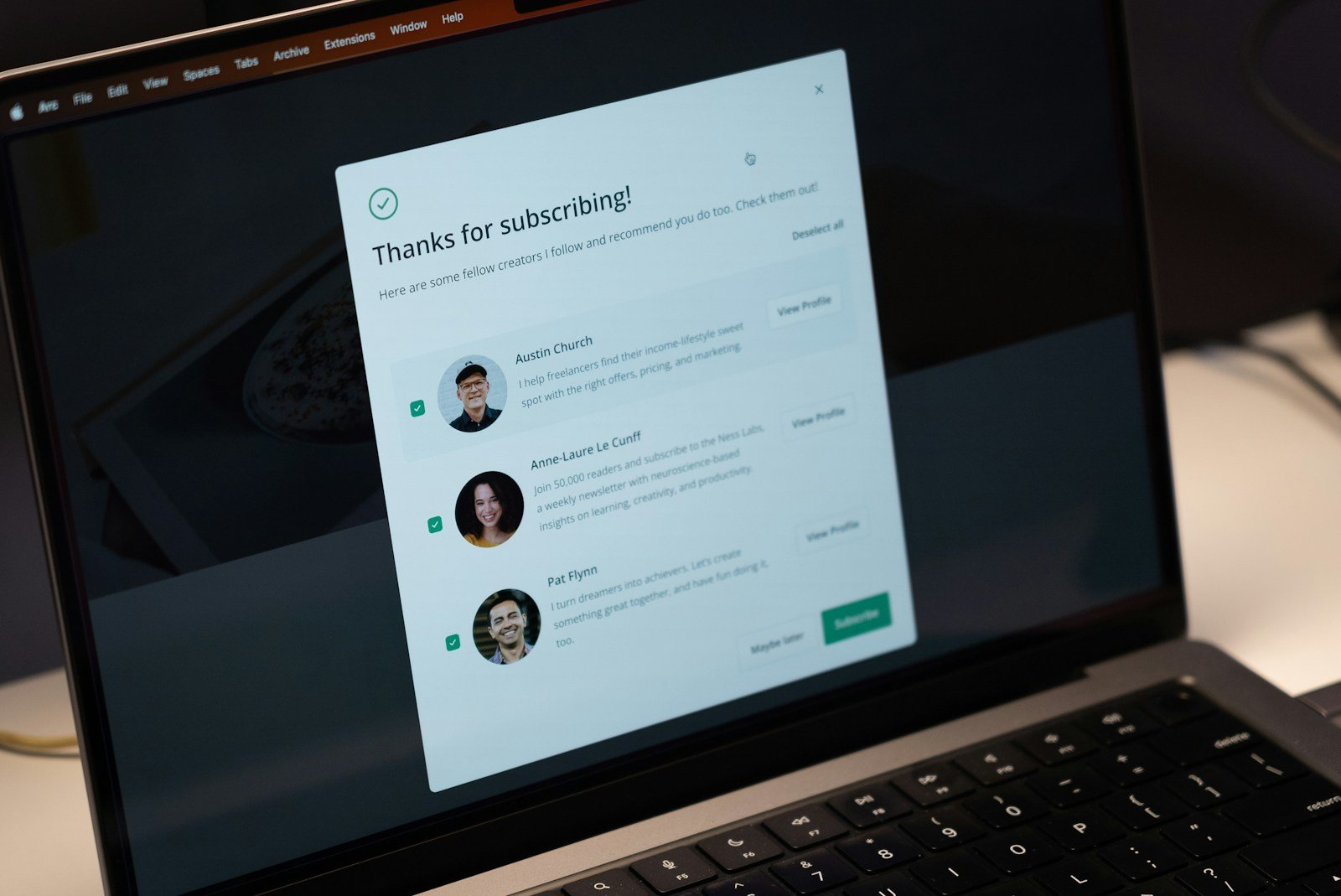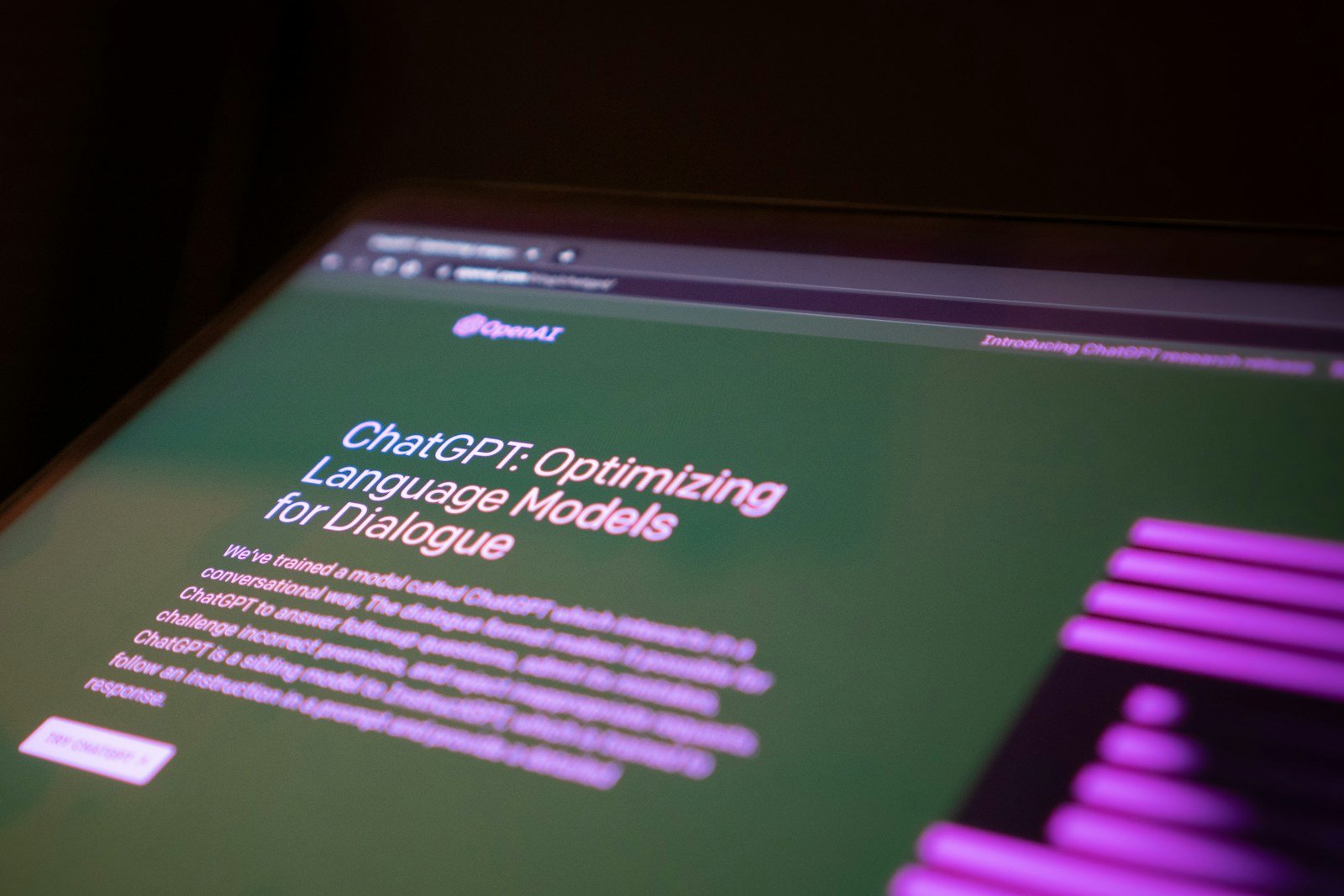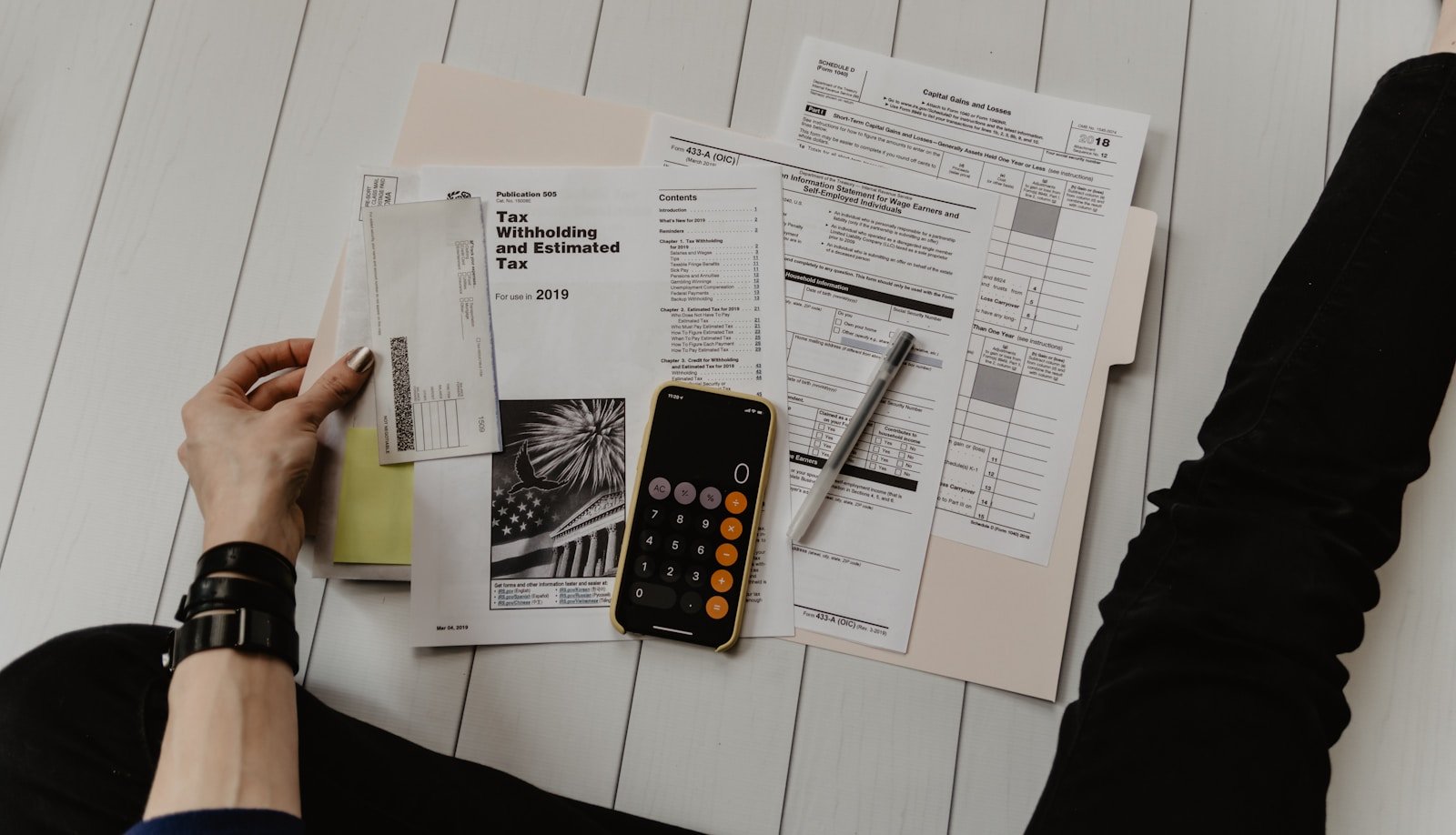As financial regulations change, businesses need to follow compliance strategies carefully. The Financial Accounting Standards Board (FASB) is an important organization that sets and improves standards of financial accounting and reporting in the United States. As an independent, private-sector organization, FASB’s decisions affect the accounting principles that regulate corporate financial statements, ensuring transparency, consistency, and comparability across industries.
FASB recently proposed major updates to the accounting rules for software costs, trying to update guidelines that have not changed much since the 1980s and 1990s. This proposal aims to simplify how companies report software-related expenses by moving more software costs off the balance sheet. The new rules would require businesses to provide a line item in their cash-flow statements for software spending, making it easier to decide when to expense or capitalize these costs.
These changes are important for companies involved in software development and usage. The new rules promise to reduce compliance costs, decrease the need for complex judgments, and better reflect the realities of modern software development practices. Companies must stay updated and adjust their accounting strategies to match these changing standards, ensuring correct financial reporting and maintaining investor confidence.
Navigating the Background of Regulatory Landscapes: Effective Compliance Strategies for Businesses
The accounting rules for software costs come from the 1980s and 1990s, when software development and usage was quite different from how it is today. In this period, the Financial Accounting Standards Board (FASB) set guidelines that required companies to consider the stage of their software projects to decide whether costs should be expensed or capitalized.
According to these old rules, costs during the initial planning and post-implementation stages of a software project were usually expensed right away on the income statement. On the other hand, costs related to the actual development phase, if they met certain criteria, were capitalized and shown as assets on the balance sheet. This difference required companies to make significant judgments about the status and progress of their software projects.
However, these methods created major problems for businesses. The need to constantly assess and categorize expenses based on project stages added complexity and uncertainty to financial reporting. Companies often faced higher compliance costs because of the complicated tracking and evaluation processes required. Furthermore, the fast evolution of software development practices, such as agile methodologies, made it harder to use outdated accounting models correctly.
As a result, businesses had trouble keeping consistent and transparent financial statements, highlighting the need for updated compliance strategies to match accounting practices with modern software development realities.
Key Changes in Compliance Strategies: Adapting to the New Proposal
The FASB proposal makes significant simplifications to software cost accounting for U.S. companies. A key change is that companies must show their software spending on their cash-flow statements. This improves transparency and gives a clearer view of a company’s software investment, helping stakeholders evaluate financial health and resource allocation.
Another important change is the simplification of the rules for expensing or capitalizing software costs. Under the new proposal, companies don’t have to look at the distinct phases of their software projects. Instead, they will capitalize costs based on executive approval and the chance of project completion and use. This makes these decisions less complex and subjective, and easier to comply with.
By removing the need to check project phases, the proposal intends to make compliance easier and cheaper. This benefits companies using agile development, where project phases are not always clear. The new rules aim to match accounting practices with modern software development, making financial reporting simpler and less expensive for companies.
Strategic Compliance: Managing Software Expenses and Implications
The proposal from FASB changes how companies record software for internal use, such as ERP systems and mobile banking apps. The proposal makes companies show cash amounts for software costs, which improves clarity and helps businesses assess their software spending and resource distribution more efficiently.
Software sold to customers is not part of the proposal. Companies will keep using old rules for customer-licensed software, while new rules apply to internal-use software. This difference helps keep things clear and avoid confusion over different software development types.
The proposal also simplifies compliance costs and judgment requirements for companies. By making it easier to capitalize software costs and removing the need to assess project stages, the new rules make financial reporting less complex and subjective. This simplification lowers compliance costs, as companies will need less time and resources to manage software expenses.
Additionally, the simplified compliance strategies help companies use modern software development practices more efficiently. As businesses use agile methods, which often don’t have clear project stages, the new rules offer a more flexible and realistic way to handle software expenses. This alignment with current practices makes financial reporting more accurate and up to date, supporting overall business efficiency.
Compliance Strategies: A Detailed Analysis of the New Rules
According to the new standards set by the FASB, costs can be capitalized based on executive approval and the probability of project success. This means that when company executives sign off on a project and determine that the software will meet its intended purpose, the associated costs can be capitalized. This change eliminates the need for companies to constantly evaluate the phases of their software projects, simplifying compliance strategies and reducing administrative overheads.
The handling of uncertainties in software development is another important aspect of the new rules. When significant development uncertainties exist—such as a novel or unique software feature—companies must report the related costs on the income statement until these uncertainties are resolved. This approach avoids early capitalization and ensures that only viable, likely-to-succeed projects are recognized as assets. By addressing uncertainties clearly, the new rules improve the reliability of financial reporting and maintain investor confidence.
The new rules also fit well with agile development practices, which emphasize incremental progress and early user feedback. Traditional accounting methods, which require distinct project phases for capitalization, often conflict with the flexible nature of agile methodologies. The updated guidelines provide a more adaptable framework, allowing companies to capitalize costs based on project approval and completion probability rather than rigid phases. This alignment ensures that modern software development practices are accurately reflected in financial statements.
Benefits of the New Accounting Rules
By reducing the work to track software costs, the new FASB accounting rules benefit businesses. Before, companies had to monitor and categorize expenses by the stages of their software projects. The new rules simplify this process by eliminating the need for such detailed tracking, allowing businesses to focus more on strategic development instead of administrative tasks.
This change leads to a simpler accounting model for internal-use software. By capitalizing costs based on executive sign-off and project completion likelihood, companies can more readily determine when to expense or capitalize costs. This clear criterion reduces uncertainty and aligns accounting practices with actual business operations, making financial reporting more logical and transparent.
One of the most significant advantages is the potential reduction in compliance costs and complexity. With the removal of stage-based assessments, companies can streamline their compliance strategies, resulting in lower administrative costs and less dependence on complex judgment calls. This complexity reduction saves time and resources and reduces the risk of errors in financial reporting.
Compliance Strategies for Software Costs: Challenges and Concerns
The new FASB accounting rules offer many benefits, but they also create some problems and concerns that companies need to address. Switching to the new rules can be hard, especially for businesses that have compliance strategies based on the old guidelines. Companies may have to spend money and resources on training and systems upgrades to meet the new standards, which could increase costs and resource use during the changeover period.
Investors have expressed worries about the possibility of postponing more costs under the new rules. They are concerned that companies might use the easier capitalization criteria to put off expense recognition, which could falsely improve short-term financial results. This possibility of misuse requires strong supervision and transparent internal policies to ensure truthful and precise financial reporting.
There are also specific industry issues, especially for tech companies like Autodesk. These companies have pointed out the difficulty of accounting for software development costs under the current rules. The new proposal intends to make the process simpler, but there is still doubt about how well these changes will deal with industry-specific issues. For example, tech companies may still have trouble separating internal-use and customer-licensed software, which could make compliance efforts more complex.
Case Studies and Examples
How software development costs are reported is affected by the new FASB rules in practice. To illustrate this, imagine a medium-sized tech company that is developing a mobile application for internal use. Under the old rules, this company would have to monitor and classify expenses carefully across different project stages, resulting in high administrative effort and compliance costs. With the new rules, the company can capitalize costs once executives approve the project and confirm its likelihood of completion, simplifying their compliance strategies and reducing the complexity of financial reporting.
A real-world example of how the new proposal could help is Autodesk, a design-software company that has historically faced difficulties with the complex software cost accounting guidelines. Autodesk previously had significant challenges in separating expenses and capitalized costs due to the detailed stage assessments required. These complexities not only increased compliance costs but also introduced considerable judgment and potential for error in their financial statements.
With the new proposal, Autodesk could benefit from a simplified process where costs are capitalized based on executive sign-off and project completion likelihood. This would reduce the administrative burden and compliance costs associated with tracking project stages. Additionally, the clear guidelines would help Autodesk align their financial reporting with the realities of their agile development practices, ensuring more accurate and transparent financial statements.
Feedback and Future Considerations
Public feedback is vital for finalizing the FASB’s proposal on new accounting rules for software costs. By soliciting opinions and recommendations from various stakeholders, such as industry professionals, investors, and accounting experts, the FASB ensures that the rules are thorough and realistic. This cooperative approach helps detect potential problems and areas for improvement, ensuring the guidelines are solid and effective.
Based on input from industry and investors, the FASB may consider several changes and enhancements to the proposal. For example, tech companies like Autodesk could offer perspectives on the challenges of differentiating between internal-use and customer-licensed software. Investors might stress the need for mechanisms to prevent abuses in cost deferral. These insights can lead to more accurate definitions and criteria, improving the lucidity and applicability of the rules.
In the long term, the new accounting rules will have a significant impact on software project expense management. By easing the criteria for capitalizing software costs and reducing the need for detailed stage evaluations, the rules will simplify compliance strategies and lower administrative costs. This shift will enable companies to concentrate more on innovation and development rather than complex accounting processes. Additionally, improved transparency and accuracy in financial reporting will encourage greater investor trust and market stability.
Conclusion
Financial reporting and compliance are simpler and less challenging under the new FASB rules for software costs. They simplify when to capitalize software costs, reflecting modern development practices and increasing transparency. Companies need to adjust compliance strategies for correct fiscal management as they get ready for these changes. These changes will boost efficiency and investor confidence. Businesses should be aware of and active in following these new guidelines to keep strong and compliant financial practices as software expense management changes.
Get the latest advice on Project Management with AI!
At Trovve, we explore the intersections of AI technology and project management, offering insights, tips, and guidance on how to enhance efficiency, productivity, and collaboration. Our articles help professionals across various industries—such as technology, professional services, and finance—leverage Trovve’s AI-enhanced features, Microsoft co-pilot and other AI tools for better project outcomes.