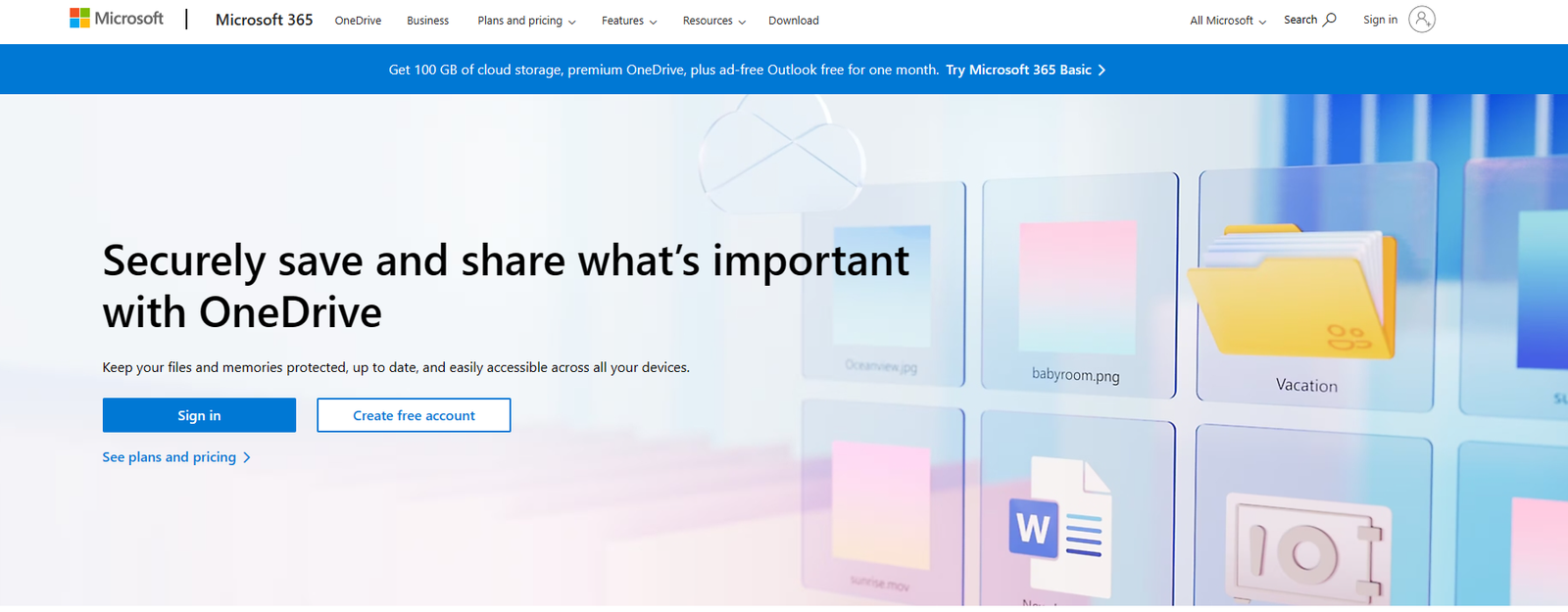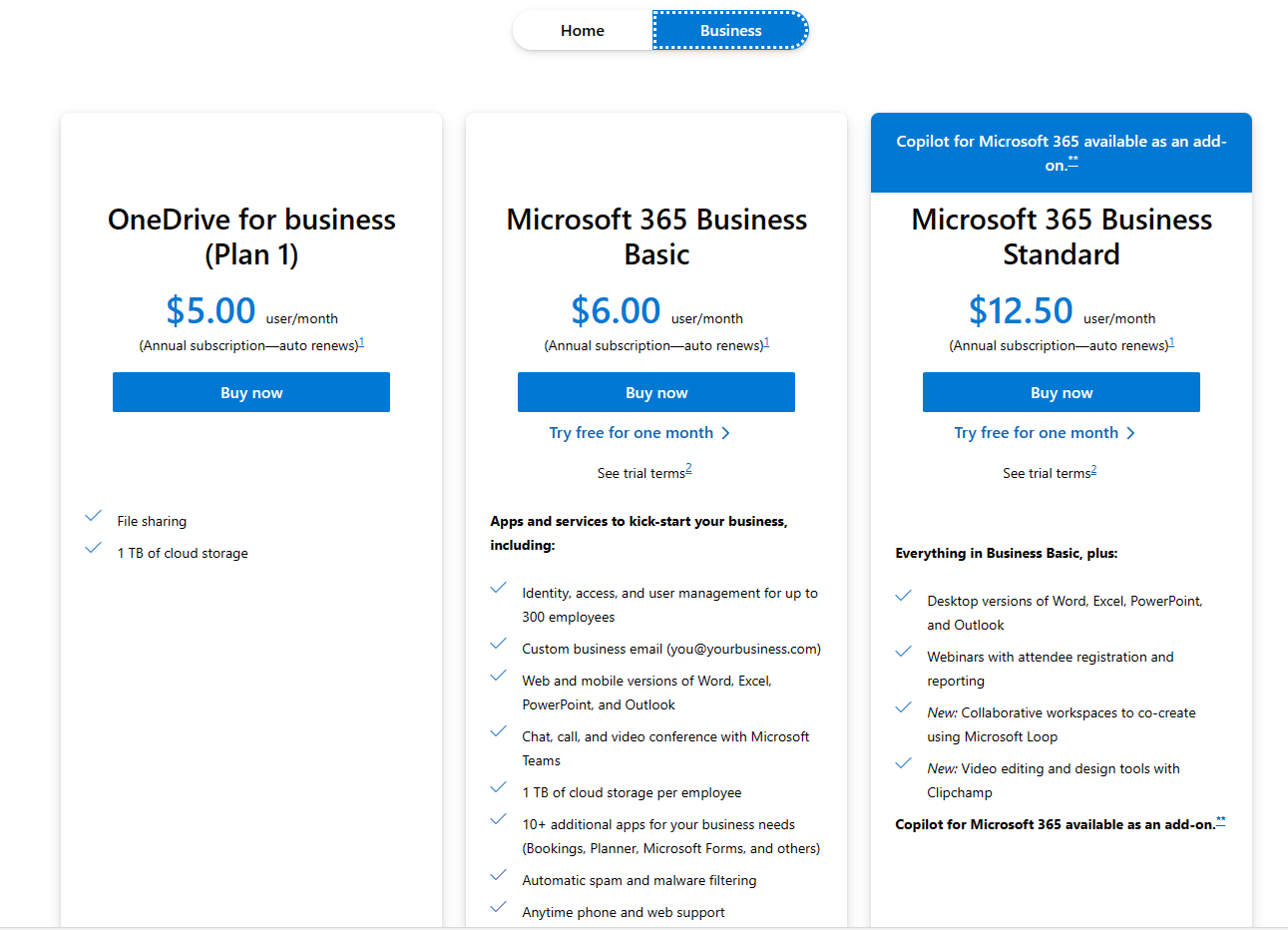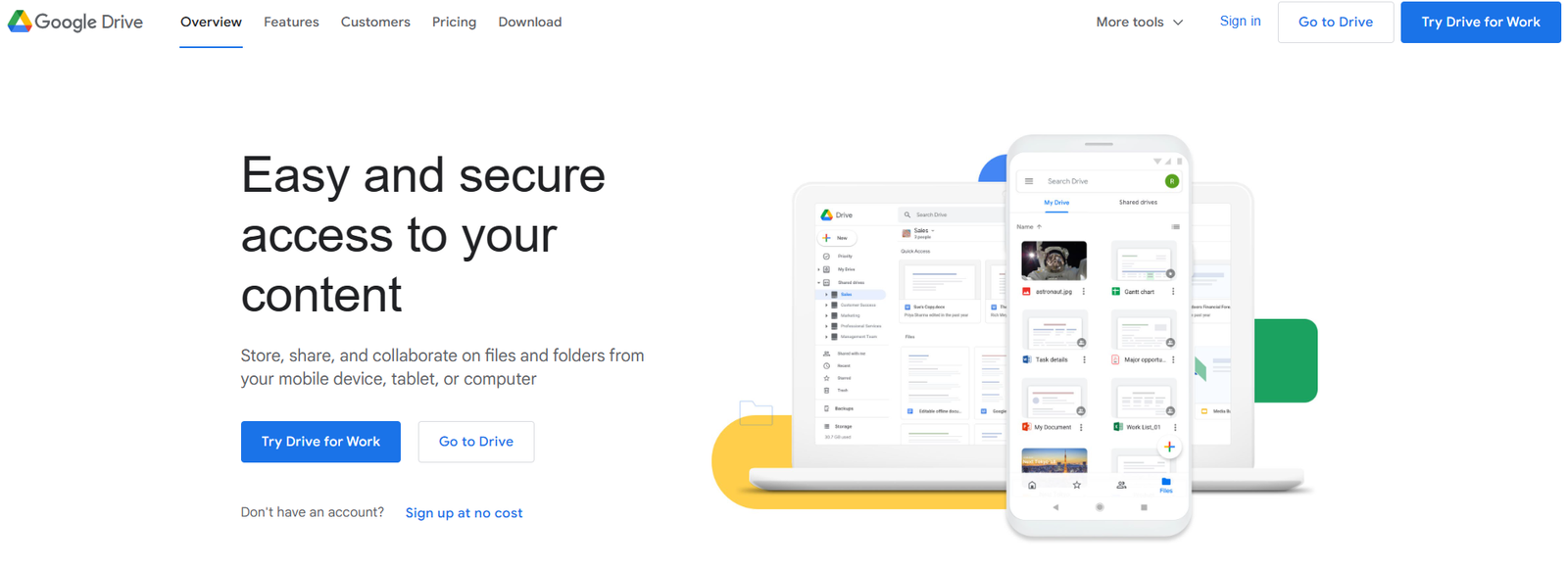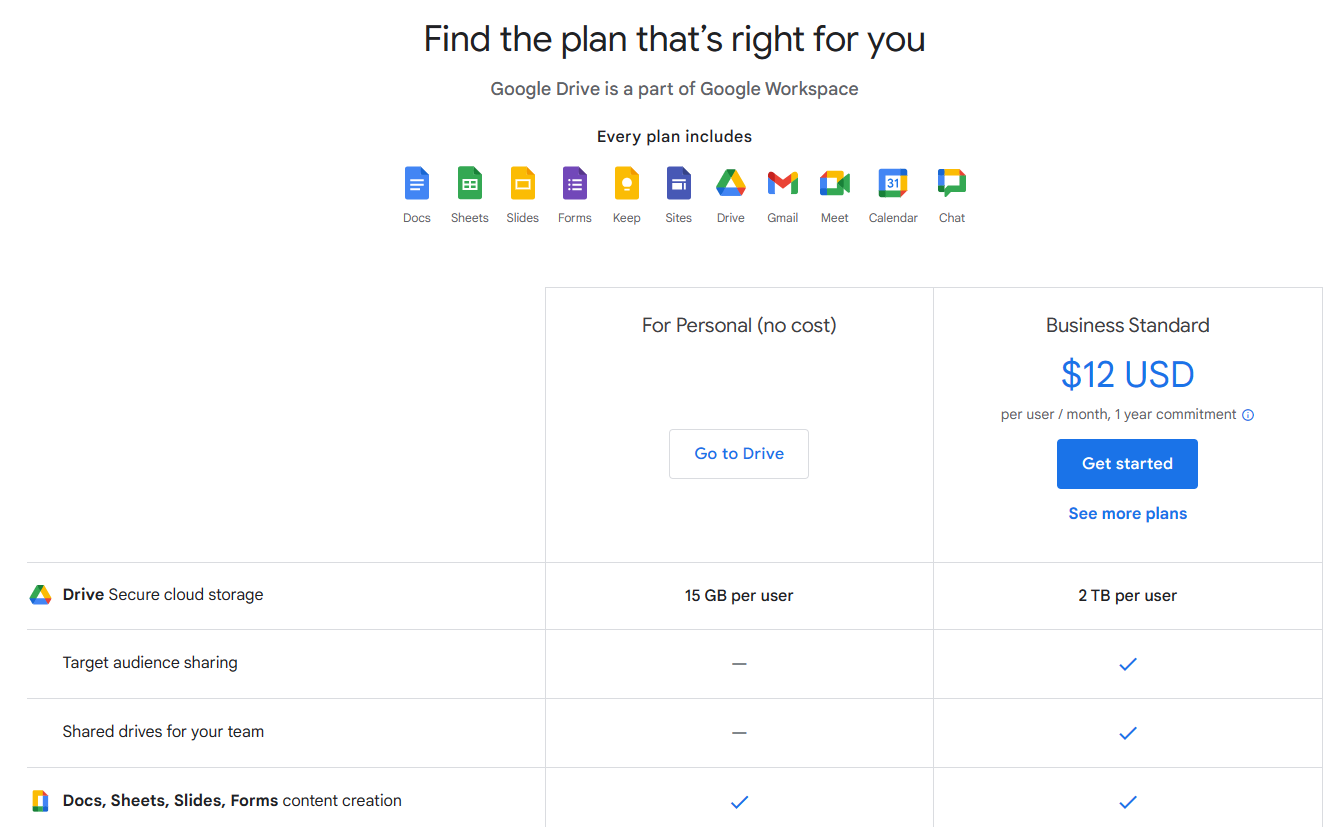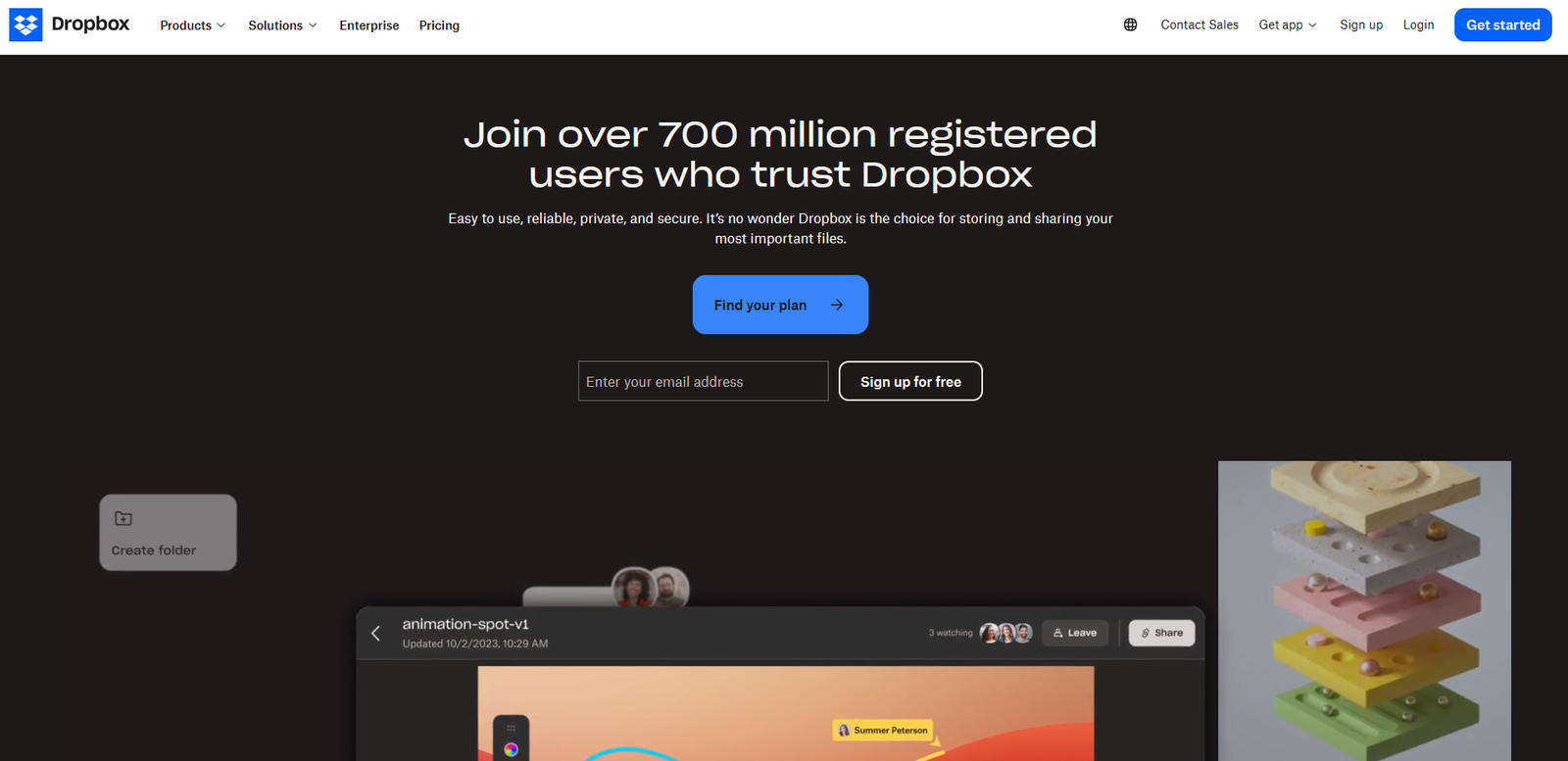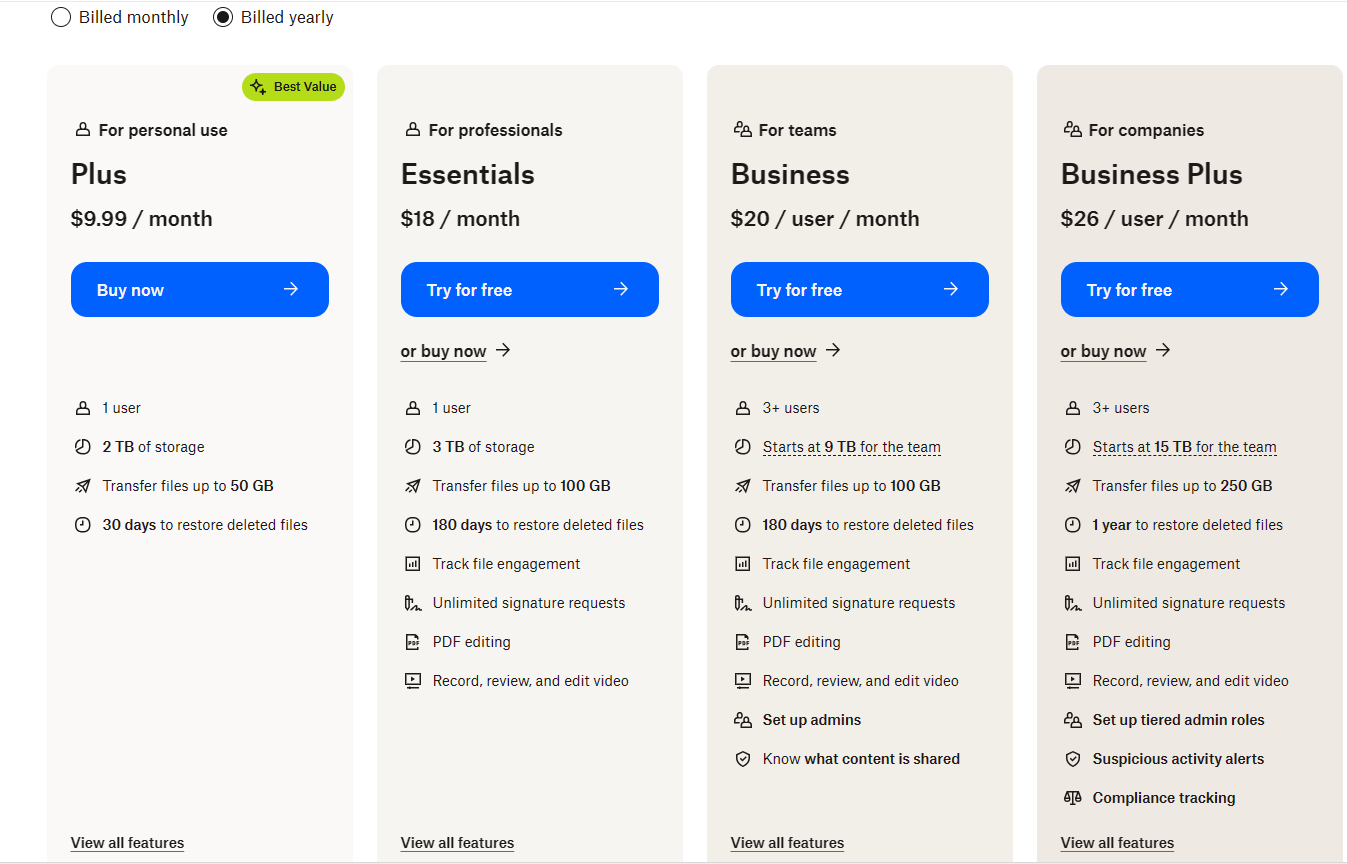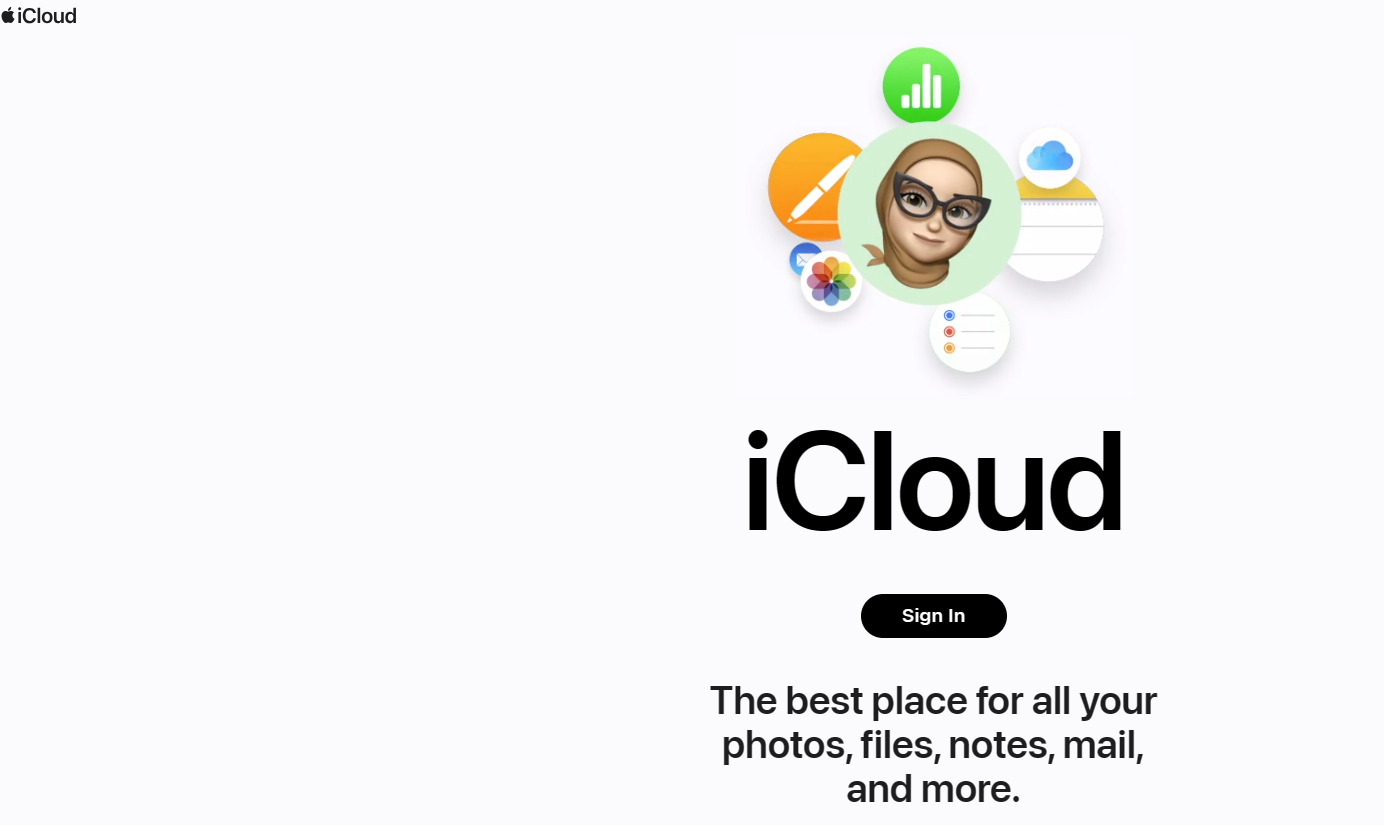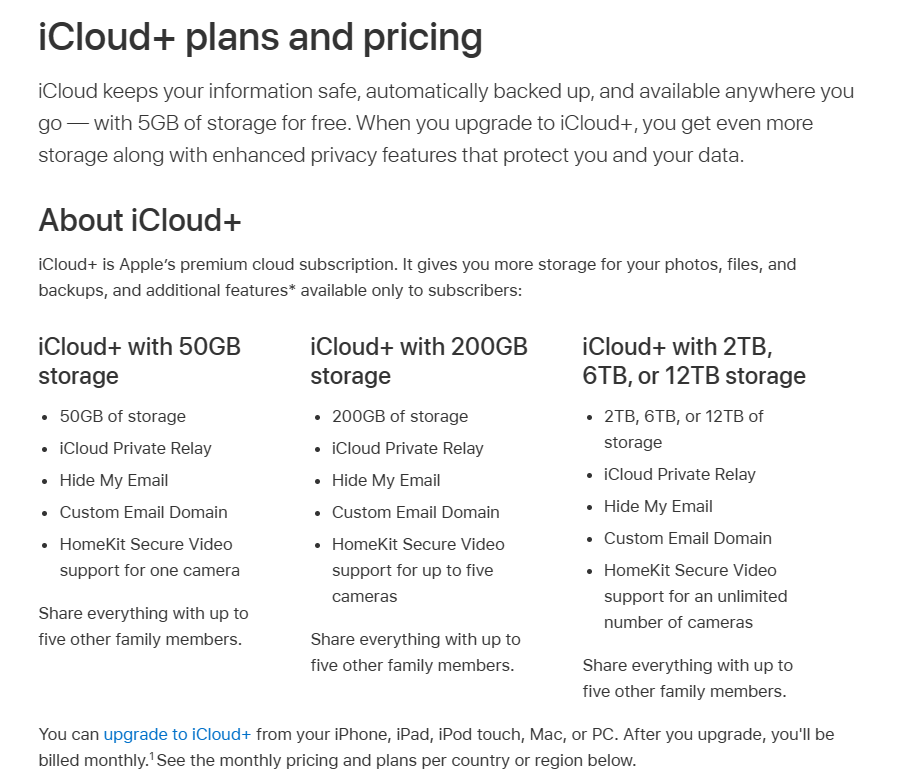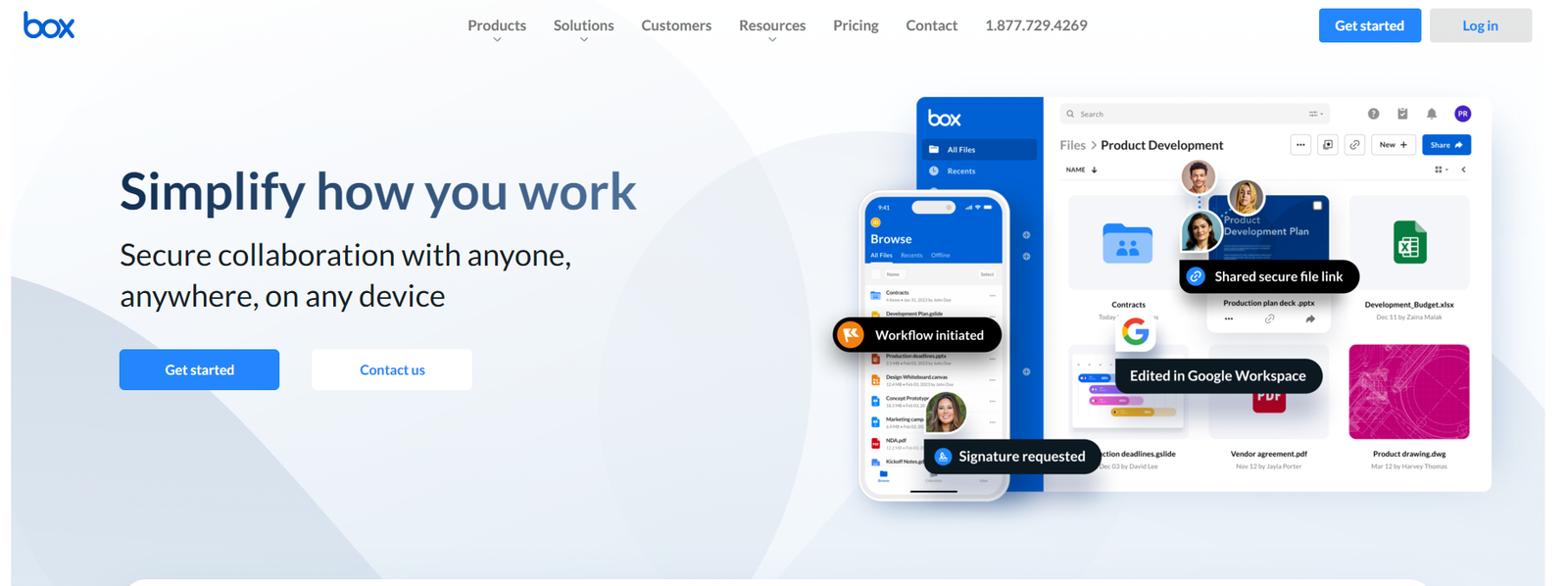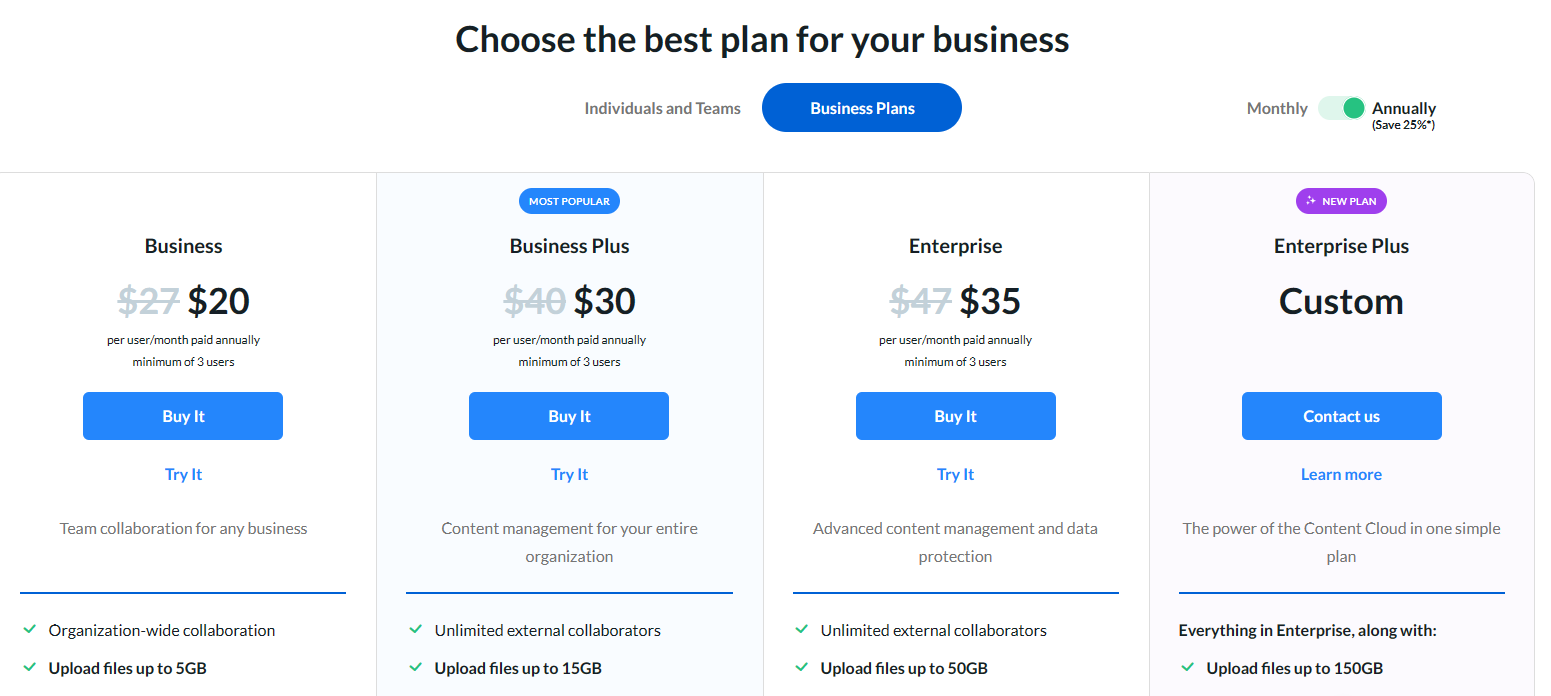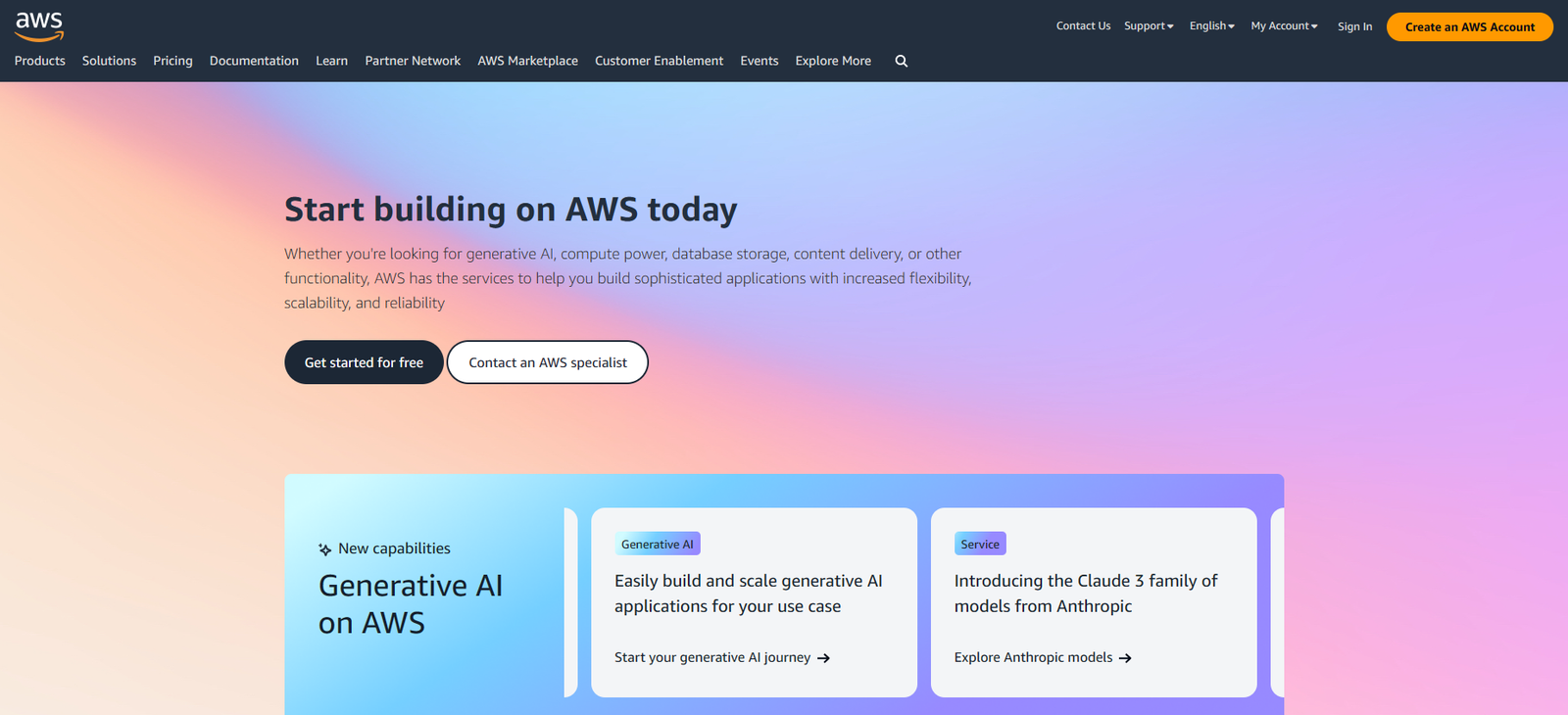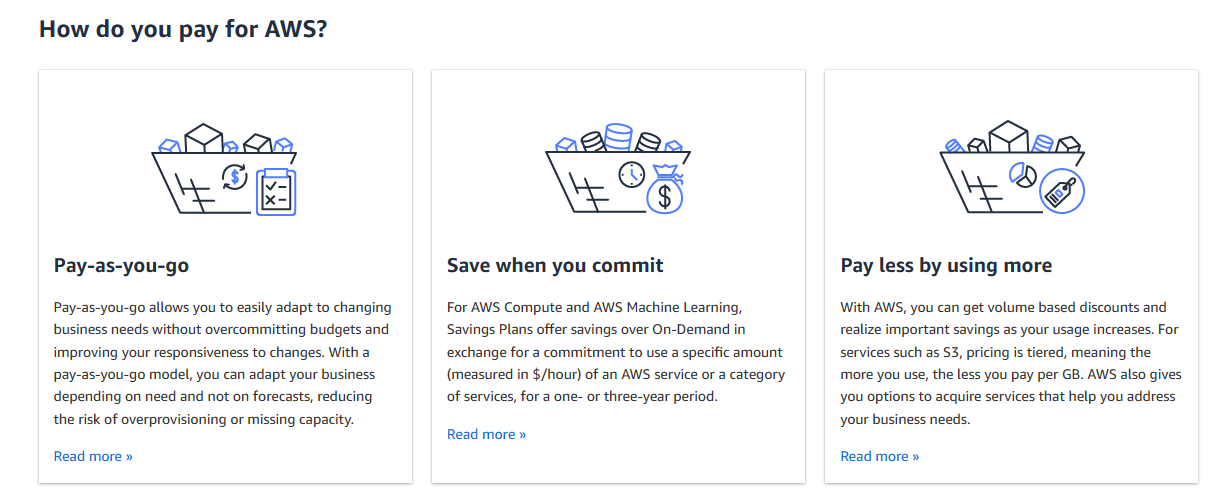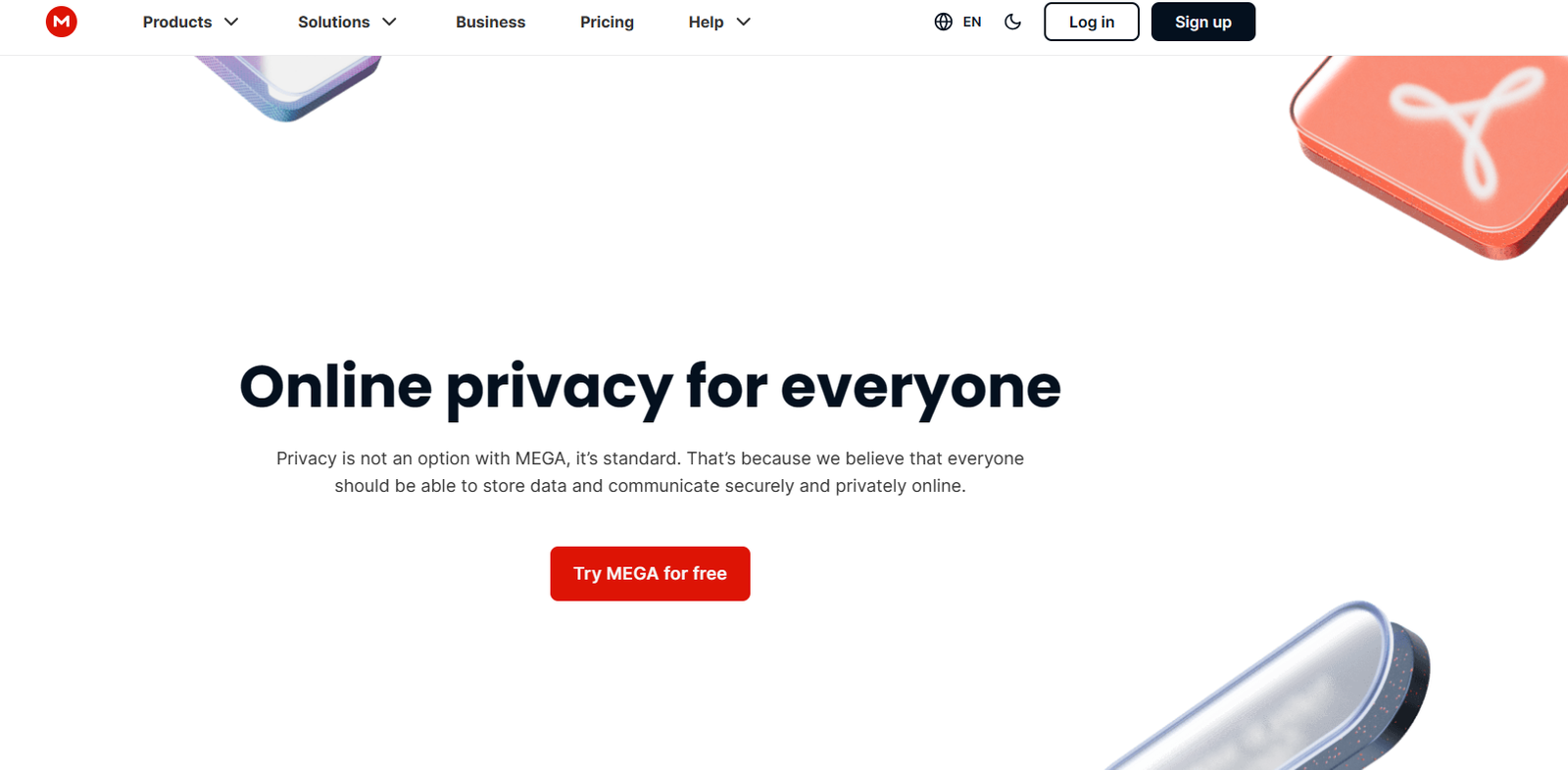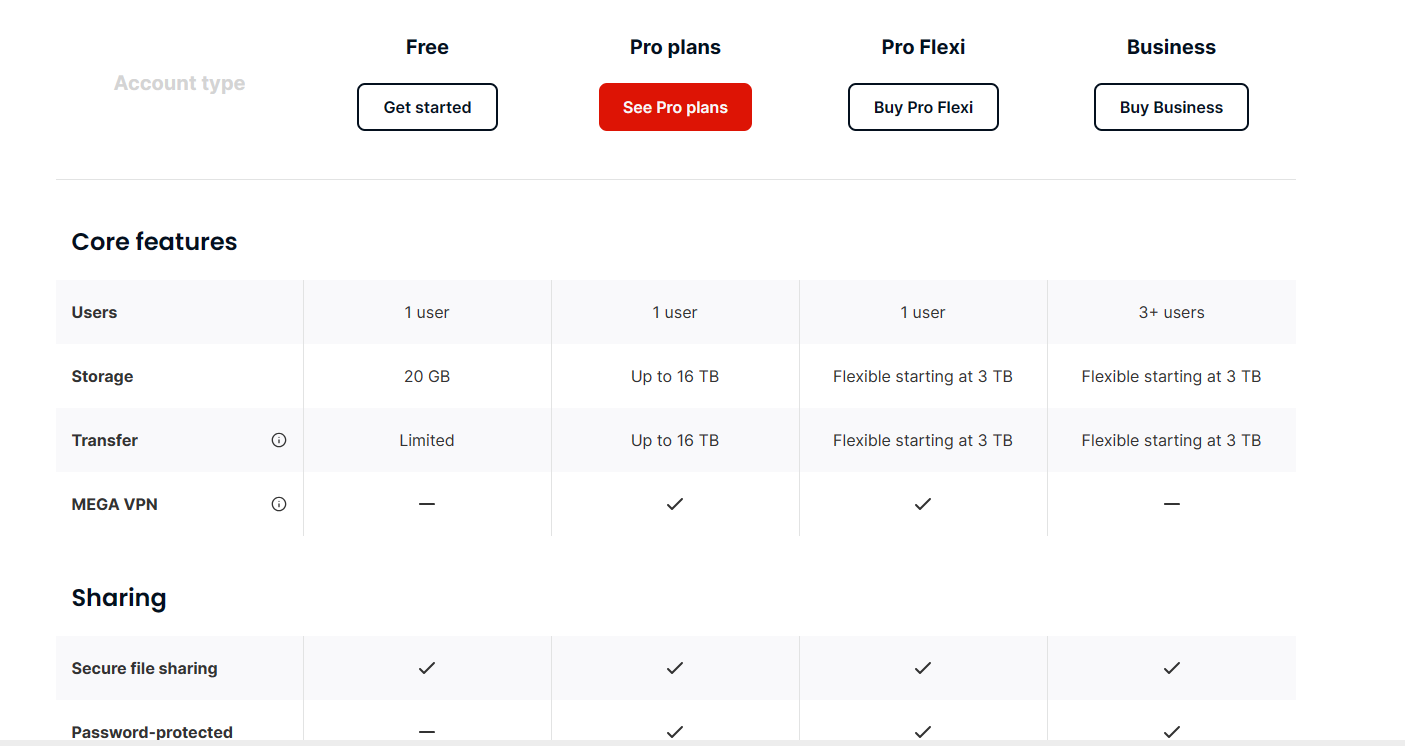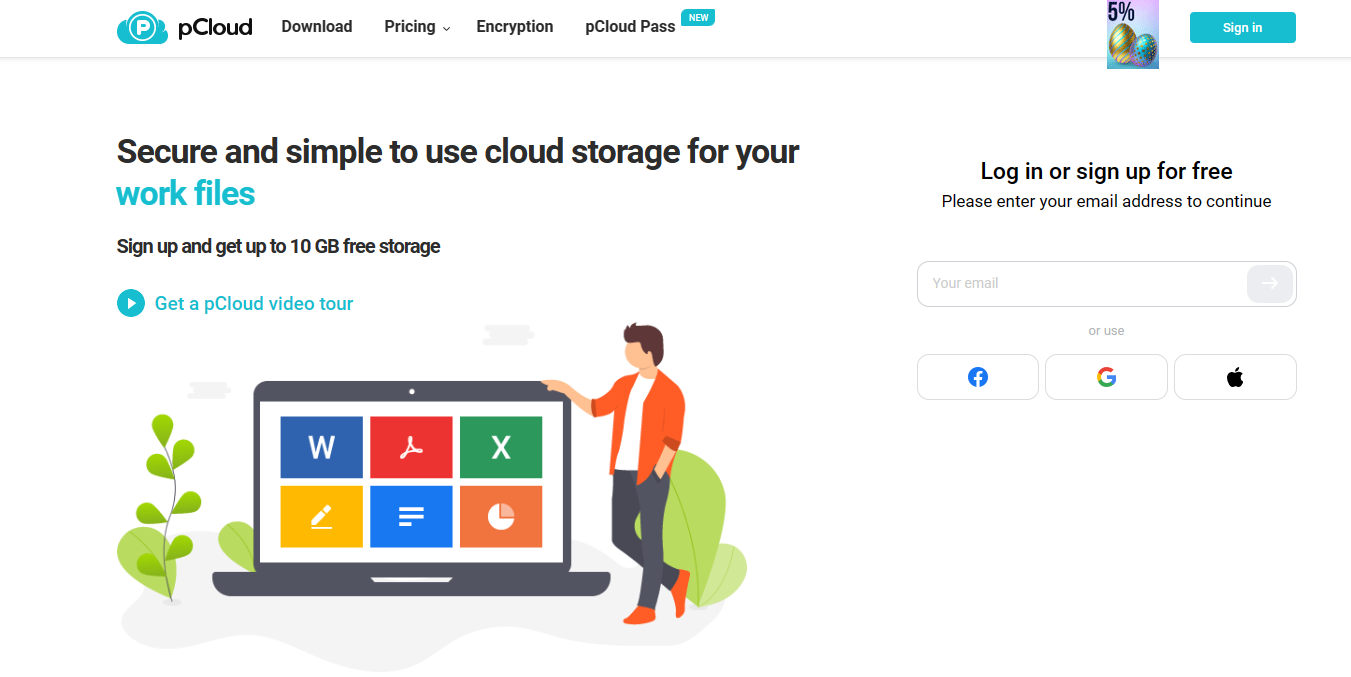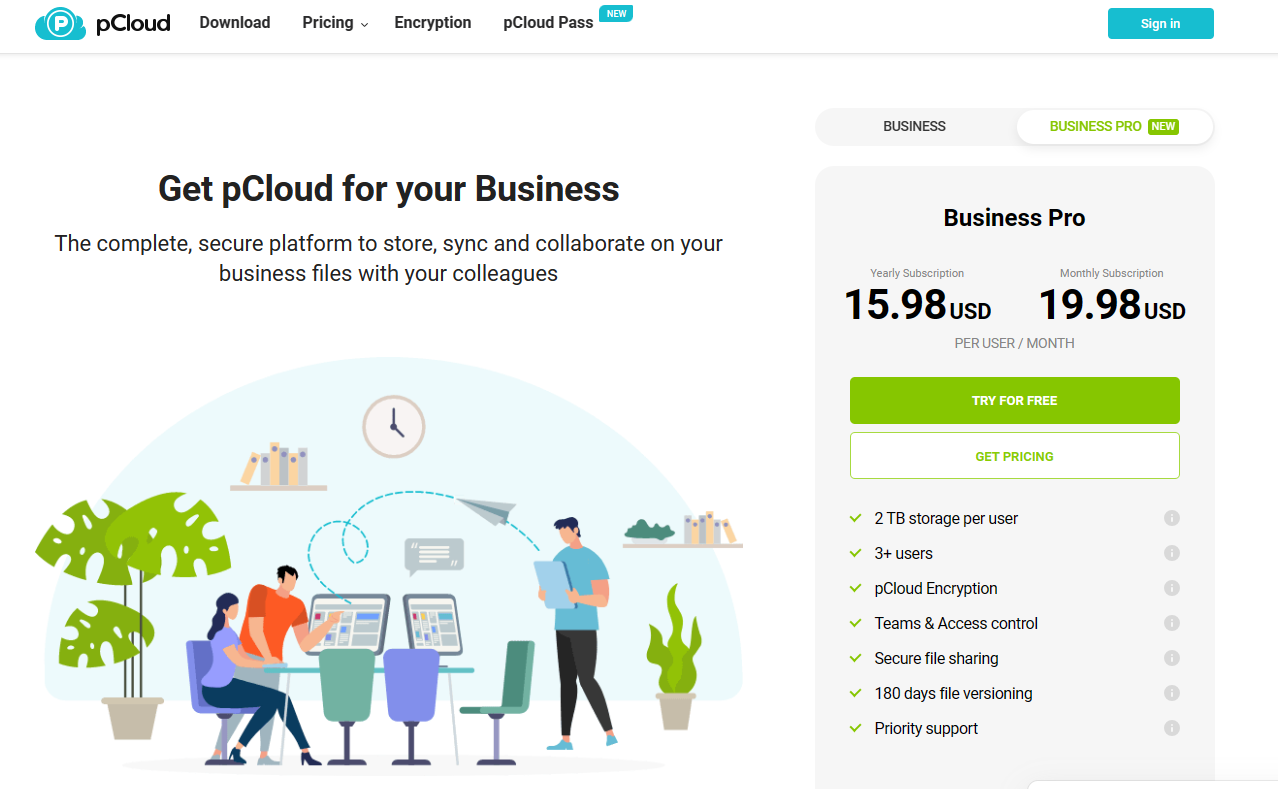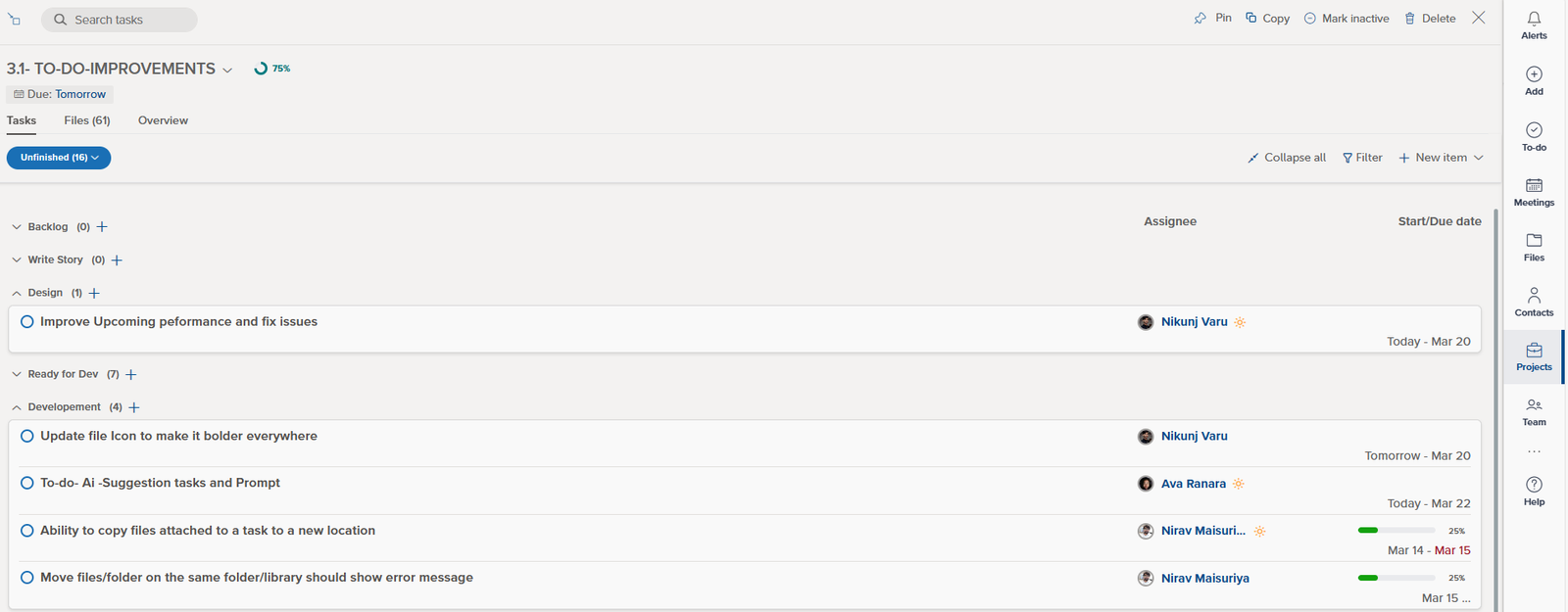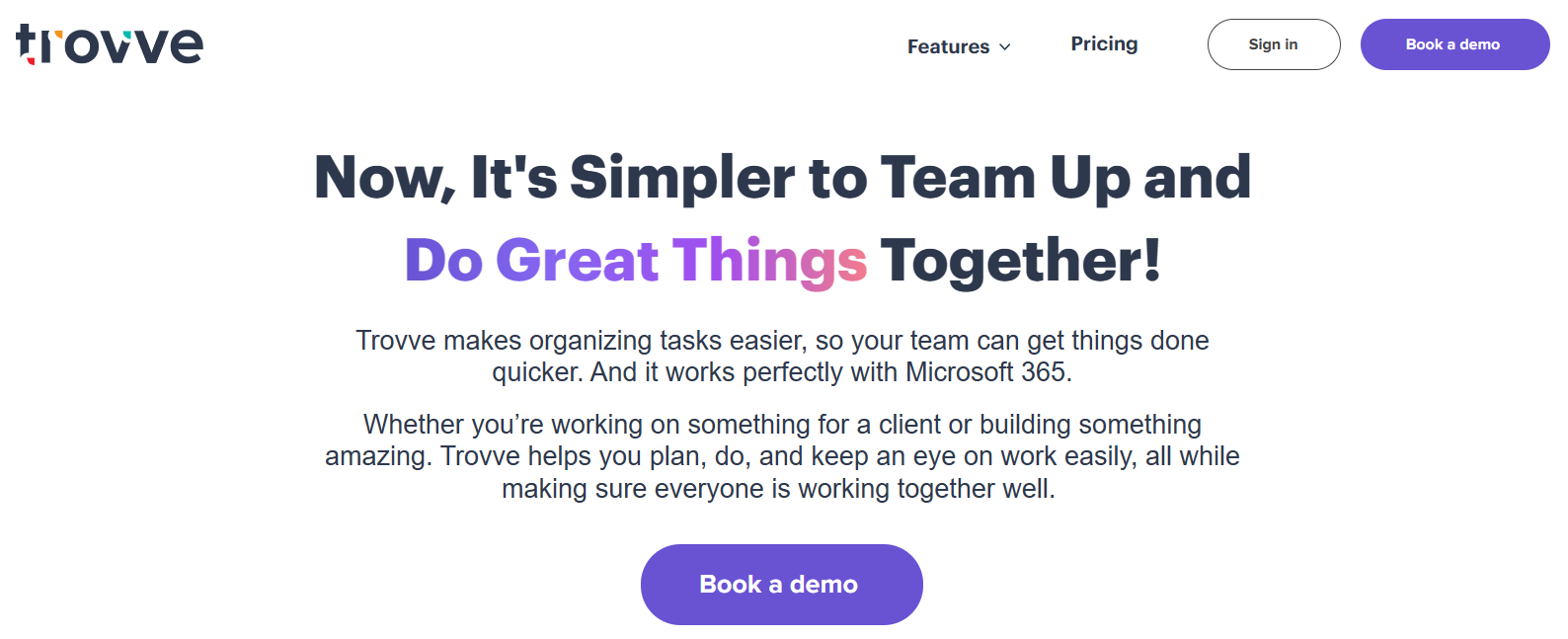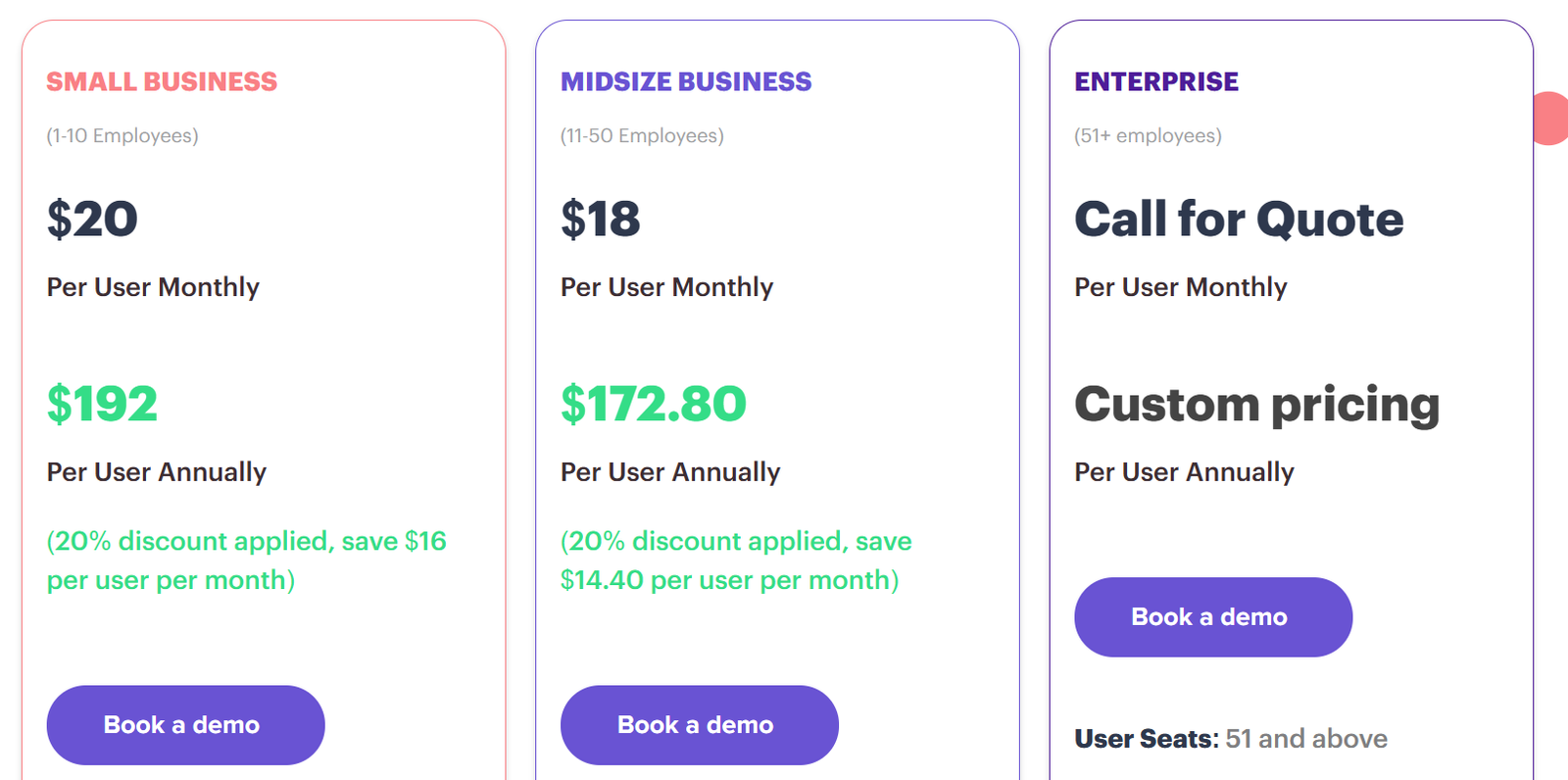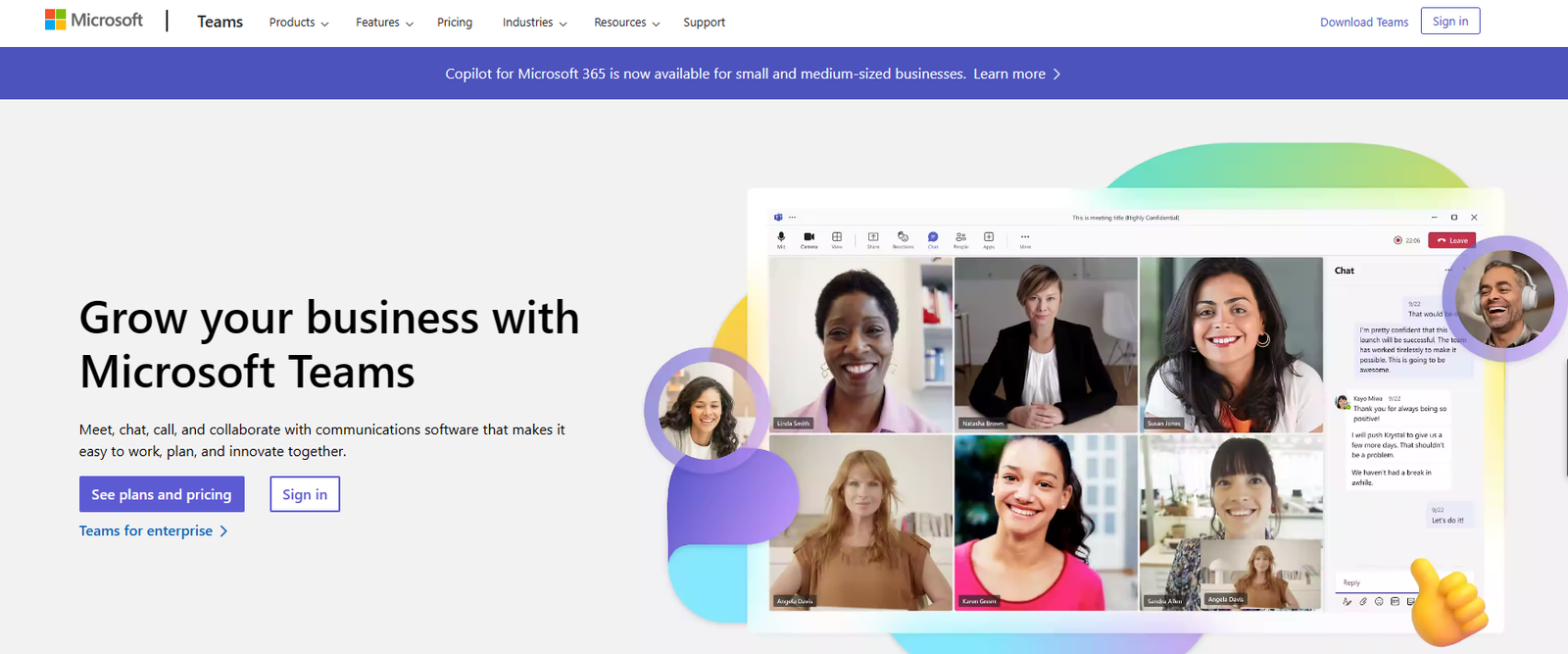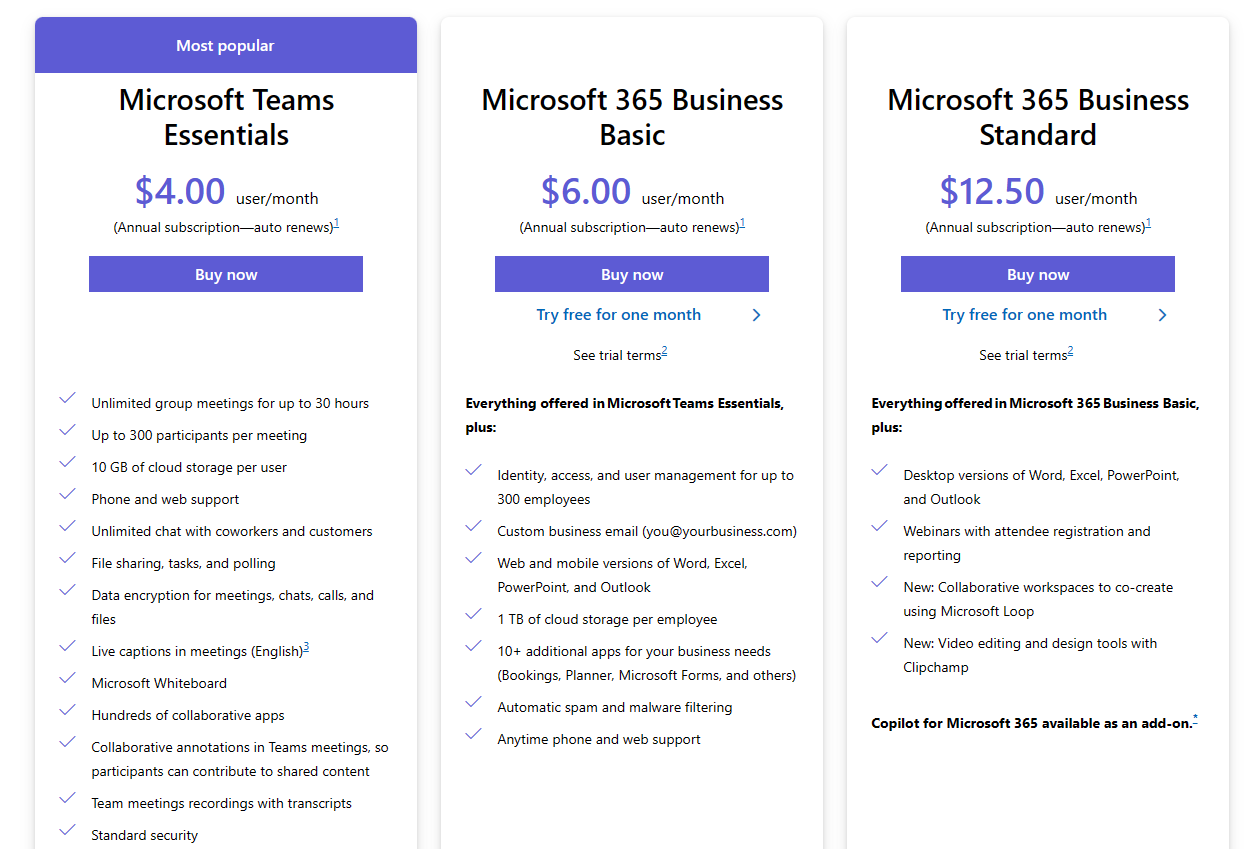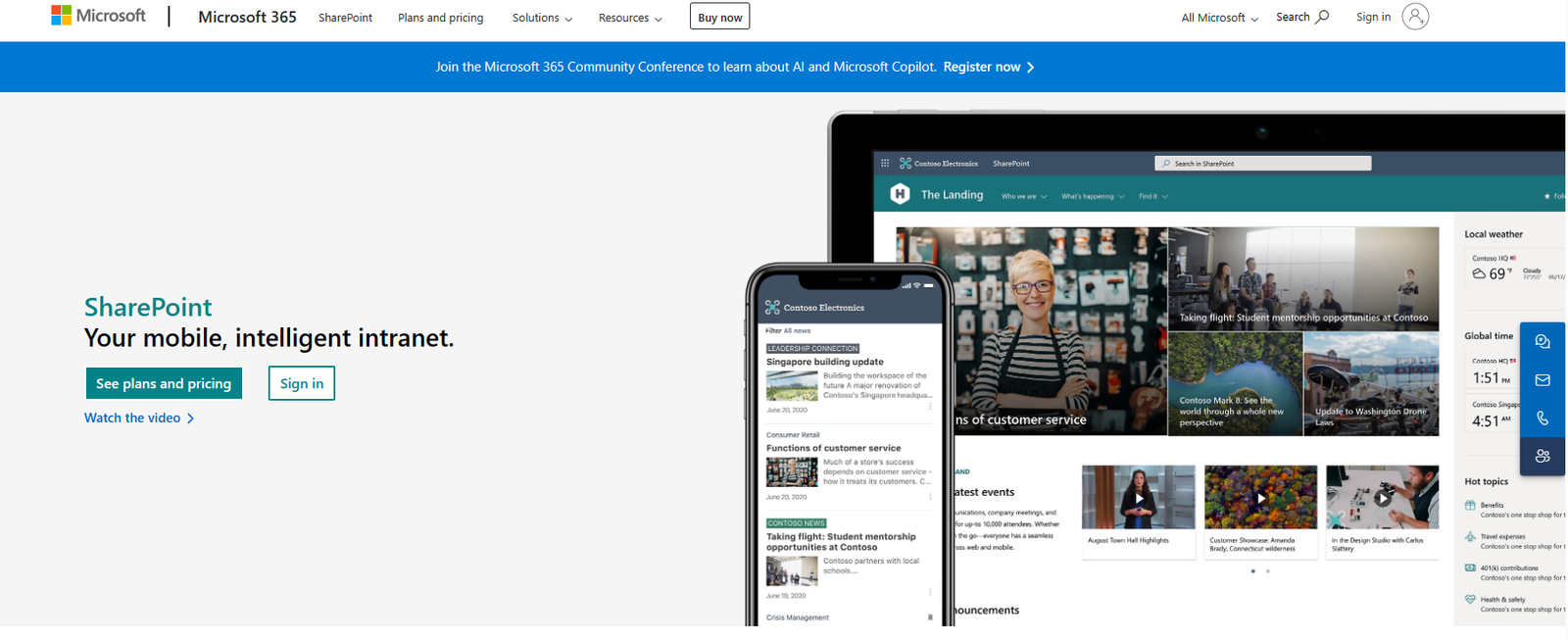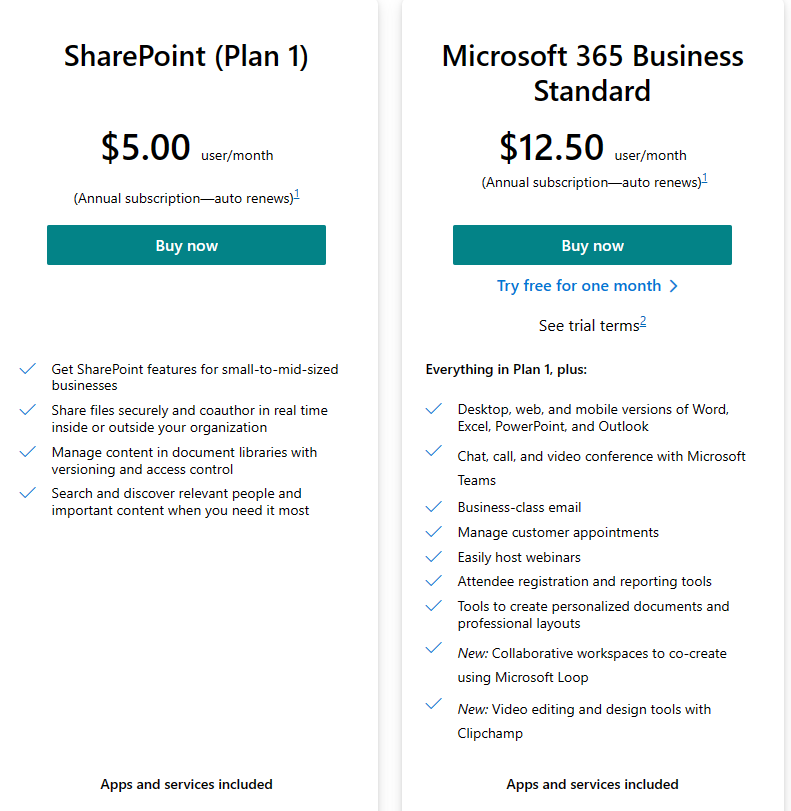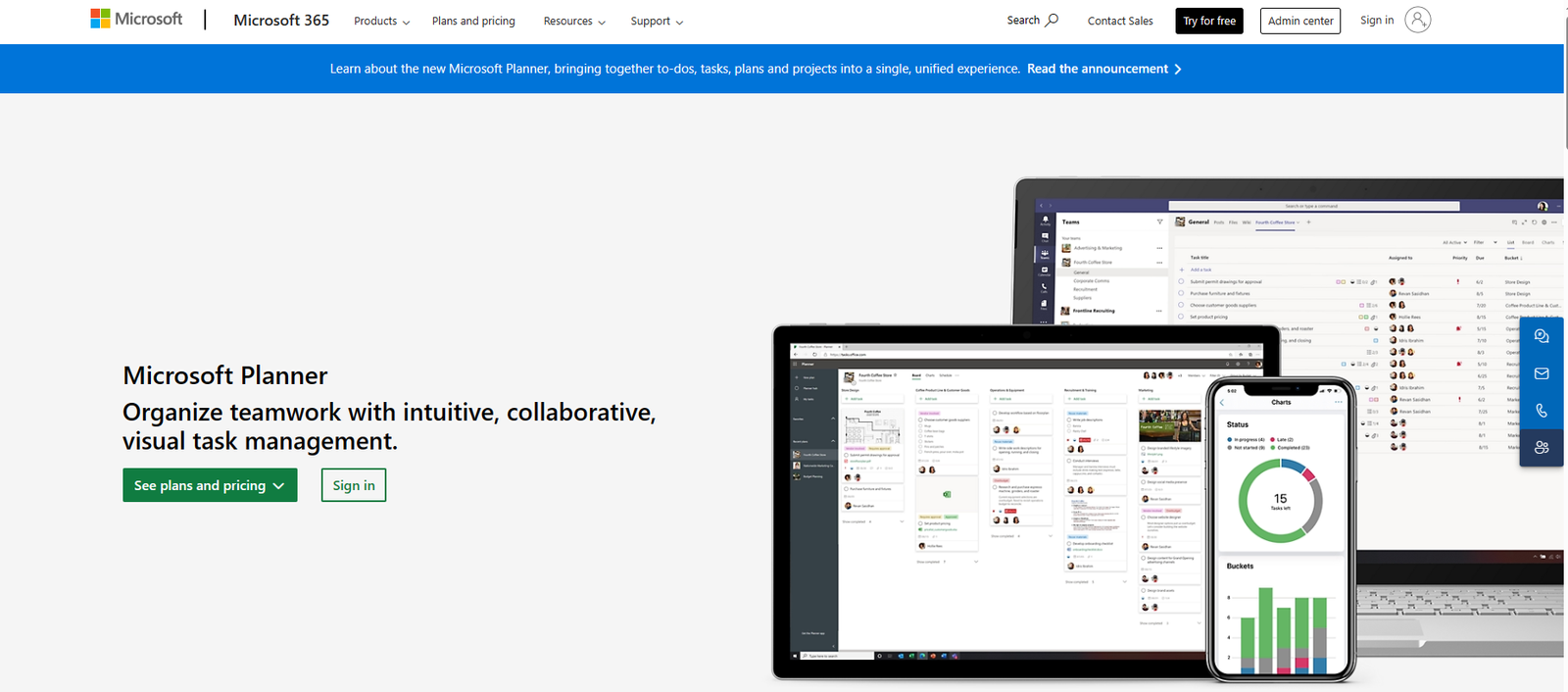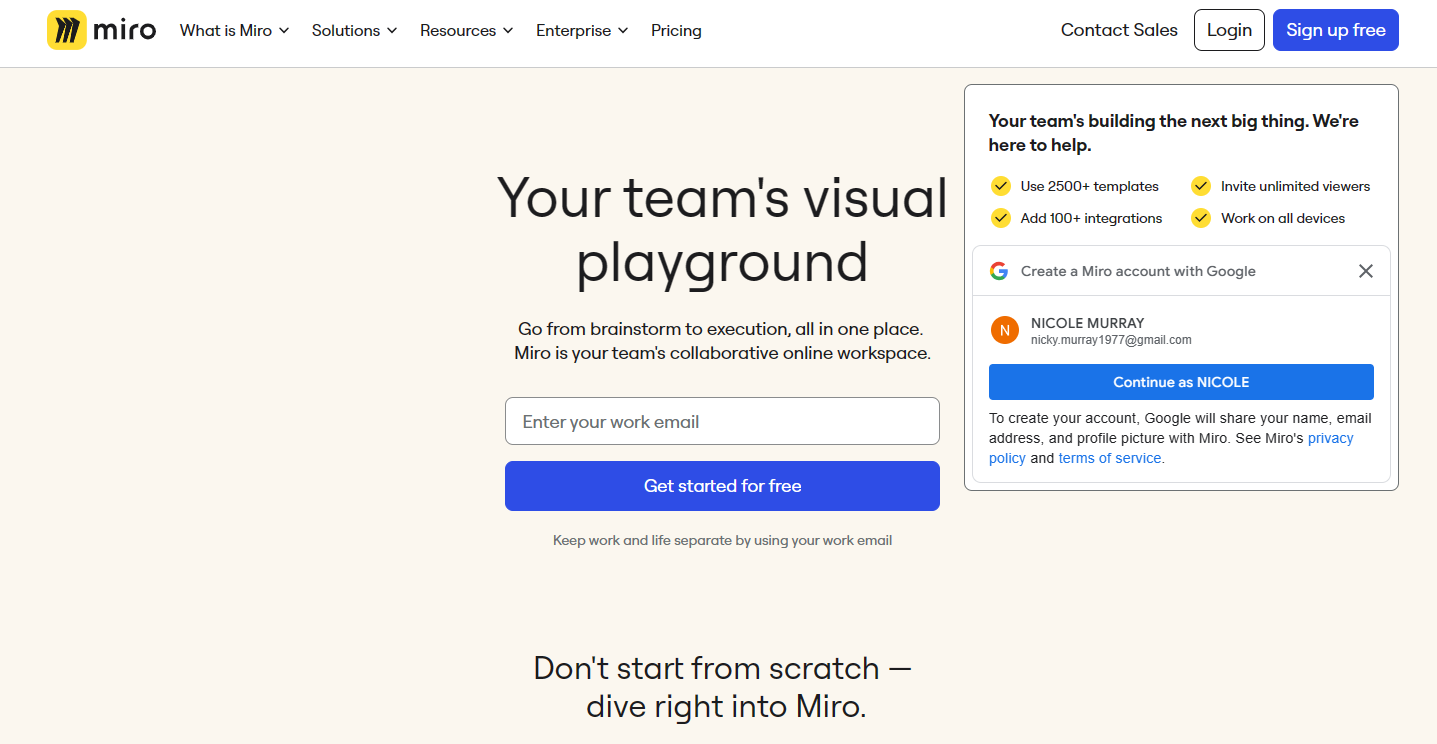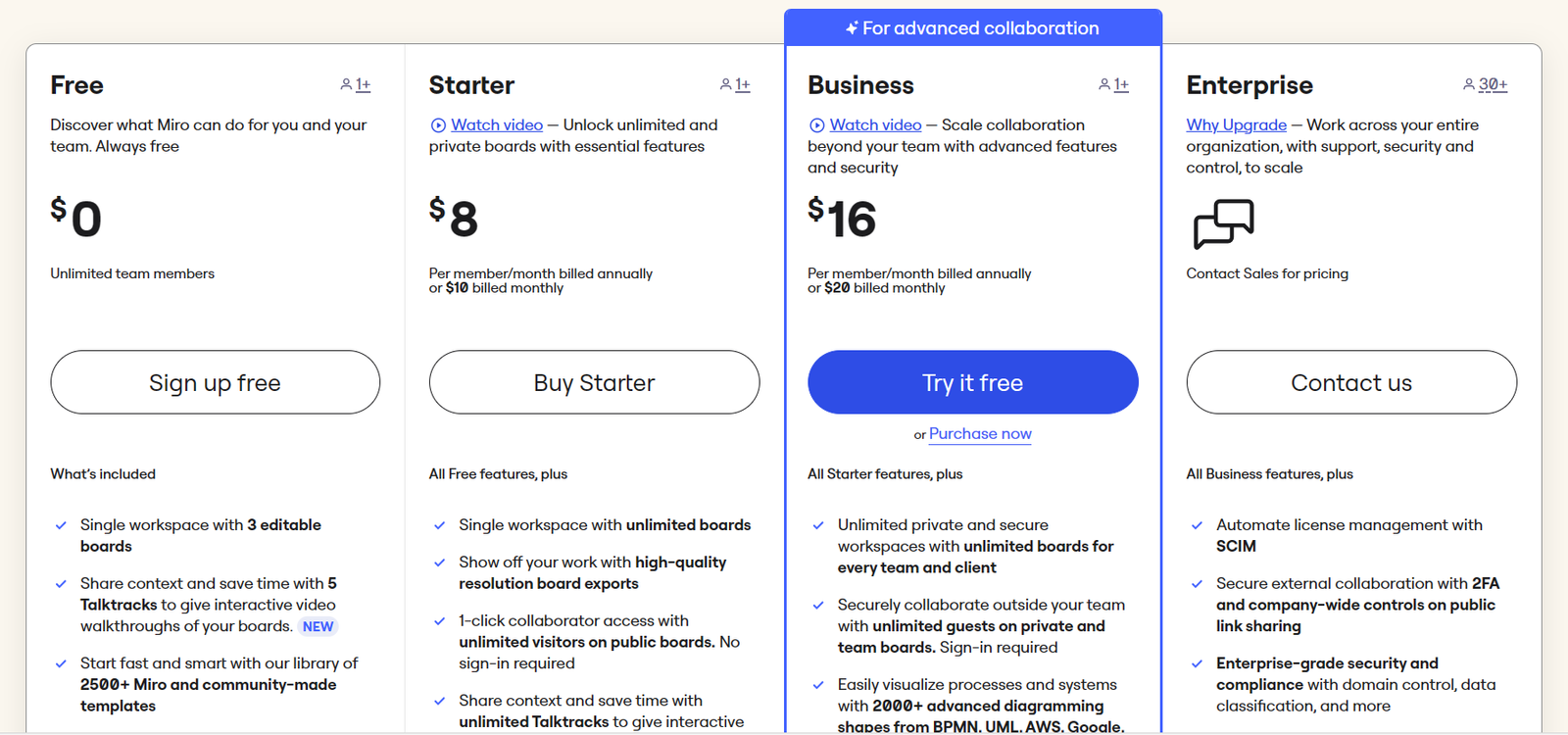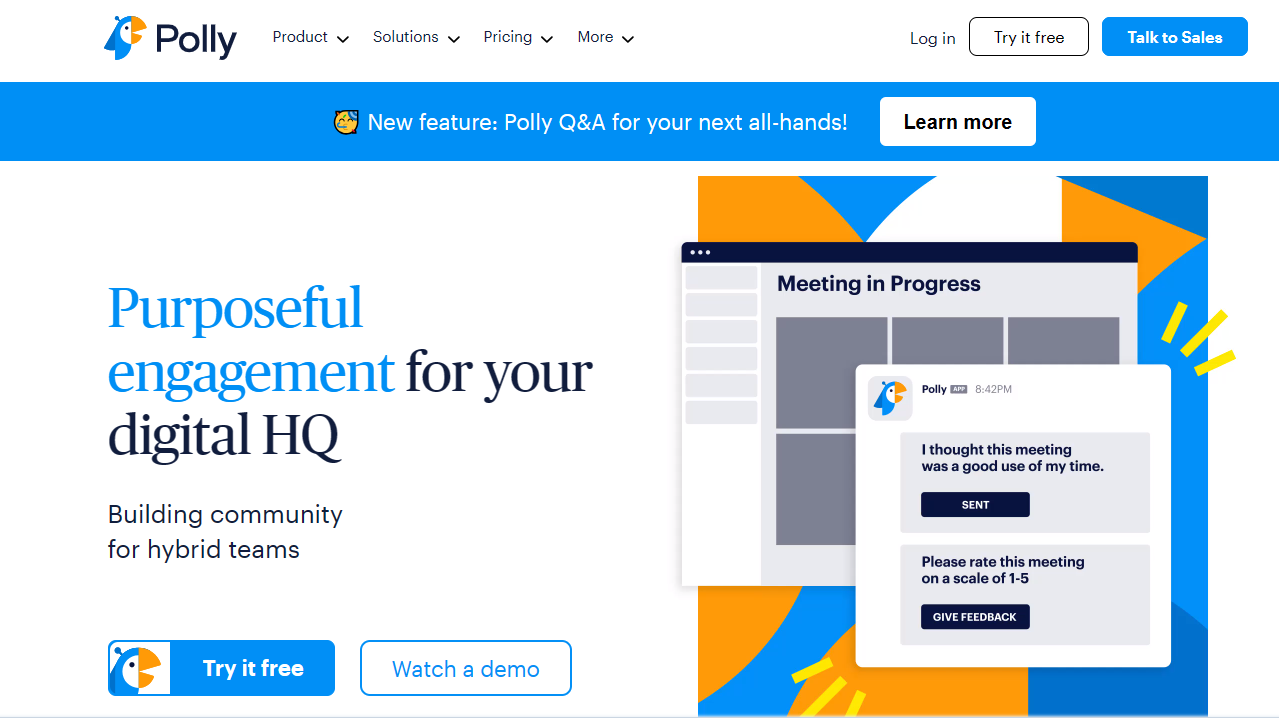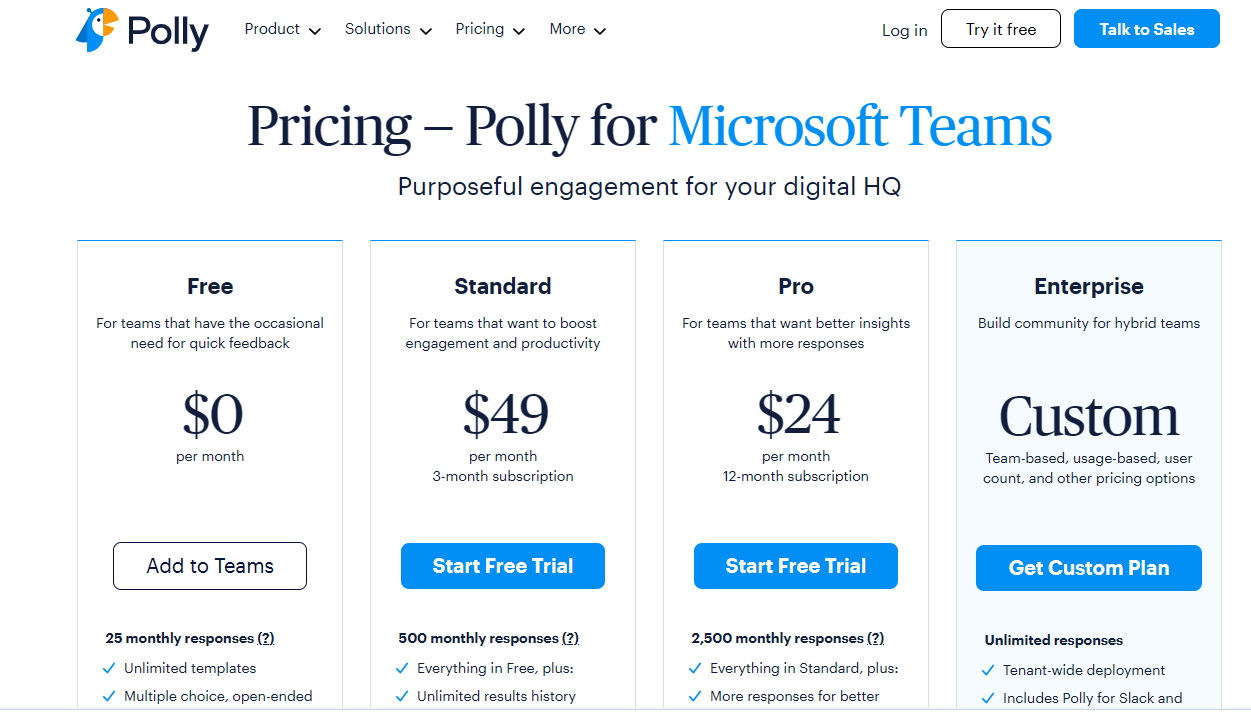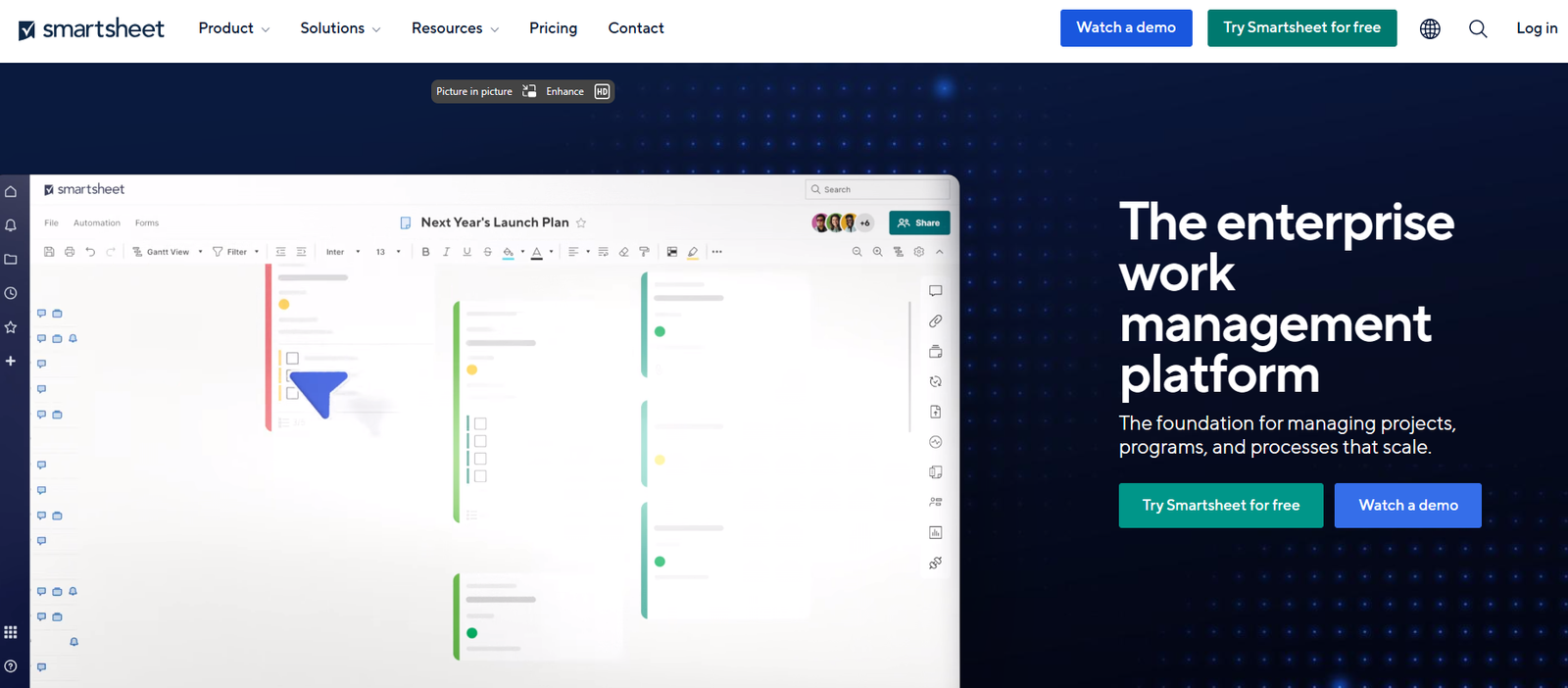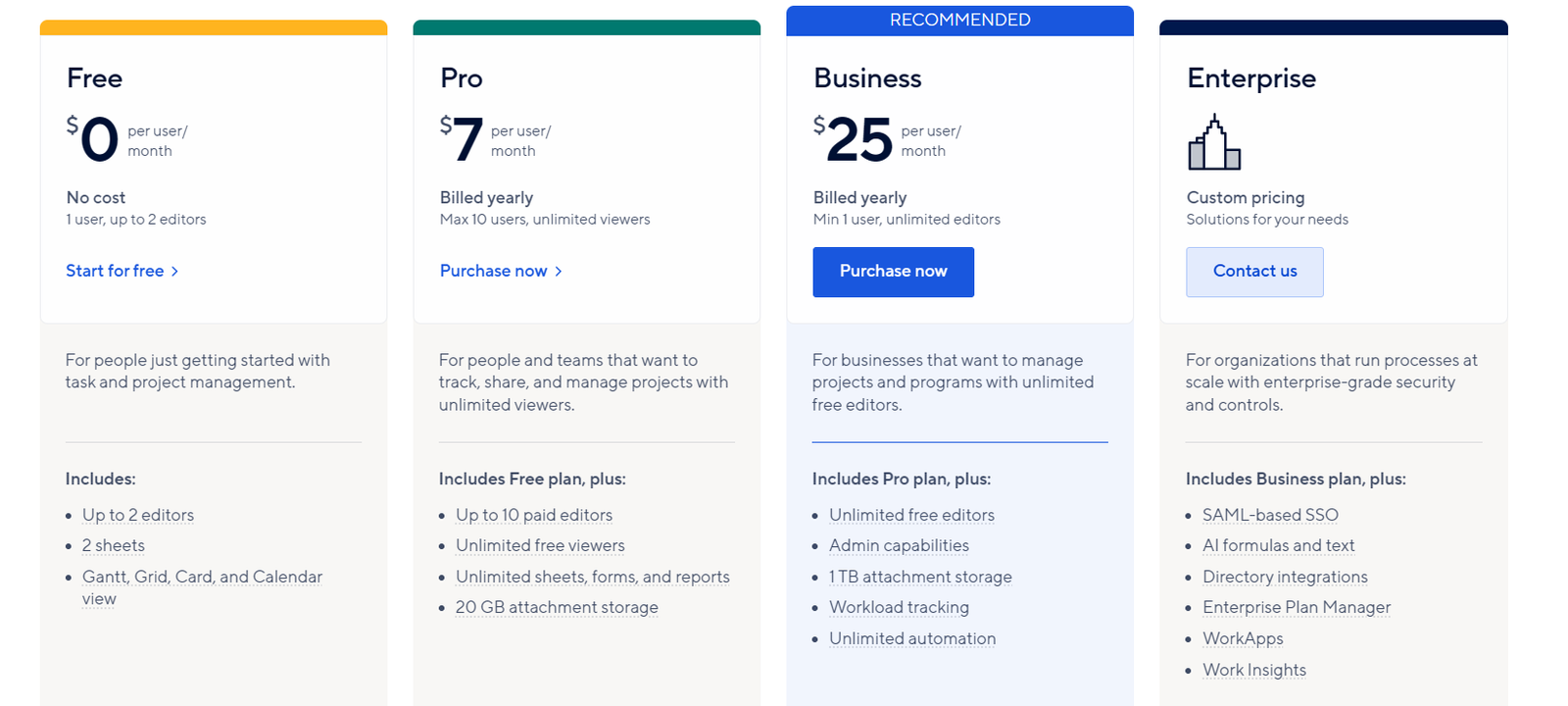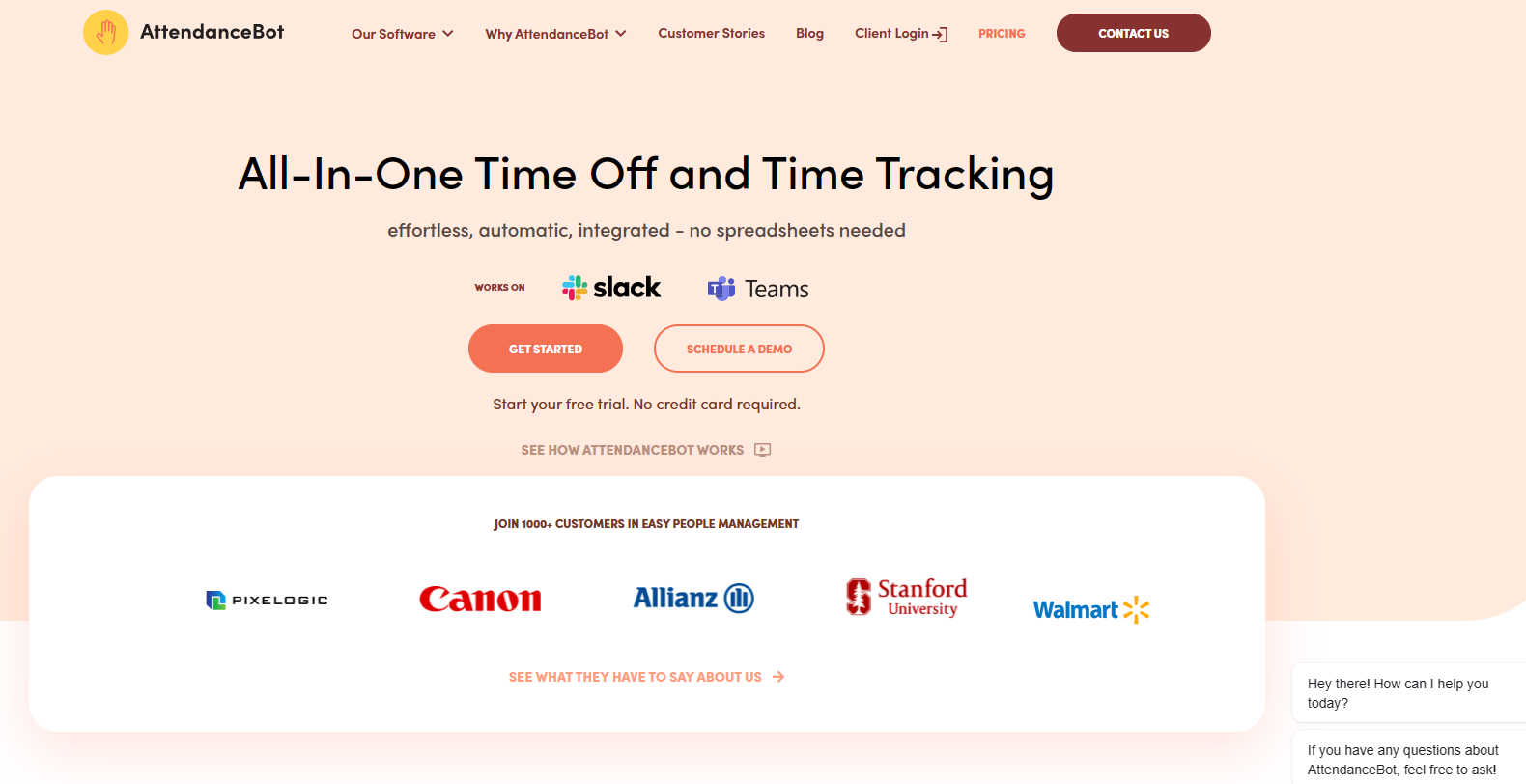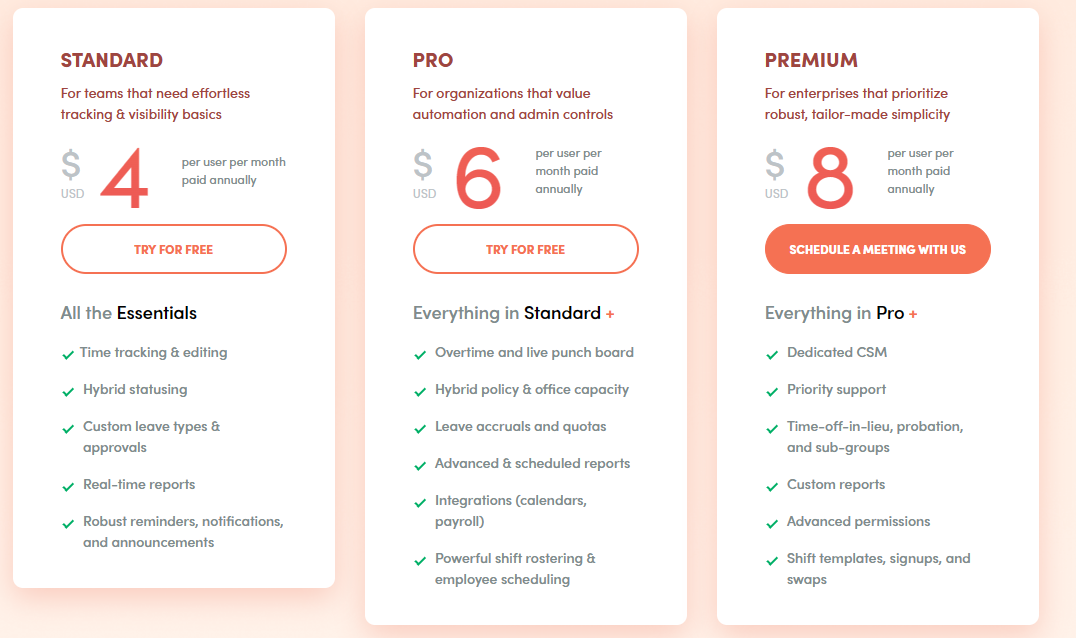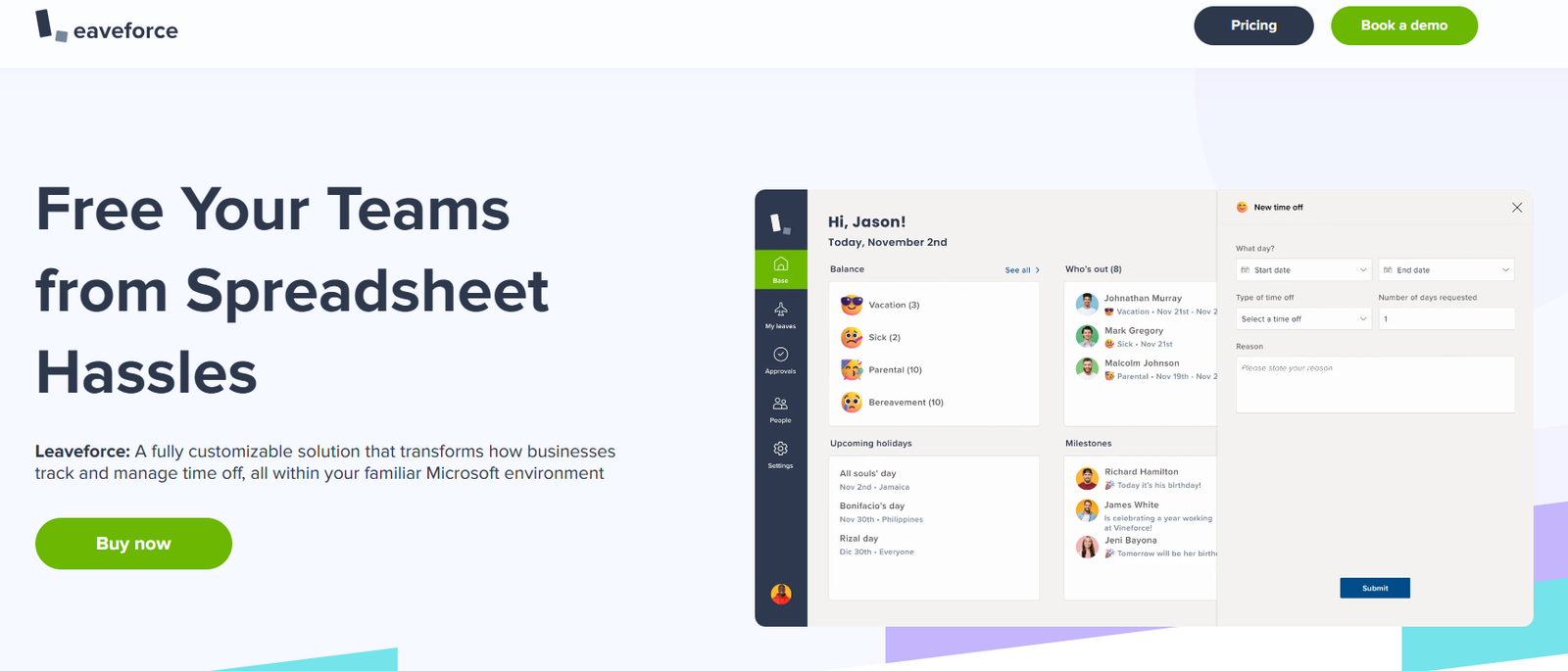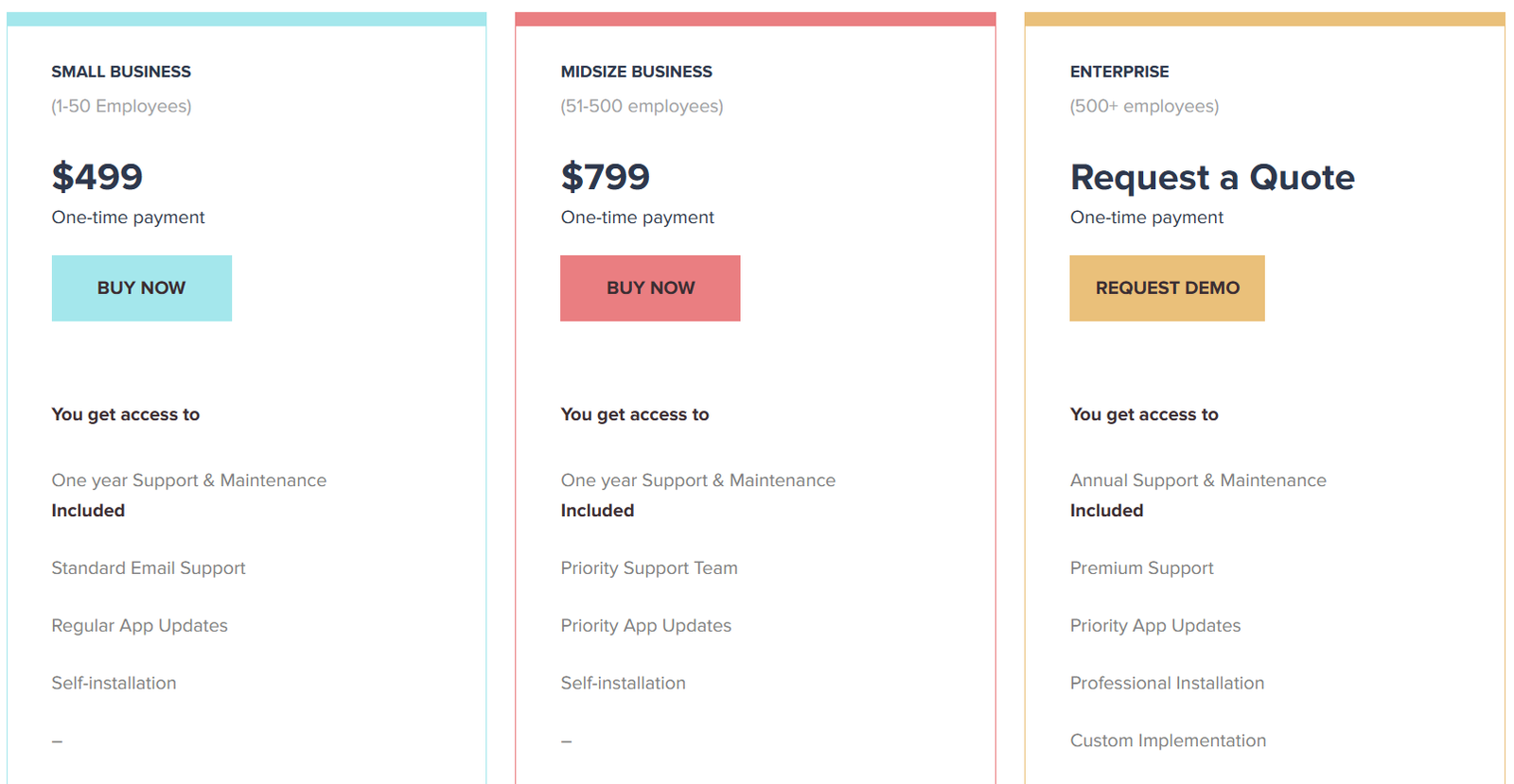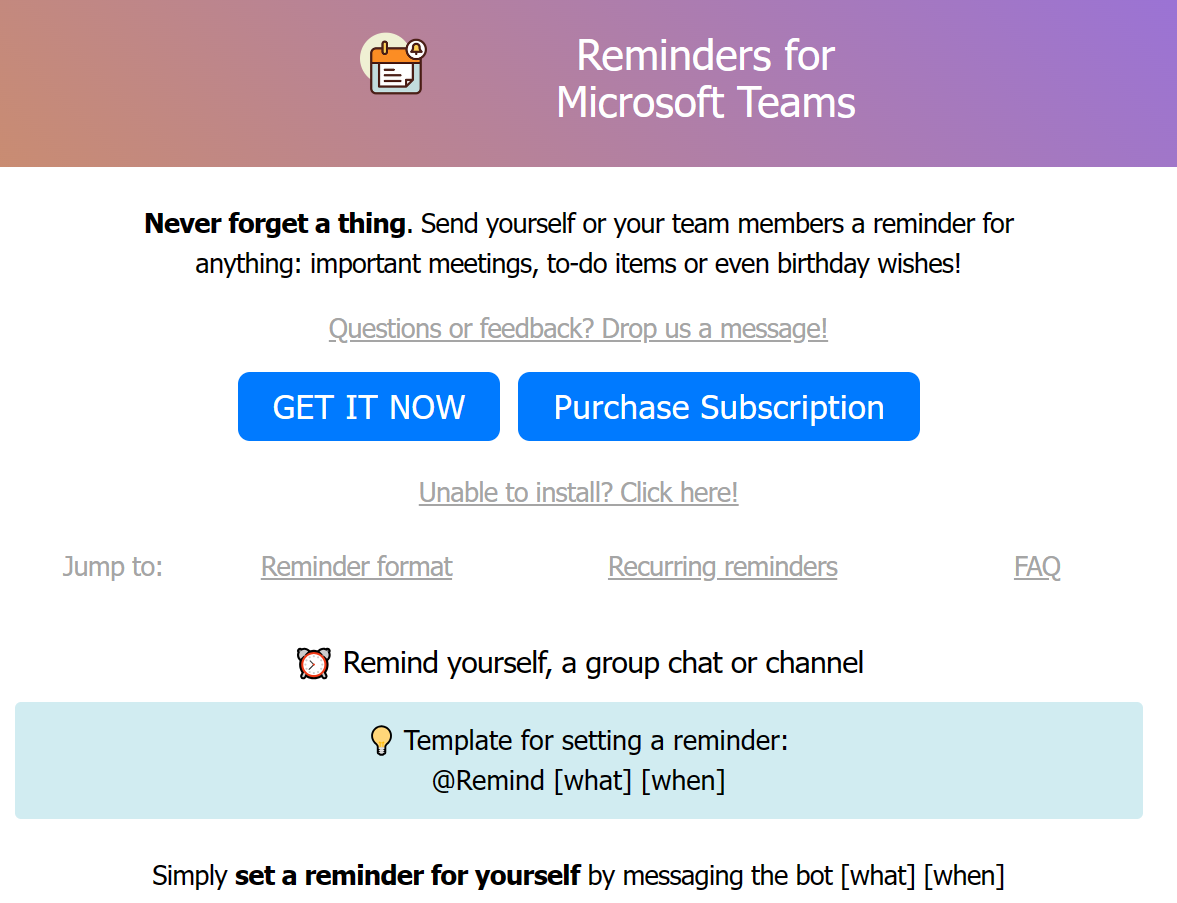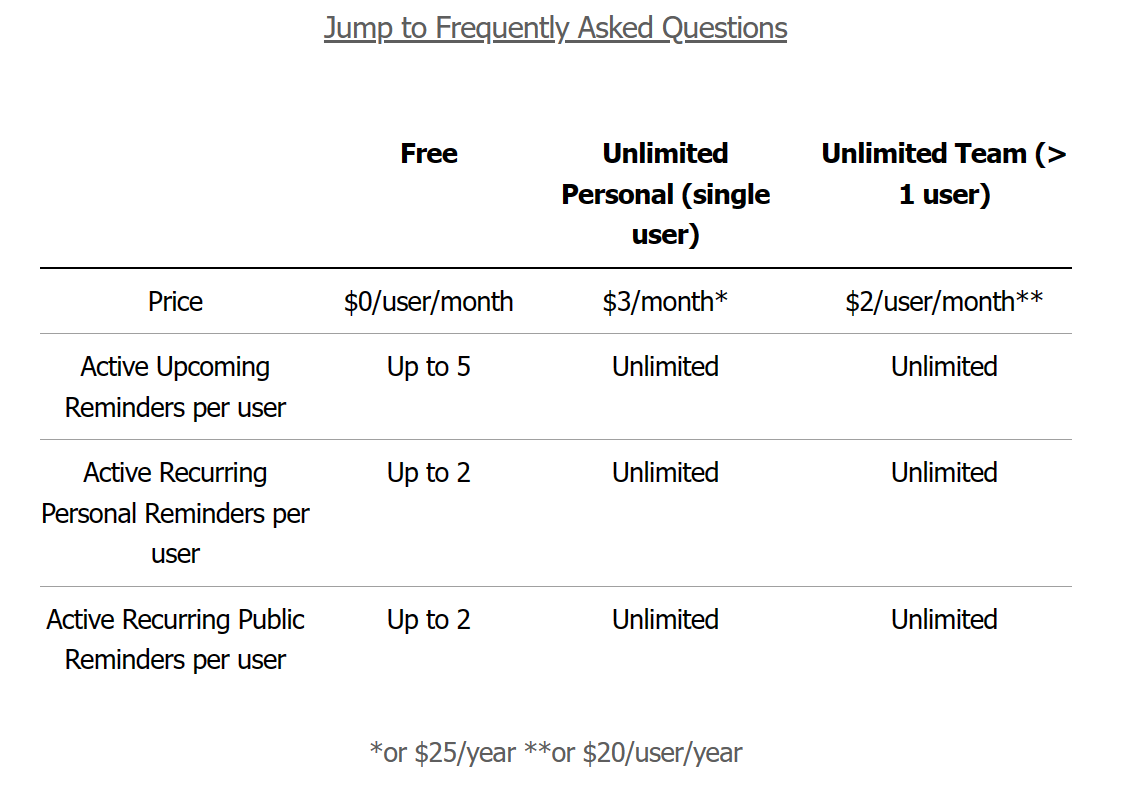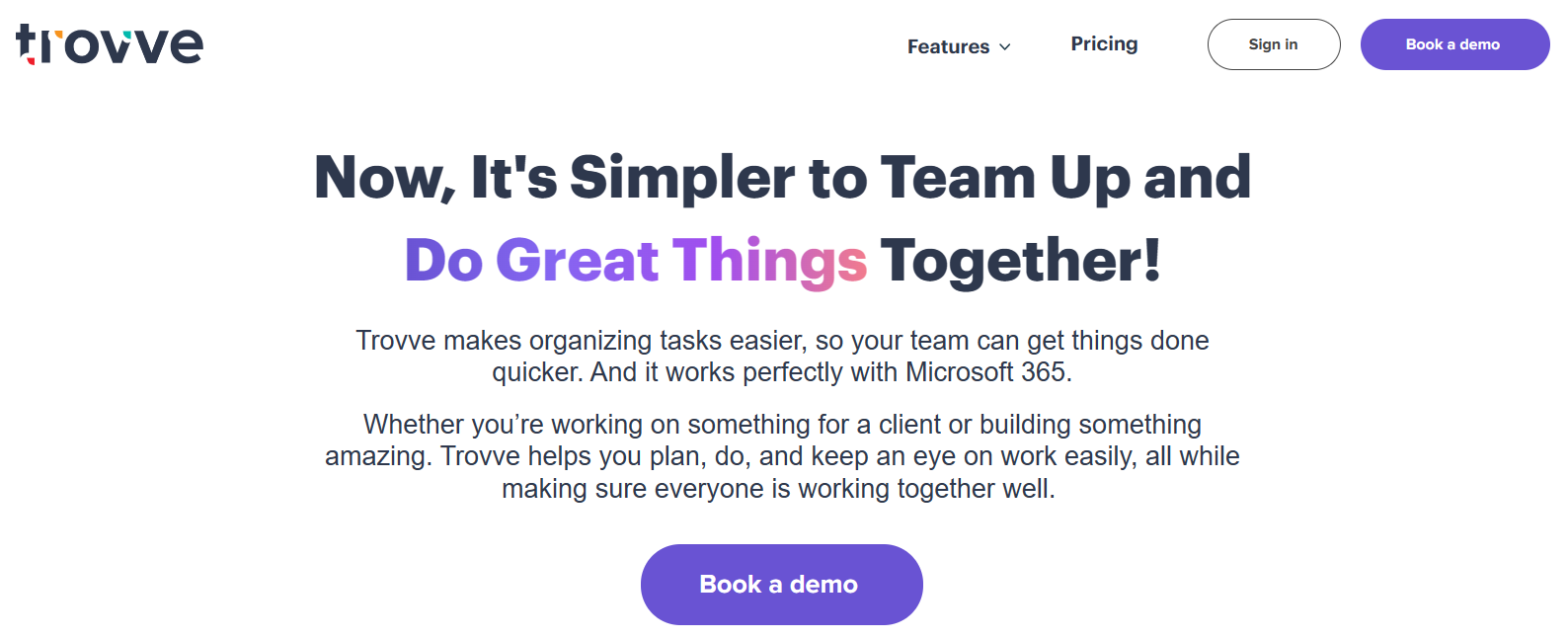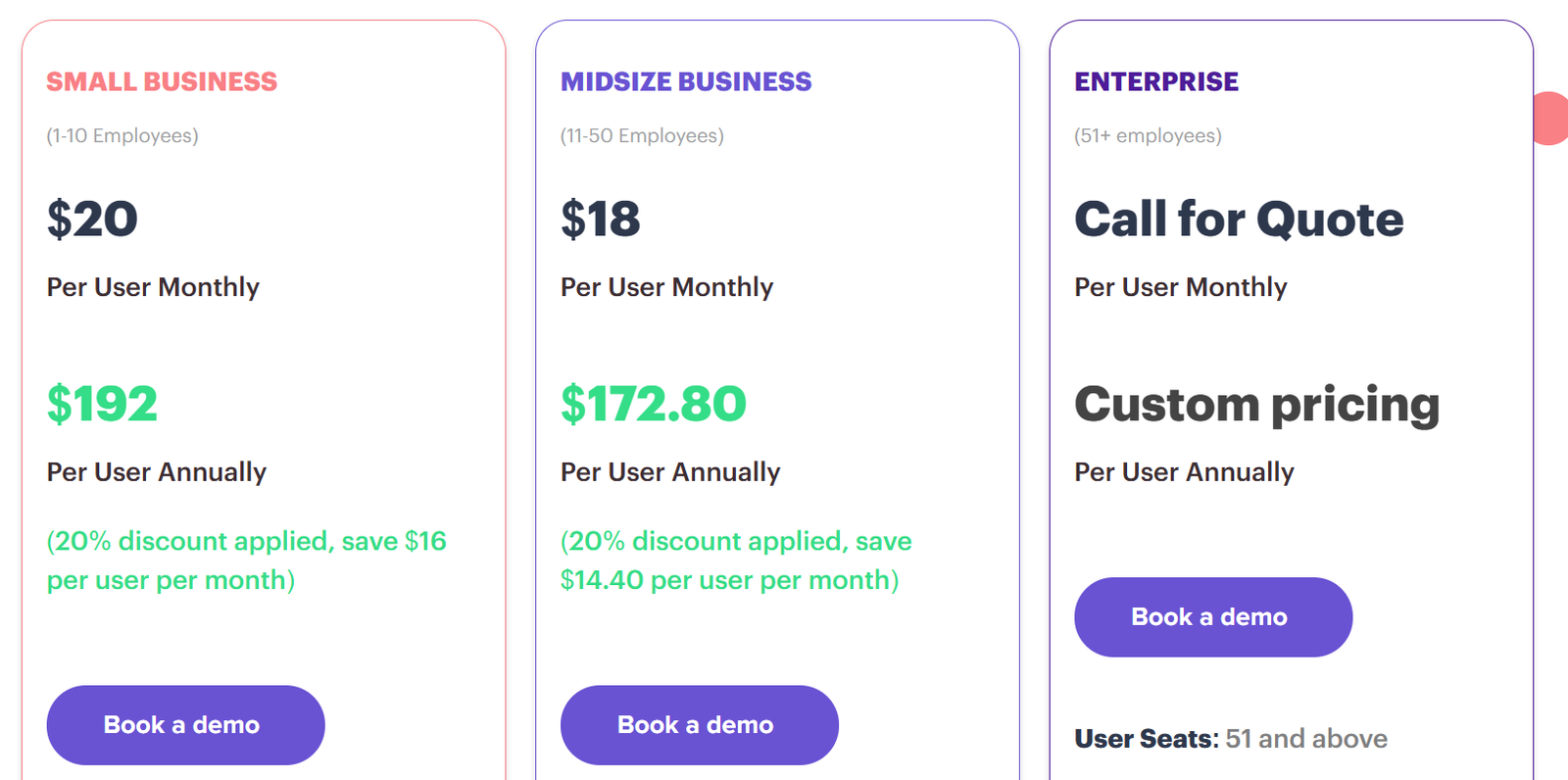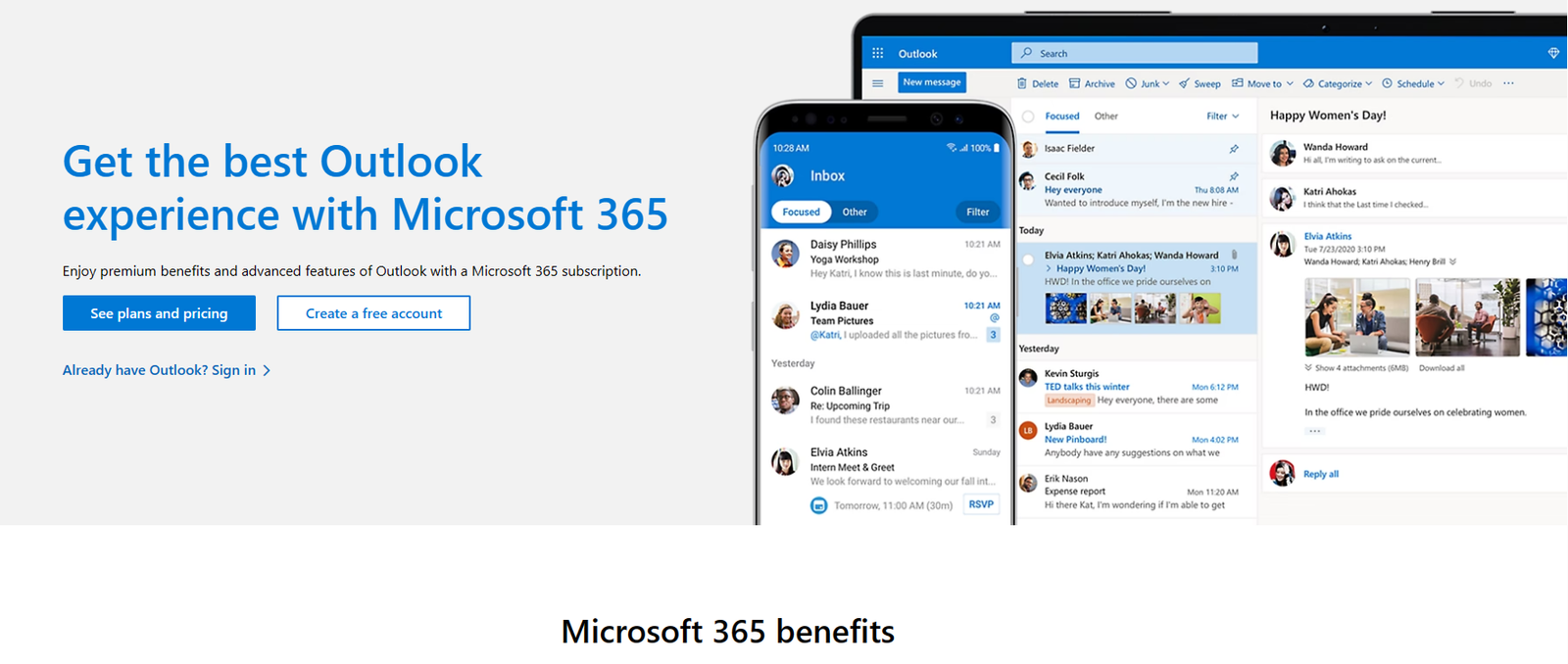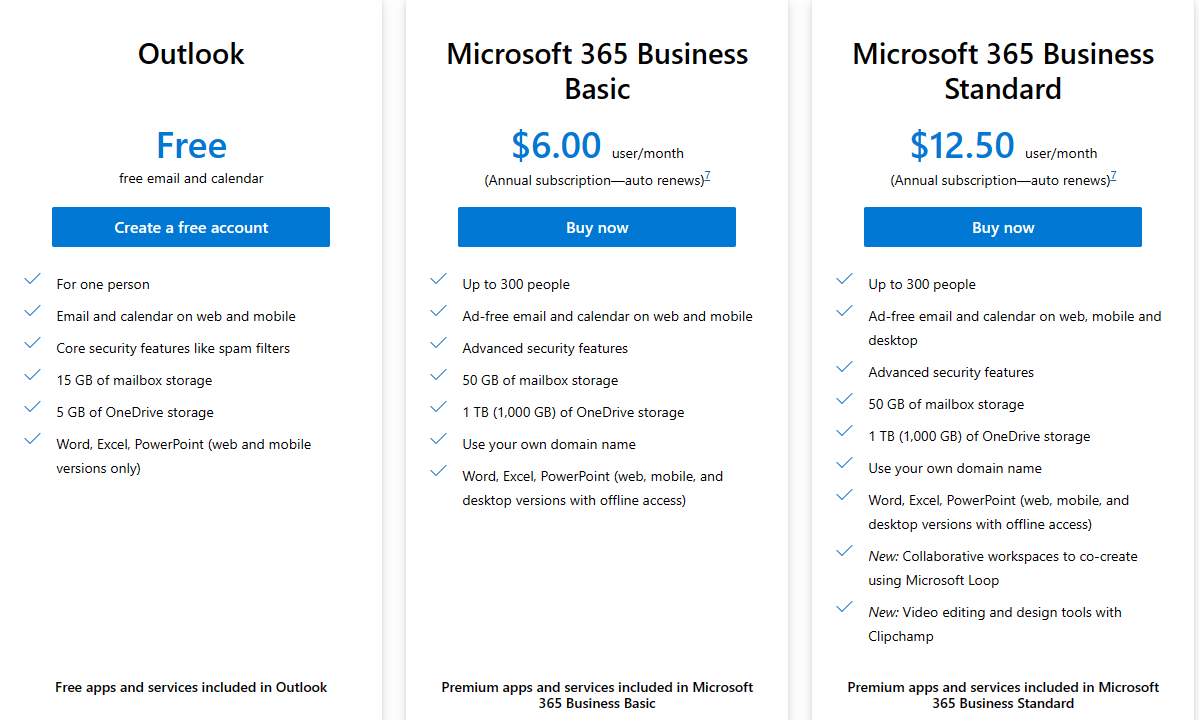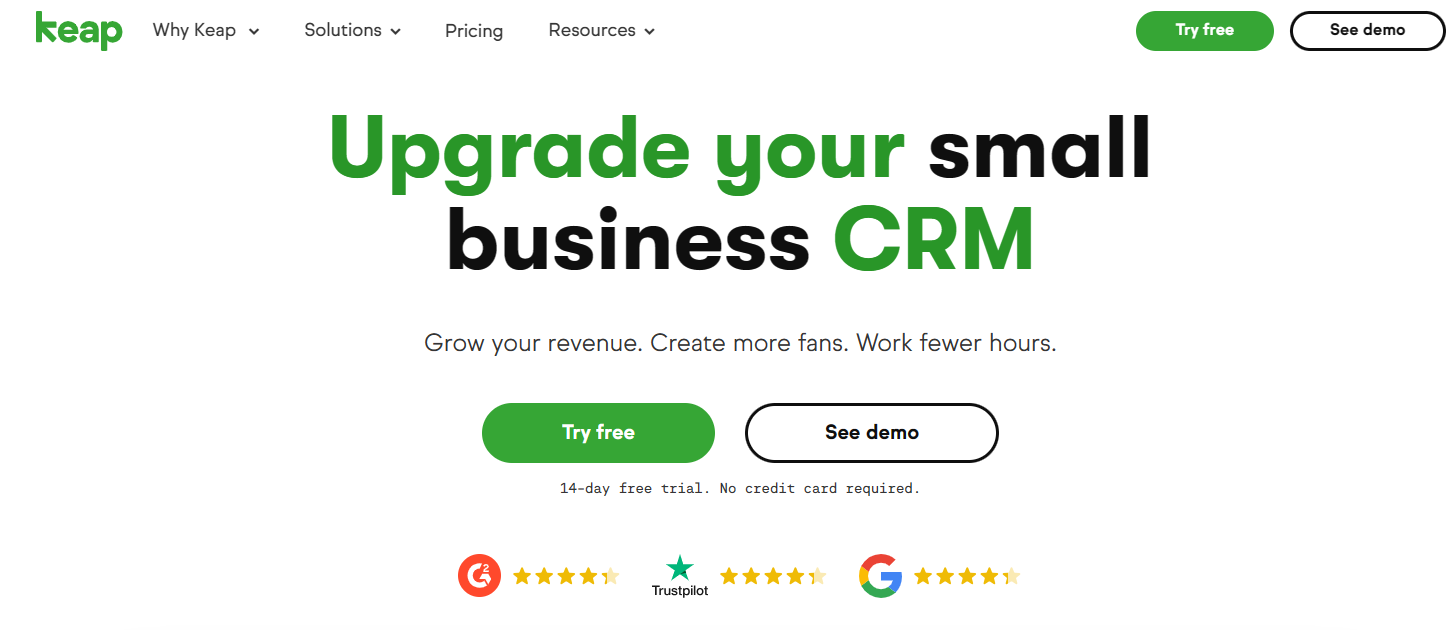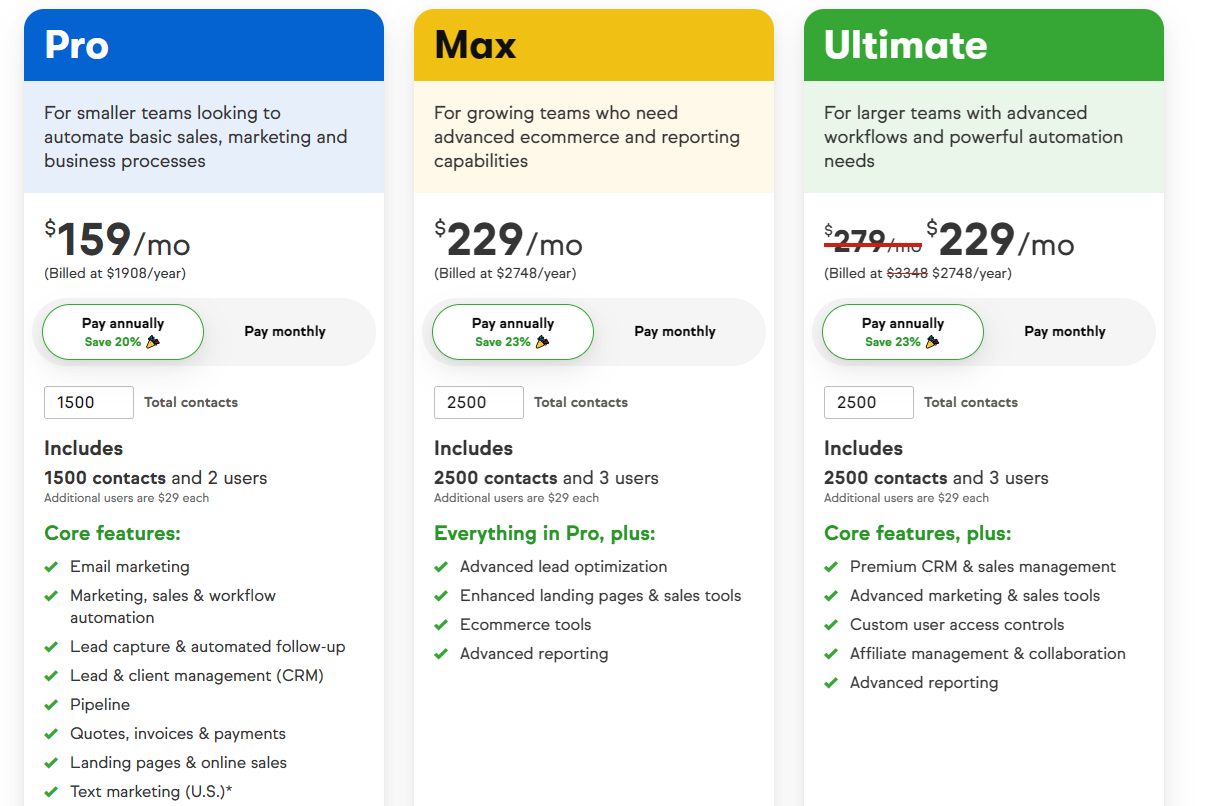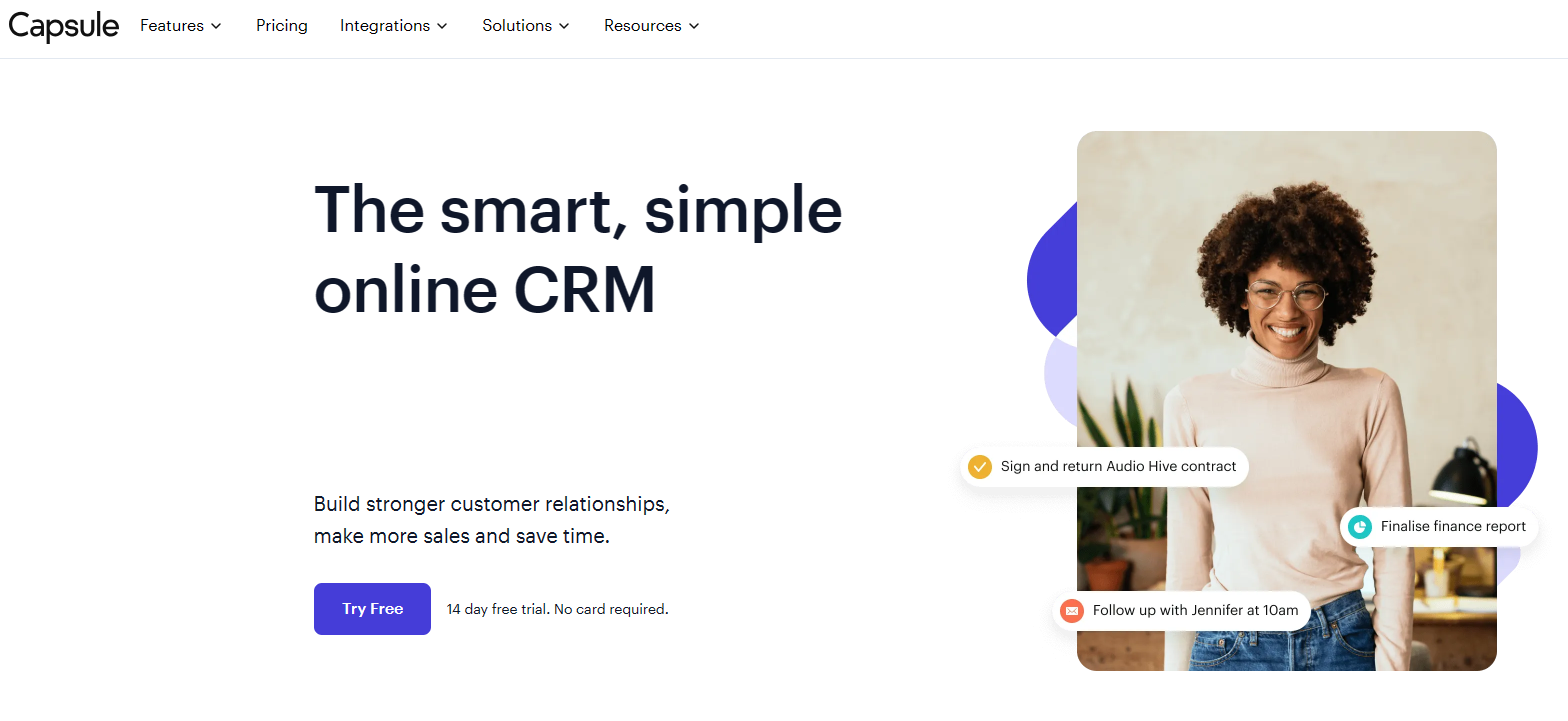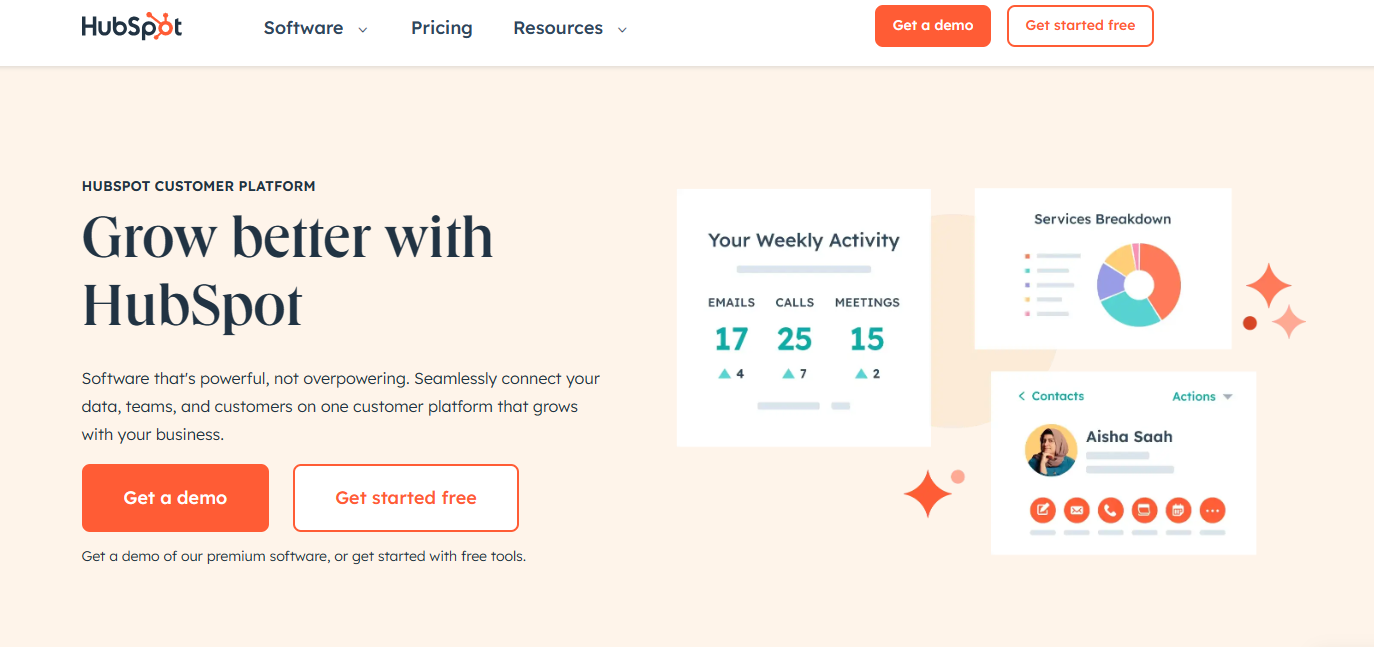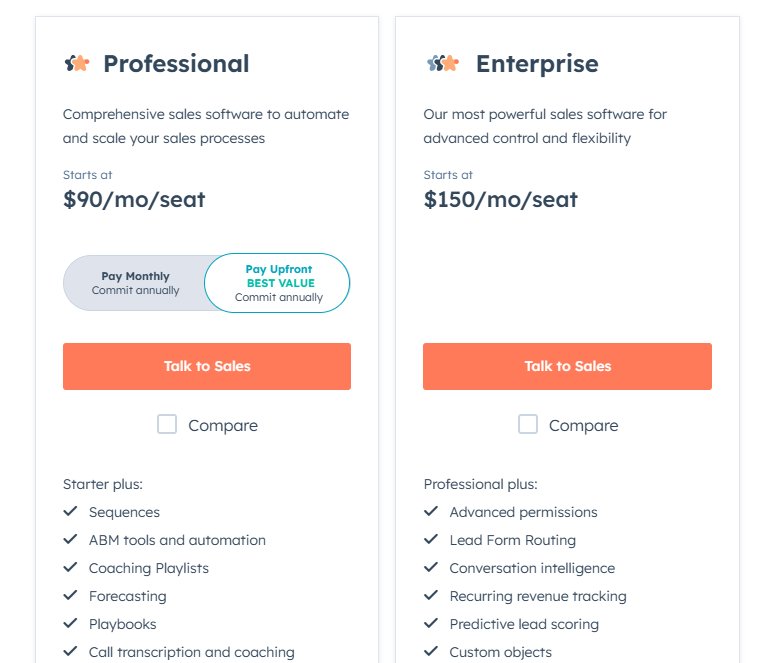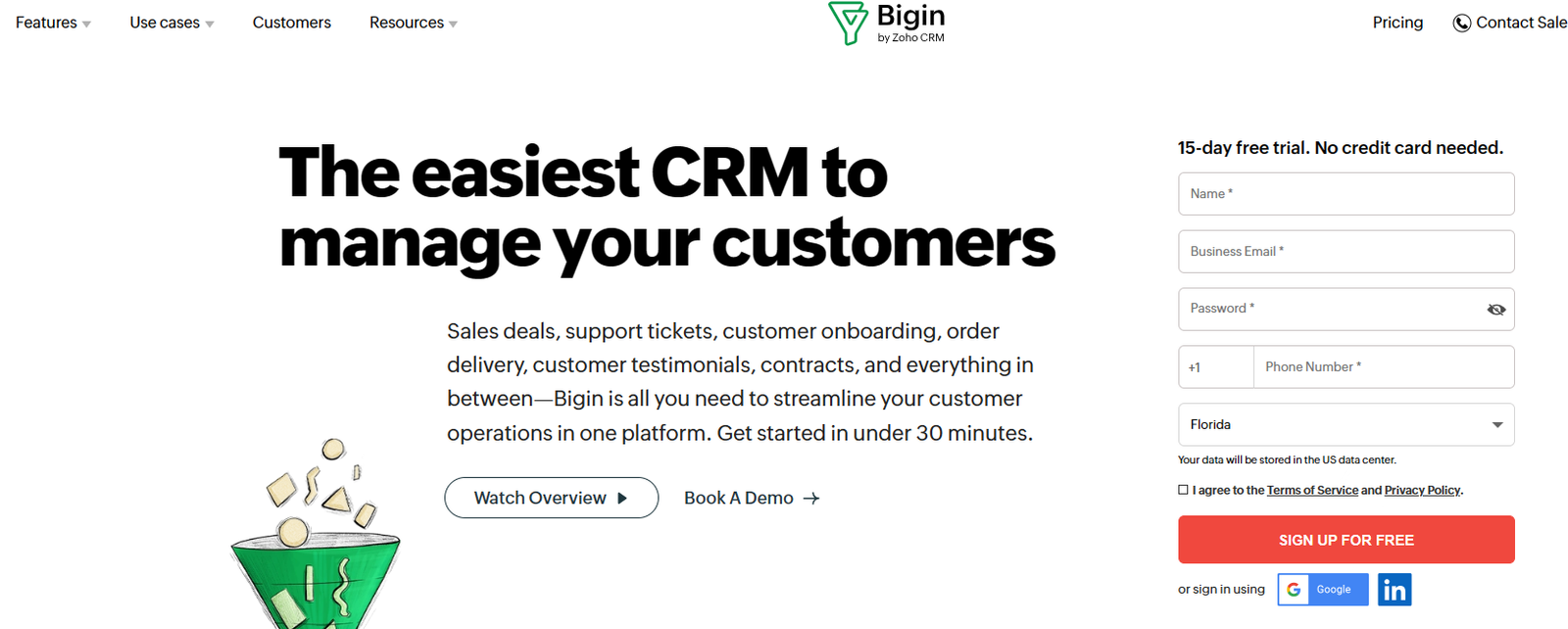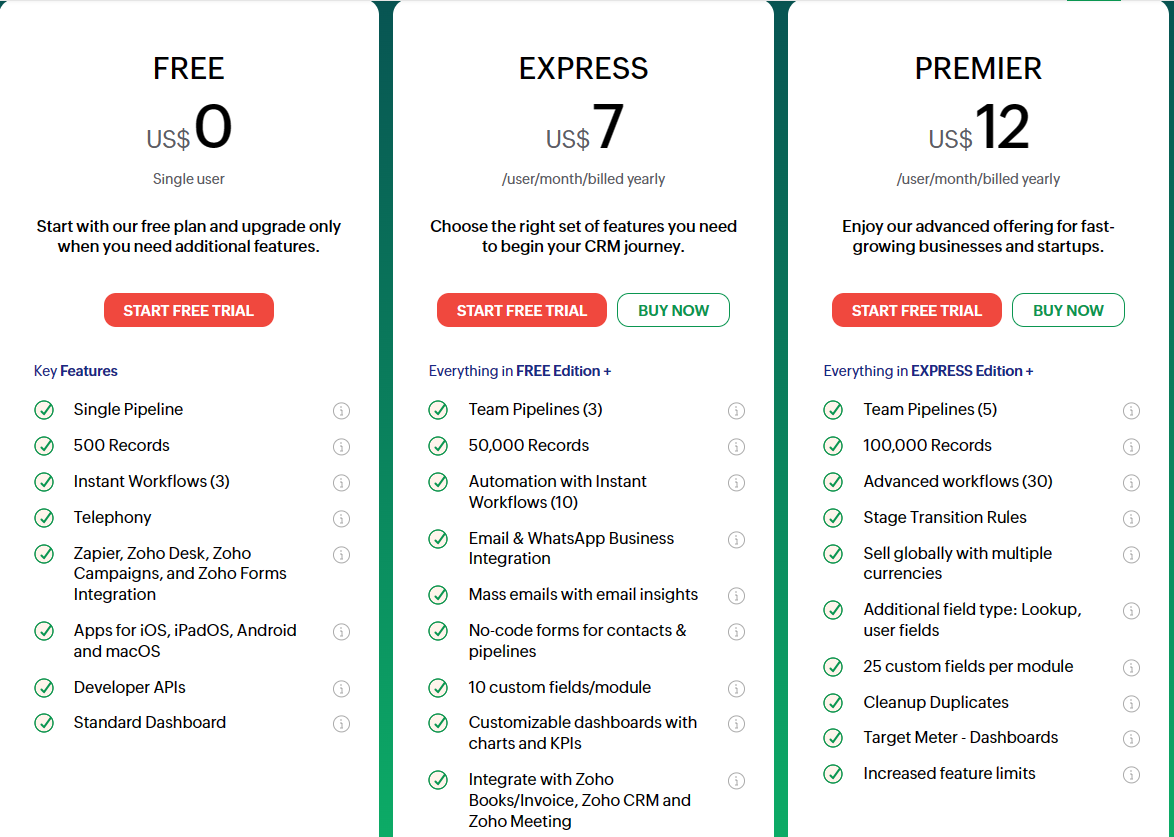Launching a product successfully is a monumental task that demands meticulous planning and execution. With the stark reality that 80% of new products fail, it’s crucial to arm yourself with a strategic product launch checklist to ensure your venture lands among the successful 20%. This blog post is tailored for managers and entrepreneurs seeking to navigate the intricacies of a product launch with precision. It distills the essence of strategic planning, audience understanding, product/market fit validation, goal setting, competitive analysis, stakeholder engagement, and effective storytelling into a concise guide.
By adhering to this streamlined checklist, you can elevate your product launch from a daunting challenge to a triumphant success. This guide acts as your playbook, offering a clear roadmap and actionable steps to not just launch a product, but to make it resonate with your target audience and stand out in a crowded market. Welcome to a transformative approach to product launches, designed to position your product for the recognition and success it deserves.
Crafting Your Product Launch Checklist: Setting the Foundation
Understanding the Importance of Strategic Planning
Launching a product is a monumental task filled with intricacies. A staggering 80% of new products do not survive, highlighting the critical need for a comprehensive product launch checklist. Success lies not just in creating an outstanding product but also in developing an in-depth plan for its market introduction. This guide is tailored for product managers and entrepreneurs on the brink of launching a new venture, providing a detailed playbook to ensure a successful market debut.
Enhancing Participation in the Product Launch Process
For novices, beginning with tactical aspects, such as the product launch checklist, lays a solid groundwork. Those with more experience might opt to refine their strategy, focusing on areas like optimizing launch speed without compromising quality. Fully engaging with this all-encompassing guide, sharing insights with teammates, and connecting with peers can significantly improve strategic planning, offering a clearer route to success.
The Power of a Problem Statement
Central to any product launch is pinpointing the exact problem your product seeks to solve. A prime example of this principle in action is Netflix’s transformation from a DVD rental service to a streaming giant. Identifying the growing consumer demand for instant access to entertainment without the constraints of physical media, Netflix pivoted to its business model, revolutionizing how people consume content. Crafting a precise problem statement not only clarifies the issue at hand but also acts as a beacon throughout the product’s lifecycle. It is pivotal for aligning your team and informs all stages of strategy, planning, and execution.
Identifying Your Target Audience
The foundation of a successful product launch is a deep understanding of your potential customers and the most effective ways to reach them. The Jobs-to-Be-Done framework is crucial for moving beyond basic demographics to genuinely grasp the needs of your target market. This method, utilized by companies such as Spotify to capture the essence of personalizing music streaming services, focuses on the functional, emotional, and social jobs customers need to do. Presenting your product as the solution to these jobs, rather than a list of features, fosters a deeper connection with your audience and paves the way for a triumphant launch.
In subsequent sections, we will dive deeper into each component of the product launch checklist, equipping you with the necessary tools and insights to navigate the complexities of introducing a new product to the market.
Expanding Your Product Launch Checklist: From Validation to Competitive Edge
Perfecting Product/Market Fit Validation
A pivotal stage in the product launch checklist is ensuring your offering meets a genuine market need. A real-world example of effective validation is Dropbox’s use of a simple demo video to gauge interest before their broader market launch. By highlighting how their product solved a widespread problem—file sharing across multiple devices—they were able to generate significant pre-launch interest. Implementing a landing page to test various messages and collect feedback, much like Dropbox did, provides crucial insights that can fine-tune your strategy and messaging, ensuring your product resonates with its intended audience from day one.
Goal setting for Launch Success
The roadmap to a successful product launch is incomplete without clear, measurable goals. Take LinkedIn’s approach when launching new features; by setting specific user engagement targets, they could measure the impact and adoption rate, guiding further development and marketing efforts. Establishing a product launch goals document, where objectives across different business functions are clarified and aligned with overarching company ambitions, ensures every team member understands what success looks like and drives collective effort towards achieving these benchmarks.
Mastering Competitive Analysis
The last piece of the product launch checklist puzzle is conducting a thorough competitive analysis. An illustrious example of this in practice is Tesla’s entry into the electric vehicle market. By understanding the strengths and weaknesses of existing automotive players, Tesla positioned itself as a premium brand that combines sustainability with luxury and performance, distinguishing itself in a crowded marketplace. Identifying direct and indirect competitors, understanding their value proposition, and finding your unique selling proposition are crucial steps in carving out your competitive advantage. This strategic insight not only informs product development and marketing but also helps pinpoint what truly makes your product stand out, much like Tesla’s focus on innovation and user experience set it apart.
Enhancing Your Product Launch Checklist: Stakeholder Engagement and Team Leadership
Identifying Key Stakeholders
For a successful product launch, understanding who your stakeholders are is paramount. Beyond the immediate circle of customers, a wide array of internal stakeholders plays a critical role in the launch process. From executives who set the vision to the sales and marketing teams that communicate it, identifying these stakeholders early is crucial for a cohesive launch strategy. Engaging stakeholders effectively means not just informing them but actively involving them in the launch process, ensuring their support and mitigating potential obstacles.
Crafting a Strategic Communication Plan
Effective communication is the backbone of stakeholder engagement. Utilizing tools like the Mendelow’s Matrix can help prioritize stakeholder communication based on their power and interest in the project. This strategic approach ensures that critical stakeholders, such as department heads or key influencers within the organization, receive the attention and information they need. Conversely, it also identifies those who require minimal effort or need to be kept satisfied with regular updates. This tailored communication strategy prevents information overload and ensures stakeholders are engaged in a manner that respects their time and interest levels.
Building and Leading a Cross-functional Team
Assembling a product launch team is more than just gathering a group of individuals from different departments. It’s about creating a unified force with a shared goal. The team should represent all facets of the organization involved in the launch, from product development to legal, ensuring comprehensive coverage of all launch aspects. Leading this team requires clear ground rules, from decision-making protocols to meeting etiquette, ensuring everyone is aligned and contributing effectively. Setting clear, shared goals is essential, as it gives the team a common target and measures success in a tangible way.
Finalizing Your Product Launch Checklist: Strategic Planning and Execution
Engaging in Strategic Planning with SOAR
Incorporating the SOAR framework into your product launch checklist enriches strategic planning, ensuring a roadmap for success. This collaborative approach fosters alignment on strengths, opportunities, aspirations, and results. Imagine the constructive collaboration created when a company like Tesla leverages its electric vehicle technology and sustainability commitment to distinguish itself in a crowded automotive market. Identifying and leveraging unique strengths and market opportunities, much like Tesla’s emphasis on innovation and eco-friendliness, can carve out a competitive edge and set a clear direction for product launches.
Crafting a Comprehensive Product Launch Checklist
A thorough product launch checklist is like preparing a detailed plan before embarking on a complex project, like constructing a skyscraper. Every element, from foundational work to the finishing touches, must be meticulously planned and executed. This checklist includes everything from initial product testing, architectural blueprints, through marketing strategies, akin to the construction phase, to legal and compliance checks, like obtaining building permits. Tailoring this checklist to fit the specific needs of your product, as a construction project would adapt to local regulations and environments, ensures a comprehensive approach to launching successfully.
Developing a Practical Launch Plan
Transitioning from strategic planning to actionable steps, a well-defined product launch plan acts as the scaffolding for your project. Utilizing tools like the provided Excel template or platforms such as Trello for task assignment and progress tracking can make complex launches manageable. For example, organizing a global marketing campaign for a new smartphone model involves intricate coordination of various tasks, from digital advertising to in-store promotions, akin to the orchestrated effort in launching a new software update across multiple platforms. Incorporating visual tools like Gantt charts clarifies timelines and progress, like how project managers in the tech industry visualize software development cycles. This structured approach, bolstered by efficient communication and stakeholder engagement, ensures the successful transformation of innovative concepts into market-ready products.
Accelerating Towards Success: Balancing Speed and Quality in Product Launches
The essence of balancing speed with quality in product launches can be epitomized by Facebook’s motto in its early years, “Move fast and break things.” This philosophy emphasizes the importance of quick market entry but also underlines the necessity of not compromising on the integrity and reliability of the product. To achieve this equilibrium, consider these strategic approaches:
Prioritizing Impactful Tasks
Strategically prioritize tasks that directly influence your key business objectives. For instance, when Spotify launched in new markets, it focused on securing licensing agreements and cultivating local music content, understanding that these elements were critical to their service’s value proposition. This strategic prioritization ensured that efforts were concentrated on areas that would significantly impact user acquisition and satisfaction, even if it meant delaying other less critical features.
Setting Realistic Timelines
Developing realistic timelines requires a comprehensive understanding of the tasks at hand and the resources available. For example, when Apple plans the launch of a new iPhone, it meticulously maps out the timeline for each phase of the product’s development, from initial design to final testing, considering the need for high quality and innovation. This methodical approach ensures that the product launch is not rushed at the expense of product quality or delayed unnecessarily, striking the perfect balance between speed and meticulousness.
Mastering the Art of Product Management with Essential Tools
Essential Toolkit for Product Leaders
Navigating the complexities of a product launch necessitates a robust toolkit. Project management platforms like Jira, Monday.com or Trovve facilitate seamless coordination across different teams, ensuring that tasks are completed on schedule. Marketing automation tools, like those used by HubSpot, enable efficient targeting and engagement of potential customers, optimizing the marketing strategy without manual effort. Additionally, CRM systems like Salesforce play a crucial role in maintaining customer relationships, offering insights that can inform and refine the product strategy.
The Power of Storytelling in Product Launches
High-quality product storytelling captivates and connects with your audience on a deeper level. Take, for example, the storytelling approach of Warby Parker, which narrates the journey of offering affordable, stylish eyewear while highlighting their Buy a Pair, Give a Pair program. This narrative doesn’t just sell eyeglasses; it tells a story of social impact, directly engaging consumers’ emotions and fostering a strong brand connection. Engaging storytelling is about weaving your product’s unique value into a narrative that resonates with your audience, compelling them to become part of your story.
A Guide to Exponential Success Through Growth Hacking
Growth hacking presents a lucrative pathway for achieving rapid market adoption without the hefty marketing expenditures typically associated with traditional strategies. This low-cost, innovative approach to marketing focuses on the scalability of various marketing tactics. By following the AAARRR model, companies can effectively utilize growth hacking techniques for their product launches.
The AAARRR Model Explained
- Awareness: The first step involves making your product known to your potential market. A case in point is Spotify’s use of personalized playlists to draw attention. By creating features like “Discover Weekly,” Spotify not only increased awareness but also personalized the user experience, leading to a substantial boost in user engagement.
- Acquisition: This phase turns your audience into customers. An illustrative example is Instagram’s integration with Facebook, allowing users to seamlessly share their Instagram posts on Facebook, thereby driving up new user sign-ups through increased visibility.
- Activation: Activation aims to prompt an initial action from consumers. An excellent example is Canva’s interactive design tutorials for inexperienced users, engaging them immediately and demonstrating the value of the platform right from the start.
- Retention: Keeping customers coming back is crucial. Netflix excels in this by using viewing history to recommend new shows and movies, thus increasing the likelihood of users returning to the platform.
- Revenue: This stage focuses on increasing the income from your customers. An example of a successful revenue growth hack is when Adobe shifted from selling physical software to a subscription-based model for its Creative Cloud services, significantly boosting its recurring revenue.
- Referral: Finally, encouraging customers to refer your product to others can lead to exponential growth. PayPal’s referral program, which offered cash incentives for both the referrer and the referred, rapidly expanded their user base.
How to Connect with Your Market Through Social Media
Social media is essential for any product launch in today’s digital world. It allows brands to reach out to both prospective and current customers directly, and to have genuine interactions and establish long-term bonds.
- Understanding Your Audience: The first step is to know where your audience spends their time online. For instance, LinkedIn has become an invaluable platform for B2B companies to connect with industry professionals and decision-makers.
- Engaging Content: Engaging your audience requires content that resonates with them. GoPro’s user-generated content strategy leverages thrilling videos from its users, highlighting the camera’s capabilities while engaging its adventurous customer base.
- Shareability: Ensuring your content is shareable is key to virality. Red Bull’s stratosphere jump was not only a testament to the brand’s adventurous spirit but also produced content that was widely shared across social media, significantly enhancing brand visibility.
- The Secrets to Successful Product Marketing Videos
Video content has emerged as a powerful tool for engaging customers, offering a dynamic way to highlight your product’s features and benefits.
- Concise and Compelling Storytelling: Your video should immediately capture the viewer’s attention. Dropbox’s simple explainer video, which clearly communicated its value proposition, is a prime example of effective storytelling that contributed to its viral spread.
- SEO-Optimized Titles: Your video titles should be both catchy and search-friendly. Buzzfeed’s Tasty videos often use titles that are optimized for search engines and social shares, contributing to their widespread visibility.
- Appropriate Length: The length of your video should correspond to your product’s complexity and the medium. TED Talks, known for their engaging 18-minute presentations, prove that longer content can be incredibly effective if it delivers value to the audience.
Leveraging these growth hacking strategies, social media engagement techniques, and video marketing rules can increase the success rate of your product launches, allowing you to achieve exponential growth without proportional increases in your marketing budget.
Incorporating Influencer Marketing into Your Product Launch Checklist
Nowadays, when consumers face a lot of ads online, the usual marketing tactics often don’t work. The smart solution? Influencer marketing. This strategy relies on using people with large online audiences—people whose views and recommendations can influence their audience’s buying choices. Unlike celebrities, influencers may have built their following through knowledge in a specific area, relevant content, or just an attractive online personality. This range of influencers gives brands a special chance to genuinely reach out to various kinds of consumers.
Implementing Influencer Marketing: A Real-World Strategy
Imagine a tech startup introducing an innovative smart home device. Rather than relying solely on conventional advertising, the company partners with influencers in the tech and lifestyle sectors, focusing on those known for their insightful gadget reviews. This approach not only amplifies the product’s visibility but also lends it credibility and an individualized touch that traditional advertisements lack.
A standout example involves a beauty brand launching a new eco-friendly skincare line. Collaborating with influencers passionate about sustainable living, the brand facilitates genuine conversations around the product, emphasizing its environmental benefits and ethical considerations. Such partnerships not only enhance brand awareness but also forge a deeper connection with consumers who value sustainability, driving both engagement and conversions.
Crafting Engaging Case Studies to Build Credibility
Beyond influencer marketing, compelling case studies serve as another cornerstone for building product credibility. These narratives, detailing real-world applications and benefits of a product, provide tangible proof of its value. For instance, a SaaS company might highlight how its software revolutionized workflow management for a small business, highlighting the tangible productivity gains and positive feedback from the business’s team.
Effective case studies often feature direct quotes from satisfied customers, lending a voice to the success stories and making them more relatable. These testimonials can be particularly persuasive when they address common hesitations potential customers might have, providing reassurance and tipping the scales towards a purchase.
Continuous Growth Post-Launch
The journey doesn’t end with the launch. Engaging early adopters, monitoring social media conversations, and soliciting customer reviews are crucial steps for sustained growth. For example, a newly launched fitness app might engage its initial users to understand their motivations and gather feedback, using this insight to iterate on the product and tailor marketing messages. Similarly, actively responding to social media discussions and encouraging satisfied customers to leave reviews can significantly enhance the product’s online presence and reputation.
Enhancing Future Launches: The Role of a Product Launch Retrospective
Conducting a product launch retrospective is a pivotal step in refining your product launch checklist for future endeavors. This process involves analyzing both the triumphs and hurdles encountered during the launch phase to garner valuable insights for improvement. Unlike traditional reviews, a retrospective is not about attributing blame but fostering a constructive dialogue aimed at enhancing internal workflows and elevating customer satisfaction in subsequent launches.
Initiating with a pre-meeting questionnaire focusing on the workflow aspects of the launch, stakeholders are encouraged to reflect on what aspects were most effective, which strategies fell short, and what could be approached differently next time. This prelude ensures a productive and focused discussion during the retrospective meeting, guided by a clear agenda that promotes a positive and forward-looking atmosphere.
Conclusion
This article is a comprehensive guide for managers and entrepreneurs who want to have a successful product launch, emphasizing the importance of careful planning and execution in a market where 80% of new products fail. It provides a strategic checklist that includes knowing the target audience, validating product/market fit, setting measurable goals, doing competitive analysis, and engaging stakeholders effectively. It emphasizes the importance of problem-solving, audience understanding, and using strategic tools and frameworks such as SOAR and the AAARRR model for growth hacking. Moreover, it stresses the role of storytelling, influencer marketing, and continuous engagement post-launch to build credibility and sustain growth. By following this detailed roadmap, managers can improve their product’s market entry and significantly increase its chances of success, making the difficult task of a product launch into a strategic and achievable goal.
FAQs
(1) What is the significance of a product launch checklist?
A product launch checklist is crucial for ensuring a structured and strategic approach to introducing a new product to the market. It helps managers and entrepreneurs mitigate risks, align their team’s efforts, and increase the chances of their product landing among the 20% that succeed by covering essential aspects such as audience understanding, product/market fit, goal setting, and competitive analysis.
(2) How can one validate product/market fit before a product launch?
Validating product/market fit involves confirming that your product meets a genuine market need. This can be achieved through strategies such as using a demo video to gauge interest, creating a landing page to collect feedback, and implementing the Jobs-to-Be-Done framework to deeply understand the needs and tasks of your target market.
(3) Why is competitive analysis important in the product launch process?
Conducting a thorough competitive analysis helps in understanding the strengths and weaknesses of existing market players, identifying your product’s unique selling proposition, and positioning it effectively against competitors. This insight is invaluable for differentiating your product and crafting a marketing strategy that highlights its unique benefits.
(4) Can you explain the role of storytelling in product launches?
Storytelling plays a pivotal role in connecting with the audience on an emotional level, making your product more relatable and engaging. It involves weaving your product’s features and benefits into a compelling narrative that resonates with potential customers, thereby enhancing brand connection and encouraging them to become part of your story.
(5) What is growth hacking, and how can it benefit a product launch?
Growth hacking is an innovative marketing strategy focused on rapid market adoption through scalable and cost-effective tactics. By employing the AAARRR model (Awareness, Acquisition, Activation, Retention, Revenue, Referral), companies can leverage growth hacking techniques to increase visibility, user engagement, and revenue without the substantial marketing expenditures typically associated with traditional strategies.

![The 8 Cheapest Cloud Storage Services and How to Decide [updated for 2024]](https://trovve.com/wp-content/uploads/2024/03/ilxx7xnbrf8.jpg)