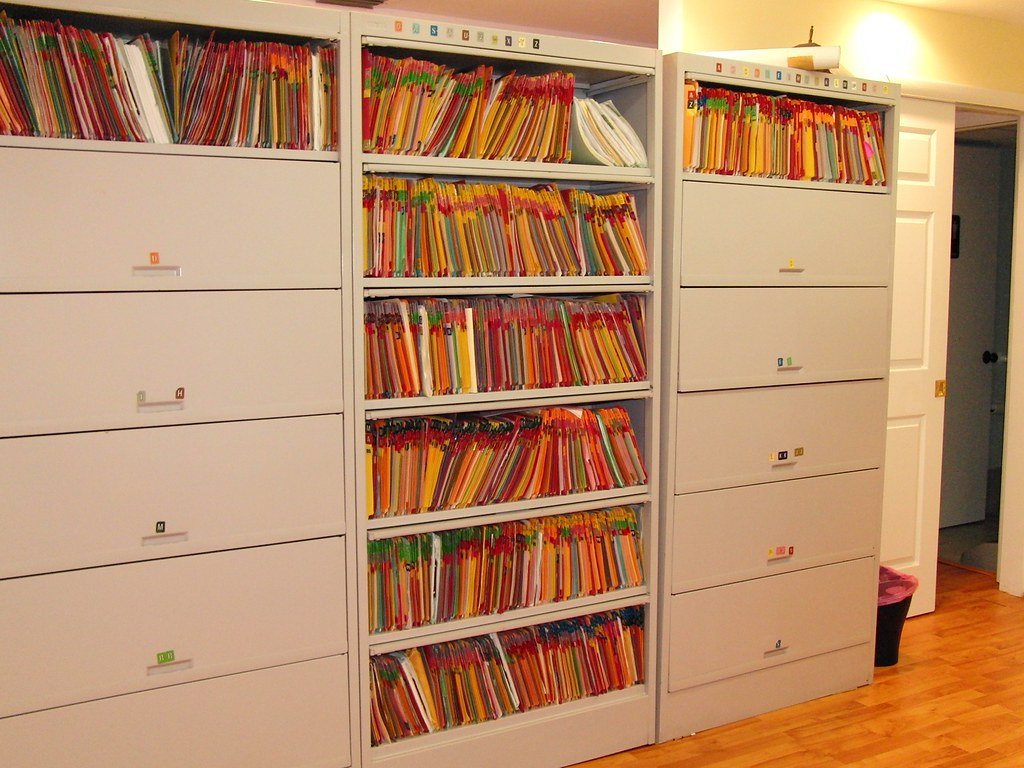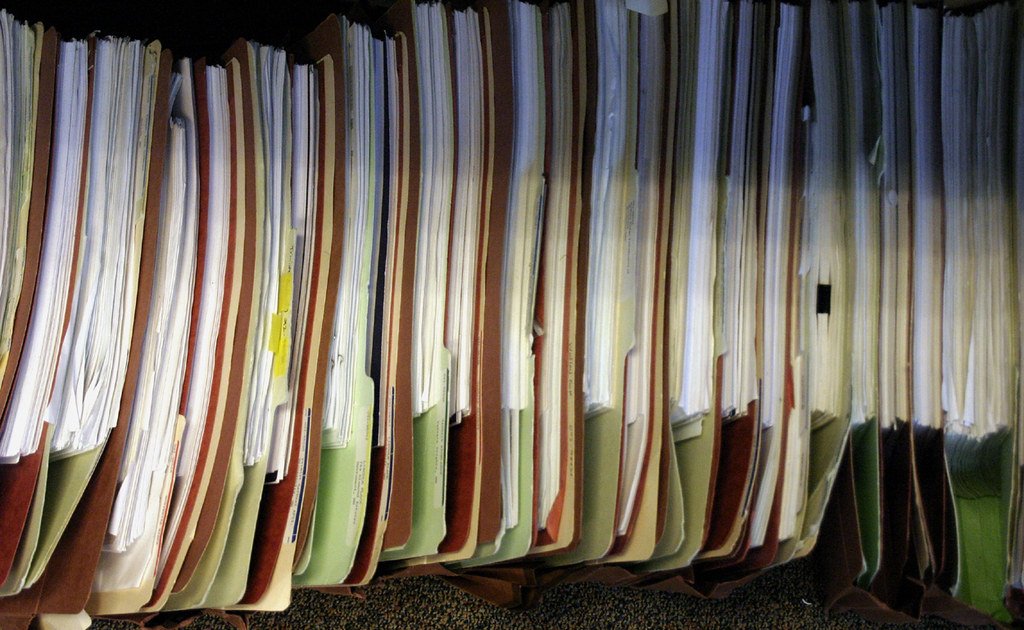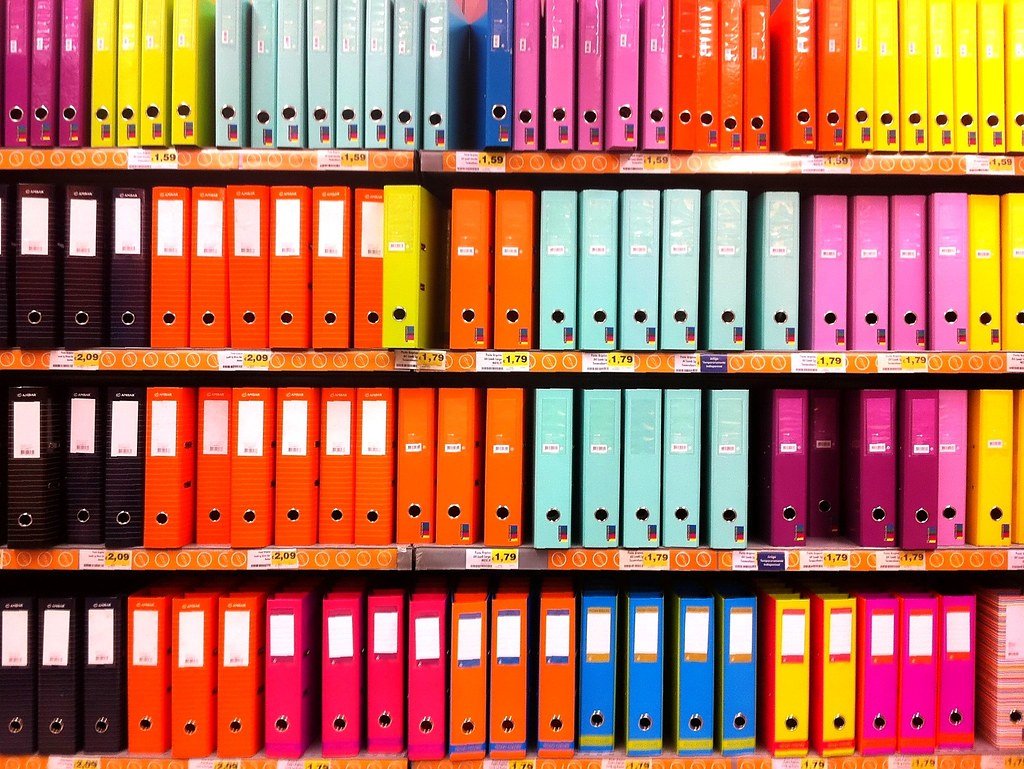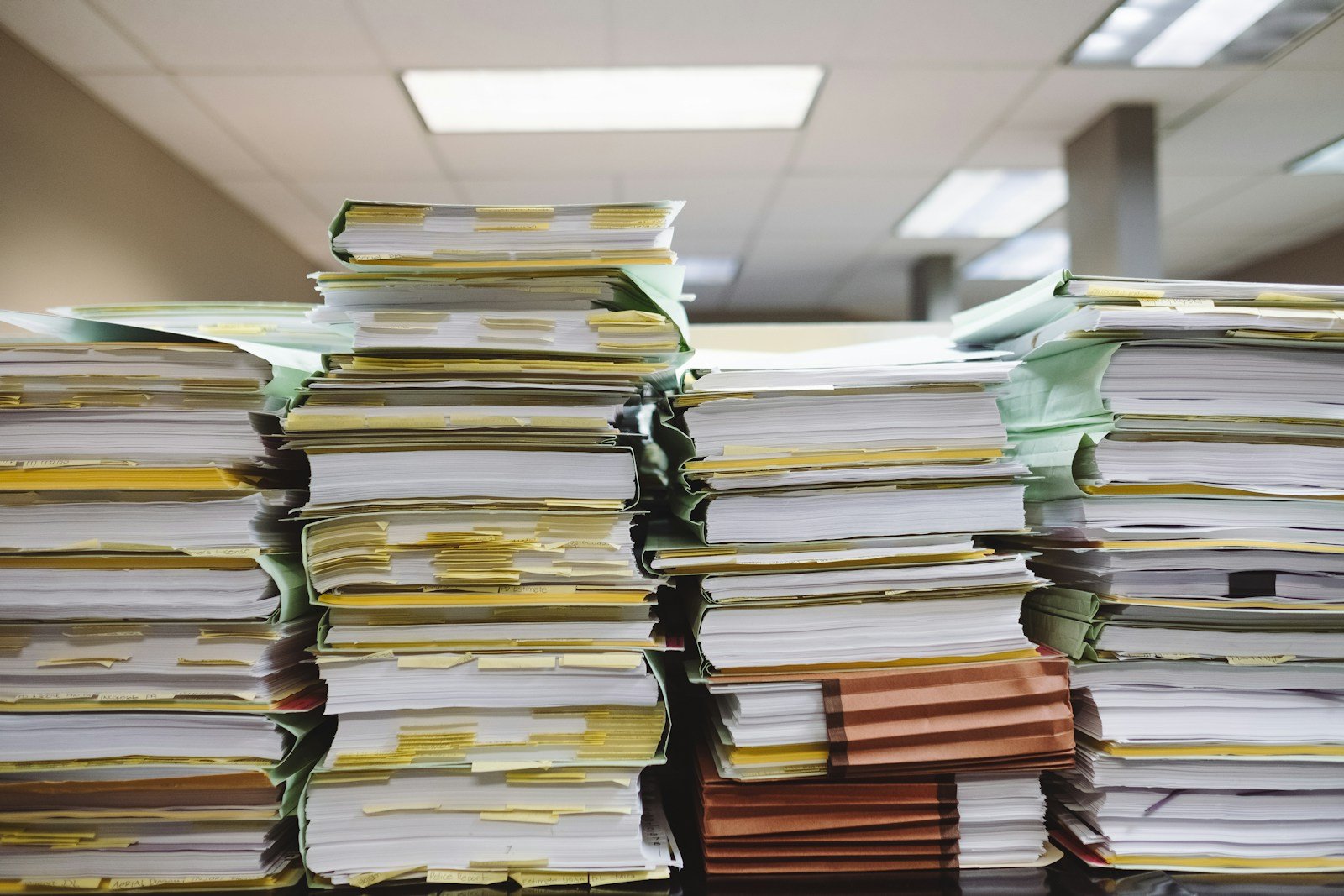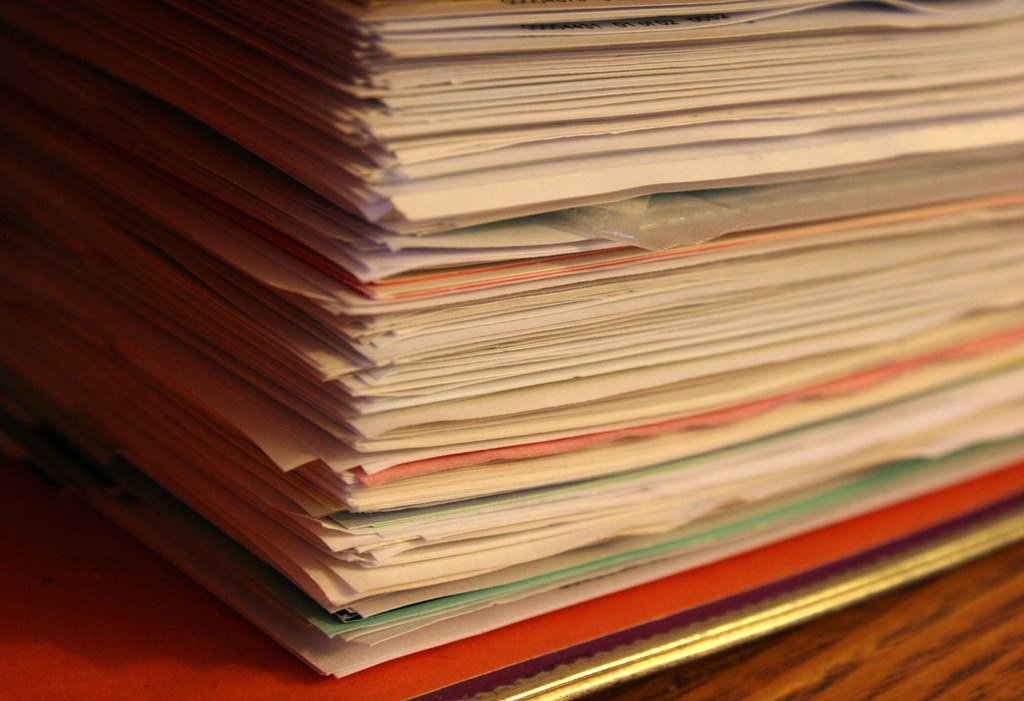Cloud storage has become an essential tool in today’s digital age. With the increasing need for data storage and accessibility, individuals and businesses are turning to cloud storage solutions to securely store and manage their files. However, with numerous options available, choosing the best cloud storage solution for your needs can be a daunting task. In this blog post, we will guide you through the process of selecting the perfect cloud storage solution that aligns with your requirements. From understanding your storage needs to exploring different types of cloud storage solutions, comparing top providers, and making the final decision, we will provide you with all the essential information to make an informed choice. So, let’s dive in and find the best cloud storage solution for your needs.
Introduction to Cloud Storage: Understanding Its Importance and Benefits
Cloud storage has revolutionized the way we store, access, and share data. In this section, we will explore the importance and benefits of cloud storage to give you a solid understanding of its impact on modern data management.
What is Cloud Storage?
Cloud storage refers to the online storage of data on remote servers, accessible through the internet. Instead of relying on physical storage devices like hard drives or USBs, cloud storage allows you to store your files in a virtual environment. These files can be accessed from any device with an internet connection, providing flexibility and convenience.
Importance of Cloud Storage
-
-
- Data Backup and Recovery: Cloud storage serves as an excellent backup solution for your important files. In case of hardware failure, theft, or natural disasters, cloud storage ensures that your data remains safe and can be easily recovered.
- Accessibility and Collaboration: With cloud storage, you can access your files from anywhere, at any time, using any device. This convenience is particularly beneficial for remote workers, teams collaborating on projects, or individuals who frequently switch between devices.
- Scalability: Cloud storage offers scalability options, allowing you to increase or decrease your storage capacity as your needs evolve. This flexibility ensures that you only pay for the storage you require, making it cost-effective.
- Cost Savings: Cloud storage eliminates the need for expensive physical storage devices, reducing hardware costs. Additionally, you can avoid maintenance and upgrade expenses associated with managing on-site storage systems.
- Enhanced Security: Cloud storage providers employ robust security measures, including encryption, firewalls, and access controls, to protect your data. This level of security often surpasses what an individual or small business can achieve with on-premises storage.
-
Benefits of Cloud Storage
-
-
- Data Synchronization: Cloud storage ensures that the latest version of your files is synchronized across all devices. This eliminates the hassle of manually transferring files or dealing with outdated versions.
- File Sharing and Collaboration: Cloud storage platforms enable easy file sharing and collaboration among team members or external stakeholders. You can grant specific access permissions, track changes, and facilitate real-time collaboration on documents.
- Disaster Recovery: Cloud storage provides a reliable backup solution, protecting your data from loss or damage. In case of unforeseen events, such as hardware failure or natural disasters, your files remain safe and accessible.
- Easy Integration: Cloud storage solutions often integrate seamlessly with other productivity tools and applications. This integration allows for streamlined workflows and enhanced productivity.
- Cost-Effective Storage: Cloud storage eliminates the need for investing in physical storage devices and the associated maintenance costs. Paying for cloud storage services on a subscription basis is often more cost-effective, especially for small businesses and individuals.
-
Understanding the importance and benefits of cloud storage sets the foundation for selecting the best solution that meets your specific needs. In the next section, we will discuss how to define your cloud storage requirements to make an informed decision.
Defining Your Cloud Storage Needs
Before diving into the vast array of cloud storage options available, it is crucial to define your specific needs and requirements. This section will guide you through the process of identifying your storage requirements, evaluating your budget, assessing your security and privacy needs, and considering accessibility and usability factors.
Understanding Your Storage Requirements
-
-
- Data Volume: Determine the amount of data you need to store in the cloud. Consider both your current storage needs and potential future growth.
- File Types: Identify the types of files you will store. Are they primarily documents, images, videos, or a combination? This will help you assess the storage capacity and compatibility requirements.
- File Size: Evaluate the average size of your files. Some cloud storage providers have restrictions on individual file sizes, so ensure that the solution you choose can accommodate your largest files.
- Retention Period: Determine how long you need to retain your files in the cloud. Different cloud storage solutions offer varying retention periods, so align this with your specific needs.
-
Identifying Your Budget
-
-
- Cost Considerations: Assess your budget for cloud storage. Determine how much you are willing to spend on storage services. Consider whether you prefer a monthly or annual payment plan and whether you require additional features that may incur extra costs.
- Free Storage Options: Explore the free storage plans offered by various providers. This can be a cost-effective solution for individuals with limited storage needs.
- Pricing Models: Understand the pricing structures of different cloud storage providers. Some charge based on storage capacity, while others may have tiered pricing based on features or additional services.
- Scalability and Cost Flexibility: Consider providers that offer scalability options, allowing you to adjust your storage capacity as needed. This ensures you only pay for the storage you require, avoiding unnecessary costs.
-
Evaluating Your Security and Privacy Needs
-
-
- Data Encryption: Determine whether data encryption is a critical requirement for your cloud storage. Look for providers that offer robust encryption methods to protect your files from unauthorized access.
- Privacy Policies: Review the privacy policies of cloud storage providers. Ensure they align with your privacy preferences and comply with applicable data protection regulations.
- Two-Factor Authentication: Assess if you require an additional layer of security, such as two-factor authentication, to protect your cloud storage account.
- Data Compliance: Consider whether your industry or location requires specific data compliance standards, such as HIPAA or GDPR. Choose a cloud storage provider that meets these requirements.
-
Considering Accessibility and Usability Needs
-
-
- Cross-Platform Compatibility: Determine whether you need cloud storage that is compatible with multiple operating systems (Windows, Mac, Linux) and devices (desktop, laptop, mobile).
- File Synchronization: Assess whether you require automatic file synchronization across devices. This ensures that your files are always up to date and accessible.
- Collaboration Features: Consider if you need cloud storage with collaboration features, such as real-time document editing and file sharing capabilities, to facilitate teamwork and collaboration.
- User Interface and Ease of Use: Evaluate the user interface and ease of use of different cloud storage solutions. A user-friendly interface can enhance your overall experience and productivity.
-
By defining your cloud storage needs in terms of storage requirements, budget, security and privacy, and accessibility and usability, you can narrow down your options and make an informed decision. In the next section, we will explore the different types of cloud storage solutions available.
Exploring Different Types of Cloud Storage Solutions
When it comes to cloud storage solutions, there are different types to choose from based on your specific needs and preferences. In this section, we will explore three main types of cloud storage solutions: public cloud storage, private cloud storage, and hybrid cloud storage.
Public Cloud Storage
Public cloud storage is the most common and widely used type of cloud storage solution. It is provided by third-party service providers who manage and maintain the infrastructure. Here are some key characteristics of public cloud storage:
-
-
- Accessibility: Public cloud storage is accessible to anyone with an internet connection. It allows you to store and access your files from anywhere, using any device.
- Scalability: Public cloud storage offers high scalability, allowing you to easily increase or decrease your storage capacity as your needs change.
- Cost-Effective: Public cloud storage typically follows a pay-as-you-go pricing model, where you only pay for the storage you use. This makes it cost-effective for individuals and businesses of all sizes.
- Shared Infrastructure: Public cloud storage operates on a shared infrastructure, where multiple users and organizations share the same servers and resources. While this enables cost savings, it also means that your data is stored alongside data from other users.
- Limited Control: With public cloud storage, you have limited control over the infrastructure and security measures. The service provider is responsible for ensuring the availability and security of the storage environment.
-
Private Cloud Storage
Private cloud storage, as the name suggests, is dedicated to a single organization or individual. It offers greater control and customization options compared to public cloud storage. Key features of private cloud storage include:
-
-
- Enhanced Security: Private cloud storage offers a higher level of security and privacy compared to public cloud storage. As the sole owner of the infrastructure, you have greater control over access controls and security measures.
- Customization: Private cloud storage allows for customization based on specific requirements and preferences. This includes tailoring the storage infrastructure, security protocols, and integration with existing systems.
- Data Isolation: With private cloud storage, your data is stored separately from other organizations or users. This provides an added layer of data privacy and security.
- Higher Costs: Private cloud storage generally requires a higher initial investment compared to public cloud storage. You need to invest in the infrastructure, maintenance, and IT resources to manage the private cloud environment.
-
Hybrid Cloud Storage
Hybrid cloud storage combines the features of both public and private cloud storage. It allows you to leverage the benefits of both types while addressing specific needs and requirements. Here’s what you need to know about hybrid cloud storage:
-
-
- Flexibility: Hybrid cloud storage offers flexibility by allowing you to store certain data on-premises (private cloud) while utilizing public cloud storage for other data. This flexibility enables you to optimize storage based on data sensitivity, compliance requirements, or cost considerations.
- Scalability: Hybrid cloud storage provides scalability options by allowing you to expand your storage capacity using the public cloud while maintaining sensitive data on-premises.
- Data Control: Hybrid cloud storage provides a balance between control and convenience. You have control over sensitive or critical data stored in the private cloud, while leveraging the convenience and scalability of the public cloud for less sensitive data.
- Integration: Hybrid cloud storage requires effective integration between public and private cloud environments. This integration can be achieved through appropriate data management and synchronization tools.
-
By understanding the different types of cloud storage solutions – public, private, and hybrid – you can assess which option aligns best with your specific needs and preferences. In the next section, we will compare and evaluate top cloud storage providers to help you make an informed decision.
Comparing Top Cloud Storage Providers
When choosing the best cloud storage solution, it is essential to compare and evaluate different providers to find the one that meets your specific requirements. In this section, we will compare top cloud storage providers based on pricing structures, features, and user experiences.
Cloud Storage Pricing Structures
-
-
- Subscription-based Pricing: Many cloud storage providers offer subscription-based pricing plans, where you pay a monthly or annual fee for a certain amount of storage. This pricing model is suitable for individuals and businesses with predictable storage needs.
- Tiered Pricing: Some providers offer tiered pricing, where you can choose different storage plans based on your requirements. Each tier offers a specific amount of storage capacity at a corresponding price. This model allows you to scale up or down based on your needs.
- Pay-as-you-go Pricing: Certain providers follow a pay-as-you-go pricing model, where you are charged based on the actual amount of storage you use. This is ideal for those with fluctuating storage needs or for testing the service before committing to a subscription plan.
- Free Storage Plans: Many cloud storage providers offer free storage plans with limited storage capacity. These plans can be suitable for individuals with minimal storage needs or as a trial period to evaluate the service before upgrading to a paid plan.
-
Comparing Features
-
-
- Storage Capacity: Compare the storage capacity offered by different providers and ensure it meets your current and future needs.
- File Size Limitations: Check if there are any restrictions on individual file sizes. Some providers may have limitations on the size of files you can upload or transfer.
- File Sharing and Collaboration: Evaluate the file sharing and collaboration features offered by each provider. Look for features such as link sharing, permission settings, and real-time collaboration on documents.
- Security Measures: Compare the security measures implemented by different providers. Look for features like encryption, two-factor authentication, and data redundancy to ensure the safety of your files.
- Integration with Other Tools: Consider the integration capabilities of each provider with other productivity tools and applications you frequently use. This can enhance your workflow efficiency and productivity.
-
Reviews and User Experiences
-
-
- Online Reviews: Read reviews and ratings from trusted sources and user feedback to understand the experiences of other users. Pay attention to comments on reliability, customer support, and overall satisfaction.
- User-Friendly Interface: Consider the user-friendliness of the provider’s interface. A clean and intuitive interface can make your experience smoother and more enjoyable.
- Customer Support: Evaluate the level of customer support provided by each provider. Look for options such as live chat, email support, or phone support. Prompt and helpful customer support can be crucial when encountering issues or needing assistance.
-
By comparing pricing structures, features, and user experiences, you can narrow down your options and select the cloud storage provider that best aligns with your needs. In the next section, we will discuss the factors to consider when making the final decision on a cloud storage solution.
Making the Final Decision: Choosing the Best Cloud Storage Solution
After evaluating different cloud storage providers and considering their pricing, features, and user experiences, it’s time to make the final decision and choose the best cloud storage solution for your needs. In this section, we will discuss the key factors to consider during this decision-making process.
Testing the Service
-
-
- Free Trials: Take advantage of free trial periods offered by cloud storage providers. This allows you to test the service and evaluate its performance, features, and user-friendliness before committing to a subscription.
- Performance and Speed: Assess the performance and speed of the cloud storage service. Upload and download a few files to test the speed and responsiveness of the platform.
- Compatibility: Ensure that the cloud storage solution is compatible with your devices and operating systems. Test the accessibility and functionality across different devices to ensure a seamless experience.
-
Evaluating Customer Support
-
-
- Response Time: Contact customer support with a few inquiries to assess their response time. Prompt and helpful customer support is crucial in case you encounter any issues or need assistance.
- Support Channels: Evaluate the available support channels such as live chat, email, or phone support. Determine which channels are most convenient for you and ensure they are readily accessible.
- Knowledge Base and Documentation: Explore the provider’s knowledge base and documentation to see if they provide comprehensive resources and guides to help you troubleshoot common issues or learn more about the service.
-
Considering Scalability for Future Expansion
-
-
- Storage Scalability: Consider the provider’s scalability options. Assess whether you can easily expand your storage capacity in the future if your needs grow. Look for flexible pricing plans or the ability to upgrade your storage easily.
- Integration and Compatibility: Evaluate how well the cloud storage solution integrates with other tools and applications you use. Ensure that it can seamlessly accommodate your future needs and workflows.
- Additional Services and Features: Consider any additional services or features offered by the provider that may be beneficial for your future expansion plans. This could include advanced collaboration features, backup services, or content management solutions.
-
By carefully considering factors such as testing the service, evaluating customer support, and considering scalability for future expansion, you can confidently make the final decision on the best cloud storage solution for your needs. Remember to review your requirements and preferences to ensure that the chosen provider aligns perfectly with your storage needs and offers the necessary features and support. With the right cloud storage solution in place, you can securely store and manage your files, while enjoying the convenience and flexibility of cloud technology.