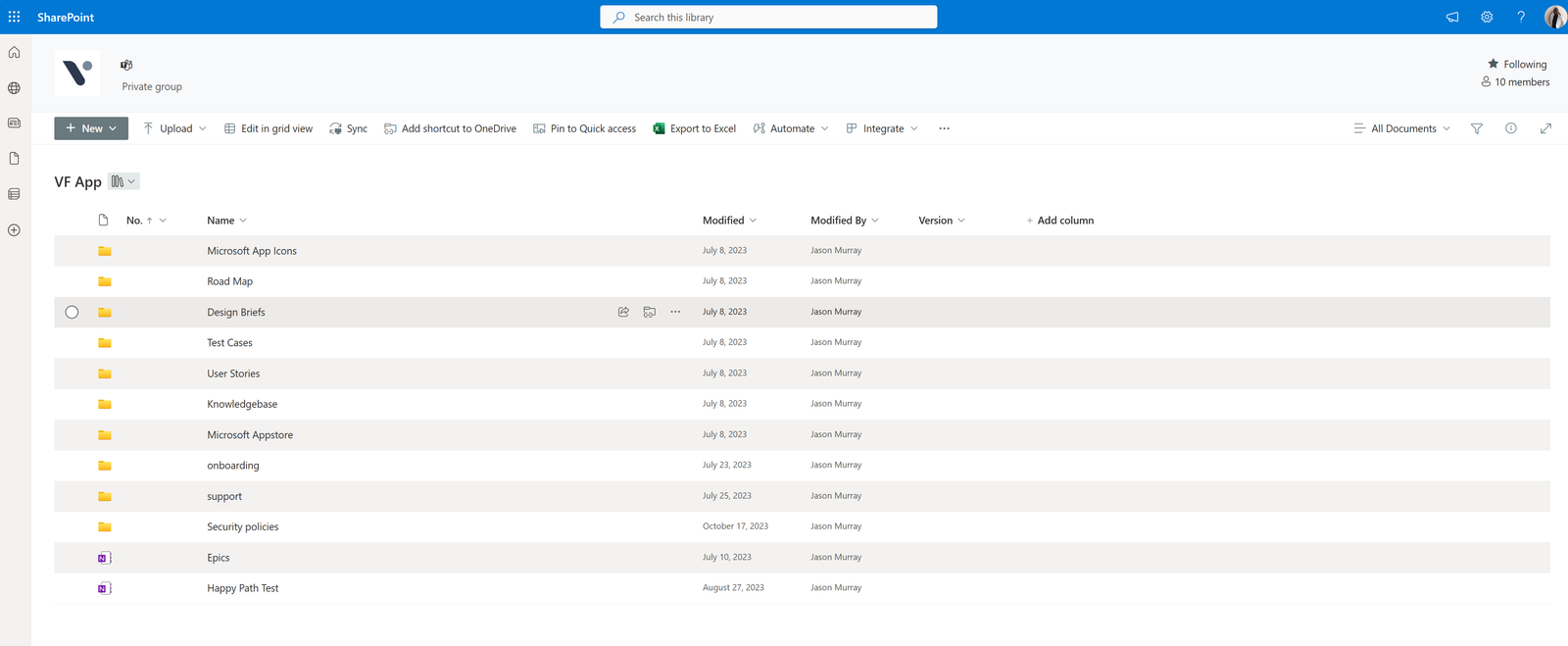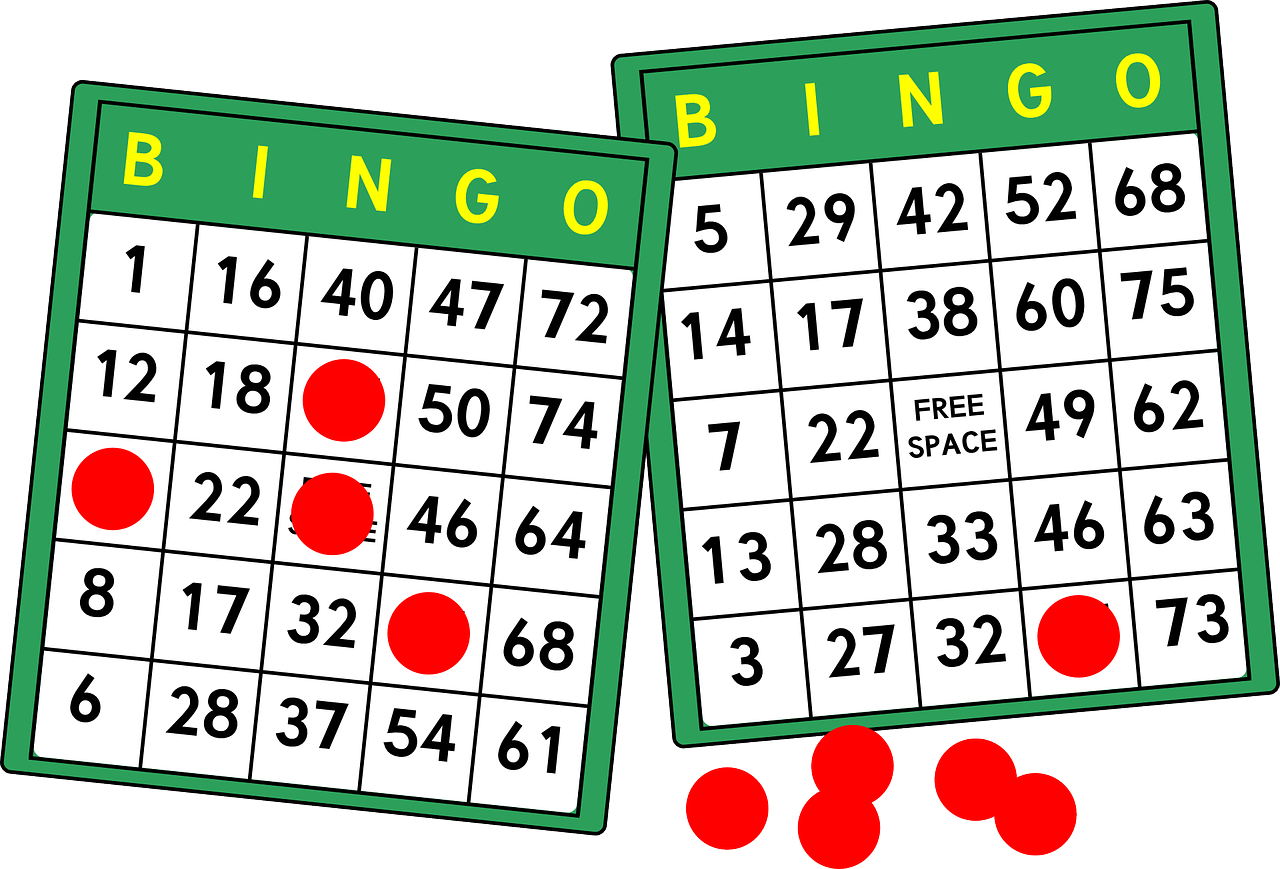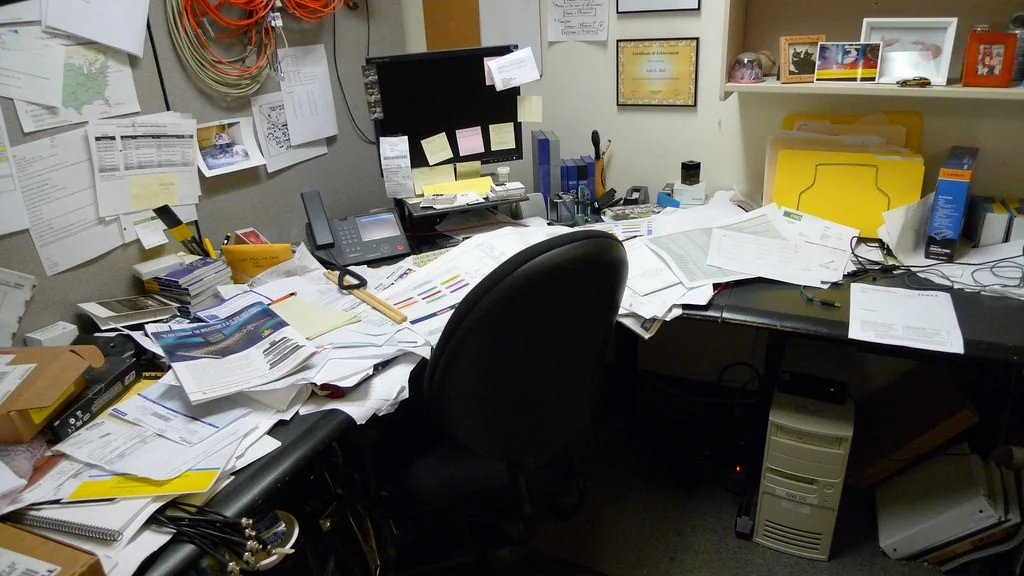Being an exceptional team member transcends mindset; it demands a distinct set of capabilities. In our journey towards mastering team collaboration, we delve into refining communication methods to maximize team potential, fostering relationships that transform conflicts into avenues for growth, and deploying strategic problem-solving techniques. This guide equips you with the tools to not only enhance your team’s performance but also leverage your unique strengths, making you an instrumental part of your team’s success.
Our focus is on practical strategies that have propelled leadership and teamwork within the world’s leading corporations to new heights. By joining us, you gain access to invaluable insights that sharpen your clarity, boost your confidence, and arm you with the skills needed to stand out as a vital and inspiring team player. Elevate your role in your team by embracing collaborative excellence and become the catalyst for transformative teamwork and communication.
Understanding Your Engagement Style for Enhanced Team Performance & Collaboration
Have you ever pondered why you mesh well with some colleagues but clash with others? The answer lies in the science of our brains. Our brain behavior preferences, which affect our strengths, communication styles, and stress triggers, are key to understanding these dynamics. Recognizing whether you are goal-driven, task-driven, vision-driven, or people-driven can significantly improve how you contribute to your team, enhancing team performance.
- Goal-driven individuals are analytical, focusing on facts and efficiency.
- Task-driven people excel in planning and process adherence, reveling in the details of the present.
- Vision-driven teammates are the changemakers, always thinking about future possibilities and creative solutions.
- People-driven members prioritize relationships and communication, ensuring everyone feels valued.
Identifying your primary engagement styles not only clarifies why certain interactions flow more smoothly but also guides you in leveraging your inherent strengths.
Enhancing Team Engagement Through Social Perceptiveness
Unlocking the key to effective team engagement—and thereby boosting team performance—lies in understanding not just your own engagement style, but also that of your teammates. This skill, known as social perceptiveness, involves recognizing and adapting to the preferred communication and work styles of others to build trust, foster rapport, and cultivate a positive team culture.
Identifying your team members’ styles can dramatically improve how you interact and collaborate. Whether your colleague is goal-oriented, task-driven, vision-driven, or people-oriented, tailoring your communication to match their preferences can enhance your connections. For example, presenting facts and objectives to a goal-driven person, providing detailed action plans to someone who is task-driven, encouraging visionary thinking for the vision-driven, and prioritizing emotional connections and team impact for the people-oriented can lead to more meaningful and productive interactions.
But what if you’re addressing the entire team or department, where multiple engagement styles are present? The strategy here is to craft your message to appeal to all preferences—combine factual data, detailed plans, visionary ideas, and personal stories to ensure everyone feels included and valued.
Mastering social perceptiveness not only makes you a more cooperative and desirable team member but also empowers you to influence your team positively. By adjusting your behavior and communication to align with others’ styles, you pave the way for deeper trust and more effective collaboration.
Boosting Team Performance: Maximizing Engagement with the LOVE Framework
In the realm of teamwork, where maximizing team performance is paramount, full engagement with your colleagues isn’t just beneficial; it’s essential. Imagine the disconnect you’d feel if, during a conversation, someone kept checking their phone. Such small actions can inadvertently erode trust and diminish the sense of value within the team. The key to bolstering relationships, trust, and collaboration lies in mastering the art of engagement. Enter the LOVE framework, a simple yet powerful approach to ensure you’re fully present and positively influencing your team interactions:
- L (Lean in and listen): Give your full attention. Lean slightly forward to show interest, and truly listen, putting aside all distractions. In virtual settings, maintain “eye contact” with the camera, ensuring you’re both seen and heard clearly.
- O (Open Posture): Your body language speaks volumes. Maintain an open posture with arms and palms visible and uncrossed to avoid appearing defensive or disinterested. This openness fosters a more inviting communication environment.
- V (Validate): Actively validate what your teammates are saying by asking clarifying questions and reflecting their words back to them. This ensures they feel heard and understood, strengthening the connection.
- E (Elevate): Your mood and attitude can significantly affect those around you, thanks to emotional contagion. Strive to maintain a positive and encouraging demeanor, uplifting the team’s overall spirit.
Trovve is a team management tool that helps you apply the LOVE framework and boost your team engagement. With Trovve, you can see and communicate with your team easily, organize and visualize tasks, track, and assign work, view productivity insights, and schedule meetings without conflicts. Trovve also integrates with Microsoft 365, so you can access everything you need from one place. Try Trovve today and create a positive and productive team culture.
Enhancing Team Trust via Expectation Management
In the complex interactions of teamwork, where improving team performance is vital, managing expectations is the key to building trust—a basic factor that, once damaged, requires a lot of work to recover. Trust within teams splits into two crucial types: integrity-based and competency-based. Integrity-based trust depends on belief in your intentions, while competency-based trust relates to your skills and ability to fulfill promises.
The distinction between being perceived as a dependable team player versus one who undermines team trust can often hinge on how well you manage expectations. For instance, surpassing a given deadline displays both forms of trust, highlighting your reliability. Conversely, failing to meet an overly ambitious commitment, even if the result falls within an acceptable range, can inadvertently signal a breach of integrity-based trust.
Here are three pivotal strategies to safeguard your trustworthiness:
- Commit and Deliver: Honor your commitments. If unforeseen circumstances arise, communicate these at the earliest opportunity, providing obvious reasons and potential solutions.
- Document Everything: In today’s fast-paced work environments, verbal agreements can easily be forgotten or misconstrued. To avoid misunderstandings, make it a practice to document agreements and expectations, ensuring clarity on what needs to be done, by when, and by whom.
- Set Clear Boundaries: It’s crucial to communicate your capacity realistically. If additional tasks are assigned to you, engage in a dialogue to reprioritize responsibilities, ensuring that urgent and important tasks are addressed promptly without compromising quality.
A study highlighted in the “Harvard Business Review” underscores a common disconnect in managers’ awareness of their teams’ workload, suggesting that a transparent dialogue about your tasks can lead to better delegation and support.
Boosting Team Performance Through Psychological Safety
Google’s extensive research unearthed psychological safety as the linchpin of enhancing team performance. This concept centers on creating an environment where team members can voice their thoughts without fear of judgment or rejection. In a workplace where psychological safety thrives, individuals feel empowered to share ideas, express concerns, and admit mistakes openly, fostering a culture of trust and mutual respect.
Here’s how you can nurture psychological safety within your team:
- Admit Errors Openly: Lead by example in admitting mistakes, thus normalizing vulnerability, and encouraging others to do the same. This reduces the fear of judgment and promotes a culture where learning from errors is valued.
- Cultivate Curiosity About Mistakes: Instead of assigning blame, encourage a mindset of curiosity. Ask, “What can we learn from this?” This approach helps cultivate a growth mindset, making team members feel more involved and responsible for continuous improvement.
- Organize a ‘Concern Party’: Inspired by Google Ventures, this exercise involves team members writing down their anxieties, ranking them, and sharing with the group. This practice not only surfaces hidden concerns but also fosters a supportive environment where solutions and empathy emerge organically.
- Encourage Seeking Help: Make it clear that asking for assistance is not only accepted but encouraged. This practice enhances collaboration and leverages the diverse skills within the team, enriching the problem-solving process.
- Validate Through Expressions: Non-verbal cues play a crucial role in communication. Ensure your facial expressions and body language convey engagement and validation, especially when listening to team members who might be hesitant to speak up.
Establishing psychological safety is a collective endeavor that transcends hierarchical boundaries. Every team member, regardless of their role, contributes to fostering an atmosphere where everyone feels safe to express themselves authentically. By implementing these practices, you’ll lay the groundwork for a more cohesive, innovative, and resilient team.
Enhancing Team Performance with Effective Collaboration
Collaboration isn’t just a component of teamwork; it’s the essence that elevates team performance, transforms a group of individuals into a unified force. Achieving this constructive collaboration requires more than just cooperation; it demands a strategic approach to building and maintaining a collaborative culture. Here are three practices that can significantly elevate your team’s collaborative efforts:
- Continually Clarify Context: In a landscape marked by constant change, maintaining a clear understanding of the team’s purpose within the larger organizational goals is crucial. Regularly revisiting and reinforcing the team’s objectives, and how individual and collective efforts contribute to the wider mission, prevents fragmentation, and keeps everyone aligned and focused.
- Cultivate the Art of Consultation: True collaboration flourishes in environments where diverse perspectives are not just tolerated but valued. By practicing non-personalization of ideas, your team can create a space where every opinion is considered on its merits, fostering a culture of candor and mutual respect. Encouraging open dialogue and collective decision-making reinforces unity and psychological safety, enabling the team to navigate challenges and innovate with confidence.
- Embrace Generalized Reciprocity: The concept of “paying it forward” within teams builds a solid foundation of mutual support and cooperation. When team members actively look out for each other without the immediate expectation of something in return, it cultivates a sense of belonging and encourages a more cohesive and resilient team dynamic. This practice not only enhances the team’s overall effectiveness but also enriches the individual experience of work, making collaboration not just a strategy for success but a rewarding aspect of day-to-day interactions.
By integrating these practices into your team’s workflow, you can unlock the full potential of collaboration, where the collective effort is indeed greater than the sum of its parts. This approach not only leads to better outcomes but also fosters a workplace culture that values openness, trust, and mutual support.
Navigating Conflict and Offering Feedback with Confidence
Diversity within teams brings many perspectives and enhances team performance through a broader range of ideas and solutions. However, it also introduces a higher likelihood of conflict. Effectively managing these situations is crucial to preserving team harmony and the integrity of professional relationships, which are key components of sustained team performance. Here’s how to approach conflict and feedback constructively:
Communicate Assertively: Start by maintaining your composure to de-escalate tension. Use “I-statements” to express your feelings and needs without placing blame, such as “I’m frustrated because this is important to me.” Whenever possible, address conflicts face-to-face to reduce misunderstandings that can arise in virtual communications. Emphasize shared interests over positions to find common ground and solutions that meet everyone’s needs.
Cultivate Curiosity: Adopt a curious mindset in high-stakes conversations. Asking open-ended questions like, “What makes you say that?” helps gather more context and reduces the chance of misinterpretation or emotional escalation. This approach promotes understanding and can transform potential confrontations into opportunities for growth.
Offer Feedback Constructively: Providing feedback is an art that, when done correctly, can foster personal and team development. Use a structured approach:
- Prime with a positive opening to set the tone.
- Praise genuinely to acknowledge efforts and achievements.
- Point out specifics by citing clear examples of what occurred.
- Discuss the impact of actions to highlight their significance.
- Engage in dialogue by asking open questions and offering support, encouraging a two-way conversation about observations and potential improvements.
Effective conflict resolution and feedback are not just about addressing the immediate issue but about contributing to an environment where open communication, mutual respect, and continuous improvement are the norms. By adopting these strategies, you’ll not only resolve conflicts more effectively but also enhance the overall dynamics and productivity of your team.
Harnessing Your Strengths for Team Success
The traditional view of strengths often leads us to list skills we’re competent in, like multitasking or detail orientation. However, the insights from Marcus Buckingham, a leading figure in leadership research, challenge this perspective. Buckingham argues that true strengths are activities that not only you’re good at but also invigorate you and make you look forward to engaging in them. This approach transforms how we perceive strengths, emphasizing the importance of activities that energize us rather than those that simply highlight our competence.
A notable Gallup study supports this view, indicating that focusing on strengths can significantly boost performance by nearly 20% and reduce employee turnover by up to 73%. the reason? Focusing on strengths makes individuals happier, more confident, and more productive.
To discover and leverage your true strengths, consider the following steps:
Identify Your Strengths: Reflect on what activities energize you. These are tasks you not only excel at but also enjoy doing—those that leave you feeling more charged than drained.
Analyze and Plot Your Strengths: Use tools like the Strenergy Matrix to evaluate how each identified strength makes you feel and your proficiency in it. This will help you determine which strengths to focus on and develop further.
Strategically Apply Your Strengths: Once you’ve identified your true strengths, think about how you can apply them more frequently in your work. Aim to engage in tasks that align with these strengths, as this will not only enhance your performance but also your job satisfaction.
Encourage Strengths in Others: Recognizing and fostering strengths isn’t just a personal endeavor; it’s a team effort. By understanding and leveraging each other’s unique strengths, teams can operate more harmoniously and efficiently. This collective focus on strengths cultivates a supportive and dynamic work environment where everyone is positioned to contribute their best.
Become a Culture Creator: Emphasizing strengths within your team can transform the workplace culture. It encourages a positive, strengths-based approach to work, where every member is appreciated for their unique contributions. This not only enhances individual performance but also fosters a strong, cohesive team dynamic.
By shifting focus from merely what you’re good at to what truly energizes you, you not only set the stage for personal fulfillment but also contribute to a thriving, productive team environment.
Elevating Team Performance with Strategic Thinking
In the busy and complicated world of team dynamics, the skill of strategic thinking distinguishes the best teams from the others in terms of team performance. Strategic thinking is more than just planning; it’s about imagining the future, expecting difficulties, and creating novel solutions. Here’s how you can improve your strategic thinking skills, making you a great resource for enhancing your team’s performance:
- Ask Strategic Questions: Challenge the status quo by asking questions that probe deeper into the essence of your team’s mission and its competitive edge. Questions like “How are we differentiating ourselves from our competitors?” or “What are our growth drivers for the next five years?” prompt critical thinking and encourage a forward-looking approach.
- Embrace the ‘Why’: Regularly questioning the purpose behind your actions and decisions helps maintain alignment with your team’s and organization’s broader objectives. This habit ensures that every task undertaken is strategically aimed at achieving overarching goals.
- Consider Alternatives through Inversion: Thinking about what could go wrong, or considering the worst-case scenario, might seem pessimistic but is a powerful strategy to preemptively address potential challenges. By identifying pitfalls in advance, you can devise strategies to mitigate these risks before they become problematic.
- Identify Gaps Across Four Key Areas: Strategic thinking also involves a thorough analysis of four critical aspects: Vision, Goal, People, and Task. Evaluating how your current projects fit into the bigger picture, understanding the immediate objectives, considering the impact on stakeholders, and delineating the necessary steps for execution can reveal gaps in strategy and opportunities for improvement.
- Conduct Post-mortems: Reflection is a crucial component of strategic thinking. After the completion of a project, take the time to analyze what worked, what didn’t, and how things can be improved moving forward. Engaging in these reflective sessions as a team encourages collective strategic thinking and continuous improvement.
Enhancing Team Performance Through Cultivating a Solution-Oriented Mindset
Embracing a solution-oriented mindset is transformative, shifting the team’s focus from merely identifying problems to actively seeking solutions. This approach not only enhances productivity but also fosters a culture of innovation and cooperation. Here are three strategies to develop and strengthen your solution orientation:
- Language Reframing: The power of words cannot be overstated. By reframing how we describe problems, we can shift our perspective towards opportunities. For instance, viewing financial challenges as a chance to innovate and improve the business model encourages a more positive and proactive response. Similarly, seeing a failed client pitch not as a defeat but as a learning opportunity motivates preparation and improvement. Such reframing fosters resilience and opens the door to creative solutions.
- Collective Curiosity: Cultivating curiosity within the team encourages a deeper exploration of issues and the discovery of novel solutions. Asking “how” questions drives the team to think beyond conventional solutions and explore various avenues for overcoming challenges. This collective curiosity leads to a richer array of potential solutions, from cost-saving measures to more efficient resource allocation.
- Offering Solutions: Rather than dwelling on the problem, take the initiative to propose multiple solutions, weighing their pros and cons. This practice not only demonstrates cognitive flexibility but also propels the team towards action, facilitating quicker and more effective decision-making.
By integrating these practices into your daily interactions, you contribute to creating a team environment where challenges are met with enthusiasm and creativity. A solution-oriented mindset not only positions you as a valuable team member but also elevates the entire team’s ability to navigate obstacles and achieve goals collaboratively.
Conclusion
To sum up, the path to outstanding team performance is complex, requiring a mix of individual self-awareness, strategic collaboration, and a dedication to creating a positive and inclusive team culture. By following the principles presented—from knowing engagement styles and using social perceptiveness to applying the LOVE framework and managing expectations—teams can reach their full potential. Adding strategic thinking and psychological safety to the basis of team operations further improves this dynamic, making sure that every team member feels valued, understood, and able to contribute. The key to improving team performance lies in acknowledging and utilizing the diversity of strengths, perspectives, and capabilities within the team. Through intentional efforts to build trust, communication, and collaboration, teams can achieve not just success, but excellence, setting new benchmarks for what it means to work together effectively.
FAQs
What is the focus of this article?
The focus of the article is on practical strategies that have propelled leadership and teamwork within the world’s leading corporations to new heights. It equips readers with the tools to enhance their team’s performance and leverage their unique strengths, making them an instrumental part of their team’s success.
What is an engagement style and how can it enhance team collaboration?
An engagement style refers to an individual’s brain behavior preferences, which affect their strengths, communication styles, and stress triggers. Recognizing whether you’re goal-driven, task-driven, vision-driven, or people-driven can significantly improve how you contribute to your team. Identifying your primary engagement styles not only clarifies why certain interactions flow more smoothly but also guides you in leveraging your inherent strengths.
What is social perceptiveness and how can it enhance team engagement?
Social perceptiveness involves recognizing and adapting to the preferred communication and work styles of others to build trust, foster rapport, and cultivate a positive team culture. Identifying your team members’ styles can dramatically improve how you interact and collaborate. Tailoring your communication to match their preferences can enhance your connections.
What is the LOVE framework and how can it maximize engagement?
The LOVE framework is a simple yet powerful approach to ensure you’re fully present and positively influencing your team interactions. It stands for Lean in and Listen, Open Posture, Validate, and Elevate. By applying the LOVE framework, you not only ensure that your teammates feel valued and listened to, but you also cultivate an environment where encouragement and optimism thrive, enhancing team performance and cohesion.
How can expectation management help build and maintain trust within a team?
Managing expectations stands as the cornerstone of fostering trust within a team. Trust within teams bifurcates into two essential types: integrity-based and competency-based. The distinction between being perceived as a dependable team player versus one who undermines team trust can often hinge on how well you manage expectations. Strategies to safeguard your trustworthiness include committing and delivering on your promises, documenting everything, and setting clear boundaries.
What is psychological safety and how can it be cultivated within a team?
Psychological safety is the concept of creating an environment where team members can voice their thoughts without fear of judgment or rejection. In a workplace where psychological safety thrives, individuals feel empowered to share ideas, express concerns, and admit mistakes openly, fostering a culture of trust and mutual respect. It can be nurtured within a team by admitting errors openly, cultivating curiosity about mistakes, organizing a ‘concern party’, encouraging seeking help, and validating through expressions.