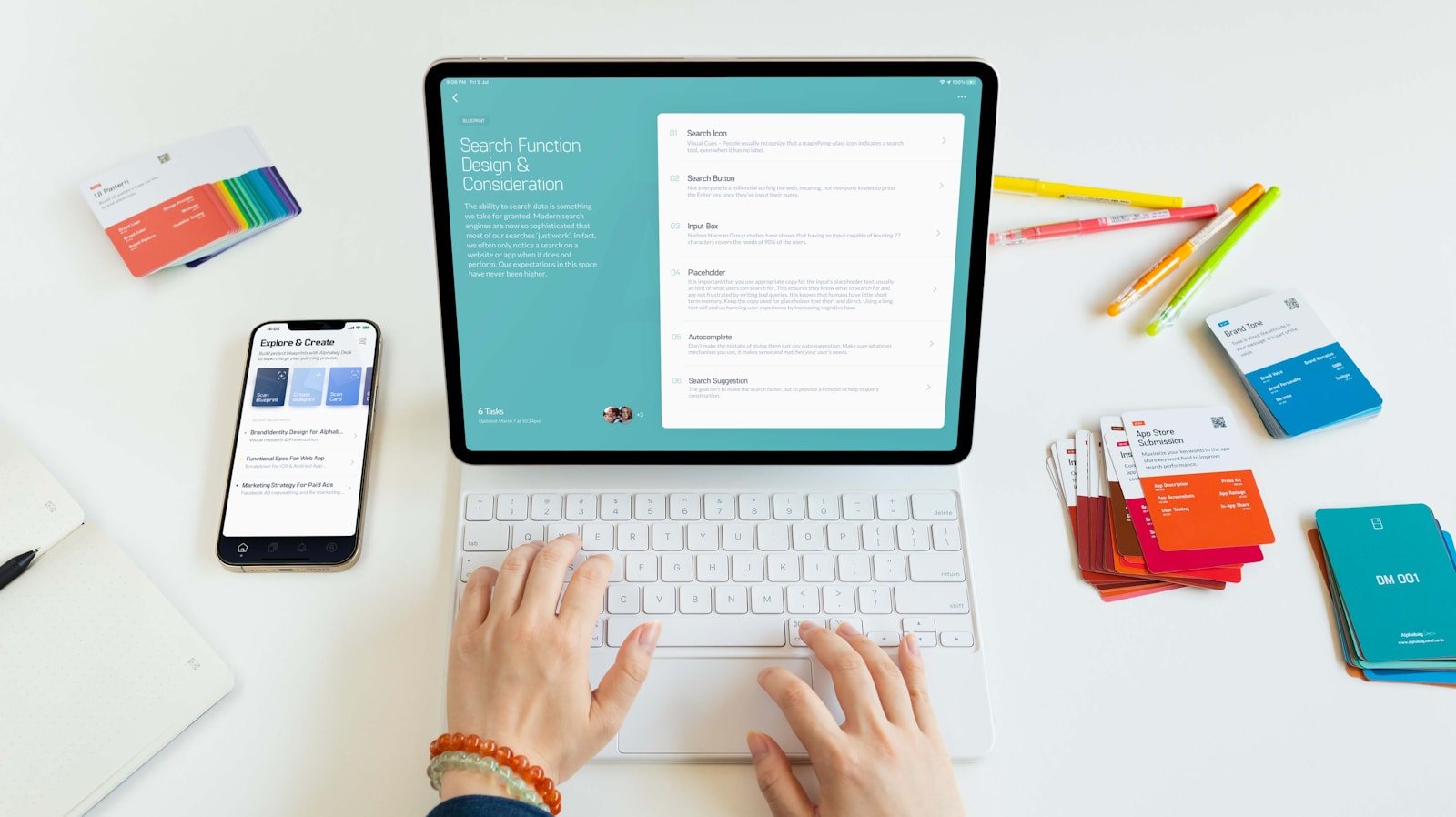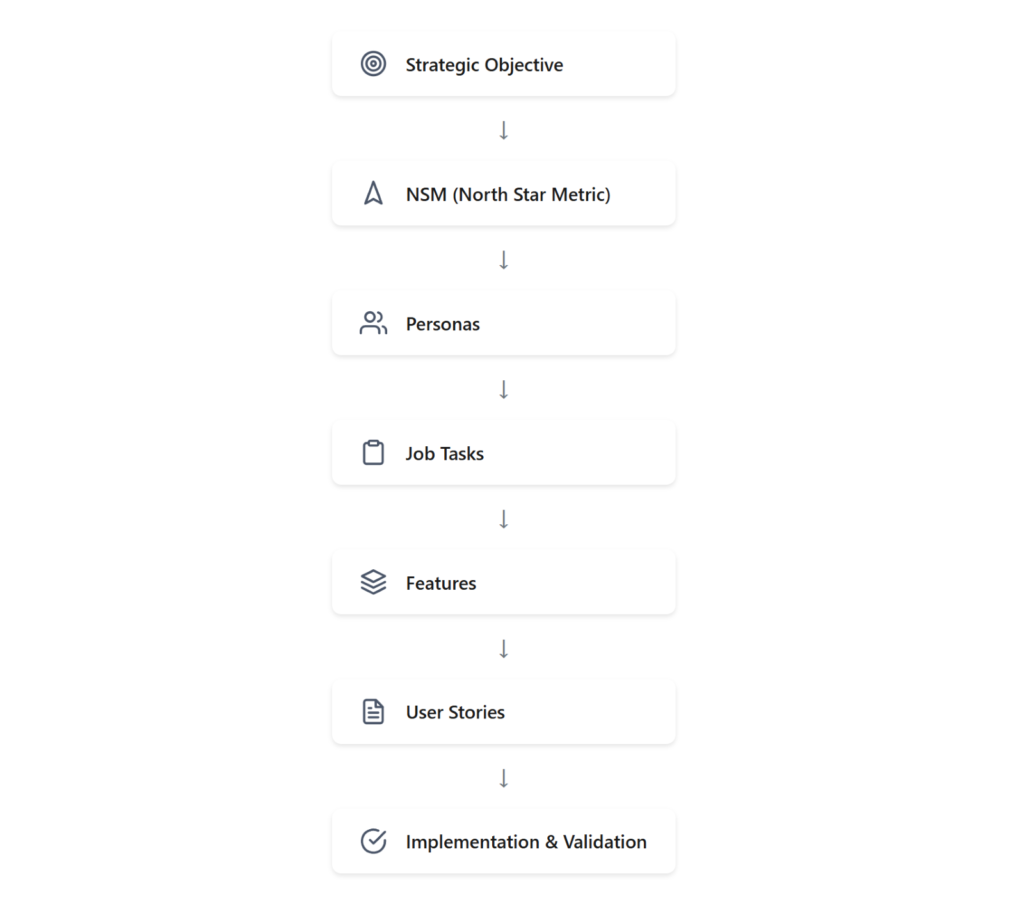In professional services, managing projects, resources, and communication across multiple tools can lead to inefficiencies and delays. Using disconnected platforms creates administrative burdens and disrupts workflows. To address these challenges, efficiency and streamlined operations are important for professional services firms aiming to meet client expectations and deliver projects on time.
A centralized hub offers a solution by providing a unified platform where project management, communication, and resource allocation coexist seamlessly. Platforms like Microsoft 365 offer integrated environments that connect tools such as Teams for communication, SharePoint for file management, and Outlook for client interactions. These integrated tools reduce friction, improve collaboration, and enhance productivity by keeping everything in one place.
Centralized hubs improve efficiency in professional services by consolidating project management, communication, and resource allocation, enabling firms to operate more smoothly and deliver consistent results to their clients.
Issues in Professional Services Due to Lack of Centralization
In professional services, using multiple tools for project management, communication, and file storage can affect efficiency. Teams often utilize different platforms to manage tasks, store files, and communicate, which can lead to duplicated efforts and overlooked information. For example, project updates might be documented in a task management tool, while important discussions occur in an email thread or a chat app like Microsoft Teams. This use of different tools may create confusion and increase the likelihood of errors.
The need to frequently switch between tools adds administrative overhead and consumes valuable time. A recent study found that employees spend about 60% of their time coordinating work rather than on high-value tasks. This inefficiency can impact productivity and delay project timelines.
Additionally, lacking real-time visibility into project status can make identifying potential bottlenecks challenging. When information is dispersed across various tools, teams may find it difficult to get a comprehensive view of progress, which can lead to poor decision-making and missed deadlines. For instance, without centralized dashboards or reporting tools, monitoring tasks and team workloads can become disorganized, increasing the risk of project overruns.
These issues can impact project delivery and client satisfaction. To streamline workflows, adopting a centralized hub like Microsoft 365, which integrates tools for seamless collaboration, can potentially improve efficiency and project outcomes.
What is a Centralized Hub?
A centralized hub serves as a unified platform integrating project management, file storage, communication, and resource planning to streamline operations for professional services firms. Tools such as Trovve provide these essential features, combining task tracking, milestones, and automated workflows into a cohesive system.
Key features of a centralized hub include robust project management tools for efficient task assignment and progress tracking. File integration with platforms like SharePoint and OneDrive ensures that documents are readily accessible and linked to projects. Additionally, seamless team communication through applications such as Microsoft Teams keeps all members aligned.
By leveraging AI-driven workflows, centralized hubs can automate repetitive tasks, thereby enhancing overall efficiency. Platforms like Microsoft 365 excel as centralized hubs due to their capability to integrate project management, communication, and file storage tools within one ecosystem. This cohesive approach reduces administrative overhead and fosters more efficient, timely project delivery for professional services firms.
Advantages of Centralized Professional Hubs
In the professional services industry, a centralized hub can improve efficiency, enhance project management, and reduce administrative overhead. Platforms such as Microsoft 365 and tools like Trovve offer seamless integration, facilitating smoother and more reliable project delivery.
Improved Efficiency
Centralized hubs streamline workflows by consolidating tasks, communication, and files into a single platform, thus eliminating the need to switch between multiple tools. This unified approach optimizes efficiency and reduces time wastage. For instance, repetitive tasks can be automated using AI-powered tools such as Trovve, which generate recurring project tasks and checklists tailored to specific requirements. This automation facilitates quicker project setup and ensures uniformity across engagements. Furthermore, AI-generated task lists allow teams to commence work promptly, minimizing the manual effort necessary to organize new projects.
Enhanced Project Management
A central hub improves project management with visual tracking tools like Kanban boards and list views. Teams can see task progress, assign roles, and monitor milestones in one place. Real-time dashboards and AI health scores provide instant project feedback, helping to prevent delays. This visibility keeps projects on track and fosters accountability. Tools like Trovve organize tasks into sections, export to Excel, and perform bulk operations for efficient management.
Seamless Microsoft 365 Integration
Integration with Microsoft 365 significantly enhances the functionality of centralized hubs. SharePoint and OneDrive support efficient file management within projects, allowing for the creation, linking, and access of documents and folders directly through the hub without the need to switch platforms. Furthermore, direct communication facilitated by Microsoft Teams ensures real-time updates on tasks and project discussions, maintaining team alignment. Synchronizing contacts and leads with Outlook offers a streamlined CRM capability, enabling teams to manage client interactions effectively.
Reduced Administrative Overhead
Centralized hubs reduce administrative overhead by automating tasks, linking them to contacts and files, and generating reports and reminders. This keeps teams on track and focused. By merging project management, communication, and storage, these hubs boost efficiency, enhance project management, and decrease admin work, leading to better client satisfaction and punctual project delivery.
Case Study: The Impact of Centralized Hubs on Operational Efficiency
A professional services firm handling digital transformation for mid-sized businesses struggled with fragmented tools. Separate platforms for project management, communication, and file storage led to high admin overhead and missed deadlines. Coordinating tasks in one app, using emails for communication, and storing files across drives created inefficiencies affecting project delivery and client satisfaction.
Upon implementing a centralized hub powered by Microsoft 365 and Trovve, the firm significantly enhanced its operational efficiency. Microsoft Teams enabled real-time communication, while SharePoint and OneDrive consolidated file storage, ensuring all project resources were readily accessible on a single platform. The project management features of Trovve, including task automation and AI-generated checklists, facilitated expedited project setup, and maintained consistency.
The outcomes were significant: project delivery times improved by 30%, administrative tasks decreased by 40%, and client satisfaction scores increased due to the firm’s ability to consistently deliver results on time. Seamless integration between Microsoft 365 tools minimized the need for context-switching, enabling teams to concentrate on high-value tasks. This transition not only enhanced efficiency but also empowered teams to offer a more responsive and streamlined service to clients, highlighting the advantages of a centralized hub for professional services firms.
How to Implement a Centralized Hub in Your Organization
Creating a centralized hub can enhance efficiency in professional services. Here are six steps to initiate the process:
- Evaluate Existing Tools: Begin by identifying inefficiencies and gaps in workflows. Determine if teams are frequently switching between various project management, communication, and file storage tools. Document these issues to comprehend where enhancements are necessary.
- Select an Appropriate Platform: Choose a platform that facilitates seamless integration, such as Microsoft 365. It provides comprehensive tools for communication (Microsoft Teams), file storage (SharePoint/OneDrive), and task management, making it an ideal centralized hub.
- Incorporate Project Management Tools: Implement tools like Trovve for managing tasks, tracking progress, and automating workflows. Trovve aids in streamlining project setup and ensuring deadlines are adhered to.
- Centralize File Management: Use SharePoint or OneDrive for storing and sharing files within projects. This ensures everyone can access the latest versions of documents without switching platforms.
- Enable Team Communication: Integrate Microsoft Teams for real-time updates, task notifications, and project discussions. This keeps communication centralized and transparent.
- Automate Workflows: Utilize AI-driven automation to generate tasks, follow-ups, and reports. Automating these processes reduces manual effort and improves overall project delivery efficiency.
Following these steps, an organization can create a unified system that enhances collaboration and project management efficiency.
Conclusion
Centralized hubs benefit professional services firms by enhancing efficiency, project management, and reducing administrative tasks. Using platforms like Microsoft 365, firms can integrate workflows, communication, and file management, minimizing tool-switching and streamlining processes. This allows teams to manage projects and collaborate in real time, delivering projects on time and improving client satisfaction. Embracing centralized hubs helps firms simplify operations, increase productivity, and focus on high-value client work to stay competitive.
Next Steps
Recommended centralized hub tools:
- Microsoft 365: Suite for communication, file storage, and project management.
- Trovve: Project management and automation tools integrated with Microsoft 365. Book a meeting.