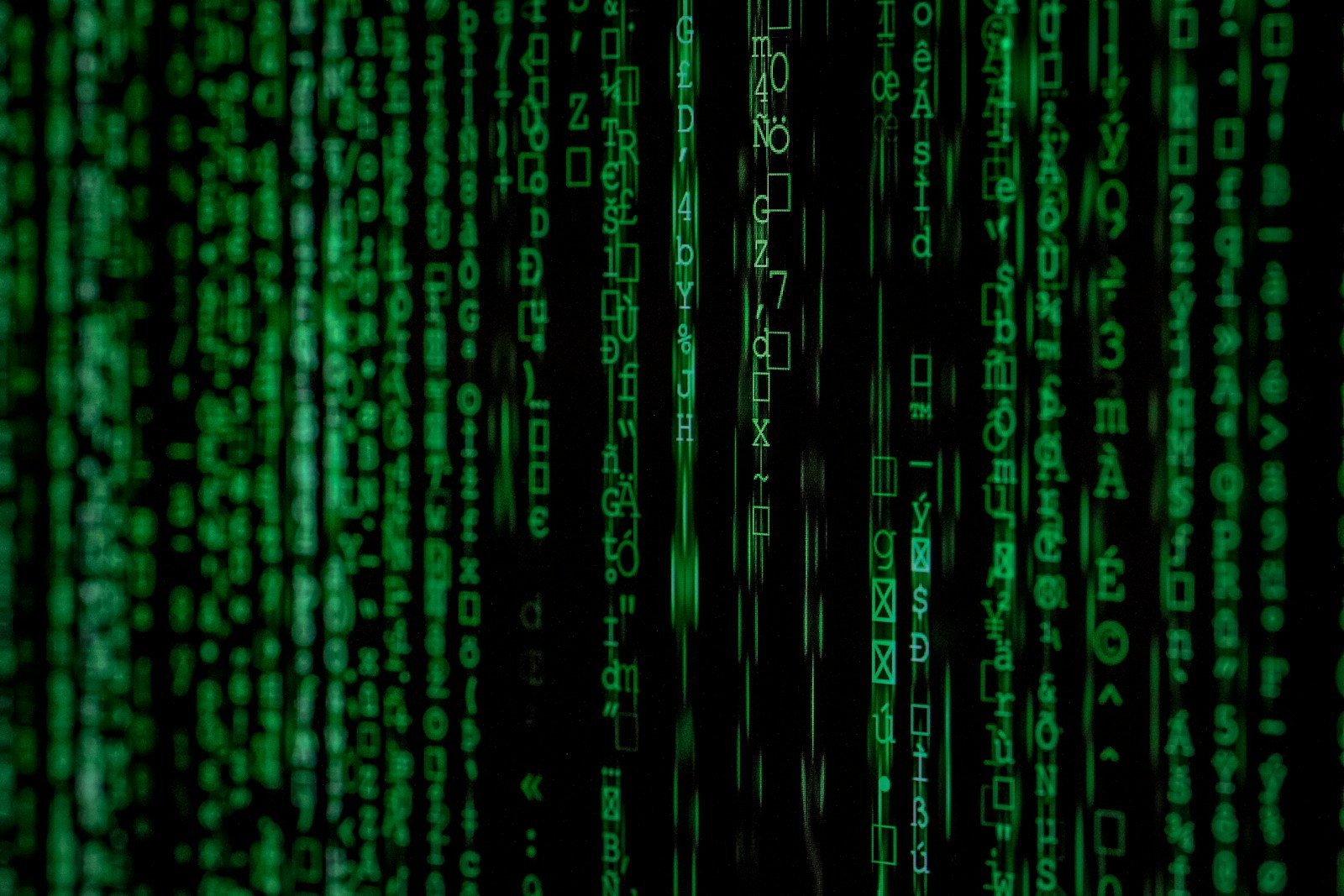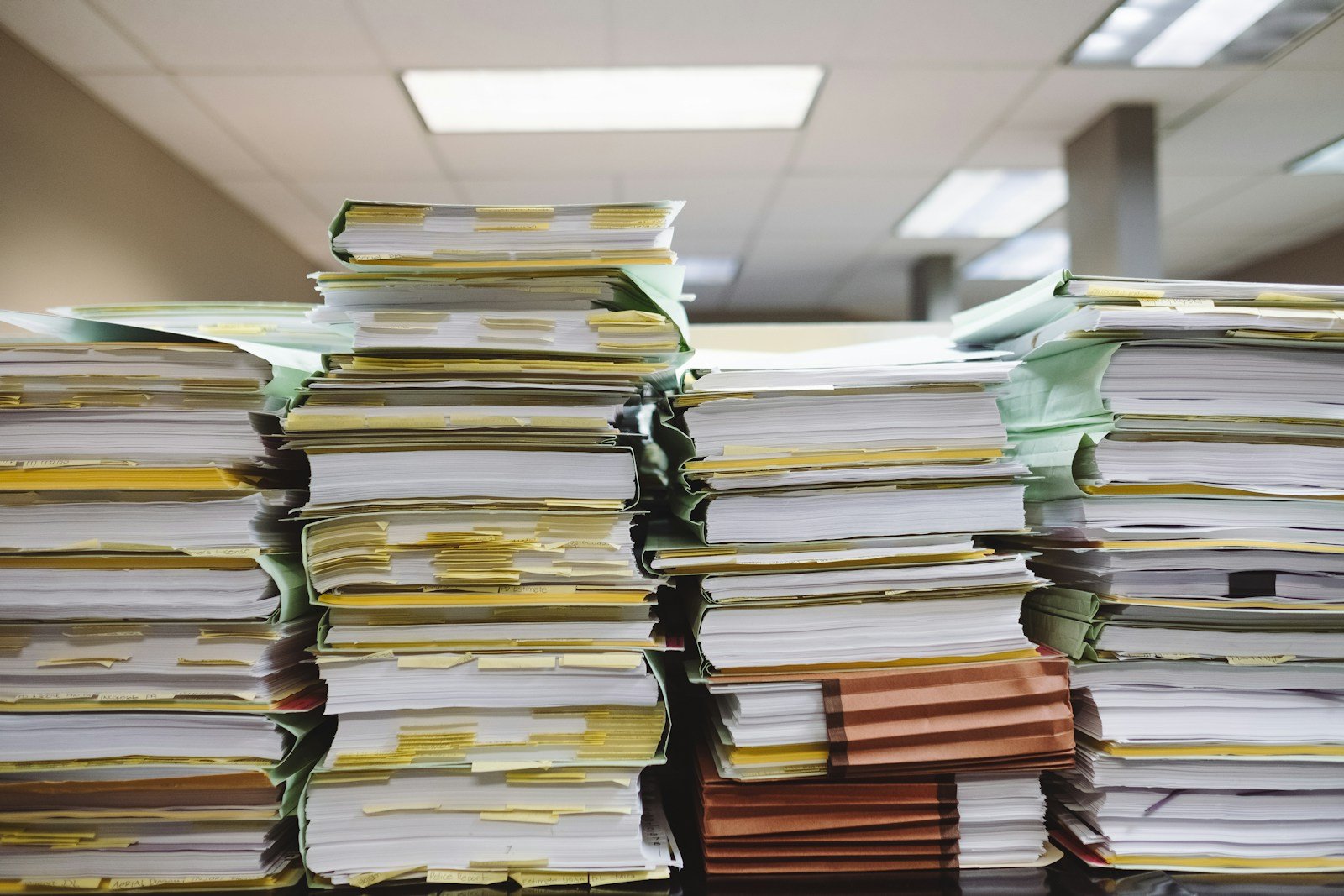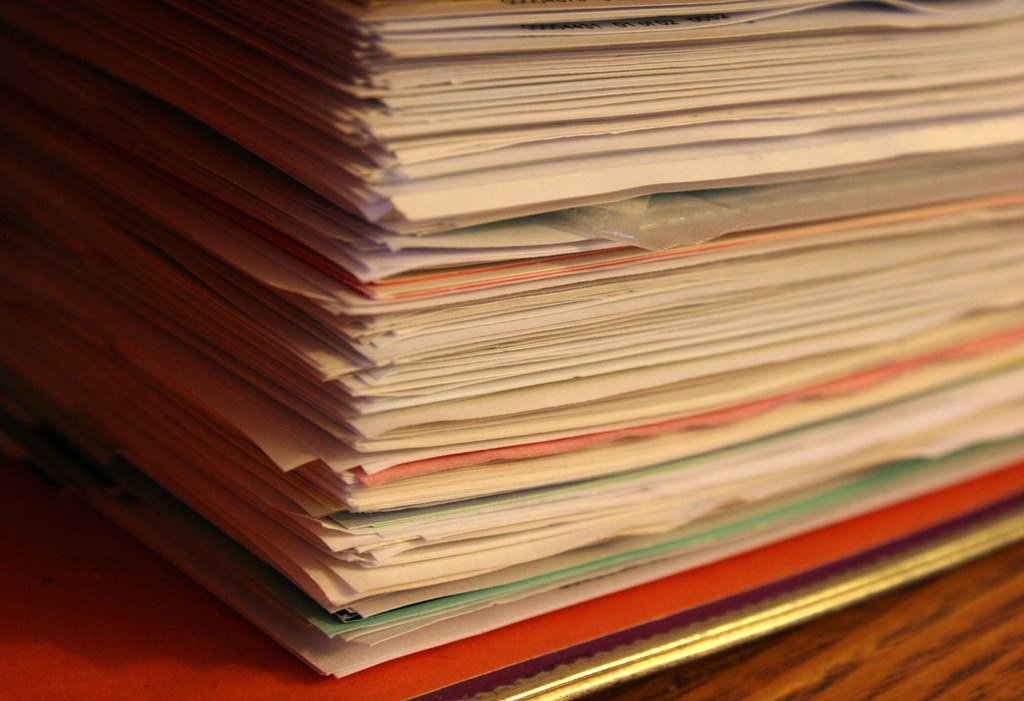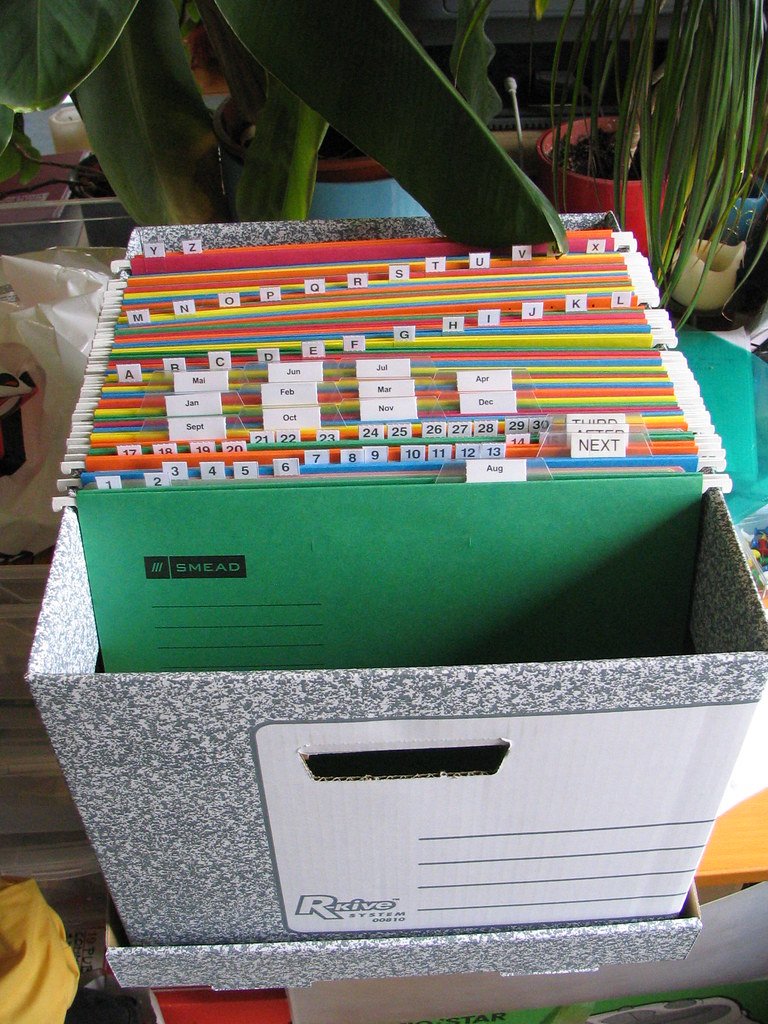In today’s digital age, accessibility and collaboration are key factors in maximizing productivity and efficiency. With an increasing amount of data being generated and stored, it is crucial to have a reliable and efficient storage solution. Cloud storage has emerged as a popular choice, offering convenience and flexibility to users. However, accessing and managing files solely through a web interface may not always be the most efficient option.
Enter mounted disks – a powerful tool that allows you to connect your cloud storage directly to your computer’s file system, providing seamless integration and enhanced accessibility. In this blog post, we will explore the world of cloud storage and mounted disks, and guide you through the process of setting up cloud storage as a mounted disk.
First, we will delve into the world of cloud storage, understanding its benefits and different types available. From public cloud storage like Amazon S3, to private cloud storage like Nextcloud, and hybrid solutions like Google Drive, we will explore the features and benefits of each.
Next, we will explore mounted disks, their definition, and purpose. We will look at how different operating systems support mounted disks, including Windows, macOS, and Linux, and discuss their benefits and limitations.
Once we have a solid understanding of cloud storage and mounted disks, we will dive into the step-by-step process of setting up cloud storage as a mounted disk. From choosing the right cloud storage provider to configuring the necessary settings and connecting to the provider, we will guide you through the entire process.
Of course, no setup is without its challenges. We will address common issues that may arise during the setup process and provide troubleshooting tips to overcome them.
In the latter part of the blog post, we will explore the benefits and use cases of using cloud storage as a mounted disk. From increased storage capacity to seamless integration with the file system, we will examine how this setup enhances file accessibility and collaboration. We will also explore various use cases, including personal file management, team collaboration, media streaming, and cloud-based development and testing environments.
As we conclude, we will recap the process of setting up cloud storage as a mounted disk and reflect on the benefits and use cases discussed. Additionally, we will touch upon future trends and developments in cloud storage, providing insights into what the future may hold.
By the end of this blog post, you will have a comprehensive understanding of how to unleash the power of cloud storage as a mounted disk, enabling enhanced accessibility and collaboration. So let’s dive in and harness the full potential of this powerful storage solution!
Understanding Cloud Storage
Cloud storage has revolutionized the way we store and access our data. Gone are the days of relying solely on physical storage devices such as hard drives or USB sticks. Cloud storage allows us to store our files and data remotely on servers maintained by third-party providers. This means that our files are accessible from anywhere with an internet connection and can be easily synced across multiple devices.
There are various types of cloud storage available, each offering its own set of features and benefits. One of the most common types is public cloud storage, which is provided by companies like Amazon S3. Public cloud storage is hosted and managed by a third-party provider, making it a convenient choice for individuals and businesses alike. It offers scalability, reliability, and cost-effectiveness, as users only pay for the storage they actually use.
On the other hand, private cloud storage provides a more secure and customizable storage solution. Companies like Nextcloud offer private cloud storage options, allowing users to host their own cloud storage infrastructure. Private cloud storage gives users complete control over their data and offers advanced security features, making it an ideal choice for organizations with strict data privacy requirements.
For those who seek a combination of both public and private cloud storage, hybrid cloud storage solutions like Google Drive offer the best of both worlds. With hybrid cloud storage, users can store their most sensitive data on a private cloud while utilizing the scalability and convenience of public cloud storage for less critical files. This approach provides flexibility and allows for efficient data management.
When choosing a cloud storage provider, it is important to consider factors such as storage space, file syncing and sharing capabilities, security and encryption measures, and collaboration features. Popular cloud storage providers include Google Drive, Dropbox, Microsoft OneDrive, and iCloud. Each provider offers its own unique features and pricing plans, so it is essential to evaluate your specific needs and compare the options before making a decision.
In summary, cloud storage offers a flexible and convenient solution for storing and accessing our files and data. Whether you opt for public cloud storage, private cloud storage, or a hybrid approach, the benefits of cloud storage are undeniable. It provides scalability, accessibility, and collaboration capabilities that traditional storage methods cannot match. With a variety of providers to choose from, finding the perfect cloud storage solution for your needs is within reach. By embracing cloud storage, you can free up physical storage space, enhance file accessibility, and streamline your data management processes. So why limit yourself to traditional storage when the cloud offers so much more?
Understanding Mounted Disks
Mounted disks are a powerful tool that allows you to connect your cloud storage directly to your computer’s file system, providing seamless integration and enhanced accessibility. But what exactly are mounted disks, and how do they work?
In simple terms, a mounted disk is a virtual representation of a physical storage device or a remote storage location that appears as a separate drive on your computer. When you mount a disk, you essentially establish a connection between your operating system and the storage device, allowing you to access and manage the files stored on it as if they were stored locally.
The concept of mounted disks is not exclusive to cloud storage. In fact, mounted disks have been used for years to connect and access various types of storage devices, such as external hard drives or network-attached storage (NAS) devices. However, with the rise of cloud storage, the ability to mount cloud storage as a disk has become increasingly popular.
The primary benefit of using mounted disks is the seamless integration with your operating system’s file system. Once a cloud storage provider is mounted as a disk, it appears as a new drive on your computer, just like any other physical or virtual drive. You can navigate through its folders, open files, copy or move them, and perform all the usual file management tasks, all without the need to constantly access the cloud storage through a web interface or sync files manually.
The process of mounting a disk varies depending on the operating system you are using. Windows, macOS, and Linux all have their own methods and tools for mounting disks. In Windows, for example, you can use Disk Management or third-party software like Dokan to mount a disk. macOS offers the Disk Utility application for disk mounting, while Linux provides the mount command or utilities like FUSE (Filesystem in User space) for mounting disks.
It is worth noting that while mounted disks offer numerous benefits, there are also some limitations to consider. One limitation is the dependency on a stable internet connection. Since the cloud storage is accessed and managed through the internet, a reliable internet connection is crucial for a smooth experience. Additionally, the performance of accessing files through a mounted disk may be affected by factors such as network speed and latency.
In conclusion, mounted disks provide a convenient and efficient way to access and manage your cloud storage directly from your computer’s file system. By establishing a connection between your operating system and the cloud storage provider, you can seamlessly integrate the cloud storage as if it were a physical drive. This integration enhances accessibility and simplifies file management, making it a valuable tool for individuals and businesses seeking a more streamlined storage solution. So, let’s dive into the process of setting up cloud storage as a mounted disk and unleash the full potential of this powerful storage solution!
Setting Up Cloud Storage as a Mounted Disk
Setting up cloud storage as a mounted disk is a relatively straightforward process, but it does require a few prerequisites and steps to ensure a smooth setup. In this section, we will walk you through the requirements and provide a step-by-step guide on how to set up cloud storage as a mounted disk.
Before diving into the setup process, there are a few key requirements that you need to consider:
-
-
- Stable Internet Connection: Since cloud storage relies on internet connectivity, it is crucial to have a stable and reliable internet connection. A slow or intermittent connection may result in slow file access and synchronization.
- Compatible Operating System: Not all cloud storage providers offer native support for mounting disks on all operating systems. Before proceeding, ensure that your chosen cloud storage provider supports the operating system you are using.
- Cloud Storage Account: You will need an account with a cloud storage provider of your choice. If you don’t have one already, create an account with a reputable provider that offers the features and storage capacity you require.
-
Now, let’s dive into the step-by-step guide to setting up cloud storage as a mounted disk:
-
-
- Choose the Right Cloud Storage Provider: Evaluate different cloud storage providers based on factors such as storage capacity, pricing plans, security features, and integration options. Select a provider that suits your needs and sign up for an account if you haven’t already.
- Install the Necessary Software or Tools: Depending on your operating system and cloud storage provider, you may need to install additional software or tools to enable disk mounting. Check the provider’s documentation or website for any specific instructions or recommended software.
- Configure the Mounted Disk Settings: Once you have the necessary software installed, configure the settings for the mounted disk. This may involve specifying the cloud storage provider, authentication credentials, and other relevant parameters. Follow the instructions provided by the software or tool you are using.
- Connect to the Cloud Storage Provider: Establish a connection to the cloud storage provider by entering your login credentials or authorizing the software to access your account. This step is essential to establish the link between your computer and the cloud storage provider.
- Mount the Cloud Storage as a Disk: With the connection established, you can now proceed to mount the cloud storage as a disk. This typically involves selecting the desired storage location or drive letter and confirming the mounting process. The software or tool you are using should provide clear instructions on how to perform this step.
- Test and Verify the Mounted Disk: Once the cloud storage is successfully mounted as a disk, it’s important to test and verify its functionality. Create, modify, and delete files to ensure that changes are reflected in real-time on both the mounted disk and the cloud storage provider’s interface.
-
It is worth mentioning that the exact steps and procedures may vary depending on the specific cloud storage provider and the software or tool you are using for disk mounting. Be sure to consult the documentation or support resources provided by your chosen provider for detailed instructions tailored to your setup.
In the next section, we will explore common issues that may arise during the setup process and provide troubleshooting tips to help you overcome them. So, let’s continue our journey towards successfully setting up cloud storage as a mounted disk!
Troubleshooting Common Issues
While setting up cloud storage as a mounted disk can be a relatively smooth process, it’s not uncommon to encounter a few hiccups along the way. In this section, we will explore some common issues that you may come across during the setup process and provide troubleshooting tips to help you overcome them.
-
-
- Connection Errors: One of the most common issues is encountering connection errors when trying to establish a link between your computer and the cloud storage provider. This can be caused by various factors, such as incorrect login credentials, network connectivity issues, or compatibility problems between the software or tool you are using and the cloud storage provider. To troubleshoot connection errors, double-check your login credentials, ensure that you have a stable internet connection, and verify that the software or tool you are using is compatible with the cloud storage provider.
- Disk Mounting Issues: Another common issue is difficulty in mounting the cloud storage as a disk. This can happen if the software or tool you are using is not properly configured or if there are conflicts with other software or drivers on your computer. To address disk mounting issues, ensure that you have followed the setup instructions accurately, double-check the configuration settings, and try restarting your computer to resolve any conflicts that may be preventing successful mounting.
- Performance and Speed Optimization: If you notice slow performance or file access speed when using the mounted disk, there are a few steps you can take to optimize performance. Firstly, check your internet connection speed and ensure that it meets the minimum requirements for seamless cloud storage access. Additionally, consider optimizing your network settings, such as using a wired connection instead of Wi-Fi, or ensuring that your router is properly configured for optimal performance. Finally, check for any software or tool updates that may address performance issues and install them if necessary.
- File Syncing and Conflict Resolution: File syncing is an important aspect of using cloud storage as a mounted disk, but it can sometimes lead to conflicts if files are modified or accessed simultaneously from different devices. If you encounter file syncing issues or conflicts, it’s important to have a clear understanding of how your chosen cloud storage provider handles conflicts and implements file versioning. Familiarize yourself with the conflict resolution mechanisms provided by your chosen provider and follow their recommended practices to resolve any conflicts that may arise.
-
By troubleshooting these common issues, you can ensure a smooth and hassle-free experience when setting up cloud storage as a mounted disk. Remember to consult the documentation or support resources provided by your chosen cloud storage provider and the software or tool you are using for specific troubleshooting steps tailored to your setup.
In the next section, we will explore the benefits and use cases of using cloud storage as a mounted disk. So, let’s continue our journey to uncover the advantages and possibilities that this setup brings!
Benefits and Use Cases of Cloud Storage as a Mounted Disk
Setting up cloud storage as a mounted disk offers a range of benefits and opens up new possibilities for file management, collaboration, and productivity. In this section, we will explore the advantages of using cloud storage as a mounted disk and delve into various use cases where this setup can be particularly beneficial.
-
-
- Increased Storage Capacity: One of the primary benefits of using cloud storage as a mounted disk is the ability to expand your storage capacity without the need for physical hardware upgrades. With cloud storage, you can store large amounts of data without worrying about running out of space on your local storage devices. This is particularly advantageous for individuals and businesses dealing with massive amounts of data, such as multimedia files, databases, or project archives.
- Seamless Integration with the File System: By mounting cloud storage as a disk, you seamlessly integrate it with your operating system’s file system. This means that your cloud storage appears as a regular drive on your computer, allowing you to access and manage files using familiar file management tools and workflows. This integration simplifies file organization, search, and retrieval, making it easier to navigate and work with your stored data.
- Enhanced File Accessibility and Collaboration: Cloud storage as a mounted disk offers enhanced file accessibility and collaboration capabilities. Since the cloud storage is integrated into your file system, you can easily open, edit, and save files directly from your favorite applications without the need to manually upload or download files. This facilitates real-time collaboration among team members, as changes made to files are instantly synchronized across devices, enabling seamless teamwork and reducing version control issues.
- Personal File Management and Backup: Using cloud storage as a mounted disk is an excellent solution for personal file management and backup needs. You can organize your files and folders directly on the mounted disk, ensuring that important files are always backed up and accessible from any device. This setup provides peace of mind, knowing that your files are securely stored in the cloud and can be easily restored in case of a hardware failure or accidental file deletion.
- Team Collaboration and File Sharing: Cloud storage as a mounted disk significantly enhances team collaboration and file sharing. By granting appropriate access permissions, team members can collaborate on files stored on the mounted disk in real-time. They can work together on documents, presentations, or spreadsheets, making edits and providing feedback without the need to constantly download and upload files. This streamlined collaboration process improves productivity and efficiency, especially for remote teams or those working across different time zones.
- Media Streaming and Content Delivery: Cloud storage as a mounted disk can also serve as a convenient solution for media streaming and content delivery. For example, if you have a large collection of music or videos stored on your cloud storage, you can easily access and stream them directly from the mounted disk, eliminating the need to download the files locally. This is especially useful for media professionals, content creators, or individuals who consume a significant amount of media content.
- Cloud-based Development and Testing Environments: For developers and software engineers, using cloud storage as a mounted disk can be advantageous for creating and managing cloud-based development and testing environments. By mounting the cloud storage as a disk, developers can seamlessly interact with their code and development assets stored in the cloud, enabling efficient development workflows and facilitating collaboration among team members working on the same project.
-
In summary, setting up cloud storage as a mounted disk offers a multitude of benefits and opens up exciting possibilities for file management, collaboration, and productivity. Whether you need increased storage capacity, seamless integration with your file system, enhanced accessibility and collaboration, or specialized use cases such as media streaming or cloud-based development, this setup provides a flexible and efficient solution. By leveraging the power of cloud storage as a mounted disk, you can optimize your workflows, streamline collaboration, and unlock the full potential of your stored data.
In the next section, we will conclude our exploration of cloud storage as a mounted disk and reflect on the benefits and use cases discussed. So, let’s move forward and wrap up our comprehensive guide to this powerful storage solution!
Conclusion
In this comprehensive guide, we have explored the concept of setting up cloud storage as a mounted disk and its numerous benefits and use cases. By seamlessly integrating cloud storage with your computer’s file system, you can enjoy increased storage capacity, enhanced file accessibility, and streamlined collaboration.
Cloud storage offers a flexible and scalable solution for storing and managing your files and data. Whether you choose a public cloud storage provider like Amazon S3, a private cloud storage solution like Nextcloud, or a hybrid option like Google Drive, the advantages of cloud storage are clear. It allows you to access your files from anywhere with an internet connection, provides automatic file syncing across devices, and eliminates the need for physical storage devices.
Mounted disks take cloud storage to the next level by integrating it directly into your operating system’s file system. This integration provides a seamless experience, as the cloud storage appears as a regular drive on your computer. You can navigate through folders, open files, and perform file management tasks just as you would with local storage. This convenience and familiarity enhance productivity and efficiency, making it easier to work with your stored data.
The benefits of using cloud storage as a mounted disk extend to various use cases. Whether it’s personal file management and backup, team collaboration and file sharing, media streaming, or cloud-based development and testing environments, this setup offers a versatile solution. It caters to the needs of individuals, businesses, and professionals in different industries, providing a flexible and efficient storage solution that adapts to your specific requirements.
As technology continues to evolve, cloud storage as a mounted disk is likely to become even more prevalent. We can expect advancements in storage technologies, improved integration capabilities, and enhanced performance. Additionally, with the growing emphasis on data privacy and security, cloud storage providers are continuously enhancing their encryption and access control measures to ensure the safety of your files.
In conclusion, setting up cloud storage as a mounted disk offers a powerful and convenient way to store, access, and manage your files. By leveraging the benefits of cloud storage and integrating it with your operating system, you can unlock the full potential of your data and enhance your productivity. So, whether you’re an individual looking for an efficient file management solution or a business seeking streamlined collaboration, consider setting up cloud storage as a mounted disk and experience the convenience and flexibility it brings.