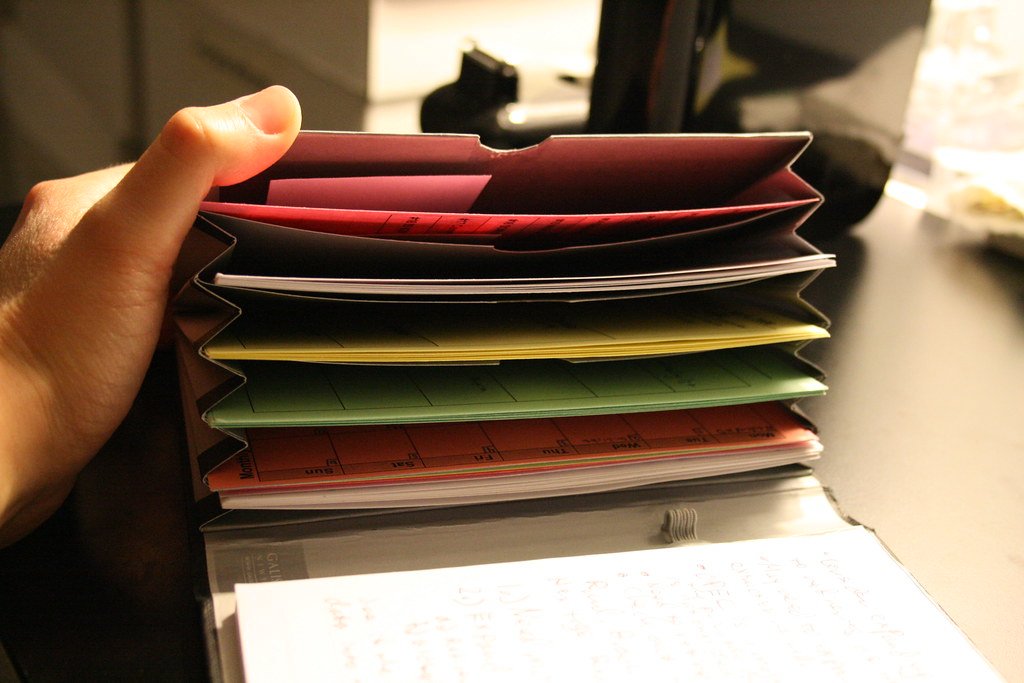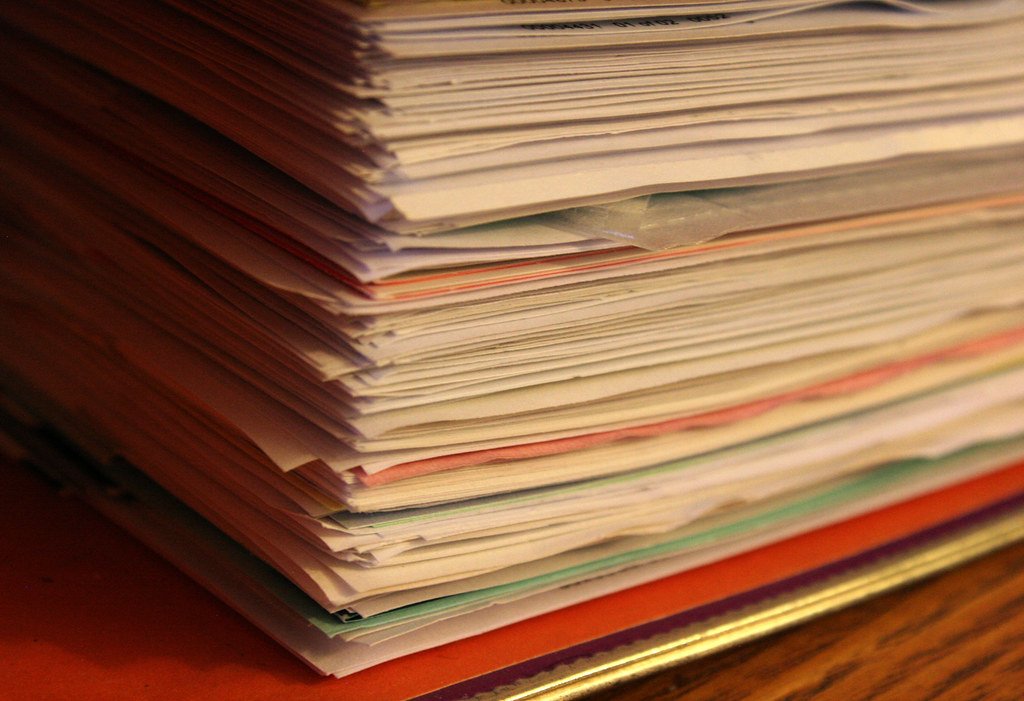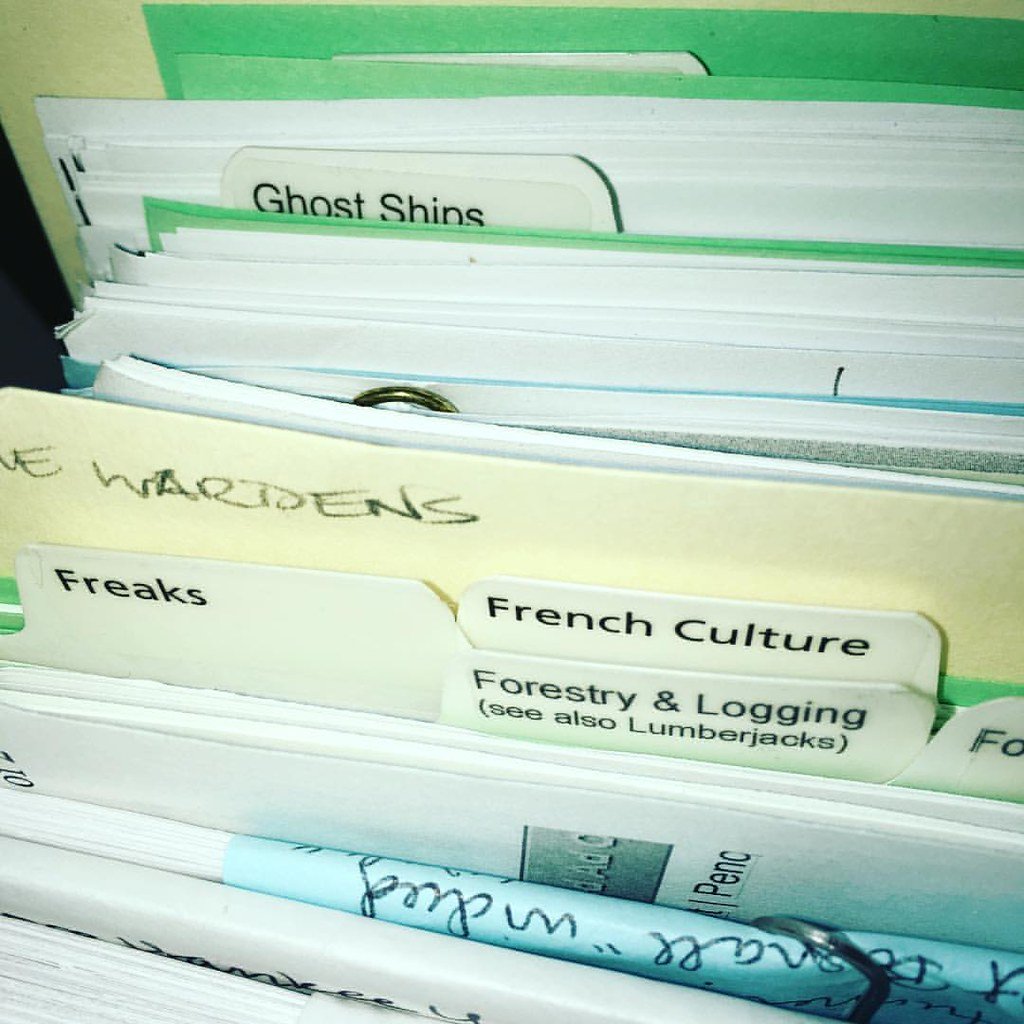Businesses rely heavily on technology to store and manage their files in today’s digital age. However, without a well-organized file structure, businesses can quickly find themselves drowning in a sea of cluttered and disorganized data. This is where company file structure best practices come into play.
Understanding the Importance of Organized File Structure
A well-organized file structure is crucial for several reasons. Firstly, it allows for easy and efficient retrieval of information. With a clear and logical file structure, employees can quickly locate the files they need, saving time and reducing frustration. Secondly, an organized file structure promotes collaboration and teamwork within the company. When everyone knows where to find and store files, it becomes easier to share and collaborate on projects.
Common File Structure Strategies
There are several file structure strategies that businesses can adopt, depending on their specific needs. These include hierarchical, sequential, and indexed file structures. Each strategy has its own advantages and considerations and understanding them can help businesses choose the best approach for their organization.
Best Practices in Creating a Company File Structure
Creating an effective file structure requires careful planning and implementation. Some best practices to consider include setting up a clear and simple structure, following naming conventions, implementing version control, and ensuring proper security measures are in place. These practices can help maintain consistency, enhance productivity, and protect sensitive information.
Maintaining Your Company File Structure
Once a file structure is established, it is essential to regularly review and clean up files. This helps eliminate outdated or duplicate files, keeping the structure lean and efficient. Additionally, implementing regular backups ensures that important data is protected in case of system failures or data breaches. Finally, educating employees on proper file structure usage is crucial in maintaining a well-organized system.
Use of Software and Tools in Managing File Structures
To streamline the management of file structures, businesses can leverage the benefits of file management software. These tools offer features like automated file organization, metadata tagging, and advanced search capabilities. In this blog post, we will also provide a list of recommended file management tools and explain how businesses can maximize their use to improve their file structure.
Conclusion
A well-organized file structure is the backbone of efficient data management and collaboration within a company. By implementing company file structure best practices, businesses can enhance productivity, streamline processes, and ensure the security of their valuable information. Stay tuned to learn more about each best practice in detail and how to implement them effectively in your organization.
Understanding the Importance of Organized File Structure
An organized file structure is essential for businesses of all sizes. It provides a solid foundation for efficient data management, collaboration, and productivity. In this section, we will delve into the key reasons why understanding the importance of an organized file structure is crucial for any company.
1. Easy Information Retrieval
One of the primary benefits of an organized file structure is the ease of information retrieval. When files are properly organized and labeled, employees can quickly locate the specific files they need. This saves valuable time that would otherwise be wasted searching through a cluttered directory or relying on outdated naming conventions.
2. Enhanced Collaboration and Teamwork
A well-structured file system fosters collaboration and teamwork within an organization. When employees know where to find files and how they are organized, it becomes effortless to share and work on projects together. This promotes seamless collaboration, reduces redundancies, and improves overall team efficiency.
3. Streamlined Workflow
An organized file structure contributes to a streamlined workflow. When files are logically arranged, employees can easily follow the flow of information and tasks. This allows for smoother handovers, reduces errors, and minimizes the risk of important information getting lost in the shuffle.
4. Improved Productivity
With an organized file structure, employees can spend more time on productive tasks rather than searching for files or recreating lost documents. By eliminating the frustration and time wasted on disorganized files, businesses can significantly improve overall productivity.
5. Compliance and Audit Readiness
Maintaining an organized file structure is crucial for compliance and audit purposes. Regulatory bodies and auditors often require businesses to provide specific documents and records within designated timeframes. With a well-structured file system, businesses can easily locate and provide the necessary documentation, ensuring compliance and avoiding penalties.
6. Scalability and Future Growth
An organized file structure sets a strong foundation for scalability and future growth. As a company expands and accumulates more data, having a structured system in place ensures that files can be easily managed and accessed. This prevents the file structure from becoming chaotic and unmanageable as the business grows.
Understanding the importance of an organized file structure is vital for businesses aiming to optimize their data management processes. From easy information retrieval and enhanced collaboration to streamlined workflows and improved productivity, the benefits of a well-organized file structure are undeniable. In the next section, we will explore different common file structure strategies that businesses can adopt to achieve these benefits.
Common File Structure Strategies
When it comes to organizing files, businesses have several common file structure strategies to choose from. Each strategy has its own advantages and considerations, and understanding them can help businesses select the most suitable approach for their organization. In this section, we will explore three commonly used file structure strategies: hierarchical, sequential, and indexed.
1. Hierarchical File Structure
The hierarchical file structure is perhaps the most widely used and intuitive strategy. It involves organizing files in a tree-like structure, with folders and subfolders representing different levels of hierarchy. This structure allows for easy navigation and categorization of files, as well as the ability to create subfolders within subfolders to further organize data.
Advantages of the hierarchical file structure include:
-
-
- Intuitive organization: The hierarchical structure mirrors how people naturally think and categorize information, making it easy for employees to locate files.
- Clear separation of data: Different departments, projects, or file types can be represented as separate branches of the file structure, ensuring a clear separation of data.
- Scalability: The hierarchical structure can easily accommodate growth and expansion by adding new folders and subfolders as needed.
-
Considerations for the hierarchical file structure:
-
-
- Potential for deep nesting: Overuse of subfolders can lead to deep nesting, making it harder to navigate and locate files.
- Consistent naming conventions: To maintain clarity and consistency, it is important to establish and adhere to naming conventions for folders and files.
-
2. Sequential File Structure
The sequential file structure involves organizing files in a sequential or chronological manner. Files are named or numbered sequentially based on their creation or modification dates. This structure is particularly useful when dealing with time-sensitive or time-stamped files, such as invoices, reports, or project updates.
Advantages of the sequential file structure include:
-
-
- Easy identification and tracking: Files can be easily identified and tracked based on their sequential order.
- Simplified version control: The sequential structure simplifies version control, as newer versions can be easily distinguished from older ones.
- Streamlined retrieval: Locating files based on their creation or modification dates can be straightforward, especially when dealing with time-specific information.
-
Considerations for the sequential file structure:
-
-
- Limited categorization: The sequential structure may not provide the same level of categorization and organization as other strategies.
- Potential for file duplication: If not properly managed, the sequential structure can lead to file duplication if multiple versions of the same file are saved with different names.
-
3. Indexed File Structure
The indexed file structure involves creating an index or database that references the location and metadata of files. This structure is commonly used in larger organizations or those dealing with vast amounts of data. The index allows for quick and efficient searching and retrieval of files based on specific criteria, such as keywords, tags, or metadata.
Advantages of the indexed file structure include:
-
-
- Fast and targeted search capabilities: The indexed structure enables users to search and retrieve files based on specific criteria, saving time and effort.
- Flexibility in categorization: Files can be categorized and tagged in multiple ways, allowing for more flexible organization and retrieval.
- Scalability: As the index grows, businesses can easily add new files and update metadata without restructuring the entire file system.
-
Considerations for the indexed file structure:
-
-
- Initial setup and maintenance: Creating and maintaining an index requires additional effort and resources, especially in terms of metadata management.
- Dependency on the index: If the index becomes corrupted or inaccessible, it can hinder file retrieval and organization.
-
In conclusion, understanding the different file structure strategies, such as hierarchical, sequential, and indexed, allows businesses to choose the most appropriate approach for organizing their files. In the next section, we will delve into best practices for creating a company file structure, regardless of the strategy chosen.
Best Practices in Creating a Company File Structure
Creating an effective company file structure requires careful planning and implementation. By following best practices, businesses can establish a well-organized and efficient system for managing their files. In this section, we will explore several key best practices to consider when creating a company file structure.
1. Setting Up a Clear and Simple Structure
A clear and simple file structure is the foundation of effective file management. Some best practices to follow include:
-
-
- Avoiding excessive nesting: Limit the number of subfolders to prevent deep nesting, which can make it challenging to navigate and locate files.
- Using meaningful folder names: Choose descriptive and intuitive names for folders to help users understand the content they contain.
- Organizing files by function or topic: Group related files together within folders to facilitate easy access and retrieval.
-
2. Naming Conventions to Follow
Consistent and well-defined naming conventions are essential for maintaining an organized file structure. Consider the following best practices:
-
-
- Use descriptive and meaningful file names: Ensure that file names accurately reflect the content and purpose of the file.
- Include relevant dates or version numbers: Incorporate dates or version numbers in the file name to track revisions and distinguish between different versions.
- Avoid special characters and excessive length: Keep file names concise and avoid using special characters that may cause compatibility issues.
-
3. The Importance of Version Control
Implementing version control is crucial for managing files that undergo changes and revisions over time. Consider the following best practices:
-
-
- Use a standardized version control system: Adopt a consistent approach to indicate different versions of files, such as using numerical or alphabetical identifiers.
- Maintain a revision history: Keep track of changes made to files by documenting revision history, including the date, author, and a brief description of the modifications.
- Establish clear protocols for version control: Define guidelines for when and how to create new versions, as well as how to handle outdated or superseded files.
-
4. Implementing Security Measures
Protecting sensitive information and ensuring data security should be a top priority when creating a company file structure. Consider the following best practices:
-
-
- Assign appropriate access rights: Restrict access to sensitive files by implementing user permissions and role-based access controls.
- Regularly update security measures: Stay up to date with security patches and software updates to protect against vulnerabilities and potential breaches.
- Encrypt sensitive files: Utilize encryption techniques to safeguard confidential data stored within the file structure.
-
By adhering to these best practices, businesses can establish a well-structured and secure file system that promotes efficient file management, collaboration, and data protection. In the next section, we will explore how to maintain the company file structure to ensure its effectiveness and longevity.
Maintaining Your Company File Structure
Creating a well-organized file structure is just the first step. To ensure its effectiveness and longevity, businesses must also focus on maintaining their company file structure. In this section, we will discuss best practices for maintaining a well-structured file system.
1. Regularly Review and Clean Up Files
Over time, files can accumulate, leading to a cluttered and disorganized file structure. Regularly reviewing and cleaning up files is essential to keep the system streamlined. Consider the following best practices:
-
-
- Establish a schedule: Set specific intervals, such as quarterly or annually, to review and clean up files.
- Delete unnecessary files: Identify and delete files that are no longer needed, such as outdated documents or duplicates.
- Archive or move inactive files: For files that are still important but not regularly accessed, consider archiving them or moving them to a separate storage location.
-
2. Implementing Regular Backups
Data loss can be catastrophic for businesses. Implementing regular backups of the company file structure is crucial to protect against system failures, data corruption, or accidental deletions. Consider the following best practices:
-
-
- Automate backup processes: Utilize backup software or tools to automate the backup process and ensure regular and consistent backups.
- Store backups in a secure location: Choose a secure and reliable storage location for backups, such as cloud storage or an offsite backup server.
- Test backup and restore procedures: Periodically test the backup and restore procedures to ensure that files can be successfully recovered if needed.
-
3. Educating Employees on File Structure Usage
Maintaining an organized file structure requires the cooperation and understanding of all employees. Educating employees on file structure usage best practices is essential. Consider the following best practices:
-
-
- Provide training and guidelines: Conduct training sessions to educate employees on how to navigate and use the file structure effectively.
- Communicate naming conventions and guidelines: Clearly communicate and reinforce the naming conventions and guidelines to ensure consistency.
- Encourage proper file management habits: Promote good file management habits, such as organizing files immediately and avoiding cluttering the root directory.
-
By implementing these best practices, businesses can ensure that their file structure remains organized, efficient, and secure. In the next section, we will explore the use of software and tools to manage file structures and enhance file management processes.
Use of Software and Tools in Managing File Structures
Managing a company file structure can be made easier and more efficient with the use of software and tools specifically designed for file management. In this section, we will explore the benefits of using file management software and provide a list of recommended tools to enhance your file structure management processes.
1. Benefits of Using File Management Software
File management software offers a range of features and functionalities that can significantly improve the management of your company file structure. Some key benefits include:
-
-
- Automated organization: File management software can automate the organization of files based on predefined rules and criteria, saving time and ensuring consistency.
- Advanced search capabilities: These tools often provide advanced search functionalities, allowing users to quickly locate files based on keywords, metadata, or specific criteria.
- Version control and revision history: Many file management software options include version control features, making it easy to track changes, manage revisions, and view the revision history of files.
- Collaboration and sharing: Some software tools facilitate collaboration and sharing by providing secure access controls, file locking, and version tracking when multiple users are working on the same file.
- Integration with other tools: Many file management software options integrate with other productivity tools, such as document editors, project management platforms, and cloud storage services.
-
2. List of Recommended File Management Tools
There are various file management tools available in the market, each offering different features and functionalities. Here are a few recommended options to consider:
-
-
- FileCenter: A comprehensive file management software that offers features such as folder templates, PDF conversion, advanced search, and document versioning.
- Dropbox: A popular cloud storage and file sharing platform that provides robust file management capabilities, including file syncing, collaboration features, and easy file organization.
- Google Drive: A cloud-based file storage and collaboration platform that offers file organization, sharing, and version control features, along with integration with other Google Workspace tools.
- Microsoft SharePoint: A powerful document management and collaboration platform that enables businesses to organize, share, and control access to files within a centralized file structure.
- Evernote: A note-taking app that also offers robust file management features, including the ability to attach and organize various file types, search within files, and collaborate on shared notes.
-
It is important to assess your specific needs and requirements before selecting a file management tool. Consider factors such as scalability, security, integration capabilities, and user-friendliness when making your decision.
3. How to Use Software to Improve File Structure
Once you have selected and implemented file management software, there are several ways to leverage its features to enhance your company file structure. Consider the following tips:
-
-
- Establish file naming conventions within the software: Set up consistent naming conventions within the file management software to ensure uniformity and ease of file identification.
- Utilize metadata and tags: Take advantage of metadata and tagging features provided by the software to add additional context and information to files, making them easier to search and categorize.
- Set up automated file organization rules: Configure the software to automatically organize files into appropriate folders based on specific criteria or metadata.
- Train employees on software features and best practices: Provide training and resources to employees to ensure they understand how to effectively use the software for file management.
-
By harnessing the power of file management software and utilizing its features effectively, businesses can streamline file organization, enhance collaboration, and improve overall file management processes.
In conclusion, the use of file management software and tools can greatly aid in managing and optimizing your company file structure. With automated organization, advanced search capabilities, and collaboration features, these tools simplify the process of file management, leading to increased productivity and efficiency. Research and select the most suitable file management tool for your organization’s needs and leverage its features to maintain a well-organized and efficient file structure.