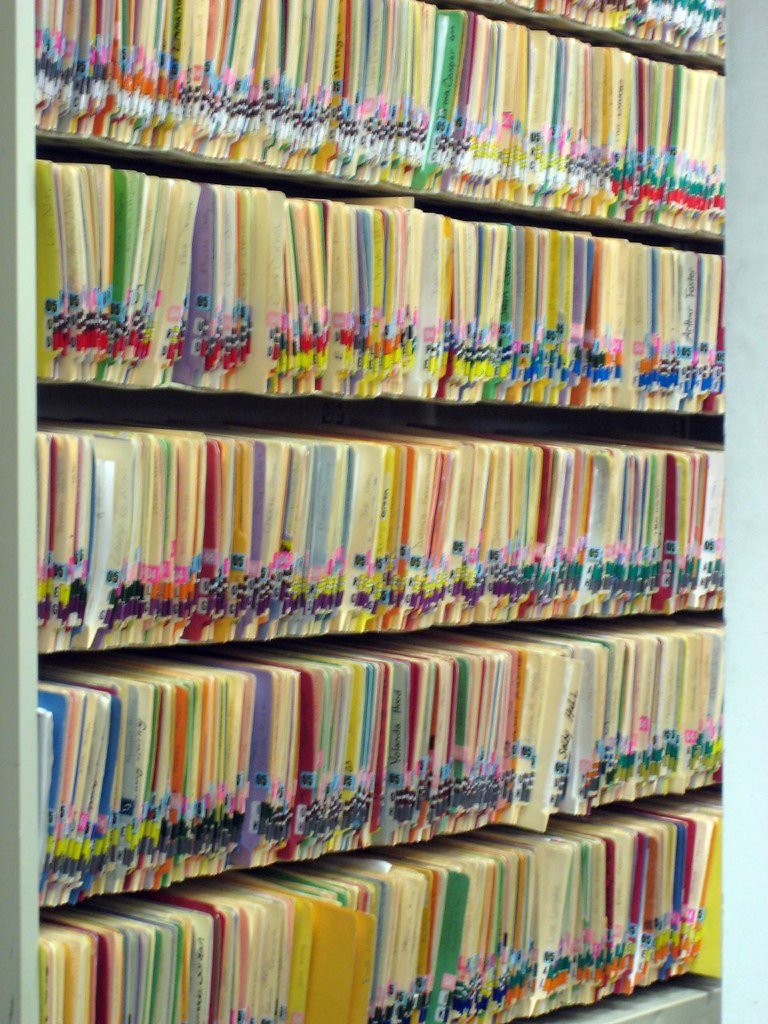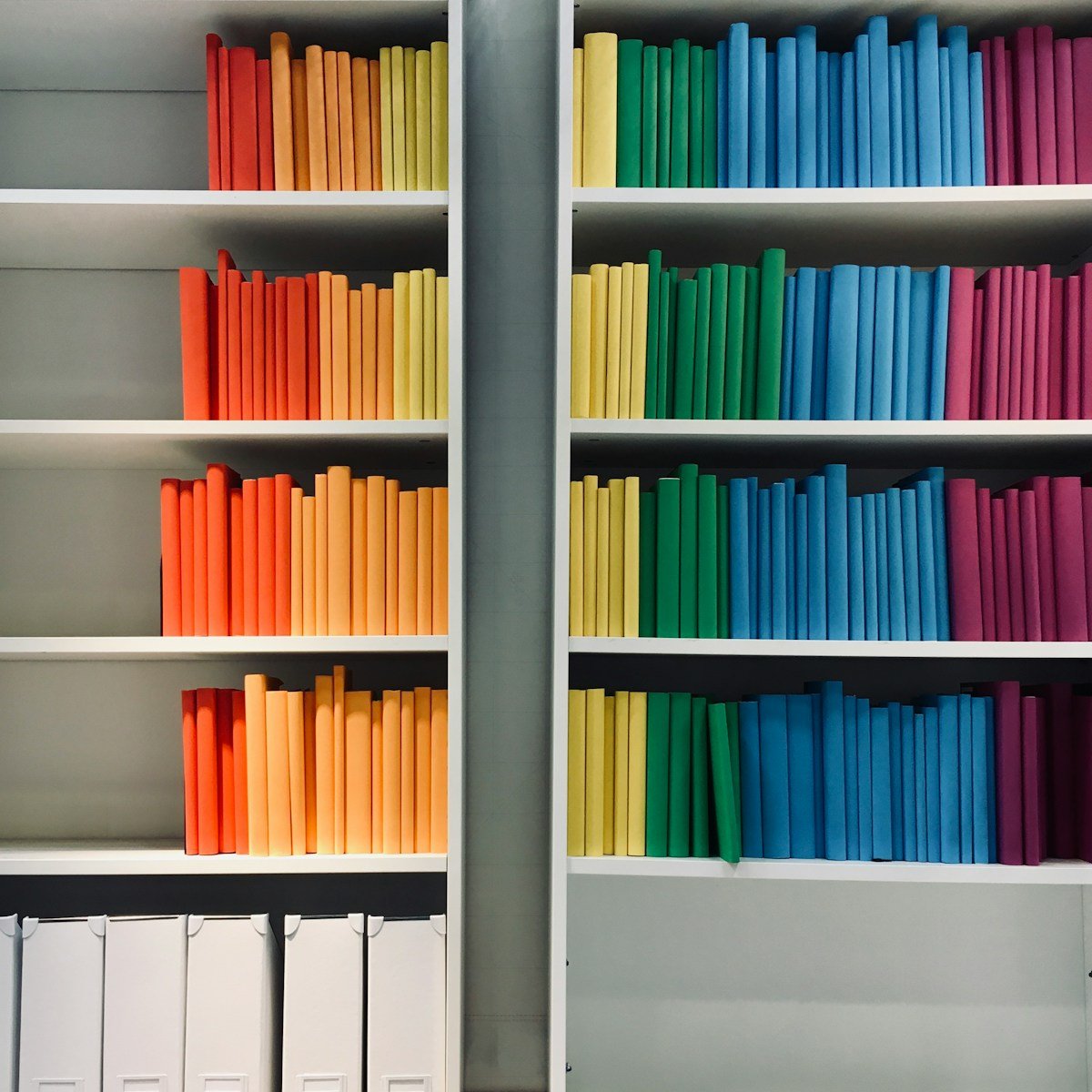Businesses today produce a lot of documents and data. Managing this information well is essential for superior performance and success. Enterprise document management is the process of handling documents from creation to storage to retrieval to security within an organization. This guide explains why enterprise document management matters for efficiency, security, and business continuity. It also gives tips on choosing, using, and improving a document management system. As technology changes, trends like AI, cloud, and mobile will be important for staying competitive in the digital age. This guide will help you learn how to use enterprise document management effectively.
What is Enterprise Document Management?
Enterprise document management (EDM) is a comprehensive way of managing documents in an organization, covering the tools, processes, and strategies needed to capture, store, organize, retrieve, and secure documents throughout their lifecycle. EDM goes beyond simple file storage, and aims to improve document workflows, promote collaboration, and ensure strong information governance.
The main goal of enterprise document management is to give the right information to the right people at the right time, making it easier to make decisions, work faster, and simplify business processes. By centralizing document management, organizations can avoid problems with scattered, unreachable, or duplicate documents.
Key Components of Enterprise Document Management:
One of the tools that can help organizations achieve effective enterprise document management is Trovve, a cloud-based platform that integrates with SharePoint and OneDrive. Trovve enables you to organize, access, and manage several types of content from a central hub, automate file sorting and folder creation, and integrate file management into your tasks and projects. Trovve is designed to make enterprise document management easier and more efficient, saving you time and effort.
Document Conversion: This is the process of transforming paper or digital documents into a digital format. It involves scanning hardcopy documents, uploading electronic files, and collecting data from sources like web forms or emails. Document conversion needs to be consistent and organized for optimal document management.
Document Storage and Classification: Converted documents need to be stored in a safe and reachable repository, which can be a document management system (DMS), a cloud-based solution, or both. Proper storage and labeling within the repository ensure easy access and reduce the chance of missing important data.
Document Access and Search: Effective document management depends on the ability to easily locate and access documents. This involves looking for specific documents using keywords, metadata, or other criteria. Advanced search features, such as full-text search and filters, improve access efficiency.
Working Together on Documents: EDM makes it easy for team members to work on the same document or project. They can edit at the same time, keep track of versions and changes, and collaborate smoothly. Workflow automation simplifies document review, approval, and distribution, saving time and improving productivity.
Protecting and Controlling Document Access: Documents need to be secure and private. EDM systems have features like access control, encryption, and user permissions to safeguard sensitive information. Role-based access control lets only authorized people access, edit, or delete specific documents, reducing the chance of data breaches or unauthorized changes.
Keeping and Storing Documents: Documents have different lifespans based on their importance and legal rules. Document retention policies tell how long documents should be stored and when they should be archived or deleted. Archiving moves documents to a different storage place for long-term keeping or compliance reasons.
Understanding these key components of enterprise document management is fundamental to implementing an effective document management strategy within an organization.
How Enterprises can Benefit from Document Management
Effective enterprise document management (EDM) is vital for the success and efficiency of modern enterprises. By systematically controlling the creation, storage, and access of documents, organizations can enhance their operational capabilities and safeguard critical information.
Improving Efficiency and Productivity
One of the primary advantages of enterprise document management is the boost in efficiency and productivity. A well-structured EDM system eliminates time-consuming manual tasks like searching for documents, handling paper files, and managing multiple versions of documents. Streamlined workflows and easy access to information allow employees to focus on their core responsibilities, resulting in faster decision-making and increased productivity.
Enhancing Security and Compliance
In today’s digital age, securing sensitive information is a top priority. EDM systems offer robust security features, including access controls, encryption, and audit trails, ensuring that documents are accessible only to authorized personnel. These systems also facilitate compliance with industry regulations and data protection laws by systematically managing document retention, archiving, and disposal, thereby reducing the risk of unauthorized access, loss, or theft.
Supporting Business Continuity
Unforeseen events like natural disasters or system failures can disrupt business operations and lead to data loss. Enterprise document management systems mitigate these risks through backup and disaster recovery capabilities. By storing documents in secure, off-site locations or the cloud, organizations can ensure quick recovery and continuity of operations in the event of a disaster, minimizing downtime and operational impact.
Facilitating Collaboration and Communication
EDM systems significantly enhance collaboration and communication within organizations. A centralized document repository allows employees to easily share and collaborate on files, ensuring that everyone has access to the most up-to-date information. Features like version control prevent conflicting edits and track changes, promoting seamless teamwork and fostering innovation and knowledge sharing across departments.
Cost Savings and Space Optimization
Implementing an EDM system can lead to substantial cost savings and better space utilization. Reducing or eliminating paper-based processes cuts down on printing, storage, and physical document handling costs. Digital storage minimizes the need for physical file cabinets, allowing organizations to make more efficient use of office space.
Implementing an Enterprise Document Management System
Setting up an enterprise document management system (EDM) is an essential step for improving document processes and managing information effectively within an organization. This process requires several key factors and steps to ensure the system matches organizational needs and boosts overall productivity.
Choosing the Right Document Management System
Before you can implement an enterprise document management system, you need to choose the best solution for your organization. Some of the main factors to consider are the size of your organization, the amount, and kinds of documents you deal with, and the specific features and functionalities needed. Compare different document management systems in the market, looking at how easy they are to use, how well they can grow, how secure they are, how they can integrate with other systems, and how much they cost. Make sure you involve key stakeholders and IT personnel in the decision-making process to ensure the selected system suits the organization’s needs.
Integrating the System into Existing Workflows
After choosing a document management system, integrate it into current workflows. Map existing document workflows and find ways to integrate the new system easily. Decide how to capture, store, access, and share documents. Think about how the system will work with other software applications, such as CRM or ERP systems. Work with IT staff and department managers to make the transition smooth and avoid disrupting daily work.
Training Employees on the New System
To use the new document management system effectively, proper training is crucial. Create a training plan customized to different user groups in the organization. Deliver comprehensive training sessions and documentation that cover basic tasks such as document creation, editing, searching, and sharing. Provide advanced training for power users who manage and maintain the system. Continued support and refresher training may be needed to resolve any questions or issues after implementation.
Testing and Quality Assurance
Make sure to test and check the document management system well before using it fully. Try the system in different situations to see if it works as planned and fits organizational needs. This covers testing document capture, retrieval, collaboration, security features, and software integrations. Fix any problems or errors before full rollout. Ask a team with different functions, like IT staff and end-users, to help with testing and give useful feedback.
Change Management and User Adoption
A new document management system can bring many changes to how users work and interact. A change management plan is essential to help users adopt the new system easily. Explain to employees how the new system can improve their work efficiency and simplify their tasks. Offer continuous support and motivation as users get used to the new system. Listen to feedback and resolve any issues or reluctance to change. Frequently evaluate user happiness and make appropriate changes to ensure effective adoption.
Best Practices for Enterprise Document Management
Setting up an enterprise document management system (EDM) is just the start of optimizing document management. To maximize the system’s advantages and guarantee seamless operations, organizations should adhere to several best practices. This section describes key best practices for successful enterprise document management.
Regularly Updating and Purging Old Documents
Documents can lose their usefulness or significance over time, making the document management system messy and making it harder to find essential information. Create a document retention policy that sets the duration of document storage based on legal and regulatory rules. Frequently check and delete old documents from the system to keep a neat and orderly repository.
Implementing Role-Based Access Controls
Limit employees’ access to only the documents they need for their roles. Use role-based access controls to safeguard confidential information and prevent unauthorized or accidental changes. Check and change access rights as employees move to separate roles in the organization.
Maintaining Regular Backups
There are many possible causes of data loss, such as hardware malfunctions, system breakdowns, or online threats. Make sure to back up documents frequently to prevent data loss and enable data recovery. Keep backups on different servers, in the cloud, or on external storage devices. Test the backup and restore process regularly to check its reliability.
Ensuring Compliance with Industry Regulations
Some organizations must follow certain rules about how they manage and protect their documents and data, depending on the industry they are in. Keep up to date with the regulations that apply to you and make sure your document management practices comply with them. This may involve using encryption for confidential documents, keeping track of changes, and following retention and disposal policies.
Encouraging Document Version Control
Avoid confusion and incorrect information by using document version control. Set up clear rules for version control, like how to name, track, and document changes. Use the EDM system’s version control features so everyone can access the most recent versions of documents.
Promoting Metadata and Document Tagging
Metadata is extra information that describes documents and helps with finding, sorting, and accessing them. Ask employees to use suitable metadata and tags for documents when they make or add them to the system. This can cover information such as document type, author, date, client name, or project name. Metadata makes search functions better and document organization easier.
Conducting Regular System Audits
Regularly review the system to check how well the document management system works and find areas that need improvement. Measure system performance, user satisfaction, and compliance with best practices. Solve any problems quickly to make sure the system performs well, and users have a valuable experience.
Future Trends in Enterprise Document Management
The field of enterprise document management is continuously evolving, driven by technological advancements, and changing business needs. In this section, we explore future trends expected to shape the landscape of enterprise document management.
Integration with Artificial Intelligence and Machine Learning
Artificial intelligence (AI) and machine learning (ML) technologies can revolutionize document management. AI-powered systems can automate tasks such as document classification, data extraction, and intelligent indexing. ML algorithms learn from user behavior and patterns to provide personalized document recommendations and improve search accuracy. The integration of AI and ML in enterprise document management systems will enhance efficiency, accuracy, and user experience. For more information, check out this article on the impact of AI on document management here.
Increasing Use of Cloud-Based Systems
Cloud-based document management systems are gaining popularity due to their scalability, accessibility, and cost-effectiveness. These systems allow for seamless collaboration, as documents can be accessed and edited from anywhere, anytime. They also provide automatic backups, disaster recovery, and enhanced security features. As organizations continue to embrace cloud technology, the use of cloud-based enterprise document management systems will become more prevalent.
Growing Importance of Mobile Access
With the increasing reliance on mobile devices, mobile access to documents is becoming essential for organizations. Mobile document management apps enable employees to access, view, edit, and share documents on their smartphones or tablets. This flexibility allows for remote work, on-the-go productivity, and real-time collaboration. Mobile access to enterprise document management systems will continue to grow in importance as the workforce becomes more mobile and distributed.
Enhanced Security and Data Privacy Measures
As the volume of data and the risk of cyber threats increase, document management systems will place greater emphasis on security and data privacy. Encryption, access controls, and secure authentication methods will become standard features to protect sensitive information. Document management systems will also need to comply with stringent data privacy regulations, such as the General Data Protection Regulation (GDPR), to ensure the privacy and confidentiality of user data.
Integration with Workflow Automation
Integration with workflow automation tools will further streamline document-centric processes. Enterprise document management systems will be seamlessly integrated with workflow automation platforms, allowing for automated routing, approval, and notification processes. This integration will eliminate manual tasks, reduce errors, and improve process efficiency.
Advanced Analytics and Reporting
Document management systems will incorporate advanced analytics and reporting capabilities to provide insights into document usage, user behavior, and system performance. Analytics dashboards will enable organizations to track document trends, identify bottlenecks, and make data-driven decisions to optimize their document management processes.
Adoption of Blockchain Technology
Blockchain technology, known for its decentralized and immutable nature, can revolutionize document management by ensuring the authenticity and integrity of documents. Blockchain-based document management systems can provide an unalterable record of document transactions, timestamps, and ownership. This technology will enhance security, trust, and transparency in document management.
As technology continues to advance, these future trends in enterprise document management will shape how organizations handle, secure, and leverage their documents. By staying informed and embracing these trends, organizations can remain at the forefront of efficient document management practices and gain a competitive edge in the digital era.
Conclusion
Enterprise document management is constantly changing, and it is vital to keep up with emerging trends such as AI integration, cloud-based systems, mobile access, enhanced security, workflow automation, advanced analytics, and blockchain technology. These improvements will make document processes faster, more secure, and more efficient. By being aware and embracing these innovations, organizations can improve their document management practices, ensuring they stay effective and competitive in the digital era. The future of enterprise document management offers a more secure, efficient, and collaborative way of managing organizational information.
FAQs
1. What is enterprise document management?
Enterprise document management (EDM) refers to the systematic approach to capturing, storing, organizing, retrieving, and securing documents throughout their lifecycle within an organization. EDM aims to enhance document workflows, facilitate collaboration, and ensure robust information governance.
2. How can enterprise document management improve productivity?
EDM improves productivity by eliminating time-consuming manual processes, such as searching for documents and handling paper files. With streamlined workflows and easy access to information, employees can focus on core tasks, leading to faster decision-making and increased efficiency.
3. What are the benefits of integrating AI and machine learning into EDM systems?
Integrating AI and machine learning into EDM systems automates tasks like document classification, data extraction, and intelligent indexing. These technologies can also learn from user behavior to provide personalized document recommendations and improve search accuracy, enhancing overall system efficiency and user experience.
4. Why is mobile access important for enterprise document management?
Mobile access is crucial as it allows employees to access, view, edit, and share documents on their smartphones or tablets. This flexibility supports remote work, on-the-go productivity, and real-time collaboration, making it essential for a distributed and mobile workforce.
5. How do EDM systems ensure data security and compliance with regulations?
EDM systems incorporate robust security features such as encryption, access controls, and secure authentication methods to protect sensitive information. They also help organizations comply with data privacy regulations like GDPR by managing document retention, archiving, and disposal in a systematic and auditable manner.