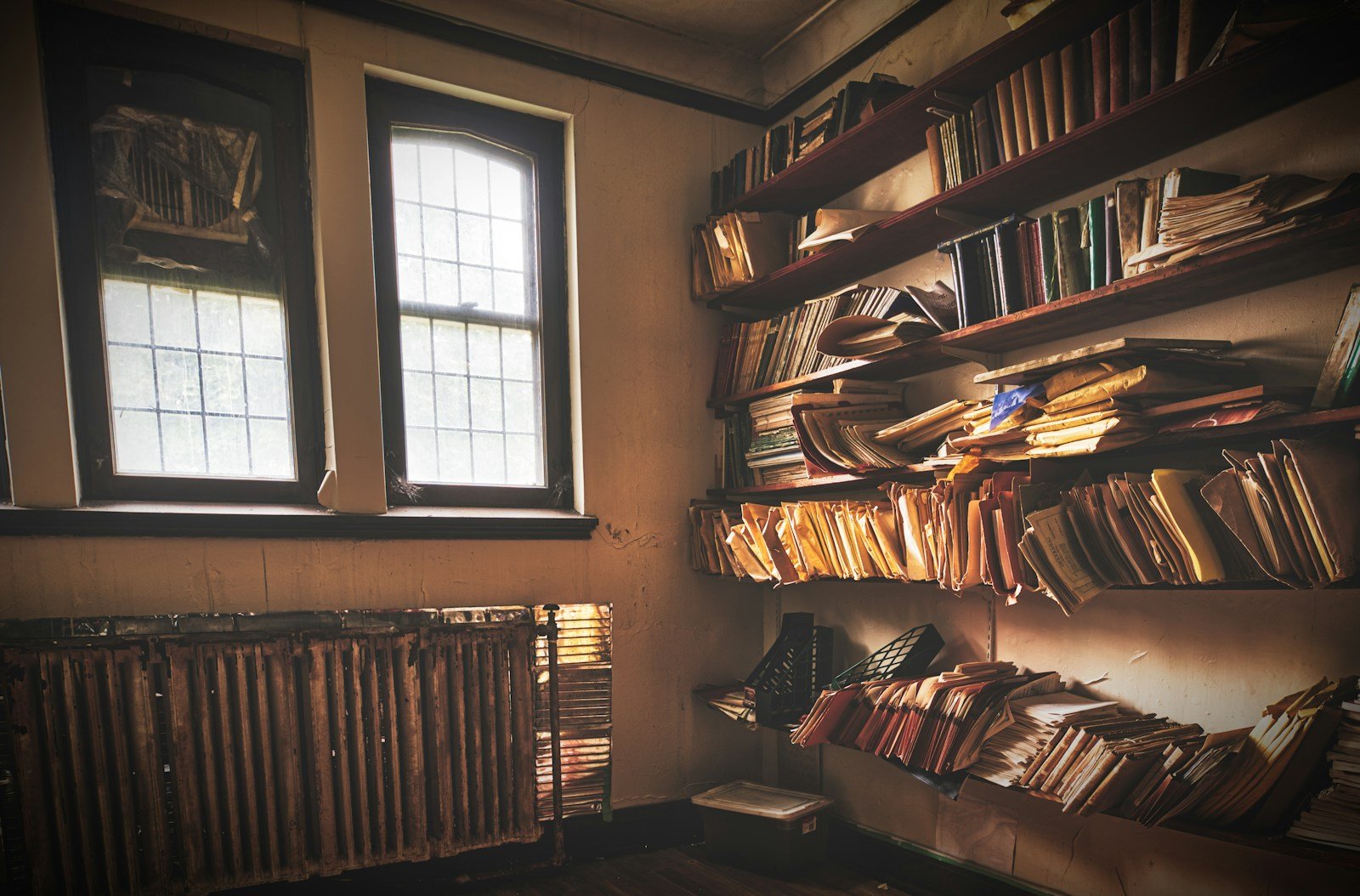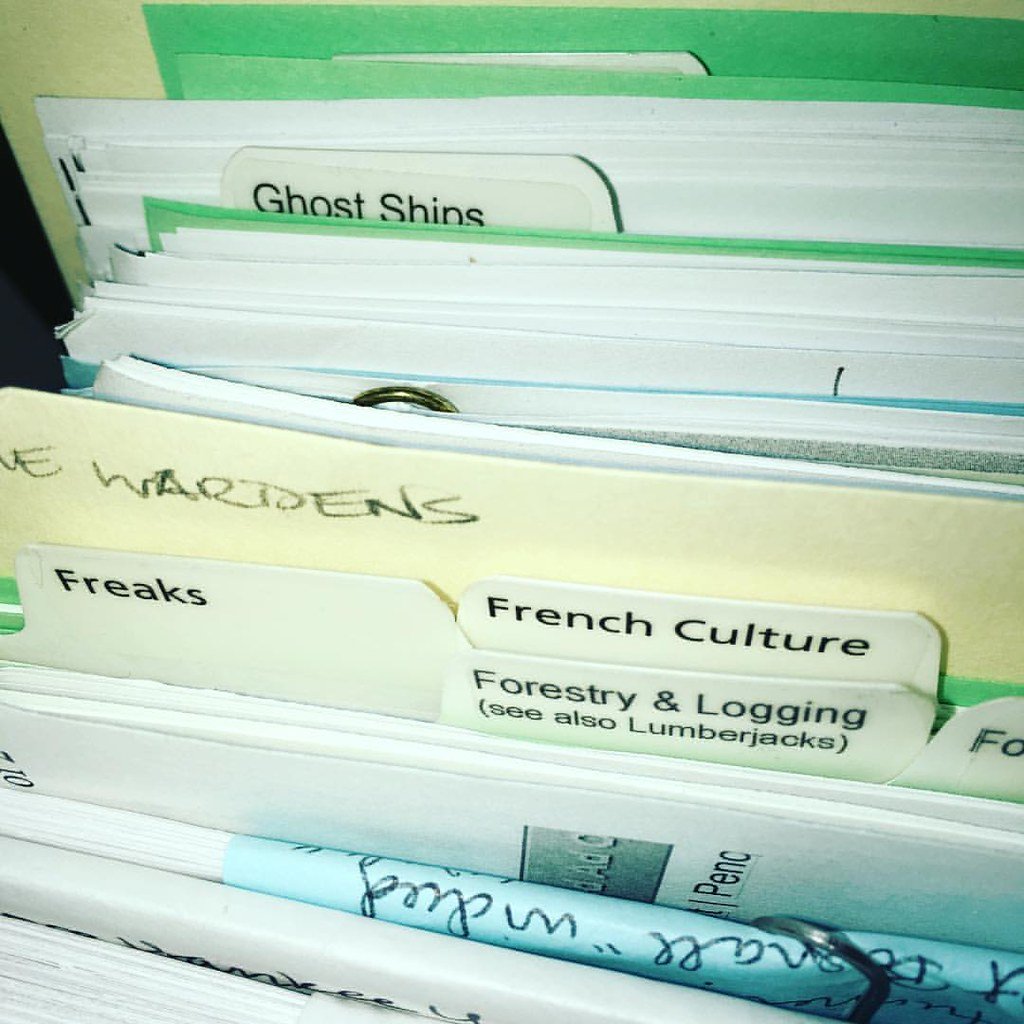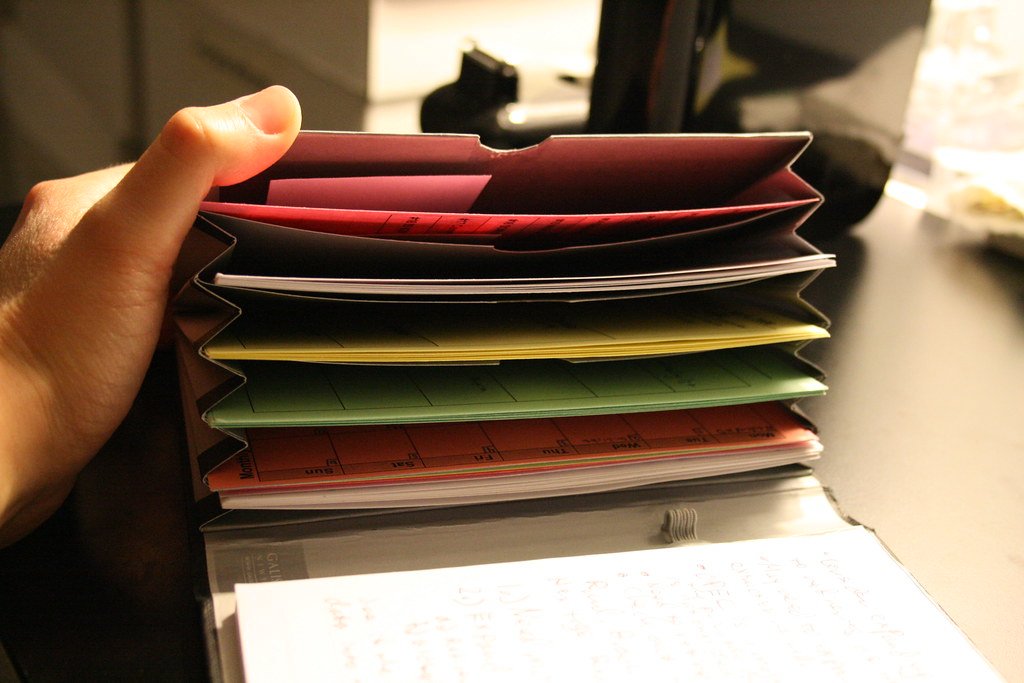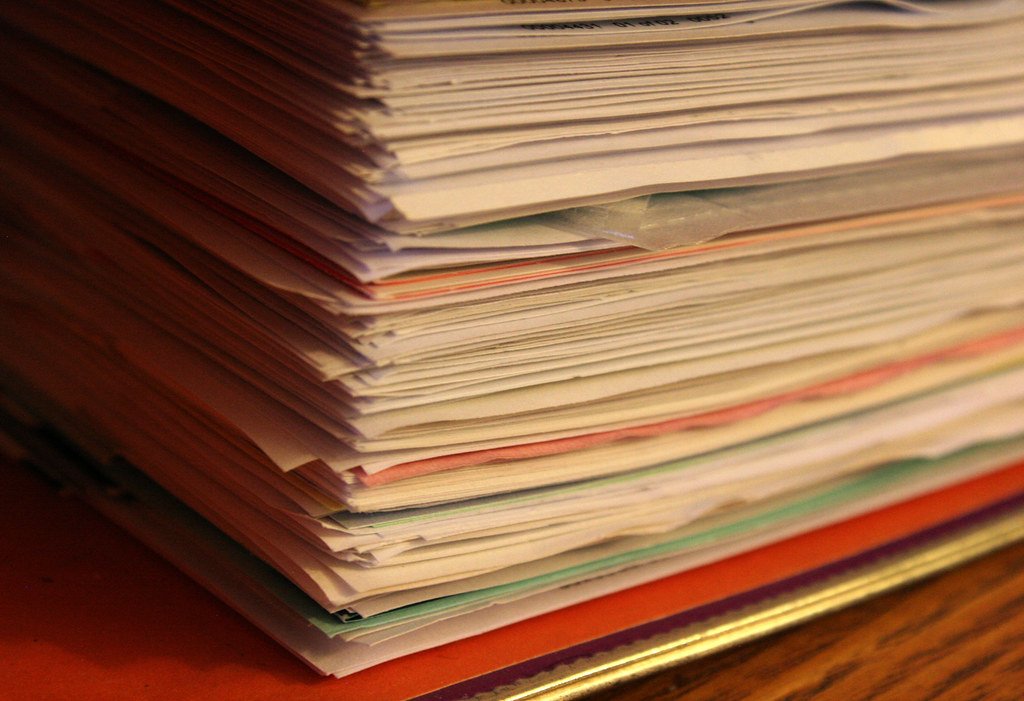Businesses today face a fast-changing environment that requires them to have well-organized information governance. A key part of this is the idea of controlled documents, which help organizations maintain their consistency, regulatory compliance, and operational efficiency in various sectors. These documents, which include internal policies, standard operating procedures, contracts, and manuals, are carefully created and managed to ensure their quality, correctness, and availability. The nature of controlled documents is explained, highlighting their vital role in an organization’s structure. As we explore the details of document management, we emphasize the strict procedures of version control, review, and approval that these documents follow, making them trustworthy sources of information. The following discussion will cover the different types of controlled documents, showing their importance in creating a culture of accuracy and responsibility within enterprises. Through a thorough analysis of their production, management, and ongoing development, this article aims to give readers a deep understanding of controlled documents, which will enable organizations to use them effectively in achieving their goals and adhering to the highest standards of operational excellence.
Types of Controlled Documents
In organizational management, the categorization of controlled documents is pivotal for operational coherence and regulatory adherence. These documents, which organizations encounter and manage with regularity, encompass a broad spectrum designed to underpin organizational structure and function. Among these are policies, which set forth the essential rules and guidelines for employee conduct and decision-making, ensuring uniformity in organizational actions. Procedures stand as detailed guides for the execution of specific tasks, promoting consistency and efficiency among employees. Specifications, however, delineate the requirements for products, services, or processes, detailing the necessary quality standards and characteristics. Manuals offer exhaustive guidance on various subjects, acting as invaluable resources for training and operation, while forms standardize the collection and recording of information, thereby enhancing process efficiency and documentation accuracy. Together, these controlled documents form the cornerstone of an organization’s documentation strategy, facilitating a structured approach to governance, compliance, and operational excellence.
The Indispensable Value of Controlled Documents
Controlled documents play a vital role in an organization, as they affect operational integrity, compliance, and efficiency. These documents ensure that all information is accurate, up to date, and trustworthy, which helps to reduce operational mistakes and inconsistencies. They also support regulatory compliance by providing clear rules and criteria essential for passing audits and inspections successfully. They simplify organizational processes, by promoting uniformity and effectiveness across the board, which in turn improves overall productivity. These documents are also a source of organizational knowledge, enabling the smooth distribution and preservation of information among employees. Most importantly, they protect against risks, by outlining a clear framework within which the organization operates, thereby preventing potential problems before they worsen. In short, controlled documents are valuable resources that strengthen an organization’s ability to achieve a high level of operational excellence.
Crafting Controlled Documents: A Strategic Guide
The Blueprint for Controlled Document Creation
The meticulous process of generating controlled documents is a cornerstone of organizational excellence, requiring both precision and expertise. This segment of our blog post, delves into the structured approach toward creating these pivotal resources, highlighting the pivotal roles and fundamental components essential for their development, as well as the sequential steps to ensure their effectiveness.
Entrusted Creators of Controlled Documents
The genesis of a controlled document is often entrusted to the organization’s subject matter experts or department heads. Their profound understanding and expertise ensure the document not only meets but surpasses the necessary standards of accuracy and comprehensiveness, embodying the precise information required for its intended purpose.
Core Components of a Controlled Document
For a controlled document to serve its intended function effectively, it must encompass several critical elements:
- Title: A precise and informative title reflecting the document’s essence.
- Scope: Clear boundaries and limitations to define its application and relevance.
- Purpose: An explicit statement outlining the document’s objectives, offering clarity on its intended use.
- Content: A well-organized body of information, structured for ease of navigation and understanding.
- References: Proper citations for any external sources or standards consulted, ensuring alignment with industry guidelines.
- Version Control: Indicators of the document’s edition, facilitating accurate tracking and usage of the current version.
- Review and Approval: A rigorous vetting process by relevant stakeholders to guarantee the document’s accuracy, completeness, and compliance, culminating in formal approval by authorized personnel.
The Process of Creating a Controlled Document
The creation of a controlled document unfolds through a series of deliberate steps:
- Identify the Need: Pinpointing the necessity for a new or revised document in response to organizational shifts, process changes, or updates in regulations.
- Gather Information: Amassing essential insights, including expert opinions, regulatory guidelines, and industry best practices to form the document’s foundation.
- Draft the Document: Crafting an initial draft that incorporates all critical elements, ensuring clarity and coherence.
- Review and Revise: Soliciting feedback from stakeholders, refining the document to enhance its quality and precision.
- Approval and Release: Securing formal endorsement from the appropriate authorities before disseminating the document to its target audience.
By adhering to these meticulously designed steps and ensuring the inclusion of essential elements, organizations can craft controlled documents that are not only accurate and relevant but also instrumental in guiding employees and upholding compliance standards. The subsequent sections will expand upon the management of controlled documents, exploring the integral roles, procedures, and technological tools involved in their effective oversight.
Streamlining Controlled Document Management
Managing the Life Cycle of Controlled Documents
The careful management of controlled documents is essential for maintaining their correctness, ensuring quick access, and complying with regulations. This part of our blog series reveals the effective management practices crucial to enhancing the life cycle of controlled documents. We examine the roles that influence document control, the procedures that protect document quality, and the advanced software solutions that simplify these processes.
Delegating Responsibility: The Pillars of Document Control
The architecture of effective document control is built on well-defined roles, each contributing to the system’s integrity:
- Document Control Manager: This role is at the helm, steering the document control strategy, from policy formulation to compliance oversight and team management.
- Document Owners: Subject matter experts or department heads charged with the upkeep of document accuracy, ensuring timely reviews, approvals, and updates.
- Document Control Staff: The operatives manage the day-to-day document flow, responsible for everything from creation to distribution, and from revisions tracking to audit facilitation.
- Reviewers and Approvers: The critical evaluators who scrutinize documents for precision, compliance, and relevance before sanctioning their release.
Procedural Framework for Document Control
An effective document control strategy rests on a foundation of robust procedures that ensure documents are traceable, accessible, and current:
- Identification and Naming: A standardized system for naming and numbering controlled documents simplifies identification and retrieval.
- Distribution and Access Control: Clear policies define who can access, edit, or share documents, ensuring only authorized personnel handle sensitive information.
- Version Control: A meticulous version control mechanism tracks document iterations, detailing revisions to maintain a transparent update history.
- Review and Approval: A structured review process assigns responsibility, sets review timelines, and certifies documents are thoroughly vetted before their release.
- Retrieval and Obsoletion: Guidelines for document archiving and the removal of obsolete documents from active use safeguard against outdated information circulating within the organization.
Controlled documents are not just pieces of paper that need to be kept safe and legal. They are also valuable tools that can help organizations access information, manage processes, and achieve outstanding results. By assigning responsibilities, following protocols, and using document control software, organizations can make sure that their controlled documents are both a trustworthy source and a proof of excellence.
How Document Control Software Improves Efficiency
Exploring the Benefits of Document Control Software
Document control software is a powerful tool for handling-controlled documents. It simplifies and improves the document control processes, while also ensuring more precision and compliance with standards. This section looks at the main features and advantages of document control software, showing how these tools are vital in the current organizational context.
One of the benefits of document control software is that it can work together with other tools and platforms to increase its functionality and convenience. For instance, Trovve is a document control software that integrates smoothly with SharePoint, allowing users to store and manage their files in a Microsoft 365 environment. This means that users can benefit from the best of both worlds: the security, accessibility, and collaboration features of SharePoint, and the organization, productivity, and search capabilities of Trovve. Trovve also provides centralized document storage, custom categories, advanced search, sorting options, and personal shortcuts, making it a powerful tool for handling-controlled documents.
Core Features of Document Control Software
Document control software is equipped with various features that are designed to improve the management of controlled documents:
- Centralized Document Repository: Provides a secure, unified platform for storing and accessing documents, making version control and retrieval easier. SharePoint has built-in versioning and is one of the most secure file platforms.
- Workflow Management: Uses automated workflows to simplify the review, approval, and revision stages, reducing manual intervention and increasing process efficiency. Use Trovve and SharePoint to create simple or complex workflows to streamline approvals and more.
- Collaboration and Communication: Enables smooth interaction among document stakeholders, from creators to reviewers, through integrated collaboration tools, ensuring fast and effective document processing. Use Tasks in Trovve and or commenting features to facilitate and enhance collaboration around files.
- Document Control: Allows users to create, edit, review, and approve controlled documents in a centralized location, ensuring consistency and accuracy across the document lifecycle.
- File Management Integration: Leverage Trovve’s file management capabilities to organize, access, and manage controlled documents with ease, while keeping them securely stored in SharePoint.
- Version Control and History: Tracks all changes made to controlled documents, allowing users to compare different versions, restore previous ones, or revert to the latest approved version.
- Audit Trail and Compliance: Records detailed logs of all document-related activities, providing a comprehensive audit trail that supports compliance efforts and promotes transparency.
- Notifications and Reminders: Use Trovve notification workflows to send automated alerts to keep all relevant parties informed about key document milestones, including revisions, reviews, and approval statuses.
Enhancing Document Integrity and Compliance
The adoption of document control software marks a strategic investment in the integrity and compliance of controlled documents. By automating critical facets of document management, organizations can ensure a higher standard of accuracy, relevance, and regulatory alignment. These tools not only foster a more organized and compliant document environment but also pave the way for more dynamic and responsive document control practices.
Navigating Document Revisions and Updates
Strategic Revision of Controlled Documents
The need to revise and update controlled documents arises from several catalysts, including regulatory changes, process adjustments, stakeholder feedback, scheduled review cycles, and document expiration. Recognizing the right moment to initiate revisions is crucial for maintaining document validity and relevance.
Systematic Approach to Document Revision
A structured revision process underpins the effective update of controlled documents, encompassing:
- Document Review: Initial assessment to pinpoint necessary revisions, incorporating stakeholder feedback and regulatory updates.
- Document Analysis: In-depth evaluation of required changes, engaging subject matter experts for comprehensive insight.
- Document Revision: Execution of updates to accurately reflect latest information, maintaining content relevance and compliance.
- Review and Approval: Rigorous review phase culminating in formal approval, ensuring document accuracy and adherence to control procedures.
- Communication of Changes: Broad dissemination of revised document details to all relevant stakeholders, underlining the importance of transparency and training.
Embracing document control software as a vital component of the document management ecosystem enhances not only the precision and efficiency of controlled document handling but also supports a culture of continuous improvement and compliance. This technology, in concert with a methodical approach to document revision, ensures that organizations remain agile, informed, and compliant in the face of evolving operational and regulatory landscapes.
Mastering Document Revision Tracking
Ensuring Precision and Compliance in Document Management
For organizations aiming to maintain the highest standards of accuracy and regulatory compliance, tracking revisions of controlled documents is essential. This integral process ensures that documents not only remain current but also reflect the latest operational practices and regulatory mandates. This part of our series outlines effective strategies for monitoring document changes, reinforcing the importance of version control, change logs, document history, and access control.
Strategies for Effective Revision Management
- Version Control: Implement a robust version control system to catalog document revisions meticulously. This includes assigning unique version numbers and revision dates, alongside detailing the nature of each change.
- Document Change Log: Establish a comprehensive log for all document alterations, recording the revision date, the rationale behind the change, and identifying the contributors to the revision process.
- Document History: Preserve a thorough history of all document iterations, including archived versions, to ensure complete traceability and support audit activities or compliance reviews.
- Document Access Control: Enforce strict access controls to manage who can view or modify documents. This step is crucial for maintaining the integrity and confidentiality of the document management process.
By adopting these strategies, organizations can significantly enhance their management of controlled documents, ensuring they remain up-to-date and in alignment with both internal standards and external regulatory requirements.
Navigating Compliance and Auditing for Controlled Documents
Keeping Up with Standards Through Proactive Planning and Action
Managing controlled documents in compliance with various regulations is a vital duty for organizations in different sectors. This section explores the nuances of compliance, audit readiness, and strategies for dealing with non-compliance, offering a comprehensive guide for organizations aiming to achieve the highest standards of document management.
Regulations and Audit Readiness
Regulatory Overview: Learn about the regulations relevant to your industry, such as ISO 9001, FDA regulations, HIPAA, GMP, and GDPR. These guidelines are essential for ensuring compliance and making sure your document control practices are up to par or better.
Audit Readiness: Effective audit readiness involves several key steps:
- Understanding Requirements: Know the specific regulations and standards that apply to your industry and the controlled documents in your organization.
- Internal Audits: Performing regular internal audits to find and fix any areas of non-compliance or shortcomings in document control practices.
- Procedure Review: Constantly review and revise document control procedures to account for any changes in regulations or organizational processes.
- Document Organization: Keep a centralized, organized document repository to enable easy access and retrieval during audits.
- Employee Training: Make sure all team members are familiar with document control procedures and understand the importance of compliance.
Dealing with Non-compliance
In cases of non-compliance, adopting a proactive approach is crucial:
- Root Cause Analysis: Find out the underlying causes of non-compliance to address the core issue effectively.
- Corrective Actions: Design and implement targeted corrective actions, which may include revising procedures, improving training, or introducing new control measures.
- Monitoring Progress: Regularly monitor the impact of corrective actions, ensuring non-compliance issues are resolved and do not recur.
- Continual Improvement: View non-compliance as an opportunity for continuous improvement, learning from each incident to strengthen your document control framework.
Through diligent preparation, strategic planning, and a commitment to continuous improvement, organizations can navigate the complexities of controlled document compliance and auditing. By adhering to established regulations and effectively managing any instances of non-compliance, businesses can safeguard the integrity and reliability of their controlled documents, thereby supporting their overall operational excellence and compliance posture.
Conclusion
As we have seen in our series, controlled documents are essential for achieving organizational excellence. They are created by experts, managed with care, and updated according to changing regulations. Controlled documents are crucial for ensuring operational accuracy, compliance, and efficiency.
Controlled documents are not just administrative requirements but foundational components that support organizational success. By creating them strategically, managing them rigorously, and using advanced document control software, organizations can make sure these documents fulfill their role as sources of trustworthiness and quality.
Furthermore, the regular updating and careful tracking of these documents show a dedication to continuous improvement and regulatory alignment, important for coping with the complex challenges of compliance and auditing.
To sum up, the proper handling of controlled documents reflects a comprehensive approach to governance and operational excellence, allowing organizations to flourish in changing environments and keep their competitive advantage. By following the guidelines in our series, businesses can not only achieve compliance and efficiency but also a culture of continuous improvement and strategic vision.
FAQs
- What are controlled documents?
Controlled documents are official records regulated through document control procedures to ensure their accuracy, reliability, and current relevance. They include policies, procedures, manuals, forms, and any other documents critical to an organization’s operations and compliance.
- Why is it important to manage controlled documents effectively?
Effective management of controlled documents ensures organizational compliance with industry standards and regulatory requirements. It also enhances operational efficiency, improves decision-making, and mitigates risks by maintaining accurate, accessible, and up-to-date documentation.
- Who is responsible for creating controlled documents?
Subject matter experts or department heads are responsible for creating controlled documents. Their in-depth knowledge ensures that the documents accurately reflect the necessary information and comply with relevant standards and regulations.
- What key elements should a controlled document include?
A controlled document should include a clear title, defined scope, explicit purpose, organized content, relevant references, version control indicators, and go through a review and approval process.
- How does document control software improve the management of controlled documents?
Document control software automates and streamlines the management of controlled documents by providing features like centralized document repositories, workflow management for reviews and approvals, collaboration tools, audit trails for compliance, and automated notifications and reminders.
- When should a controlled document be revised?
A controlled document should be revised in response to regulatory changes, updates in organizational processes, feedback from users, regular review cycles, or when the document reaches its expiration date.
- How do organizations track revisions of controlled documents?
Organizations track revisions through version control systems, maintaining document change logs, preserving a history of document versions, and implementing document access control to ensure integrity and traceability.
- What steps should be taken to prepare for a document control audit?
To prepare for a document control audit, organizations should familiarize themselves with applicable regulations, conduct internal audits to identify non-compliance issues, review and update document control procedures, organize and centralize documents for easy access, and train employees on document control practices.
- How are non-compliance issues with controlled documents addressed?
Non-compliance issues are addressed by identifying the root cause, developing and implementing corrective actions, monitoring the effectiveness of these actions, and using the experience as an opportunity for continual improvement.
- What role does continuous improvement play in managing controlled documents?
Continuous improvement in managing controlled documents ensures that document control processes remain effective, efficient, and aligned with current organizational needs and regulatory requirements. It involves regularly reviewing and updating documents and processes to reflect best practices and feedback.