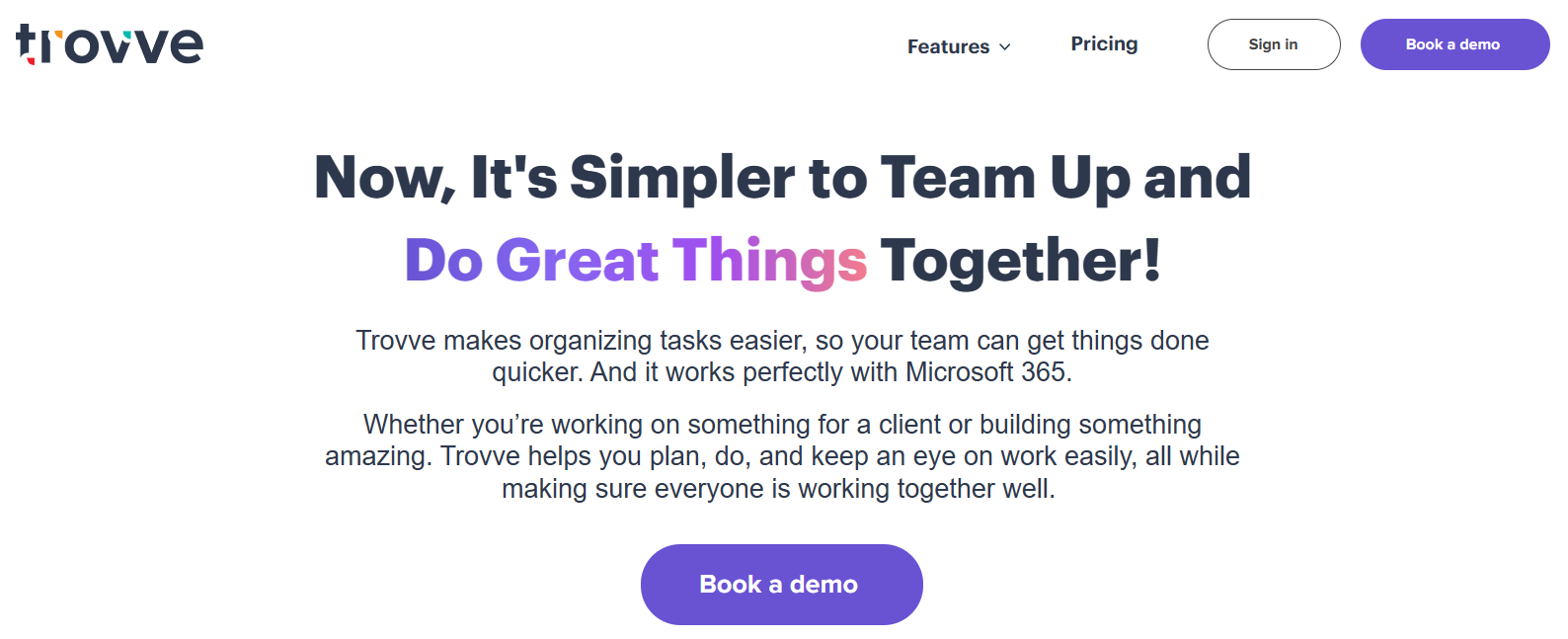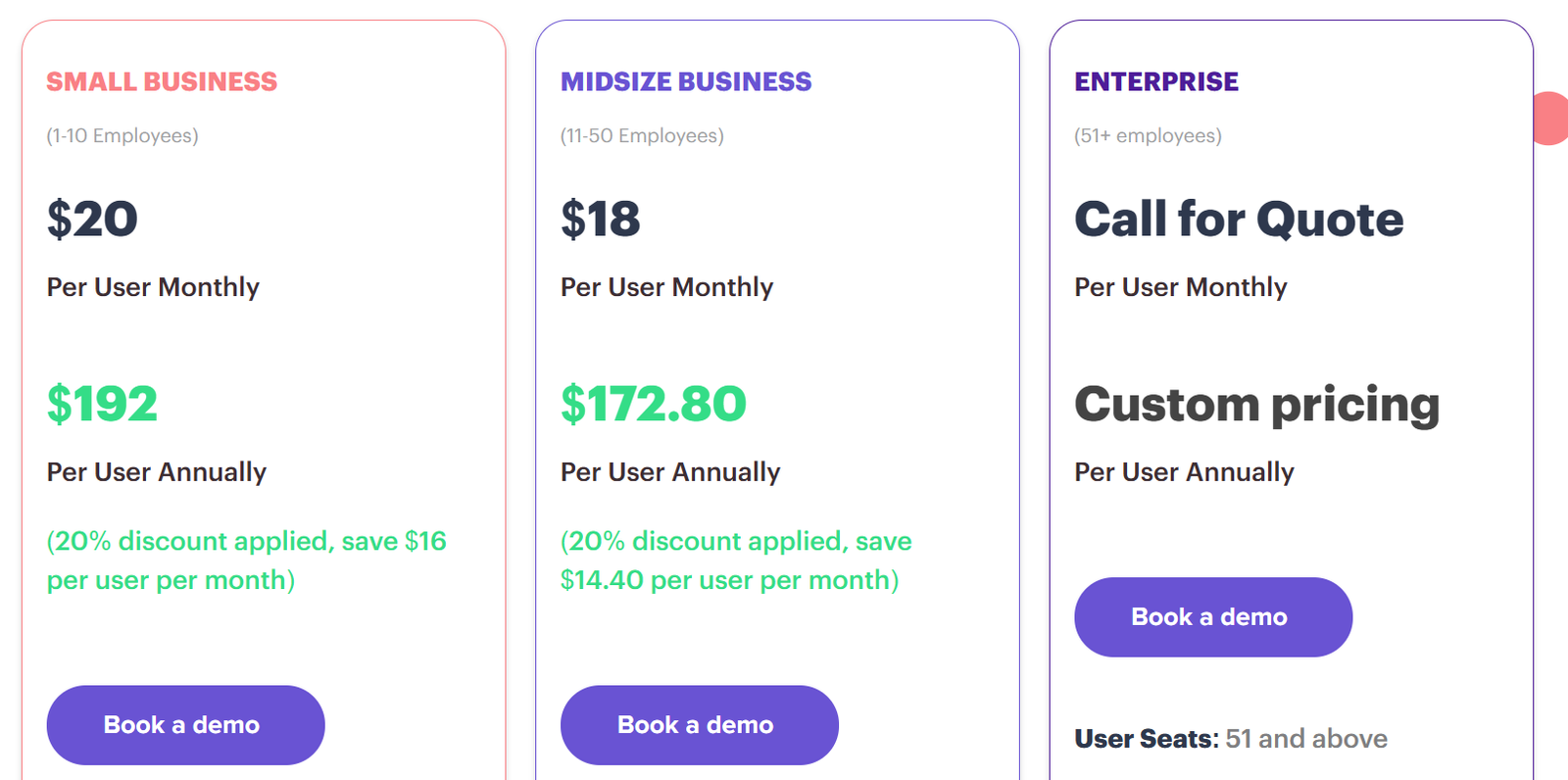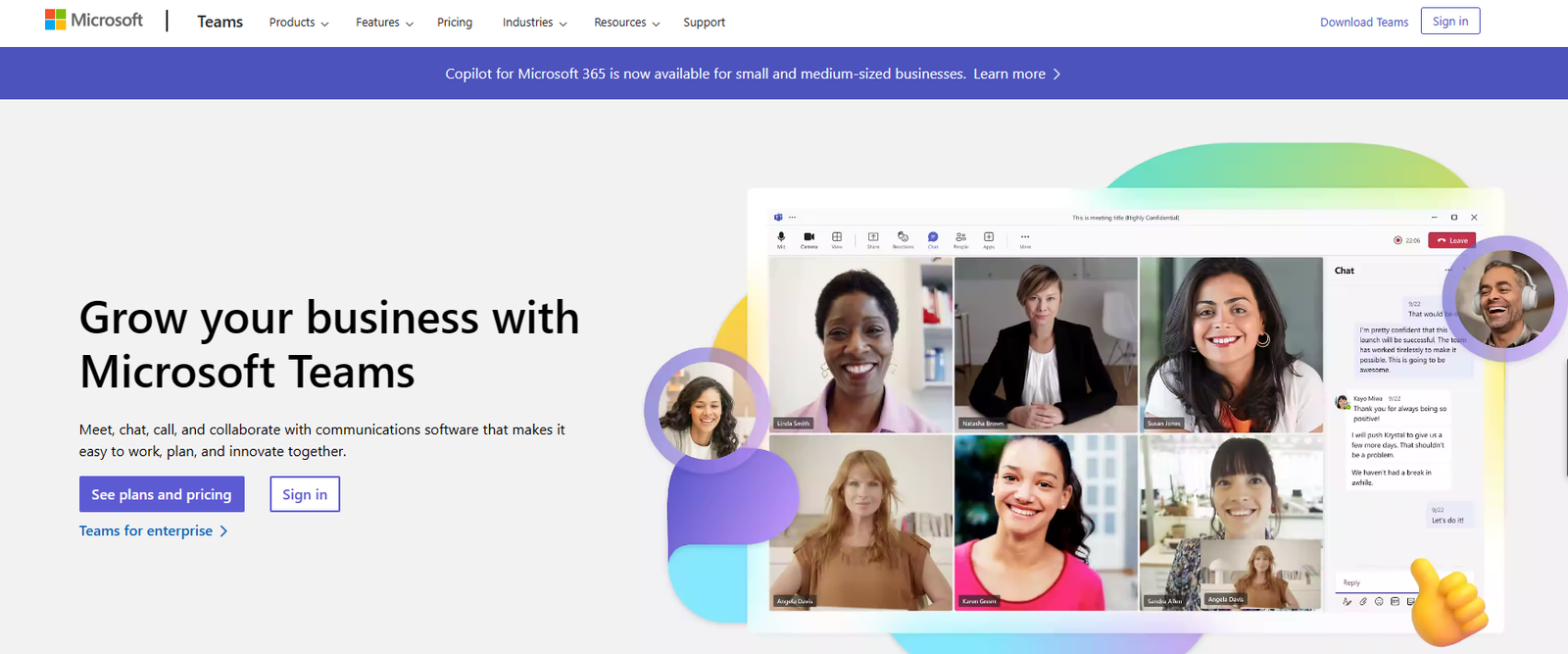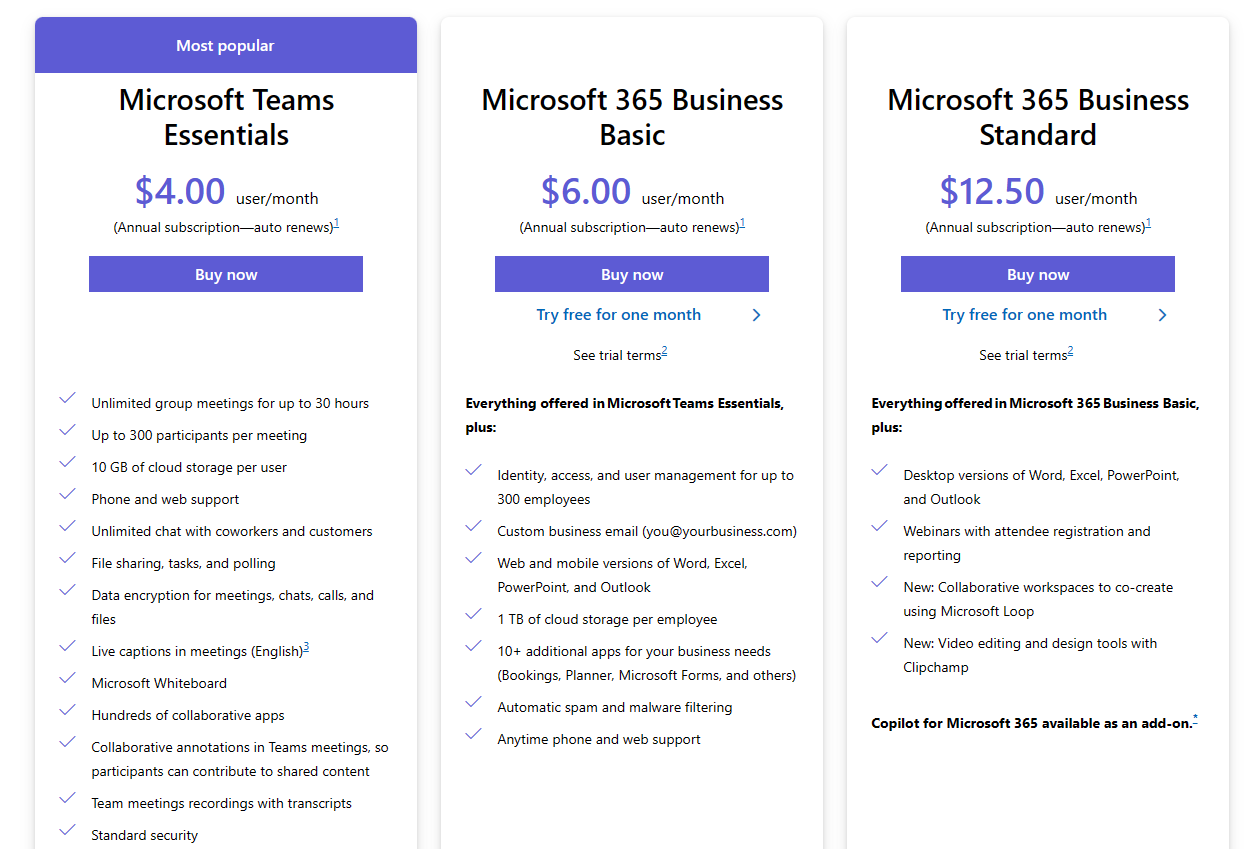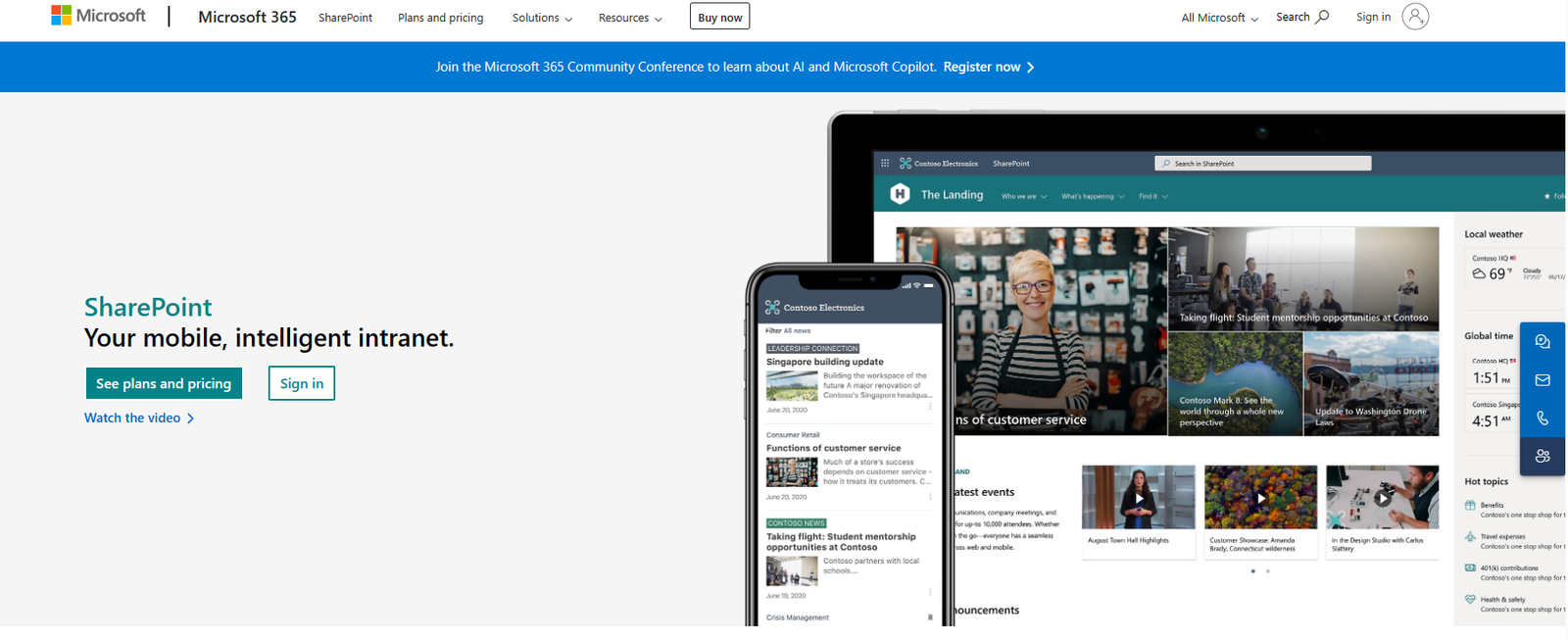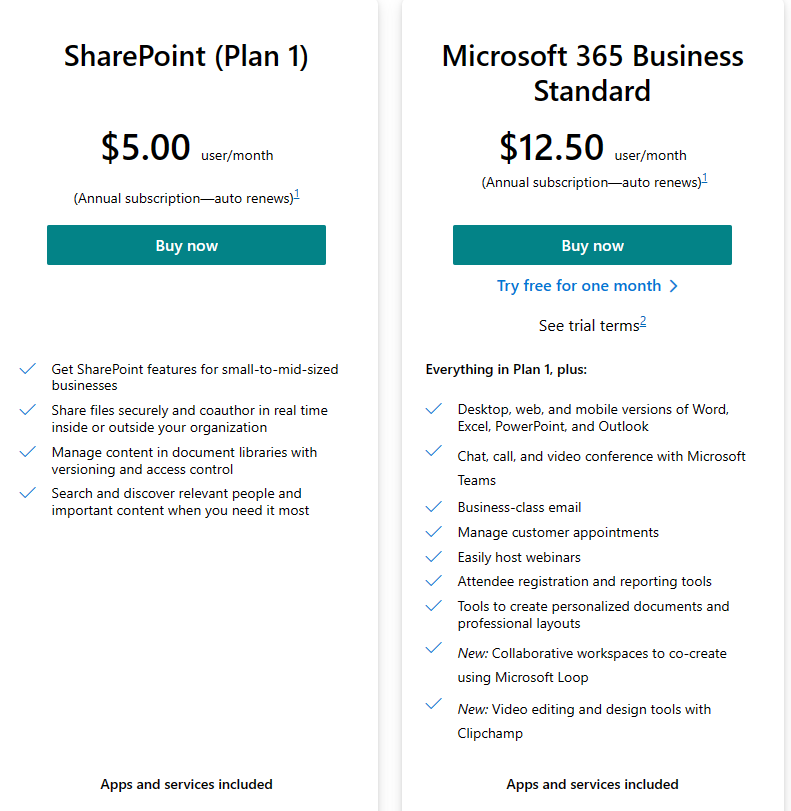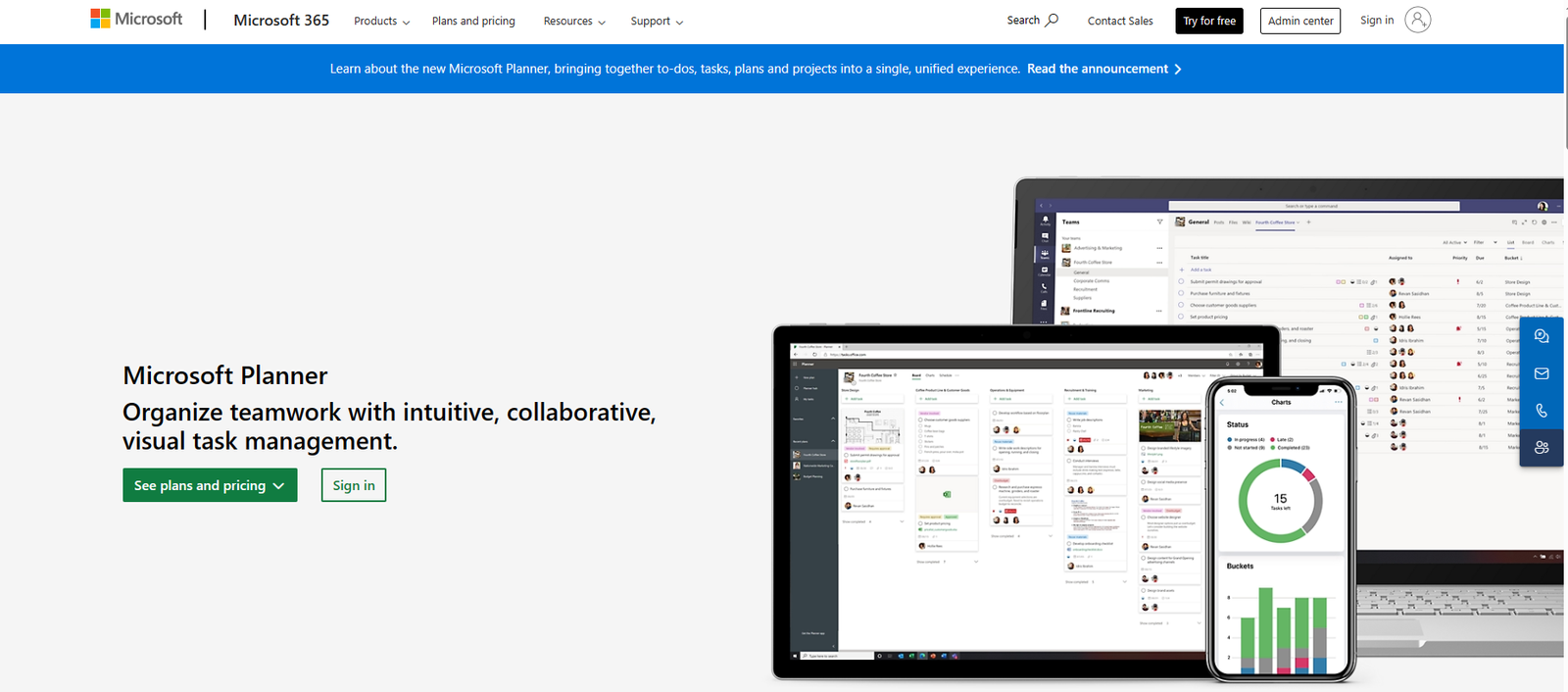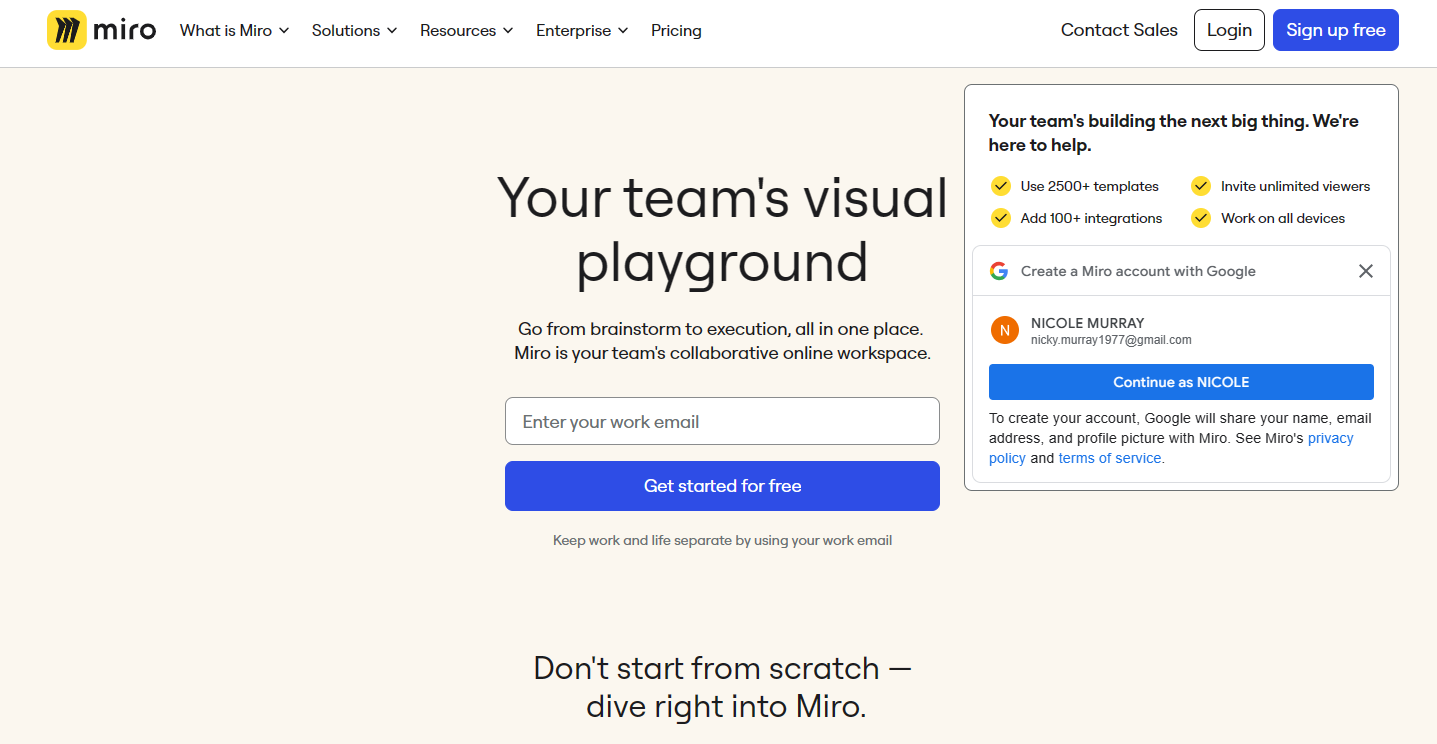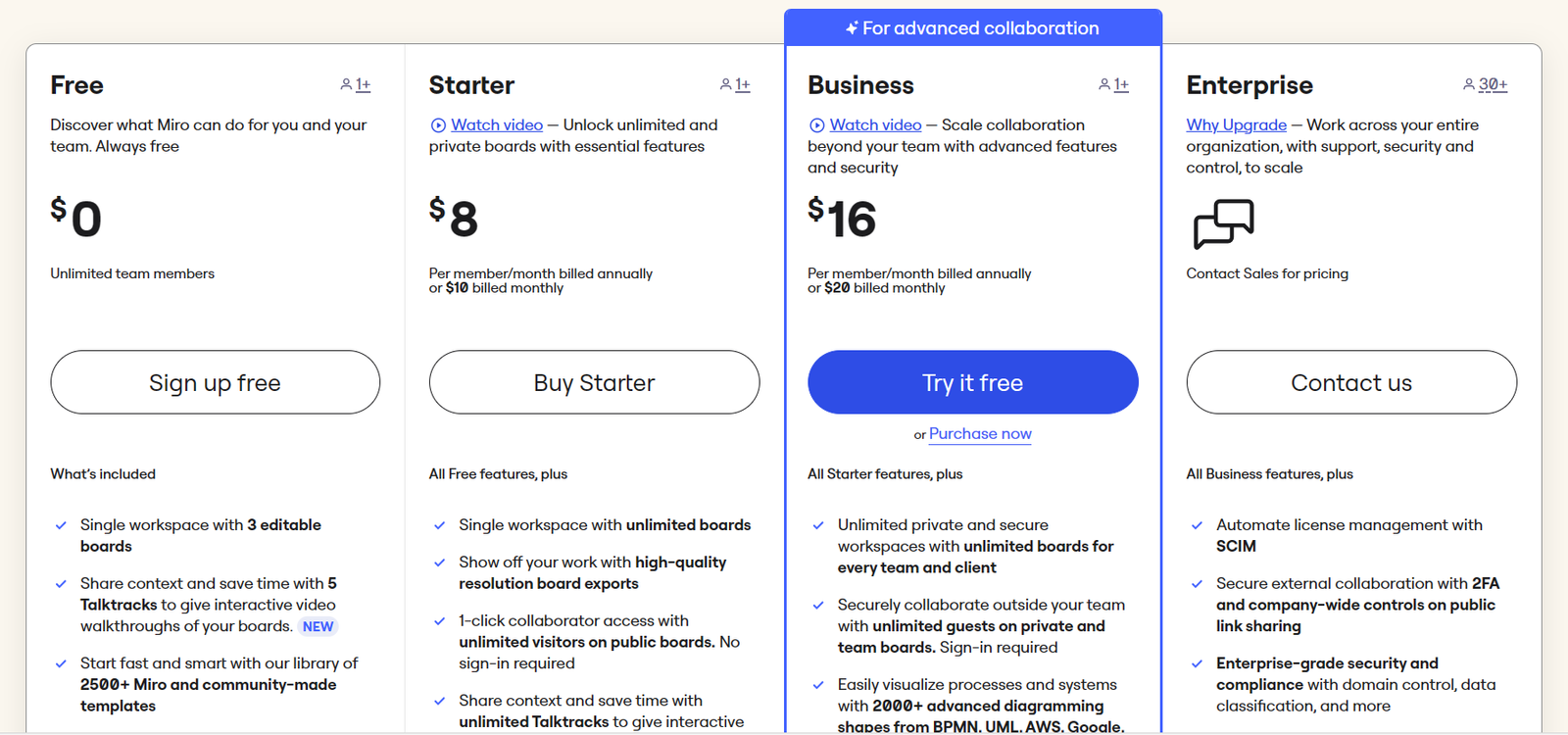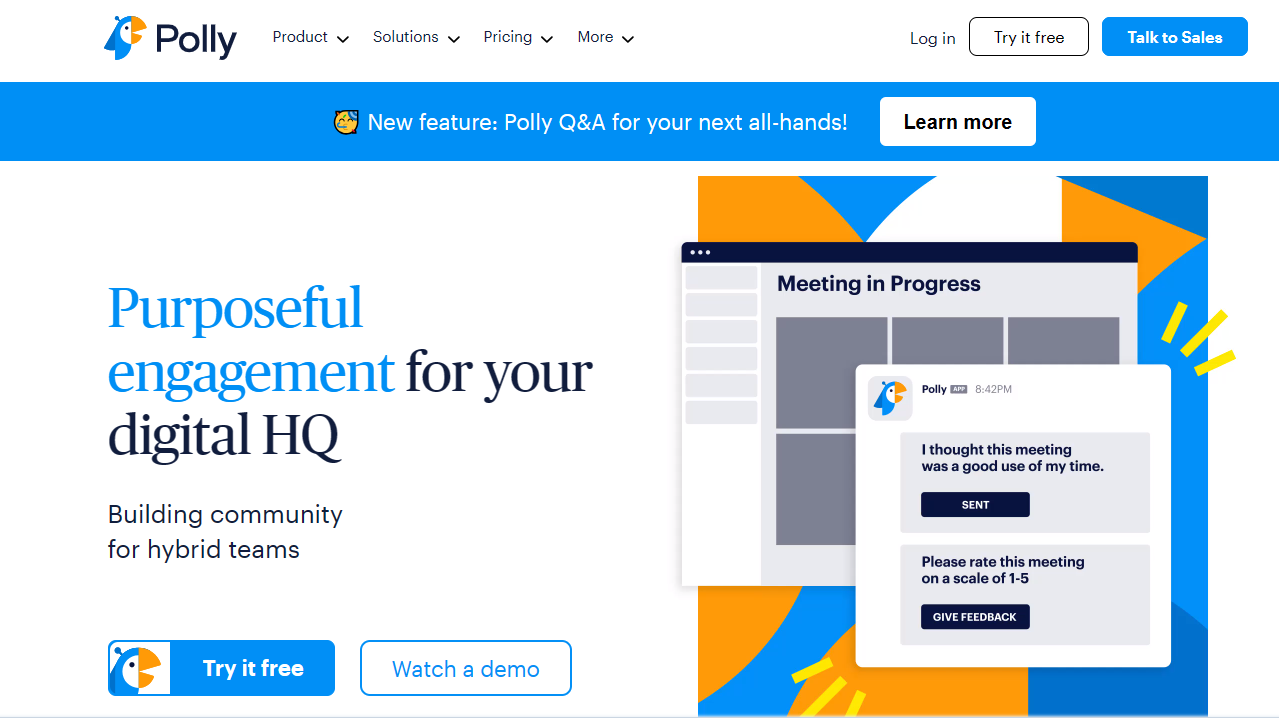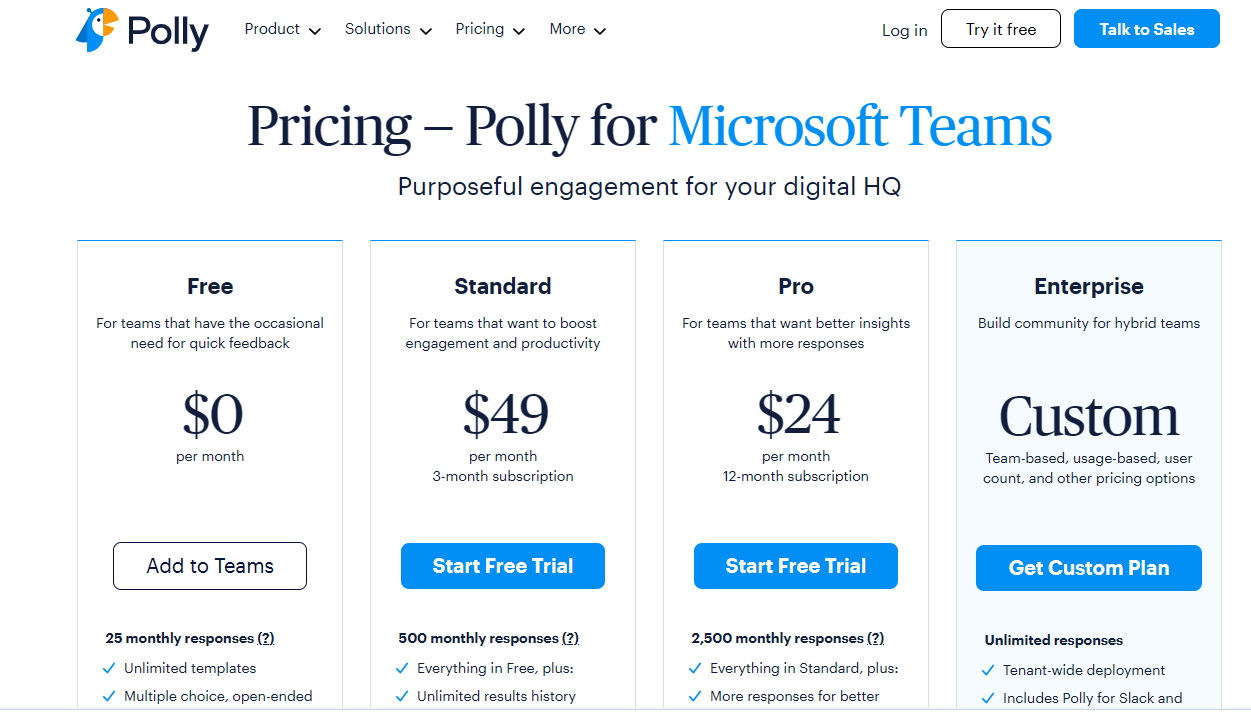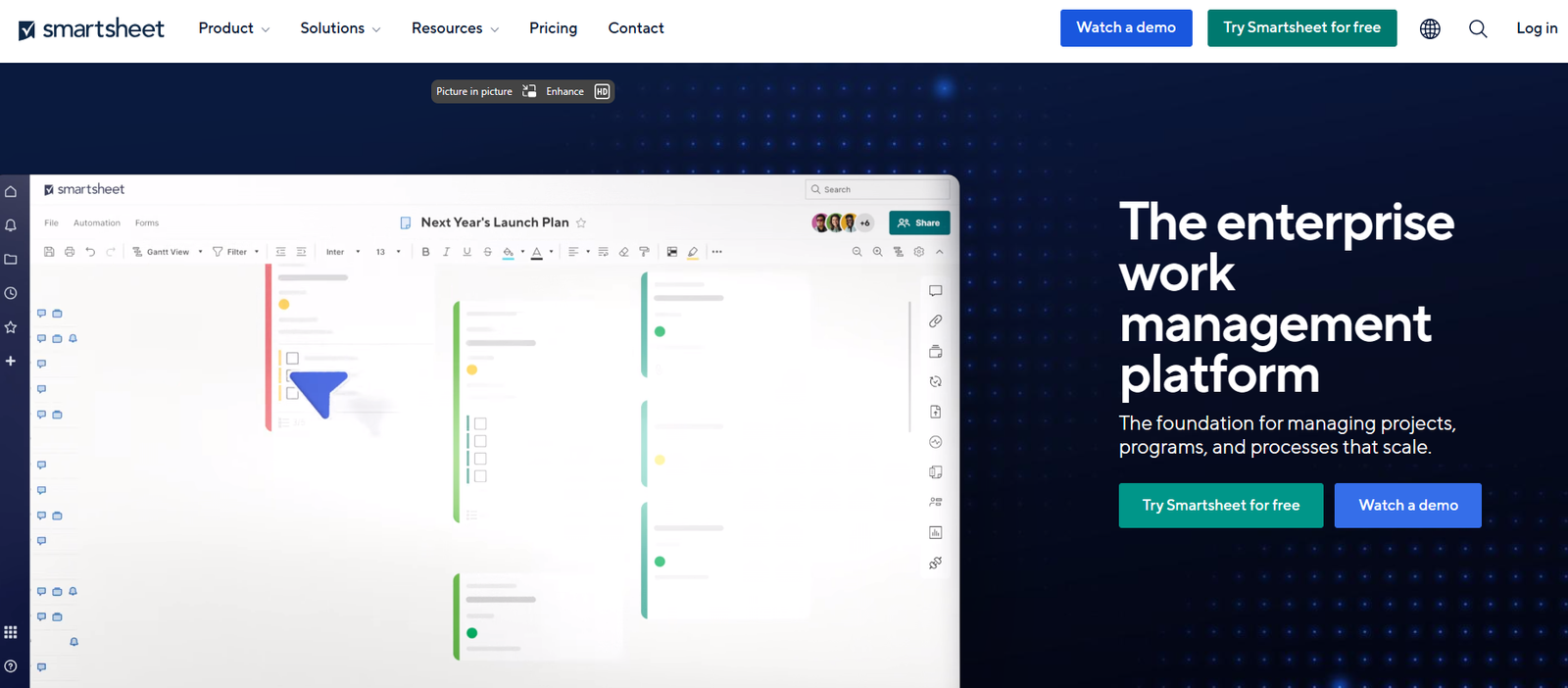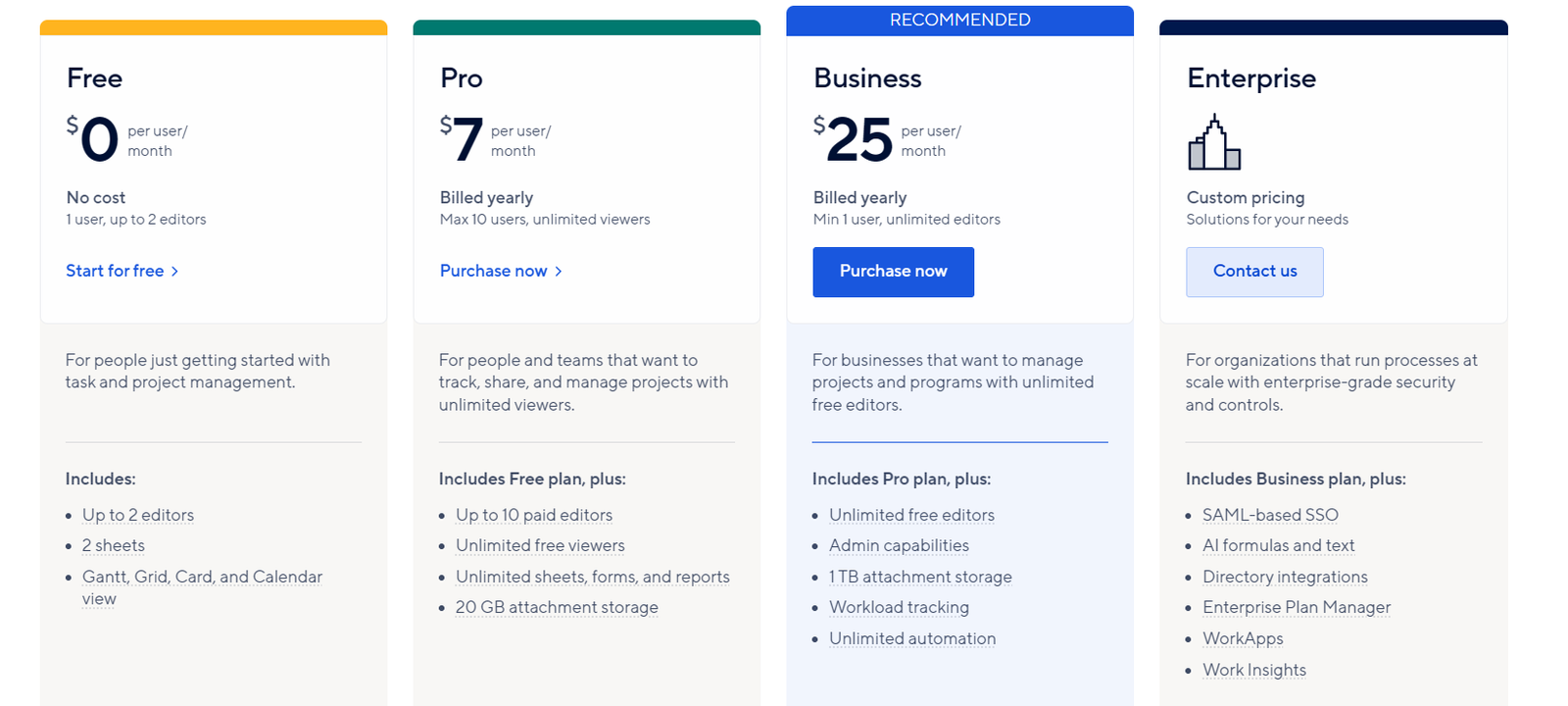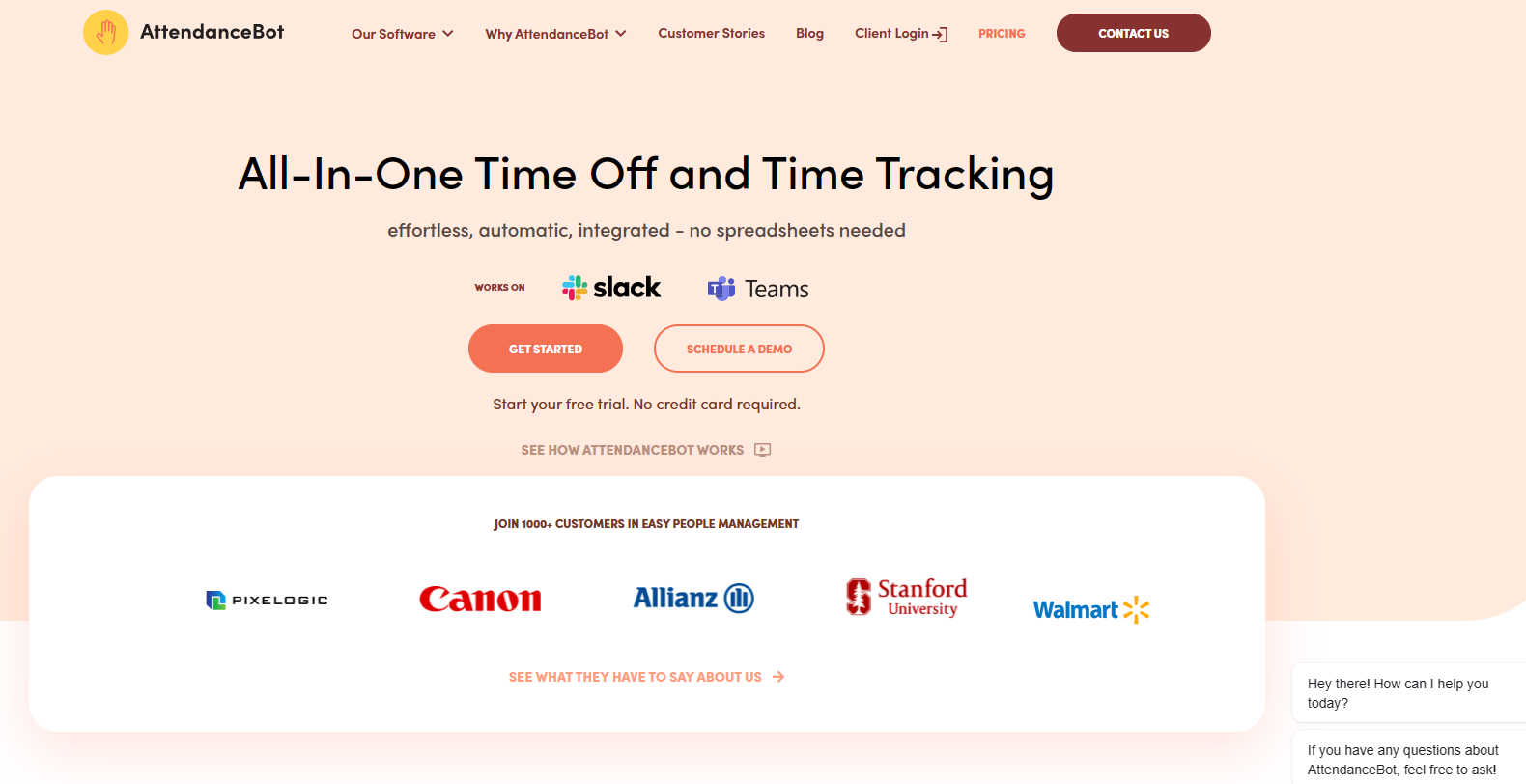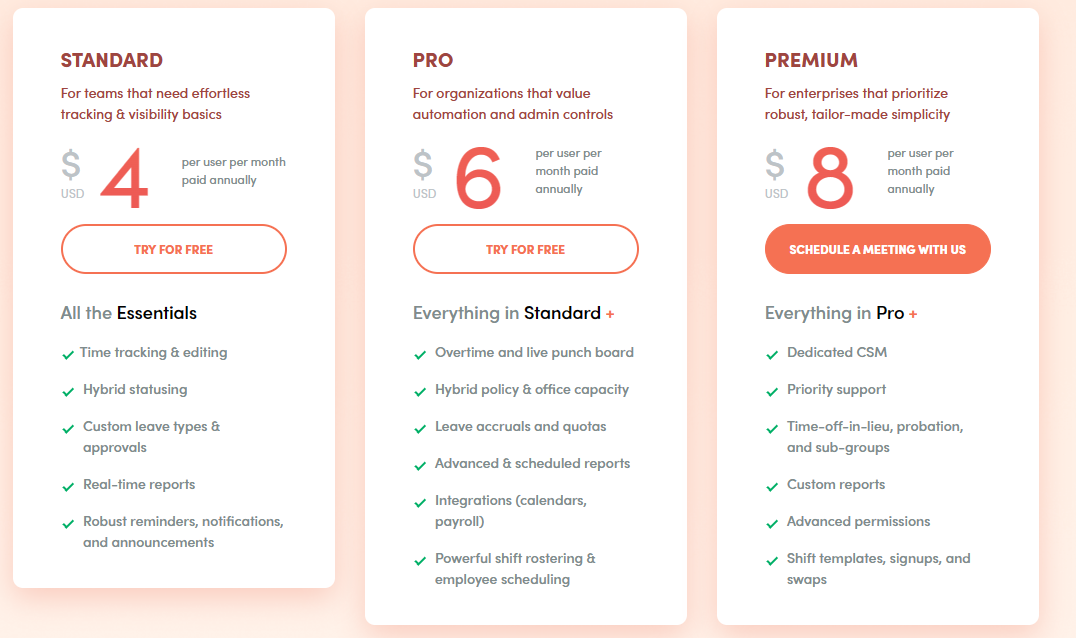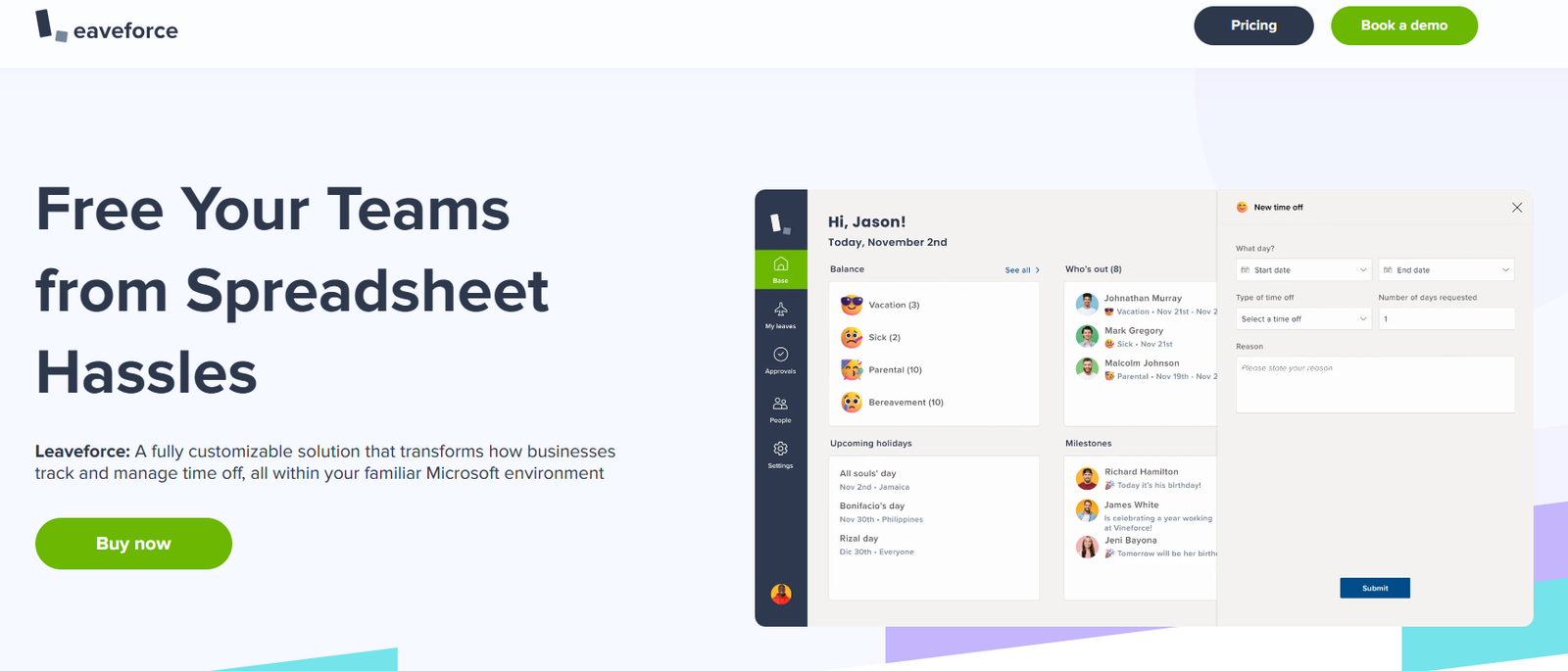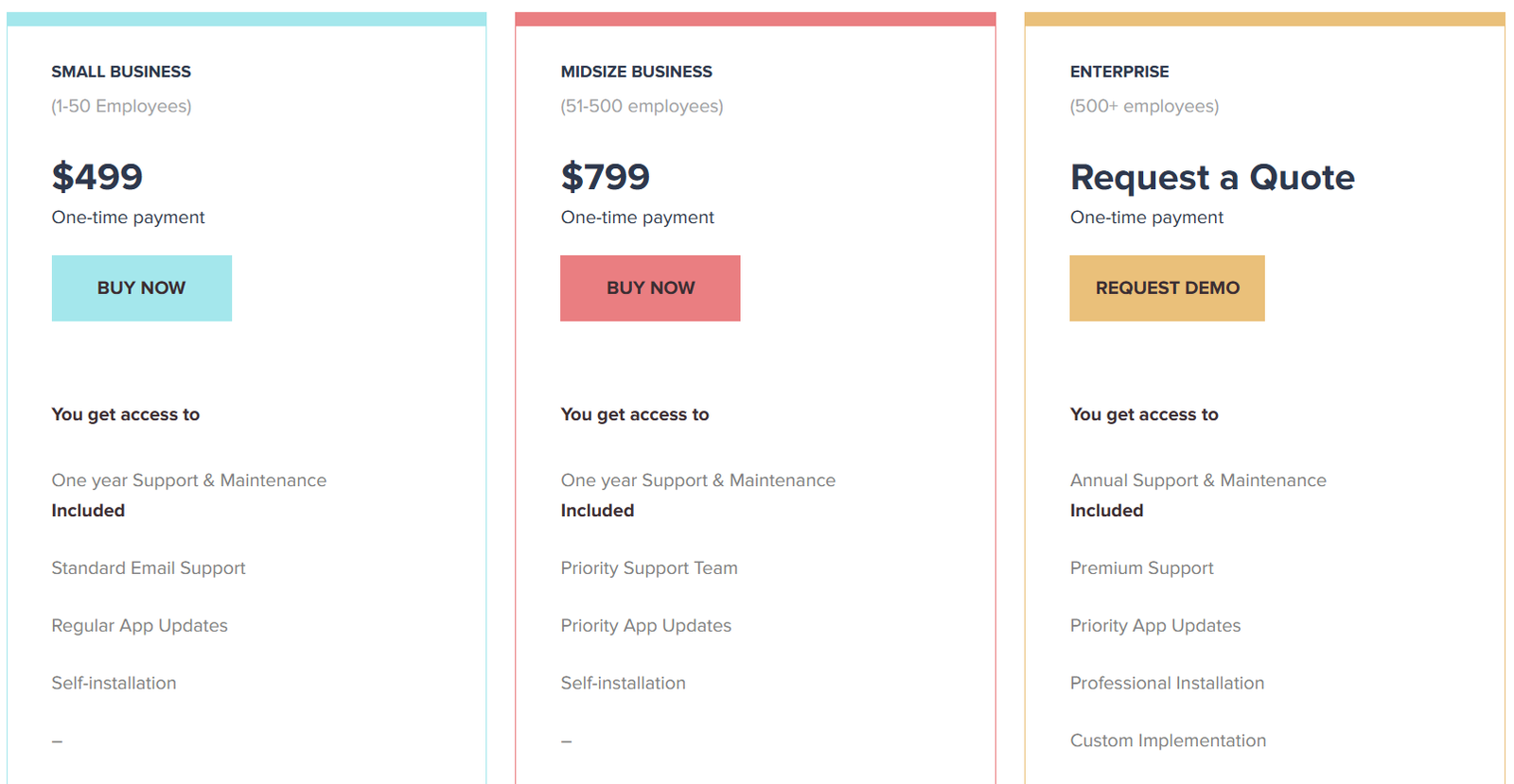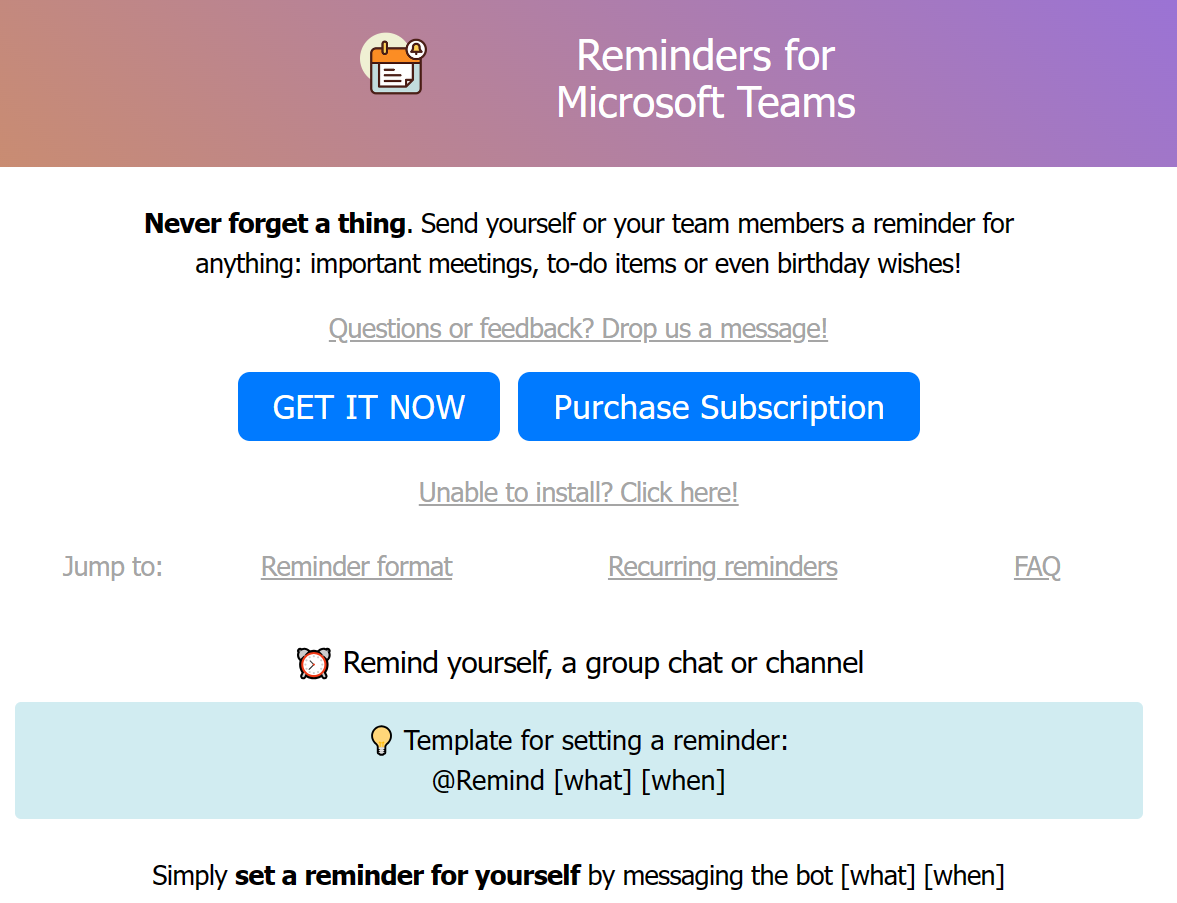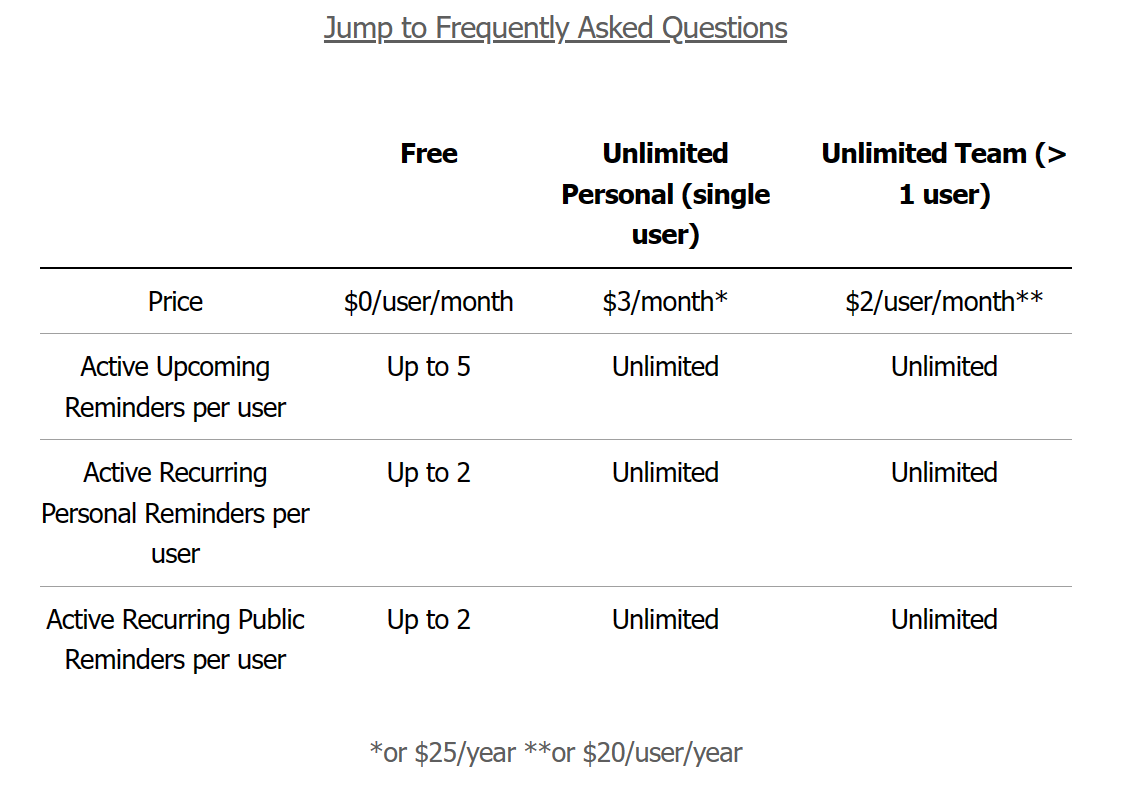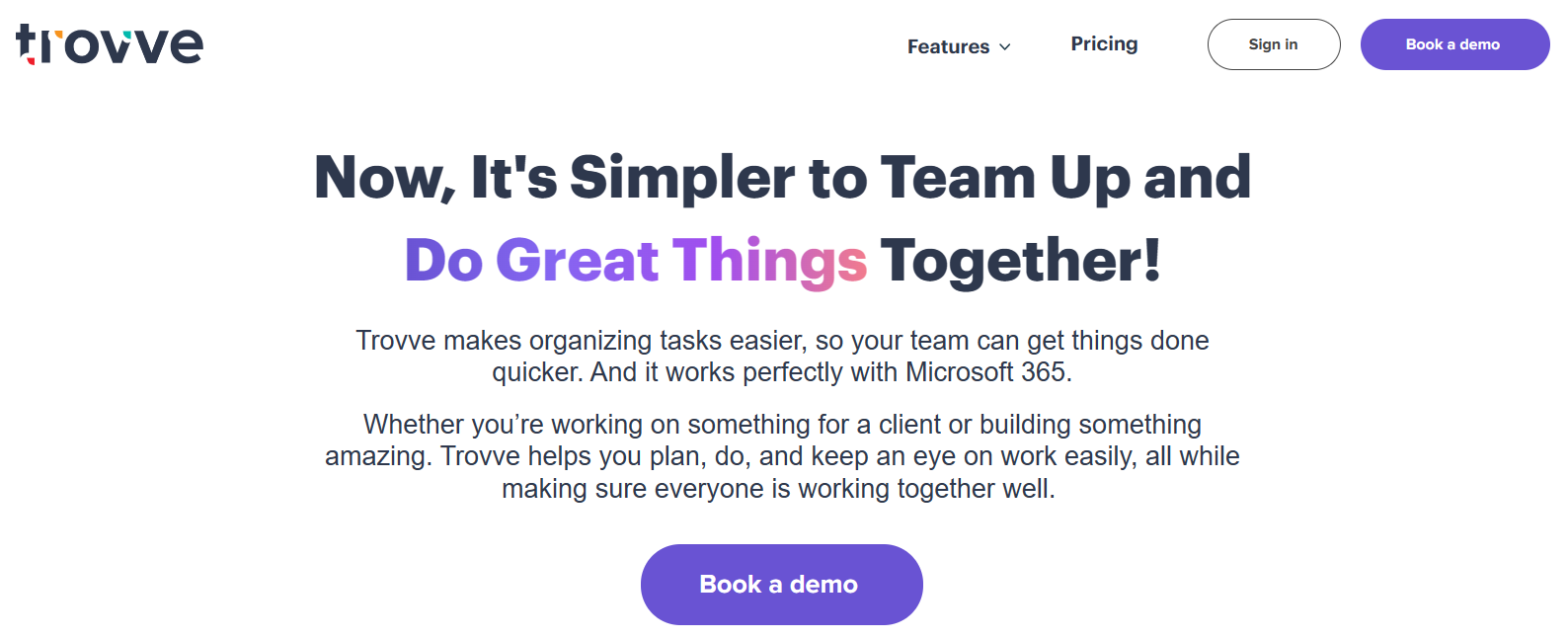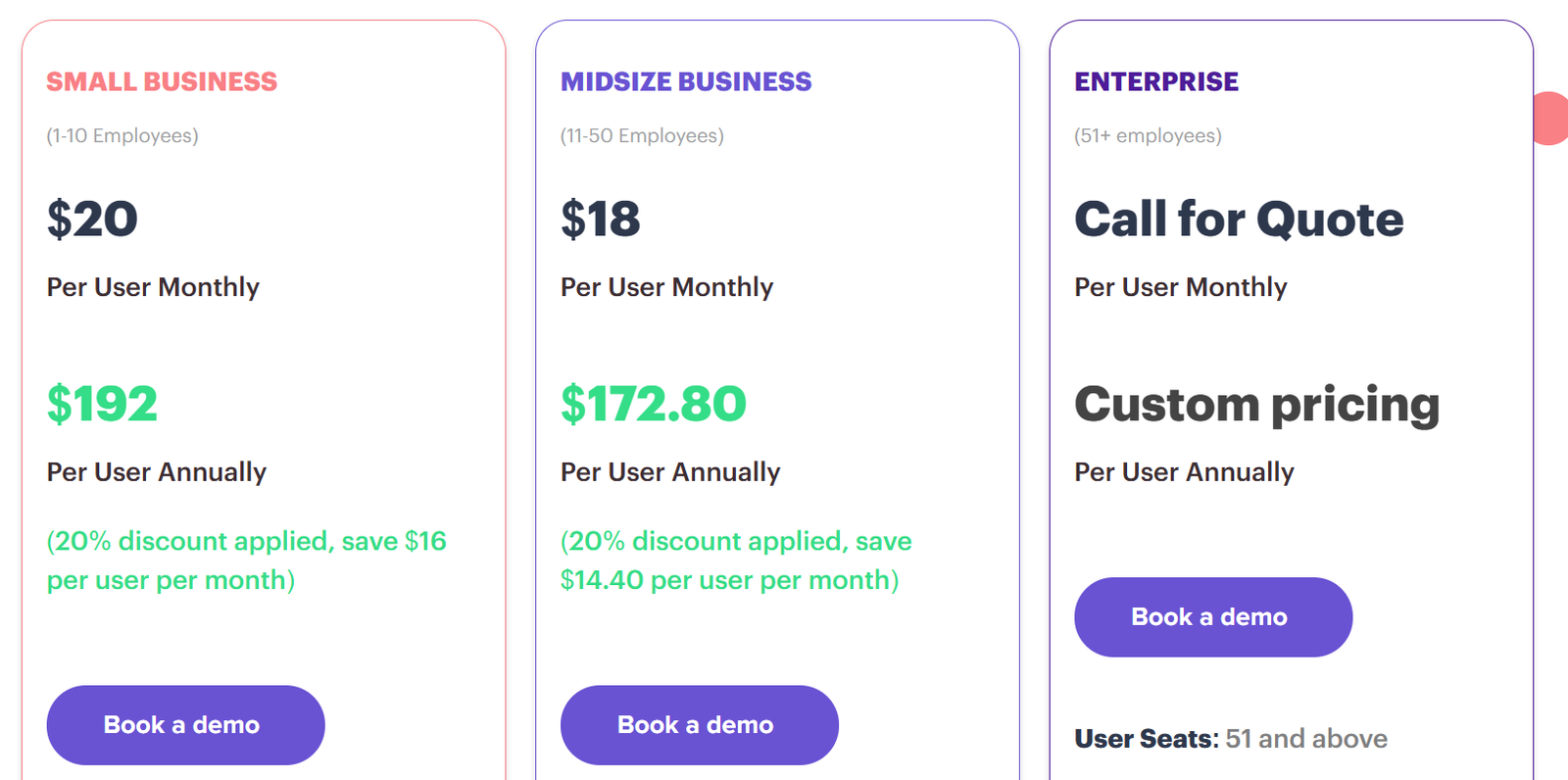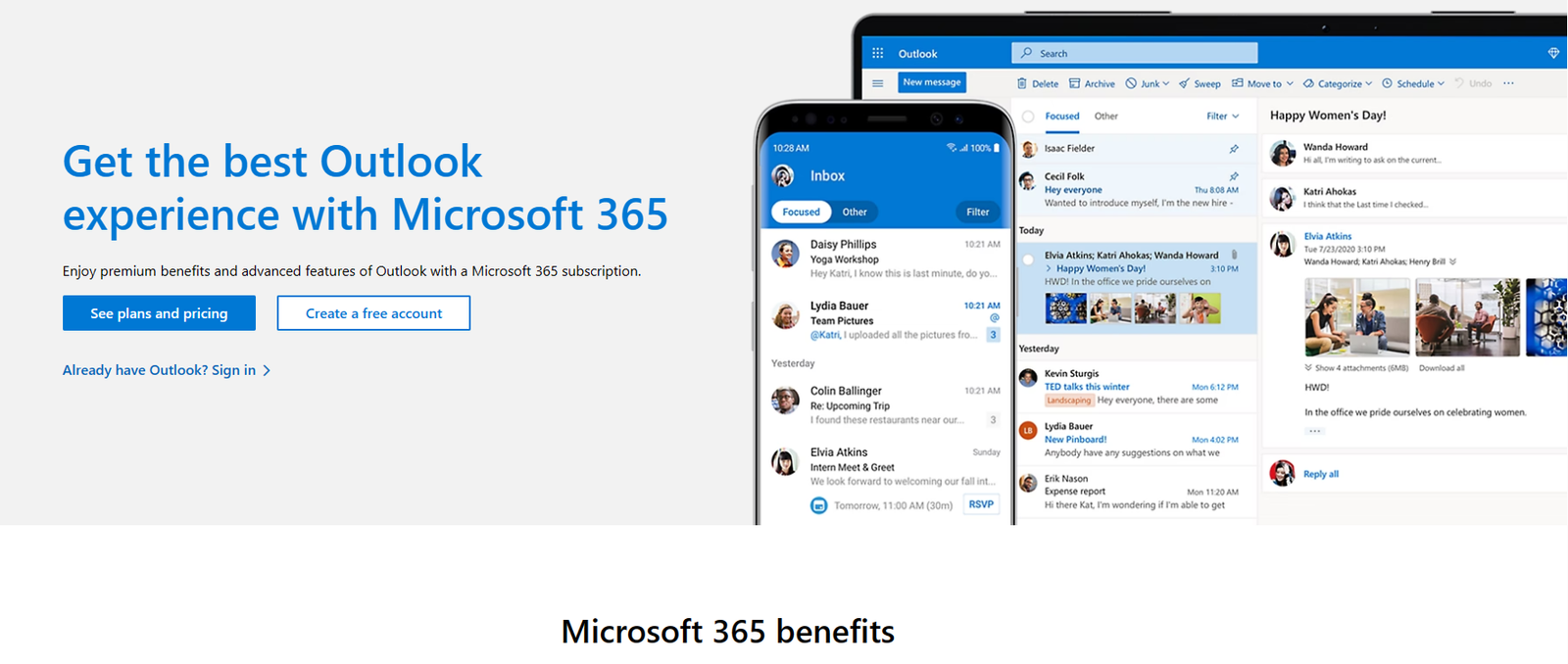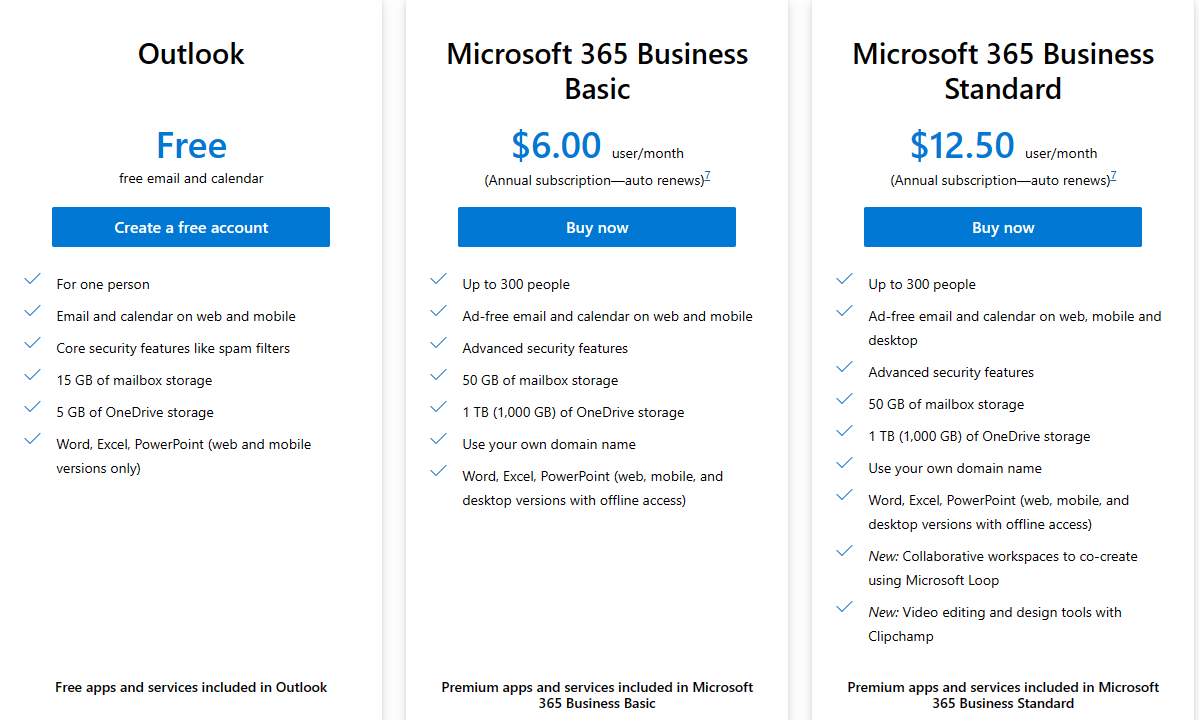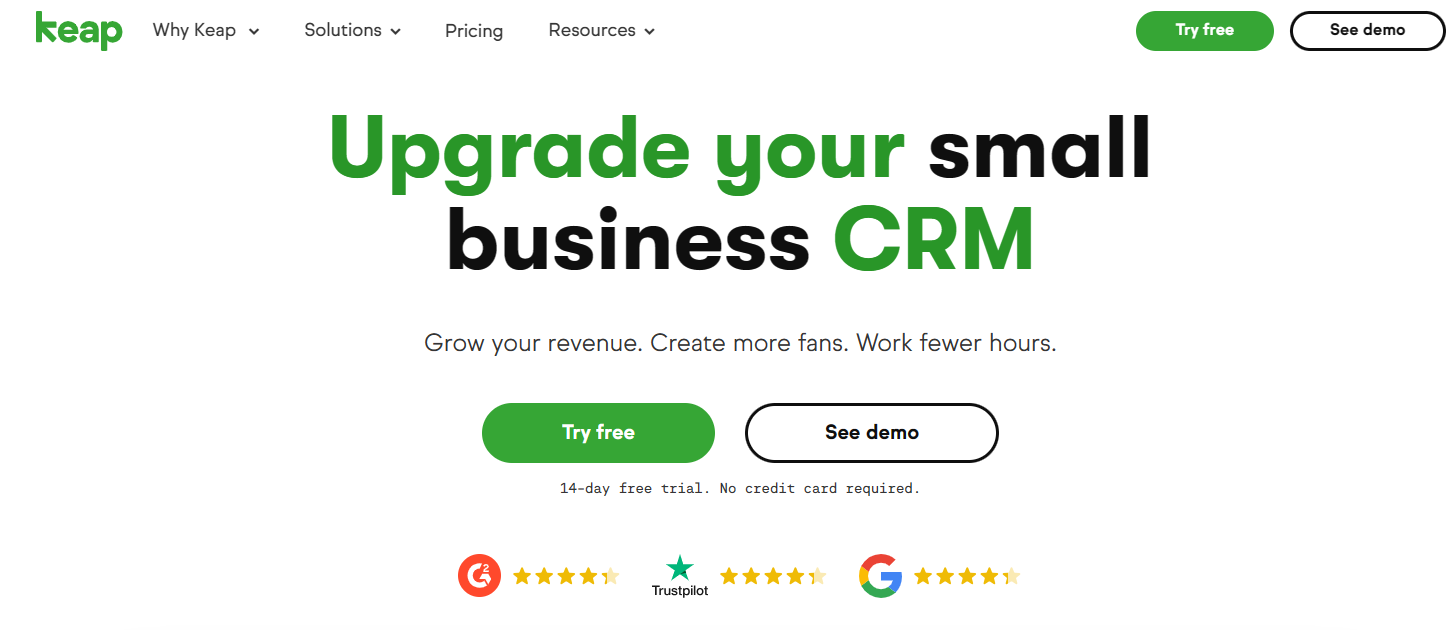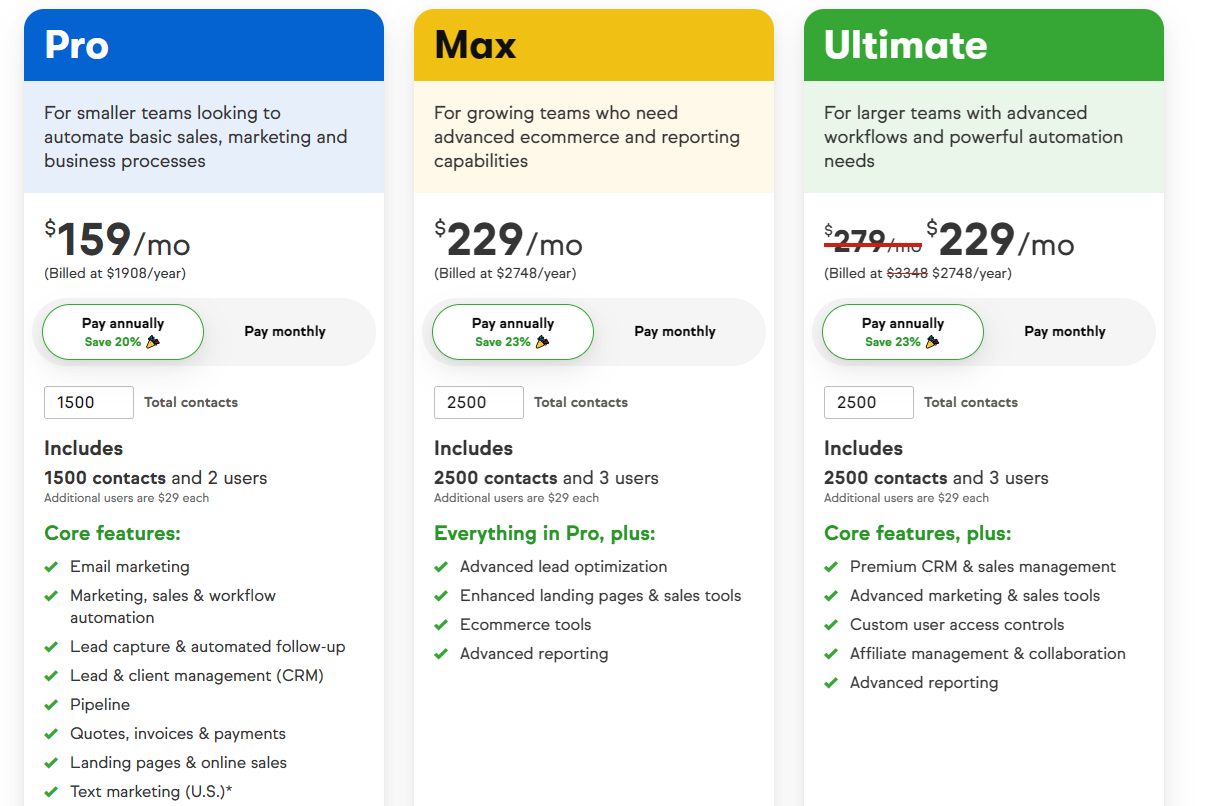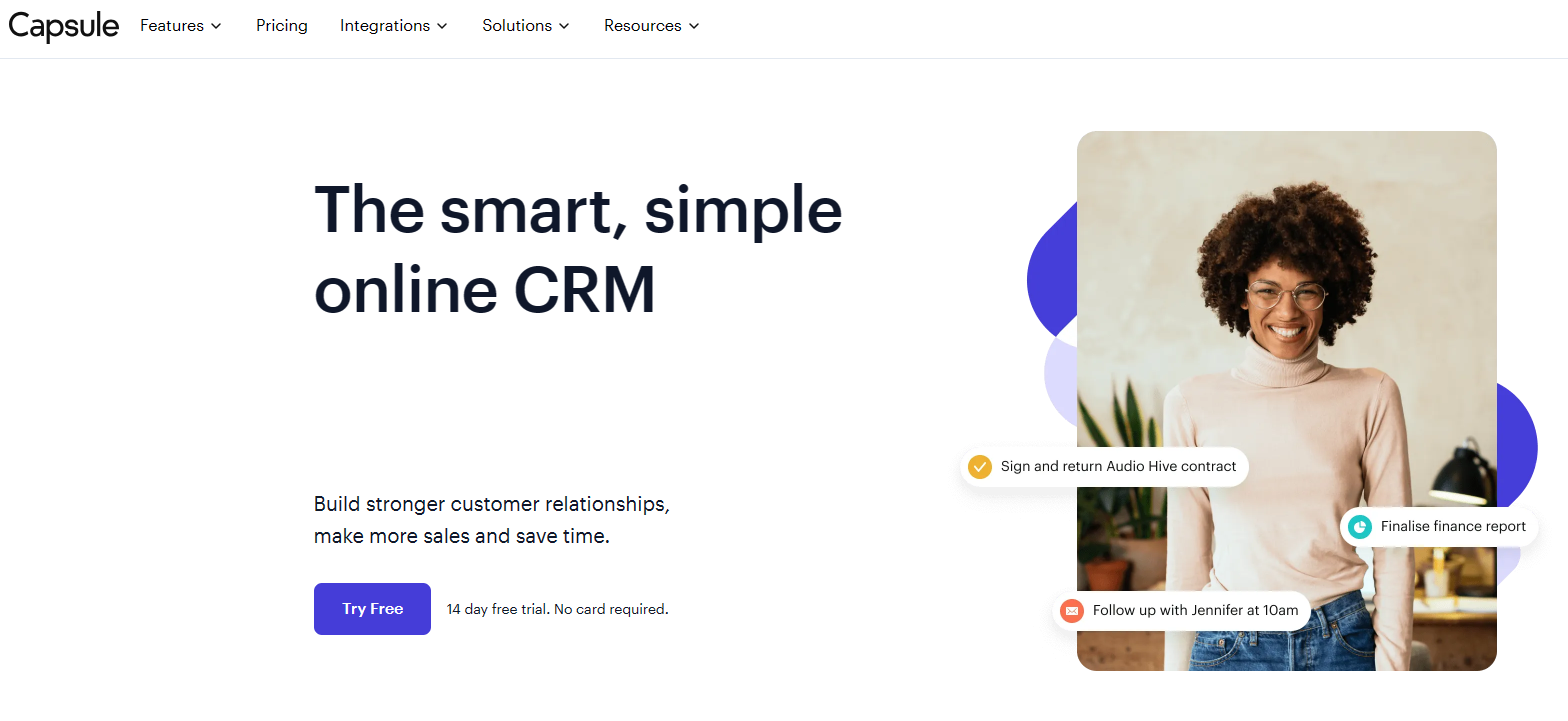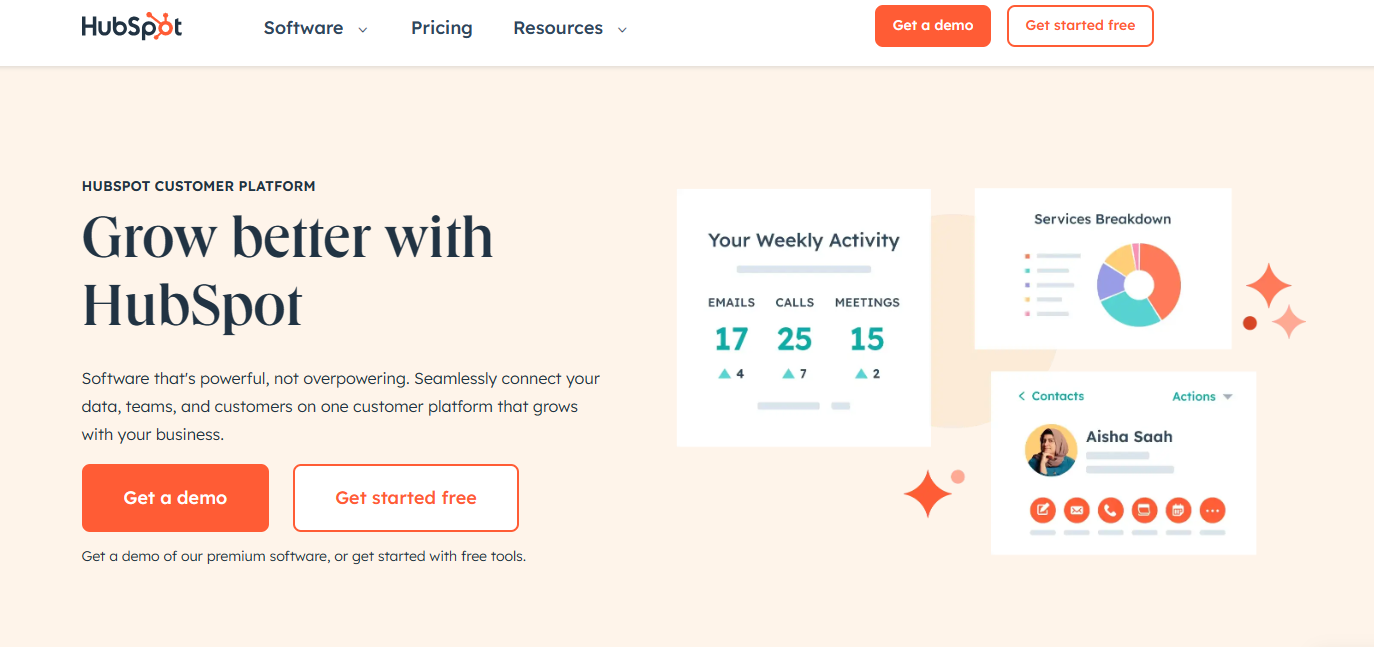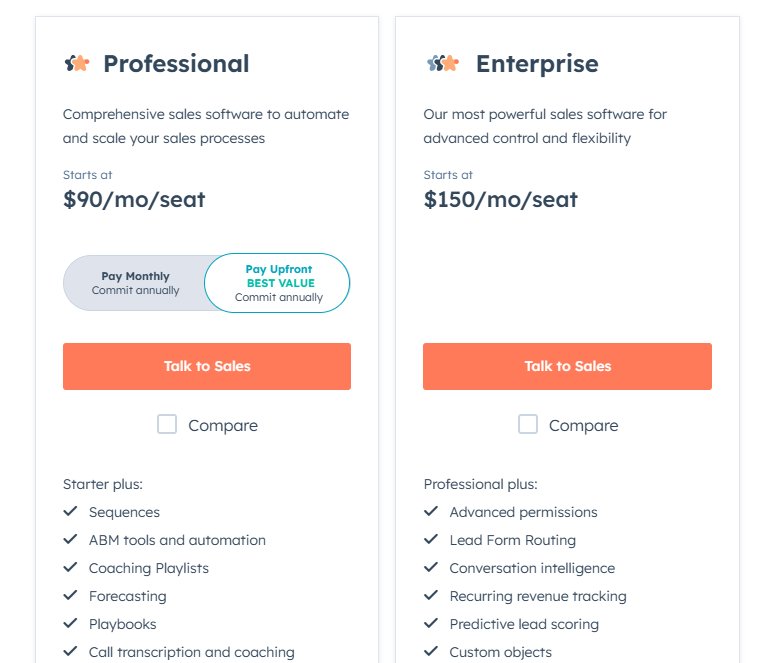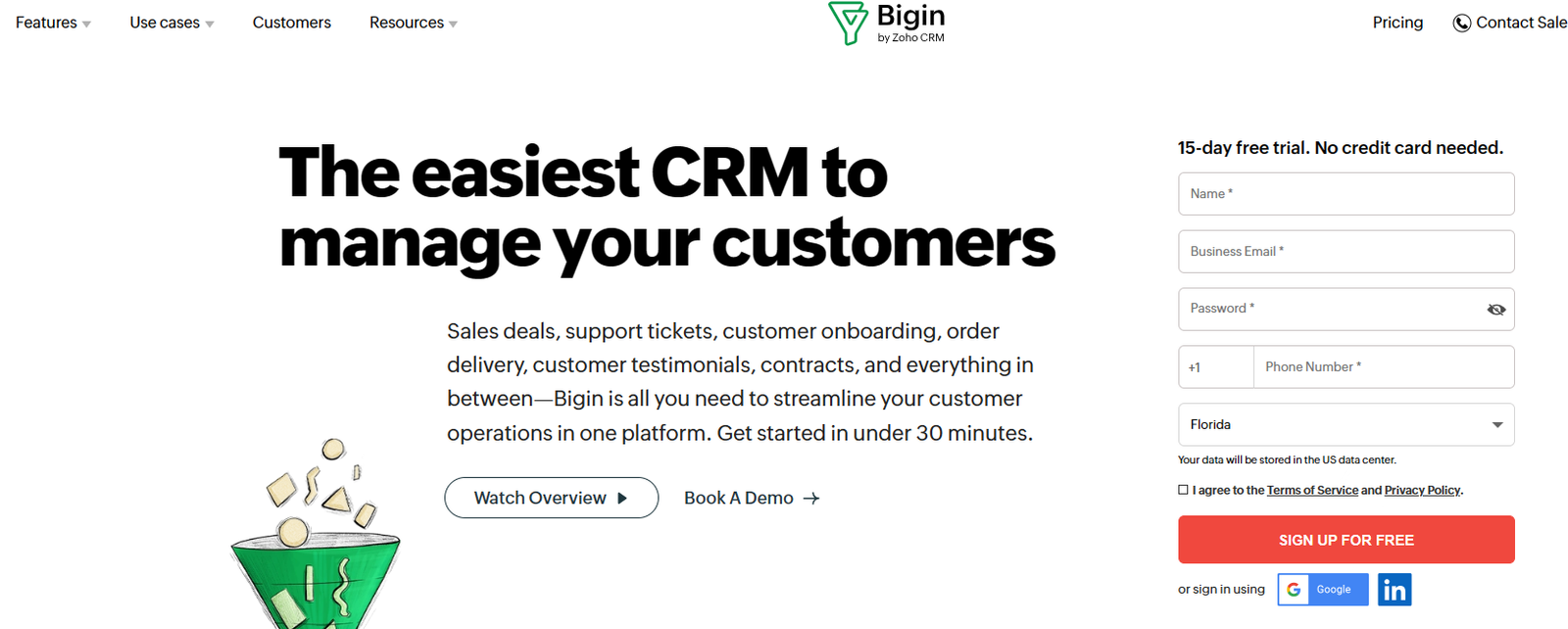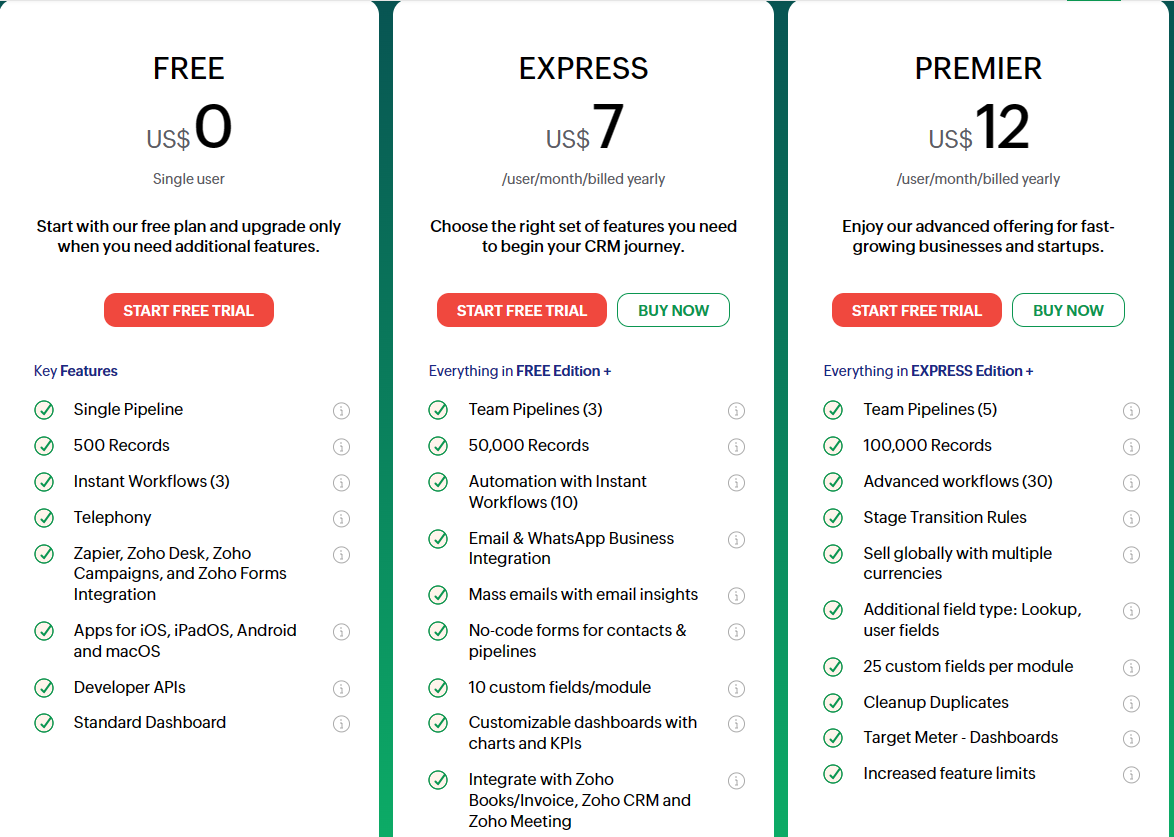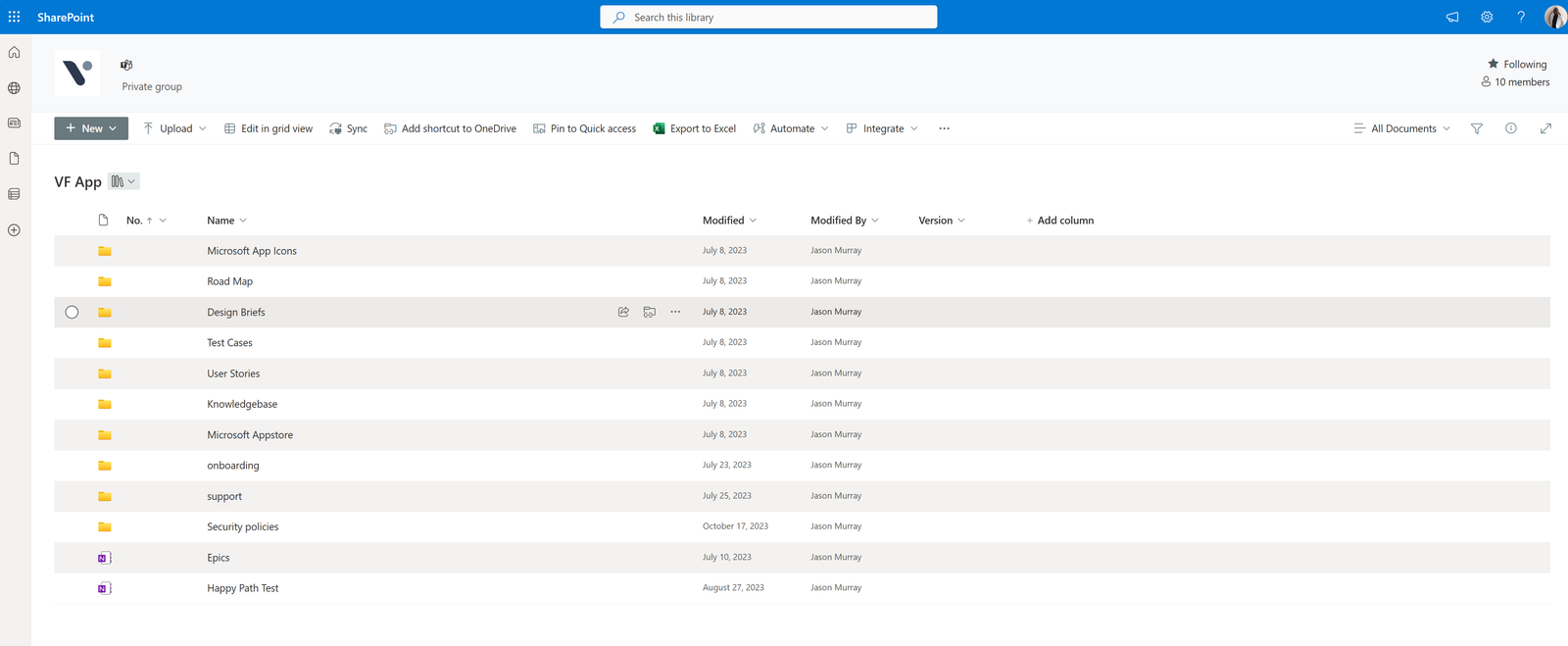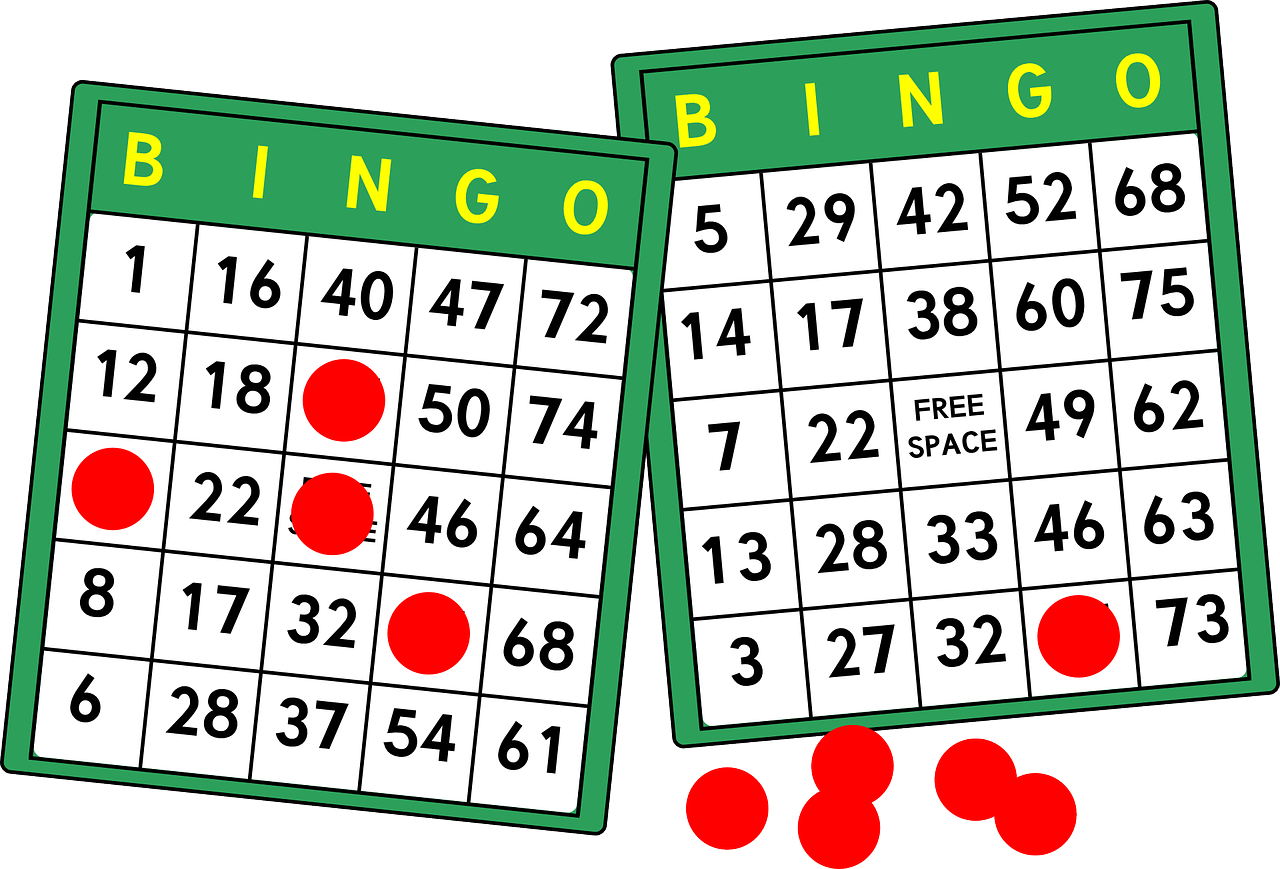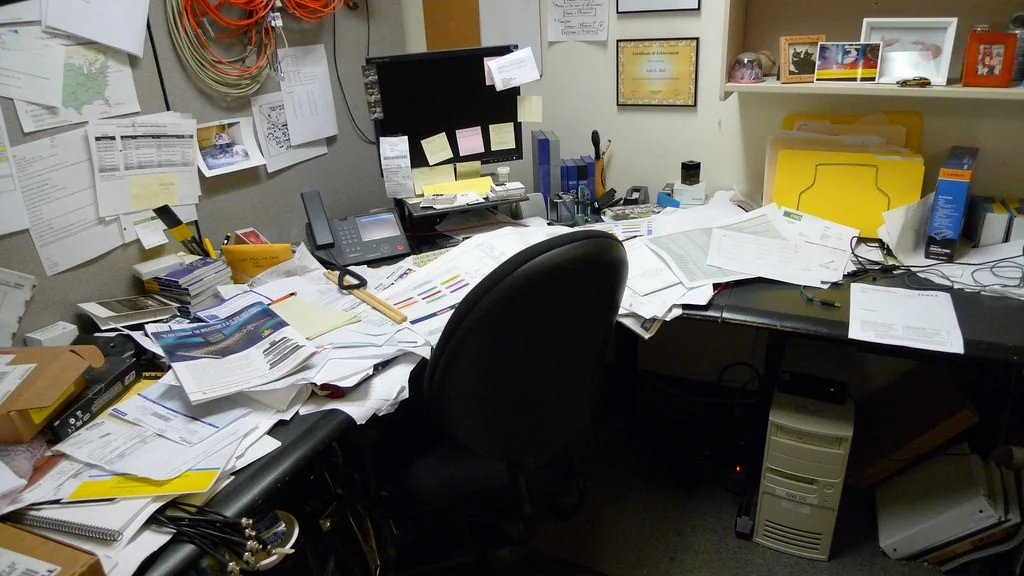In leadership, empowering your team stands as a beacon for fostering a culture of autonomy, growth, and mutual respect. At its core, this process hinges on the artful balance between delegation and empowerment, a strategy that not only enhances team performance but also cultivates an environment ripe for innovation and success. This guide delves into the intricacies of empowering your team, unraveling the layers of delegation and empowerment to reveal a pathway to transformative leadership. By embracing the principles of situational leadership, understanding the dynamics of the Freedom Ladder, and integrating structured leadership practices into daily routines, leaders can unlock the full potential of their teams. It’s about moving beyond mere task assignment, venturing into the realm of strategic leadership where each team member’s growth and contribution are paramount. This guide aims to equip leaders with the knowledge and tools necessary to navigate the challenges of empowerment, ensuring their teams thrive in an ever-evolving organizational landscape.
Harnessing the Power of Delegation and Empowerment
Empowering your team is more than just a leadership mantra; it’s a strategic approach that transforms the potential of your workforce into tangible results. At the core of this transformation lies a crucial concept known as situational leadership, introduced by Hersey & Blanchard in their seminal work, “The One Minute Manager.” This theory, although complex in its original exposition, boils down to a surprisingly simple yet effective framework for understanding and nurturing your team’s dynamics.
Situational leadership centers on evaluating team members based on two primary dimensions: competence and motivation. Visualize a matrix where one axis represents competence (ranging from not competent to competent) and the other motivation (from not motivated to motivated). The ideal scenario is to have all team members positioned in the quadrant where they are both competent and motivated. Achieving this not only simplifies delegation but also opens the door to empowerment, allowing leaders to entrust responsibilities with confidence.
Empowering Your Team: The Quadrants of Growth
The journey to empowerment isn’t without its challenges. Employees may initially fall into less ideal quadrants, either lacking competence, motivation, or both. New hires, brimming with motivation yet lacking the necessary skills, present a unique opportunity. Here, the leadership style shifts to a directive approach, focusing on training and guidance to elevate their competence.
Conversely, competent but unmotivated employees reflect a failure in management rather than in individual capability. Re-engaging these individuals requires an involving leadership style, seeking their input and involving them in decision-making processes. This not only rekindles their motivation but also leverages their competence for the team’s benefit.
At the intersection of empowerment and situational leadership lies the acknowledgment that not all employees will initially meet the ideal of being both competent and motivated. Addressing this gap requires tailored strategies – from direct instruction for the newcomers to re-engagement techniques for the seasoned yet disillusioned. By adopting situational leadership, you equip yourself with the tools to navigate these dynamics effectively, moving all team members towards the quadrant of empowerment.
In essence, empowering your team is an ongoing process of adaptation and support. It’s about recognizing where each team member currently stands and applying the appropriate mix of delegation and empowerment to foster both individual growth and team success.
Understanding Delegation and Empowerment in Leadership
Navigating Challenges with Empowering Your Team
Empowering your team is an art that requires a deep understanding of each team member’s strengths and areas for development. Situational leadership, a concept introduced by Hersey & Blanchard, is pivotal in navigating the complexities of delegation and empowerment. This approach emphasizes the importance of tailoring leadership styles to fit the unique needs of each situation and individual, thereby fostering a culture of empowerment within the team.
The Fine Line Between Delegation and Abdication
A common pitfall in the journey of empowering your team is the misunderstanding of delegation and empowerment. True delegation involves assigning responsibility while providing the necessary support and guidance. However, leaders sometimes mistake delegation for abdication, where tasks are assigned without adequate support, setting the stage for potential failure. This distinction is crucial in situational leadership, as it underscores the need for adaptability in leadership styles, from direct coaching to empowering team members to take initiative within their roles.
The Path to Empowerment Through Situational Leadership
Empowering your team through situational leadership involves recognizing the current competence and motivation levels of team members and adjusting leadership styles accordingly. For instance, a team member new to a task may require a more hands-on, instructive approach, gradually moving towards empowerment as their competence and confidence grow. Conversely, a competent but unmotivated team member might need engagement and motivation, highlighting the importance of involving them in decision-making processes to reignite their passion and commitment.
Delegation and Empowerment: A Strategic Approach
Effective leadership transcends the mere assignment of tasks; it’s about nurturing and developing your team’s abilities, encouraging them to take ownership of their roles. Empowering your team means striking the right balance between providing direction and allowing autonomy. By adopting a situational leadership style, leaders can ensure that delegation and empowerment are not just buzzwords but tangible practices that elevate the entire team’s performance and morale.
Empowering your team through thoughtful delegation and empowerment strategies is essential for fostering a resilient, motivated, and high-performing team. By understanding and applying the principles of situational leadership, leaders can adapt their approaches to meet the diverse needs of their team members, promoting growth, satisfaction, and success within their organizations.
The Freedom Ladder: Enhancing Delegation and Empowerment
Climbing the Ladder of Empowerment in Your Team
In the quest to empower your team effectively, understanding the “Freedom Ladder” concept is invaluable. This model delineates the progressive stages of autonomy and responsibility team members can ascend, illustrating a nuanced approach to delegation and empowerment within the workplace.
From Compliance to Autonomy: The Stages of Empowerment
The Freedom Ladder begins with the “Wait until told” stage, where employees perform tasks only upon direct instruction. This initial stage reflects minimal autonomy, where team members might lack the initiative or understanding to act independently. Leaders must recognize this as a starting point rather than a permanent state, encouraging growth to the next levels.
Progressing up the ladder, the “Ask what next” phase shows a slight increase in initiative. Team members at this juncture seek guidance on their next tasks, demonstrating a readiness to contribute more actively. This stage is crucial for leaders to instill a deeper sense of mission and purpose, nudging employees toward greater autonomy.
The transformative leap occurs as employees advance to the “Suggest and check before acting” level. Here, individuals not only propose actions but also seek approval, merging initiative with collaboration. This stage is pivotal for empowering your team, as it blends competence with the drive to innovate and improve processes within the framework of organizational goals.
The penultimate rung, “Act and then report,” signifies a significant shift towards empowerment. Employees at this level have the competence and confidence to execute tasks independently, reporting outcomes post-action. This stage amplifies the importance of trust between leaders and team members, facilitating a dynamic where empowerment and accountability coexist.
Achieving True Empowerment through Delegation and Empowerment
The apex of the Freedom Ladder is the “Free to act” stage, where team members operate with full autonomy, driven by a comprehensive understanding of their roles and the organization’s objectives. Achieving this level of empowerment signifies a harmonious alignment of trust, competence, and motivation, where employees feel genuinely vested in their contributions to the team’s success.
Empowering your team through the stages of the Freedom Ladder is not merely about relinquishing control; it’s about strategically fostering an environment where autonomy, competence, and innovation flourish. Leaders play a critical role in guiding their team members up the ladder, adapting their approach to the nuanced needs of each individual and situation. By embracing this dynamic, iterative process of delegation and empowerment, organizations can unlock the full potential of their teams, propelling them towards unprecedented levels of engagement and productivity.
Empowering Your Team Through Effective Delegation and Empowerment Strategies
Empowering your team involves a nuanced approach to leadership, balancing the act of delegation with the essential aspect of empowerment. Understanding this balance and mastering the techniques to navigate it are key to creating an environment where team members feel supported, trusted, and autonomous.
The Essence of Delegation and Empowerment
At the heart of empowering your team lies the freedom ladder concept, an invaluable tool for leaders striving to empower their teams effectively. This concept allows leaders to adjust their grip on delegation, offering varying degrees of autonomy based on the task and the team member’s capability. The goal is to foster independence and growth, crucial elements in the empowerment process.
Implementing Management by Exception
A strategic approach to delegation and empowerment involves employing management by exception. This method enables team members to take full ownership of their tasks, with the understanding that they should reach out when encountering significant milestones or challenges. It’s a testament to empowering your team by trusting them to navigate their responsibilities while ensuring they have the support needed when critical situations arise.
Balancing Oversight with Autonomy
Enhancing the empowerment process further involves finding the right moments for check-ins and feedback, without resorting to micromanagement. For projects of higher criticality or complexity, increasing the frequency of updates ensures alignment and provides a platform for guidance. Such strategies reinforce the empowerment agenda by creating a supportive backdrop for team members to explore, innovate, and contribute effectively.
Leveraging Technology in Empowerment
In today’s digital age, technology plays a pivotal role in empowering your team. Digital tools and platforms offer a non-intrusive way to maintain oversight, enabling leaders to monitor progress and outcomes efficiently. This integration of technology into the empowerment process signifies a modern approach to delegation, where transparency and communication are maintained through innovative means.
One of the digital tools that can help you empower your team is Trovve, a super-powered teamwork tool that integrates seamlessly with Microsoft 365. Trovve brings together all the tools you need to plan your workday, manage your projects, organize your files, coordinate your team, and keep track of your clients. It’s like having a smart assistant that helps you and your teamwork smarter, faster, and better.
Trovve makes delegation easy by allowing you to assign tasks to your team members, link them to projects and customers, and monitor their progress and outcomes. You can also communicate with your team through instant notifications, chat, and email, ensuring that everyone is on the same page and has the support they need. Trovve also provides you with a comprehensive overview of your team’s performance, productivity, and workload, so you can make informed decisions and provide effective feedback.
By using Trovve, you can empower your team to take initiative, make decisions, and seek support when needed, while maintaining strategic oversight and guidance. You can also customize Trovve to suit your specific workflow and team dynamics, ensuring that it fits perfectly with your operational needs. Trovve is versatile and scalable, making it suitable for teams of any size and complexity.
If you want to learn more about how Trovve can help you empower your team, you can visit their website and book a demo here: https://trovve.com/
Flexibility: The Key to Effective Empowerment
Understanding the individual needs of team members and the demands of various tasks allows leaders to adapt their delegation and empowerment strategies. This flexibility is essential in truly empowering your team, enabling a tailored approach that supports each member’s growth and contribution to the organization’s success. It’s about striking the right balance between giving freedom and providing support, ensuring that team members feel empowered to take on challenges with confidence.
Empowering your team through thoughtful delegation and empowerment strategies is about much more than simply assigning tasks. It’s about creating an environment where team members are trusted to take initiative, make decisions, and seek support when needed, all under the umbrella of strategic oversight and guidance.
Strategies for Effective Planning and Execution in Empowering Your Team
In the journey of empowering your team, understanding the dynamics between planning and execution phases is crucial. This understanding forms the bedrock of effective delegation and empowerment, bridging the gap between theoretical concepts and practical application. Let’s dive into how these phases interact and the role leaders play in navigating this terrain.
Navigating the Planning Phase with Delegation and Empowerment
The planning phase is where the vision for a project or task begins to take shape. Here, leaders are presented with a choice on the spectrum of Tannenbaum and Schmidt’s theory, ranging from direct instruction to collaborative consultation. This decision-making process is pivotal in empowering your team, as it sets the tone for the level of autonomy and involvement team members will have. Choosing between telling, selling, consulting, or delegating outlines the initial framework for how empowered your team will feel to contribute their ideas and solutions.
Execution: The Freedom Ladder in Action
As we transition from planning to execution, the concept of the Freedom Ladder becomes integral. This tool allows leaders to define the extent of autonomy during the execution phase, from requiring check-ins at every step to granting complete freedom to act. This phase is where the practical aspects of delegation and empowerment truly come to life, as team members navigate the responsibilities and freedoms afforded to them.
Balancing Control and Autonomy
The essence of empowering your team lies in the delicate balance between control during planning and autonomy during execution. Leaders may choose to maintain tight control over the planning process, dictating the project’s direction, and then loosen the reins during execution, allowing team members to explore and implement solutions independently. Conversely, a leader might delegate the planning phase, encouraging team members to chart the course, while maintaining closer oversight during execution to ensure alignment with objectives.
The Ultimate Goal: Enhanced Empowerment
The ultimate objective is to shift team members towards greater autonomy and empowerment, both in planning and execution. This shift requires a tailored approach, recognizing the unique capabilities and growth potential of each team member. By strategically positioning team members on the chart of management style options for planning and doing, leaders can gradually enhance their level of empowerment. This not only fosters a culture of trust and accountability but also encourages innovation and ownership among team members.
Effective delegation and empowerment involve a strategic blend of control and autonomy across the planning and execution phases. By understanding and applying these principles, leaders can empower their teams to achieve their full potential, driving success and fostering a culture of collaborative achievement.
Structuring Leadership for Team Empowerment
In the quest to build a thriving environment where team members feel genuinely empowered, leaders must integrate structured practices into their daily, weekly, monthly, and yearly routines. By adopting a strategic approach to leadership, you pave the way for empowering your team and enhancing delegation and empowerment at every level of your organization.
Daily Practices for Delegation and Empowerment
Leaders should prioritize three critical activities each day to foster a culture of empowerment:
- Management by Walking About: Spending time on the floor, engaging with team members, and ensuring everyone feels supported and heard is pivotal. This practice not only strengthens relationships but also provides leaders with insights into potential areas for improvement and innovation.
- Strategic Thinking Time: Allocating at least half an hour daily to reflect on the organization’s vision, potential system improvements, and team performance. This dedicated thinking time allows leaders to stay ahead of challenges and strategically plan for future successes.
- Organizational Discipline: Ending each day by preparing a ‘jobs to do’ list for the following day. Effective time management is essential for leaders, ensuring that they can lead by example and maintain a productive and organized team.
Weekly Empowerment Routines
To maintain momentum and ensure continuous team development, leaders should engage in four key activities on a weekly basis:
- Expressing Gratitude: Personally, thanking each team member for their specific contributions fosters a positive work environment and encourages further engagement and motivation.
- Conducting Team Meetings: Weekly meetings are crucial for keeping everyone aligned with the organization’s goals, sharing updates, and collaboratively tackling challenges.
- Coaching and Development: Investing time each week to coach team members, sharing knowledge, and developing their skills is a core aspect of empowering your team and preparing them for future challenges.
- Planning and Prioritization: Reviewing a master list of key projects and tasks, then integrating them into the upcoming week’s schedule ensures that strategic priorities are continuously addressed.
Monthly and Yearly Reflections for Delegation and Empowerment
Monthly, leaders should review team members’ progress against their appraisal goals to identify areas of success and opportunities for further development. This practice helps in avoiding end-of-year surprises and ensures that feedback and development are ongoing processes.
Incorporating these practices into the fabric of daily, weekly, monthly, and yearly leadership routines not only enhances empowerment and delegation but also solidifies a culture of trust, autonomy, and mutual respect within the team. By strategically focusing on these key activities, leaders can ensure their team is positioned for success and empowered to achieve their best.
Conclusion
In the journey of empowering your team, effective delegation and empowerment stand as the cornerstone of leadership success. By mastering the balance between providing guidance and granting autonomy, leaders can unlock the full potential of their teams. This guide has navigated through the essence of situational leadership, the strategic application of the Freedom Ladder, and the integration of structured leadership practices. Emphasizing the importance of daily, weekly, monthly, and yearly routines, it provides a blueprint for fostering an environment where team members feel genuinely supported, trusted, and motivated. Ultimately, empowering your team is about more than just achieving organizational goals; it’s about cultivating a culture of growth, innovation, and mutual respect. By embracing the principles outlined in this guide, leaders can ensure their teams not only thrive but excel in an ever-evolving landscape, marking the true essence of delegation and empowerment.
FAQs
1. What is the essence of empowering a team?
Empowering a team involves striking the perfect balance between delegation and empowerment, creating an environment where team members feel supported, trusted, and autonomous. It’s about enabling team members to take initiative, make decisions, and contribute significantly to the organization’s success.
2. How does situational leadership relate to team empowerment?
Situational leadership is pivotal to team empowerment, as it emphasizes adapting leadership styles to meet the competence and motivation levels of team members. By evaluating and addressing the specific needs of each team member, leaders can effectively guide their teams towards higher levels of performance and satisfaction.
3. What is the Freedom Ladder, and how does it apply to empowerment?
The Freedom Ladder is a model that outlines progressive stages of autonomy and responsibility that team members can achieve. It serves as a framework for leaders to gradually increase the level of delegation and empowerment, encouraging growth, innovation, and accountability within the team.
4. Can technology play a role in empowering teams?
Yes, technology plays a crucial role in empowering teams by offering tools for efficient communication, project management, and performance tracking. Digital platforms can help maintain oversight without micromanagement, fostering a culture of transparency and autonomy.
5. What are some daily, weekly, monthly, and yearly practices for empowering teams?
Daily practices include management by walking about, strategic thinking time, and organizational discipline. Weekly routines involve expressing gratitude, conducting team meetings, coaching and development, and planning and prioritization. Monthly, leaders should review team members’ progress against their appraisal goals. Yearly, incorporating these practices ensures continuous feedback, development, and alignment with organizational objectives.
6. How can leaders avoid the pitfall of mistaking delegation for abdication?
Leaders can avoid this by ensuring that when they delegate tasks, they also provide the necessary support, resources, and guidance. True delegation involves responsibility with adequate oversight, unlike abdication, which leaves team members without the support needed to succeed.
7. Why is flexibility important in empowering teams?
Flexibility is vital because it allows leaders to tailor their approach to the unique needs and capabilities of each team member. By being adaptable, leaders can provide the right mix of support and autonomy, enhancing team empowerment and enabling individual growth and contribution.
8. How does empowering your team benefit the organization?
Empowering your team leads to increased innovation, higher levels of engagement, improved performance, and greater job satisfaction. It cultivates a culture of trust and mutual respect, where team members are motivated to contribute their best, driving organizational success.