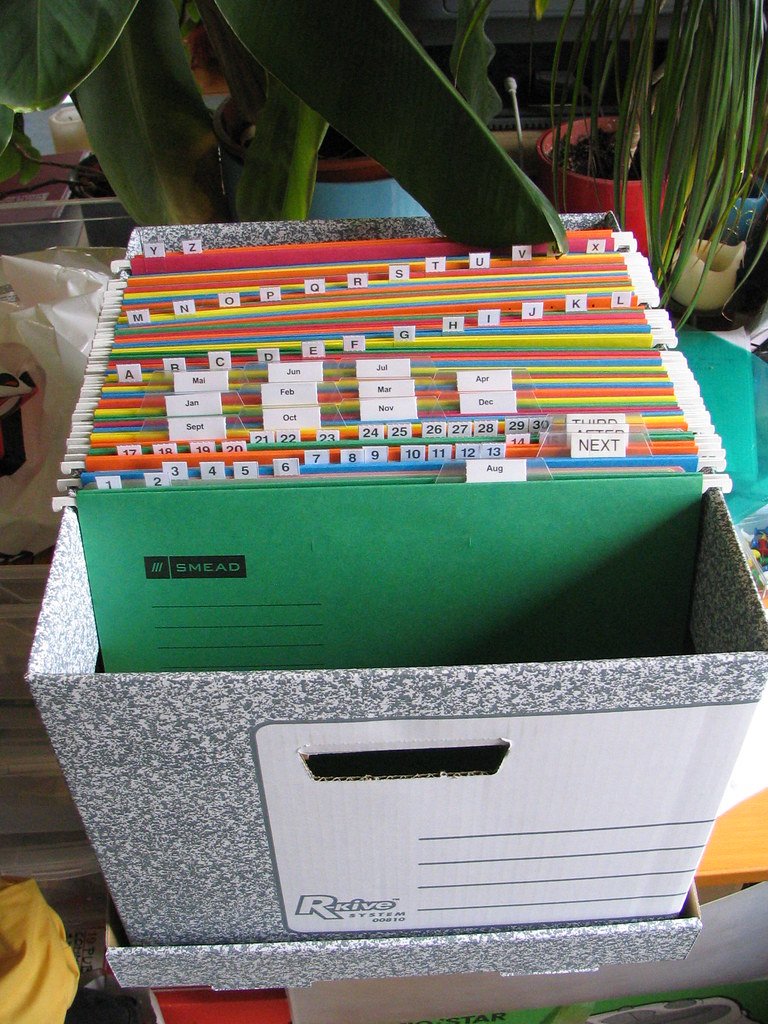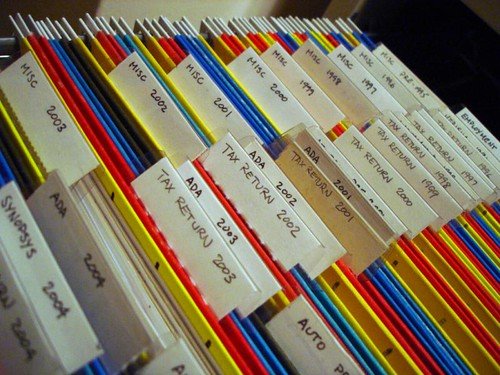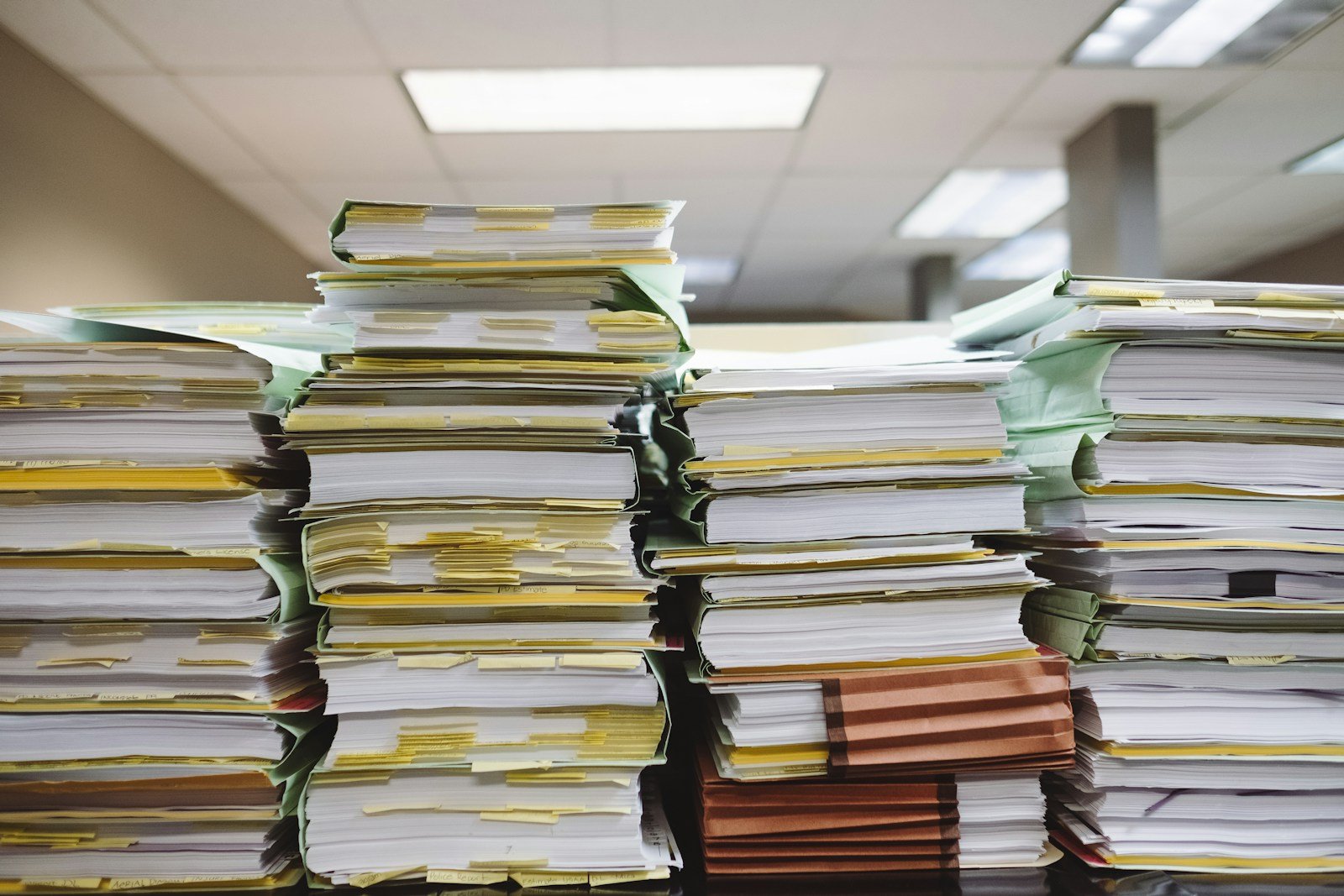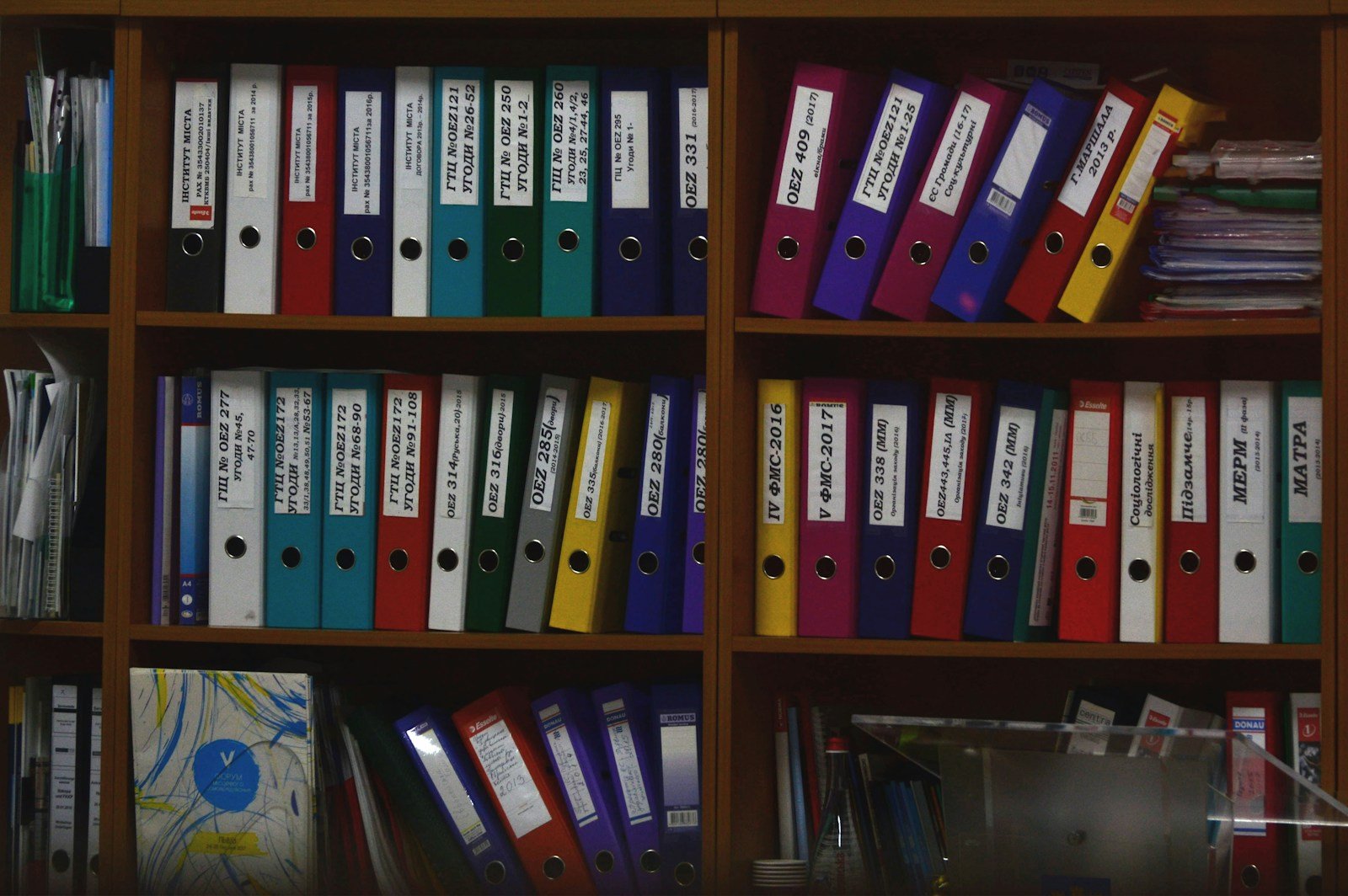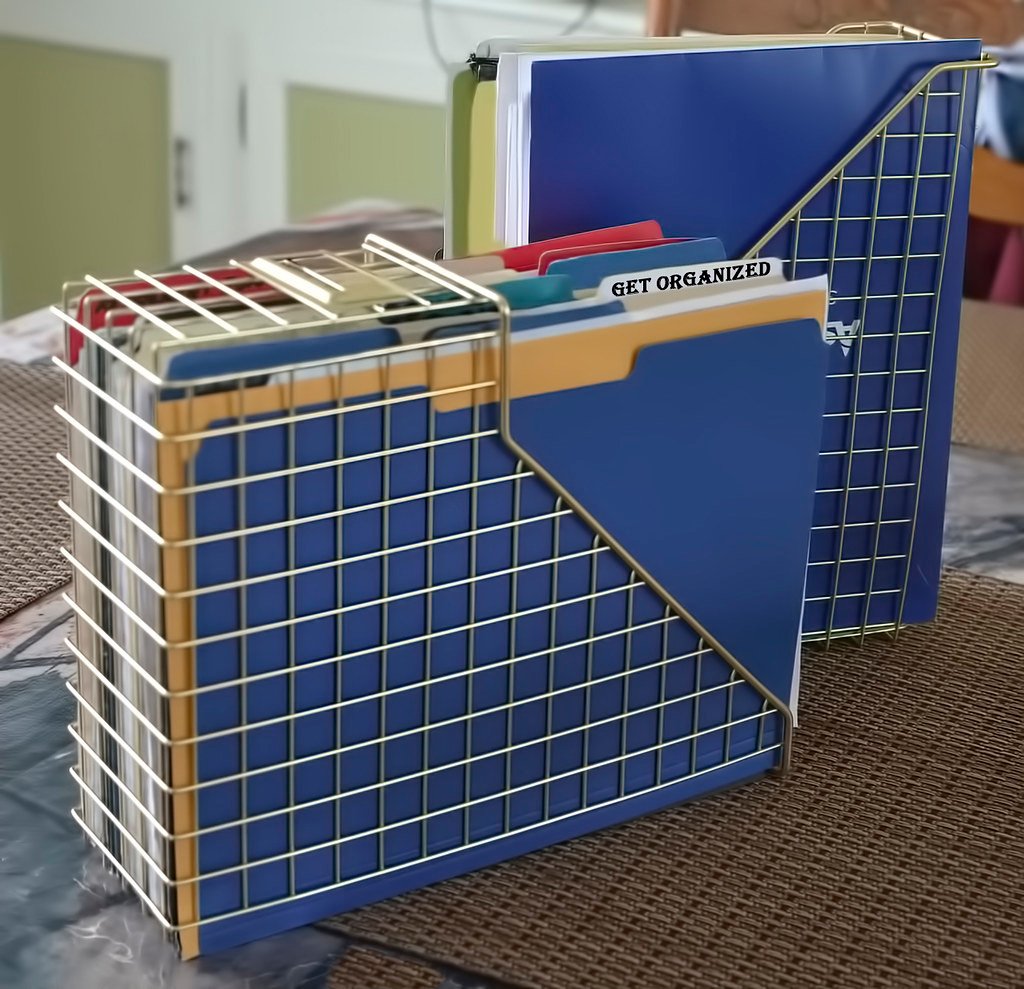Managing and organizing documents efficiently is crucial for the success of any organization. Gone are the days of overflowing filing cabinets and stacks of paper documents. Instead, businesses are turning to Electronic Document Management Systems (EDMS) to streamline their document management processes.
But what exactly is an EDMS? EDMS stands for Electronic Document Management System, and it refers to a software solution that allows organizations to capture, store, organize, and manage their electronic documents in a centralized and secure manner. This blog post will delve into the meaning, benefits, and implementation of EDMS, providing you with a comprehensive understanding of this essential tool.
To better grasp the concept of EDMS, it is important to understand its key components. These include document capture and imaging, document management, workflow and business process management, records management, and web content management. Each component plays a crucial role in the overall functionality of an EDMS, ensuring that documents are captured, organized, and accessed efficiently.
Implementing an EDMS brings a myriad of benefits to organizations. Firstly, it greatly improves efficiency and productivity by providing quick and easy access to documents, reducing the time spent searching for information. Additionally, an EDMS enhances security and compliance by implementing robust access control measures and ensuring that documents are stored and managed in accordance with legal and regulatory requirements.
Cost savings are another advantage of implementing an EDMS. By reducing the need for physical storage space and minimizing manual document handling, organizations can significantly cut down on operational costs. Moreover, an EDMS can improve customer service by enabling faster response times and accurate information retrieval.
Not only does an EDMS offer practical benefits, but it also promotes environmental sustainability. By eliminating the need for paper-based document management, organizations can reduce their carbon footprint and contribute to a greener future.
Implementing an EDMS requires careful planning and preparation. It involves assessing your current document management system, choosing the right EDMS for your organization, and creating a roadmap for implementation. Adequate training and support for users are crucial to ensure a smooth transition and maximize the benefits of an EDMS.
While implementing an EDMS brings numerous advantages, there may be challenges along the way. User resistance and lack of training can hinder the adoption of the system, making it essential to communicate the benefits and provide comprehensive training programs. Data migration challenges and integration with existing systems may also arise, requiring careful planning and coordination. Furthermore, maintaining security and compliance should be a top priority throughout the implementation process.
Understanding EDMS, its meaning, benefits, and implementation is vital for organizations looking to streamline their document management processes. By embracing an EDMS, businesses can improve efficiency, enhance security, save costs, and contribute to a more sustainable future. With careful planning and support, the implementation of an EDMS can be a game-changer for organizations striving to stay organized and competitive in today’s digital world.
Defining EDMS: What it Stands for and What it Means
An Electronic Document Management System (EDMS) is a software solution that enables organizations to capture, store, organize, and manage electronic documents in a centralized and secure manner. Let’s take a closer look at what each component of the acronym “EDMS” represents and what it means in the context of document management:
-
-
- Electronic: In the context of EDMS, “electronic” refers to the digitization of documents. Instead of relying on physical paper documents, an EDMS allows for the storage and management of electronic files, such as PDFs, Word documents, spreadsheets, images, and more. This digital approach eliminates the need for physical storage space, reduces the risk of document loss or damage, and facilitates easier access and collaboration.
- Document: A document, in the context of EDMS, refers to any piece of information that is created, received, or maintained within an organization. This can include various types of files, such as contracts, invoices, reports, emails, presentations, and more. The EDMS provides a centralized repository for storing and organizing these documents, making them easily retrievable and searchable when needed.
- Management: The “management” aspect of EDMS refers to the systematic organization and control of documents throughout their lifecycle. It involves the ability to categorize, tag, and assign metadata to documents, making it easier to locate specific files based on various criteria. Furthermore, an EDMS allows for version control, ensuring that the latest version of a document is always accessible and that previous versions can be retrieved if needed.
- System: EDMS is not just a standalone tool; it is a comprehensive system that encompasses various functionalities to support document management processes. This includes features such as document capture, indexing, retrieval, security controls, workflow automation, and integration with other business systems. The system is designed to streamline document-centric processes and increase overall efficiency within an organization.
-
Understanding the meaning of EDMS is essential because it sets the foundation for implementing an effective document management strategy. By leveraging the power of technology and digital tools, organizations can overcome the limitations of traditional paper-based systems and embrace a more efficient and streamlined approach to document management. In the following sections, we will explore the specific components and benefits of an EDMS in more detail.
Understanding the Components of an EDMS
When implementing an Electronic Document Management System (EDMS), it is essential to understand the various components that make up the system. Each component plays a crucial role in the overall functionality of an EDMS. Let’s explore these components in detail:
Document Capture and Imaging
Document capture and imaging is the process of converting physical documents into electronic format and capturing them into the EDMS. This can be done through various methods such as scanning, optical character recognition (OCR), and data extraction. Captured documents are often stored as image files or converted into searchable text, allowing for easy retrieval and indexing.
Document Management
Document management is at the core of an EDMS. It involves the organization, storage, and retrieval of electronic documents within the system. This component provides features such as folder structures, metadata tagging, document version control, and document check-in/check-out capabilities. A robust document management component ensures that documents are stored in a logical and easily accessible manner.
Workflow and Business Process Management
Workflow and business process management enable organizations to automate and streamline document-centric processes. This component allows for the creation and management of workflows, which are sets of predefined tasks and actions that need to be executed in a specific order. Workflows can include tasks such as document approvals, review cycles, notifications, and routing. Workflow automation reduces manual effort, improves process efficiency, and ensures consistency in document handling.
Records Management
Records management is concerned with the proper management, retention, and disposition of records within an organization. This component ensures that documents are classified as records based on predefined criteria and are retained for the required period as per legal and regulatory requirements. Records management features in an EDMS include record declaration, retention policies, auditing, and secure archival.
Web Content Management
Web content management is an additional component that may be included in some EDMS solutions. It allows organizations to manage and publish web-based content, such as websites, intranets, and portals. This component provides features for content creation, editing, publishing, and version control, ensuring that web content is managed effectively and maintained up to date.
Understanding these components is crucial for organizations planning to implement an EDMS. Each component serves a specific purpose in the document management process, from capturing and organizing documents to automating workflows and managing records. By leveraging the capabilities of these components, organizations can achieve improved efficiency, enhanced collaboration, and better control over their document-centric processes. In the following sections, we will explore the benefits of implementing an EDMS in more detail.
Benefits of Implementing an EDMS
Implementing an Electronic Document Management System (EDMS) brings a wide range of benefits to organizations. Let’s delve into the specific advantages that come with implementing an EDMS:
Improved Efficiency and Productivity
One of the primary benefits of implementing an EDMS is the significant improvement in efficiency and productivity. With an EDMS in place, accessing and retrieving documents becomes quick and effortless. Users can easily search for specific files based on metadata, keywords, or other criteria, eliminating the time-consuming manual search through physical documents or disorganized file systems. Additionally, document workflows can be automated, reducing the need for manual handling and streamlining processes. These efficiency gains result in increased productivity and time savings for employees, enabling them to focus on more strategic tasks.
Enhanced Security and Compliance
Security and compliance are major concerns for organizations, especially when it comes to sensitive or confidential documents. EDMS solutions offer advanced security features to protect documents from unauthorized access or data breaches. Access controls can be implemented to ensure that only authorized personnel can view or modify documents. Additionally, audit trails and version control mechanisms provide a clear record of document activities, helping organizations maintain compliance with regulatory requirements. By implementing an EDMS, organizations can enforce data security protocols, mitigate risks, and ensure that sensitive information remains secure.
Cost Savings
Implementing an EDMS can lead to significant cost savings for organizations. Traditional paper-based document management systems incur expenses related to physical storage space, printing, photocopying, and document distribution. With an EDMS, these costs are greatly reduced or eliminated altogether. By storing documents electronically, organizations can eliminate the need for physical storage space and reduce paper-related expenses. Furthermore, the automation of document workflows and processes reduces manual effort, leading to increased operational efficiency and reduced labor costs.
Improved Customer Service
An EDMS has a positive impact on customer service by enabling organizations to respond to customer inquiries and requests more efficiently. With quick and easy access to relevant documents, customer service representatives can provide accurate and timely information to customers, improving overall customer satisfaction. Moreover, an EDMS allows for faster document retrieval and processing, resulting in quicker response times and reduced turnaround for customer requests. The ability to access and share documents electronically also facilitates collaboration with clients and partners, further enhancing customer service.
Environmental Sustainability
Implementing an EDMS aligns with environmental sustainability goals. By reducing reliance on paper-based document management, organizations can contribute to the preservation of natural resources and reduce their carbon footprint. The reduction in paper usage, printing, and physical storage space not only benefits the environment but also leads to cost savings in terms of paper supplies, ink, and energy consumption.
By understanding and leveraging the benefits of an EDMS, organizations can transform their document management processes, leading to improved efficiency, enhanced security, cost savings, better customer service, and a more sustainable approach to business operations. In the following sections, we will explore the implementation of an EDMS, including the assessment, selection, planning, and potential challenges organizations may face.
How to Implement an EDMS
Implementing an Electronic Document Management System (EDMS) requires careful planning and execution. To help organizations navigate through the implementation process, here are the key steps involved:
Assessing Your Current Document Management System
Before implementing an EDMS, it’s crucial to assess your current document management system and processes. This assessment helps identify pain points, inefficiencies, and areas for improvement. Evaluate factors such as document storage methods, retrieval processes, security measures, and collaboration capabilities. Understanding the strengths and weaknesses of your current system will guide you in selecting the right EDMS solution and tailoring it to your organization’s specific needs.
Choosing the Right EDMS for Your Organization
Selecting the appropriate EDMS solution is a critical step in the implementation process. Consider factors such as scalability, compatibility with existing systems, user-friendliness, security features, and vendor support. Compare different EDMS options, read reviews, and consult with experts or other organizations that have implemented similar systems. Create a list of requirements and prioritize them based on your organization’s specific needs. This will help you make an informed decision and choose the most suitable EDMS solution.
Planning and Preparing for Implementation
Once you have selected an EDMS solution, it’s time to plan and prepare for its implementation. Start by defining clear objectives and goals for the implementation process. Identify key stakeholders and create a project team responsible for overseeing the implementation. Develop a project plan that includes timelines, milestones, and resource allocation. Communicate the implementation plan to all relevant parties, ensuring everyone understands their roles and responsibilities.
Data migration is an important aspect of implementation. Determine which documents need to be migrated into the new system and develop a strategy for transferring them. This may involve scanning and digitizing physical documents, converting files into compatible formats, and ensuring data integrity during the migration process.
Training and Support for Users
Proper training and support are essential for successful EDMS implementation. Educate users on how to use the new system effectively, including document capture, search, retrieval, and workflow management. Provide comprehensive training sessions, workshops, and user manuals to ensure users are comfortable and proficient in using the EDMS. Additionally, establish a support system to address any questions, issues, or technical difficulties that users may encounter during the transition period.
Testing and Iterative Improvement
Before fully deploying the EDMS, conduct thorough testing to ensure its functionality, compatibility, and performance. Test various scenarios, workflows, and user roles to identify and address any potential issues or bottlenecks. Gather feedback from users and incorporate necessary improvements based on their input. This iterative approach allows for fine-tuning of the system, ensuring a smooth and successful implementation.
By following these steps, organizations can effectively implement an EDMS and experience the numerous benefits it offers. Careful planning, selecting the right solution, thorough preparation, user training, and continuous improvement are key factors in achieving a successful EDMS implementation. In the next section, we will discuss potential challenges that organizations may face during the implementation process and strategies to overcome them.
Potential Challenges in EDMS Implementation and How to Overcome Them
Implementing an Electronic Document Management System (EDMS) can present certain challenges. Being aware of these challenges and having strategies to overcome them is crucial for a successful implementation. Here are some potential challenges and ways to address them:
User Resistance and Lack of Training
One common challenge is user resistance to change and a lack of training. Users may be accustomed to existing document management systems or processes and may resist adopting the new EDMS. To overcome this, it is essential to communicate the benefits of the EDMS and involve users in the decision-making process. Provide comprehensive training programs that cover all aspects of the EDMS functionality and address user concerns. Offer ongoing support and encourage user feedback to ensure a smooth transition and encourage user adoption.
Data Migration Challenges
Data migration from existing systems to the new EDMS can be complex, especially when dealing with large volumes of documents. Challenges may include data integrity, compatibility issues, and maintaining document relationships and metadata. To overcome these challenges, develop a detailed data migration plan that includes testing and validation processes. Consider working with experienced EDMS vendors or consultants who can provide expertise and guidance. Conduct thorough testing and validation to ensure data accuracy and completeness.
Integrating with Existing Systems
Integrating the new EDMS with existing systems, such as enterprise resource planning (ERP) or customer relationship management (CRM), can be challenging. It is crucial to assess compatibility and ensure seamless integration between systems. Work closely with IT teams and EDMS vendors to understand integration requirements and develop a well-defined integration strategy. Conduct thorough testing to ensure data flows smoothly between systems and address any issues that arise during the integration process.
Maintaining Security and Compliance
Ensuring the security and compliance of documents within the EDMS is a significant challenge. Organizations must adhere to industry regulations and protect sensitive information from unauthorized access. Implement robust access controls, encryption, and authentication mechanisms within the EDMS. Regularly audit and monitor system activities to identify any security breaches or non-compliance issues. Stay up to date with relevant regulations and industry best practices to ensure ongoing compliance.
By proactively addressing these potential challenges and implementing appropriate strategies, organizations can overcome hurdles and achieve a successful EDMS implementation. It is important to communicate, train, and support users throughout the transition, carefully plan and execute data migration, integrate with existing systems effectively, and maintain robust security and compliance measures. With perseverance and a well-executed approach, organizations can reap the benefits of an EDMS and transform their document management processes.