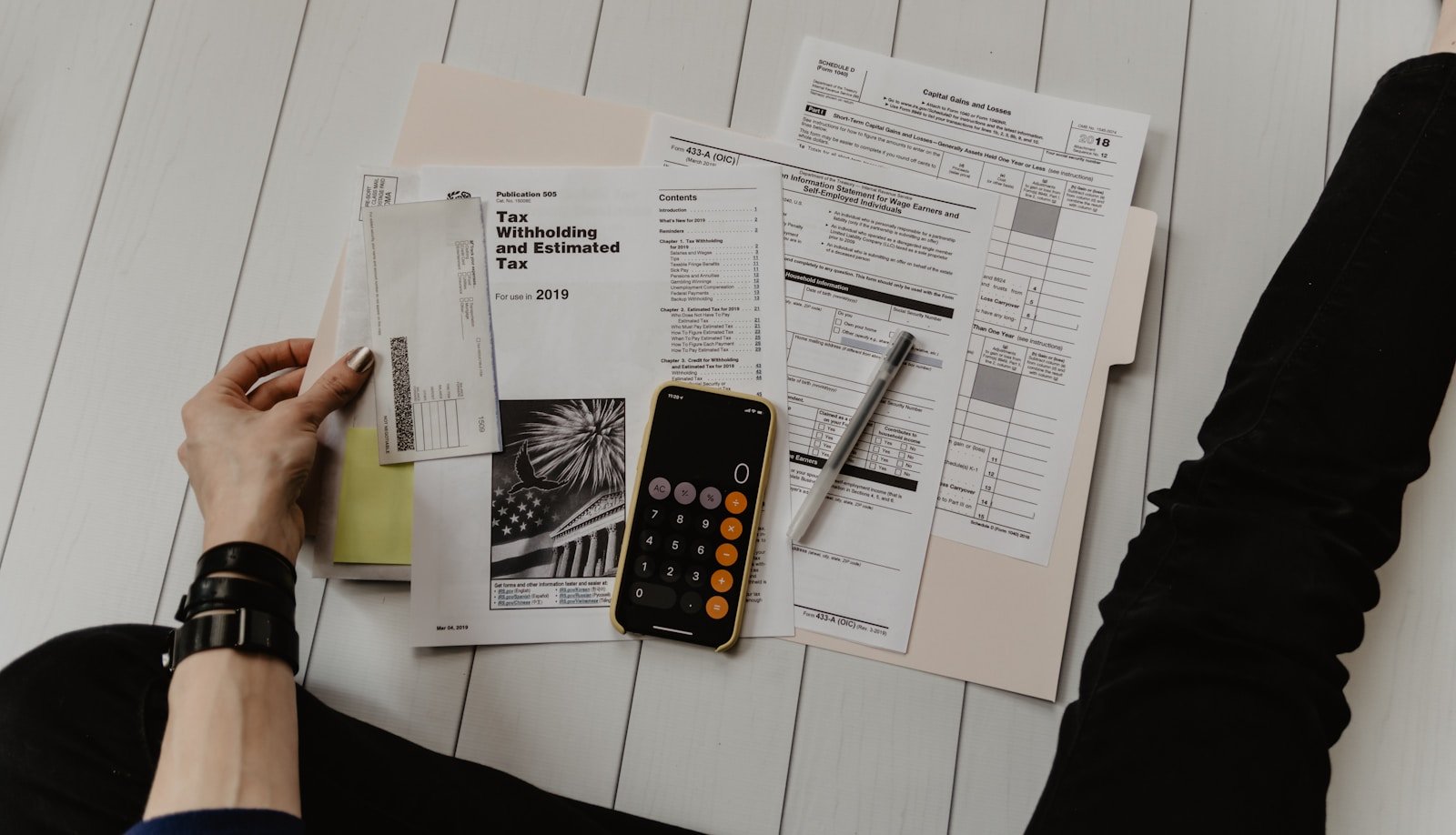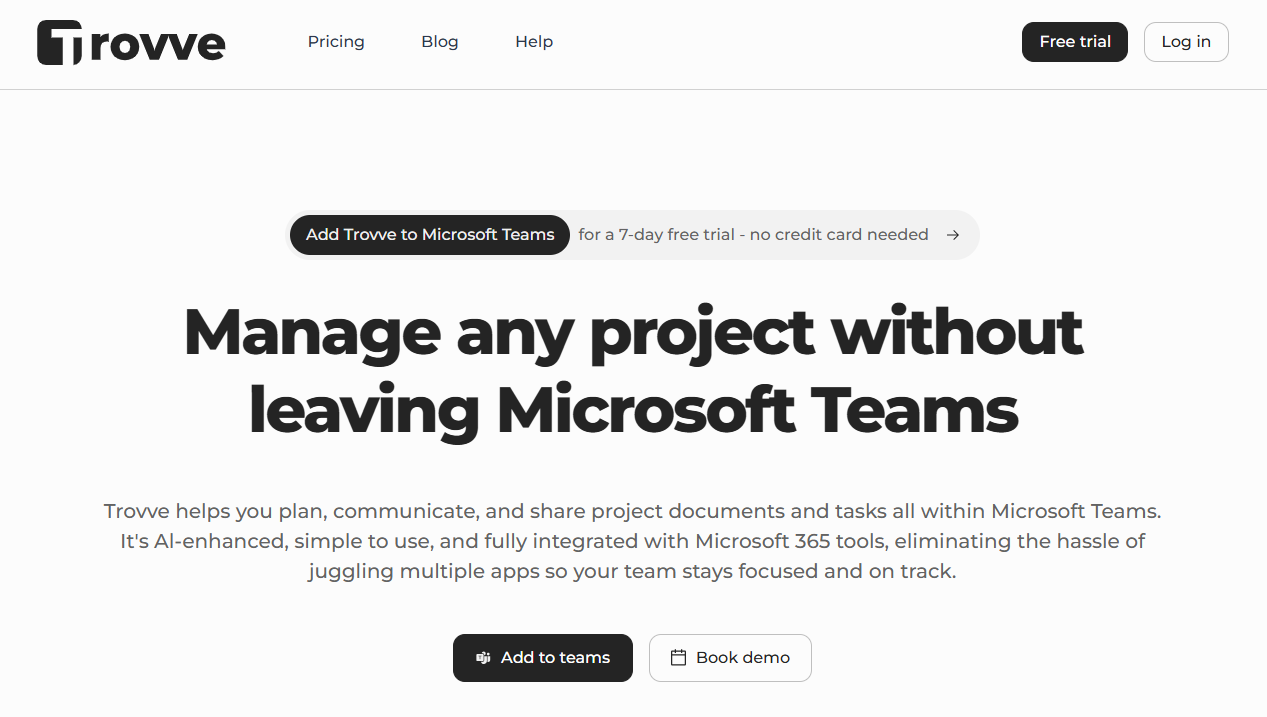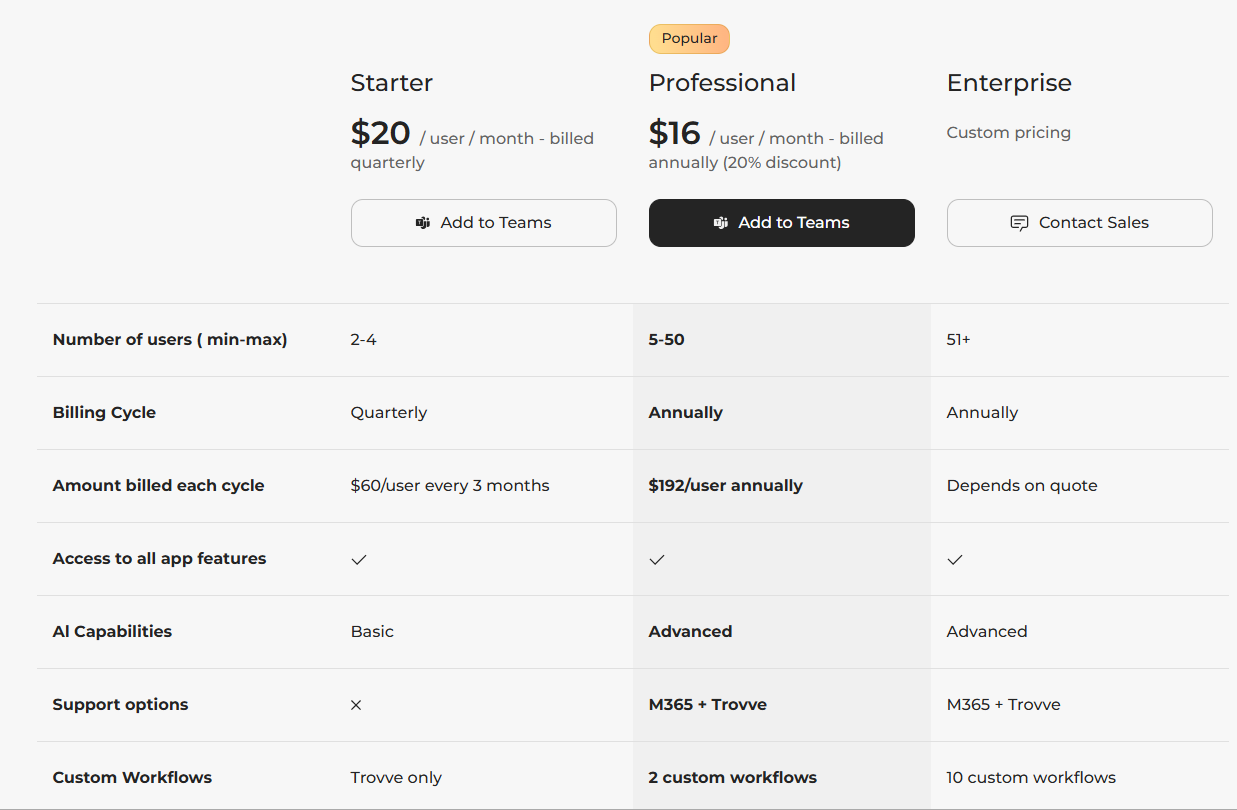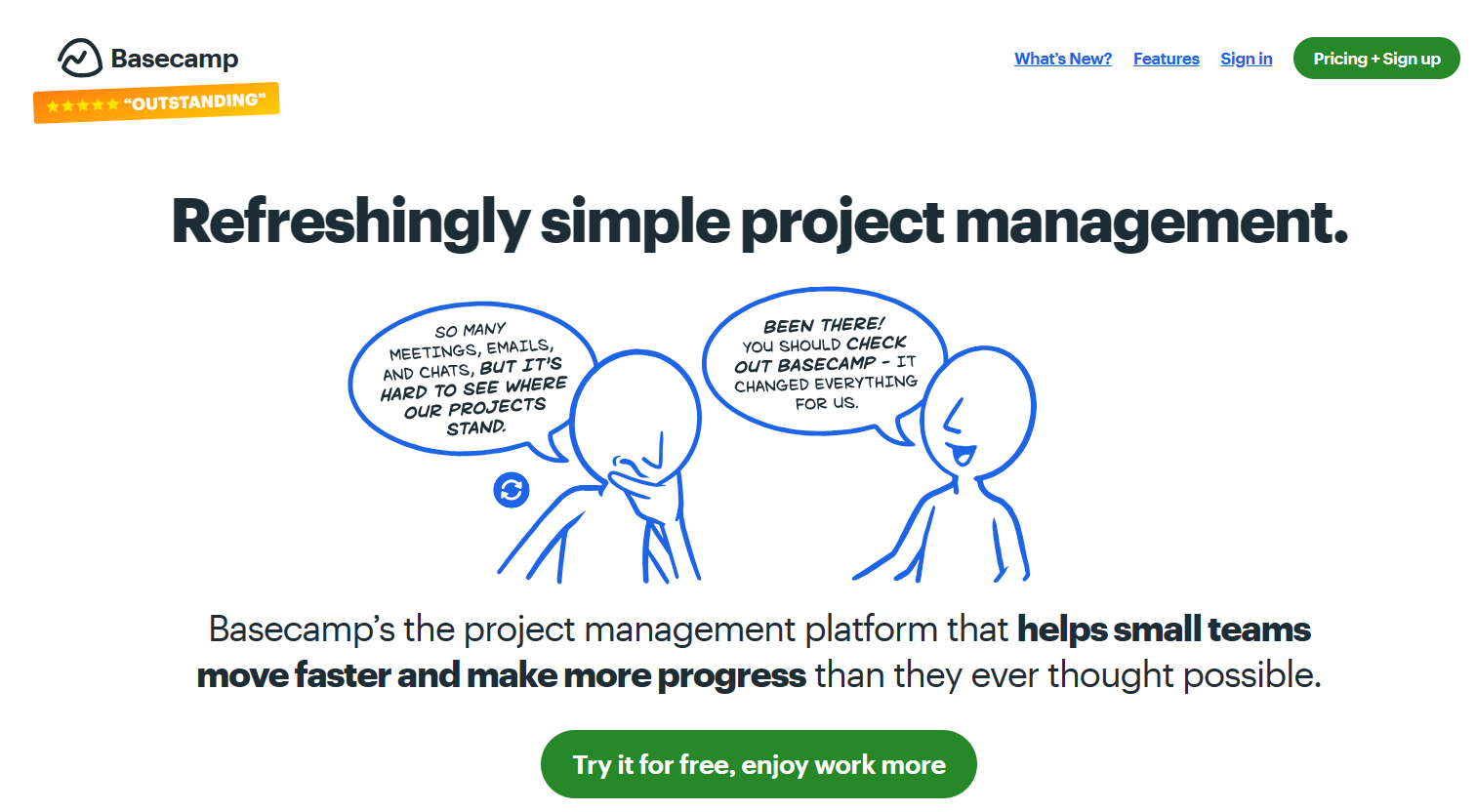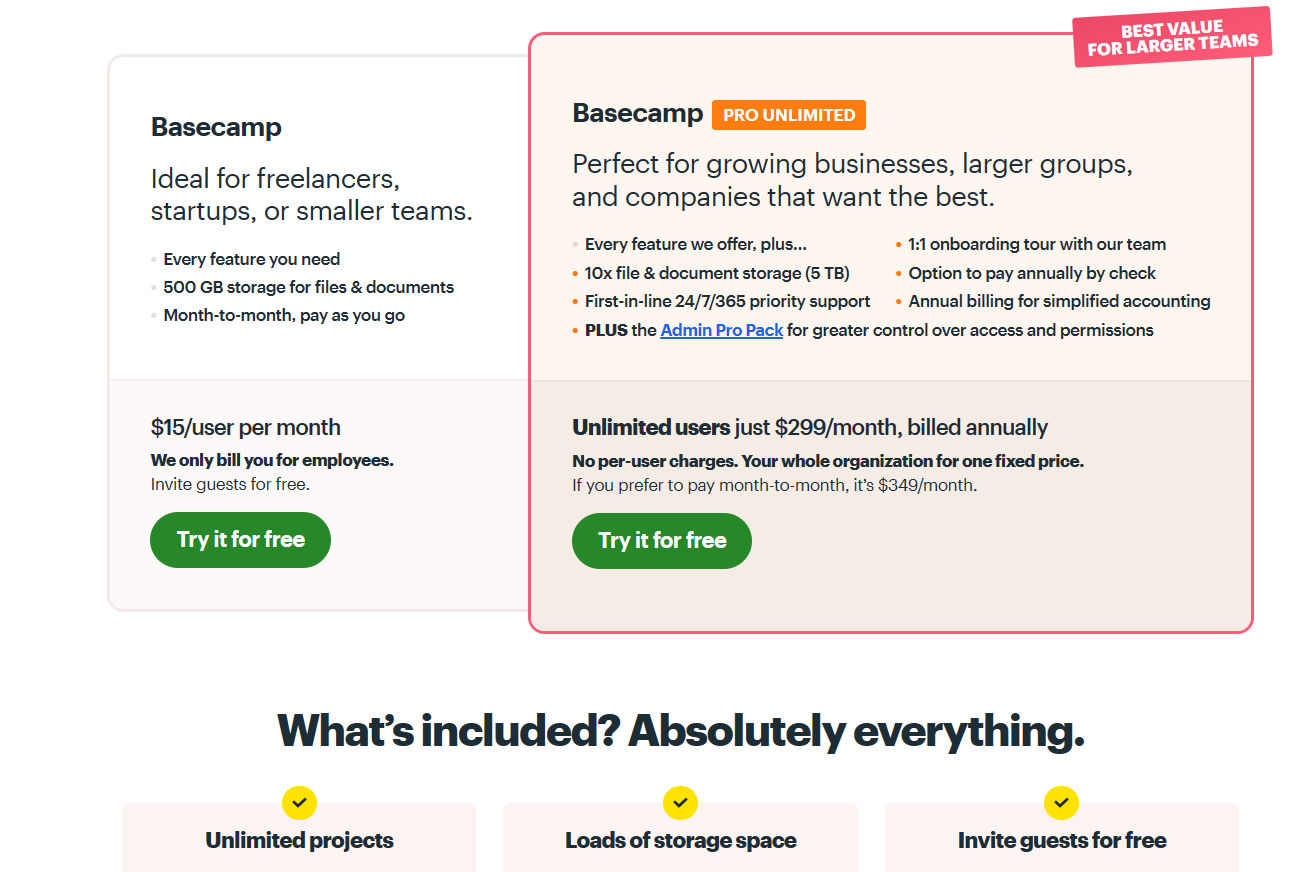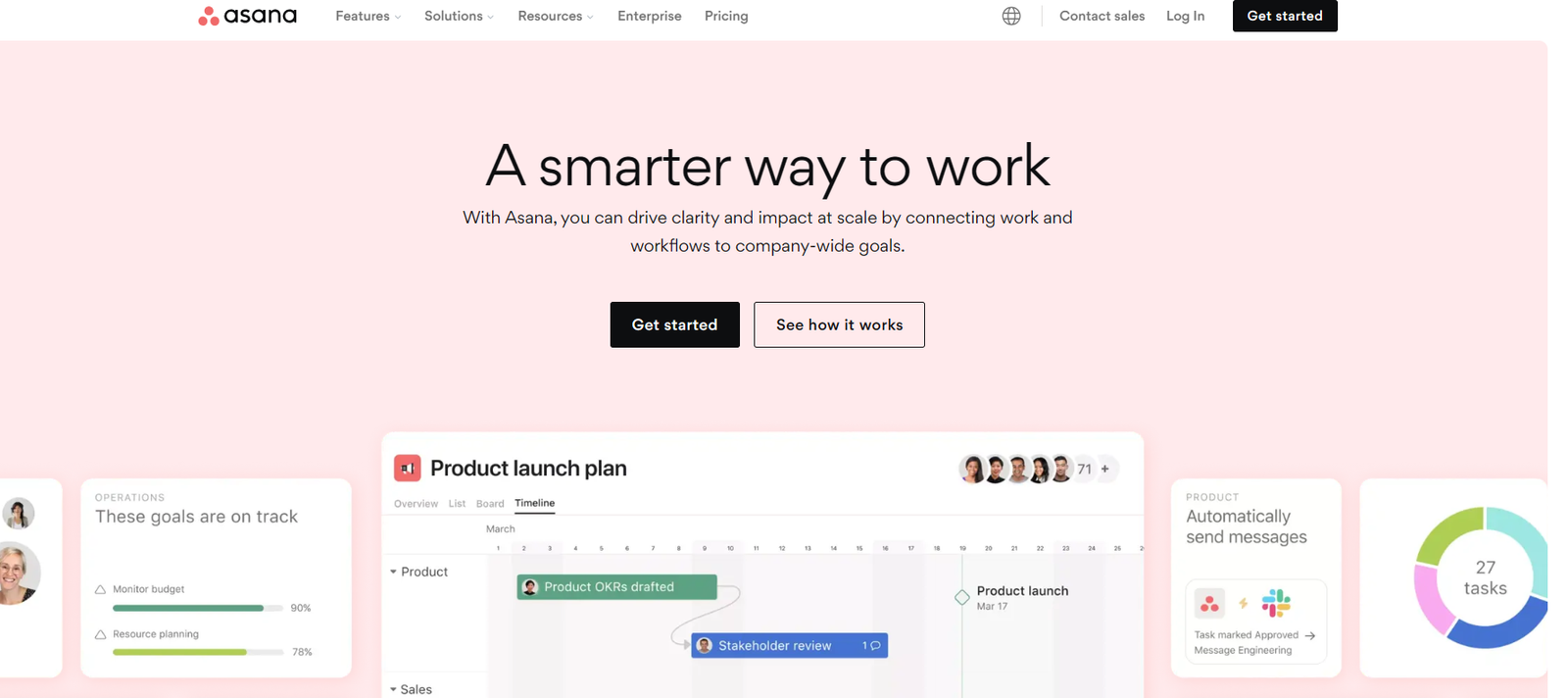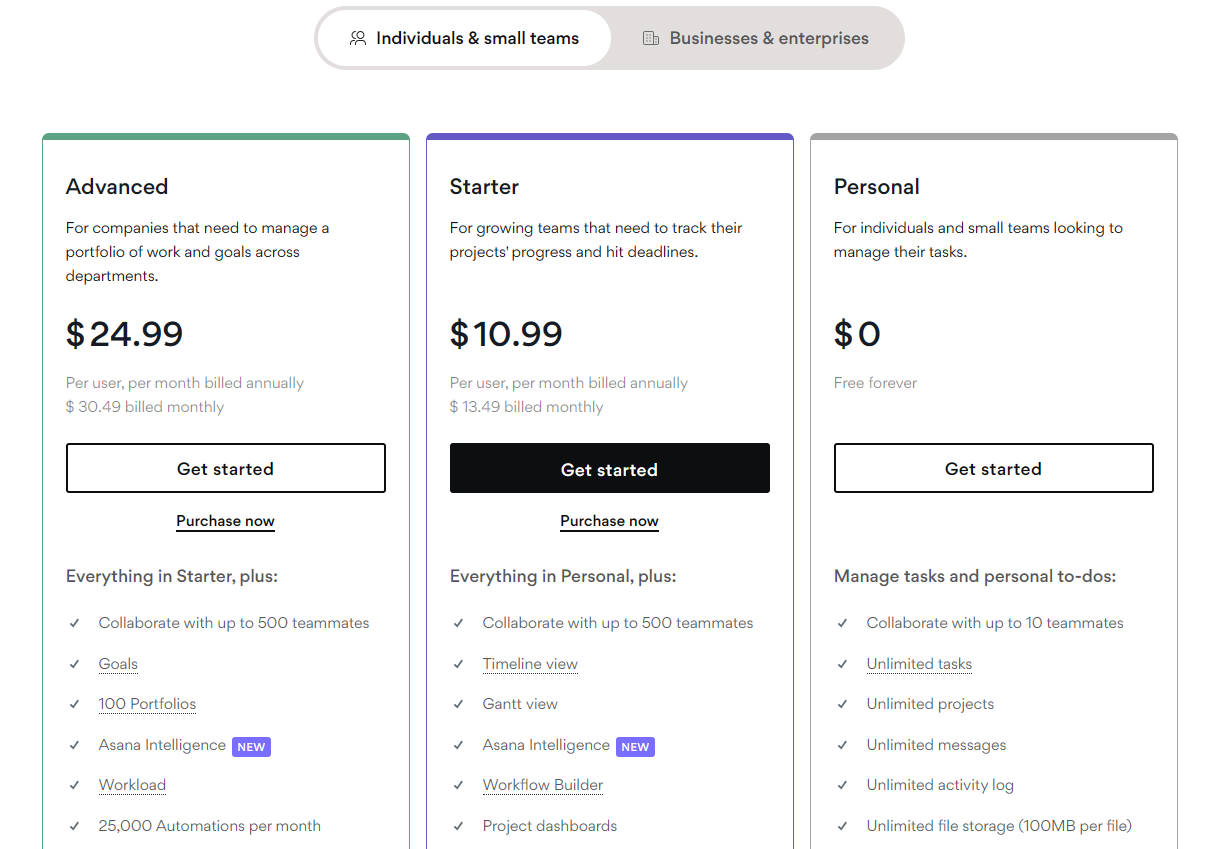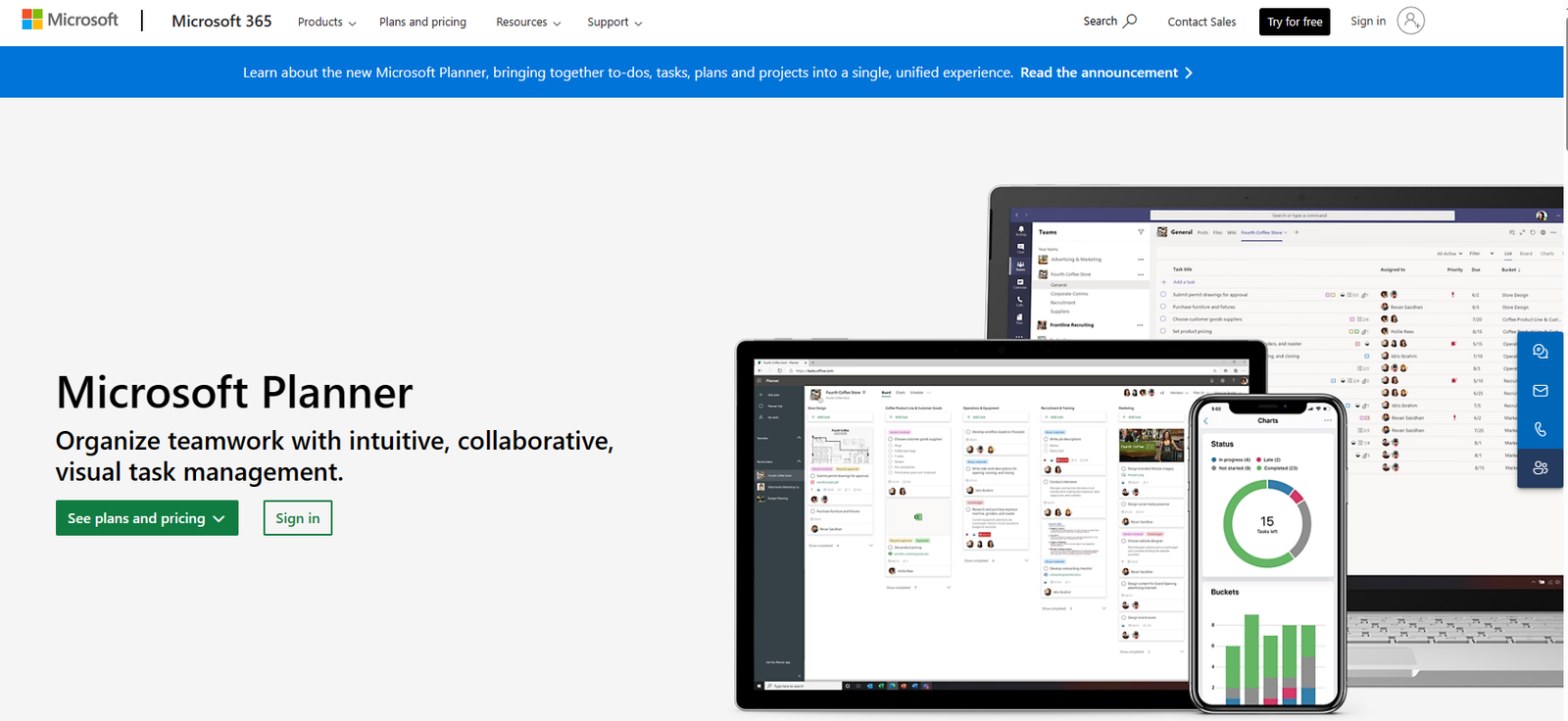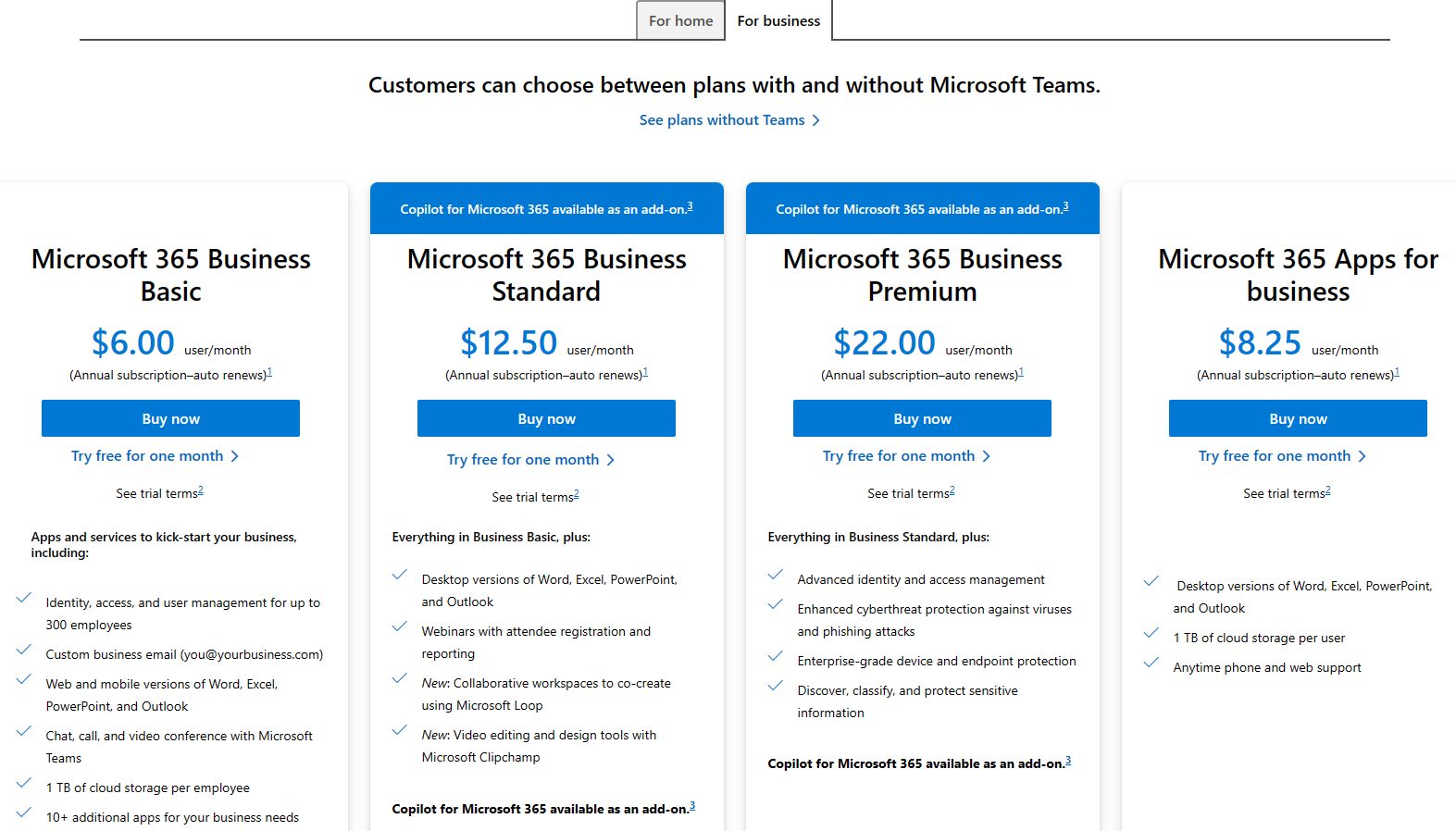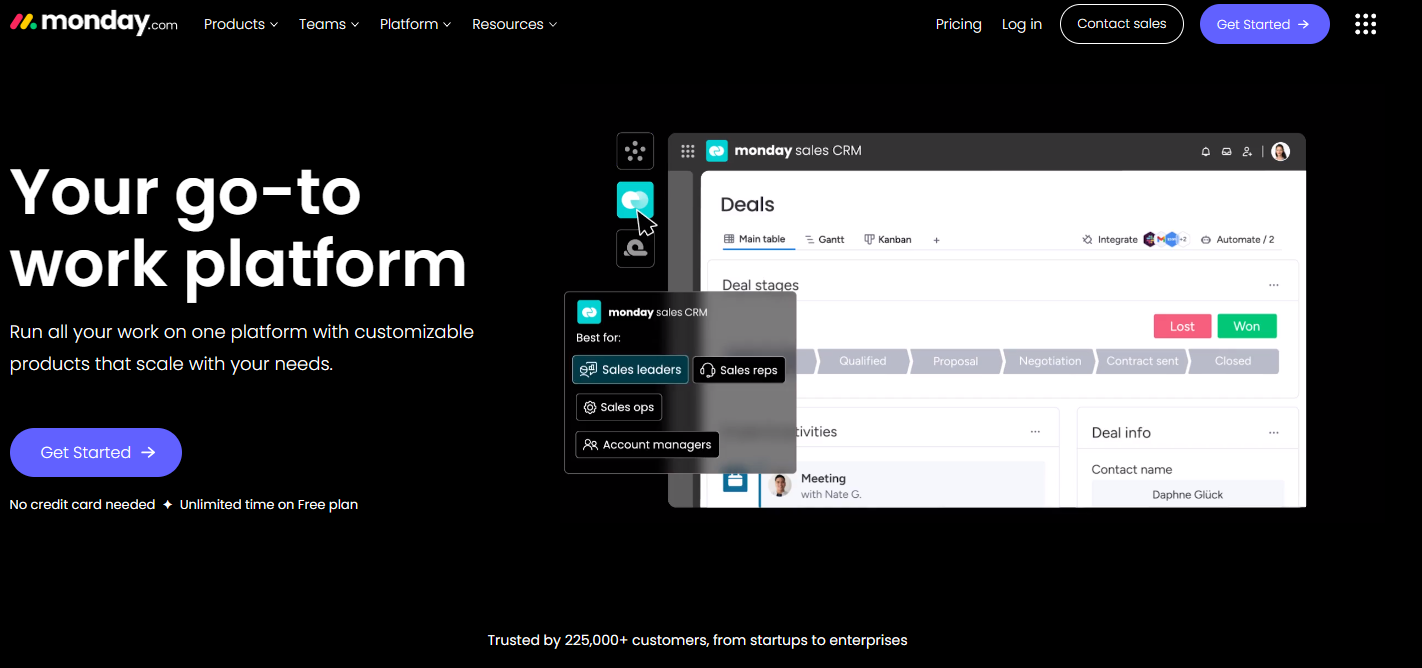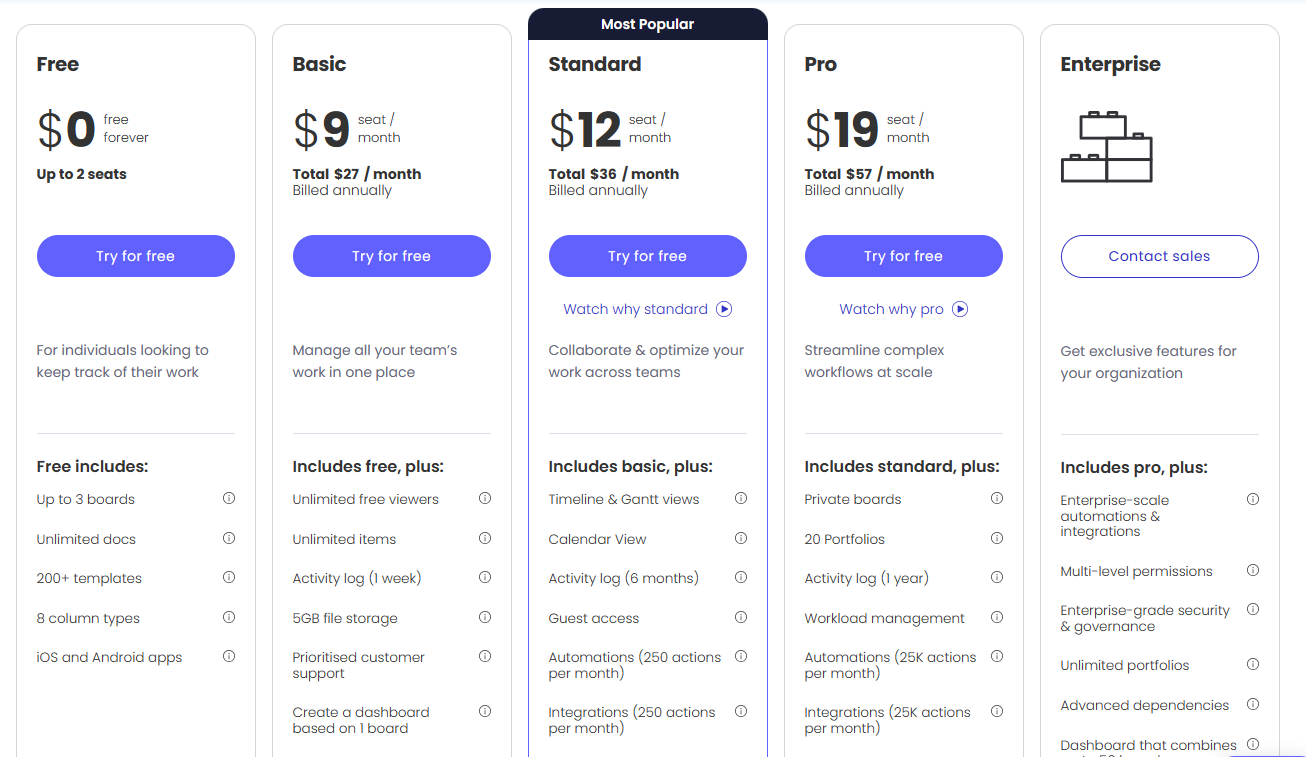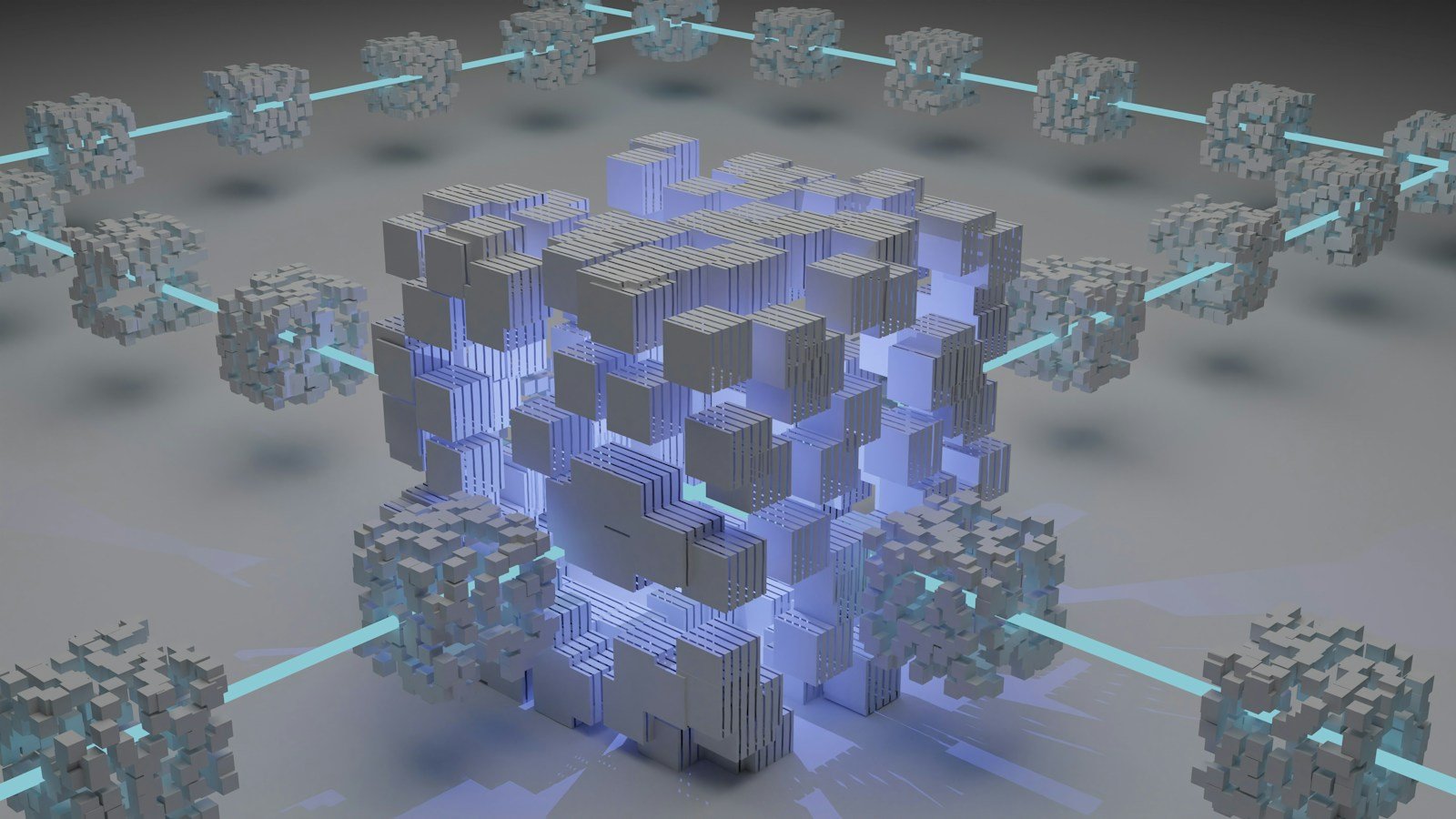One of the key aspects of successful project execution is tracking project milestones and managing task statuses effectively. Given the fast-paced and ever-changing nature of the business world, keeping track of individual tasks is vital for meeting deadlines, using resources efficiently, and ultimately accomplishing project objectives. However, many project managers encounter familiar challenges in this area, such as vague status definitions, uneven reporting, and difficulty in seeing the overall project health. These issues can cause miscommunication, delays, and even project failure. To streamline this process, project managers can use Trovve, a comprehensive project management solution that simplifies task tracking and status management. Trovve allows users to easily create and organize projects, assign team members, and monitor progress in real-time with its intuitive interface and powerful features. Some of the features that Trovve offers are AI-assisted task generation, customizable views, and collaborative tools. These features help project managers maintain clear visibility of project health, facilitate seamless communication and reporting among team members, and overcome familiar challenges faced by project managers. This article examines the vital role of task status management in projects and offers practical strategies for achieving optimal project outcomes. Let’s explore the world of task statuses and learn how to use their power for project success.
Decoding Task Statuses: The Foundation of Effective Project Milestone Tracking
Task statuses are labels that show the current state of each task in a project. Common status categories are “Not Started,” “In Progress,” “On Hold,” “Completed,” “Delayed,” and “Canceled.” These statuses give a quick overview of how each task is doing in its lifecycle.
Status definitions should be clear and well-defined so that team members can communicate and understand task progress easily. This is important for tracking project milestones, as it helps managers see how close the project is to reaching key goals.
By using clear task statuses consistently, project teams can avoid confusion, find problems more easily, and make smart choices about resources and timelines. A good task status system is essential for effective project management and successful project completion.
Task Statuses: The Backbone of Effective Project Progress Monitoring
Task statuses are essential for project management, as they help track project milestones and achieve success. They have four main benefits:
- Improving Communication: Task statuses create a common framework for team members, stakeholders, and project managers. This mutual understanding allows for brief, precise updates on project status without the need for detailed descriptions.
- Measuring Progress: By checking task statuses, project managers can easily evaluate the overall project performance and progress towards key milestones. This timely information is vital for project milestone tracking, enabling teams to acknowledge achievements and deal with setbacks quickly.
- Spotting Problems and Solutions: If tasks stay in some statuses too long, it can mean trouble. This alerts project managers to fix issues before they become bigger.
- Making Smart Choices: Updated task statuses give project managers essential data for good decision-making. Whether it’s moving resources, changing deadlines, or handling risks, precise status information is crucial for making wise project decisions.
Using task statuses well, project managers can boost teamwork, increase project clarity, and raise the chances of finishing projects on time and within scope. This methodical way of tracking progress makes sure that project milestone tracking stays accurate and useful throughout the project lifecycle.
Mastering Project Milestone Tracking: Task Status Best Practices
To track project milestones and manage projects well, task statuses must be managed effectively. Project managers can do this by following these best practices:
Creating a Clear Status Update Process
Make a standard process for updating task statuses. Define when and how updates should be done. Make sure all team members know this process and why it matters in project milestone tracking. Use a simple traffic light system (green, yellow, red) to show task health with more details.
Choosing the Right Tools and Software
One project management software that has powerful features for tracking task status is Trovve. Trovve has a user-friendly interface that simplifies status updates and shows visual indicators of project progress. Its complete project view lets users see tasks in different states – incomplete, done, or all tasks – with easy filtering options. Trovve flawlessly combines status tracking with other project management functions, such as AI-based task creation, adjustable project setup, and real-time collaboration tools. The platform sends automatic notifications for status changes, keeping project managers updated on task completion. Trovve’s flexible reporting features allow users to create comprehensive progress reports, showing improvement towards project goals. With its ability to show the percentage of tasks done and color-coded deadlines, Trovve provides a concise, quick view of project status, improving overall project tracking and management effectiveness.
Establishing Reasonable Deadlines for Updates
Align the frequency of updates with the urgency and feasibility of the project. For most projects, updating the status once a week is enough, but more critical or near-complete tasks may need more frequent communication. Adjust update frequency to match the project’s speed and the expectations of stakeholders to ensure effective project milestone tracking without overwhelming the team.
Promoting Team Responsibility
Create a culture of responsibility where team members take charge of their tasks and provide reliable, prompt status updates. Regularly emphasize the value of status updates in team meetings and acknowledge team members who consistently provide useful, timely information. This approach not only improves the reliability of project milestone tracking but also boosts overall team performance.
Using Visual Management Techniques
Use visual tools to make task statuses easier to access and understand. Kanban boards, physical or digital, are great for showing task progress. Gantt charts can show task statuses along project timelines and milestones. These visual tools help all stakeholders see the project status and spot any problems.
With these best practices, project managers can build a robust system for managing task statuses. This helps track project milestones and improve project visibility, team communication, and project success. The goal is a system that gives clear, actionable insights without hurting the team’s productivity.
Navigating Pitfalls: Project Milestone Tracking Challenges
Project managers may face some difficulties when they try to implement systems for tracking task status and project milestones, even if they have good intentions. Knowing these common problems can help you prevent them and keep a more efficient project management process.
Using Too Many Statuses Categories
You may want to create many status categories to show every detail of task progress, but this can do more harm than good. Too many choices can cause confusion and inconsistency in reporting. Use a reasonable number of well-defined statuses that cover the main stages of your tasks. This will make both task management and project milestone tracking easier.
Not Updating Regularly
Even the best-planned projects can go off track if status updates are not consistent or frequent. When team members don’t update their task statuses regularly, it becomes hard to track project milestones and overall progress accurately. Set up a schedule for updates and make sure the team understands its importance.
Not Informing Others of Status Changes
Even if statuses are updated often, not communicating these changes well can cause confusion within the team. Make sure relevant stakeholders are informed quickly of important status changes, especially for tasks essential to project milestones.
Overlooking the Context of Task Statuses
A task’s status should not be seen as independent. Think about how each task connects to others and to overall project milestones. A task labeled as “On Track” might still be an issue if it relies on a late task or if it’s no longer in line with project goals.
By staying away from these mistakes, you can develop a more reliable and effective system for managing task statuses and monitoring project milestones. This approach will improve communication, more precise progress evaluations, and more successful project results.
Harnessing Technology for Seamless Milestone and Task Status Tracking
Using technology helps with managing task status and tracking project milestones. Modern software can make these processes easier and improve project visibility.
There are many software options, from full project management suites to specialized task tracking tools. Choose a solution that has features for automated status updates and alerts. These can save time and communicate tasks progress quickly.
Look for platforms that have custom dashboards for real-time project milestone tracking. These visuals can show project health and how close you are to key milestones.
Another key factor is the ability to integrate. Select software that can easily link with other project tools, such as time recording apps, communication channels, and document storage systems. This integration forms a cohesive ecosystem, enabling for more precise and complete project milestone monitoring. Trovve, a simplified project management solution that seamlessly integrates with Microsoft 365 is an ideal solution. Trovve allows you to access your tasks, meetings, files, and contacts in one place, syncing with Outlook, Teams, OneDrive, and SharePoint. You can also use AI to create, assign, and update tasks, receiving instant alerts and feedback via Teams. Moreover, you can monitor team progress, availability, and productivity through the Team Hub and daily work reports. Trovve provides a comprehensive and convenient platform for managing task statuses and tracking project milestones.
Customizing Milestone Tracking: Adapting Task Status Approaches to Project Types
Different project types need diverse ways of managing task statuses and tracking project milestones. Generic solutions may not work well for all projects.
In Agile methods, task statuses usually correspond to sprint cycles, using labels like “To Do,” “In Progress,” and “Done.” Tracking project milestones in Agile emphasizes gradual progress and may involve constant reevaluation of milestones. On the other hand, Waterfall projects often use more sequential status transitions, with clear milestones linked to specific project stages.
The size of a project also affects how task statuses are handled. Small projects may need fewer status categories and less frequent updates, while large-scale projects often require more detailed statuses and regular updates to keep track of project milestones accurately.
Different industries also have different considerations that affect task statuses. For example, construction projects may need to report on permits and inspections, while software development projects could use different testing phases as statuses.
No matter what kind of project it is, the goal is to make a task status system that shows clearly how the project is moving towards its milestones. This might mean changing the status categories, updating more or less frequently, or using tracking tools that fit the industry.
Evaluating Success: Metrics for Milestone and Task Status Management
Feedback mechanisms are equally important. Regularly solicit input from team members and stakeholders about the clarity and usefulness of your task status system. This feedback can uncover areas for improvement in your project milestone tracking process.
Embrace a culture of continuous improvement by regularly reviewing and refining your task status management approach. This might involve adjusting status categories, updating reporting frequencies, or enhancing visualization tools. By consistently measuring, gathering feedback, and making incremental improvements, you can optimize your task status management system, leading to more accurate project milestone tracking and more successful project outcomes.
Measurement strategies are essential for effective task status management and project milestone tracking processes. Key Performance Indicators (KPIs) help with this evaluation. You might want to track metrics such as how close the estimated and actual task completion times are, how often status updates are provided, and how many milestones are met on time.
Feedback mechanisms are also important. Ask for input from team members and stakeholders regularly about how clear and helpful your task status system is. This feedback can reveal opportunities for improvement in your project milestone tracking process.
Keep improving your task status management approach by reviewing and refining it regularly. This might involve changing status categories, updating reporting frequencies, or improving visualization tools.
Conclusion
To sum up, effective task status management is crucial for delivering projects successfully. We’ve discussed the advantages of having clear status definitions, how to use them properly, what to avoid, and how to leverage technology to help you. We’ve also explored how to adjust your methods to different project types and assess your task status management system.
Effective task status management has an enormous influence on project success. It enhances communication, supports decision-making, and increases the likelihood of meeting project milestones and overall objectives.
Don’t wait. Evaluate your current task status management practices and find opportunities to improve. Whether it’s simplifying your status categories, using new project management software like Trovve, or having more regular status update meetings, even slight changes can have an enormous impact on project outcomes. By making effective task status management a key focus, you’re setting your projects—and your team—up for success. Try Trovve today for a free trial.