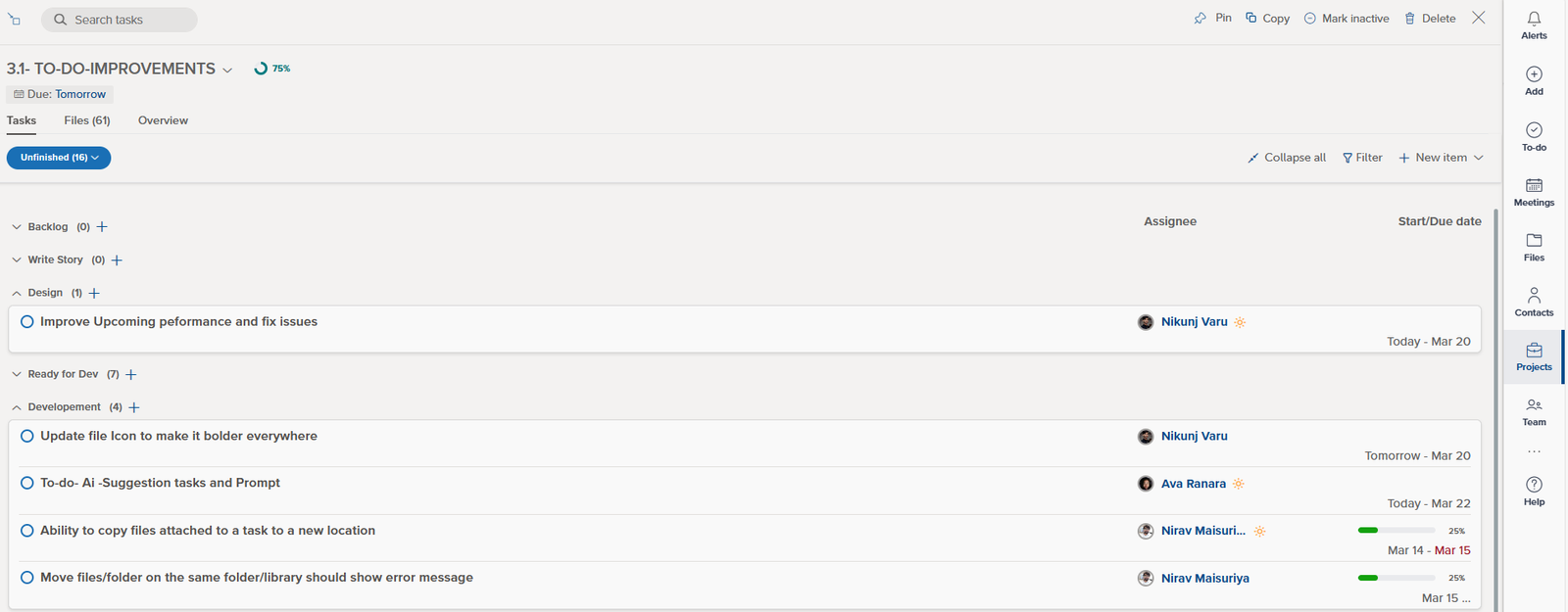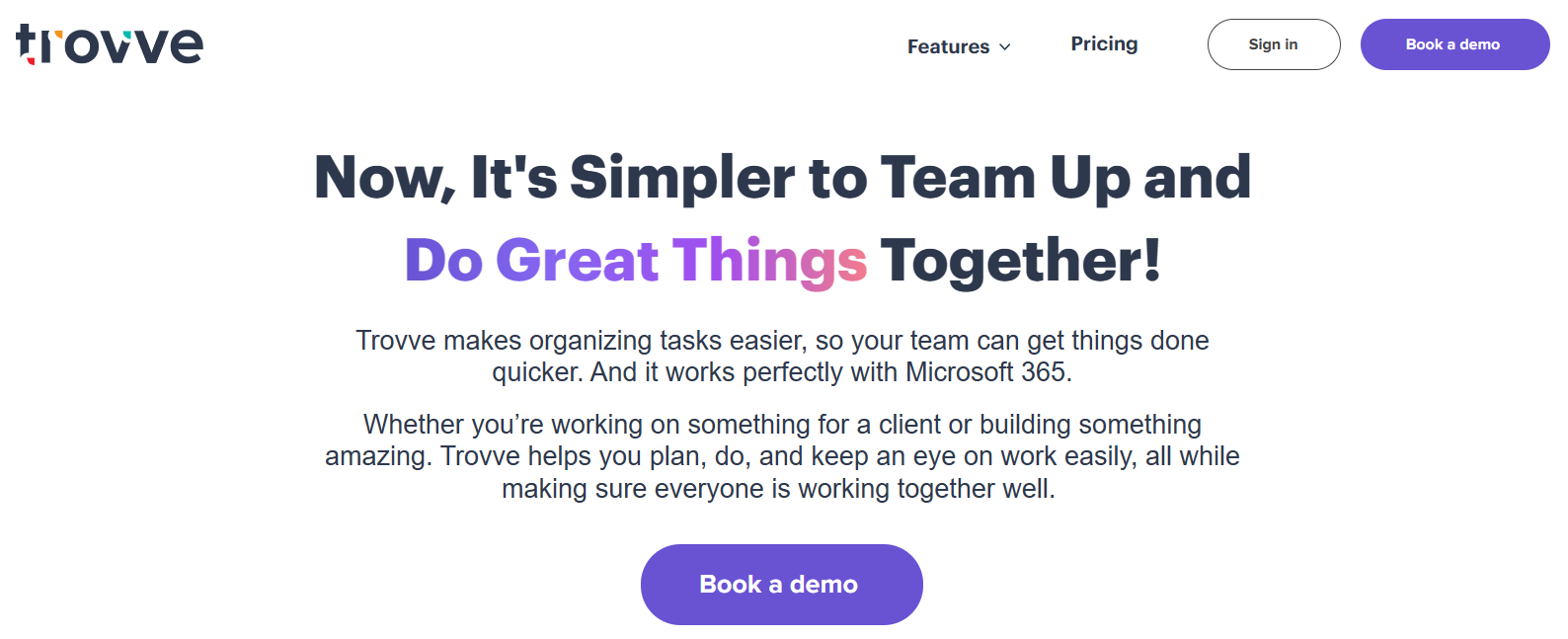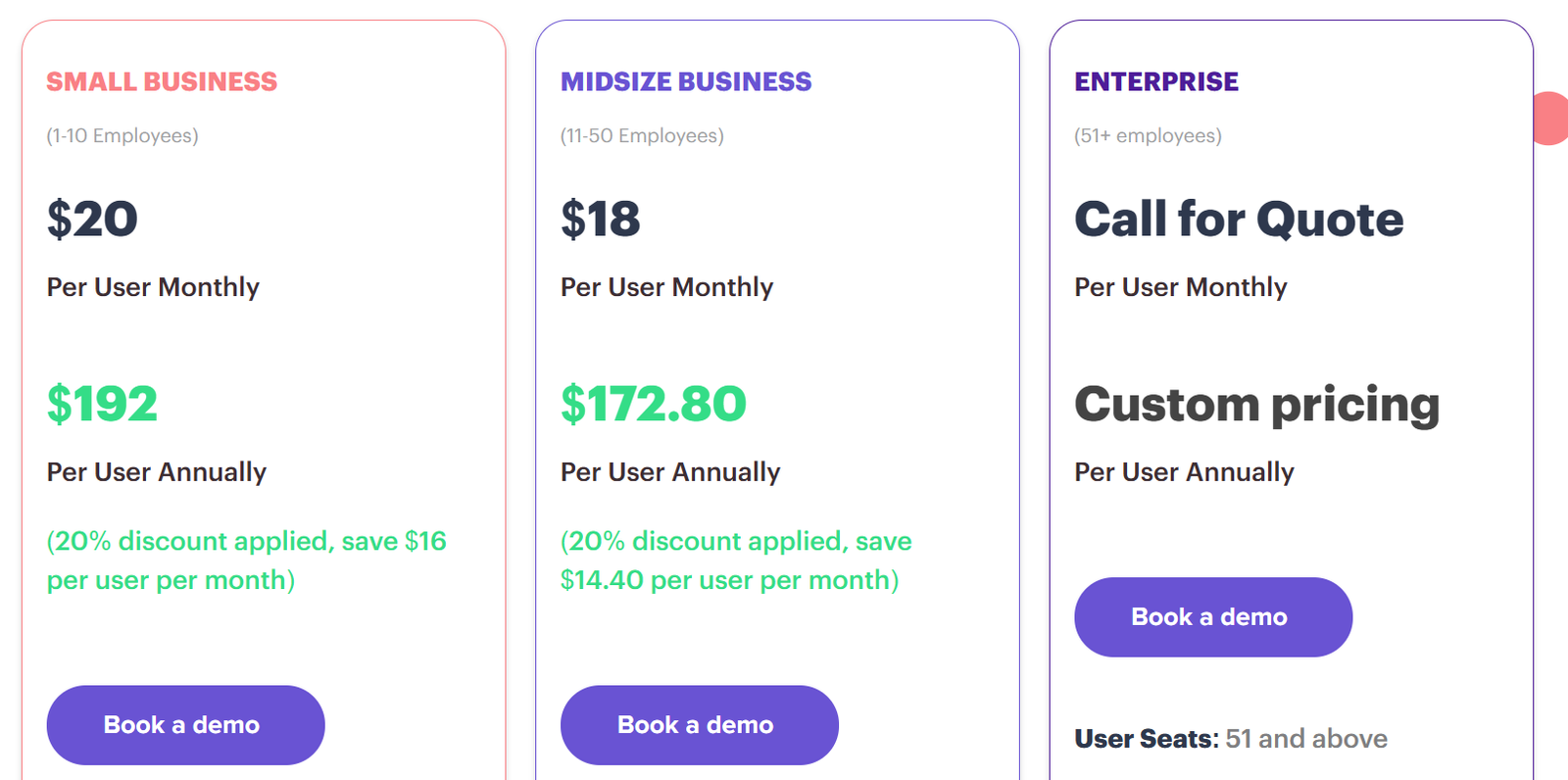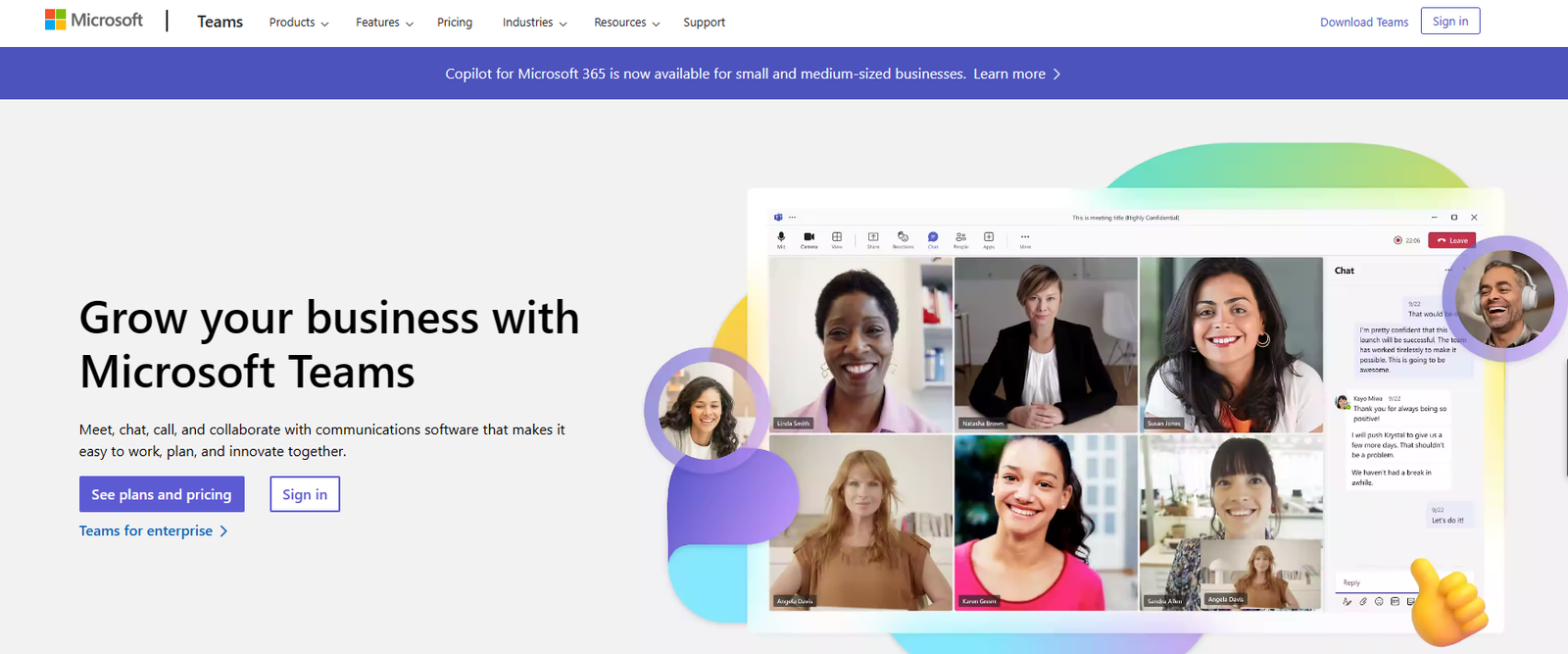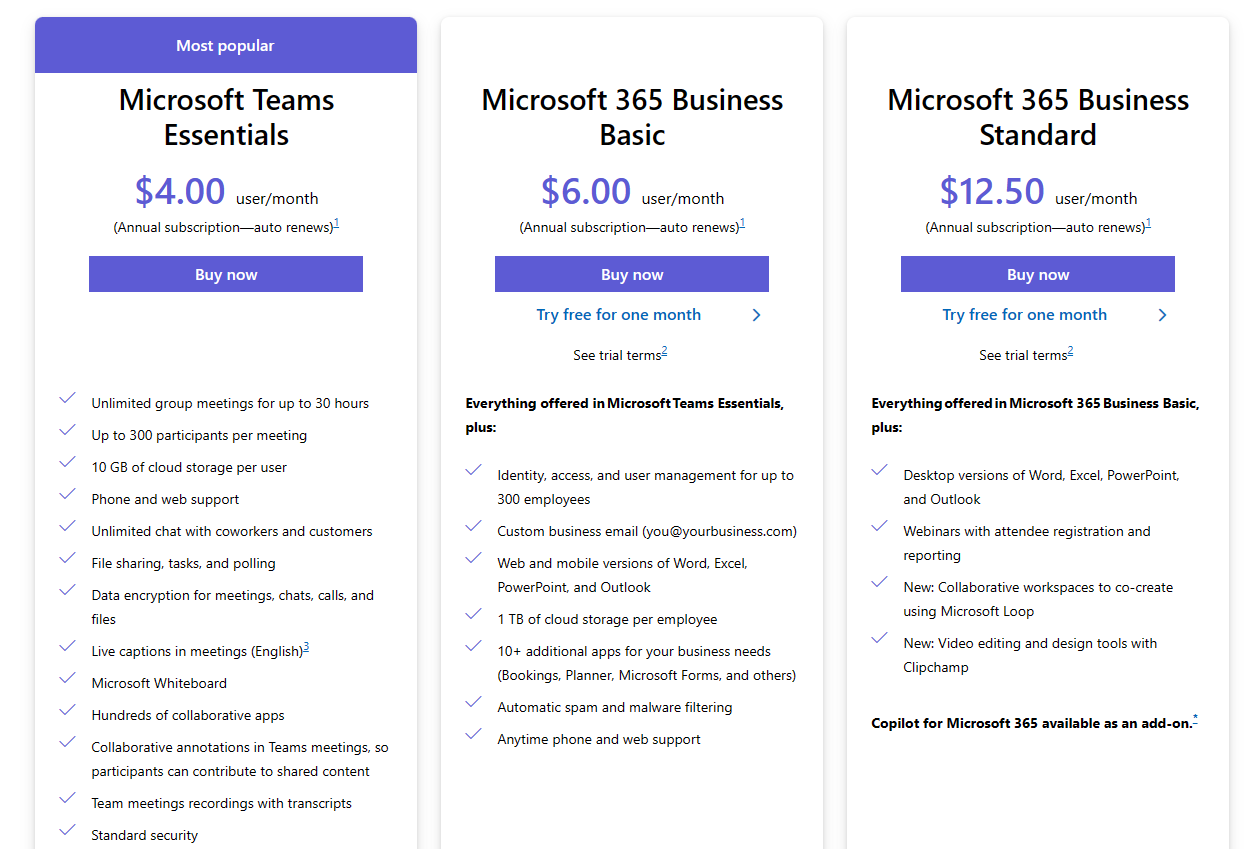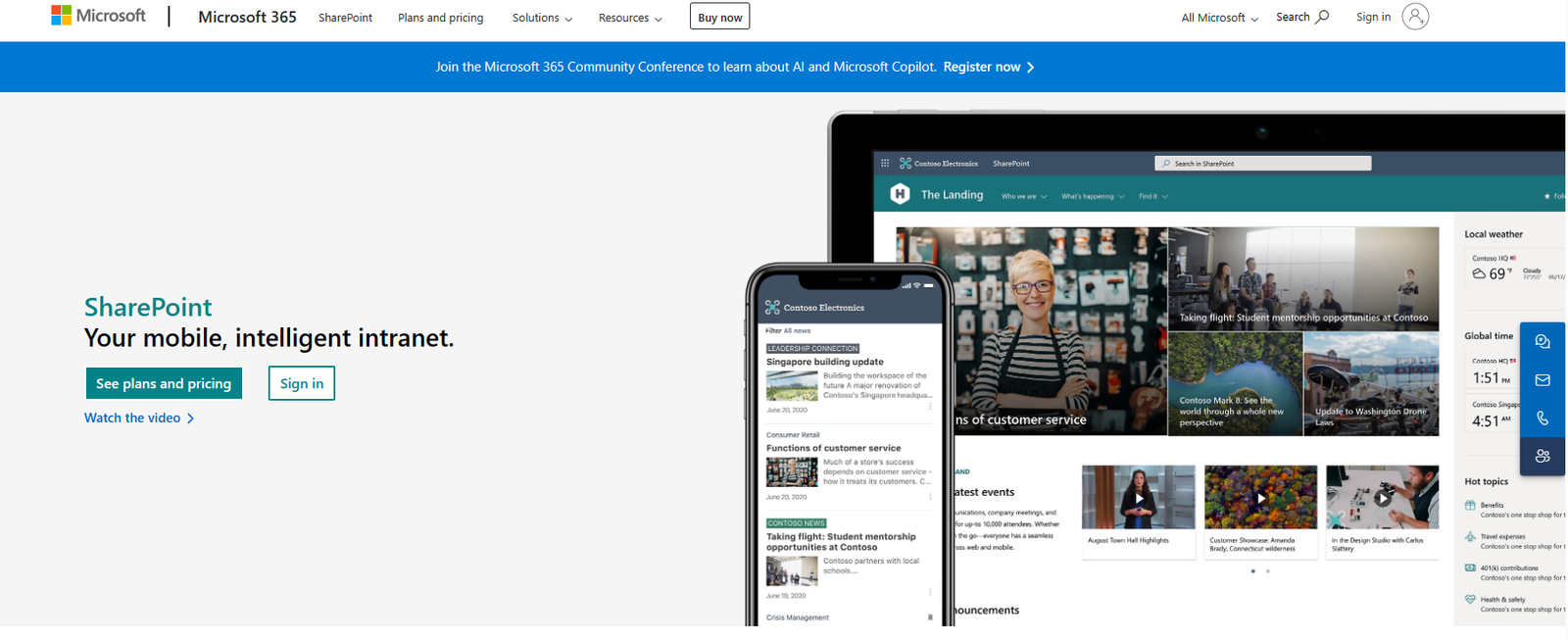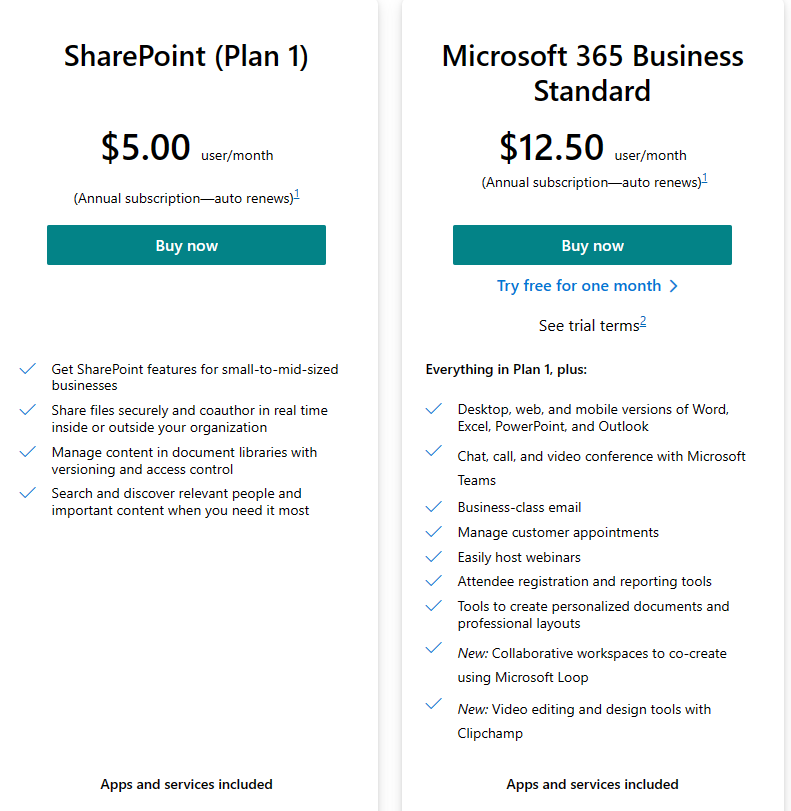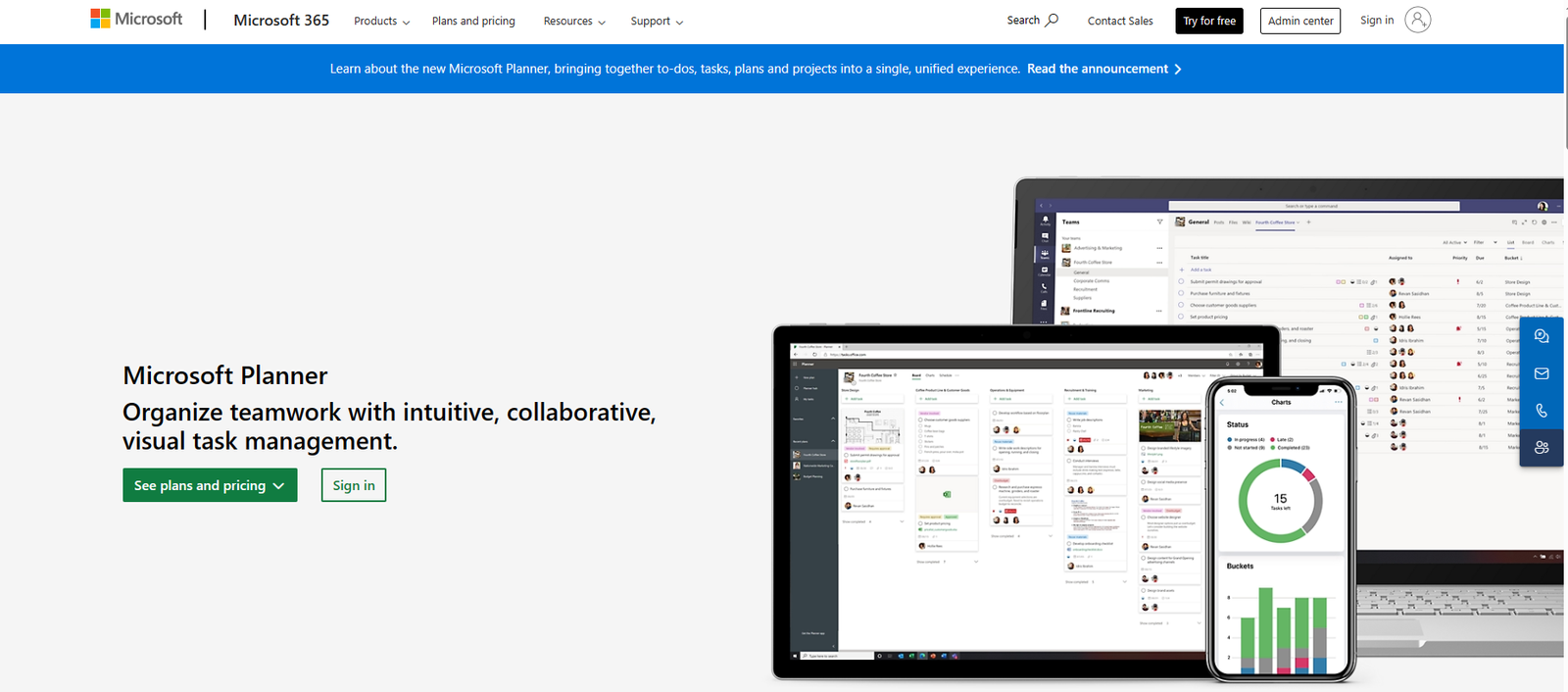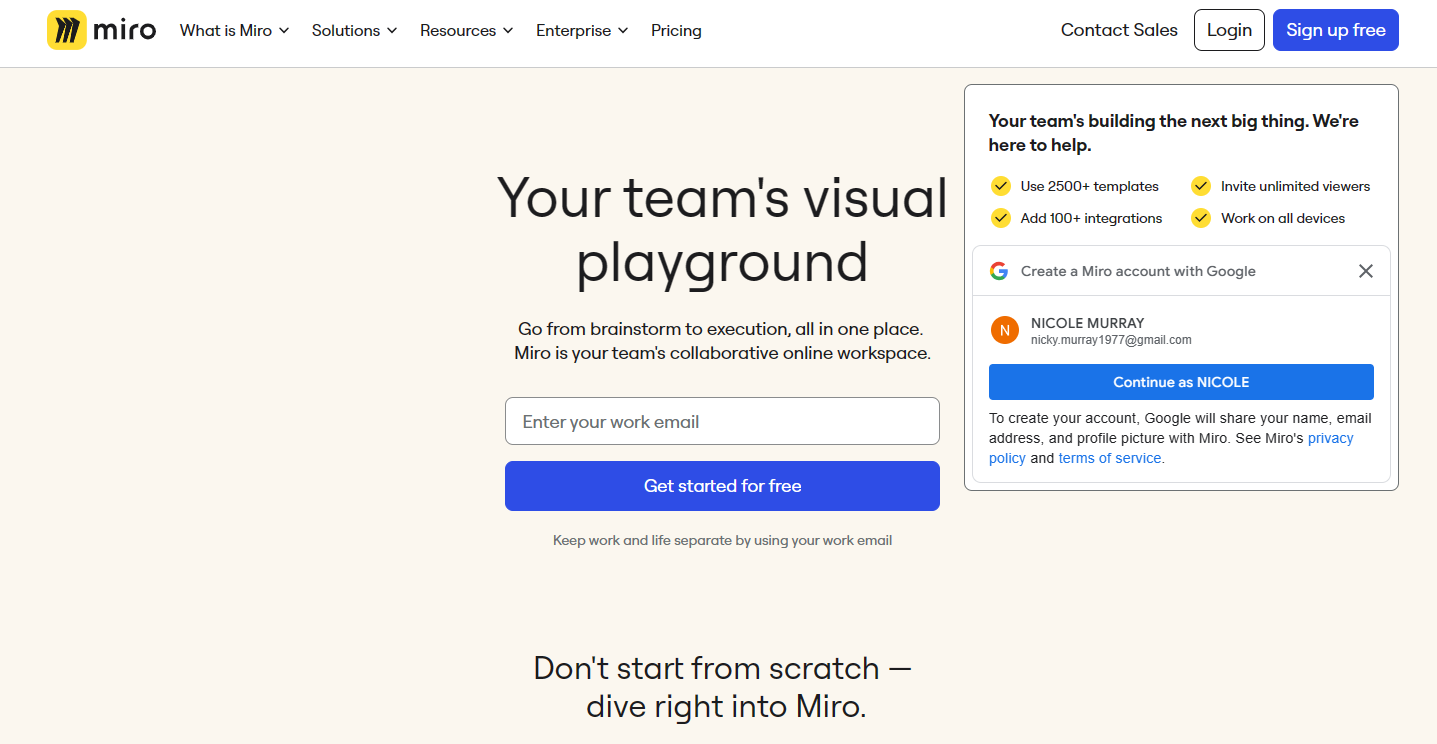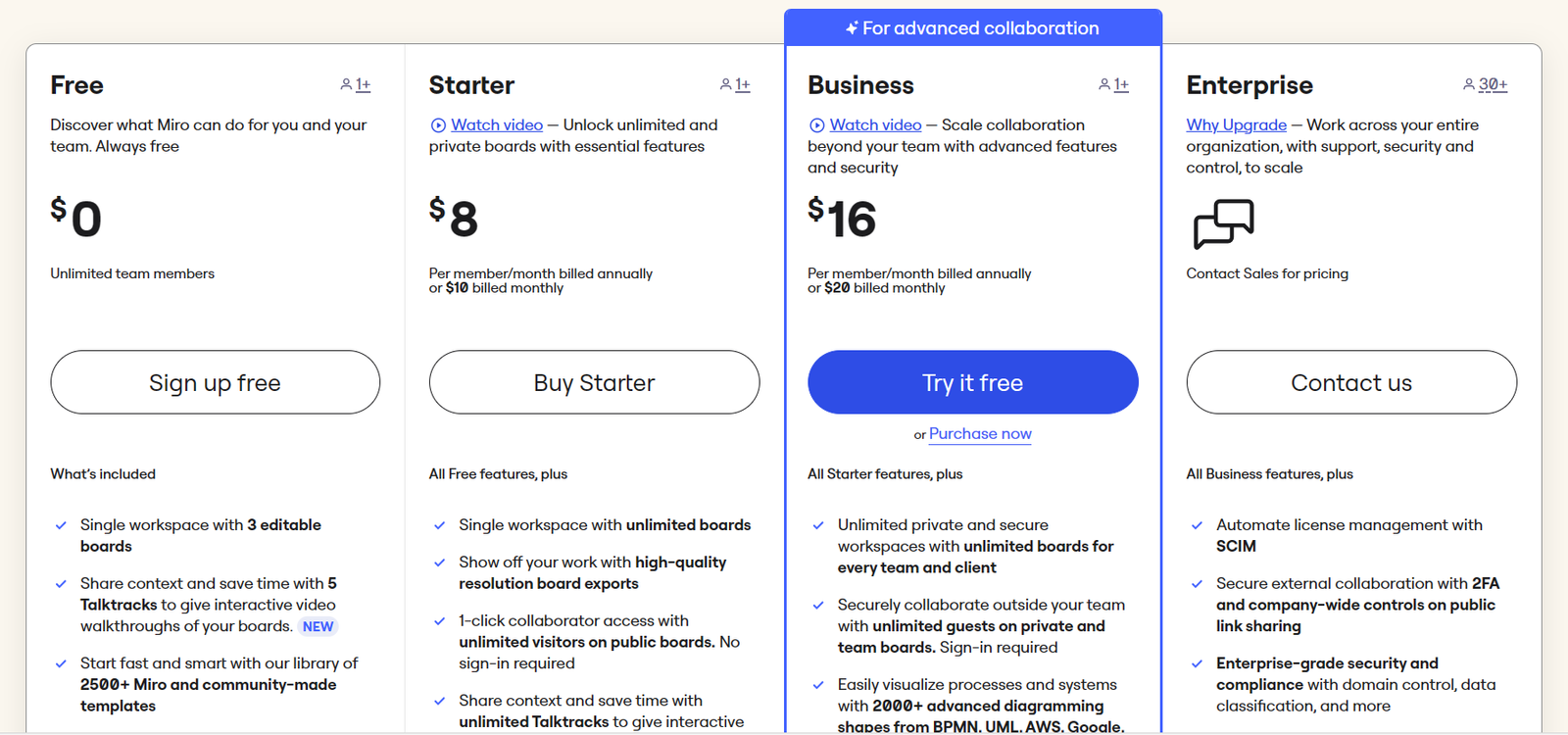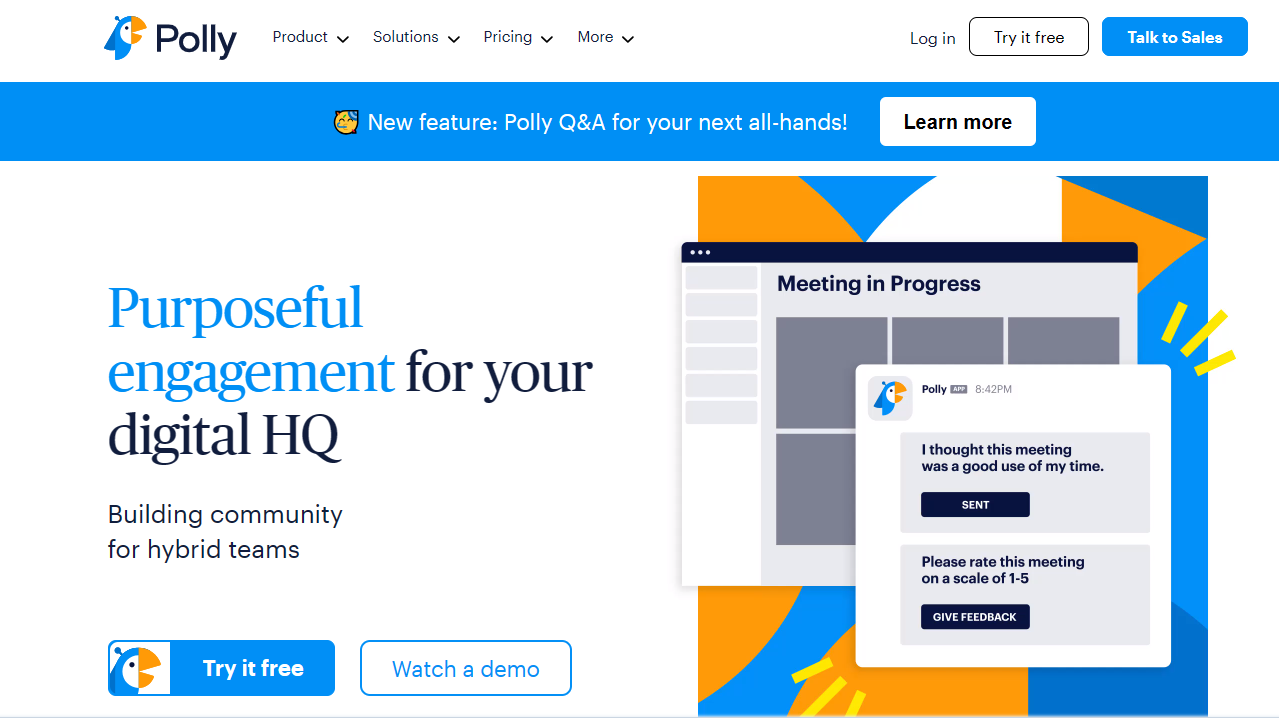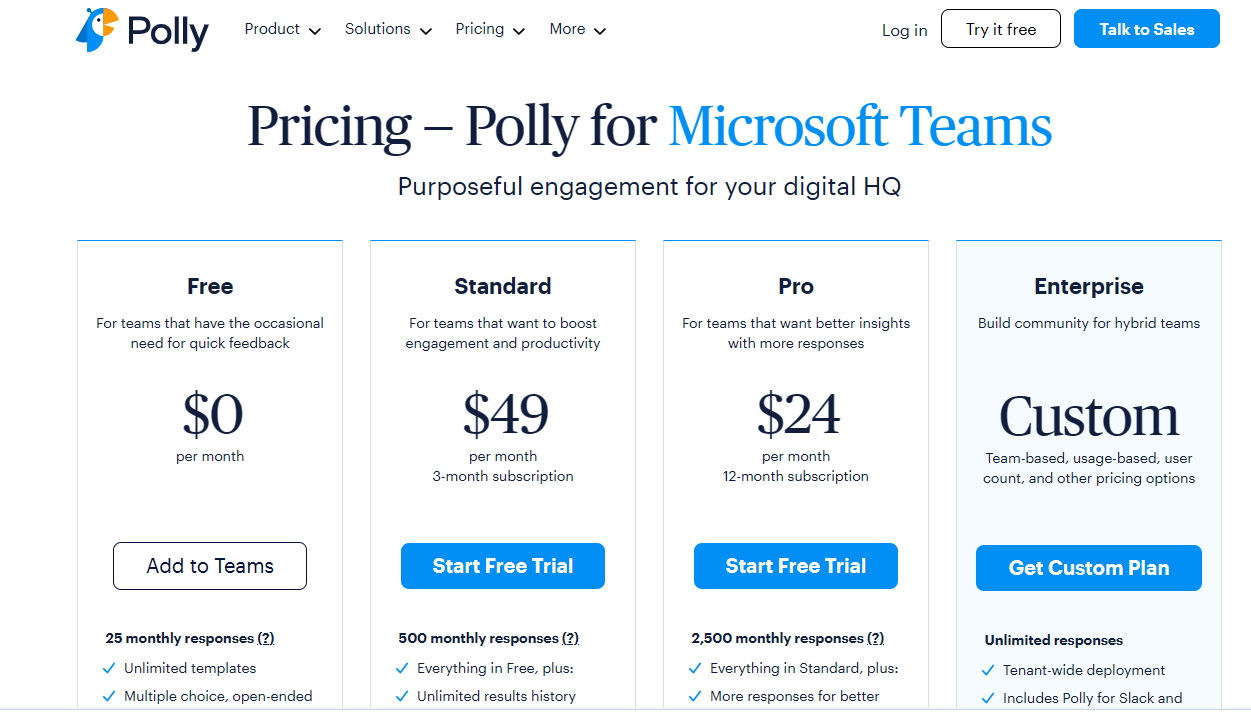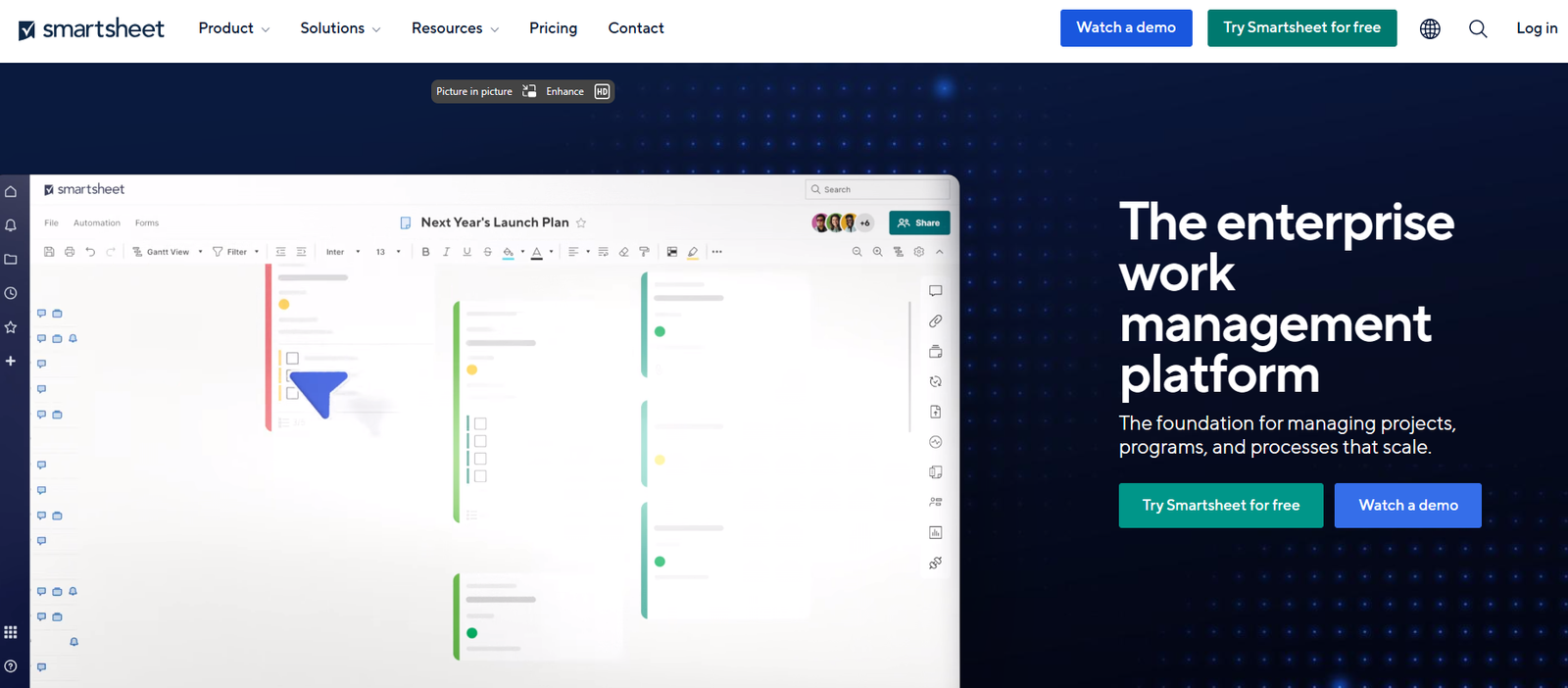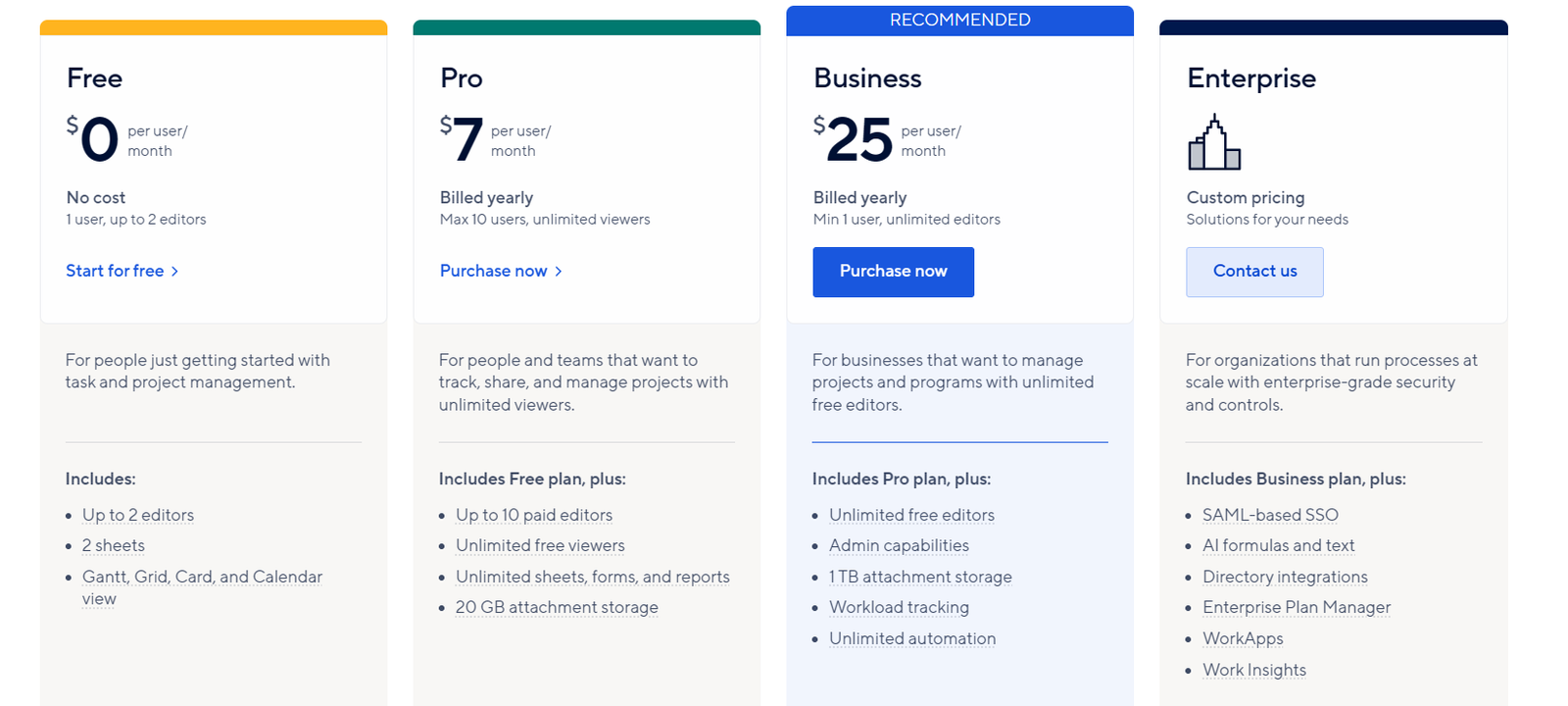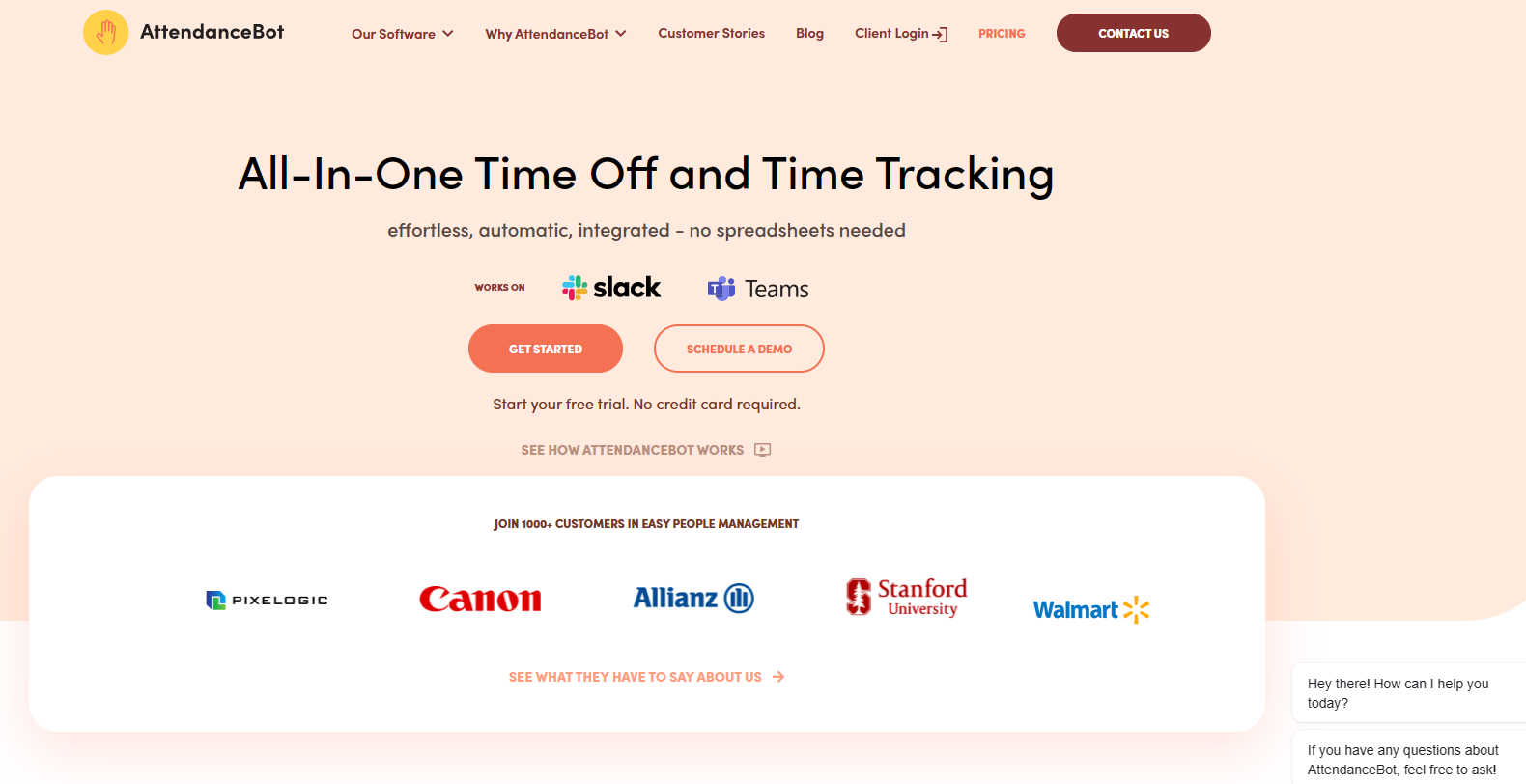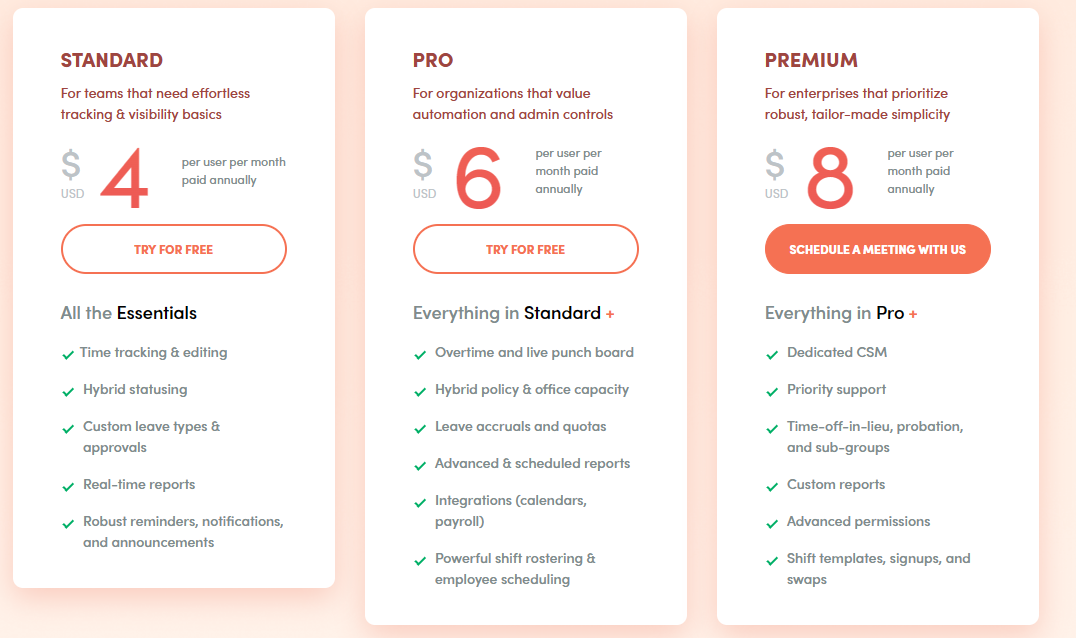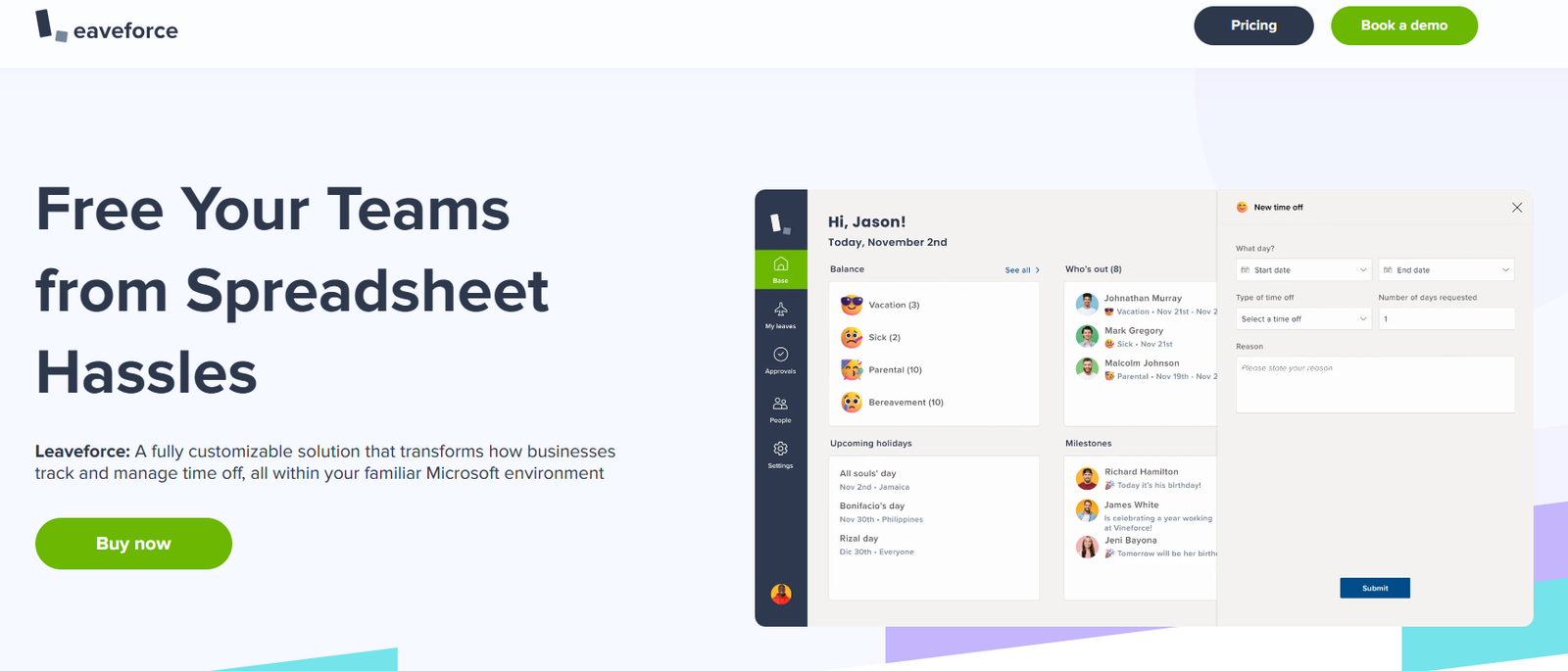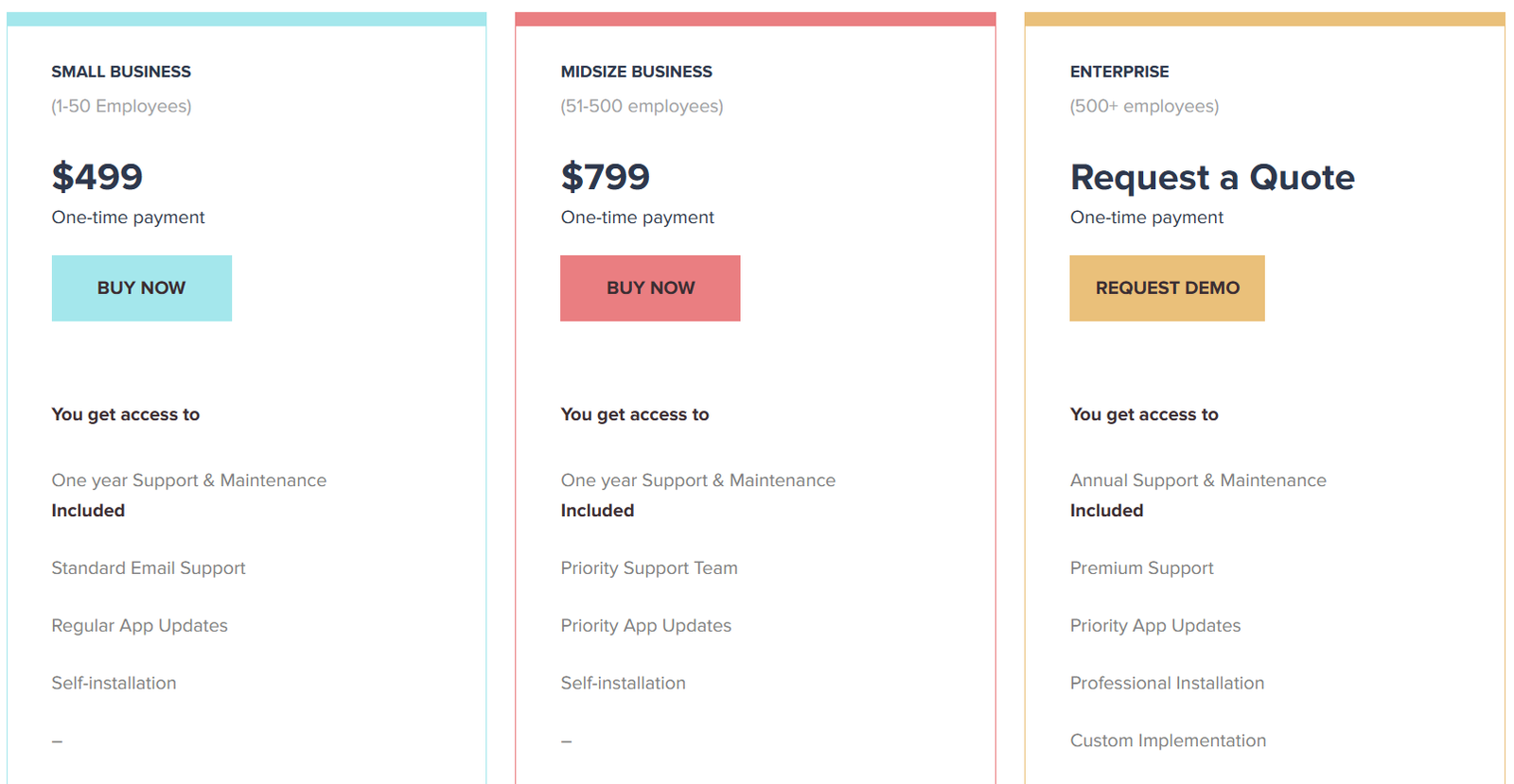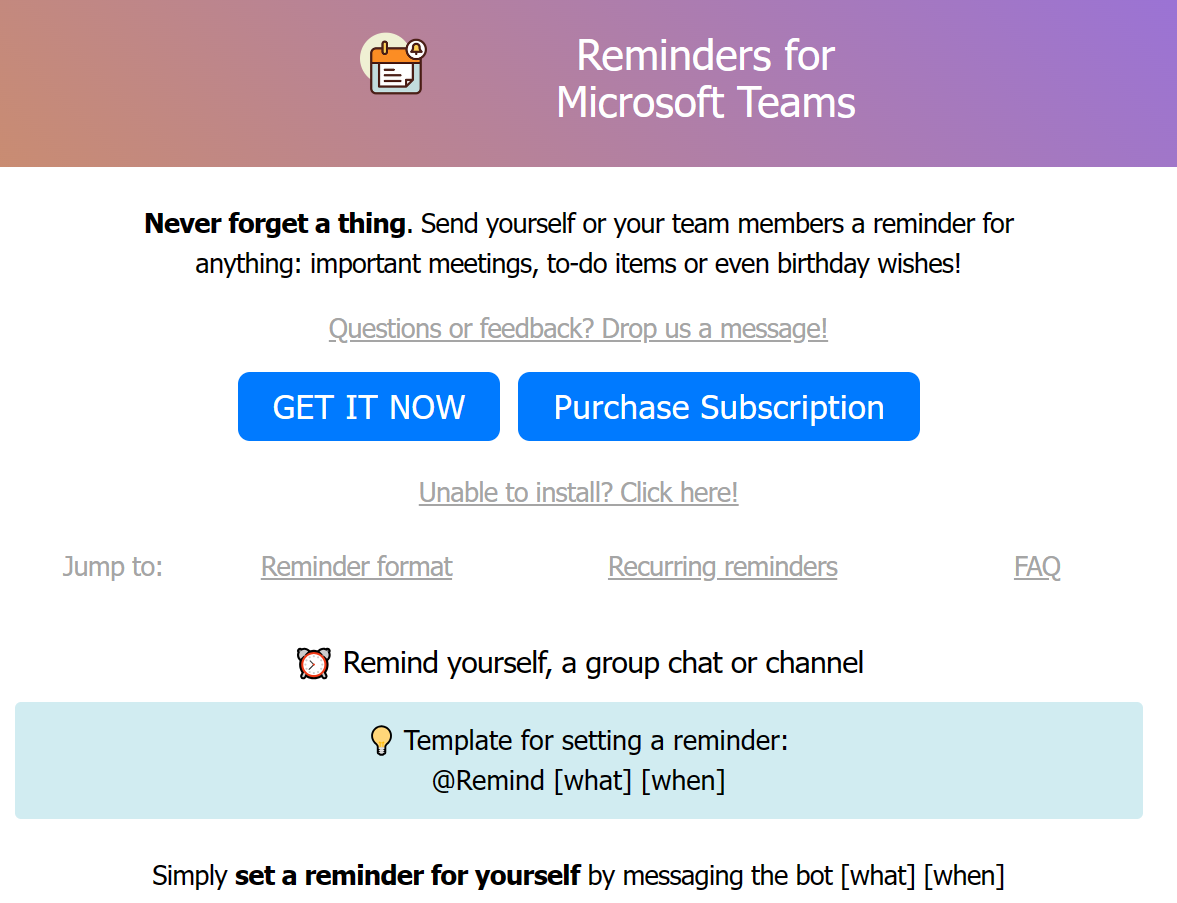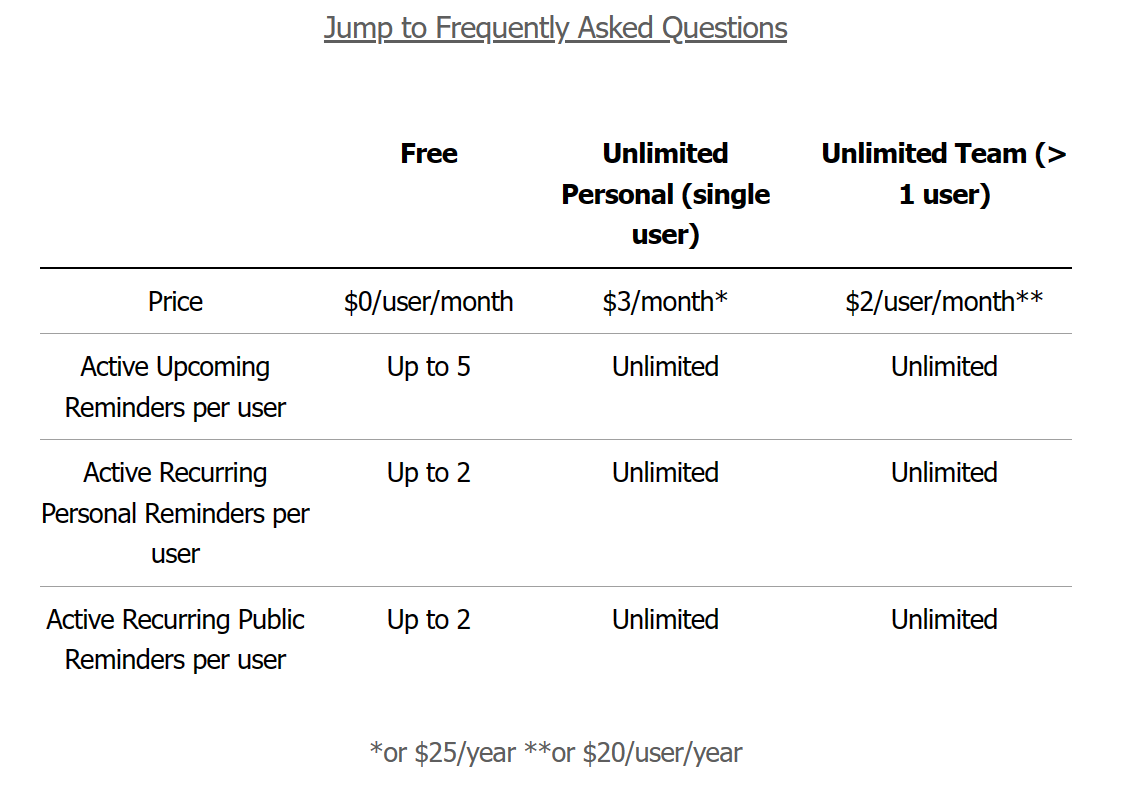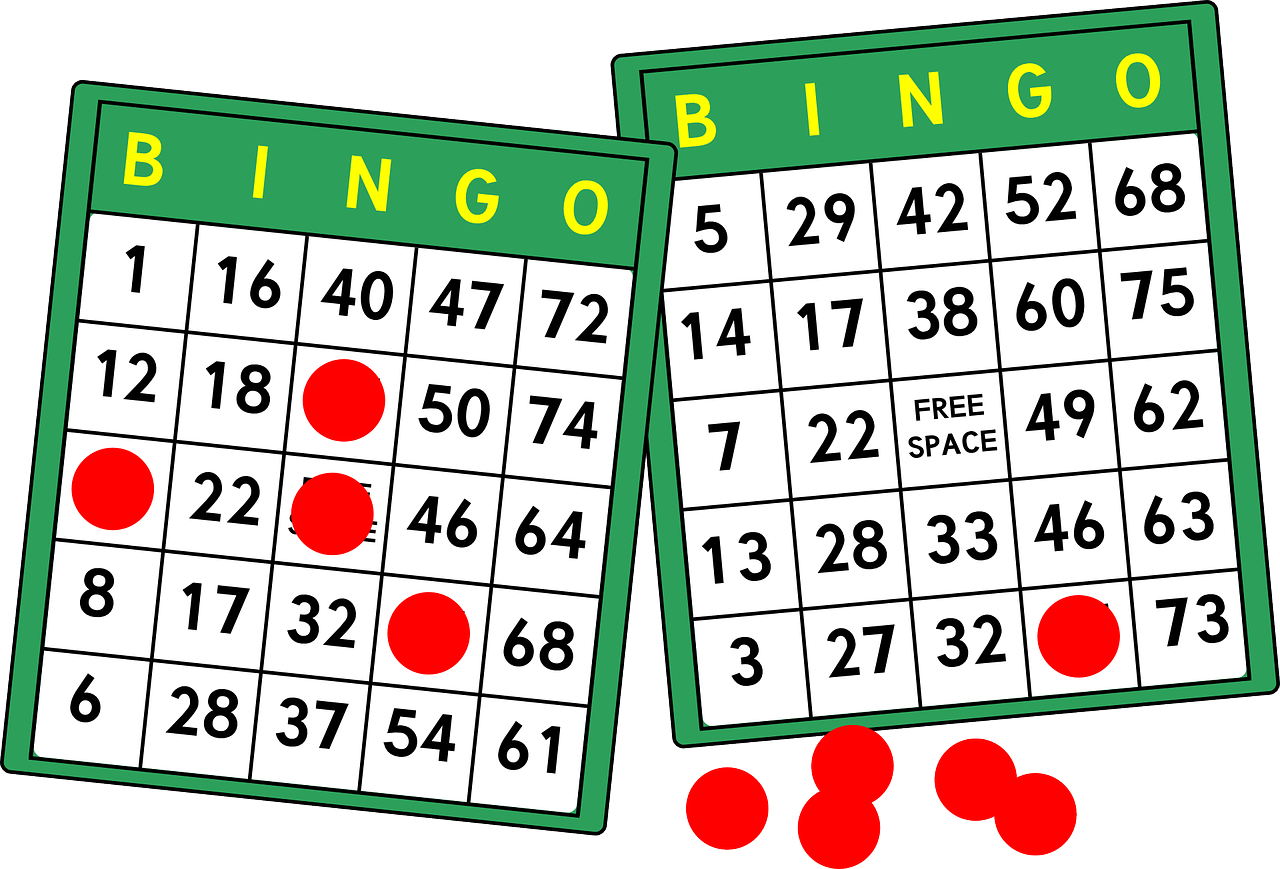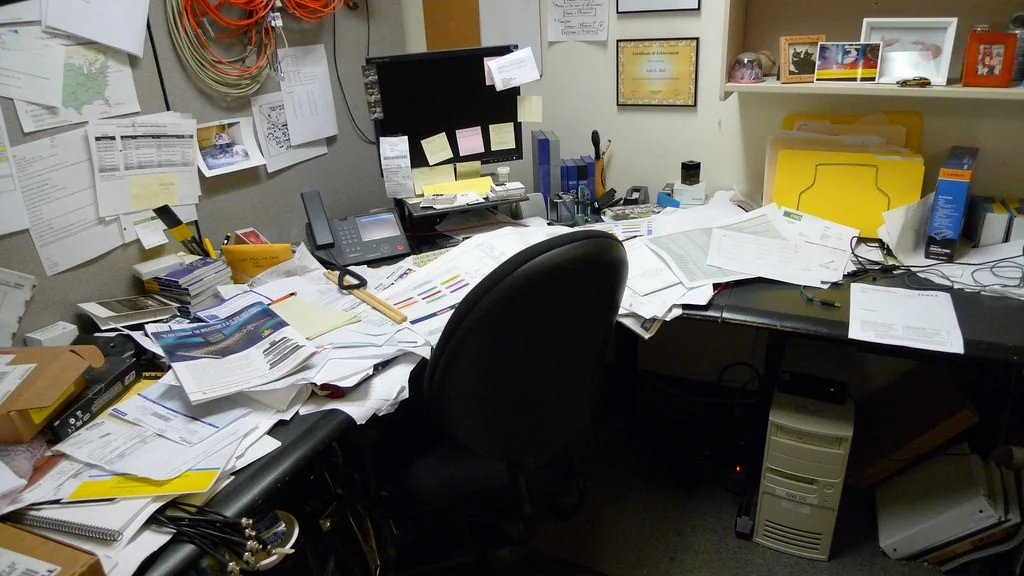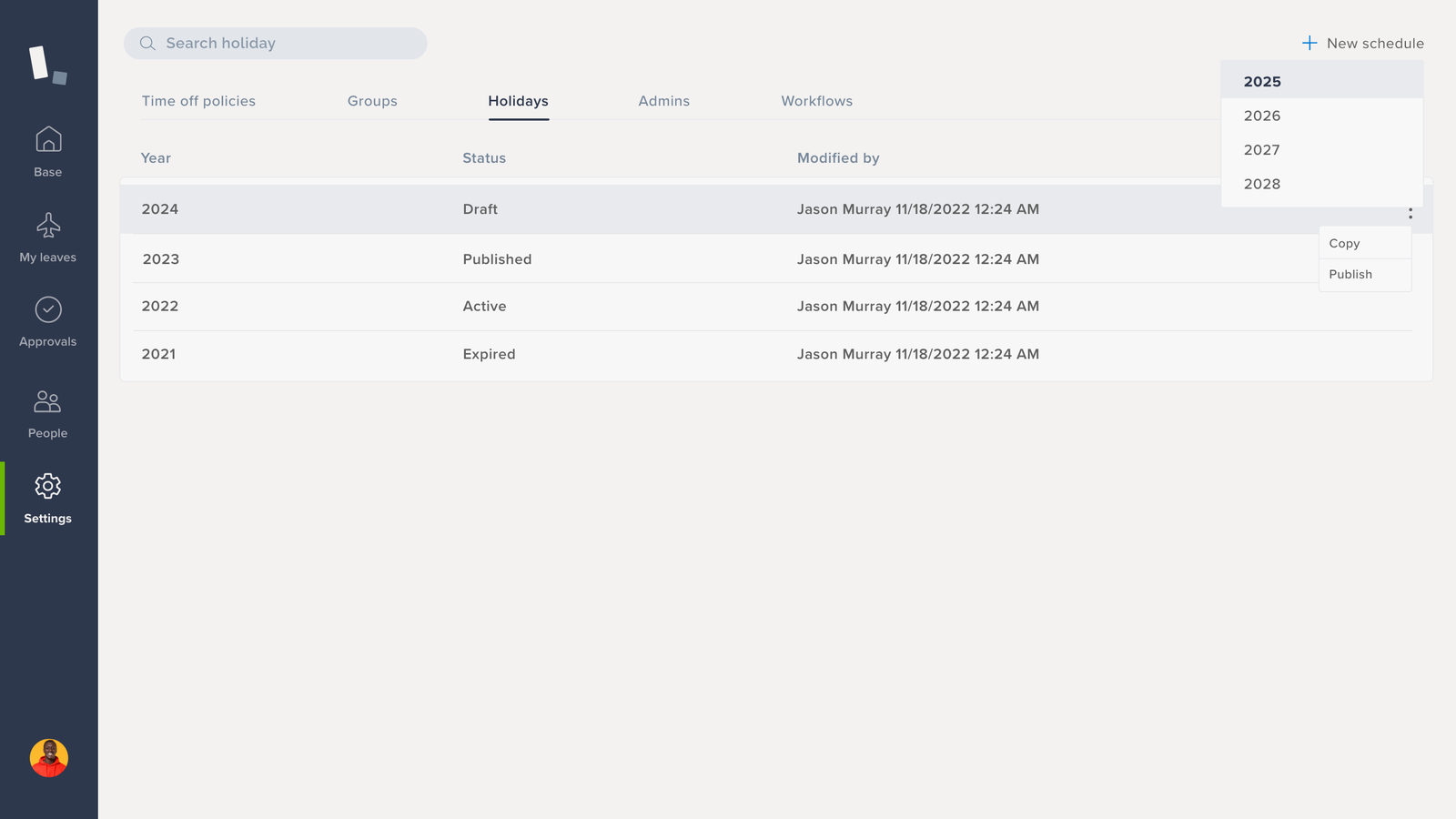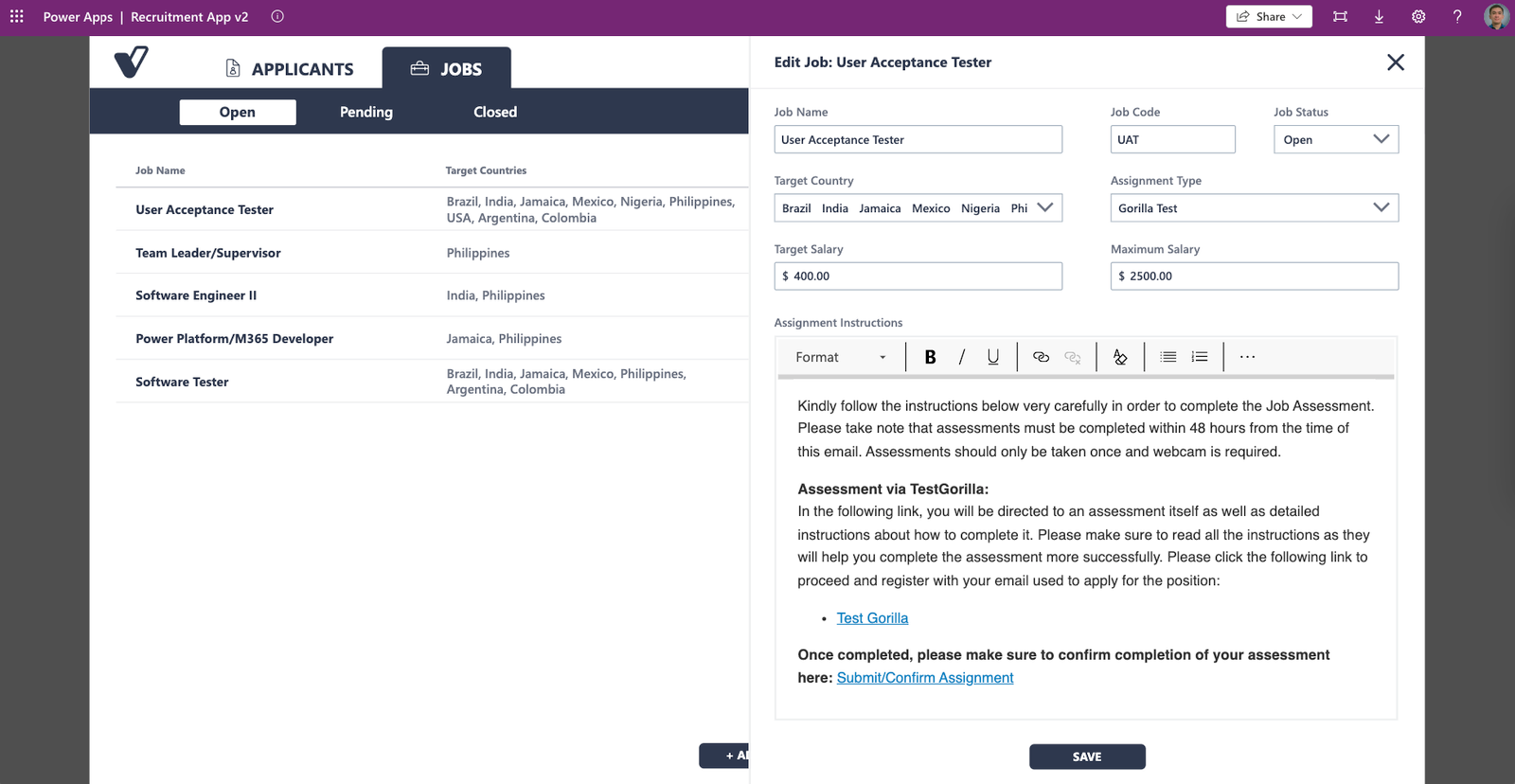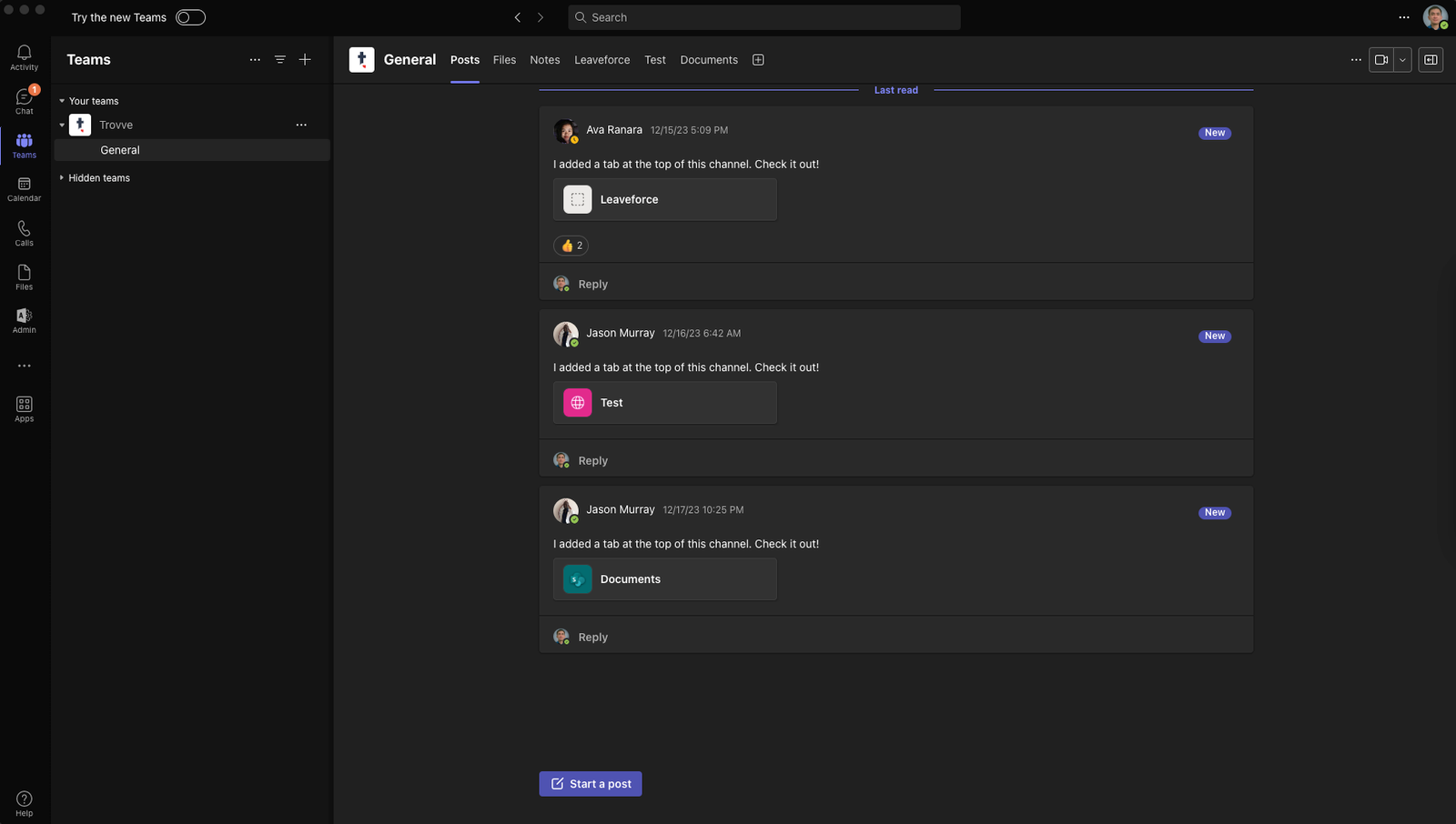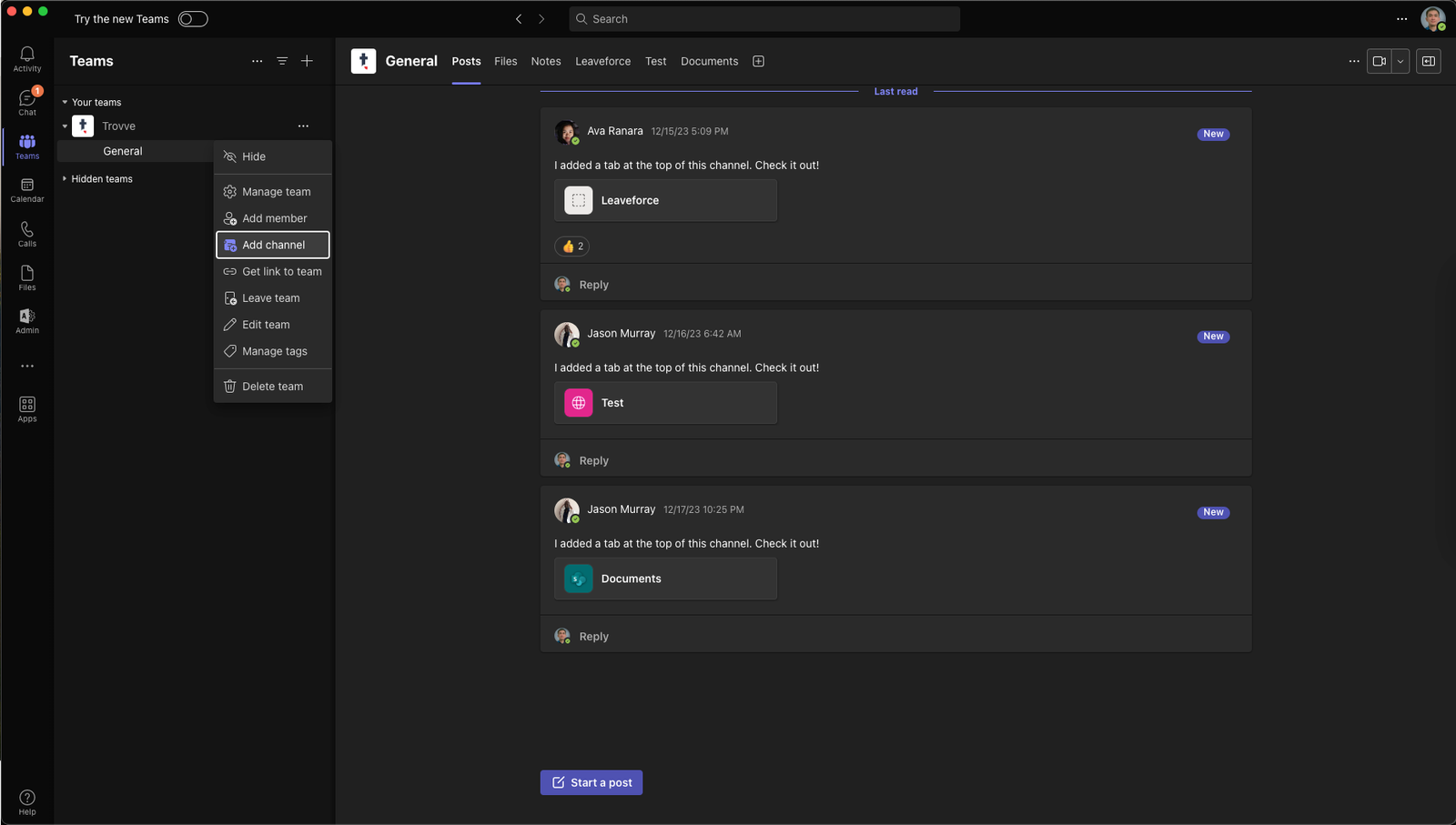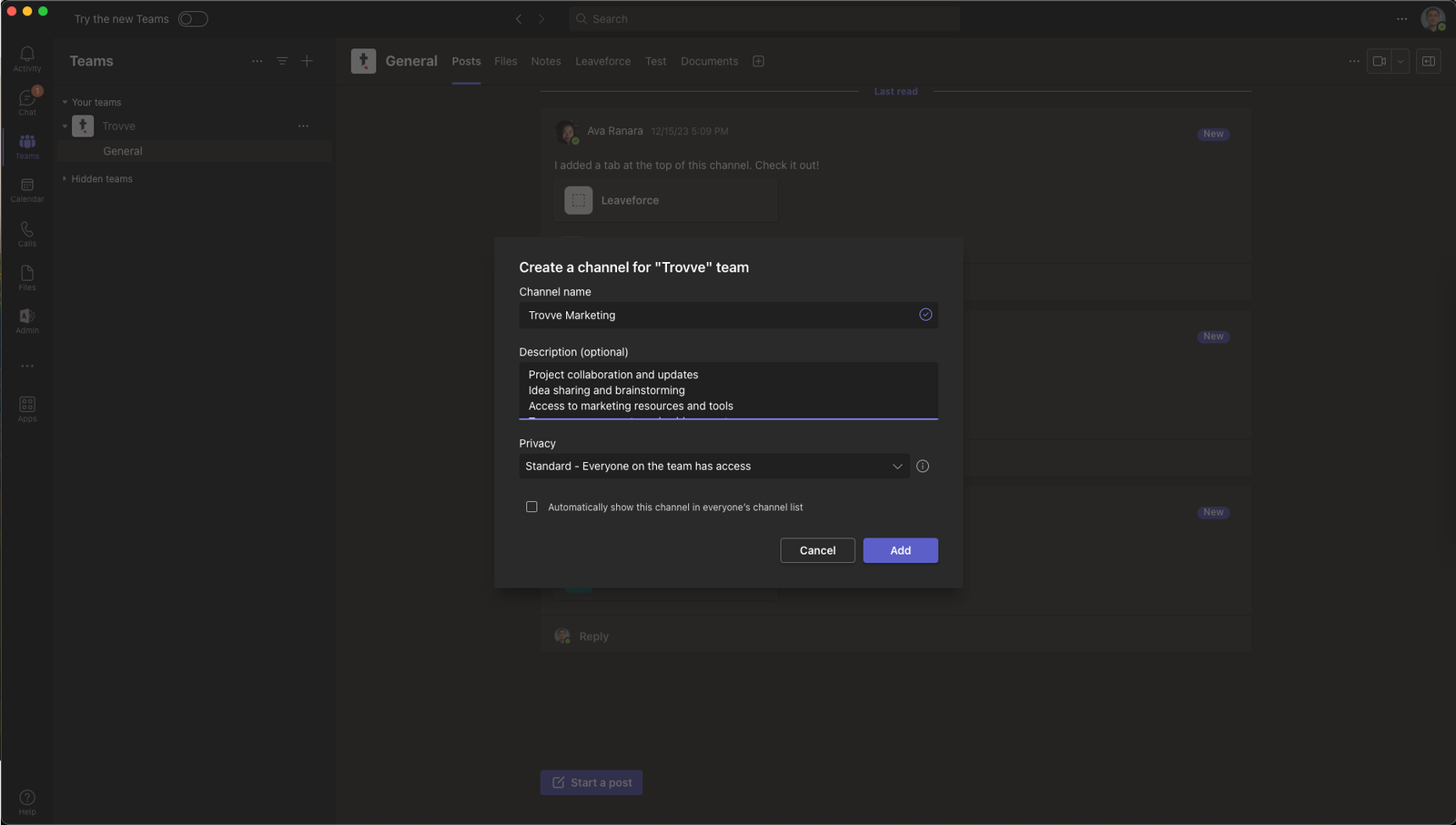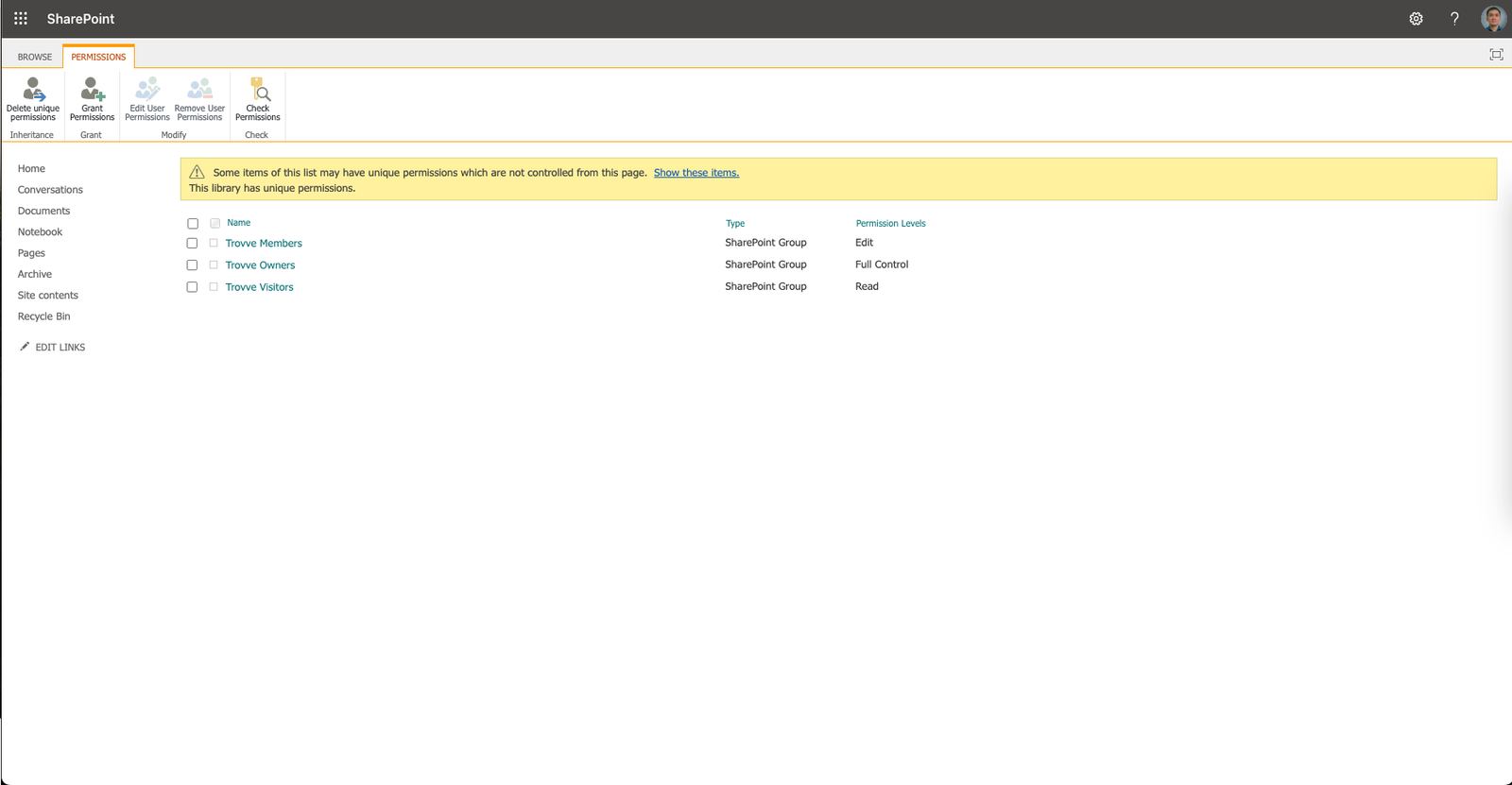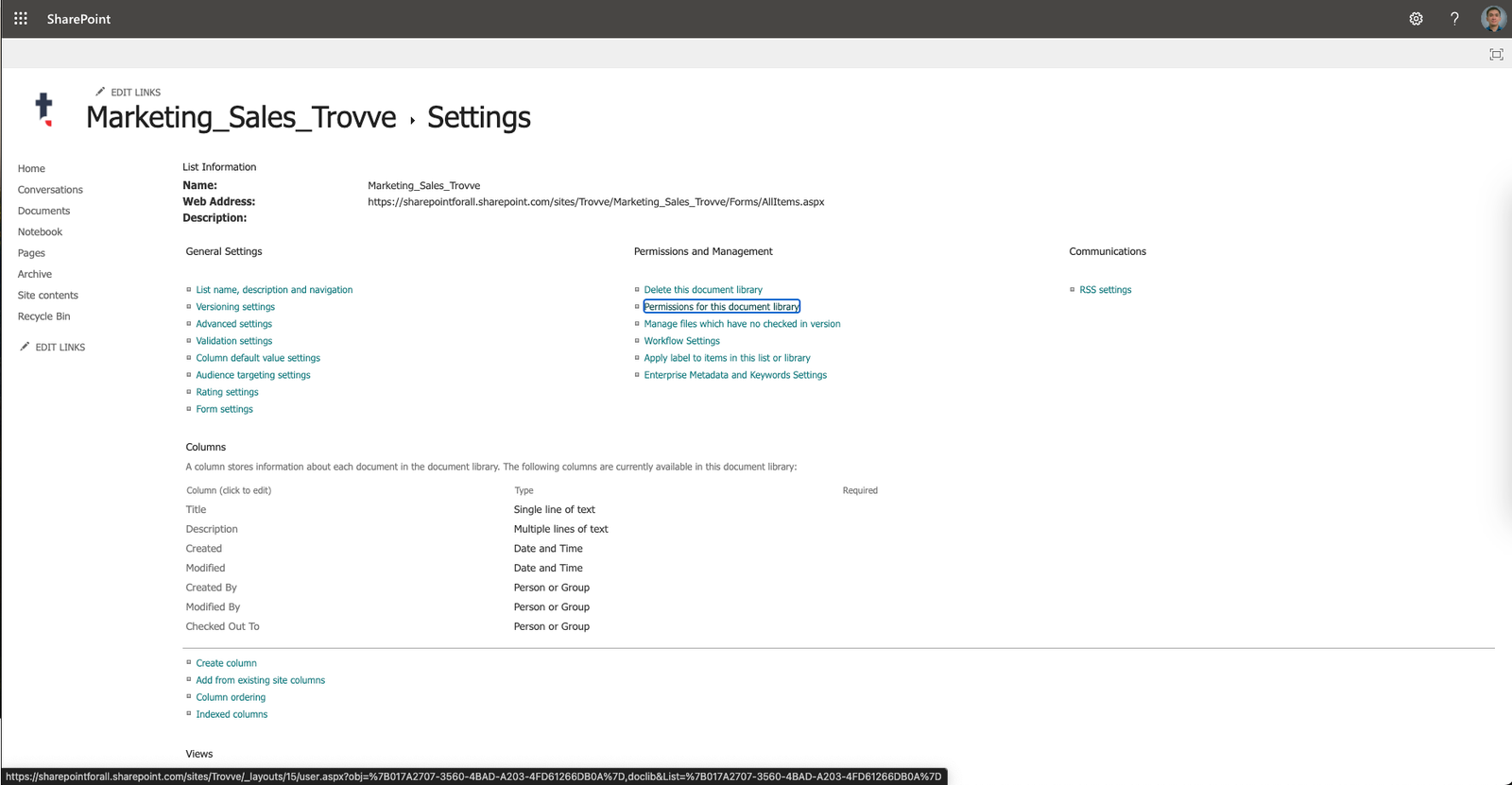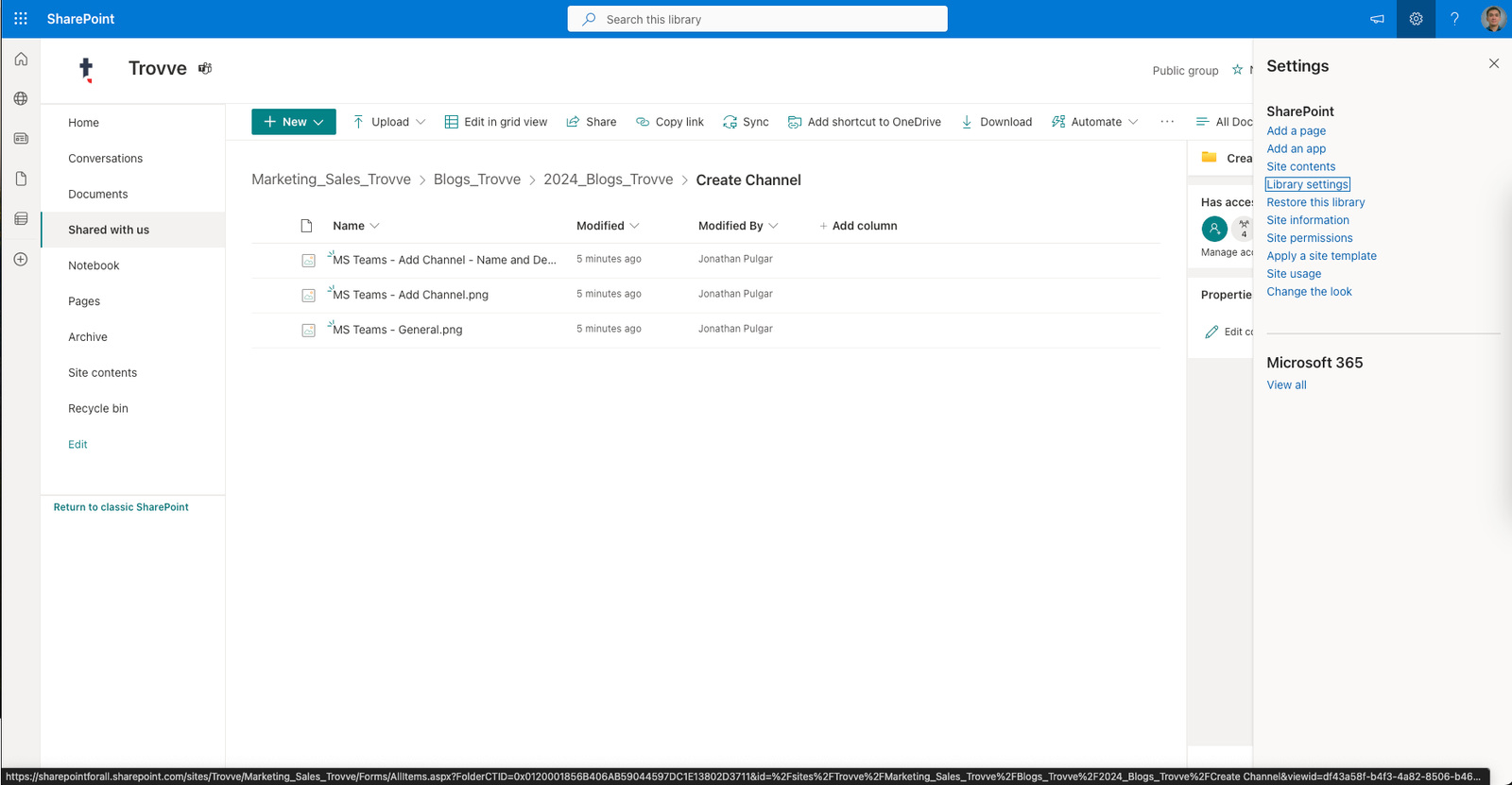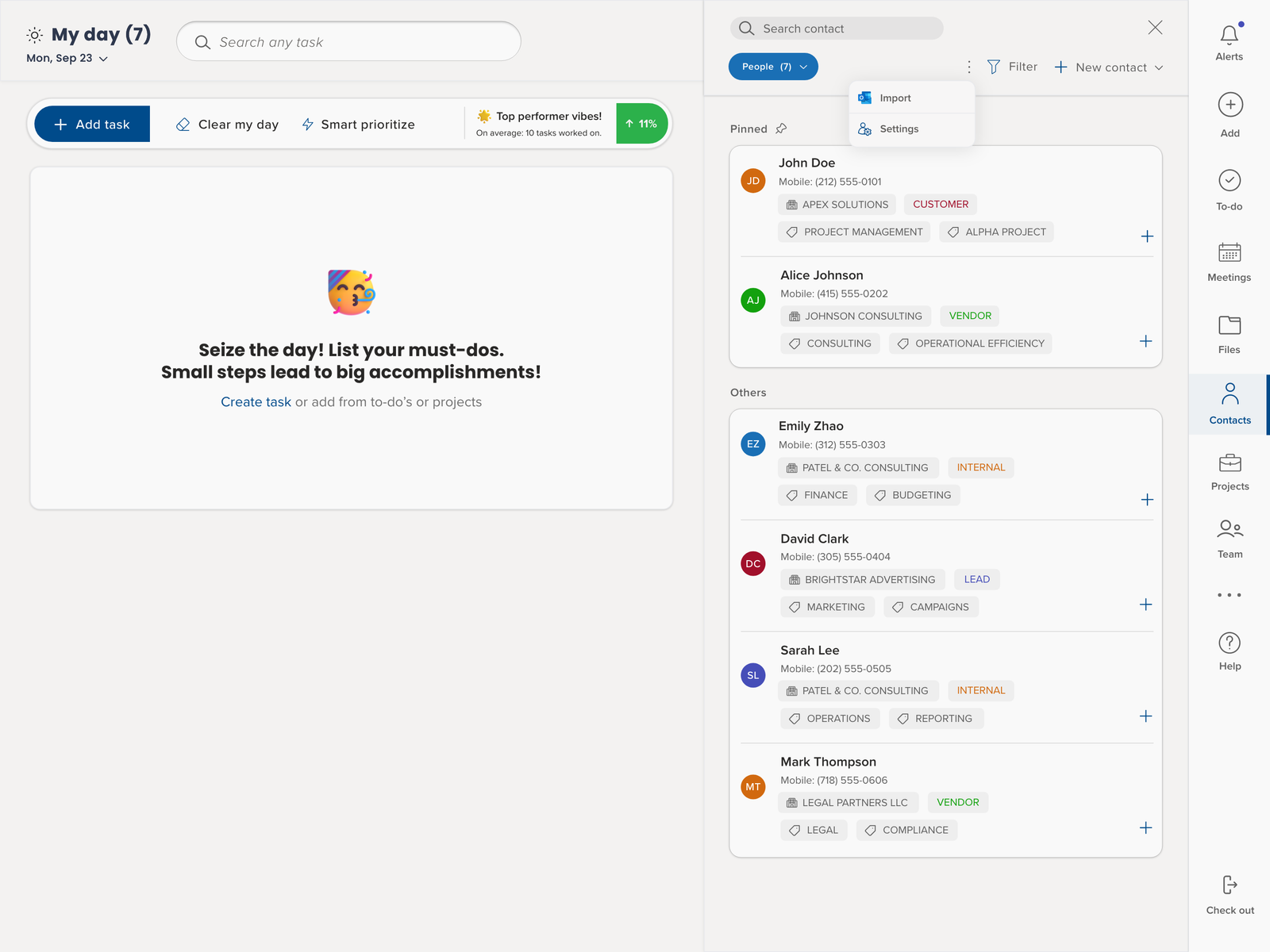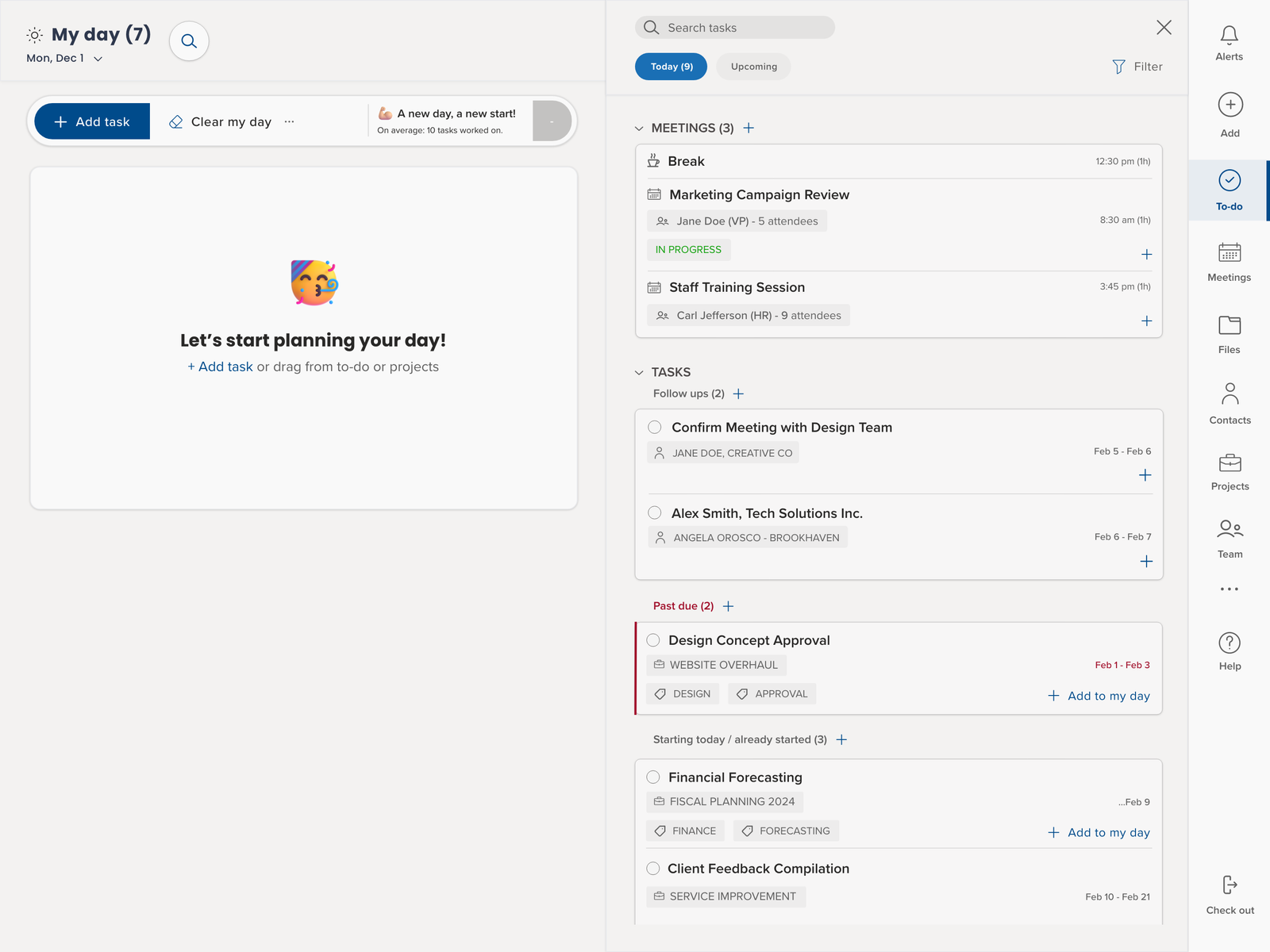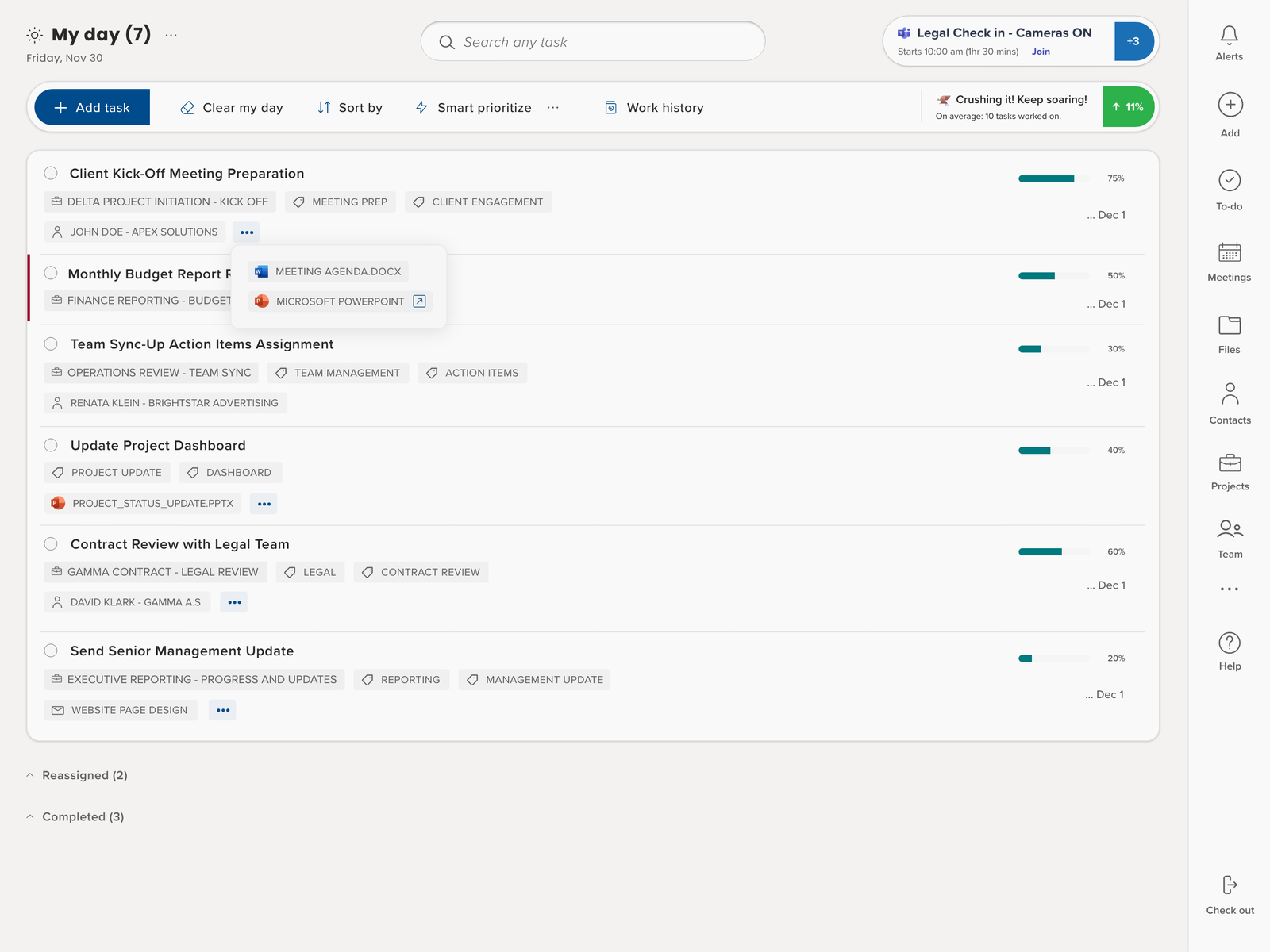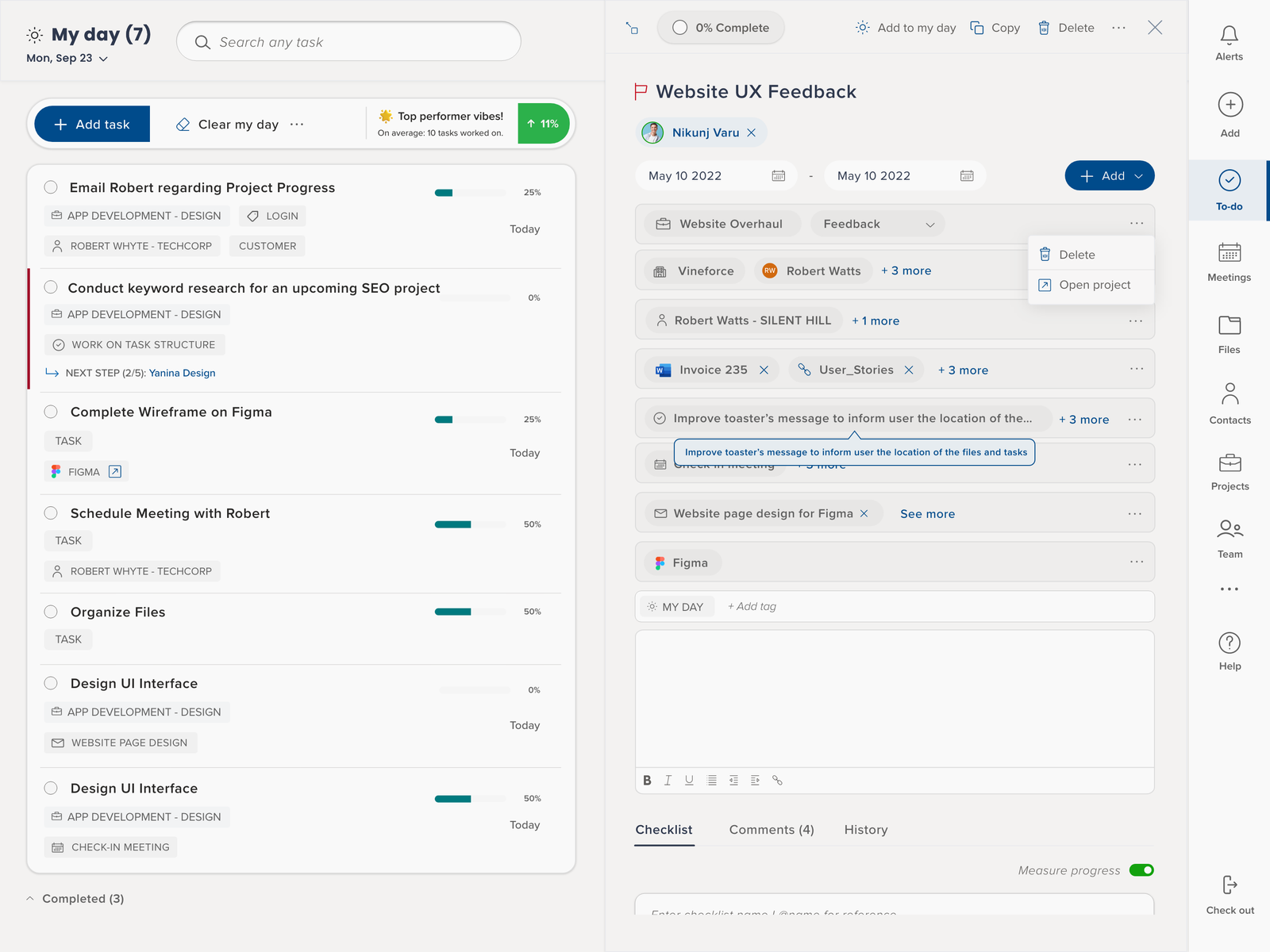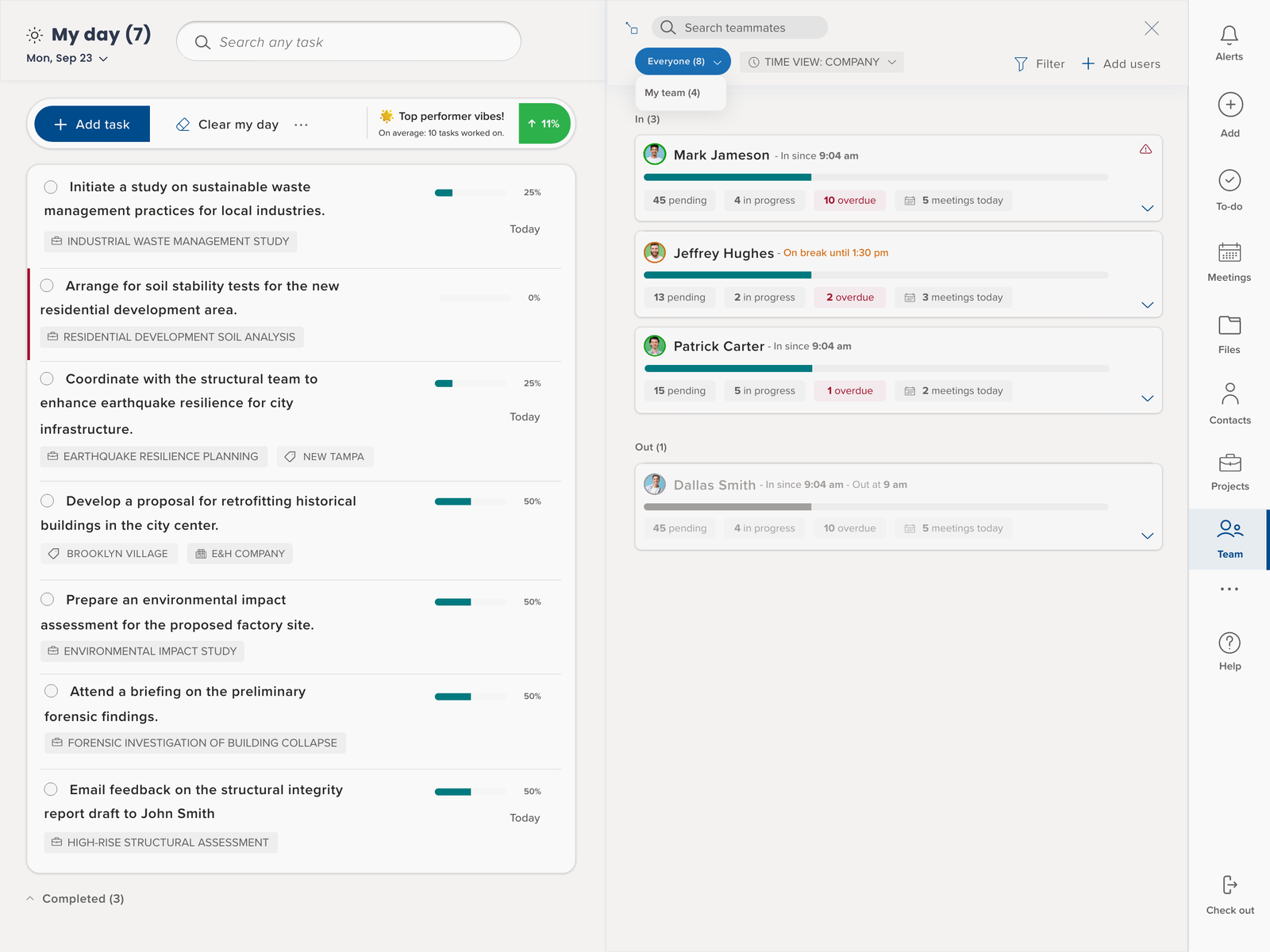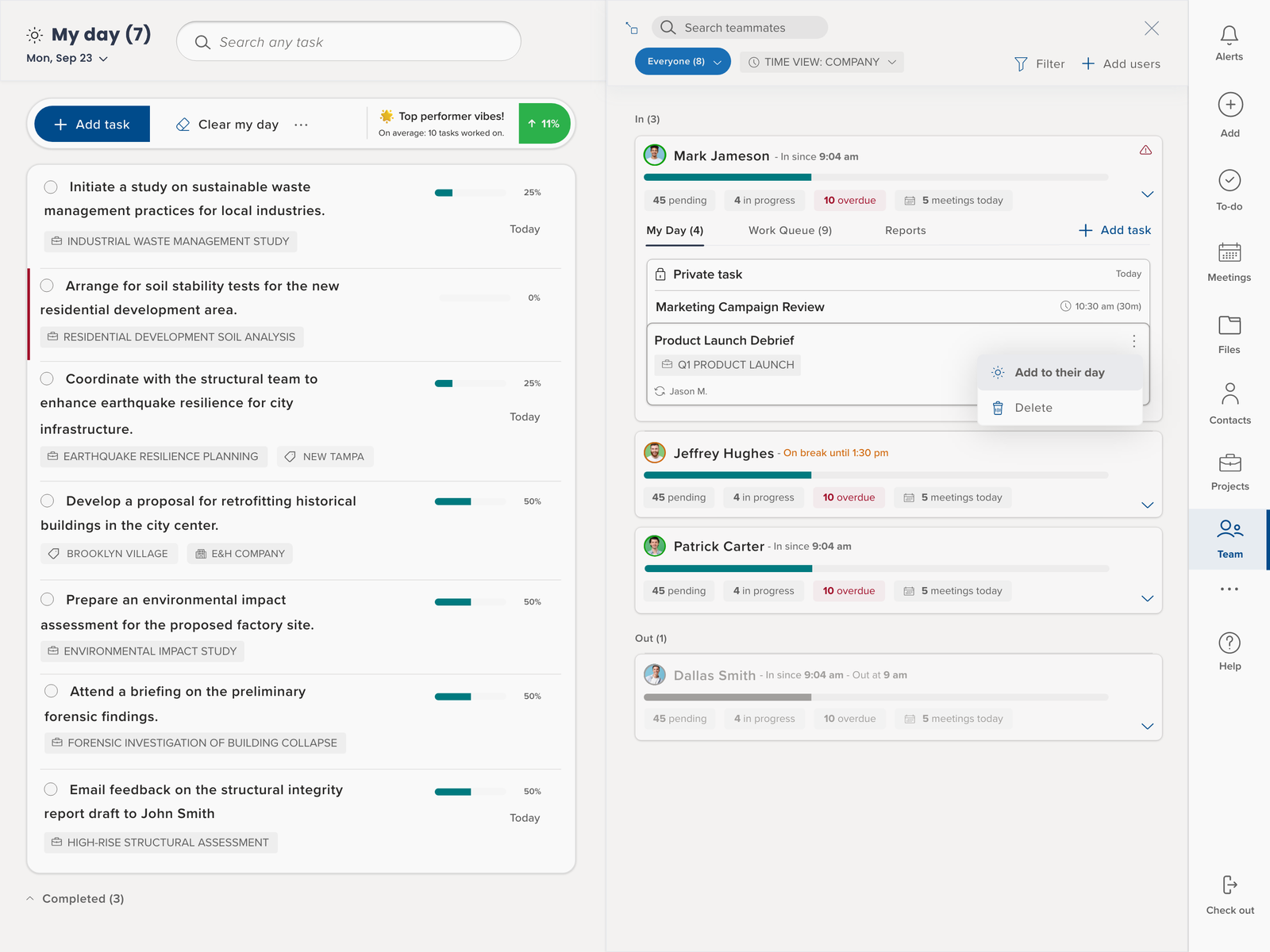Many people think that achieving professional goals requires a lonely struggle. However, the impact of effective leadership, especially the help from your boss, can boost your chances of success. This introduction examines the vital role that boss assistance has in helping you achieve goals. By offering strategic support such as setting clear expectations and providing necessary resources, as well as creating a favorable work environment, your boss can be more than just a manager; they can be a partner in your professional development. As we explore how you can leverage this support, you will learn practical strategies to turn your ambitions into concrete successes, improving not only your career path but also your overall job satisfaction. Join us as we reveal how effective communication, goal alignment, and the motivational power of recognition from your boss can enhance your professional journey.
Understanding the Importance of Goal setting in the Workplace
Goal setting is a fundamental aspect of personal and professional development. In the workplace, setting clear goals not only provides a sense of direction but also enhances motivation, productivity, and overall job satisfaction. Understanding the importance of goal setting is the first step towards harnessing its power to achieve success. Regular discussions about career goals can help employees advance in their careers, achieve their aspirations, and develop their skills.
Why Set Goals in the Workplace?
Setting goals in the workplace is essential, not only for maintaining clarity and focus but also for driving motivation and engagement among teams. With boss assistance in goal setting, individuals and teams can achieve a sharp understanding of their tasks, which helps prevent them from becoming overwhelmed or sidetracked by irrelevant activities. This guidance is crucial in directing efforts that are aligned with organizational objectives, ensuring that every employee’s work contributes meaningfully to the company’s success.
Moreover, clear goals set with your boss’s assistance enable employees to monitor their progress effectively and gauge their achievements, fostering a sense of accomplishment and boosting self-confidence. This process encourages continual personal and professional growth, as employees are motivated to acquire new skills and enhance their capabilities. This leads to increased productivity and job satisfaction and advancing individual careers within the company’s broader goals. This structured approach not only aligns individual aspirations with organizational needs but also solidifies the foundational role of leadership in fostering an environment where both the company and its employees can thrive together. By holding regular career development discussions and providing constructive feedback, managers can help employees achieve their career goals and align them with team objectives.
The Characteristics of Effective Goals with Boss Assistance in Goal Achievement
For goal setting to work effectively, it is important to set goals that are both meaningful and achievable. Good goals have the following features:
-
Specific: Goals should be precise, specific, and well-defined. Goals that are vague or unclear can cause confusion and prevent progress.
-
Measurable: Goals should have specific criteria to measure progress and success. This enables individuals to monitor their performance and make changes if necessary.
-
Attainable: Goals should be realistic yet challenging. Setting goals that are too hard or impossible can discourage individuals and lead to disappointment.
-
Relevant: Goals should be relevant to the individual’s role and responsibilities. They should support personal growth, match organizational goals, and have a direct effect on performance and success.
-
Time-Bound: Goals should have a clear timeline or deadline. This helps create a sense of urgency and ensures that individuals stay focused and committed to achieving their goals within a specific period.
The Role of Boss Assistance in Employee Goal Achievement
The role of a boss in employee goal achievement is critical in ensuring that individuals have the necessary support, resources, and guidance to succeed. Boss assistance in goal achievement can significantly impact an employee’s ability to reach their goals by providing the right environment, setting clear expectations, and offering ongoing feedback and guidance. Let’s explore the key aspects of the boss’s role in employee goal achievement. Additionally, aligning individual goals with the broader vision and objectives of the company, while maintaining transparency around company challenges, is essential for keeping employees engaged.
Setting Clear Expectations for Goal Achievement
A boss’s key role is to establish clear expectations for their employees. A hiring manager plays a crucial role in understanding a candidate’s work style and fit into the team dynamic, which is essential for setting these expectations. Clear expectations give employees a plan for what they must achieve and the criteria they follow. Boss support in goal achievement can affect an employee’s capacity to reach their goals by creating the right environment, setting clear expectations, and giving continuous feedback and guidance. When employees know what is expected of them, they can adjust their efforts and actions, accordingly, boosting their chances of goal attainment.
To set clear expectations, a boss should:
-
Define Goals and Objectives: Clearly articulate the goals and objectives that employees are expected to achieve. This includes both short-term and long-term goals that align with the employee’s role and the overall objectives of the team or organization.
-
Establish Key Performance Indicators (KPIs): Identify the specific metrics or indicators that will be used to measure progress and success. This could include targets such as sales figures, project completion timelines, customer satisfaction ratings, or any other relevant performance indicators.
-
Provide Clarity on Role Responsibilities: Clearly communicate the specific responsibilities and tasks that employees are accountable for. This helps employees understand their role in contributing to the overall success of the team or organization.
The Role of Boss Assistance in Goal Achievement: Providing Resources and Training
A supportive boss understands the importance of providing employees with the necessary resources and training to accomplish their goals. Without adequate resources and knowledge, employees may struggle to achieve their objectives, leading to frustration and decreased motivation. Effective team management also plays a crucial role in taming team chaos and ensuring a favorable work environment.
To support employees’ goal achievement, a boss should:
-
Allocate Sufficient Resources: Ensure that employees have access to the necessary tools, technology, equipment, and materials needed to perform their tasks effectively. This could include providing software, hardware, adequate workspace, or any other resources relevant to the job.
-
Offer Training and Development Opportunities: Identify the skills and knowledge gaps that may hinder employees’ progress towards their goals. Provide training programs, workshops, or mentorship opportunities to help employees acquire the required competencies and enhance their capabilities.
-
Encourage Continuous Learning: Foster a culture of continuous learning and professional development within the team or organization. This can be done by promoting participation in conferences, webinars, industry events, or by providing access to online learning platforms and resources.
Offering Regular Constructive Feedback and Guidance
Feedback and guidance from a boss are invaluable in helping team members stay on track and make necessary adjustments to achieve their goals. A boss’s assistance in goal achievement can significantly impact an employee’s ability to reach their goals by providing the right environment, setting clear expectations, and offering ongoing feedback and guidance. Regular feedback provides employees with insights into their progress, areas of improvement, and recognition for their accomplishments. It also allows for course correction and ensures that employees are aligned with expectations.
To offer effective feedback and guidance, a boss should:
-
Provide Timely and Constructive Feedback: Offer feedback on a regular basis to keep employees informed about their performance. This feedback should be specific, constructive, and focused on areas where improvements can be made.
-
Recognize and Celebrate Achievements: Acknowledge and appreciate employees’ efforts and achievements along their goal attainment journey. Celebrating milestones and successes boosts morale and motivates employees to continue working towards their goals.
-
Offer Guidance and Support: Be available to answer questions, provide guidance, and offer support when employees face challenges or obstacles. A boss should act as a mentor, offering advice and helping employees navigate their professional journey.
In the next section, we will delve into the importance of effective communication in aligning personal goals with the company’s objectives, and how employees can effectively communicate their goals to their bosses.
Boss Assistance in Goal Achievement: Enhancing Communication for Better Alignment
Effective communication is vital in aligning personal goals with the company’s objectives. It enables employees to clearly articulate their goals, seek feedback, and ensure that their aspirations align with the organization’s overall vision and mission. Boss assistance in goal achievement can significantly impact an employee’s ability to reach their goals by providing the right environment, setting clear expectations, and offering ongoing feedback and guidance. In this section, we will explore the importance of communication in goal alignment and provide strategies for effectively communicating your goals to your boss.
Achieving Goals Through Effective Communication and Boss Assistance
-
Be Clear and Specific: When communicating your goals to your boss, ensure that you are clear and specific about what you want to achieve. Clearly articulate the desired outcomes, timelines, and any relevant metrics or indicators that will be used to measure success.
-
Demonstrate Relevance: Show how your goals align with the larger objectives of the team or organization. Explain how achieving your goals will contribute to the overall success of the company. This helps your boss understand the significance of your goals and their impact on the organization.
-
Provide Context: Share the reasons behind your goals and the underlying motivations. Explain how achieving these goals aligns with your personal and professional development. Providing context helps your boss understand your aspirations and creates a foundation for meaningful discussions.
-
Seek Input and Feedback: Involve your boss in the goal-setting process by seeking their input and feedback. This not only demonstrates your willingness to collaborate but also allows your boss to provide guidance and make any necessary adjustments to ensure alignment with organizational objectives.
-
Establish a Communication Plan: Set up regular check-ins with your boss to discuss your progress, challenges, and any updates related to your goals. This can be done through one-on-one meetings, progress reports, or any other method that facilitates ongoing communication and feedback.
Understanding the Importance of Active Listening
Effective communication is a two-way street, and active listening is an essential component. Actively listening to your boss’s feedback, suggestions, and concerns demonstrates respect and a willingness to learn and grow. It also enables you to understand any expectations or adjustments that may need to be made to align your goals with the organization’s objectives.
To practice active listening:
-
Give Your Full Attention: When your boss is speaking, give them your undivided attention. Avoid distractions and genuinely focus on what they are saying.
-
Ask Clarifying Questions: If something is unclear or you need further information, ask clarifying questions to ensure that you fully understand your boss’s perspective and expectations.
-
Reflect and Respond: After your boss has provided feedback or shared their thoughts, take a moment to reflect on what was said before responding. This shows that you have actively processed the information and are not simply reacting impulsively.
-
Paraphrase and Summarize: To ensure mutual understanding, paraphrase and summarize what your boss has said. This allows you to confirm that you have interpreted their message correctly and helps avoid misunderstandings.
Aligning Your Personal Goals with the Company’s Objectives
Aligning your personal goals with the company’s objectives is essential for achieving constructive collaboration and maximizing your impact within the organization. When your goals are coordinated with the broader vision and mission of the company, you become an asset in driving its success. Boss assistance in goal achievement can significantly impact your ability to reach your goals by providing the right environment, setting clear expectations, and offering ongoing feedback and guidance. With the help of your boss, you can turn your aspirations into tangible successes, improving not only your career path but also your overall job satisfaction.
To align your goals with the company’s objectives:
-
Understand the Company’s Vision and Mission: Familiarize yourself with the organization’s vision and mission statements. Understand its core values and the overarching goals it aims to achieve.
-
Identify Areas of Alignment: Evaluate your personal goals and identify areas where they align with the company’s objectives. Determine how your goals can contribute to the organization’s success and make a positive impact.
-
Seek Guidance from Your Boss: Discuss your personal goals with your boss and seek their guidance on how to align them with the company’s objectives. Your boss can provide insights and suggestions on how to bridge any gaps and ensure synchronization.
-
Continuously Evaluate and Adjust: Regularly assess your progress and reassess your goals to ensure that they remain aligned with the evolving needs of the organization. Be open to making adjustments or setting new goals as necessary.
In the next section, we will explore the role of motivation and recognition in goal achievement and how your boss can provide support in these areas.
Achieving Goals: The Impact of Motivation, Recognition, and Boss Assistance
Motivation and recognition play a crucial role in driving employee performance and goal achievement. A supportive boss understands the importance of fostering motivation and providing recognition to empower employees to reach their goals. Boss assistance in goal achievement can significantly impact an employee’s ability to reach their goals by providing the right environment, setting clear expectations, and offering ongoing feedback and guidance. In this section, we will explore the role of motivation and recognition in goal achievement and discuss strategies for bosses to effectively support their employees in these areas.
The Importance of Intrinsic and Extrinsic Motivation
Motivation can be classified into two main types: intrinsic and extrinsic. Both types are important in driving goal achievement and employee performance.
-
Intrinsic Motivation: Intrinsic motivation stems from internal factors such as personal satisfaction, a sense of purpose, and enjoyment derived from the work itself. It is driven by the inherent desire to succeed, learn, and grow. A boss can foster intrinsic motivation by providing challenging and meaningful work, opportunities for autonomy and creativity, and by recognizing and appreciating employees’ efforts and achievements.
-
Extrinsic Motivation: Extrinsic motivation comes from external factors such as rewards, recognition, and incentives. It involves external stimuli that encourage employees to perform at their best. A boss can leverage extrinsic motivation by offering rewards and incentives tied to goal achievement, providing opportunities for advancement and career growth, and recognizing and celebrating employees’ accomplishments.
How Recognition Can Boost Performance
Recognition is a powerful tool that can significantly impact employee motivation and performance. When employees feel valued and appreciated for their contributions, it boosts their confidence, morale, and commitment to achieving their goals. Read more here from Gallup. Effective recognition practices can include:
-
Timely and Specific Recognition: Recognize employees promptly and specifically for their achievements, progress, or milestones related to their goals. This demonstrates that their efforts are noticed and valued.
-
Public and Private Recognition: Consider the preferences of individual employees when providing recognition. Some may appreciate public recognition in team meetings or company-wide announcements, while others may prefer private acknowledgment through one-on-one conversations or personal notes.
-
Peer-to-Peer Recognition: Encourage a culture of peer recognition, where employees can acknowledge and appreciate each other’s accomplishments. This fosters a sense of camaraderie, teamwork, and mutual support.
-
Rewards and Incentives: Offer tangible rewards and incentives tied to goal achievement. This can include bonuses, promotions, professional development opportunities, or any other form of recognition that holds value for employees.
Methods of Employee Appreciation and Recognition for Career Growth
There are various methods bosses can employ to appreciate and recognize their employees’ efforts and accomplishments, and one of them is through boss assistance in goal achievement:
-
Verbal Appreciation: Simply expressing gratitude and acknowledging employees’ hard work and dedication can go a long way in boosting morale and motivation. Verbal appreciation can be given in one-on-one conversations, team meetings, or through regular check-ins.
-
Written Appreciation: A handwritten note, email, or a personalized message acknowledging an employee’s achievements can have a lasting impact. These written forms of appreciation can be kept as mementos and serve as a reminder of their accomplishments.
-
Employee of the Month/Quarter: Implementing an employee recognition program that highlights outstanding performance can motivate employees to strive for excellence. Recognizing top performers publicly can inspire others and create healthy competition.
-
Professional Development Opportunities: Providing employees with opportunities for growth, such as attending conferences, participating in training programs, or taking on challenging projects, demonstrates recognition of their potential and invests in their professional development.
-
Team Celebrations and Events: Organizing team celebrations, outings, or events to commemorate milestones, achievements, or successful goal attainment fosters a sense of camaraderie, boosts morale, and strengthens team dynamics.
In the next section, we will explore the importance of creating a supportive work environment that fosters goal achievement and discuss strategies for bosses to promote teamwork, work-life balance, and continuous learning and development.
Building a Supportive Work Environment for Goal Achievement with Leadership Assistance
Creating a supportive work environment is essential for fostering goal achievement and maximizing employee potential. A boss plays a crucial role in promoting teamwork, work-life balance, and continuous learning and development. Through boss assistance in goal achievement, employees can receive strategic support, clear expectations, and necessary resources to turn their aspirations into tangible successes. In this last section, we will explore strategies for bosses to create a supportive work environment that empowers employees to achieve their goals.
Promoting Teamwork and Collaboration
-
Encourage Open Communication: Foster a culture of open and transparent communication where employees feel comfortable sharing ideas, concerns, and feedback. This promotes collaboration and teamwork as employees can freely exchange knowledge and support each other’s goals.
-
Establish Cross-Functional Teams: Create opportunities for employees from different departments or teams to collaborate on projects. This encourages diverse perspectives, enhances problem-solving capabilities, and strengthens interdepartmental relationships.
-
Recognize and Reward Collaboration: Acknowledge and appreciate instances of successful collaboration and teamwork. Highlight examples of effective collaboration during team meetings or through recognition programs to encourage a collaborative mindset among employees.
Understanding the Role of Work-Life Balance
-
Lead by Example: As a boss, demonstrate the importance of work-life balance by maintaining your own work-life harmony. Encourage employees to prioritize their well-being and personal commitments, promoting a healthy work-life balance.
-
Flexible Work Arrangements: Provide flexible work arrangements such as remote work options, flexible schedules, or compressed workweeks, allowing employees to better manage their personal obligations while still meeting work expectations.
-
Encourage Time Off: Encourage employees to take regular breaks, vacations, and time off to recharge and rejuvenate. Promote a culture where employees feel comfortable and supported in taking time away from work.
Boss Assistance in Goal Achievement: Fostering Continuous Learning and Development
-
Provide Learning Opportunities: Offer training programs, workshops, and seminars to enhance employees’ skills and knowledge. Encourage participation in industry conferences, webinars, and online learning platforms to foster continuous learning and development.
-
Support Career Development: Discuss employees’ career aspirations and provide guidance on how to achieve their professional goals. Offer opportunities for growth, advancement, and mentorship to support their career development.
-
Performance Feedback and Development: Provide regular performance feedback and identify areas for improvement and growth. Offer guidance and resources to help employees develop the skills needed to achieve their goals.
Conclusion
In conclusion, the role of a boss in facilitating employee goal achievement cannot be overstated. Through setting clear expectations, providing necessary resources, and offering regular feedback, bosses can significantly boost employee motivation and productivity. Effective boss assistance in goal setting ensures that goals are specific, measurable, attainable, relevant, and time-bound, aligning individual aspirations with organizational objectives. As employees navigate their professional journeys, having a supportive leader can make a difference in transforming aspirations into tangible successes. Embracing this partnership can lead to enhanced job satisfaction and career advancement, ultimately benefiting the individuals and the organization.