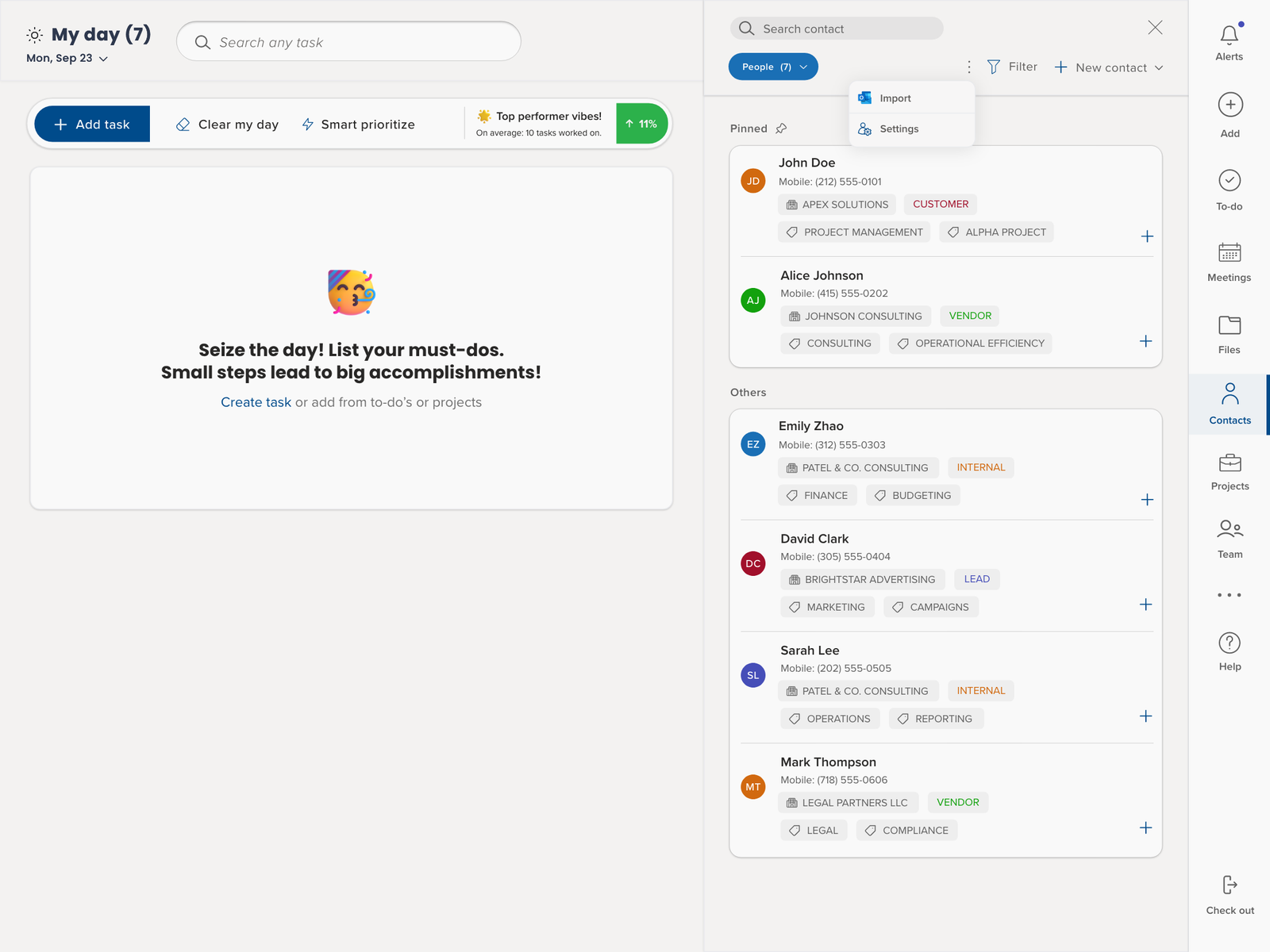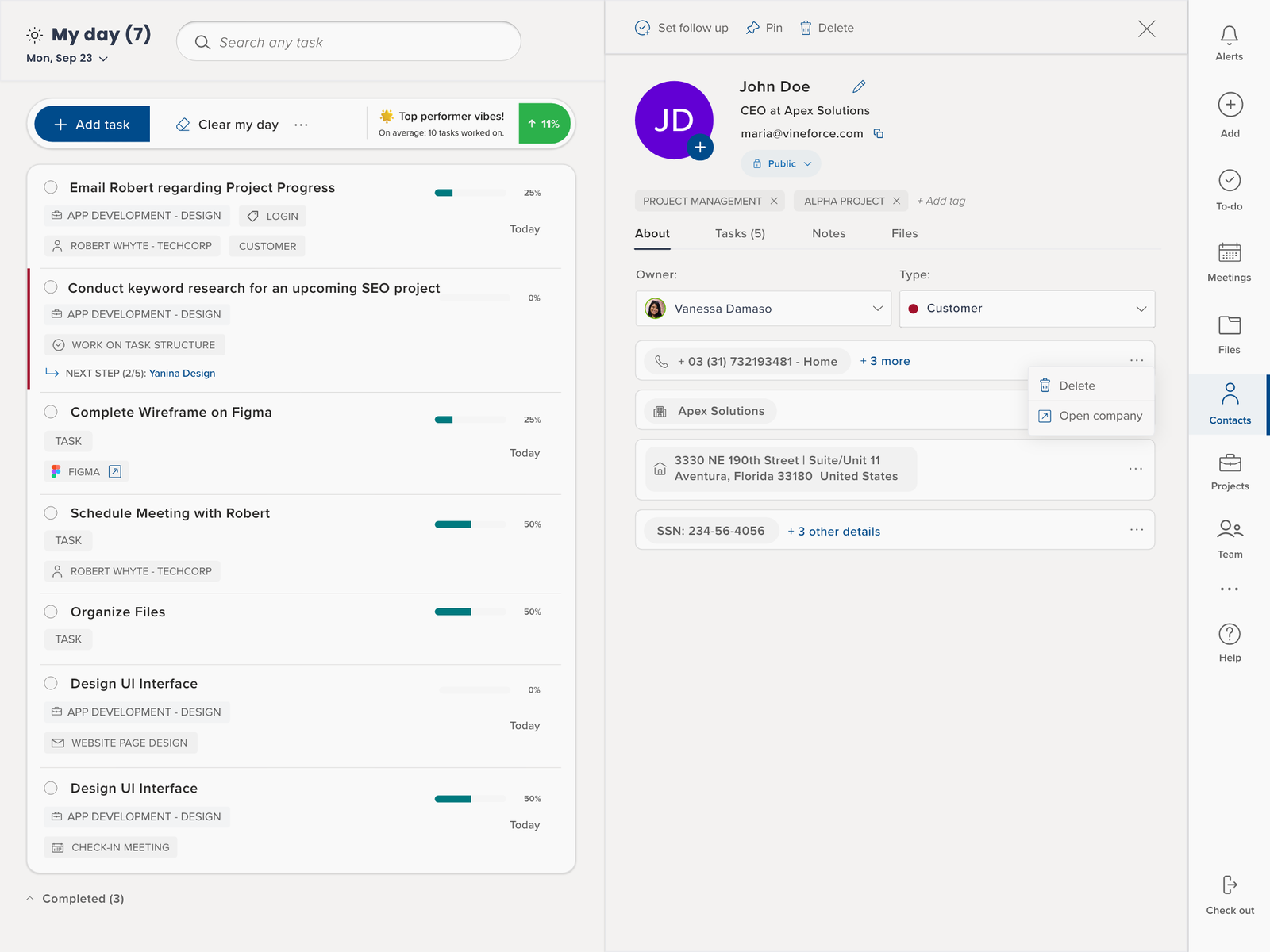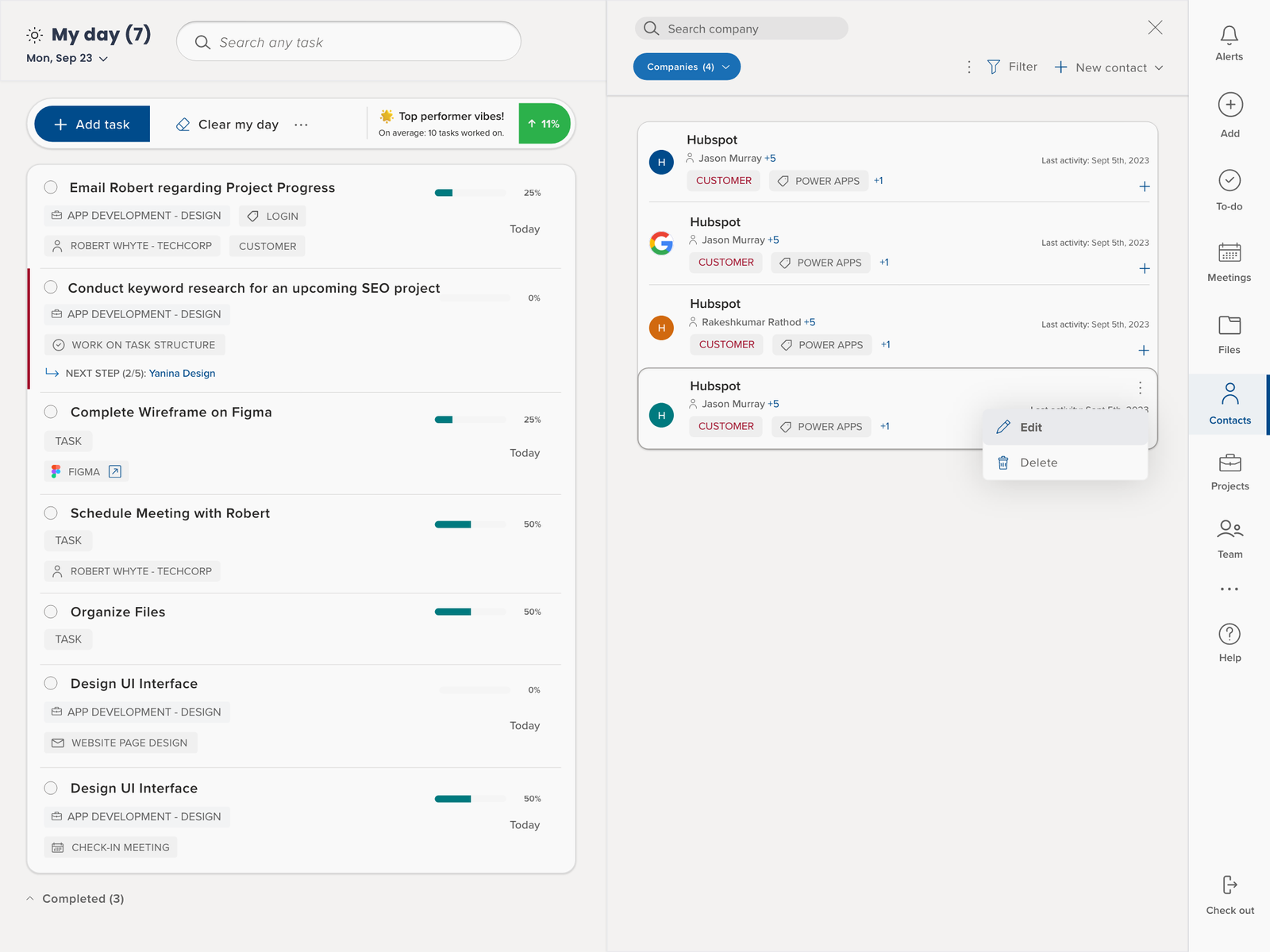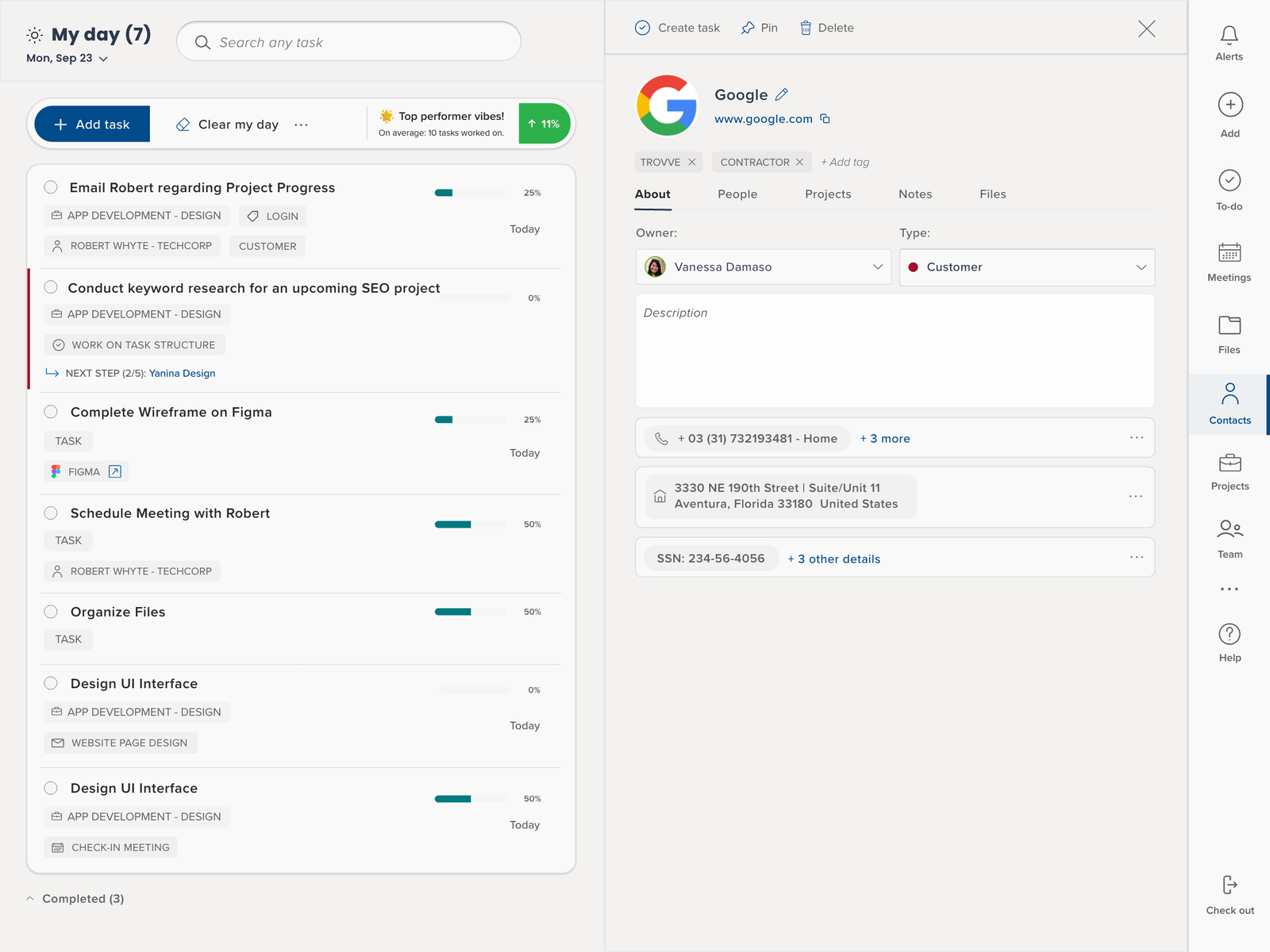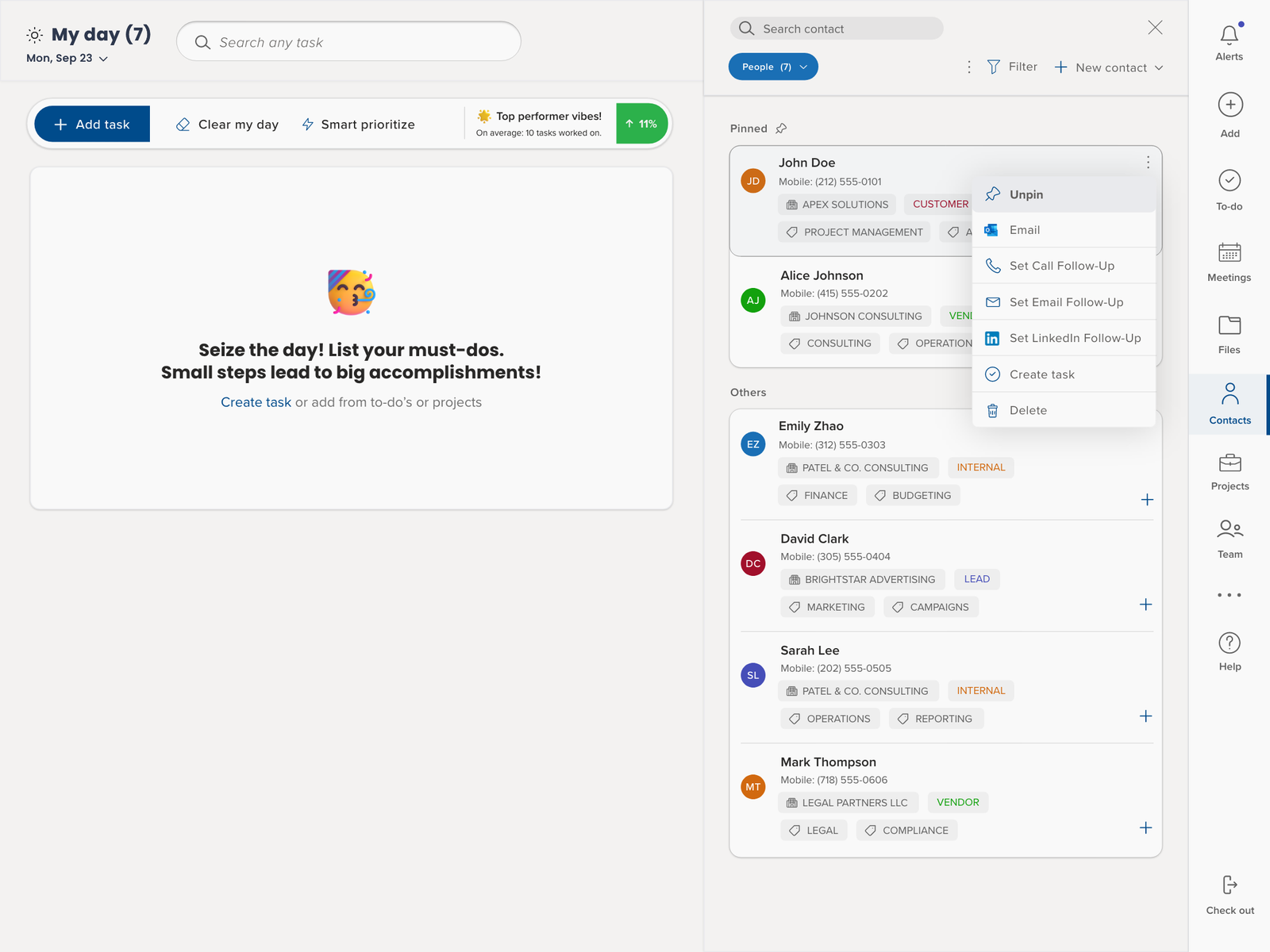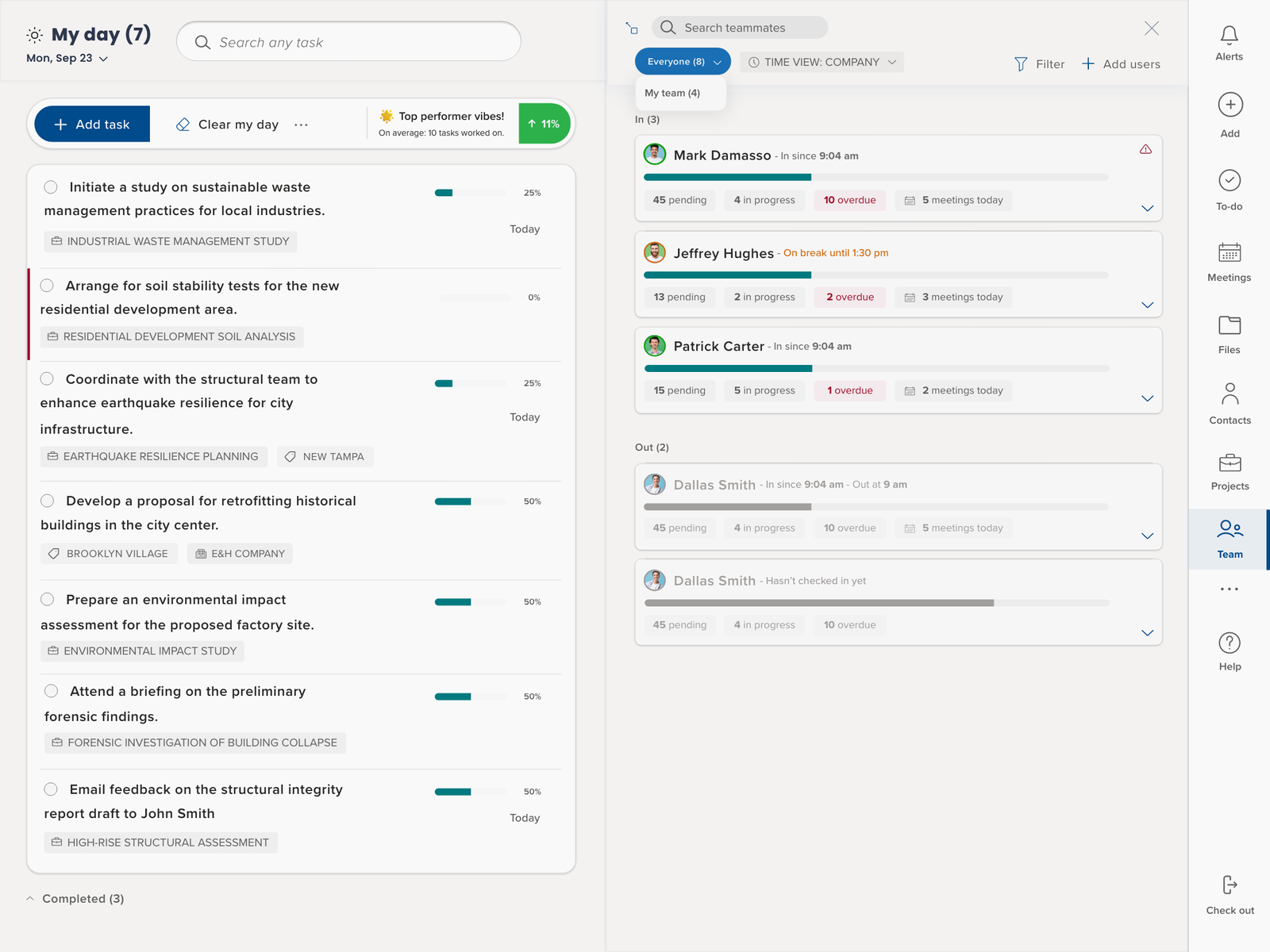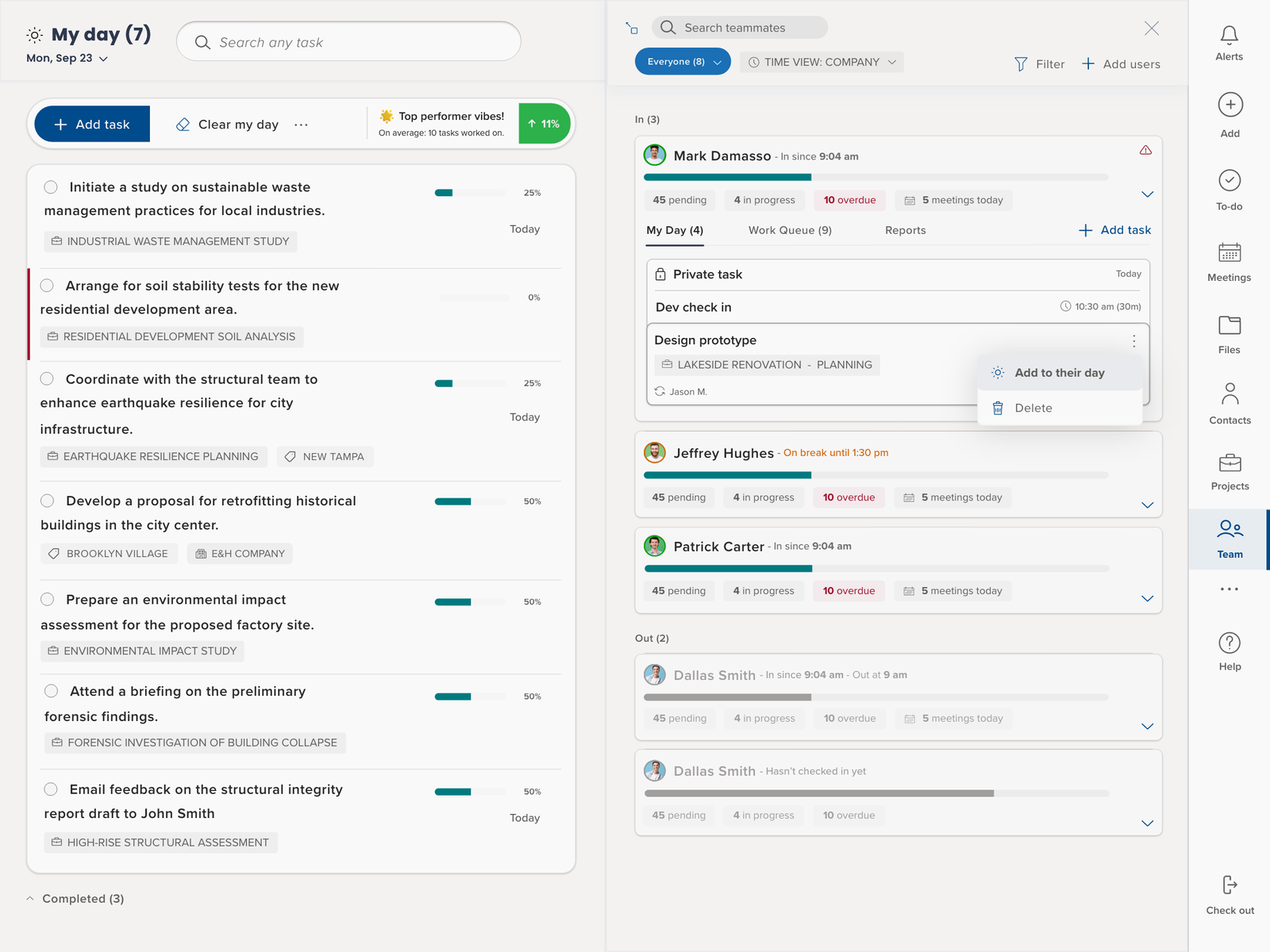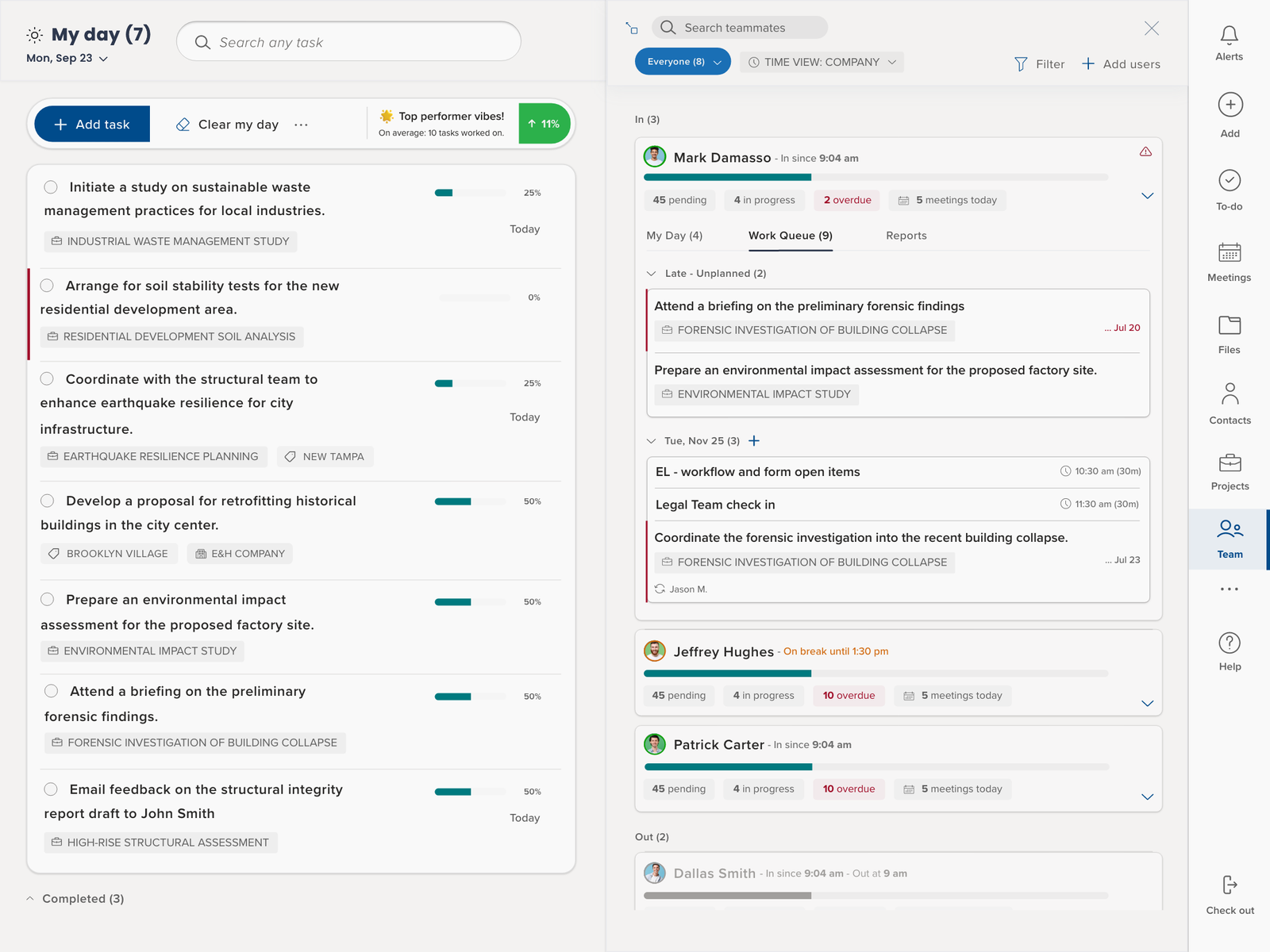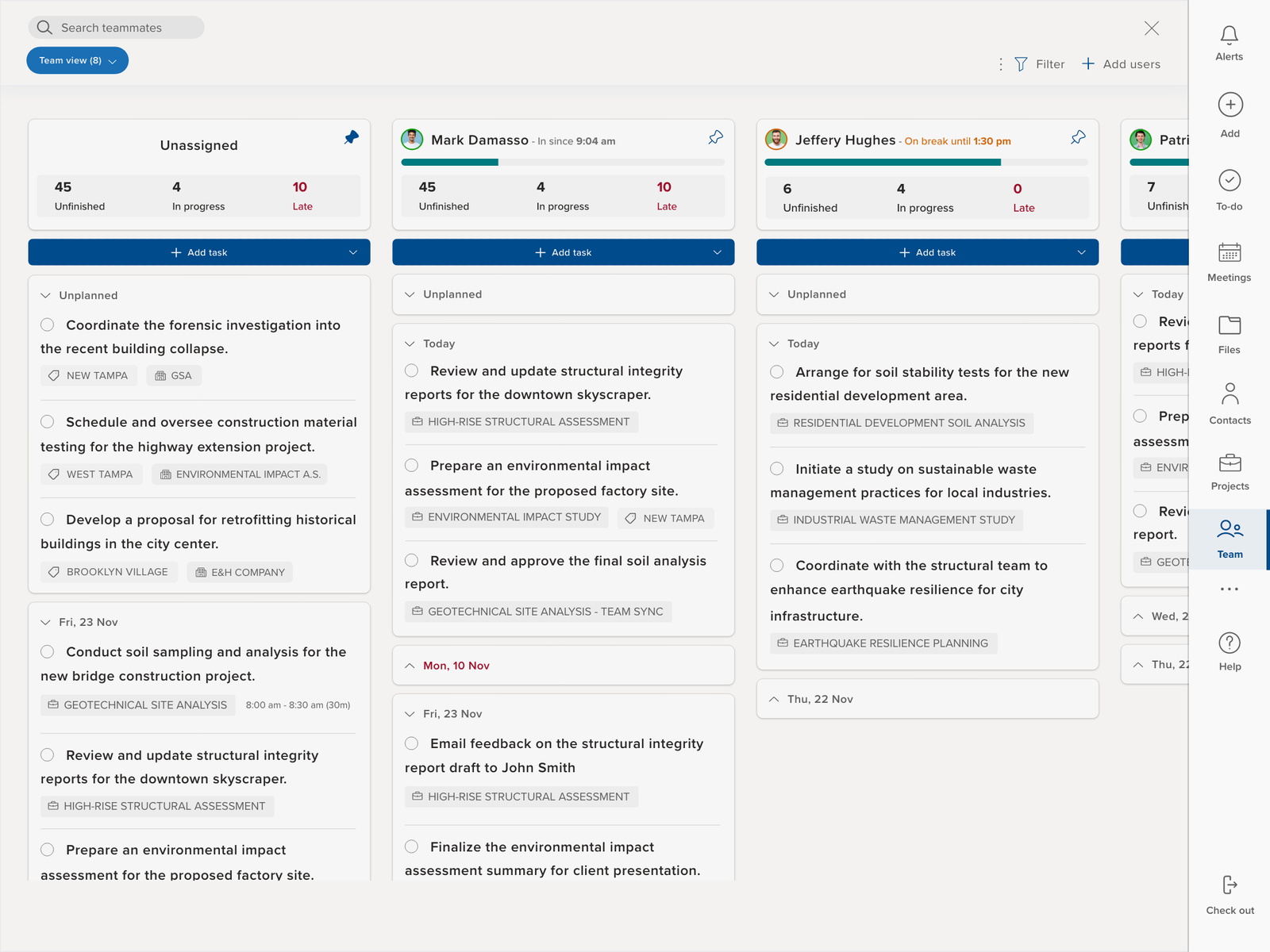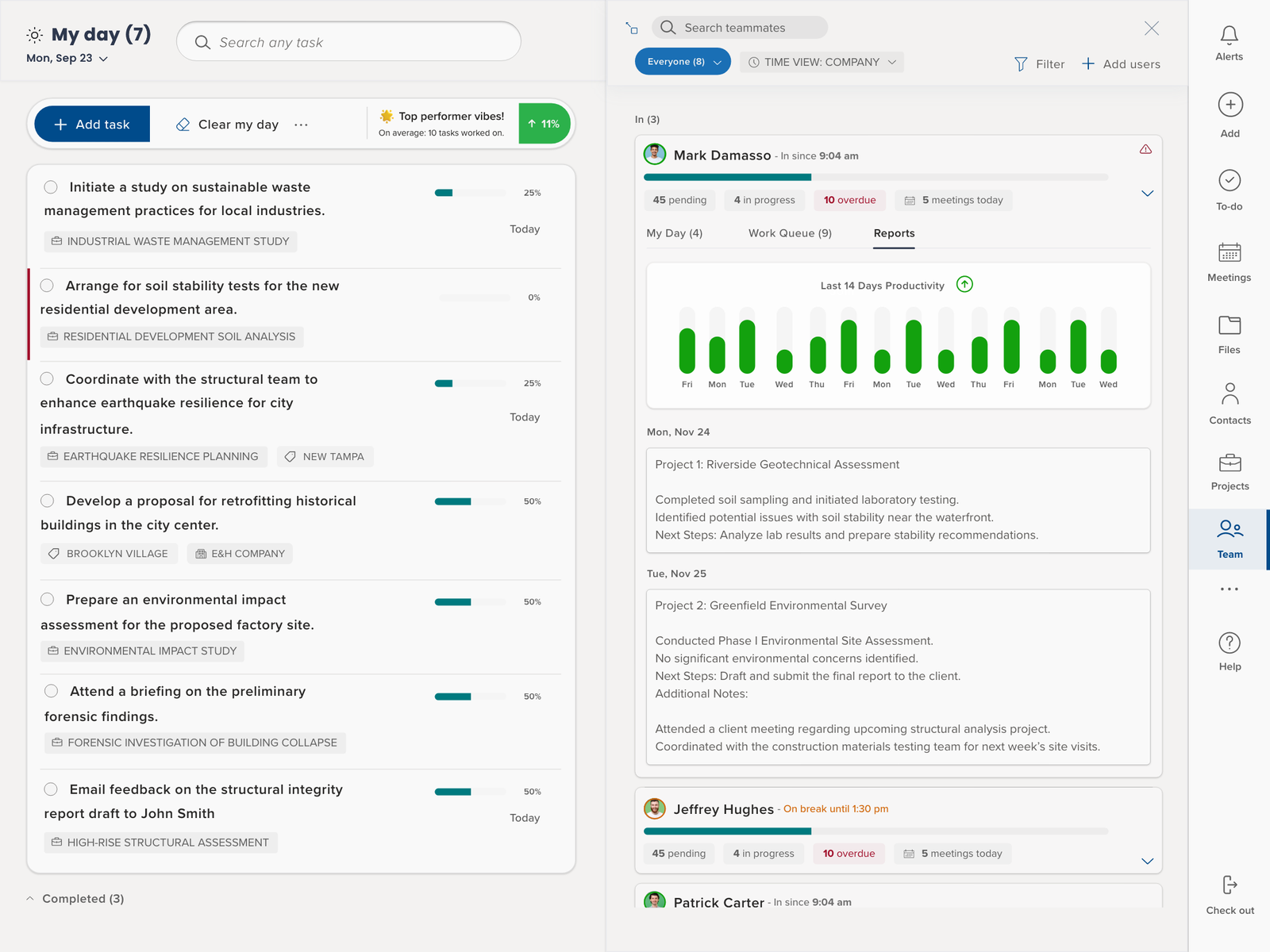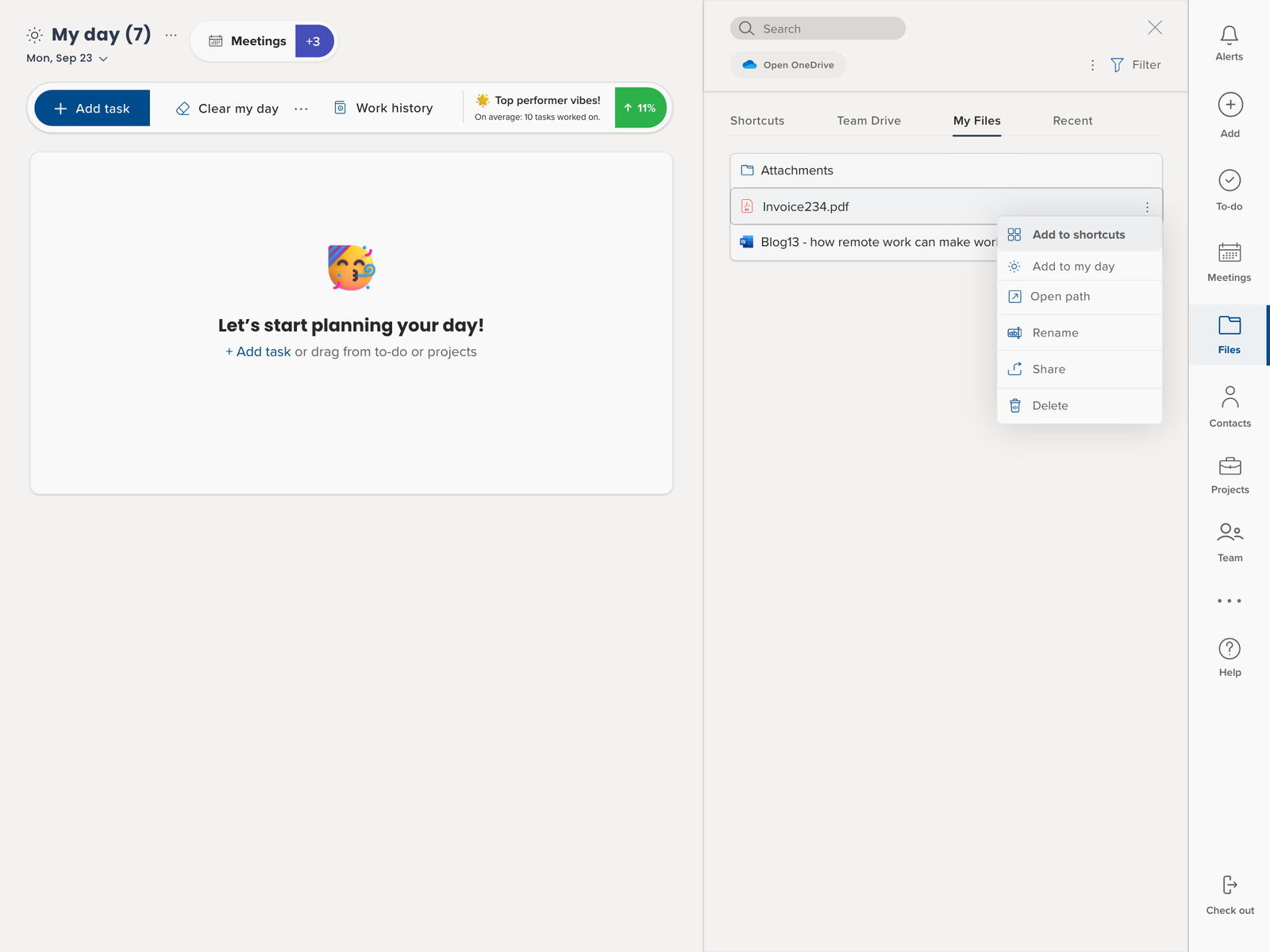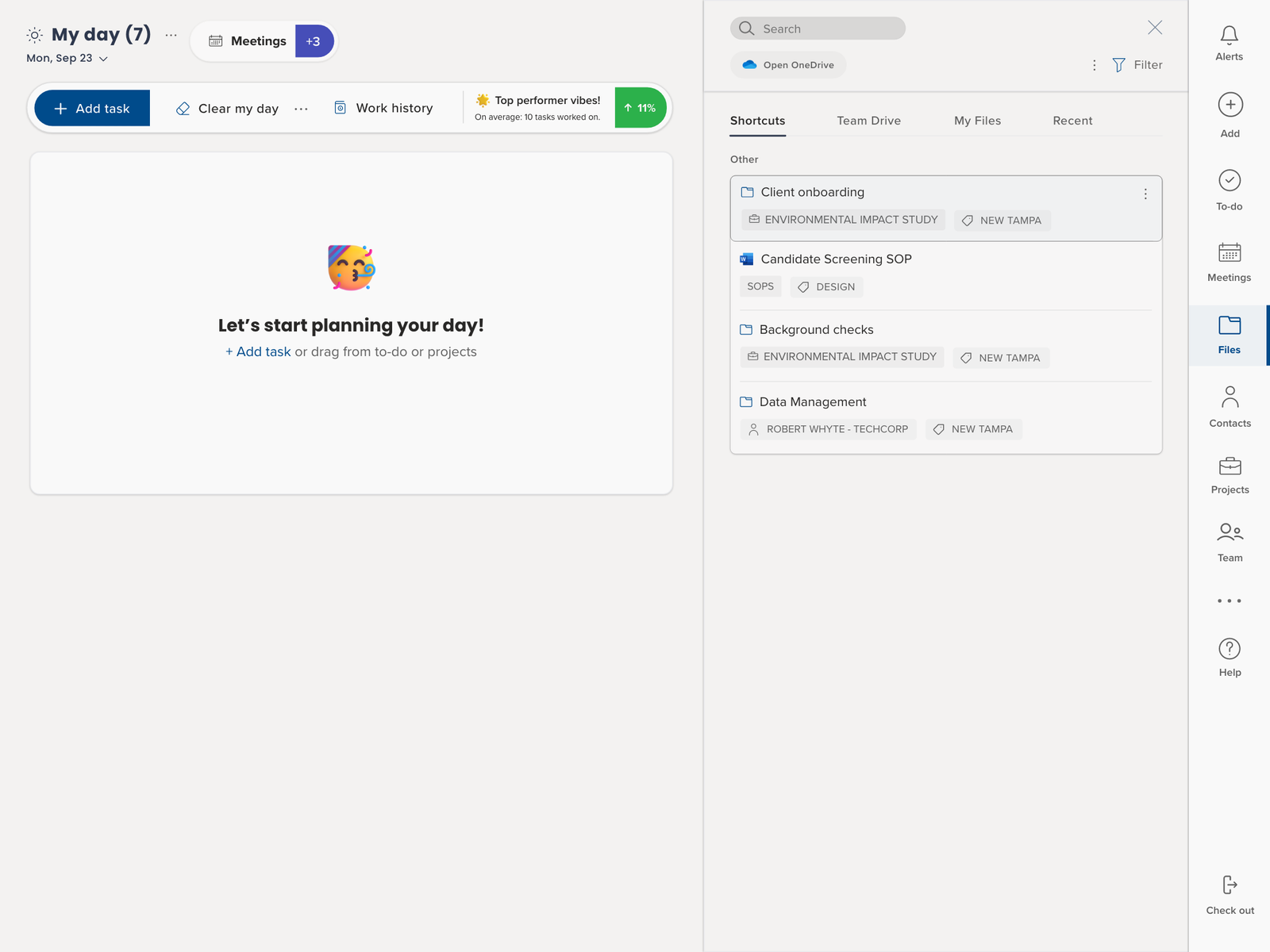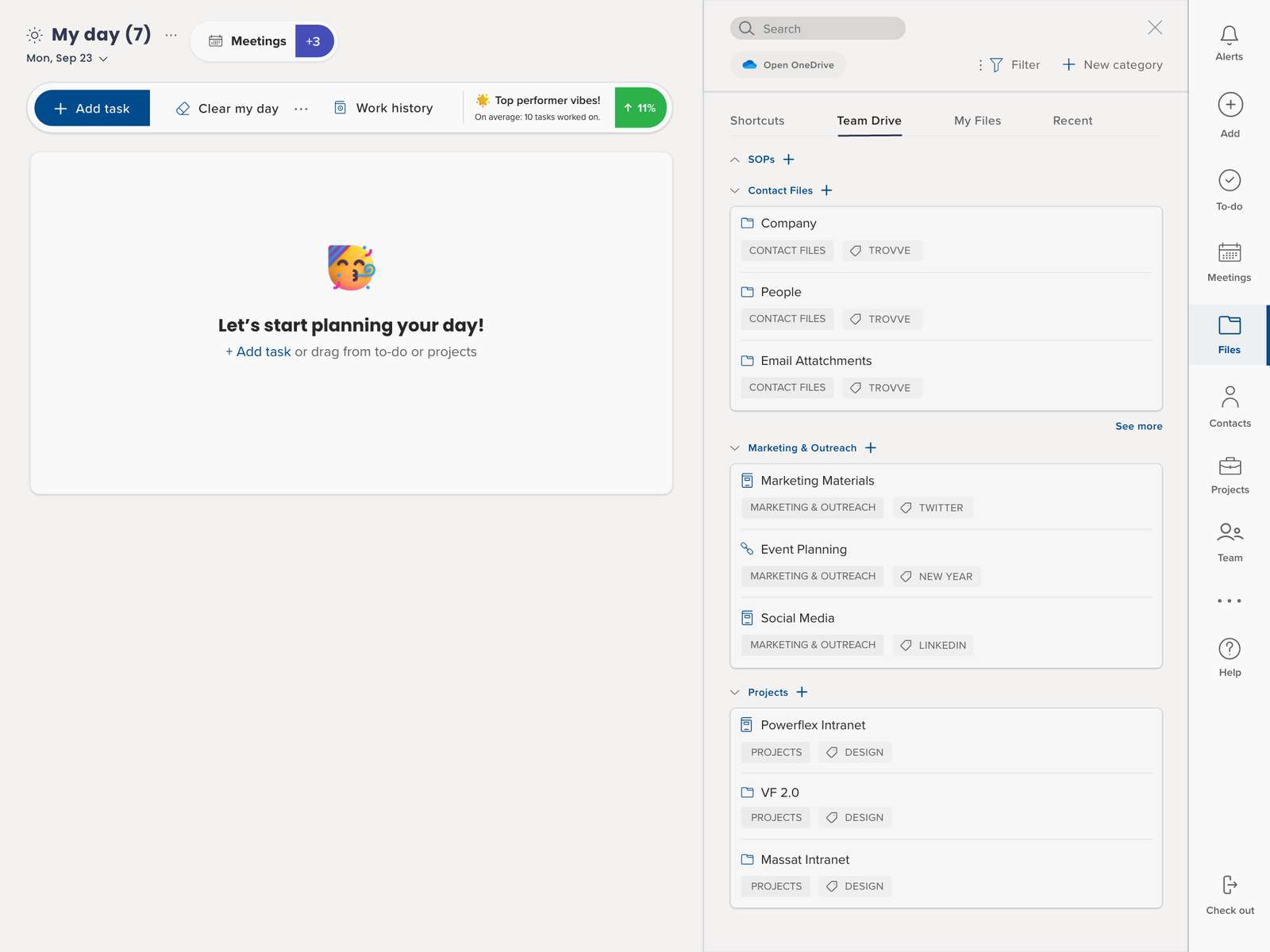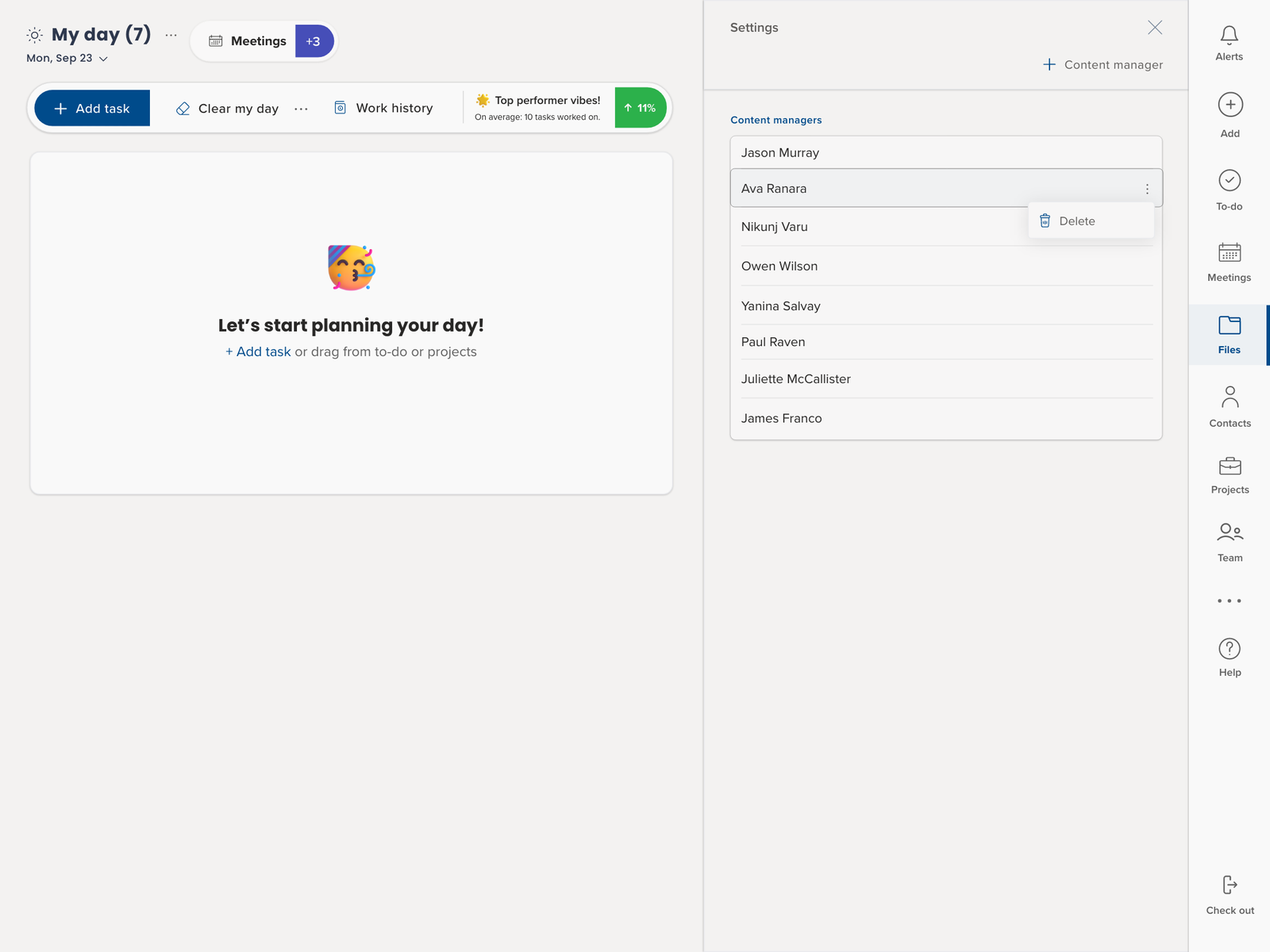Project management is a tough job with lots of challenges, like tight deadlines and complicated requests from clients. For those with ADHD (Attention Deficit Hyperactivity Disorder), these challenges might feel even bigger. ADHD often means it’s hard to stay focused, acting on impulse, and sometimes being extra active. The ADHD brain affects job performance by making it difficult to maintain focus and organization, but it also brings unique strengths like creativity and energy, which can be particularly beneficial in project management. With the right approach, the qualities that come with ADHD can actually be really helpful, especially in the intense world of project management. This article, “Hyperfocus on Success: Unlocking Your ADHD Project Manager Superpower with ,” is all about helping project managers with ADHD use their unique skills. It talks about how using tools like can make them more productive and successful.
Understanding Attention Deficit Hyperactivity Disorder in the Context of Project Management
ADHD is often seen as just being distracted or overly energetic, but it’s actually a brain development condition that can both challenge and benefit professionals. Usually identified in childhood, it often continues into adulthood and affects areas like work and professional responsibilities, particularly for those with adult ADHD.
Challenges of ADHD in Project Management
Handling Many Tasks and Switching Focus:
- Dealing with Too Much Information: Keeping up with different client needs, deadlines, and ways to communicate can be overwhelming and lead to errors.
- Getting Mentally Tired: Switching between various projects and clients can drain your ability to focus and make good decisions.
- Struggling to Prioritize: Deciding which client to help first can be hard, sometimes causing missed deadlines or unhappy clients. Completing tasks can be particularly challenging due to difficulties in attention and impulse control.
- Excelling at Complex Projects: Individuals with ADHD can excel at handling complex projects with effective planning, which involves multiple tasks and moving parts.
Communication and Handing Off Tasks:
- Building Client Relationships: It’s tough to build and keep good relationships with different clients, who all communicate differently.
- Difficulty in Trusting Team Members: Not being able to delegate important tasks can lead to doing too much yourself. The importance of delegating tasks as a critical strategy for project managers with ADHD cannot be overstated, as it frees up time and energy for more critical tasks while enhancing team collaboration and communication.
- Keeping Everyone Informed: It’s challenging to update all clients clearly and efficiently. Effective delegation allows professionals to focus on their strengths while fostering a collaborative environment, ultimately leading to improved outcomes and a more organized workspace.
Managing Time and Deadlines:
- Handling Many Deadlines: Juggling different project timelines can lead to missed deadlines, poor work quality, and upset clients.
- Estimating Workloads: It’s hard to guess how long tasks will take, often leading to overbooking and stress.
- Staying Focused: Concentrating on specific tasks for each client in a busy schedule is tough.
Other Challenges:
- Setting Realistic Client Expectations: It requires skill to set achievable goals for each client, considering their different needs and budgets.
- Dealing with Demanding Clients: Managing pressure from tough clients can be emotionally and mentally draining.
- Balancing Work and Personal Life: It’s important but hard to balance work with personal time when dealing with many clients.
- Avoiding Burnout: The constant fast pace and multitasking can lead to burnout, affecting health and work efficiency.
Next, we’ll look at how Trovve and some helpful tips can assist in overcoming these challenges.
Embracing Team Dynamics with ADHD Awareness
Project management requires a strong understanding and connection with your team, which is even more essential for managers with ADHD. Recognizing the varied strengths, weaknesses, and working styles of team members, especially in remote or hybrid setups, is crucial for maximizing your team’s potential. Here are ways to effectively embrace team dynamics:
1. Getting to Know Your Team Better:
- Regular One-on-One Meetings: Have frequent individual meetings with team members to understand their work preferences, challenges, and goals.
- Personality and Strength Tests: Use tools like Myers-Briggs or StrengthsFinder to better understand team members’ personalities and strengths, which helps in assigning suitable tasks.
2. Creating a Supportive Environment:
- Promote Open Communication: Encourage an environment where team members can openly share thoughts and ideas. This builds trust and teamwork.
- Feedback Sessions: Have regular opportunities for team members to give feedback on workflow, management style, and team interaction. This is key for ongoing improvement.
- Structured Work Environment: Emphasize the importance of a well-structured work environment to minimize distractions and enhance productivity, especially for individuals with ADHD.
3. Handling Remote and Hybrid Work:
- Online Team Building: Use virtual activities to strengthen team relationships, crucial in remote setups.
- Flexible Hours: Acknowledge challenges like different time zones and personal commitments in remote or hybrid work. Offer flexible working hours to accommodate these differences.
4. Assigning Tasks Wisely:
- Tasks Based on Interests and Skills: Give tasks that match individual strengths and interests to increase productivity and job satisfaction.
- Realistic Deadlines: Understand each person’s workload and pace. Set deadlines that are challenging but achievable.
- Structured Routines: Highlight the importance of structured routines in maintaining productivity and preventing burnout.
5. Using Team Strengths:
- Collaborative Workshops: Run group sessions where team members can contribute based on their strengths. This fosters innovation and a sense of unity.
- Recognize and Use Unique Talents: Identify each member’s special talents and incorporate them into project tasks, making everyone feel valued and involved.
Structured Daily Planning and Time Management for ADHD Management
Starting each day with a clear plan is especially an important task for ADHD project managers, who might find prioritizing and organizing challenging. Trovve’s AI-driven tool can greatly help in streamlining your daily planning. Here’s how to use structured daily planning effectively:
1. Using Trovve for Organizing Tasks:
- Today Tab: Check the ‘Today’ tab on Trovve at the start of your day. It shows tasks due that day, including follow-ups and meetings, helping you focus on what’s most important without getting overwhelmed.
- Late Tab: Use the ‘Late’ tab to keep track of overdue tasks, sorted by how long they’ve been pending. This is really useful for ADHD managers to quickly see and address urgent tasks.
- Upcoming Tab: This tab provides an overview of future tasks and meetings, allowing you to plan ahead and avoid last-minute stress.
- Routine Tasks: Routine tasks can often lead to procrastination and difficulty in maintaining focus. Trovve helps manage these tasks by breaking them into smaller, more manageable steps.
- To-Do Lists: Creating manageable to-do lists is crucial for maintaining motivation and productivity. Trovve allows you to break tasks into smaller milestones and set up routines.
- Multiple Projects: Managing multiple projects simultaneously can be challenging. Trovve helps keep track of various tasks and responsibilities, reducing stress and improving time management.
2. Minimizing Constant Check-Ins:
- Empower Team Independence: A clear view of tasks and priorities lets team members work more independently, reducing the need for frequent check-ins.
- Efficient Communication: Trovve’s communication tools help update task statuses and leave notes, keeping everyone informed without disrupting the workflow with too many meetings or calls.
3. Flexible and Adaptable Planning:
- Adjust Tasks Dynamically: While having a structured plan is key, it’s also important to stay flexible. Trovve makes rescheduling and reprioritizing tasks easy.
- Personalize Your Plan: Encourage team members to customize their daily plans in Trovve to match their individual work styles.
4. Including Breaks and Managing Workload:
- Scheduled Breaks: Trovve can remind you to take regular breaks, which are vital for ADHD managers to maintain focus and avoid burnout.
- Balanced Workload: The tool can suggest a manageable workload for the day, ensuring you don’t overcommit and have time for important thinking and strategy.
5. Monitoring and Adjusting Progress:
- Track Progress: Use Trovve to monitor your daily progress. This helps you feel accomplished and identify areas needing more attention.
- Reflect and Adjust: End your day by reviewing what you completed and planning for the next day. This reflection is crucial for ADHD managers to evaluate their productivity and make improvements in future planning.
Personalized Task Management and Delegate Tasks with Trovve
Personalized task management is crucial for effective project management, particularly for those with ADHD. It means organizing tasks in a way that suits your personal working style and preferences. Trovve offers features like ‘My Day Lists’ that allow ADHD project managers to customize their task management, improving focus and productivity. Here’s how to use Trovve for personalized task management:
1. Making the Most of ‘My Day Lists’:
- Flexible Prioritization: The ‘My Day’ toolbar lets you sort tasks manually or with AI-driven prioritization to match your personal work style, which is great for ADHD managers who might prefer starting with big tasks or quick, easy wins.
- Efficient Event Management: The Event widget in Trovve helps organize meetings and breaks, ensuring a well-structured yet adaptable day, which is especially beneficial for ADHD managers.
2. Boosting Productivity with Widgets:
- Motivation Tracking: Trovve’s Productivity widget not only tracks task completion but also provides daily insights and a 7-day performance graph, keeping you motivated and focused.
- Easy Task Reorganization: Trovve’s intuitive design allows for easy task organization, whether you’re reprioritizing or clearing your list for a fresh start. Individuals with ADHD can leverage hyperfocus to achieve exceptional productivity during these intense states of concentration.
3. Excelling in Meeting Management:
- Seamless Calendar Integration: Synchronize directly with your Outlook calendar in Trovve for easy agenda management, keeping all meetings organized in one place and reducing the need to switch between apps.
- Efficient Meeting Setup: You can add, edit, join, or cancel meetings right within Trovve, saving time and simplifying managing multiple meetings.
- Smart Alerts and Contact Management: Trovve’s alerts prevent double-booking and missing meetings, and easy contact additions streamline future collaborations.
4. Customizing Your Trovve Experience:
- Adapt to Your Workflow: Customize Trovve to fit your workflow, like setting reminders or scheduling breaks, to create a work process that suits your style.
- Manage Task Visibility: Use Trovve’s sorting and filtering to keep important tasks in focus, helping you stay on track.
5. Reflecting and Adjusting:
- Regular Performance Reviews: Regularly review your work performance using Trovve’s productivity insights. Reflect on what’s working and what needs adjustment.
6. Encouraging Team Use of Trovve:
- Sharing Best Practices: Share how you use Trovve with your team. Encouraging them to tailor their task management can lead to better efficiency and independence.
- Facilitating Team Collaboration: Use Trovve’s features for more effective team collaboration. The platform can act as a central hub for managing team tasks, meetings, and communications. Individuals with ADHD can develop innovative solutions to complex problems, leveraging their unique cognitive strengths for dynamic problem-solving.
Optimizing Notifications with Trovve for ADHD Management
For ADHD project managers, staying on top of things is key, and managing notifications well is a big part of this. Trovve offers various notification settings to help you keep up with your daily tasks while avoiding too many distractions. Managing external interruptions like phone calls by using voicemail can also help maintain focus. Here’s how to make the best use of these notifications:
Tailoring Notification Settings:
- Choose Notification Types: Trovve has different kinds of alerts, like in-app messages, emails, and MS Teams alerts. Pick the ones that work best for you and won’t interrupt your focus too much.
- Smart Alerts: Adjust Trovve’s alerts to let you know about important tasks and meetings. This way, you stay informed about key deadlines without getting too many notifications.
Using Vinny, Trovve’s Bot:
- Daily Planning Reminders: Set up Vinny to remind you to plan your day, which can be really helpful for ADHD managers who need a structured start.
- Break and Meeting Alerts: Use Vinny for reminders to take breaks and for upcoming meetings, so you’re always ready and on time.
- End-of-Day Alerts: Have Vinny remind you when it’s time to wrap up your work. This helps keep a good balance between work and personal life, which is crucial for avoiding burnout, especially for those with ADHD.
Reducing Notification Overload:
- Prioritize Alerts: Only get notifications for the most important things. This helps lower stress and keeps you focused on your top tasks.
- Scheduled Notifications: Think about setting specific times for checking notifications. This can keep you from being constantly interrupted and help you stay focused on what you’re doing.
Making Notifications Work with Your Workflow:
- Align Notifications with Your Schedule: Make sure Trovve’s notifications fit into your daily routine. For example, set break alerts for times when you usually take a pause or meeting reminders that give you time to get ready.
- Notifications for Time Management: Use alerts to manage your time better. Set them for when you should start or finish tasks to help you use your time wisely.
Continuously Improving:
- Regularly Review Notification Effectiveness: Regularly check how well your notification settings are working. Are they helping you stay on track without causing stress? Adjust them as needed.
- Feedback from Yourself and Team: Get feedback from yourself and your team on the notification system. Is it helping everyone stay coordinated and productive? Make changes based on this feedback to keep improving how you use notifications.
Conclusion and Next Steps:
In the upcoming part 2 of our series, we will explore strategies for managing files and tasks efficiently for both individual project managers and their teams. If you’re in search of a work management tool that integrates with your existing M365 environment and caters to the unique needs of ADHD project managers, consider exploring Trovve.
Stay tuned for more insights on maximizing your project management potential with ADHD.
PS:
For further assistance and a deeper understanding of ADHD, here are some valuable resources you might find beneficial:
- CHADD (Children and Adults with Attention-Deficit/Hyperactivity Disorder): Provides extensive resources and information for individuals with ADHD, including educational materials, advocacy, support groups, and a professional directory. Learn More at CHADD .
- ADDA (Attention Deficit Disorder Association): Specializes in helping adults with ADHD through support groups, professional directories, educational courses, and webinars. Explore ADDA Resources .
- ADHD Foundation: Offers support and resources for people with ADHD, including tools for managing symptoms and improving daily life. Visit ADHD Foundation.
- Understood.org: Provides comprehensive resources for understanding ADHD, especially in children and young adults, with tools and strategies for parents and educators. Check Out Understood.org.
- The National Resource Center on ADHD: A program of CHADD, offering detailed information, FAQs, and resources specifically about ADHD. Visit the National Resource Center on ADHD.